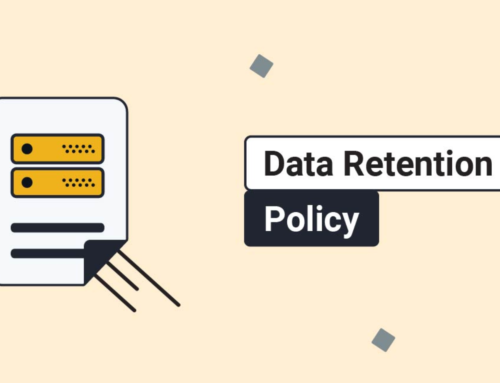Introduction to Zoho Workplace
Zoho Workplace stands as a comprehensive and integrated suite of applications aimed at revolutionizing the landscape of business communication, collaboration, and productivity. Developed by Zoho Corporation, a prominent player in the software industry, this suite is meticulously crafted to offer a diverse array of tools that cater to the ever-evolving needs of businesses. With its multifaceted approach, Zoho Workplace strives to simplify complex business processes while simultaneously elevating team efficiency to new heights.
Overview of Zoho Workplace
At its core, Zoho Workplace is a versatile platform that encompasses a wide range of applications designed to address different facets of business operations. From communication tools that facilitate seamless interaction among team members to collaborative features that enhance collective work efforts, Zoho Workplace stands out as a dynamic solution. Its user-friendly interface and innovative features make it a preferred choice for businesses looking to optimize their workflows and streamline operations.
Evolution of Webinars in Business
Webinars have emerged as a cornerstone in the realm of modern business communication. They represent a pivotal bridge connecting organizations with their audiences, offering a dynamic medium for interactive presentations, training sessions, and product launches. As the business landscape continues to shift towards digital platforms, the importance of webinars has grown exponentially. Zoho Workplace not only recognizes but actively addresses this significance by providing a dedicated solution tailored for hosting and managing virtual events. By seamlessly integrating webinar functionalities into its suite, Zoho Workplace empowers businesses to engage with their audience in a more immersive and impactful way, fostering a deeper connection in the digital age.
Key Features of Zoho Workplace Webinar Hosting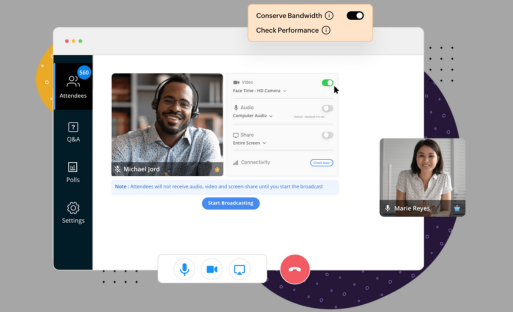
Seamless Integration
Zoho Workplace Webinar Hosting stands out for its seamless integration capabilities, effortlessly merging with other applications within the Zoho ecosystem. This includes tight integration with Zoho Meeting and Zoho CRM. This interoperability ensures a streamlined workflow for businesses, allowing them to manage their webinars with ease and efficiency. By creating a cohesive digital environment, Zoho Workplace facilitates a unified approach to webinar hosting within the broader Zoho suite.
Customizable Registration Pages
Recognizing the importance of first impressions, Zoho Workplace provides businesses with the ability to craft customizable registration pages for their webinars. This feature goes beyond the mere logistics of sign-up; it allows organizations to infuse their brand identity into the registration process. The result is a professional and branded look for the webinars, contributing not only to a positive user experience but also reinforcing brand consistency.
Interactive Engagement Tools
Zoho Workplace goes beyond traditional webinar hosting by offering a suite of interactive engagement tools. From polls and Q&A sessions to live chat functionality, these features empower presenters to connect with their audience in real time. This interactivity transforms webinars into dynamic and participatory experiences, enhancing engagement and facilitating meaningful interactions between hosts and participants.
Analytics and Reporting
One of the strengths of Zoho Workplace Webinar Hosting lies in its comprehensive analytics and reporting tools. This feature provides businesses with valuable insights into participant engagement, allowing them to measure the success of their webinars effectively. By analyzing data on attendee behavior and interaction, organizations can make data-driven decisions for future events, continually refining their webinar strategies.
HD Video and Audio
Understanding the importance of quality in virtual communication, Zoho Workplace ensures high-definition video and audio streaming. This feature guarantees a professional and immersive experience for both presenters and participants. In the realm of virtual presentations, where visual and auditory clarity is paramount, Zoho Workplace’s commitment to delivering high-quality video and audio contributes to the overall impact of the content being shared.
Multi-Panel Discussions
Zoho Workplace caters to the need for more comprehensive discussions by supporting multi-panel setups. This feature proves particularly beneficial for panel discussions, interviews, and collaborative presentations. With the ability to accommodate multiple presenters simultaneously, Zoho Workplace facilitates a more dynamic and diverse exchange of ideas, enriching the overall webinar experience.
Security and Privacy
In an era marked by increasing online threats, Zoho Workplace prioritizes security. The Webinar Hosting solution incorporates robust security measures to safeguard sensitive information and ensure participant privacy. From secure access controls to encrypted communications, Zoho Workplace establishes a secure virtual environment. This commitment to security adds a layer of confidence for businesses and participants, fostering trust in the platform for hosting confidential or sensitive discussions.
Advantages of Using Zoho Workplace Webinar Hosting
Cost-Effective Solution
Zoho Workplace Webinar Hosting stands out as a cost-effective solution catering to businesses of all sizes. The platform offers a variety of pricing plans, ensuring flexibility for organizations to choose packages that align with their specific needs and budget constraints. This cost-effectiveness is particularly valuable for small and medium-sized enterprises seeking powerful webinar hosting capabilities without incurring exorbitant expenses.
User-Friendly Interface
Navigating the intricacies of webinar hosting can be a daunting task, especially for those new to virtual events. Zoho Workplace addresses this challenge with its user-friendly interface, designed to simplify the entire webinar hosting process. The intuitive nature of the platform empowers businesses to efficiently set up and conduct webinars, facilitating a seamless experience for both hosts and participants.
Scalability
One of the key advantages of Zoho Workplace Webinar Hosting is its scalability. As businesses expand and their webinar hosting needs evolve, the platform can effortlessly scale to accommodate these changes. Whether hosting small team meetings or large-scale virtual conferences, Zoho Workplace is equipped to handle diverse scales of events, providing a scalable solution that grows with the organization.
Integration with Zoho CRM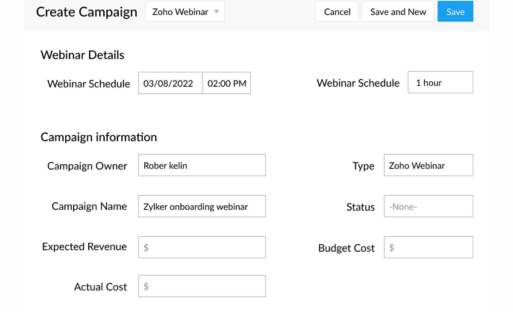
For businesses already utilizing Zoho CRM for customer relationship management, the integration between Zoho Workplace Webinar Hosting and Zoho CRM is a transformative feature. This seamless integration streamlines the process of tracking and managing webinar participants directly within the CRM system. This not only enhances lead management but also contributes to more comprehensive customer engagement strategies by consolidating webinar data with existing customer information.
Extensive Customization Options
Recognizing the diverse branding requirements of businesses, Zoho Workplace offers extensive customization options. This feature allows businesses to tailor the appearance and presentation of their webinars, ensuring alignment with their unique brand identity. The ability to customize the look and feel of webinars contributes to a more professional and cohesive brand image, enhancing the overall impact of virtual events on participants.
Considerations Before Choosing Zoho Workplace Webinar Hosting
Internet Connection and Bandwidth:
A critical factor in the successful hosting of webinars is a stable internet connection. Before opting for Zoho Workplace Webinar Hosting, businesses must carefully evaluate their internet infrastructure. A reliable connection is indispensable to ensure a seamless and uninterrupted virtual event experience. The efficiency of the platform relies heavily on a robust internet connection, so businesses should invest time in assessing and optimizing their connectivity.
Participant Accessibility:
Another key consideration is the accessibility of the webinar platform for participants. While Zoho Workplace is known for its user-friendly interface, businesses should verify that their target audience can easily access and navigate the platform. Minimizing barriers to participation is crucial for ensuring a broad and engaged audience. By evaluating the accessibility features of Zoho Workplace, businesses can enhance the inclusivity of their webinars and create a more positive user experience.
Training and Support:
Despite Zoho Workplace’s user-friendly design, businesses may need to provide training for their team members or webinar presenters. Adequate training ensures that participants can effectively utilize the platform’s features, maximizing the impact of the virtual event. Additionally, assessing the availability and quality of customer support from Zoho is essential. A responsive support system can address any technical issues promptly, minimizing disruptions and ensuring a smooth webinar experience.
Compliance and Data Security:
The regulatory landscape for data protection and privacy varies across industries and regions. Before choosing Zoho Workplace Webinar Hosting, businesses must verify that the platform complies with relevant regulations. Understanding the security features and compliance measures of the platform is crucial for safeguarding sensitive information shared during webinars. Prioritizing data security is not only essential for legal compliance but also for building trust among participants.
Customization Complexity:
While customization options are valuable for creating a branded and professional webinar experience, businesses should carefully assess the level of complexity involved. Striking the right balance between customization and simplicity is key. A platform that offers extensive customization without overwhelming presenters or participants ensures seamless integration of branding elements. Businesses should evaluate Zoho Workplace’s customization features to tailor webinars to their unique needs without sacrificing user experience.
Setting Up a Zoho Workplace Webinar
User Interface:
Navigating through the Zoho Workplace Webinar interface is designed to be user-friendly, making it accessible for both novices and experienced users alike. The dashboard serves as a centralized hub, streamlining the process of managing upcoming webinars, accessing analytics, and configuring various settings. This intuitive design enhances the overall user experience and ensures that hosts can efficiently organize and control their webinar events.
Customization Options:
One of the strengths of Zoho Workplace Webinar lies in its extensive customization options. Hosts can personalize their webinars to align seamlessly with their brand identity. This includes the creation of customized registration pages that reflect the company’s aesthetics. Moreover, hosts can utilize branded emails and incorporate company logos, contributing to a professional and cohesive presentation. This level of customization enhances the webinar’s visual appeal and reinforces the brand image throughout the event.
Integrations with Zoho Applications:
A notable feature of the Zoho Workplace Webinar is its seamless integration with other Zoho applications, such as Zoho CRM. This integration proves to be highly advantageous for hosts, as it allows them to track webinar attendees and their engagement effectively. The data obtained from these integrations provides valuable insights for sales and marketing teams. For instance, the linkage with Zoho CRM enables hosts to analyze attendee behavior, contributing to informed decision-making and more targeted marketing strategies.
Security Measures:
Security is paramount when conducting webinars, especially when sensitive information is being shared. Zoho Workplace Webinar addresses this concern with robust security measures. These measures include password protection, encryption, and access controls, ensuring that confidential information shared during webinars remains secure. By implementing these security features, Zoho Workplace prioritizes the protection of both the hosts’ and attendees’ data, fostering a safe and trusted environment for hosting webinars.
Use Cases and Industries
Corporate Training:
Zoho Workplace Webinar Hosting Services are particularly impactful in the realm of corporate training. This platform stands out due to its interactive features that foster engaging training sessions. The utilization of analytics is crucial here, as it allows organizations to comprehensively assess employee progress and gauge the level of comprehension. The platform’s ability to provide real-time insights into participant engagement and understanding enhances the overall effectiveness of corporate training initiatives.
Marketing and Lead Generation:
Webinars have become a key tool for marketers in their pursuit of lead generation and customer engagement, and Zoho Workplace plays a pivotal role in this domain. The integration with Zoho Campaigns is especially noteworthy, seamlessly blending webinars into email campaigns. This integration not only streamlines marketing strategies but also ensures a cohesive approach, allowing marketers to leverage webinars as a powerful means of driving leads and fostering stronger connections with their audience.
Education:
In the field of education, the Zoho Workplace Webinar proves to be a valuable asset for virtual classrooms, lectures, and interactive learning experiences. The platform’s features, such as screen sharing and breakout rooms, contribute significantly to the effectiveness of online education. With the increasing demand for flexible learning solutions, Zoho Workplace Webinar provides educational institutions with the tools needed to create engaging and interactive virtual learning environments.
Conferences and Events:
Managing large-scale conferences and events efficiently is a demanding task, and Zoho Workplace rises to the occasion. The platform’s scalability ensures seamless hosting, accommodating a diverse range of participants. Additionally, the interactive tools provided by Zoho Workplace contribute to creating a virtual experience that closely mirrors in-person events.
Best Practices and Tips
Preparing Engaging Content
The cornerstone of a successful webinar lies in the quality of its content. Hosts must prioritize the creation of content that is not only informative but also engaging and visually compelling. The goal is to captivate the audience’s attention from start to finish. This involves structuring the presentation in a logical manner, incorporating multimedia elements, and employing a style that resonates with the target audience. By focusing on the quality of the content, hosts can establish a solid foundation for a webinar that delivers value and leaves a lasting impression.
Interactivity and Engagement
To keep the audience actively involved, hosts should harness the interactive tools provided by Zoho Workplace. Integrating features such as polls, Q&A sessions, and live chat creates a dynamic and participatory environment. Attendees are more likely to remain engaged when they feel their opinions are valued and have the opportunity to interact with both the host and fellow participants. This not only enhances the overall experience but also contributes to the success of the webinar by fostering a sense of community among attendees.
Rehearsals and Technical Checks
A seamless and professional webinar experience is contingent upon thorough rehearsals and technical checks conducted before the live event. This proactive approach helps identify and address potential issues related to audio, video, or other technical aspects. By rehearsing the presentation and ensuring that all technical components are in order, hosts can mitigate the risk of disruptions during the live session. This meticulous preparation contributes to a polished and confident delivery, instilling trust in the audience and reinforcing the credibility of the webinar.
Promoting Webinars Effectively
Maximizing attendance requires effective promotion strategies. Hosts should leverage Zoho Campaigns and other marketing tools to create awareness and drive registrations for their webinars. This involves crafting compelling promotional content, utilizing social media platforms, and strategically timing promotional efforts. Building a comprehensive promotional campaign increases the visibility of the webinar, attracting a larger and more diverse audience. Successful promotion not only ensures a strong turnout but also establishes the webinar as a valuable and sought-after event within its target audience.
Future Developments and Innovations
AI Integration
As artificial intelligence continues to advance, the integration of AI features into webinar hosting services is a natural progression. Zoho Workplace may explore AI-driven analytics, automated transcription services, and personalized content recommendations in the future.
Virtual Reality (VR) Integration
The incorporation of virtual reality elements could revolutionize the webinar experience. Zoho Workplace might explore VR integration to create immersive and engaging virtual events.
Conclusion
Zoho Workplace Webinar Hosting Services emerge as a versatile and powerful solution for organizations seeking to harness the full potential of online events. From seamless integration with other Zoho applications to a robust set of features and customizable options, Zoho Workplace provides a comprehensive toolkit for hosting successful webinars across various industries and use cases.
In a world where remote collaboration is increasingly prevalent, Zoho Workplace stands at the forefront, empowering businesses and individuals to connect, communicate, and collaborate effectively. As technology continues to evolve, Zoho Workplace is poised to remain a key player in the webinar hosting landscape, driving innovation and setting new standards for virtual communication.
Zoho Workplace Webinar Hosting offers features such as webinar scheduling, participant invitations, interactive Q&A sessions, screen sharing, analytics, and integration with other Zoho apps for a seamless workflow.
Yes, Zoho Workplace allows you to customize the branding of your webinars. You can add your logo, customize the registration page, and create a branded experience for your participants.
Yes, Zoho Workplace Webinar Hosting is suitable for both small and large-scale events. It provides scalability to accommodate a large number of participants and offers features like engagement analytics to understand participant interactions.
Zoho Workplace places a strong emphasis on security. Webinars are conducted over secure connections, and the platform includes features such as password protection and authentication to ensure that only authorized participants can join.
Yes, Zoho Workplace allows you to record your webinars. This feature is useful for those who want to share the webinar content later or review the session for analysis.
Zoho Workplace Webinar Hosting integrates with other Zoho apps, providing a comprehensive suite of tools. Additionally, it may offer integrations with third-party applications to enhance the overall webinar experience.
Zoho typically provides customer support through various channels, including online documentation, forums, and direct customer support. Users can access resources to troubleshoot issues or seek assistance from the support team.
Zoho Workplace Webinar Hosting typically follows a subscription-based pricing model. The pricing may vary based on factors such as the number of participants, features, and storage requirements. It’s recommended to check the official Zoho website for the most up-to-date pricing information.