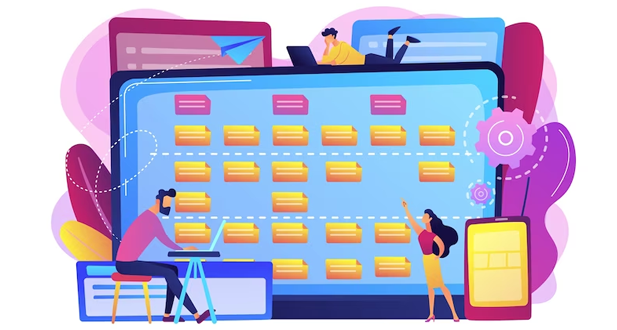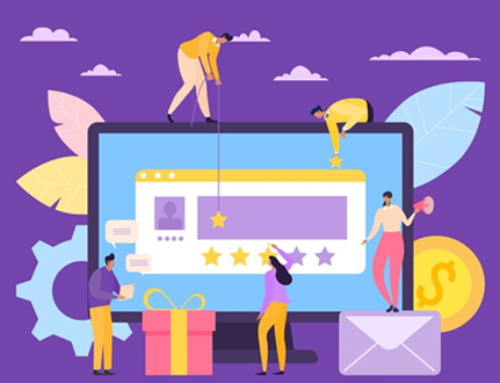Project management in Odoo involves organizing activities and tasks to complete a project. The project module of Odoo allows users to plan their different projects, schedule tasks and track progress. With the new project module, users can easily create a new project and assign tasks. They can also add timesheet details, making it easier to track the progress of each task or activity. Project planning in odoo is convenient as it allows users to keep track of all the tasks associated with each project.
Users can easily plan and schedule the next activities, first activity, or new activity for each project. The kanban views are a great way to keep track of tasks as each task is represented by a kanban card, which can be moved from one stage to another as it progresses. In addition, users can also chat with team members while working on the respective activity and select ‘done’ when it is completed.
Odoo ERP provides a great way to get organized and plan activities for sales representatives, business managers, and other personnel. With the help of its CRM module, users can easily store all necessary data in a central area and use it to plan their day-to-day activities. The system also allows users to create tasks, assign them to team members and track their progress. Furthermore, with the System CRM feature, they can easily identify the next activities that need to be worked on.
This automated lead assignment feature allows employers to manage their employee workloads. The module also contains a planning module that enables business partners to plan out upcoming operations schedules in order to improve the efficiency of the team. Team managers can further use this planning module for assigning tasks and activities for each employee and tracking their progress. With Odoo CRM, employers have an easy way of keeping track of their employees’ planned activities and ensuring that they are being completed on time.
With the Get Organized By Planning Activities In Odoo feature, employers can assign tasks to their employees, set a start date and end date for each task and assign a responsible person for each task. They can also create current templates that can be used by all employees or create parent tasks that have multiple sub-tasks associated with them. This helps employers schedule their activities in order and make sure that everything is completed on its respective day. Additionally, they are able to view a list of important points related to each activity so they know what needs to be done and when it needs to be done. The Get Organized By Planning Activities In Odoo feature also allows employers to set up projects, sales orders, and tasks associated with a particular order item which helps them keep track of progress on the project as well as start an hour for each activity.
It also allows users to set activity deadlines, qualification steps, and filter options for various events. The feature also provides a wide range of configuration options such as setting up tasks and documents associated with each project opportunity. In addition, it helps users easily schedule their activities in the calendar view with the ability to filter out any irrelevant activities or events. This feature helps employers keep track of all the tasks associated with a project or order item and offers an opportunity for better organization of their projects. All in all, Get Organized By Planning Activities In Odoo is an effective tool that helps users keep track of project progress and ensure that deadlines are met on time.
Why get organized by planning activities in odoo:
Organizing projects and activities in Odoo is a great way to manage your company’s projects. The Project Management module of Odoo provides a visual representation of different projects, tasks, and users associated with the project. With this module, you can easily monitor the progress of each project as well as assign users to specific tasks. Additionally, you can customize the module by creating customized fields for tracking progress or grouping related tasks into one project for better management. Furthermore, this module allows you to track multiple projects at once and provide an overview of all upcoming tasks for each user assigned to a particular project.
Odoo Planning Tools provides a comprehensive set of features to plan and manage projects, tasks, activities, and resources. This helps you to easily manage your entire mission as well as plan new projects efficiently. It also allows you to track progress on each project in order to ensure that all tasks are completed on time. Additionally, Odoo’s Warehouse Management module offers an easy way to schedule resources and manage stock levels for each project. This makes it easier for businesses to plan their resources effectively and ensure that the right amount of materials is available when needed.
Odoo ERP can help businesses plan their activities efficiently, allowing them to better utilize their resources and get the most out of their business operations. It also provides several benefits such as process management, quality control, scalability of functionalities, and current codebase. All these features make it a great option for businesses to manage corporate activities in an organized manner. In addition, Odoo ERP provides business applications that allow users to easily manage and monitor their business activities.
By planning activities with Odoo, businesses can easily manage their day-to-day operations and schedule activities. With its kanban views, users can see the progress of their planned activities at a glance. This way, businesses can prioritize tasks and ensure that key meetings are scheduled and outcomes are tracked for each activity. Additionally, Odoo’s pipeline feature allows users to view all upcoming opportunities in an organized manner.
Its planning module can be used to manage operation schedules, projects, and tasks. The planning module makes it easy to plan activities in advance by creating current templates for tasks and assigning them a start date, start hour, and parent task. This makes it easier to organize resources in order to achieve the desired outcome. Moreover, Odoo also allows users to create sales orders with an order item and plan their projects with important points of reference. All these features help organizations efficiently manage their operations by having everything planned in advance. Furthermore, Odoo also offers an intuitive interface that allows users to easily view all planned activities at a glance; making it easier for managers to monitor progress on multiple tasks simultaneously while still keeping track of deadlines.
This helps business managers easily organize and manage their projects, tasks, and events. The project management module of Odoo ERP allows users to plan activities in advance with necessary data such as sales representatives, tasks, schedules, and the organization of resources. Moreover, the CRM module integrates with other modules such as marketing automation, lead management, and customer relationship management making it easier for businesses to access the necessary information they need in order to maximize efficiency.
Advantages of getting organized by planning activities in odoo:
Odoo’s Planning Module is a great way to get organized and plan activities efficiently. It gives employees the chance to create open shifts and schedules for themselves, as well as assign tasks to them. It also helps prevent miscommunication between coworkers by assigning roles that are necessary for completing tasks. This module also makes it easier for employees to adjust their schedules when necessary changes have been made. The Planning Module in Odoo allows employers and employees alike the opportunity to organize their tasks more effectively, which can make a world of difference in ensuring that everything runs smoothly.
The module assists in organizing work schedules and work hours for employees, production activity, and other tasks. This is especially useful for larger businesses with complex scheduling needs. With the Odoo ERP system, employers can easily assign employee shift hours as well as plan out production activities. The planning module also allows employees to view their own hours worked and tasks that need to be completed for the day or week.
This ensures that employees are on task and getting their work done in an effective manner. Odoo ERP integration allows for activities to be planned, expenses to be tracked, sales forecasts to be done, and projects to be managed in one centralized system. This helps save time when managing resources and planning for future tasks. By using the module, delays in distribution can also be easily avoided since tasks can be scheduled ahead of time. With a calendar view users can easily plan their activities with a few clicks and monitor performance of those activities over time. The Odoo project module integrates with other modules such as the sales forecasting and inventory management modules making it easier to plan expenses or manage resources in an effective way.
It is a great online SaaS solution for businesses that have several sales teams, as it allows them to monitor and manage different business processes. The Odoo management software can be used by the sales department in order to get an overview of all their business activities. It also provides features such as warehouse management, production planning, and planning software which can be used by other departments in the enterprise. With Odoo’s project module, businesses are able to better organize their tasks and resources which can lead to increased efficiency.
Enterprise resource planning (ERP) allows many businesses to plan their resources and job allocations, as well as manage their inventory processes. Odoo’s integrated data system allows companies to have visibility of all of their operations in one place. This helps them to be more organized and efficient by scheduling activities accordingly. This can help the organization run more smoothly by allowing the company to allocate resources properly, increase productivity and improve customer service.
Odoo ERP’s advanced scheduling tools are designed to make activity scheduling easier by allowing users to plan their next activities from proposals, meetings, phone calls, and more. The ERP system also offers Kanban views which allow you to easily see the activities that need to be completed and prioritize them accordingly. This can help organizations stay organized by ensuring that all tasks are given the right amount of attention and resources needed in order for them to be completed on time. Additionally, it helps teams manage a variety of tasks simultaneously while reducing wasted time due to miscommunication or delays in activity scheduling.
Uses of getting organized by planning activities in odoo:
Organizing activities in Odoo is a great way to manage tasks and deadlines. It provides a range of tools such as the calendar view, Kanban views, Gantt chart, kanban card, chatters, and issues. With these tools, users can easily schedule tasks and plan their next activity. The calendar view allows users to view upcoming activities in one place while the Kanban views let them manage tasks with drag-and-drop cards that feature deadlines and other important information.
The Planning Page is a powerful tool for organizing operations schedules, sales orders, and order items by category. It includes start dates, parent tasks, shifts, and projects. All of these can be managed within the Planning Module. This module allows users to quickly create a plan for the future by creating tasks that are linked together in the calendar view or Kanban view. This way they can easily keep track of what needs to be done and when it should be done.
Odoo’s planning module is an excellent way to stay organized. It helps employees track their tasks and plan out their work schedules. It also assists in assigning responsibilities and tasks to different employees, so everyone knows what they are supposed to do. The module also allows for necessary modifications if the shift or assignment changes, making sure that all the tasks are still completed on time. Odoo’s planning module is an invaluable tool for getting organized and making sure that everyone completes their assigned tasks in a timely manner.
This module allows users to plan projects, assign tasks and activity deadlines, and update project statuses. By using Odoo’s project management system, users can easily keep track of various events, projects, and tasks that need to be completed. Additionally, Odoo’s planning module helps managers forecast hours worked on different projects as well as record actual hours used. This is especially useful for managing a new project or event. Through the use of Odoo’s planning system managers are able to easily create a schedule for their teams and assign tasks accordingly. This allows everyone involved in the project/event to know when each task needs to be completed which greatly increases productivity overall.
By getting organized with planning activities in Odoo, you can break down your work into specific stages and create a schedule for each task. The first activity is to decide what tasks need to be completed and in what order they should be done. Then you can create a new activity for each task that includes the time frame it needs to be done.
Planning activities in Odoo is a great way to stay organized. It allows you to plan your activities in an efficient manner that can help you complete tasks on time and within budget. With the activity planner, you can set up a plan for each task, including the start hour, end hour, validity date, and any important points. You can also create templates with current activity options and assign them to projects or tasks so they are always ready when needed. This will help ensure that all of your tasks are completed on time and according to plan. You can also use the kanban view which allows you to visualize all of your activities in one place so it’s easier to select and schedule them according to your timetable. The kanban view makes it easy for you to assign tasks quickly using templates or creating new ones as needed.