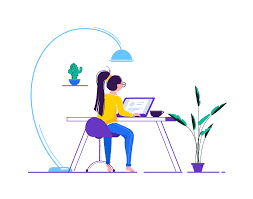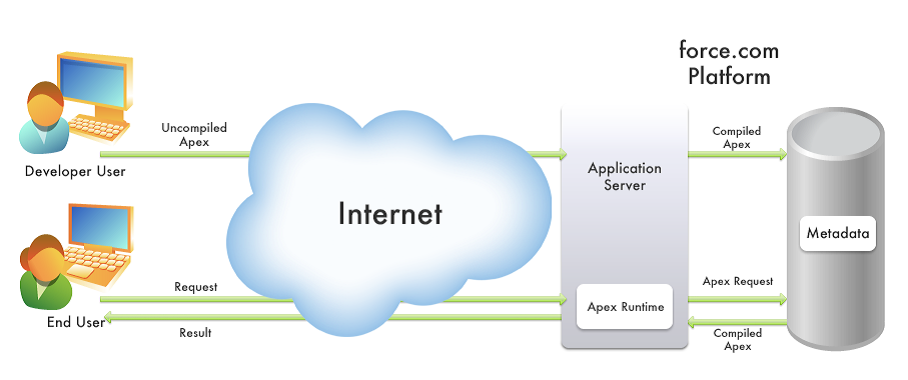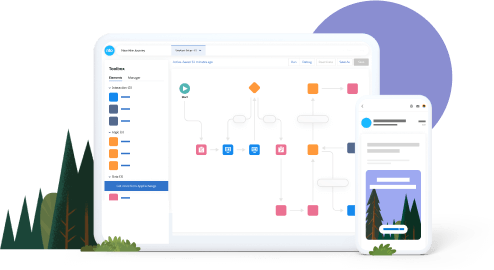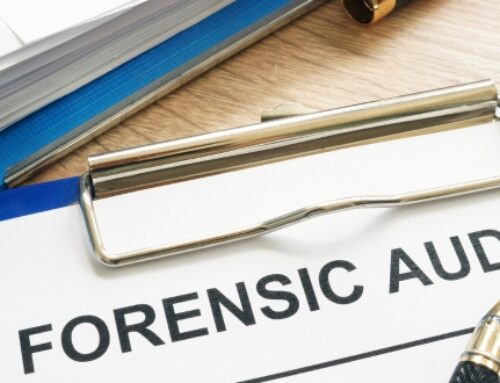Introduction:
Definition of Salesforce CRM:
Salesforce CRM, or Customer Relationship Management, is a cloud-based platform designed to help businesses manage their relationships and interactions with customers and potential clients. It encompasses a suite of tools and features that enable organizations to streamline their sales, marketing, customer service, and overall business processes. Salesforce CRM is renowned for its user-friendly interface, scalability, and customization options, making it a popular choice for businesses of all sizes.
Importance of CRM in business:
This section expands on the significance of CRM in the business landscape. Customer Relationship Management is crucial for several reasons. It helps businesses maintain a central repository of customer data, allowing for a better understanding of customer needs, preferences, and behaviors. By leveraging CRM, organizations can enhance customer satisfaction, improve communication, and boost customer retention. Additionally, CRM tools facilitate efficient collaboration among different departments, such as sales, marketing, and customer service, fostering a cohesive and customer-centric approach.
Overview of Salesforce CRM App Development:
This part provides an insight into the specific focus of the document, which is Salesforce CRM App Development. It involves creating customized applications within the Salesforce ecosystem to meet unique business requirements. Salesforce’s App Development platform offers a range of tools and resources for developers to build, deploy, and manage applications tailored to the organization’s needs. This overview might touch upon key features of Salesforce App Development, such as Apex programming language, Lightning components, and the AppExchange marketplace. It could also highlight the benefits of creating custom apps within Salesforce, such as increased efficiency, improved user experience, and the ability to adapt to evolving business processes.
Understanding Salesforce CRM
Features and Capabilities:
- Customer Data Management:
Salesforce CRM centralizes customer information, providing a unified database where businesses can store and manage customer data. This includes contact details, communication history, purchase history, and any other relevant information. The goal is to have a 360-degree view of each customer, enabling better understanding and personalized interactions.
- Sales and Lead Management:
Salesforce offers robust tools for managing sales processes and leads. Users can track leads, opportunities, and sales activities through the platform. The system helps streamline the sales pipeline, making it easier for sales teams to prioritize leads, forecast sales, and close deals efficiently.
- Marketing Automation:
Salesforce CRM includes marketing automation tools to streamline and optimize marketing campaigns. Users can create and track marketing initiatives, automate email campaigns, and analyze the effectiveness of marketing efforts. Integration with the sales module ensures seamless coordination between marketing and sales teams.
- Service and Support:
The platform provides tools for customer service and support, allowing businesses to efficiently manage customer inquiries, issues, and requests. It includes features like case tracking, knowledge base management, and service-level agreement (SLA) monitoring. This helps businesses deliver prompt and effective customer support.
Benefits of Using Salesforce CRM:
- Improved Customer Relationships:
By consolidating customer information and providing a holistic view of customer interactions, Salesforce CRM enables businesses to build stronger and more personalized relationships with their customers. This leads to increased customer satisfaction and loyalty.
- Enhanced Efficiency and Productivity:
Salesforce CRM streamlines various business processes, including sales, marketing, and customer service. Automation features reduce manual tasks, improve workflow efficiency, and enable teams to focus on high-value activities. This can result in time savings and increased productivity across the organization.
- Real-Time Analytics and Reporting:
Salesforce CRM provides powerful analytics and reporting tools that offer real-time insights into business performance. Users can track key metrics, monitor sales trends, and assess the effectiveness of marketing campaigns. This data-driven approach allows for informed decision-making and the ability to adapt strategies based on real-time feedback.
Salesforce CRM is a comprehensive solution that addresses customer data management, sales and lead management, marketing automation, and service and support. The platform’s features contribute to improved customer relationships, enhanced operational efficiency, and the ability to make informed decisions through real-time analytics and reporting.
Building Your First Salesforce App
Creating a Salesforce Developer Edition:
- Sign Up for Salesforce Developer Account: To begin, you need to sign up for a Salesforce Developer Edition account. This is a free, fully-featured version of Salesforce that you can use for development and testing purposes.
- Access the Salesforce Setup Menu: Once your Developer Edition account is set up, you can access the Salesforce Setup menu. This is the control center where you configure and customize your Salesforce environment.
- Navigate to the App Setup: Within the Setup menu, you can navigate to the App Setup section, where you can start building and customizing your application.
Creating Custom Objects and Fields:
- Define Custom Objects: Objects in Salesforce are database tables that store data. You may need to create custom objects to store information specific to your application. For example, if you are building a project management app, you might create a custom object for “Projects.”
- Add Custom Fields: Fields define the attributes of your objects. After creating custom objects, you can add custom fields to capture specific details. In the project management app example, you might add fields like “Project Name,” “Due Date,” and “Assigned To” to the “Projects” object.
Designing Page Layouts and Record Types:
- Page Layouts: Page layouts determine how information is displayed to users. You can customize the arrangement of fields, sections, and related lists on a page. For instance, you can create a page layout for the “Projects” object that organizes information in a way that makes sense for your users.
- Record Types: Record types allow you to define different sets of picklist values, page layouts, and business processes for different scenarios within the same object. In our project management app, you might create record types for “Active Projects” and “Completed Projects,” each with its own page layout and unique attributes.
Getting Started with Salesforce CRM App Development
Setting up a Salesforce Developer Account:
Setting up a Salesforce Developer Account is the first step in embarking on Salesforce CRM App Development. A Salesforce Developer Account provides a dedicated environment for developers to create, test, and deploy applications on the Salesforce platform. To set up a Developer Account, one needs to visit the Salesforce Developer website, sign up, and follow the registration process. Once registered, developers gain access to a range of tools and resources essential for building applications on the Salesforce platform.
Introduction to Salesforce Development Environment (Salesforce DX):
Salesforce Development Environment, often referred to as Salesforce DX (Developer Experience), is a set of tools and features designed to streamline the development process on the Salesforce platform. Salesforce DX emphasizes source-driven development, version control, and collaboration among developers. It provides a modern and efficient development workflow, allowing developers to work on projects collaboratively, manage source code in version control systems, and deploy changes seamlessly across environments. Salesforce DX also facilitates the use of scratch orgs, which are disposable and configurable environments for development and testing.
Overview of Salesforce Object Query Language (SOQL) and Salesforce Object Search Language (SOSL):
Salesforce Object Query Language (SOQL): SOQL is a query language used to retrieve data from Salesforce objects, similar to SQL (Structured Query Language). Developers use SOQL to query records, filter results, and navigate relationships between objects. SOQL is essential for accessing and manipulating data within the Salesforce platform. Developers can use SOQL queries to extract information from standard and custom objects, helping in the retrieval of relevant data for application logic.
Salesforce Object Search Language (SOSL): SOSL is another query language in Salesforce, but it is designed for searching across multiple objects at once. Unlike SOQL, which is more focused on querying specific records, SOSL allows developers to search for specific terms or keywords across various objects simultaneously. SOSL is particularly useful when you need to perform a global search across different entities to find relevant information efficiently.
Building Your First Salesforce App
A. Creating a Salesforce Developer Edition:
- Sign Up for a Developer Edition: To get started, you need to sign up for a Salesforce Developer Edition, which is a free, fully-featured Salesforce environment for development and testing purposes.
- Accessing the Salesforce Setup: Once you have your Developer Edition, you can access the Salesforce Setup area. This is where you configure and customize your Salesforce environment
B. Creating Custom Objects and Fields:
- Understanding Objects: In Salesforce, data is stored in objects. Objects are essentially database tables that represent entities such as leads, accounts, contacts, etc.
- Creating Custom Objects: If the standard objects provided by Salesforce don’t meet your requirements, you can create custom objects tailored to your business needs.
- Defining Fields: Fields represent the individual pieces of data within an object. You can create custom fields to capture specific information relevant to your custom objects.
C. Designing Page Layouts and Record Types:
- Page Layouts: Page layouts control the organization of fields, custom links, and related lists on an object’s record pages. You can design page layouts to ensure that users see the most relevant information when viewing or editing records.
- Record Types: Record types allow you to define different sets of picklist values for standard and custom picklist fields on the same object, providing flexibility in the data entry process. Users can select a record type when creating a new record to determine which picklist values are available.
D. Additional Steps:
- Building Workflow Rules and Automation: Salesforce allows you to automate business processes using workflow rules. This involves defining criteria and setting up actions that trigger when the criteria are met.
- Implementing Validation Rules: Ensure data quality by creating validation rules that check for certain conditions before allowing data to be saved.
- Testing Your App: Salesforce provides a robust testing framework. It’s essential to test your app thoroughly to ensure that it behaves as expected.
- Deploying Your App: Once your app is ready, you can deploy it to other Salesforce environments, such as production or sandbox.
Apex Programming in Salesforce
Introduction to Apex:
Overview: Apex is a programming language developed by Salesforce specifically for the Force.com platform. It allows developers to add business logic to their applications, such as executing code before or after records are saved, handling complex calculations, and creating custom web services.
Syntax and Structure: Apex syntax is similar to Java, making it approachable for developers familiar with Java or C#. It supports object-oriented programming principles and includes features like classes, interfaces, and inheritance.
Data Manipulation: Apex provides methods for querying, manipulating, and updating records in the Salesforce database using a language similar to SQL. This enables developers to create dynamic and data-driven applications.
Writing Apex Triggers:
Triggers Overview: Apex triggers are pieces of code that execute before or after specific events occur in Salesforce, such as record insertion, update, deletion, etc. Triggers are crucial for automating processes and enforcing business rules.
Trigger Events: Developers can write triggers for various events like before insert, after insert, before update, after update, before delete, after delete, etc. This allows for fine-grained control over the execution of code during different phases of record processing.
Use Cases: Triggers are commonly used to perform complex validation, update related records, or initiate other Apex logic based on changes to records.
Creating Apex Classes and Visualforce Pages:
Apex Classes: Apex classes are similar to Java classes and are used to define methods, properties, and behavior in Salesforce. They encapsulate the business logic and can be invoked by triggers, web services, or other classes.
Visualforce Pages: Visualforce is a framework that enables developers to build custom user interfaces in Salesforce. Visualforce pages can incorporate both HTML and Apex, allowing for the creation of interactive and dynamic UI components.
Controller Classes: Apex classes often serve as controllers for Visualforce pages. These classes handle user input, interact with the database, and determine the behavior of the Visualforce page.
Advanced Topics in Salesforce App Development
Lightning Web Components (LWC):
Lightning Web Components (LWC) is a programming model for building Lightning components. It is based on web standards, leveraging modern JavaScript and HTML to create responsive and efficient web applications.
Key Concepts:
Component-Based Architecture: LWC follows a modular, component-based architecture, making it easier to manage and reuse code.
Lightning Data Service: Integration with Lightning Data Service allows for efficient data retrieval and manipulation without the need for complex Apex code.
Event-Driven Programming: LWC utilizes a robust event-driven programming model, allowing components to communicate seamlessly.
Advanced LWC Techniques:
Dynamic Components: Creating and rendering components dynamically based on runtime conditions.
Advanced Data Binding: Exploring two-way data binding and reactive programming in LWC.
Lightning Message Service: Utilizing the Lightning Message Service for communication between components in different parts of the DOM.
Advanced Apex Programming:
Apex is the programming language used in Salesforce for building server-side logic. Advanced Apex programming involves mastering intricate aspects of the language for optimal development.
Key Concepts:
- Governor Limits: Understanding and efficiently working within the Salesforce platform’s governor limits.
- Asynchronous Apex: Implementing and managing asynchronous processing using features like Batch Apex, Queueable Apex, and Scheduled Apex.
- Design Patterns: Applying design patterns like Singleton, Factory, and Observer for scalable and maintainable code.
Advanced Apex Techniques:
- Dynamic Apex: Writing code that can adapt to different object structures and types dynamically.
- Custom Metadata Types: Leveraging Custom Metadata Types for configurable and dynamic solutions.
- Unit Testing Best Practices: Implementing effective unit tests, including mocking, to ensure robust code coverage.
Performance Optimization and Debugging Techniques:
Optimizing performance is crucial for delivering a smooth user experience. Debugging techniques are essential for identifying and resolving issues during development.
Key Concepts:
- Query Optimization: Writing efficient SOQL queries to minimize database impact.
- Indexing and Bulk Operations: Leveraging indexing and performing bulk operations to handle large data sets efficiently.
- Debugging Tools: Using Salesforce Developer Console, Debug Logs, and System. debug() statements for effective debugging.
Performance Optimization Techniques:
- Caching Mechanisms: Implementing caching strategies to reduce redundant data retrieval.
- Minification and Compression: Minifying and compressing static resources to reduce load times.
- Lightweight Apex Triggers: Writing triggers that perform efficiently to avoid hitting governor limits.
Best Practices and Tips for Salesforce App Development
Code Review and Quality Assurance:
- Regular Code Reviews: Implement a systematic and regular code review process to catch issues early in the development cycle. This helps in maintaining code quality and ensures that best practices are followed.
- Automated Testing: Integrate automated testing into your development workflow to identify bugs and errors quickly. Tools like Salesforce DX and Apex Test Framework can be used for this purpose.
- Static Code Analysis: Utilize tools that offer static code analysis to enforce coding standards, identify potential security vulnerabilities, and improve overall code quality.
- Documentation: Maintain comprehensive documentation for your code, including comments, to make it easy for other developers to understand the functionality and purpose of each part of the codebase.
Design Patterns for Scalability:
- Governor Limits Awareness: Understand and adhere to Salesforce governor limits to ensure your application performs optimally. Design your code with consideration for these limits to avoid hitting them and causing performance issues.
- Asynchronous Processing: Leverage asynchronous processing for time-consuming tasks to prevent long-running transactions that may impact user experience. Use tools like Batch Apex or Queueable Apex for this purpose.
- Cache Management: Implement caching strategies to reduce the load on the Salesforce platform and enhance application performance. Utilize platform cache or external caching mechanisms where appropriate.
- Partitioning Data: Design your data model with scalability in mind. Use techniques such as data partitioning to distribute data across multiple objects, preventing data skew and improving query performance.
Security Best Practices:
- Data Encryption: Ensure sensitive data is encrypted, both at rest and in transit. Utilize Salesforce Shield for platform encryption and implement HTTPS for secure communication.
- Access Controls: Implement robust access controls to restrict user access based on their roles and responsibilities. Utilize profiles, permission sets, and field-level security to manage data access.
- Authentication and Authorization: Enforce strong authentication mechanisms, such as multi-factor authentication (MFA), and configure proper authorization settings to control user access to various functionalities.
- Regular Security Audits: Conduct regular security audits to identify and address potential vulnerabilities. Stay informed about Salesforce security updates and apply them promptly to protect against known threats.
Conclusion
Salesforce CRM App Development represents a dynamic and constantly evolving field, with limitless possibilities for businesses looking to innovate and stay ahead. By mastering the intricacies of Apex, Lightning, and the various customization options, developers can create tailored solutions that address specific organizational needs.
Salesforce provides a robust and scalable platform with a variety of tools and features for app development. It offers a low-code environment, which means developers can create applications with minimal coding. Additionally, Salesforce is known for its flexibility, security, and integration capabilities.
The Lightning Platform is Salesforce’s next-generation platform for building applications. It includes the Lightning Experience user interface, Lightning App Builder, and Lightning components. The platform is designed to streamline and accelerate the app development process.
Apex is a programming language developed by Salesforce specifically for building applications on the Salesforce platform. It is a strongly-typed, object-oriented language that allows developers to add business logic to their applications, including triggers, controllers, and batch processes.
Lightning Components are reusable building blocks for developing applications on the Lightning Platform. They are designed to enhance the user interface and functionality of Salesforce applications. Lightning Components can be assembled like building blocks to create custom pages and apps.
Salesforce provides the Salesforce Mobile App, a mobile application that allows users to access Salesforce on their smartphones and tablets. Developers can also create custom mobile apps using the Salesforce Mobile SDK, which supports both iOS and Android platforms.