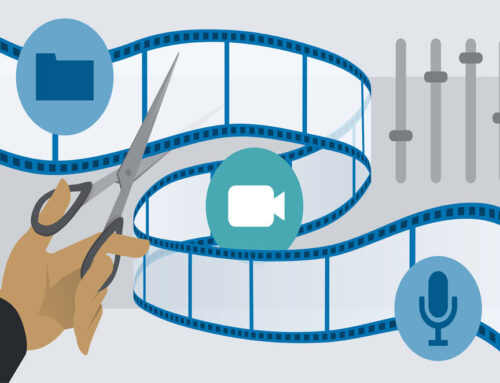Desktop Wallpaper
With cases, sleeves, stickers, and other accessories, you can easily customise the outside of your desktop or laptop. However, few individuals know how to modify their desktop when it comes to what’s within. So, let’s have a look at some simple methods to make your desktop more personal and unique.
Various methods to customise the appearance of your desktop Aesthetic and cool
- Slideshow of Wallpapers
This is the simplest way to personalise your computer’s desktop. On Windows, go to the Settings window and click Personalization, then pick to shuffle the wallpaper images. Even if your system doesn’t have such options, you can install StarDock.
While you’re chasing deadlines during this lockdown, a new desktop wallpaper will distract you from becoming bored!
- Colors for Accents
You may also set an accent colour for a more consistent look on your desktop using the Personalization panel. Pick a colour from the Colors menu, or use the Custom colour option to choose from a gradient. Select where you want the colours to appear from the Show accent colour on the following surfaces menu. You may also switch between bright and dark settings on the website. - Customization of Icons
It’s time to modify those dull, ugly icons now that you’ve got the best shuffling wallpaper. Begin by decluttering. Delete the files you’d haphazardly spilled onto your desktop and conceal the ones you’ll need later. Choose Themes from the Personalization menu in the Settings window and scroll down. Uncheck the icons you wish to hide in Desktop icon settings. Moreover, regardless of whether you’re using Windows, Mac, or Linux, you may modify the size of your desktop icons. - Change the look of your desktop
To change the desktop wallpaper, go to the Appearance settings. You may select to swap your wallpaper throughout the day, much like previous systems. You may also change the icons and fonts in this area.
Conclusion
Those were a few of our favourite techniques to spruce up our computer’s appearance. A clean desktop not only looks nice, but it also helps us focus and stay motivated to be productive. A stylish and beautiful desktop will reduce boredom during lectures and online meetings, especially for those interested in online studies and working from home. EchoPx is ready to assist you in creating Desktop banners at a low cost.