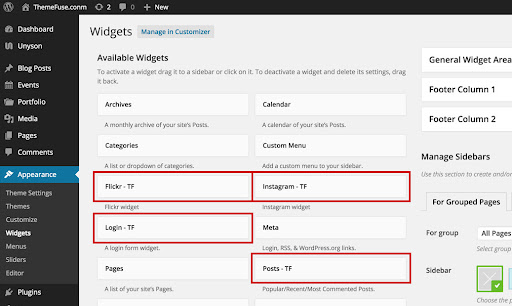WEBSITE CMS & BUSINESS CMS
This Content Management System (CMS) for Multipurpose Websites and Agency Businesses is made to work with a diverse variety of business sectors and website formats. This PHP script offers a flexible answer to properly show your company’s brand as well as its products and services. It doesn’t matter if you run an agency, a corporate website, a construction website, an interior design firm, or any other kind of business; it will work for you.
You can also develop event websites and sell event tickets using this content management system (CMS), manage contributions and fundraising campaigns, publish job ads, handle customer management and quotes, collect client feedback, and offer a variety of items, including both real and digital ones. This content management system (CMS) provides the required capabilities to manage your inventory and support smooth transactions, regardless of whether you are selling downloaded material or physical commodities.
This content management system is quite easy to modify, which is one of its primary features. You will have no trouble adapting the website to satisfy the specific aesthetic and functional needs of your business. The script comes with extensive documentation that details how to edit and personalize many areas of the website. These instructions and guidelines may be found in straightforward language. This gives you the ability to construct a website that accurately displays your company’s identity and caters to your particular requirements.
Your website will maintain its professional appearance and functionality across a variety of platforms thanks to the content management system’s compatibility with desktop computers, laptops, and mobile devices. It is also interoperable with major online browsers, which ensures that visitors, regardless of the browser they like to use, will have a uniform experience using the website.
Features
Product Variant and Price:
Using this feature, you will be able to display your items in a variety of configurations along with their individual pricing. Whether you provide alternative sizes, colors, or other variations for your items, you can simply present them and provide price information for each variety. This applies whether the options you offer are for the products themselves or for the packaging they come in. Your clients will be able to make more educated purchase selections as a result of this.
Drag & Drop Page Builder:
You do not need any prior knowledge of coding in order to utilize the drag-and-drop page builder, which gives you the freedom to construct and modify the pages of your website as you see fit. Simply place the different items on the website using a dragging and dropping motion, such as text blocks, photos, videos, and widgets, and organize them as you see fit. The structure of your website may be designed and modified quickly and easily using this user-friendly tool, which takes into account your specific preferences.
Extended Widgets Settings:
You will have access to more complex choices with the expanded widget’s settings function, allowing you to manage and customise the behaviour and look of widgets that are shown on your website. You are able to make granular adjustments to the configurations of individual widgets, bringing them into conformity with the design and functionality standards you specify. You are able to construct a one-of-a-kind and tailor-made user experience thanks to the amount of control provided.
Custom Form Builder:
You’ll have the ability to develop and manage a wide variety of forms on your website when you use the custom form builder. You are able to create and modify any kind of form, whether it a contact form, a feedback form, or a registration form, so that it collects the particular information that you need. Using this tool, the process of generating dynamic and engaging forms that are suited to the requirements of your company is simplified.
Facebook & Google Login:
Users will be able to check in to your website using either their Facebook or Google accounts thanks to this functionality. By incorporating capabilities for logging in via social media, you can give your users with a login experience that is more streamlined and easy. This can encourage better levels of user interaction and eliminate the barriers that prevent users from accessing the material or services provided by your website.
Including 6 Navbar Variants:
The content management system provides users with a selection of six distinct navbar versions from which to choose. This gives you the ability to pick the one that corresponds most closely to the style and navigation preferences of your website. You have a number of alternatives to choose from in order to design a navigation system that is both aesthetically pleasing and simple to use, and these options range from the conventional navigation bar at the top of the page to a menu in the sidebar.
Extended Widget Builder:
The functionality of widgets may be expanded using the extended widget builder tool, which makes available extra possibilities for personalization. Widgets can be configured to show certain material, carry out user-defined tasks, or connect with third-party services, as per your preferences. Because of this versatility, you are able to improve both the general functioning and the experience that users have when navigating your website.
Optimized Media Uploader:
The streamlined and improved media uploader makes it much easier to add pictures, movies, and other types of media assets to your website. It ensures optimal management of your visual material by providing a simplified interface for uploading and managing media. This makes the process much more streamlined. You won’t have to deal with the burden of extensive file management thanks to this function, which helps you keep your website looking appealing.
Mega Menu Sorting Alternatives:
You have complete control over the layout and composition of the mega menus on your website thanks to the sorting options for mega menus. Within mega menus, menu items are able to be easily sorted and reordered, allowing you to create a hierarchical structure that is tailored to the requirements of your website’s navigation and content organization requirements. Your website’s accessibility and user navigation are both improved thanks to this functionality.
Popup Builder:
You’ll have the ability to create and manage popups on your website if you use the popup builder tool. You may construct and customize popups to attract the attention of visitors and convey your intended message in a variety of contexts, including but not limited to displaying special deals, collecting email subscriptions, and providing vital announcements. This helps boost the amount of time users spend engaged with the site as well as conversion rates.
Booking system for appointments:
The process of arranging and maintaining appointments for your company is made easier by the appointment booking system. It doesn’t matter if you provide services, consultations, or appointments; you can still provide your clients with a user-friendly interface for scheduling their appointments. This feature streamlines the administration of your appointments by providing functionality such as booking alerts, availability management, and interaction with your calendar.
Course Selling Module:
You are able to provide online courses and handle the sales of those courses directly on your website if you have the module that allows you to do so. You have the ability to design and organize courses, as well as establish prices, offer students course materials, and monitor student progress. This module enables you to monetize your knowledge and give instructional information to your audience.
Donation Module:
You will have the ability to collect donations for charity organisations or fundraising campaigns when you make use of the donation module. You are able to build contribution campaigns, determine goals for the campaign, and offer contributors a variety of payment choices. This module makes it much simpler for people to contribute to your cause by streamlining the process of donating money and managing those payments.
Event Booking Module:
With the help of the event booking module, you’ll be able to coordinate and oversee the management of events on your website. You have the ability to create event listings, determine the cost of tickets, manage registrations, and produce alerts relating to events. This module will help you develop events that are interesting and effective while simultaneously streamlining the process of event administration.
Package Selling Module:
You will be able to provide your consumers with bundled items or services if you utilize the package selling module. This module makes it easier to create, price, and manage many types of packages, such as service bundles, product bundles, and subscription plans. It also simplifies the process of managing packages. You are able to establish the specifics of the package, select from a variety of price choices, and conveniently manage package orders.
Job Post Module:
With the help of the job post module, you’ll be able to create and administer job listings on your website. You are able to publish job openings, receive applications, and monitor the progress of the hiring process. This module gives companies the opportunity to publicize job openings and establish connections with prospective applicants through the use of a platform.
Support Ticket System:
The help desk ticketing system streamlines the process of providing customer assistance by facilitating the organization and monitoring of enquiries from users. Users have the ability to send support tickets for help, and you have the ability to manage and address these problems in an effective manner from the administration panel. This method guarantees that there is good communication and that consumer complaints are resolved in a timely manner.
Drag & Drop Widget Builder:
You’ll have the ability to make unique widgets for your website thanks to a tool known as a drag-and-drop widget builder. You have the option of designing widgets with particular functionality, including user-created material, or integrating with third-party services. Because of this flexibility, you are able to increase the capabilities of your website and customise it to meet the specific requirements that are unique to you.
Drag & Drop Menu Builder:
You can quickly and simply construct and personalize menus for your website using the drag-and-drop menu builder. This builder makes it easy for you to organize menu items, create submenus, and customize menu styles. It doesn’t matter if you need a straightforward navigation menu or a complicated mega menu; this builder can handle both. Your website’s visitors will have an easier time navigating the site as a result of this feature.
Drag & Drop Form Builder:
Your website’s form development and administration are made easier by the use of a builder that allows you to drag and drop elements. Using a user-friendly drag-and-drop interface, you are able to construct and personalize forms that contain a variety of input fields, validation criteria, and submission actions. Because of this feature, there is no longer any need for coding, and the process of gathering user data has been much simplified.
Footer Change Option:
You are able to personalize the footer part of your website through the use of the modify footer option. You have the ability to change the layout, add material that is unique to your website, or show important information such as copyright notices, social network links, and contact information. This feature gives customization options for the look and functionality of the bottom of your website, giving you more control over how it appears.
Setting Color:
The function that allows you to adjust your website’s overall visual design offers you access to color options. You have access to a broad variety of color selections, and you also have the ability to design bespoke color schemes that are tailored to your brand identity. By using this tool, you will be able to build a website design that is both aesthetically appealing and coherent by picking the colors that most accurately represent your business.