Introduction: MULTIPURPOSE WEBSITE BUILDER CMS
A flexible Content Management System called Multipurpose Website CMS was created to serve a variety of enterprises. This CMS offers a complete solution regardless of the type of business you manage, including gyms, restaurants, cleaning services, construction firms, and others. You will have no trouble locating the motif or homepage design that is ideally suited to your company thanks to the extensive collection at your disposal.
The feature of this content management system (CMS) is its robust Drag and Drop Page Builder, which enables users to construct customized web pages without having any experience in coding at all. You may create amazing and original pages quickly and easily with the builder’s pre-designed sections, plugins, blocks, and sophisticated image editor. This CMS provides all the necessary functionality, whether you need an online store, a platform for managing tickets for events, or a professional portfolio.
Multipurpose Website CMS offers a number of other helpful features in addition to its powerful CMS capabilities. Among these are an e-commerce component for the management of online product sales, a platform for the delivery of digital courses, a knowledgebase for the sharing of information, a support ticket system, event management tools, donation management, and recurring billing choices. This CMS helps you to easily develop any kind of business website thanks to its wide selection of attractive themes, attractive home designs, and complete functions.
Features
Built-in Blocks:
A variety of prebuilt blocks from Multipurpose Website CMS are available to improve the functionality and appearance of your website. You can use interactive maps to make it easier for customers to find your establishment, or you can display several card styles to highlight your information or goods. Additionally, you can make stunning multi-column layouts and choose from a variety of list styles to present information in a structured format. Without knowing any code, you can easily add these prebuilt blocks to your web pages to add vital components.
Plugins:
Your website’s functionality can be significantly improved by taking advantage of the broad variety of plugins that are available through the Multipurpose Website Content Management System. You can add countdown timers to special events or limited-time offers by utilizing the Countdown plugin or the Slider plugin, respectively. Both of these plugins allow you to construct visually attractive picture sliders. You may use animated typing effects with the Typed JS plugin to present intriguing information. Additionally, the Customs Code plugin gives you the ability to include unique code snippets or scripts. Also, the Rich Text Editor plugin lets you edit and format text content using advanced styling choices, giving you more control over how your website looks.
Style Panel:
You have the ability to quickly alter the design of your website using the built-in Style Panel. Using this user-friendly tool, you can adjust fonts, backgrounds, colors, and other visual components to better reflect your brand identity. The Style Panel makes it easy to change the way something looks, whether you want to make it look sleek and modern or colourful and bold. You may quickly change your website’s look and feel to provide users with a consistent and engaging experience.
Setting Panel:
The Multipurpose Website CMS’s Settings Panel offers a centralized spot for controlling many features of the functioning of your website. From here, you can turn on or off certain features based on your tastes and the needs of your business. The Settings Panel allows you control over the individual functionalities that you want to incorporate into your website, such as e-commerce capabilities, support ticket systems, course offerings, event administration, and contribution processing. These functionalities can be activated in a variety of different ways. With this degree of customization, your website will be personalized to your specific needs, enabling you to build a genuinely flexible and multifunctional online presence.
Unique Designs:
A variety of distinctive and aesthetically pleasing designs that are specially adapted to various industries and styles are available through multipurpose website CMS. You have the option of selecting from a variety of pre-designed themes that are crafted specifically to meet the needs of your particular line of work, whether you own a construction firm, a gym, a car service, a cleaning service, or a combination of these things. Each theme has a unique collection of customization options that let you adjust the design components to match your branding and establish a unified, expert online presence.
Retina-ready and responsive design:
Your website will look fantastic and operate flawlessly on all devices if you use Multipurpose Website CMS. With a responsive design, you can be sure that your website will scale and adapt to different screen sizes with ease, giving users of smartphones, tablets, and desktop computers the best possible viewing experience. Also, the retina-ready design makes sure that your visuals look their best on high-resolution screens, giving you sharp images and graphics. Your website will retain its impact and professional appearance, irrespective of the device or screen it is viewed on, thanks to the incorporation of responsive and retina-ready design principles by Multipurpose Website CMS.
Drag and Drop Page Builder (Custom & Home):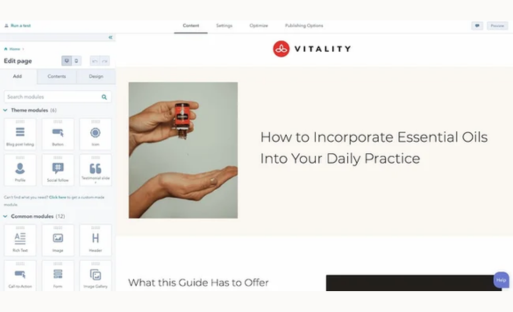
With the help of Multipurpose Website CMS’s Drag & Drop Page Builder, you can easily and without any coding experience create beautiful, unique web pages.
You can easily build the layouts you want by dragging and dropping sections, tools, and blocks that have already been made. The Page Builder comes with a comprehensive library that has 104 prebuilt sections. These sections include a powerful image editor, as well as themes, plugins, blocks, and more. Because of this, it won’t take you more than a few minutes to put together a personalized home page and any number of other pages. The Drag and Drop Page Builder gives you the ability to bring your idea to life, whether you require a layout that is more bright and imaginative or a design that is more streamlined and contemporary.
Nine themes:
Nine different themes are available in the Multipurpose Website CMS to accommodate various company niches and aesthetic preferences. Each theme is specifically designed for a particular industry, such as logistics, e-commerce, dark, default, lawyer, construction, gym, and car service. Whether you run a fitness center or an online store, these themes will give your website a strong visual personality. You can save time on the customization process and rapidly develop a professional and consistent online presence by selecting a theme that is aligned with the industry in which you operate.
Home Versions: 54:
Multipurpose Website CMS provides an incredible array of 54 various home variations among the nine themes that are offered. The styles included in these home versions range from static to slider, particles, parallax, water, and video background. Each home version features a distinctive and captivating design that captures customers’ attention and presents your company in the best possible way. The home version that best represents your brand and effectively communicates the desired mood and message to your audience can be chosen, whether you like a dynamic and interactive slider or a visually spectacular parallax effect.
RTL Assistance:
Multipurpose Website CMS recognizes the necessity of catering to a worldwide audience and supports RTL directional languages. Accordingly, you can convert your complete website into tongues like Arabic, Hebrew, Persian, Urdu, and Aramaic. By turning on RTL support, you can make sure that your material is read correctly and displayed appropriately for visitors who typically read and write from right to left. With the help of this tool, you may improve accessibility and diversity and reach a wider audience by extending your website’s reach past linguistic boundaries.
Entirely bilingual:
Multipurpose Website CMS offers full multilingual support in addition to RTL support. This entails that you can add numerous languages to your website so that users from various geographies and linguistic backgrounds can access it. Whether you’re going for a specific foreign market or a varied user base, the option to offer your information in several languages guarantees that users may interact with your website in their preferred language. By overcoming language obstacles, you can make the experience more welcoming and user-friendly for people of different backgrounds.
Enable/Disable Feature:
You can add or disable various elements in Multipurpose Website CMS based on your business needs. This enables you to streamline the features on your website and concentrate on the ones that are most important to your company strategy. You have complete control over which features are displayed and accessible to the users who navigate to your website. This includes the ability to enable e-commerce capabilities, support ticket systems, course offerings, event management, contributions, user panels, and subscription services. This level of customization makes sure your website stays effective and is suited to your unique business requirements.
Payment Gateways:
Ten online payment gateways are supported by the Multipurpose Website Content Management System, enabling you to integrate your website’s secure payment processing seamlessly. You have the freedom to select the payment methods that are best suited to your target audience and company needs, from well-known gateways like PayPal and Stripe to local or specialized solutions. Additionally, you are allowed to create an unlimited number of offline payment gateways, giving your clients a choice of ways to finish their purchases.
E-commerce capabilities:
Multipurpose Website CMS provides an extensive selection of e-commerce tools if you own an online store. You may create a specific shop page, control products, handle checkout, and effectively manage orders. The system helps you to create invoices, send email alerts, and make sure that your consumers have a positive purchasing experience. You will be able to effectively promote and sell your products over the internet if you have these e-commerce capabilities.
Catalog Mode:
Multipurpose Website CMS offers a catalog mode option if you want to show off your products without enabling direct purchases. When catalog mode is used, you can show your products, prices, and descriptions without giving customers the ability to add them to their shopping carts and complete their purchases. This function is helpful when you want to highlight your offerings without facilitating immediate online purchases, such as when concentrating on lead generation or product presentations.
Sell digital products:
The selling of digital goods is supported by Multipurpose Website CMS in addition to the sale of physical goods. Downloads of digital content, such as software, electronic books, or digital video, can be made available to customers in a manner that is both protected and user-friendly. This functionality makes the process of selling digital items easier, and it ensures that clients quickly receive the products they have ordered after making a transaction.
System for Support Tickets:
Multipurpose Website CMS offers a support ticket system to efficiently manage client inquiries and support requests. With the help of this feature, you can respond to client questions, offer prompt service, and keep track of all contacts. You’ll be able to provide better customer service while simultaneously reducing the amount of work involved by using the support ticket system.
Knowledgebase:
The Multipurpose Website Content Management System features a knowledgebase system, which provides you with a platform to construct and manage a collection of educational articles, tutorials, and frequently asked questions. You may provide your clients the independence to solve problems on their own by creating an extensive knowledge base that contains solutions to frequently asked questions. This feature improves self-service capabilities and lowers the volume of support tickets.
Courses:
Multipurpose Website CMS has features that let you sell both paid and free online classes. You may develop course material, control enrollments, monitor student progress, and give them a seamless educational experience. Delivering educational content and selling your knowledge are made easier by this functionality.
Donation:
A donation mechanism included in the Multipurpose Website CMS enables you to receive contributions for a variety of charities or projects. This feature makes it possible for visitors to your website to give in a straightforward and risk-free manner, which is useful whether you manage a charitable organization or are trying to raise money for a particular cause.
Event Ticket:
A system for booking events is included in Multipurpose Website CMS; this is useful if you run events or sell tickets to those events. You are able to establish event listings, oversee the availability of tickets, and manage online ticket sales. This feature makes the process of managing the event more streamlined and provides guests with an easy and fast option to purchase tickets.
Category:
You have the ability to enable or disable categories within the Multipurpose Website CMS, which helps you organize things like your services, bundles, galleries, and frequently asked questions. The user experience can be improved by categorizing content on a website so that it is easier for users to find their way across the different sections of the site.
Popup Builder:
The Popup Builder feature of the Multipurpose Website CMS enables you to design numerous popups that can be shown to users as soon as they load your website. This tool enables you to efficiently draw in visitors and engage them, whether you want to highlight specials, unique deals, newsletter subscriptions, or notifications.
Dragging and dropping a menu:
You can easily design, organize, and modify the menus on your website by using the Drag and Drop Menu Builder. This straightforward tool makes the process of controlling the navigation structure of your website much simpler, and it gives you the ability to personalize your menus in accordance with the requirements that are unique to your business.
Redirects Update:
The ability to update permalinks—the URLs of the pages on your website—is offered by multipurpose website CMS. With the help of this function, you will be able to enhance the readability and accessibility of your website by enhancing the user-friendliness of the URLs, as well as improving the structure of your website.
Mega Menu Creator: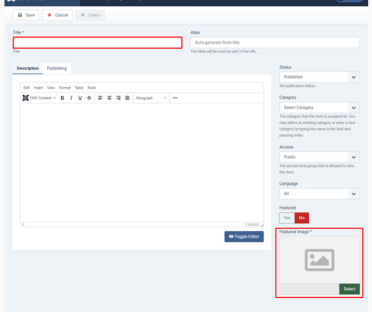
Megamenu Builder is a tool provided by Multipurpose Website CMS for creating visually stunning and feature-rich mega menus. You may create detailed dropdown menus with this feature that can display your services, portfolios, goods, programs, events, blogs, and more. You are able to design hierarchical and navigational menus that improve user experience and make it easier to navigate if you use the Drag & Drop Menu Builder in conjunction with the Mega Menu Builder.
Unlimited Nested Menus:
You have the freedom to make as many nested menus as you’d like with Multipurpose Website CMS. Hierarchical menus with dropdowns or submenus are referred to as nested menus. This function enables you to arrange and organize the navigation of your website with different degrees of depth, thus providing consumers with a smooth experience when they are surfing your site.
Advanced File Manager:
You may upload and manage files right inside the Multipurpose Website CMS thanks to the Advanced File Manager. It is simple to upload your pictures and organize them, and you can even personalize the images you post by cropping, resizing, and doing other editing chores. This feature makes file administration much easier and guarantees that all of your media assets are easily accessible so that they may be used in various places throughout your website.
Form Builder:
Multipurpose Website CMS has a Form Builder that lets you build custom input fields for your package sale forms and request quote page forms. With the help of this tool, you can create forms that are specifically adapted to your requirements and efficiently and systematically collect the essential data from your consumers.
Packages and pricing plans:
You can design and manage an infinite number of packages or pricing plans with Multipurpose Website CMS. This feature enables you to present your offerings in a straightforward and structured manner, assisting clients in making educated decisions, regardless of whether you provide different service tiers, subscription options, or product bundles.
Subscription to a package or recurring billing:
Multipurpose Website CMS offers package subscription options to facilitate recurring billing for subscription-based services. You have the option to select a one-time or recurring billing method when making use of this service, which gives you the flexibility to set up package subscriptions on an annual or monthly basis. You are able to fully automate the payment procedure for your customers if you use recurring billing. This will ensure that they have a positive and trouble-free experience.
Push Notification:
Push Notifications, a feature of Multipurpose Website CMS, let you notify website visitors even while their browsers are closed. You may communicate with your audience by sending essential updates, notifications, or promotional messages directly to their devices—as long as they give you permission to do so, of course. Notifications delivered via push technology are an efficient method for maintaining audience awareness and boosting user engagement.
Request a Quote:
Multipurpose Website CMS has a specific “Request a Quote” page if your services call for a special price quote. Potential customers are able to input their needs and receive individualized price quotes for the projects they are working on thanks to this feature. You may increase client convenience and your chances of winning new business by providing a simple method for requesting quotes.
Email templates:
You can put up email templates with a multipurpose website CMS to send your consumers a variety of email notifications. These email templates allow you to customize not just the content but also the appearance and the branding, which ensures that your contact with your audience is both consistent and professional.
Setup for Email SMTP:
In the administration panel of your Multipurpose Website CMS installation, you will find options to configure your email client to use the Simple Mail Transfer Protocol (SMTP). Because of the settings you’ve chosen, you’ll be able to send emails to your customers using the email address associated with your company. This will improve the deliverability of your emails while also preserving your company’s professional reputation.
Generate an invoice:
Invoice generation is a feature offered by Multipurpose Website CMS for more efficient money management. This feature gives you the ability to generate and send professional invoices to your clients, which paves the way for more streamlined transaction administration and makes it possible for you to sell things, provide services, or handle donations.
Event Schedule:
An event calendar function included into the multipurpose website CMS lets you efficiently show and manage events. This tool provides a visually beautiful and user-friendly calendar interface for event listings and scheduling. Whether you organize conferences, workshops, or other types of events, you may take advantage of this function.
Social Logins:
Multipurpose Website CMS provides social login capability to improve user convenience and speed up the registration process. Your website gives users the option to log in using an account that they already have with a social media platform, such as Facebook or Google. This feature removes the requirement for users to create new accounts, which vastly improves the onboarding process and significantly cuts down on friction.
Guest Checkout/AUTH:
The Multipurpose Website Content Management System includes both authenticated and visitor checkout options for a variety of features, including products, tickets for events, courses, packages, and donations. By utilizing their pre-existing account information, registered users can speed up the purchasing process with authenticated checkout. Users who would rather not register an account can still complete purchases quickly and easily using the guest checkout option.
Role Authorization:
You can create various roles and give each role particular permissions using the Role Permission functionality. With this function, you may assign administrative rights to team members or collaborators in accordance with their different roles and manage access levels. You can maintain security and guarantee that only authorized people can access sensitive portions of your website by controlling role permissions.
Special Pages:
You have the ability to construct an infinite number of unique pages using the drag-and-drop page builder provided by the multipurpose website CMS. With the help of this tool, you can create and customize special pages that are tailored to your unique content and layout needs. The admin also has the choice to enable or disable the page builder in accordance with their choices.
Optimized for SEO:
The multipurpose website content management system gives search engine optimisation (SEO) the highest priority by allowing users to add meta information to any and all sites, services, portfolios, goods, and more. You may increase the exposure of your website and its rankings on search engine results pages by optimizing the content and meta tags of your website. You have a better chance of getting organic traffic and engaging a larger audience by putting SEO best practices into practice.
Button for WhatsApp Chat:
You are able to implement a WhatsApp chat functionality right on your website by using the Multipurpose Website CMS’s WhatsApp Chat Button feature. This makes it possible for site users to begin discussions with you or your customer care team over WhatsApp, which improves communication and provides a handy channel for questions and support.
Chat live:
The Tawk.to live chat tool, which is a part of multipurpose website CMS, enables you to engage with website users and offer real-time help. You will be able to increase the overall quality of the service provided by your website by utilizing this live chat option. In addition, you will be able to respond more quickly to questions posed by customers, offer assistance, and do so.
Sitemap Generator:
Using the Multipurpose Website CMS, you will have the ability to quickly and easily construct a sitemap using the XML file format right from the administration panel. It is easier for search engines to crawl and index your website if you provide them with a sitemap, which in turn improves your website’s discoverability and its visibility in search engine results.
RSS Feed:
The Multipurpose Website Content Management System (CMS) lets you add RSS feeds from other websites. With this feature, you can put news or updates from sources outside of your website right on your website. This adds to your content and gives your users useful information from trusted sources.








