Introduction: EMAIL MARKETING & SMS MARKETING SAAS APP
This application serves all business marketing needs and is the finest for email and SMS marketing. It is a self-hosted Email Service Provider that is simple to set up and offers all of the important functions as well as those that are user-friendly that you require.
Utilize this script to strengthen your relationship with existing customers, develop prospects, and boost direct sales. You will have no problem completing the labor-intensive tasks associated with your email and SMS marketing campaign in a condensed amount of time. You are also able to automate and track the performance of your bulk emails and SMS messages.
Because of the ease with which it interfaces with payment gateways like PayPal and Stripe, as well as the provision of all the tools required for the formulation of pricing structures, this was designed specifically with the marketing industry in mind.
It grants you full control while remaining within your budgetary constraints. Therefore, you should stop using all of the pricey email providers such as Mailchimp, ACTIVE Campaign, Mailer Lite, HubSpot, and Drip. You have the option of using different SMTP or PHP mail clients with Gmail, Yahoo, Mailgun, Zoho, and Elastic Mail. You may even use your own SMTP server if you like. In addition, this script does not impose any limits on the number of contacts, campaigns, or emails that can be sent.
Additionally, this script is compatible with the SaaS module. Now you may make a nice profit by managing and selling other people’s use of your email and SMS services. Your customer will be given access to an email and SMS sending platform, along with their SMTP and SMS credentials, for a predetermined amount of time and number of messages, depending on the subscription plan they choose.
Features
Email Marketing Software (No Coding Required): 
The process of generating and maintaining email marketing campaigns will be much facilitated by the implementation of this capability. Users may quickly build email templates that are both visually appealing and professional, all without needing any prior knowledge of coding. Users of various levels of technical expertise are given the ability to engage with their audience through the usage of email marketing thanks to this.
Manage your own email and SMS marketing company:
Users are given a platform through the utilization of this feature, which enables them to develop and run their own email and SMS marketing enterprises. Users have the ability to capitalize on the potential of email and SMS marketing by providing services to customers, managing campaig
Selling CSV on a marketplace:
Users are able to buy and sell CSV files through the application’s built-in marketplace. This function enables users to generate revenue from their email lists and data by making them available for purchase by other companies or people who could profit from targeted email marketing campaigns.
Email tracker:
Users have the ability to acquire useful information into the performance of their email campaigns by utilizing the email tracker tool. They are able to monitor important data like the open rate, the delivery rate, the bounce rate, the click rate, and the unique click rate. Users are able to evaluate the success of their campaigns and make decisions based on the data obtained in order to enhance their experiences in the future thanks to this information.
Autoresponder:
Users are able to automate their email responses by using the autoresponder feature, which reacts to certain actions or triggers that have been predefined. This helps to streamline communication with consumers, improves engagement, and saves time by automatically sending personalized responses to customers’ questions and comments.
Campaign Statistics:
Users have access to a wide variety of statistics and analytics pertaining to their email marketing campaigns. This contains specific information regarding open rates, click-through rates, conversion rates, and any other pertinent metrics. Users are given the ability to evaluate the effectiveness of their initiatives and to make data-backed optimizations thanks to these insights.
Campaign Scheduler:
Users are able to plan and organize their email marketing campaigns in advance with the help of the campaign scheduler function. Users have the ability to select the day and time at which each campaign will be sent. This ensures that messages are delivered to recipients at the most effective times possible, maximizing both their impact and their level of engagement.
By offering subscriptions, you can collect payments from your customers:
Users have the ability to generate revenue from their email marketing services by providing clients with subscription options. This feature makes it easier to collect payments from clients in exchange for access to premium email marketing tools, services, or exclusive content by facilitating the collection of those payments.
PayPal and Stripe integrated payment methods: 
The program may easily connect to well-known payment channels like PayPal and Stripe with its easy integration. The processing of payments for consumers is made more safe and convenient as a result of this, and users are given the ability to conveniently receive payments for subscriptions and services.
Build an Email Template with the Built-in Email Template Builder:
Users are able to construct email templates that are both aesthetically pleasing and expertly planned with the help of the built-in email template builder. This feature removes the requirement for customers to have knowledge of coding and gives a user-friendly interface via which users may modify and personalize their templates so that they are consistent with their brand identity.
Utilizing the editor, create an SMS template:
Users have the ability to build SMS templates by utilizing the integrated editor, in addition to being able to create email templates. With the help of this functionality, customers are able to compose messages for SMS marketing campaigns that are both captivating and succinct, thereby preserving brand coherence and message coherence across numerous channels.
Send an Email Including the Created Template: 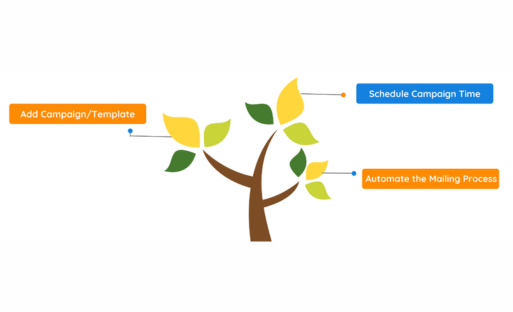
After the email templates have been established, users will be able to effortlessly send emails utilizing the templates they have customized. This functionality makes sending emails much easier and ensures that the company’s branding and messaging are maintained consistently, which is essential for successful communication with the target audience.
Multiple SMTP and PHP Mail:
Users have the ability to select the mode of email transmission that best suits them thanks to the application’s support for a number of different SMTP providers as well as PHP Mail. Users have the ability to select and integrate their preferred email delivery solutions, resulting in email delivery that is both dependable and efficient.
Each User’s Sender ID:
In order to make each email campaign more unique, users can customize their sender ID. This feature gives customers the option to improve brand recognition and increase email deliverability by ensuring that recipients recognise the sender of the email as a reputable source. This increases the likelihood that the recipients will open and read the email.
Webmail, Mailgun, ElasticMail, Zoho, and Gmail SMTP Integrated:
The tool connects quite smoothly with well-known email service providers including Gmail, Zoho, ElasticMail, Webmail, and Mailgun SMTP. This connection enables users to make use of their current email accounts or SMTP providers in order to send emails, thereby ensuring that the emails are sent reliably and making use of the functionality offered by the aforementioned services.
SMS gateways from Twilio, Nexmo/Vonage, Plivo, Infobip, Viber, and WhatsApp are integrated:
The application may interact with a variety of SMS gateway providers, such as Twilio, Nexmo/Vonage, Plivo, Infobip, Viber, and WhatsApp, for the purpose of conducting SMS marketing campaigns. By integrating these well-known SMS gateway services, customers will be able to send SMS messages to recipients in a dependable and time-efficient manner thanks to this integration.
Create an Email Group/List:
Within the application, users have the ability to quickly create and administer email groups or mailing lists. Users are granted the ability to classify and arrange their connections in accordance with a variety of factors, such as demographics, interests, or engagement levels, thanks to the presence of this function. Users are granted the ability to provide their subscribers with material that is more personalized and pertinent when they create targeted email groups or lists. This, in turn, results in higher engagement and conversion rates.
Create an SMS group or list:
Users can build SMS groups or lists, which is very similar to creating email groups, in order to segment their contacts for more focused SMS marketing campaigns. Because users are able to customize their SMS messages to specific categories of recipients using this capability, users can ensure that the appropriate message is sent to the appropriate audience.
Send multiple emails in queue:
Users are able to send a high rate of emails since the programme is able to handle a big amount of emails in the queue. As a result, users will not experience any delays or performance issues as a result of their high volume of email sending. This ensures that customers are able to manage and distribute their email campaigns in an effective manner, even when working with enormous subscriber lists.
Upload an email list from a CSV file:
Users have the ability to quickly import email lists into the application from CSV files. This feature streamlines the process of adding and managing contacts, enabling users to easily upload and update their email lists for efficient targeting and segmentation.
Clean and tidy email list/group management:
Users may easily manage their email lists and groups using the application’s user-friendly interface. Users are able to simply organize, amend, and maintain their contact lists, which ensures that the users’ email marketing campaigns are well-organized and directed towards the appropriate audiences.
Mobile compatible:
The application was developed with mobile compatibility in mind, and it provides a user interface that is both responsive and intuitive when accessed from a mobile device. This makes it possible for users to access and control their email marketing activities when they are on the move, which makes it more easy and flexible for them to maintain a connection with their audience.
Multi-language support:
The application supports many languages, giving customers the ability to operate and manage their email marketing efforts in the language of their choice. This functionality ensures that users from a wide variety of linguistic backgrounds can participate and have access to the platform.
Support for several themes:
Users of an email marketing platform have access to a variety of themes and templates from which to select an appearance for the platform. Because of this functionality, users are able to alter the appearance and behavior of their application to conform to their company’s branding or their own personal preferences.
Frontend Live Editor:
Users have the ability to make real-time updates and modifications to their email templates or landing pages right from the frontend interface thanks to the frontend live editor. Users are able to preview their content and make visual adjustments to it with the help of this tool, which makes the editing process more streamlined and user-friendly.
Beautiful dashboard:
The application provides customers with a full picture of their email marketing efforts through the use of a dashboard that is both visually appealing and simple to navigate. Users are provided with the ability to explore and manage their email marketing operations in an effective manner thanks to this dashboard, which provides vital analytics, campaign performance summaries, and rapid access to essential tools.
Manage User:
Users have the ability to organize and ad organize minister their own user accounts within the program thanks to this functionality. Users have the ability to generate new user accounts, change existing user accounts, delete existing user accounts, give roles and permissions, and preserve user information and preferences.
Validate email addresses for free using our own system:
The software is equipped with an email validation system that checks the correctness and viability of the addresses submitted by users. By locating and marking incorrect or defunct email addresses, this tool enables users to keep their email contact lists in pristine condition and improves the overall quality of the list.
Create an unlimited number of email and SMS campaigns:
Users have the option to build an endless number of campaigns via email or SMS. Users are granted the ability to grow their email marketing efforts without facing any constraints as a consequence of this feature. As a result, users are able to engage a larger audience and get greater results.
Bulk Export Import:
Users have the ability to export or import huge quantities of data in bulk, which makes it easy to manage and transfer information such as email lists, campaign data, or any other pertinent information. This tool makes data administration more streamlined and gives users the ability to move data or execute bulk modifications quickly and easily.
Mail, SMS, and Campaign Logs:
The application keeps meticulous logs of campaigns, as well as emails and SMS messages sent through it. Users are able to gain access to these logs in order to evaluate the history and status of sent emails or SMS messages, monitor the performance of campaigns, and resolve any issues or errors that may occur.
Subscription Plan:
Users have the ability to design and make available to their clients a variety of subscription plans. This feature gives customers the ability to monetise their email marketing services by providing a variety of membership tiers or packages, each of which can have a unique set of features, price point, and access level, respectively.
Limit Manager:
Users are able to place limits or restrictions on many parts of their email marketing activity by utilizing the limit manager tool. Users have the ability to set limitations on the amount of emails that may be sent in a single day, the number of contacts that can be included in a group, and any other pertinent characteristics. This function assists users in effectively managing their resources and protects against abusive or excessive use of such resources.
Payment Setup:
Users have the ability to select and set up their preferred payment gateways, such as PayPal or Stripe, in order to support payments that are processed in a streamlined and secure manner. Because of this capability, users will have an easier time collecting payments from their consumers for subscriptions, services, or any other types of monetization models.
Email bounce checker:
The software consists of an email bounce checker, which discovers and marks email addresses that have encountered problems with delivery or bounces. By deleting incorrect or undeliverable email addresses, this functionality helps customers maintain a clean email list, which in turn ensures improved email deliverability and engagement.
Important user notes:
Within the application itself, users have the ability to add significant notes or reminders to help them keep track of key information or particular instructions. Users benefit from this feature since it makes it easier for them to stay organized and prevents them from missing important facts.
Queue Tracker:
The real-time view of the email-sending queue is made available to users through the function known as queue tracker. Users are able to follow the status of their email campaigns, monitor the number of emails that are waiting in the queue, and predict the amount of time it will take for the emails to be sent for improved campaign management.
Restart Queue:
Users are able to restart the email queue from the point at which it was last used in the event that the sending of emails is disrupted or otherwise goes awry for any reason. This functionality enables users to resume the process of sending emails in a seamless manner, hence reducing the likelihood that any emails would be lost or remain unsent.
Retry Jobs Queue that has failed:
Any email sending jobs that are unsuccessful are automatically retried by the application in order to increase the likelihood of a successful delivery. This feature ensures that unsuccessful email attempts are retried, thereby reducing the likelihood that important communications or opportunities will be lost.
The terminal command line (development tool):
Direct access to the command line interface of the application is made available to more experienced users and developers through the terminal command line capability. Command-line operations can be used to perform more advanced setups, customizations, or troubleshooting chores thanks to this capability.
Artisan GUI (Dev tool):
The Graphical User Interface (GUI) that the Artisan GUI feature provides allows users to execute Artisan commands. This feature makes it easier for developers or advanced users to execute commands using the Laravel framework’s Artisan command-line interface, and Artisan is a command-line interface that is included in the Laravel framework.
Server Status:
Users are able to monitor the status of their server as well as its overall health straight from within the application. This feature gives information on the uptime of the server, performance data, and any current maintenance or difficulties that may influence the operations of email marketing.
Front-End Theme:
The frontend theme of the user’s email marketing platform is one that may be selected and customized by the user. Because of this functionality, customers are able to design a front-end experience that is visually appealing and branded specifically for their subscribers or clients.
Frontend SEO:
The application’s frontend interface comes equipped with search engine optimization (SEO) tools that are built right in. Users are able to improve their website’s exposure and the amount of organic traffic that is directed to their landing pages and websites by optimizing their email marketing platforms for search engines.
Multi-currency support:
Within the application, users have the ability to configure and display a number of different currencies. This function makes it easier to conduct business on a worldwide scale and enables users to attend to the needs of consumers or clients located in a variety of nations or areas.
Frontend Page Editor:
Users don’t need to know how to code in order to build and personalise their frontend pages with the help of the frontend page editor. These pages can include landing pages and subscription pages. This feature gives users the ability to develop pages that are beautiful and focused on conversions, either to collect leads or to communicate with their audience.
Robust report panel:
Users are provided with in-depth reports and analytics pertaining to their email marketing endeavors via the report panel. Users have access to granular details regarding the performance of campaigns, the engagement of subscribers, the creation of income, and other important metrics. Users are able to make decisions based on data, improve their methods, and assess the effectiveness of their email marketing activities as a result of this feature.
One-time password verification by email:
The programme comes equipped with an email verification system that sends a one-time password (OTP) to new users for the purpose of verifying their accounts. By ensuring that only genuine email addresses are added to the email list, this feature helps to improve data accuracy while also lowering the danger of spam or invalid subscriptions.
User notification:
Users are provided with notifications or alerts from within the application so that they are kept abreast of significant happenings or upgrades. Users are able to more easily monitor the success of their campaigns, receive notifications from the system, check the status of their payments, and access other pertinent information thanks to this feature.
Admin earning balance:
Because of this function, the admin or owner of the platform is able to keep track of and take control of the revenues that are made from the email marketing firm. The administrator has the ability to monitor revenue, take care of payouts or commissions, and keep the platform’s financial situation transparent.








