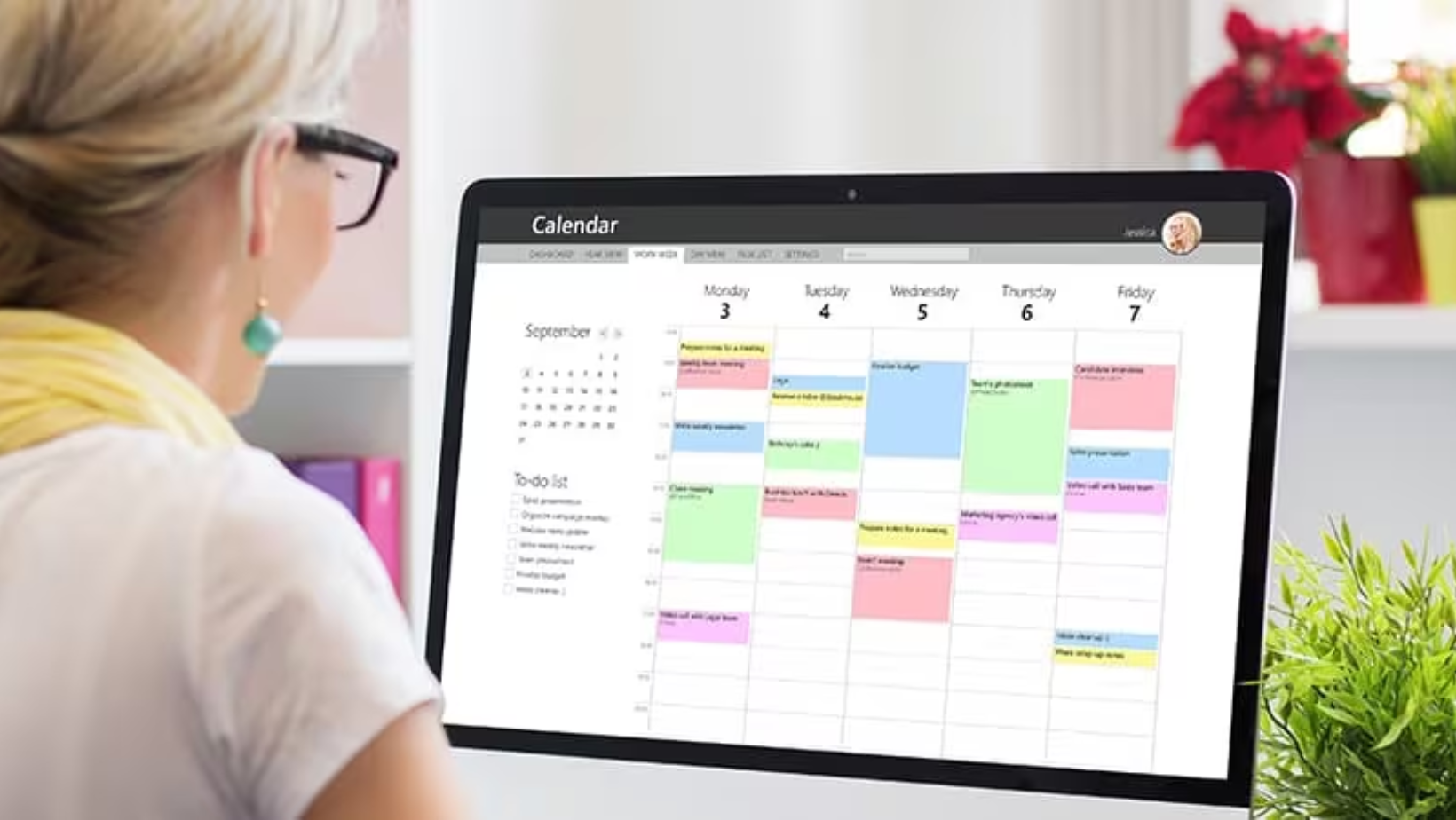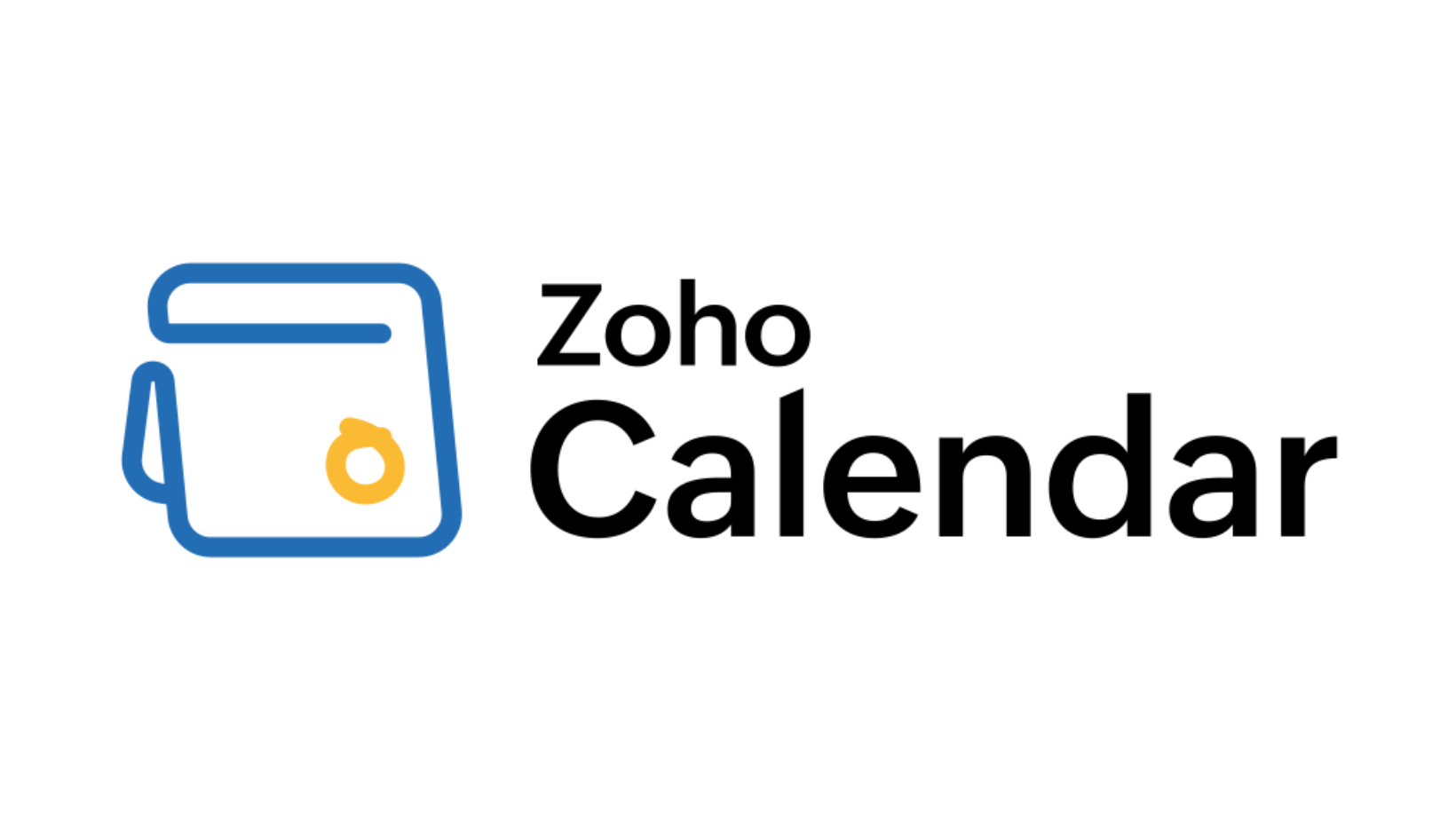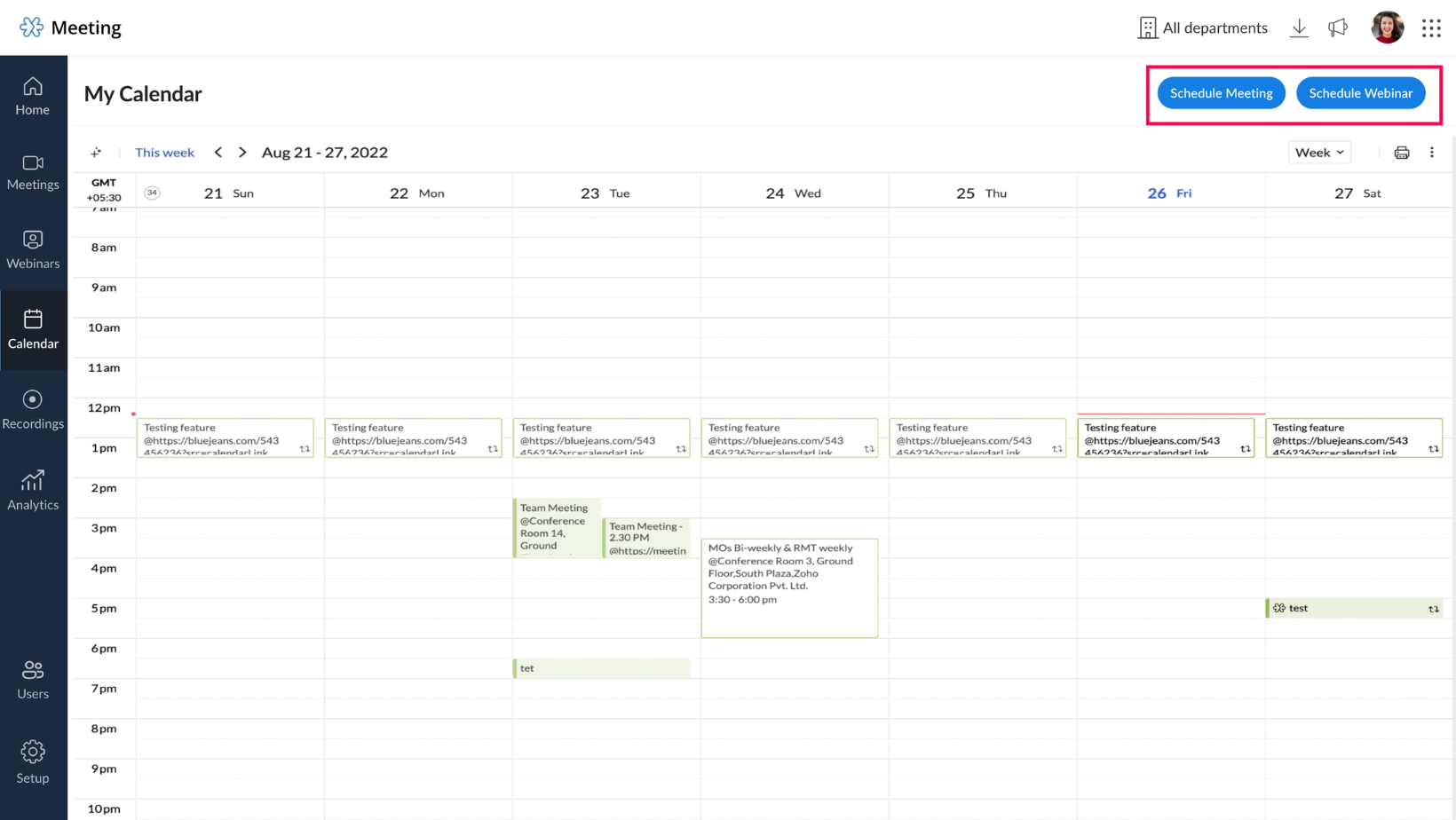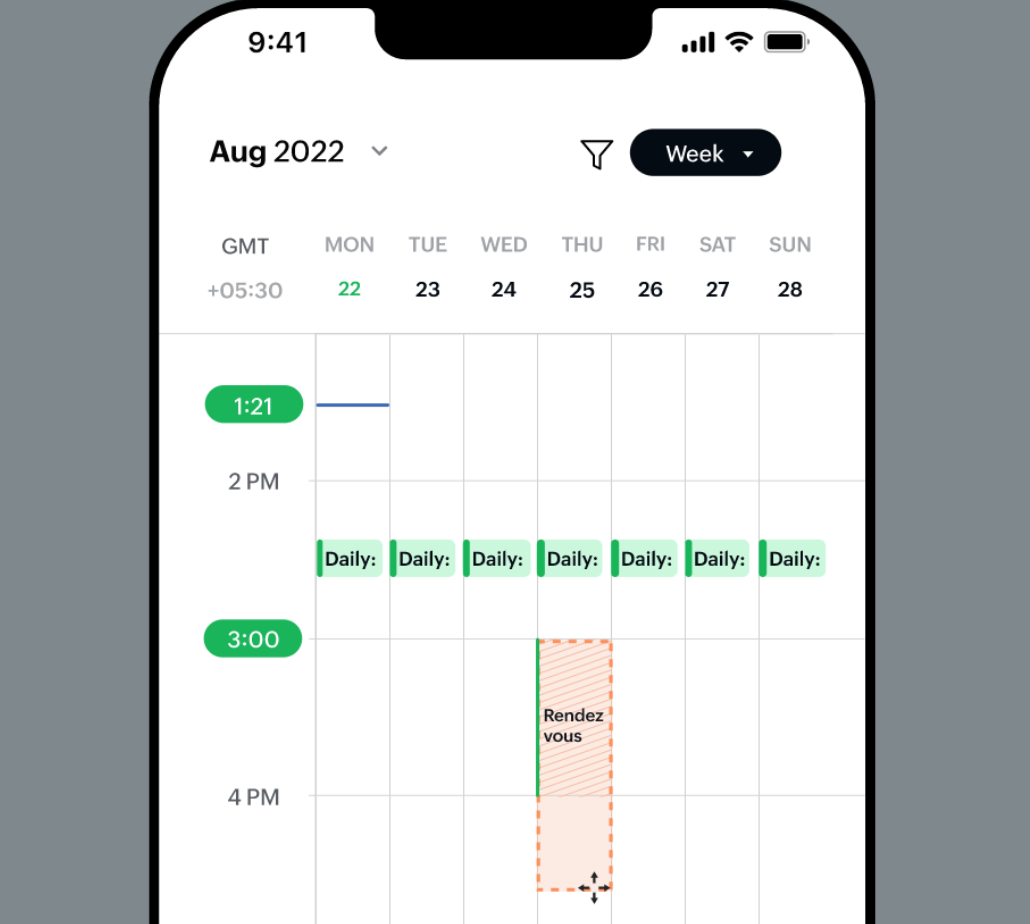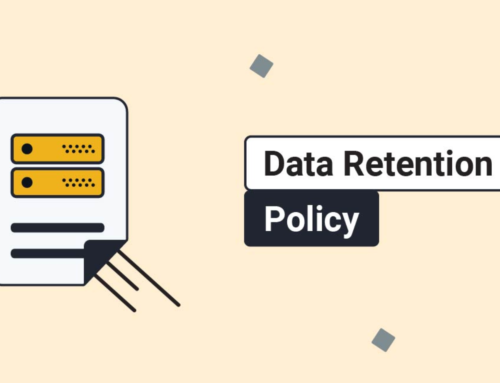Introduction:
In the fast-paced landscape of modern workplaces, efficient time management is crucial for success. Calendar services play a pivotal role in organizing schedules, meetings, and deadlines, contributing significantly to the overall productivity of individuals and teams. As technology continues to evolve, businesses are increasingly relying on advanced calendar solutions to streamline their daily operations. This introduction will delve into the significance of calendar services in contemporary work environments and set the stage for a more detailed exploration of Zoho Workplace Calendar Services.
Importance of Calendar Services in Modern Workplaces:
In the digital age, where time is a precious commodity, effective calendar management is indispensable. Calendar services not only help individuals stay organized but also facilitate seamless collaboration among team members. The ability to schedule, track, and manage appointments, meetings, and tasks in a centralized system enhances efficiency and minimizes the risk of oversights. With the demand for remote work and flexible schedules on the rise, calendar services have become essential tools for maintaining order and ensuring that teams are well-coordinated, regardless of their physical locations.
Zoho Workplace Calendar Services Overview:
Zoho Workplace Calendar Services stands out as a comprehensive solution designed to address the diverse needs of modern businesses. This section will provide an introduction to the key features and functionalities that make Zoho Workplace Calendar Services a valuable asset in the realm of productivity tools. From user-friendly interfaces to integrations with other collaborative tools, Zoho’s calendar services offer a holistic approach to time management and collaboration.
Enhancing Productivity with Zoho Workplace Calendar Services:
The primary focus of this section will be on how Zoho Workplace Calendar Services specifically contributes to enhancing productivity. Whether through intuitive scheduling options, real-time collaboration features, or seamless integration with other Zoho Workplace applications, users can expect a robust and streamlined experience. By embracing Zoho’s calendar services, businesses can elevate their efficiency levels, foster better communication, and ultimately achieve their goals in an increasingly competitive and dynamic business environment.
Zoho Corporation
Zoho Corporation stands as a prominent player in the technology industry, renowned for its commitment to delivering comprehensive workplace solutions. As a global software company, Zoho has carved a niche for itself by providing a diverse suite of applications designed to streamline business processes and enhance productivity. The company’s ethos revolves around empowering organizations with the tools they need to thrive in the digital landscape.
One of the key pillars of Zoho’s offerings is the Zoho Workplace, a suite of integrated applications that cover various aspects of business operations. From collaboration tools to communication platforms, Zoho Workplace is designed to provide a seamless and efficient experience for teams and businesses of all sizes. It reflects Zoho Corporation’s dedication to creating a holistic ecosystem that caters to the evolving needs of modern workplaces.
Zoho Workplace Calendar Services, a vital component of Zoho’s comprehensive suite, plays a pivotal role in managing schedules, appointments, and events for individuals and teams. This service is a testament to Zoho’s commitment to addressing the dynamic nature of modern work environments, where effective time management is critical. The calendar services offer features that facilitate easy scheduling, collaboration, and synchronization, ensuring that teams can stay organized and meet their objectives efficiently.
As we delve into the brief history and evolution of Zoho Workplace Calendar Services, we witness a trajectory marked by continuous innovation and adaptation. Zoho has consistently refined its calendar services in response to emerging technological trends and user feedback. This evolution underscores Zoho Corporation’s commitment to providing solutions that not only meet the current demands of businesses but also anticipate and adapt to future challenges.
Over the years, Zoho has expanded its global footprint, serving millions of users across the world. The success of Zoho Corporation is deeply rooted in its customer-centric approach, where the company actively seeks to understand the unique requirements of its user base and tailors its solutions accordingly. Zoho’s journey from its inception to its current standing as a comprehensive workplace solutions provider is a testament to its resilience, innovation, and commitment to fostering digital transformation in businesses worldwide.
Features of Zoho Workplace Calendar Services
Calendar Management: Exploring the Robust Tools
Zoho Workplace Calendar Services offers an array of robust tools for efficient calendar management. Users can easily organize their schedules, set reminders, and manage appointments with an intuitive interface. The platform provides a user-friendly experience, allowing individuals and teams to navigate seamlessly through daily, weekly, and monthly views. With customizable settings, users can personalize their calendars to suit their preferences, ensuring a streamlined and efficient management of their time.
Scheduling and Events: Simplifying Event Planning
Zoho goes beyond basic calendar functionalities by providing comprehensive tools for event planning and scheduling. The platform simplifies the process of creating, editing, and sharing events. Users can set up one-time or recurring events, attach relevant details, and invite participants effortlessly. The collaborative nature of Zoho Workplace Calendar Services ensures that everyone involved in an event is kept informed, reducing the chances of scheduling conflicts and enhancing overall productivity.
Collaboration: Facilitating Team Coordination
A standout feature of Zoho Workplace Calendar Services is its emphasis on collaboration. In a professional setting, effective teamwork relies on synchronized schedules and efficient communication. Zoho’s calendar facilitates team coordination by enabling users to share calendars, view colleagues’ schedules, and set group events. Real-time updates and notifications ensure that team members are always on the same page, fostering a collaborative environment that is essential for successful project management.
Integration: Seamless Integration with Zoho Apps
Zoho Workplace Calendar Services stands out for its seamless integration with other Zoho applications. This integration enhances the overall productivity and workflow efficiency for users. Whether it’s integrating with Zoho Mail for efficient email communication or syncing with Zoho Projects for project management, the interconnected nature of Zoho apps ensures that users can seamlessly transition between different tools, consolidating data and streamlining their work processes. This interoperability significantly contributes to a holistic and integrated work experience within the Zoho ecosystem.
Zoho Workplace Calendar Services offers a comprehensive solution for calendar management, event planning, team collaboration, and seamless integration with other Zoho apps. These features collectively contribute to a productive and organized work environment, making it a valuable tool for individuals and teams seeking efficient ways to manage their schedules and coordinate activities.
Security and Privacy at Zoho:
Zoho prioritizes the security and privacy of user data, implementing robust measures to safeguard information within its ecosystem. Encryption and data protection form the backbone of Zoho’s commitment to user security. Through advanced encryption protocols, Zoho ensures that all data transmitted and stored within its systems remains confidential and secure. This includes protecting sensitive information such as user credentials, event details, and any other personal or business-related data stored within Zoho Workplace Calendar Services.
Encryption and Data Protection:
Zoho employs state-of-the-art encryption technologies to secure user data. This involves encrypting data both during transmission and while at rest. During data transmission, Zoho utilizes secure communication protocols, preventing unauthorized access and ensuring that information remains confidential as it travels between devices and servers. Additionally, at rest, user data is stored in encrypted formats, adding an extra layer of protection against potential security threats. This comprehensive approach to encryption underscores Zoho’s dedication to maintaining the highest standards of data protection.
Privacy Controls in Zoho Workplace Calendar Services:
Zoho recognizes the importance of empowering users to manage their privacy effectively. Within Zoho Workplace Calendar Services, users have access to a range of privacy controls, allowing them to customize their settings according to their preferences and requirements. These controls enable users to define who can access their calendar information, whether it be colleagues, teams, or specific individuals. Users can also set preferences for the visibility of event details, ensuring that sensitive information is shared only with authorized parties. By providing these privacy controls, Zoho puts users in the driver’s seat, giving them the tools they need to tailor their privacy settings and take charge of how their information is shared and accessed within the Zoho ecosystem. This commitment to user-centric privacy controls reflects Zoho’s dedication to providing a secure and customizable experience for its users.
User-Friendly Interface
A key aspect of Zoho’s software lies in its commitment to providing a user-friendly interface. This foundational principle ensures that both novices and seasoned users can navigate the platform with ease. Zoho recognizes that a user-friendly interface is not only about aesthetic appeal but also about creating an environment that promotes efficient interaction. By prioritizing simplicity and clarity in design, Zoho minimizes the learning curve for users, allowing them to focus on their tasks rather than struggling with the interface.
Intuitive Design: How Zoho Ensures Ease of Use for Both Beginners and Experienced Users
Zoho’s intuitive design philosophy plays a pivotal role in ensuring ease of use for all types of users. The platform employs a thoughtful and streamlined design that anticipates user needs, making it easy for beginners to grasp basic functionalities. Simultaneously, experienced users benefit from advanced features that are seamlessly integrated into the interface. Zoho’s commitment to intuitive design extends beyond aesthetics to include logical workflows, minimizing unnecessary steps and maximizing user efficiency.
Customization: Personalizing Calendars and Settings to Meet Individual and Team Preferences
Recognizing that one size does not fit all, Zoho empowers users to tailor their experience through extensive customization options. This extends to personalizing calendars and adjusting settings to align with individual and team preferences. Whether it’s color-coding events, setting reminders, or choosing specific views, Zoho’s commitment to customization ensures that users can adapt the platform to suit their unique requirements. This not only enhances user satisfaction but also contributes to increased productivity by allowing teams to work in a way that aligns with their specific processes.
Accessibility: The Importance of Accessibility and How Zoho Caters to Users with Diverse Needs
Zoho understands the significance of accessibility in today’s diverse user landscape. Recognizing that users have varying needs and abilities, Zoho has taken strides to make its platform accessible to all. This commitment includes features such as adjustable font sizes, screen reader compatibility, and other accessibility-focused elements. By prioritizing inclusivity, Zoho ensures that individuals with different abilities can engage with the platform effectively, promoting equal opportunities and a positive user experience for everyone. This dedication to accessibility aligns with broader societal values and legal requirements, reinforcing Zoho’s commitment to user inclusivity and diversity.
Business Applications of Zoho Workplace Calendar Services: Real-world Success Stories
Zoho Workplace Calendar Services offer a versatile and user-friendly solution for businesses looking to streamline their scheduling and organizational tasks. One of the key real-world applications of Zoho calendars lies in efficient time management. Businesses can utilize the calendar services to schedule meetings, set deadlines, and coordinate tasks seamlessly across teams. This not only enhances productivity but also ensures that everyone is on the same page, reducing the likelihood of miscommunication and missed deadlines.
Moreover, the collaborative features of Zoho calendars enable teams to work cohesively. Through shared calendars, employees can easily access and contribute to the schedule, fostering a collaborative environment. This becomes particularly beneficial for remote or distributed teams, ensuring that everyone stays synchronized despite geographical differences.
In addition to general scheduling, Zoho calendars prove invaluable for managing appointments, events, and client meetings. The customization options allow businesses to tailor the calendar to their specific needs, ensuring a personalized and efficient scheduling process. This adaptability is especially crucial for service-oriented industries where timely appointments can significantly impact customer satisfaction.
Industry-Specific Uses of Zoho Calendars: Tailoring Solutions for Different Sectors
Different industries have unique needs when it comes to scheduling and organizing tasks. Zoho calendars offer industry-specific functionalities, making them adaptable to a wide range of sectors.
For instance, in the healthcare industry, Zoho calendars can be utilized for appointment scheduling, ensuring that medical professionals can manage patient consultations seamlessly. The calendar’s ability to send reminders helps reduce no-shows, optimizing the workflow of healthcare providers.
In the education sector, Zoho calendars can facilitate class schedules, assignment deadlines, and faculty meetings. The collaborative nature of the calendar ensures that students and educators can stay informed about important dates, fostering a more organized and efficient learning environment.
For manufacturing and production companies, Zoho calendars can aid in production planning and scheduling maintenance tasks. This ensures that resources are allocated efficiently, minimizing downtime and optimizing the production process.
The versatility of Zoho Workplace Calendar Services makes them applicable across a spectrum of industries, demonstrating how businesses can tailor these tools to their specific needs. By exploring real-world success stories and industry-specific use cases, organizations can unlock the full potential of Zoho calendars in enhancing productivity and organizational efficiency.
Mobile Accessibility:
In the realm of modern technology, mobile accessibility has become a pivotal aspect of user experience. The Zoho Mobile App stands out as an exemplar in this regard, catering to the dynamic needs of individuals who are constantly on the move. This application serves as a versatile tool for enhancing productivity, allowing users to access a myriad of features while on-the-go. From managing tasks to collaborating with team members, the Zoho Mobile App is designed to provide a seamless and efficient experience for users who rely on their mobile devices as a primary means of interaction.
Zoho Mobile App: Exploring the Features:
The Zoho Mobile App boasts a rich array of features that empower users to accomplish tasks with ease. Whether it’s checking and responding to emails, editing documents, or participating in virtual meetings, the application is a comprehensive solution for professionals who need to stay connected and productive outside the confines of a traditional office. Its intuitive interface ensures that users can navigate through different functionalities effortlessly, contributing to a positive user experience. By offering a condensed yet powerful version of the Zoho suite, the mobile app transforms smartphones and tablets into robust productivity tools.
Cross-Platform Compatibility:
In a world where individuals use an assortment of devices to meet their daily demands, cross-platform compatibility is indispensable. Zoho understands this need and places a premium on delivering a consistent and seamless experience across various devices. Whether users are accessing Zoho on a smartphone, tablet, or desktop, the transition between platforms is smooth, preserving the integrity of data and user preferences. This commitment to cross-platform compatibility not only enhances user convenience but also ensures that productivity is not compromised, regardless of the device being used. This adaptability is particularly beneficial for professionals who seamlessly switch between devices in the course of their workday.
Ensuring a Seamless Experience Across Various Devices:
The emphasis on cross-platform compatibility underscores Zoho’s commitment to providing a unified user experience. Users can start a task on their mobile device during a commute, seamlessly transition to a tablet in a meeting, and later continue on a desktop in the office—all without encountering disruptions. This fluidity in device transition not only enhances efficiency but also minimizes the learning curve for users, as the interface remains consistent irrespective of the device. By ensuring a seamless experience across various devices, Zoho acknowledges the diverse ways in which users engage with technology and strives to make their interactions as effortless and productive as possible.
Pricing Models
Zoho Workplace Calendar Services offers a range of pricing plans to cater to different user needs. The pricing models are designed to provide flexibility and scalability for both individual users and businesses of varying sizes. The plans typically include features such as calendar management, event scheduling, reminders, and integration with other Zoho Workplace applications.
One notable aspect of Zoho’s pricing strategy is its tiered approach, offering different levels of service at varying price points. This allows users to choose a plan that aligns with their specific requirements and budget constraints. Common features across plans include user-friendly interfaces, cross-device synchronization, and collaborative tools, ensuring a seamless and efficient calendar experience.
Additionally, Zoho often provides a free tier with limited features, allowing users to explore the basic functionalities before committing to a paid plan. This can be beneficial for individuals or small businesses looking to test the waters before investing in a more comprehensive solution.
Overview of Zoho Workplace Calendar Services Pricing Plans
Zoho’s pricing plans typically range from basic, affordable options for individual users to more advanced and comprehensive plans tailored for businesses with larger collaboration needs. The plans may include additional features such as enhanced security, priority customer support, and increased storage capacity. Zoho’s transparent pricing structure ensures that users can easily understand the value proposition associated with each plan.
Moreover, Zoho frequently updates its pricing and features to stay competitive in the market and meet evolving user demands. The availability of annual subscriptions and discounts for long-term commitments is a common practice, encouraging users to opt for extended plans to maximize cost savings.
Comparisons with Other Calendar Services in the Market
In assessing Zoho Workplace Calendar Services, it’s essential to conduct a comparative analysis with other calendar services available in the market. This comparison typically involves evaluating key features, pricing structures, user interfaces, integration capabilities, and customer support.
Competition in the calendar services market is fierce, with other prominent players offering similar functionalities. Comparisons may highlight Zoho’s unique selling points, such as seamless integration with other Zoho Workplace applications, robust collaboration features, or a particularly user-friendly interface. Users often consider factors like reliability, ease of use, and the overall ecosystem of integrated tools when choosing a calendar service.
By understanding how Zoho Workplace Calendar Services stacks up against its competitors, potential users can make informed decisions based on their specific needs and preferences. These comparisons contribute to a comprehensive view of the calendar service landscape, empowering users to select the solution that best aligns with their organizational requirements.
Conclusion
Zoho Workplace Calendar Services stands as a testament to the evolution of collaboration tools in the digital age. Its seamless integration, smart scheduling capabilities, and emphasis on user experience make it a compelling choice for organizations looking to enhance productivity and foster effective teamwork. As we continue to witness the transformation of workplace dynamics, the role of calendar services in shaping the future of work cannot be overstated, and Zoho’s offering is undoubtedly a frontrunner in this endeavor. Embrace the power of efficient scheduling, streamlined communication, and collaborative excellence with Zoho Workplace Calendar Services.
Yes, Zoho Calendar can be seamlessly integrated with other Zoho Workplace apps, providing a unified platform for collaboration, communication, and productivity.
Zoho Calendar provides features such as creating events, setting reminders, inviting participants, and sharing calendars. Users can also set recurring events and customize event details.
Yes, Zoho Calendar is designed for both personal and business use. It offers collaborative features that make it well-suited for teams and organizations to coordinate schedules and plan events.
Yes, Zoho Calendar supports synchronization with popular third-party calendars, including Google Calendar, Outlook, and more. This allows users to manage their schedules across multiple platforms.
Zoho takes security seriously. They implement industry-standard security measures to protect user data. It’s advisable to review Zoho’s security documentation for specific details.
Yes, Zoho likely offers mobile apps for both iOS and Android platforms, allowing users to access and manage their calendars on the go.
Yes, Zoho Calendar allows users to set up reminders and notifications for events. This ensures that users are alerted in advance of upcoming activities.
Zoho provides customer support through various channels, including online documentation, community forums, and customer support tickets. Users can reach out to Zoho’s support team for assistance with any Calendar-related issues.