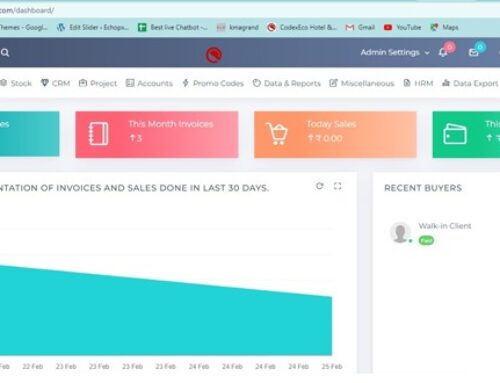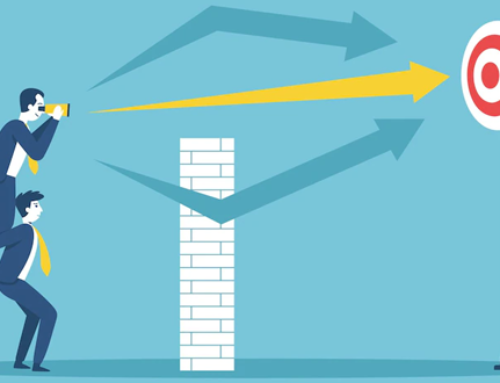What is an Android?
An operating system built just on Operating system, a GUI, an internet browser, and out those that can be installed are all included in the Android platform. The operating system was created to run on reasonably priced handsets using conventional numeric keypads, despite the fact that the early Android demonstrations used a basic QWERTY smartphone with a huge VGA screen.
The Apache v2 free software licence, which was used for the distribution of Android, enables the creation of several OS variants for different hardware, including game consoles and image sensors. Although most Android smartphones come preloaded with a collection of proprietary applications like Google Maps, YouTube, Chrome, and Gmail, Android is built on open source code. Android is a mobile operating system for smartphones and tablets that is open source and based on Linux. Google and other firms collaborated to create Android under the Open Handset Alliance.
As a result of Android’s unified approach to mobile application development, developers just need to create applications for Android; these applications should then be compatible with a variety of Android-powered devices. Google first made available the Android Development Kit (SDK) in beta form in 2007, but it wasn’t until September 2008 that the Android 1.0 release, the first business version, was made available.
Features of Android:
- Smart responses
Automatic recommendation for how to respond to a text message, for example, if a message has a phone number, we can tap on it to save or call the contact. This tool offers you suggestions for both answers and actions in relation to the communication. For instance, if someone transmits a message asking us to join a meeting, it will prompt us to respond with “yes” or “no” and set a reminder again for the meeting in our calendar. If anybody sends a message with a location, it will prompt us to open maps to that location.
- Live Subtitles
Even if a video doesn’t have subtitles, machine learning algorithms can be used to generate live captions for any video you’re watching. Pressing the volume button & tapping the active caption subtitles in the volume control will enable or disable live captioning. Once it has been turned on, we can see that the live caption, which does not ever require WiFi or Mobile Data, appears at the bottom of a speech being broadcast in multimedia on your device.
- Amplifier for audio
Users now have native support again for built-in amplifiers; previously, we had to download third-party software to achieve the same. With the use of functions like “boost” and “fine-tune,” on either the headphones’ ears or on both of them, one may hear the sound more clearly as well as boost its sound by perfectly alright it.
- Shadow Mode
The operating system has a dark mode, and the new night theme supports numerous apps that will cut down on battery drain for OLED phones. The dark theme for Android 10 changes the appearance of Google applications like Gmail Account, Google Photos, and Google Calendar to enhance nighttime viewing and reduce strain on user’s eyes. It also uses true black to extend the battery life.
- Android devices are used by the majority of people worldwide.
As was previously said, approximately 72% of all consumers utilize Android. Furthermore, in the upcoming years, this number may even increase. Given this information, it becomes imperative for any business to create applications that are compatible with Android.
- Efficient user experience and an interactive user interface
Android offers fun widgets & tools to let you bring your ideas and fantasies to life. To make the Android user interface more engaging and fluid, developers are constantly introducing fun features and widgets. You can create your design using these tools, then publish it.
- Simple to earn money and share your work
Google offers flexibility in how apps created by anyone are distributed. After creating an app, one may easily publish it on the Google Play store, where they can then start making money. It disassociates itself from the Google Play store. One can even immediately share their app across any network or through the app stores of many other manufacturers.
- Additional Community Support
As the owner of Android, Google keeps forums updated, offers reliable releases, and helps all aspiring developers. To fix defects and developmental problems, one can employ their development manuals, tools, and discussions.
Why Android?
Android must be the platform of choice for developers because it is so widely utilized worldwide. Other operating systems exist, such IOS, Ti Zen, etc. IOS is the mobile operating system used by the majority of Apple handsets. Android is the operating system used by the majority of smartphones on the market, making it more accessible to users. Android’s importance is due to a number of characteristics as well as the fact that it is so necessary in the current environment.
- Free Software
Based on Linux and numerous open-source libraries, Android is an open-source operating system. This gives developers the freedom to add to or expand the platform as needed to create mobile apps that work with Android devices.
- No or minimal development costs
For the creation of Android mobile applications, development tools like the JDK, Eclipse IDE, and Android SDK are available for free download. Additionally, Google charges $25 for the distribution of your mobile software in the Android Market.
- Model for Open Distribution
The Google Play store (Android Market) has little limitations on the features and content of Android apps. As a result, the developer can make their programme available through Google Play store as well as other stores like the Amazon Appstore.
- Multi-Platform Assistance
There are many various Android-powered hardware products available on the market, including numerous phones and tablets. Linux, Mac OS, and Windows can all be used for Android app development.
- Various Carriers Support
Numerous telecommunications providers, including Airtel, Vodafone, Vodafone Idea, AT&T Mobility, BSNL, and others, support Android-powered mobile devices globally.
Android Architecture
Every operating system has a unique architecture that supports a range of functionalities. Android has a similar architecture. We can learn about the android’s design and construction through its architecture.
- Libraries
To provide different functionality for uses like Android development, there are many libraries available. These C/C++ libraries are a crucial component of the architecture.
- Runtime for Android
It offers us a setting in which to run and debug our android applications.
- Ubuntu Kernel
All of the low-level device drivers, including those for audio, wifi, flash memory, Bluetooth, cameras, keypads, etc., are included in the Linux kernel. It’s also the android’s abstract layer.
- Applications
The top layer of the architecture is where the applications are located. Users, systems, or even original equipment manufacturers may be the focus of applications. Some of the common apps found on any Android device are the phone, email, camera, gallery, etc.
- Make it your own unique proving ground.
Android is a hacker’s paradise. To root, or acquire access privileges to, an Android smartphone normally doesn’t require too much voodoo, and once you’ve accomplished that, you unlock an entirely new world of options.
- Utilize it as a global smart remote.
Even the most outdated, unkempt Android device has the capacity to function as a smart remote to your house or place of business. That might be a practical method for you and anyone nearby to manage your different smart gadgets and multimedia elements without requiring any privileged access.
Applications of Android:
- Services
A component that operates on the side to carry out ongoing tasks is known as a service. For instance, a service can collect data from the network while the client is interacting with another application or it might play background music while the client is using another program.
- Activities
In other words, an activity conducts actions just on screen and is represented by a single screen with such a user interface. For instance, an email programme might offer three different activities: one for writing emails, one for reading emails, and one for showing a list of fresh emails. A single activity should be designated as the one that is displayed when an application is opened if it contains several activities.
- Content Creators
Other applications request data from one application from a content provider component. The ContentResolver class’s methods deal with these requests. The file, the database, or another location may all be where the data is kept.
- Radio and TV receivers
Simple broadcast messages from those other apps or the system are responded to by broadcast receivers. For instance, applications may broadcast to inform other applications that certain data has indeed been downloaded to a device and is ready for use. A broadcast receiver will pounce on this communication and take the necessary action.
Issues with Android Development
When beginning to develop Android apps, you may encounter a number of difficulties. These are simple to identify, and by working harder and creating more apps, you can quickly get past these obstacles. These difficulties are frequently encountered by developers when creating Android apps.
- Security
You should ensure that system and user data are safe on the user’s device while creating an app.
- Compatibility
You ought to create an app that is compatible with most Android releases. Making a helpful app would enable you to target a larger user base as not everyone’s devices are running the most recent Android versions.
- Performance
The goal should always be to create a responsive, lag-free app. A lot of users lack high-performance devices with more RAM or memory. Therefore, you should watch out that your app uses little memory and produces few unnecessary files.
- Comments
In order for anyone who wants to add a feature to your app in the future to understand what changes you need to make and where, you should always aim to include comments in your code and work.
- Screen alterations
Any screen resolution or resolution should be able to be accommodated by your app. Your app might be used by certain users on their tablets or wide-screen smartphones. Your software should therefore work with those screen variations.
Advantages of android:
- UI customization
Google has been putting a lot of effort into making the user interface (UI) for Android as flexible and programmable as possible. Google has so crammed Android with a tonne of editable widgets. These can be utilized anywhere in the user interface and provide updates or quick access to a number of services, including email, calendar, massages, etc.
- Public Ecosystem
One of the many app stores available for Android is Google Play (an official app offered by Google), which is pre-installed on practically all smartphones and tablets and allows users to browse and download new apps.
- Free Software
The essential software of the operating system Android is modifiable by program developers and hardware producers. This enables the businesses to modify the OS to function in very particular industries.
- Innovations Get to Market More Immediately
The Android has a history of backing the most innovative concepts. Even if casual apps continue to surface simultaneously on practically all operating systems, the biggest hardware advances almost always originate from Google.
- Personalized Roms
On Android, there are many third-party apps that provide sophisticated capabilities; one of the nicest aspects is that users may use, alter, and install modified versions in place of the stock ones. It will enable you to make numerous system-level adjustments that would otherwise be difficult for you to obtain.
- Cost-effective Development
Without having to shell out a lot of money in development costs, you may quickly release your own app on the Android market. Because there is no restriction and the allows for large are free, you may save a lot of money and create as many apps as you like without encountering any issues.
- Affordable
Since Android is inexpensive to purchase, the majority of customers prefer to purchase Android phones due to the low cost of Android phones. In comparison to android phones, iOS Handsets are more expensive.
- Distribution of APP
You must access the App Store of Apple to download iOS apps. You don’t need any of it if you use Android apps. Simply release the software where you’d like. There isn’t an “empire” watching you from behind. There are several third-party shops, and it’s quite simple to distribute your software.
- Google Play Has Better Usability
Over a million apps are available for download from the Google Play store for Android and the Apple App Store. However, the Google Play store has limitations, such as the need that purchased movies to be viewed on Apple devices and an obligatory iTunes interface.
Disadvantages of Android
- Runs slowly on smartphones with low specifications.
The operating system for Android is enormous and takes up a lot of room. This explains why devices with less powerful hardware perform poorly under this OS. Additionally, it has a number of pre-installed apps that make the smartphone even slower to use. This eliminates the ability to download third-party apps and causes the device to overheat.
- Does not provide superior virus defense
Unlike Apple devices, Android doesn’t come with built-in virus protection; instead, users must download antivirus software to shield their devices from infection. Numerous apps in the Google Play Store could be infected with viruses that would impair the device’s functionality.
- Ads on apps drove users away.
Users typically have to endure a great deal more advertising when using apps that they download from the Play Store. You must purchase the license in order to enjoy the service without any advertisements.
- Applications keep running in the background.
Apps that are now operating in the background and that can be brought to the foreground automatically are still available on devices running previous Android versions. The apps cannot get to the foreground in newer versions of Android, but if they are left running, they will inevitably drain the battery.
- Developing entirely new app ideas might be challenging.
Applications with novel concepts enter the Android market with difficulty because the Play Store already is overrun with thousands of applications. Companies are frequently reluctant to enter the Android operating system with cutting-edge concepts that will stand out.