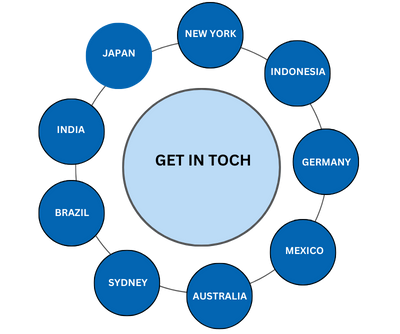Website Design Services in Bangalore: Creative Designs for Stunning Websites
Your website is the digital face of your business, and at EchoPx, the premier provider of Website Design Services in Bangalore, we are committed to making it extraordinary. Specializing in website design services, we create visually captivating and strategically designed websites that align with your business goals. Whether you’re launching a new site or revamping an existing one, our expert website designers near me Bangalore work closely with you to deliver a site that reflects your brand and captures your audience’s attention. With EchoPx, you’re not just getting a website—you’re investing in a powerful platform for growth and success. Let us design a site that sets your business apart from the competition and experience the best of web services near me.
Business Web Designs: Professional Services for Custom Websites
At EchoPx, we understand that exceptional design is key to a successful online presence. As the best provider of website creation in Bangalore, we offer a full range of website design services tailored to your unique business needs. From sleek, modern layouts to user-friendly experiences, our team ensures every detail of your website creation Bangalore is crafted with precision and optimized for performance. Our focus is on delivering business web designs that are both visually stunning and highly functional. Partner with EchoPx, the leading name in website design services in Bangalore, and see how a beautifully crafted website can elevate your brand and drive your business to new heights with expert website designers near me Bangalore.
Our Services
Certificate – Awards
Our Clients
Website Design Packages
Our Dedication to Agile Methodologies
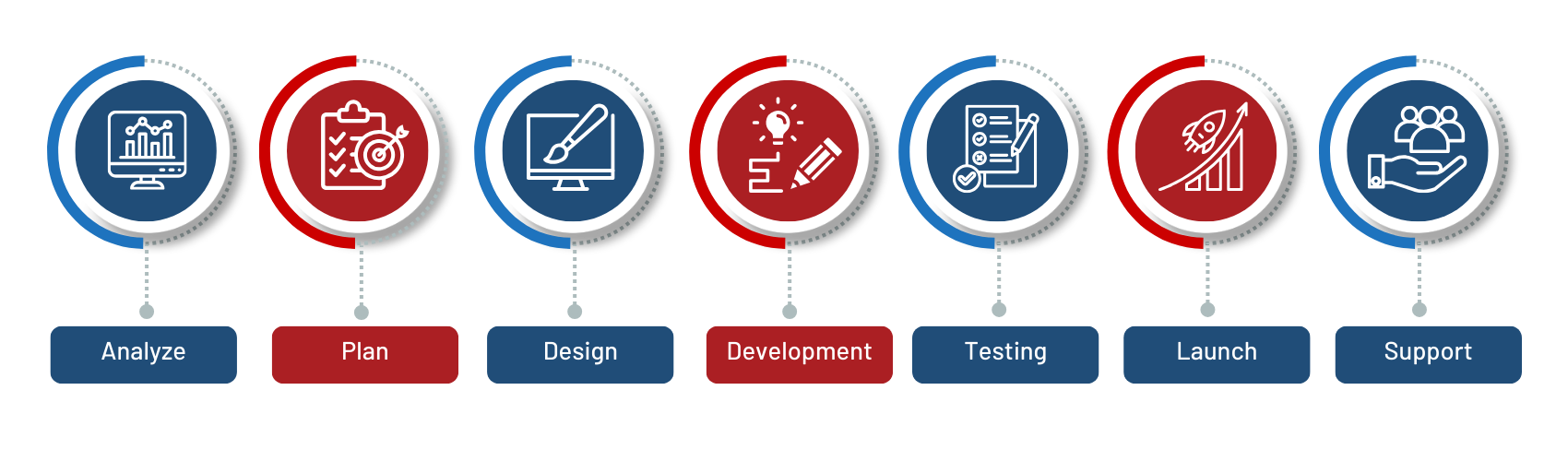
Most projects at EchoPx are successfully initiated through online meetings, emails, and phone discussions, ensuring convenience and flexibility for our clients. However, if preferred, we are always open to arranging a face-to-face meeting before the project begins. Our process is designed to keep clients comfortable and informed throughout every stage of the engagement.
At EchoPx, we offer a comprehensive range of services to meet all your digital needs. In addition to website design and development, our services include website maintenance, domain registration, web hosting, web application development, mobile app development, e-commerce solutions, digital marketing, SEO, branding, and graphic design. Whatever your business requires — we’ve got you covered.
At EchoPx, we deliver website design, development, and software projects within the agreed timelines finalized during project discussions and approval. If any additional features or functionalities are requested during the process, updated timelines will be mutually discussed and clearly communicated. While we aim for timely delivery, we always prioritize maintaining the highest quality standards in every project.
At EchoPx, we follow a well-structured project management process. A dedicated team coordinates and oversees your project from start to finish, staying in regular contact with you to ensure your requirements are met. We provide periodic updates, conduct trial runs, and gather your feedback at every stage, allowing you to review and suggest changes well before the final launch.
A strong online presence helps transform your business into a recognizable brand and reach a wider audience. It allows potential customers to discover your products or services and engage with your brand in a meaningful way. A well-designed website and digital strategy not only enhance customer trust and credibility but also lay the foundation for long-term growth and brand authority.
EchoPx, as a trusted web design, development, and digital marketing company, has empowered numerous businesses across various industries to strengthen their digital footprint and achieve sustained success.
Achieving first-page rankings on Google requires SEO-friendly content that aligns with your target audience’s preferences. Providing clear, relevant content with well-researched keywords is crucial. In addition, ongoing efforts in technical SEO, local SEO, and off-page optimization are essential to maintain rankings and strengthen your brand presence.
EchoPx, as a leading SEO agency in Bangalore, has successfully helped businesses grow by securing top search engine rankings and driving consistent organic traffic through effective digital marketing strategies.
EchoPx delivers complete website development solutions, including custom website design, e-commerce development, CMS-based websites, and fully responsive web design to ensure optimal performance across all devices.
A professionally designed website enhances user experience, builds trust and credibility, improves search engine rankings, and boosts conversions. EchoPx ensures your website is visually appealing, fully functional, and optimized to support your business growth.
We Work Worldwide
How we work around the world. We recognize that our clients think globally, and so do we. We focus on what our clients value, wherever they do business.
- India
- Canada
- Singapore
- United Kingdom
- Turkey
- USA
- Dubai
- New York
- Germany
- Brazil
- Sydney
- Indonesia
- Mexico
- Japan
- Australia
- France
- Italy
- Spain
- Russia
- Malaysia