In today’s fast-paced digital world, effective collaboration and communication are essential for businesses to thrive. Google Workspace, formerly known as G Suite, has become a prominent tool in this regard, offering a comprehensive suite of cloud-based productivity applications. However, setting up and configuring Google Workspace can be a complex and time-consuming process. This is where Google Workspace setup services come into play, simplifying the onboarding process and enabling businesses to harness the full potential of these tools.
The Power of Google Workspace

Google Workspace, previously G Suite, is a cloud-based productivity suite that revolutionizes how businesses operate and collaborate. It brings a wide array of tools and features designed to enhance communication, productivity, and collaboration within organizations. This suite is used by millions of businesses worldwide, ranging from small startups to large enterprises. The core components of Google Workspace include:
- Gmail: Gmail is a powerful email platform with a user-friendly interface. It offers robust spam filtering to keep your inbox organized and secure, as well as ample storage space for emails and attachments. It’s widely used for professional communication.
- Google Drive: Google Drive is a cloud-based storage and file-sharing system. It provides secure and accessible data storage, allowing users to store, access, and share files from anywhere with an internet connection. It’s particularly valuable for collaboration and data backup.
- Google Docs: Google Docs is a collaborative word processing tool. It enables real-time editing and sharing of documents, making it easy for multiple users to work on the same document simultaneously. This is a great tool for creating and editing text-based documents, reports, and more.
- Google Sheets: Google Sheets is a cloud-based spreadsheet application. It simplifies data analysis and allows for easy collaboration on spreadsheets. Multiple users can work on the same sheet simultaneously, making it an excellent tool for financial analysis, data tracking, and more.
- Google Slides: Google Slides is a presentation software that enables the creation and sharing of slideshows. It’s a valuable tool for creating and delivering presentations, whether in a boardroom or for remote audiences.
- Google Calendar: Google Calendar is a versatile scheduling tool that simplifies the planning of events, meetings, and appointments. It provides a shared calendar for teams, making it easy to coordinate schedules and stay organized.
- Google Meet: Google Meet is a video conferencing solution that has gained significant importance, especially in remote work environments. It allows for video meetings and screen sharing, facilitating virtual communication and collaboration between team members.
- Google Forms: Google Forms is a tool for creating surveys and collecting data from respondents. It’s a simple way to gather information, conduct polls, and create forms for a variety of purposes, including feedback collection and event registrations.
- Google Sites: Google Sites is a website builder that enables the creation of both internal and external websites. It’s user-friendly and does not require extensive web development skills, making it an excellent tool for sharing information and collaborating on projects.
- Google Chat: Google Chat is a messaging platform for real-time communication within teams. It allows team members to chat, share files, and collaborate seamlessly, enhancing communication and workflow efficiency.
- Google Vault: Google Vault is a data retention and eDiscovery tool that ensures data security and compliance. It helps organizations manage and retain important data while also providing the capability to search and retrieve specific data for legal and compliance purposes.
The Challenges of Setting Up Google Workspace

While Google Workspace offers a wide range of tools and features, setting it up can be a daunting task, especially for businesses that lack the expertise or resources to handle the process effectively. Several challenges are associated with configuring Google Workspace, including:
- Configuration Complexity: Google Workspace has numerous settings and configuration options that need to be tailored to a business’s specific requirements. This can be overwhelming for those unfamiliar with the platform.
- Data Migration: Transferring existing data, such as emails, contacts, and files, to Google Workspace requires careful planning and execution to avoid data loss or duplication.
- User Onboarding: Adding and managing user accounts, setting up permissions, and ensuring secure access for employees can be time-consuming.
- Security and Compliance: Google Workspace requires robust security configurations to protect sensitive business data, especially in industries with strict compliance requirements.
- Integration with Existing Systems: Many businesses use other software and tools that need to integrate seamlessly with Google Workspace. This often requires customization and technical know-how.
The Value of Google Workspace Setup Services
Professional Google Workspace setup services have emerged to address these challenges. These services offer numerous benefits, making them a wise investment for businesses looking to implement Google Workspace efficiently:
-
Expertise: Google Workspace setup service providers are highly skilled and experienced in configuring the platform. They are up-to-date with the latest features and best practices, ensuring an optimal setup tailored to your business needs.
-
Efficiency: Professionals can complete the setup process much faster than in-house teams, saving time and resources.
-
Data Migration: Google Workspace setup services can handle the seamless migration of your existing data, ensuring a smooth transition without data loss.
-
User Onboarding: These services simplify the process of adding and managing user accounts, providing training to your team members, and ensuring a smooth transition to the new platform.
-
Security and Compliance: Experts in Google Workspace setup services can establish robust security configurations, reducing the risk of data breaches and ensuring compliance with industry standards.
-
Integration: Service providers can handle the integration of Google Workspace with your existing systems, ensuring that all your tools work together seamlessly.
How Google Workspace Setup Services Work
Google Workspace setup services follow a systematic process to ensure a successful implementation. Here’s an overview of how these services typically operate:
- Assessment: The service provider conducts an initial assessment of your business needs, current tools, and objectives. This step is crucial to understanding how Google Workspace can best serve your organization.
- Customization: Based on the assessment, the service provider tailors the Google Workspace configuration to align with your business requirements. This includes setting up email, calendar, file sharing, and other components.
- Data Migration: If you have existing data, the service provider will handle the migration process, ensuring that your data is securely transferred to Google Workspace without issues.
- User Onboarding: Setting up user accounts, permissions, and training your team members on how to use Google Workspace effectively is a significant part of the process.
- Security and Compliance: The service provider will establish security protocols and ensure compliance with relevant standards and regulations, such as GDPR or HIPAA, if applicable to your industry.
- Testing and Quality Assurance: Before going live, the service provider thoroughly tests the entire setup to ensure that everything works smoothly.
- Integration: If needed, the service provider will integrate Google Workspace with your existing software and tools, enabling a seamless workflow.
- Ongoing Support: After the setup is complete, most Google Workspace setup services offer ongoing support and maintenance to address any issues or adjustments required.
Advantages of Google Workspace Setup Services
Utilizing Google Workspace setup services offers a wide range of advantages for businesses of all sizes. Let’s explore these benefits in detail:
- Time and Resource Savings: Outsourcing the setup process to professionals allows your in-house team to focus on their core tasks, saving valuable time and resources.
- Expert Guidance: Setup services provide expert guidance to ensure that Google Workspace is configured optimally for your organization’s specific needs.
- Data Security: Professionals can implement robust security measures to protect your business data, reducing the risk of data breaches and unauthorized access.
- Customization: Google Workspace setup services tailor the platform to your business requirements, ensuring that it meets your unique needs and workflows.
- Seamless Data Migration: Migrating existing data to Google Workspace can be challenging, but professionals handle this task efficiently, minimizing the risk of data loss.
- User Training and Support: Service providers offer training to help your team become proficient with Google Workspace, ensuring a smooth transition.
- Compliance Assurance: If your business operates in a regulated industry, setup services can ensure that your Google Workspace setup complies with industry-specific standards and regulations.
- Integration Capabilities: Experts can seamlessly integrate Google Workspace with your existing software, enhancing overall workflow efficiency.
Common Challenges and Best Practices for Google Workspace Setup
While Google Workspace setup services are an excellent option, businesses that prefer a more hands-on approach should be aware of common challenges and best practices to ensure a successful setup:
- Configuration Complexity: To navigate the complexity of Google Workspace, businesses should invest time in understanding the platform’s settings and features. Google provides comprehensive documentation and tutorials to help users learn the basics.
- Data Migration: Carefully plan and execute data migration. Ensure that data is backed up before migration to prevent any accidental loss. Google offers tools for data migration, and it’s advisable to test the process before migrating large volumes of data.
- User Onboarding: Implement clear user account policies and guidelines for your team. Communicate changes in advance and offer training or workshops to help employees transition smoothly.
- Security and Compliance: Google Workspace provides numerous security features, such as two-factor authentication and data loss prevention. Familiarize yourself with these features and tailor them to your business’s needs. If compliance is a concern, work with legal and IT professionals to ensure your setup aligns with industry standards.
- Integration with Existing Systems: When integrating Google Workspace with other software, use available APIs and consult relevant documentation. Carefully plan and test integrations to ensure they work seamlessly.
- Ongoing Maintenance: Even after the initial setup, regularly review and adjust your Google Workspace configuration to meet changing business needs.
Key Features of Google Workspace Setup Services
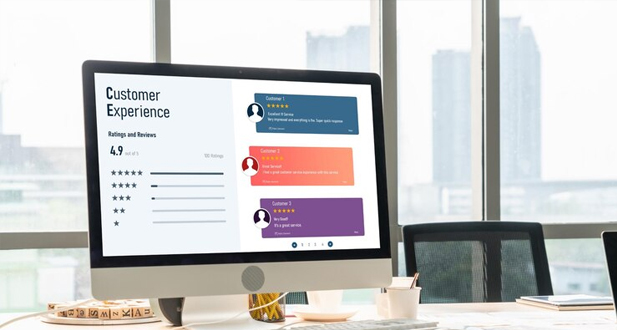
- Customization: Google Workspace Setup Services offer businesses the ability to tailor their Google Workspace environment to suit their specific requirements. This can include configuring security settings, email routing, and integration with other software applications. Customization is crucial as it ensures that the Google Workspace is optimized for your business’s unique needs, enhancing productivity and efficiency.
- Data Migration: Migrating existing data, such as emails, contacts, and files, to Google Workspace can be a complex and time-consuming process. Google Workspace Setup Services streamline this transition by ensuring that all your data is seamlessly moved to the new platform. This minimizes downtime and data loss while maintaining data integrity.
- User Management: As your organization evolves and expands, the need to efficiently manage user accounts, roles, and permissions becomes paramount. Setup services simplify user management, allowing you to easily add, remove, or modify user accounts as needed. This ensures that access to resources is always up-to-date and aligned with your organization’s structure.
- Training and Onboarding: Transitioning to Google Workspace often involves a learning curve for your team. Setup services typically include training sessions that equip your employees with the knowledge and skills they need to effectively use the new tools. This onboarding process ensures a smooth transition and helps your team make the most of the features and functionalities available within Google Workspace.
- Ongoing Support: Google Workspace Setup Services provide ongoing support to address any issues, answer questions, and provide assistance whenever required. This continuous support helps businesses maintain a smooth operation and can be especially valuable for troubleshooting and resolving technical issues as they arise.
- Security and Compliance: Protecting your data and ensuring compliance with relevant regulations is a top priority for businesses. Google Workspace Setup Services can assist in configuring robust security settings, offering recommendations for best practices, and monitoring for potential security threats. This proactive approach helps safeguard your data, maintain regulatory compliance, and mitigate security risks, providing peace of mind for your organization.
Google Workspace Setup Services offer a comprehensive package of features to help businesses seamlessly adapt and optimize Google Workspace for their specific needs. These services simplify the transition, enhance security and compliance, and provide continuous support and training, ultimately contributing to improved productivity and efficiency within the organization.
Selecting the Right Google Workspace Setup Service Provider
Selecting the right Google Workspace setup service provider is a critical decision for your organization, as it can greatly impact the efficiency, security, and success of your business operations. To help you make an informed choice, here’s a more detailed description of the key factors to consider when choosing a service provider:
- Certification and Expertise: A certified Google Cloud partner is well-versed in Google Workspace and has met Google’s stringent requirements for expertise. Check if the provider has a proven track record of successful Google Workspace implementations. This certification ensures that they have the necessary knowledge and skills to set up and manage your Google Workspace effectively.
- Experience: Look for service providers that have experience working with businesses in your specific industry or of a similar size. They should understand the unique challenges and requirements that your industry or organization may have. This experience can streamline the setup process and result in a more tailored solution.
- References and Reviews: Client references and reviews are valuable resources for evaluating a provider’s reputation. Contact past clients or read online reviews to get an idea of their performance, customer satisfaction, and reliability. This can help you assess the provider’s ability to deliver on their promises.
- Customization: Every organization is unique, and your Google Workspace setup should reflect your specific needs and branding. Ensure that the service provider can customize the solution to match your organization’s requirements. This includes tailoring features, settings, and branding to align with your business objectives.
- Data Security and Compliance: Data security is paramount, especially if your organization handles sensitive information or operates in a highly regulated industry. Verify that the service provider places a strong emphasis on data security and compliance. They should be well-versed in Google Workspace’s security features and be able to align with industry-specific regulatory requirements.
- Training and Support: Assess the training and support options offered by the service provider. Adequate training and ongoing support are crucial for ensuring your employees can effectively use Google Workspace. Check if they provide comprehensive training programs and responsive support to address any issues or questions that may arise during and after the setup process.
- Cost Transparency: Request a clear breakdown of costs before you commit to a service provider. This helps you avoid unexpected expenses and ensures that you can budget appropriately for your Google Workspace setup. Be aware of any additional costs that might arise if your organization’s needs change in the future.
- Scalability: Consider the future growth and changing needs of your organization. Choose a service provider that can scale your Google Workspace setup as your business expands. They should be flexible enough to accommodate additional users, new features, and evolving requirements without causing disruptions to your operations.
By carefully evaluating these factors, you can make an informed decision when selecting a Google Workspace setup service provider. This will ultimately lead to a more seamless transition to Google Workspace and enhance productivity and collaboration within your organization.
Conclusion
Google Workspace has become an indispensable tool for businesses looking to enhance collaboration, productivity, and communication. While the platform offers an array of powerful features, setting it up can be challenging, particularly for those lacking technical expertise. Google Workspace setup services offer an efficient and effective solution to overcome these challenges, ensuring a smooth transition to this powerful productivity suite.
By enlisting professional services, businesses can take advantage of expert guidance, robust security configurations, and seamless data migration. Google Workspace setup services offer a comprehensive approach, encompassing everything from initial assessment to user training and ongoing support.
For businesses choosing to handle the setup internally, understanding the complexity of Google Workspace and being aware of common challenges and best practices are essential. With careful planning and diligence, businesses can successfully harness the full potential of Google Workspace to streamline their operations and empower their teams to work more collaboratively and productively.
These services can ensure a smooth transition to Google Workspace, saving you time and ensuring all features are configured correctly.
You can find authorized partners on the Google Workspace website. Look for those with a good track record and customer reviews.
The cost varies depending on the complexity of your setup and the service provider. Expect to pay for the time and expertise required.
Yes, you should have a domain name before using Google Workspace Setup Services.
Yes, you can set up Google Workspace to work with your existing email addresses.
Typical services include domain verification, email and user account setup, data migration, and configuration of security settings.
The duration varies but can take from a few hours to a few days depending on the complexity of your organization.
Yes, Google Workspace Setup Services can assist with migrating data from your old email system.
Yes, you can customize user settings, branding, and security policies to suit your organization’s needs.
Some setup services may include initial support, but ongoing support typically requires a separate subscription.
While technical knowledge is helpful, Google Workspace Setup Services are designed to assist users with varying levels of technical expertise.
Yes, you can add or remove users at any time as your organization’s needs change.
Google Workspace offers different pricing plans, each with its own user limit, so choose the plan that suits your organization’s size.
You can upgrade or downgrade your plan at any time, and the setup can be adjusted accordingly.
Google Workspace takes security seriously. However, it’s essential to configure security settings correctly to protect your data.
Yes, Google Workspace is designed to be accessible from various devices, including desktops, laptops, smartphones, and tablets.
G Suite has been rebranded as Google Workspace, so these terms are used interchangeably.
Google Workspace is primarily designed for businesses, but some features are available for personal use with a Google account.
- Digital Marketing Services
- Brand Consultancy
- Website Design Services
- Web Hosting & Domain Registration in India
- Dynamic Website Development
- Website Redesign Service
- Website Maintenance Service
- AMC & IT Support
- Ecommerce Website Design Services
- SSL Certificate (HTTPS)
- Content Writing
- Complete Email Service
- G Suite Services
- Microsoft Office 365 Email Services
- Zoho Email Services
- ERP Bangalore
- Custom Web Application Development
- Mobile App Development and Services
- Android Application Development
- iOS Application Development
- Windows Application Development








