Whatsapp Marketing Tool Module For Stackposts
Bulk Messaging: Bulk messaging refers to the ability to send a single message to a large group of recipients simultaneously. It is particularly useful for businesses and organizations that need to communicate with a large audience, such as sending updates, promotions, or important announcements. Bulk messaging platforms often provide features like contact management, message scheduling, and delivery tracking to streamline the process and ensure efficient communication.
Multiple Accounts: Multiple accounts functionality allows users to manage and switch between multiple accounts within a single platform or application. This feature is especially useful for individuals or businesses who need to handle multiple identities or profiles. For example, social media management tools often offer the ability to switch between different social media accounts, enabling users to easily post and engage with content on behalf of various brands or personal accounts without the hassle of logging in and out.
Automated Responses: Automated responses, also known as autoresponders, are pre-set messages that are automatically sent in response to specific triggers or events. These triggers can include receiving an email, a message on social media, or completing a form on a website. Automated responses save time and provide instant replies, ensuring that users receive acknowledgement or basic information even when a human response is not immediately available. They can be customized and tailored to fit various scenarios, such as sending a welcome message to new subscribers, confirming receipt of an inquiry, or providing FAQs.
Personalization: Personalization involves tailoring messages, content, or experiences to individual recipients based on their preferences, interests, or demographics. It goes beyond a generic approach and aims to create more engaging and relevant interactions. In messaging, personalization can include addressing recipients by their name, segmenting them into specific groups for targeted communication, or dynamically inserting personalized details into the message body. By personalizing messages, businesses can enhance customer engagement, improve conversion rates, and build stronger relationships by making recipients feel recognized and valued.
Bulk WhatsApp Messages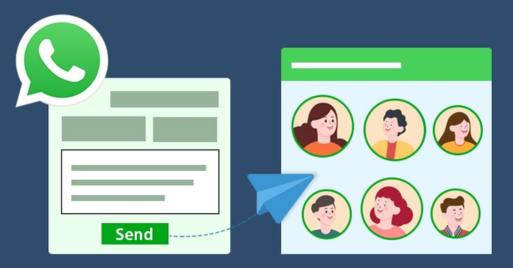
SIMPLE TO ADD A NEW CONTACT:
Adding a new contact to the system is effortless and user-friendly. The interface allows you to quickly input the contact’s information, such as name, phone number, and email address. With just a few clicks or taps, you can seamlessly integrate the contact into your messaging campaigns.
VARIABLES IN THE MESSAGE:
The messaging platform supports the use of variables within your messages. These variables can be customized to include dynamic content, such as the recipient’s name, location, or any other personalized data. By leveraging variables, you can create highly personalized messages that resonate with your recipients, increasing engagement and effectiveness.
VARIETY OF MESSAGE TYPES:
The platform offers a wide range of message types to cater to diverse communication needs. Whether you need to send SMS, MMS, emails, or even push notifications, the system provides you with flexible options. This variety allows you to choose the most suitable message type for your specific campaign and target audience.
SPINTAX CAPABILITY:
Spintax capability refers to the system’s ability to generate multiple variations of a message using spinning syntax. Spinning syntax involves using synonyms, alternate phrasings, or word order changes to create unique versions of a message. With spintax capability, you can easily create multiple variations of a message, ensuring that your content remains fresh and avoids repetitive patterns.
RANDOM TIME DELAYS IN MESSAGE DELIVERY:
To add a natural touch to your messaging campaigns, the platform incorporates random time delays in message delivery. Instead of sending all messages at once, the system intelligently spreads out the delivery times, mimicking human behavior. This feature helps avoid overwhelming recipients with a sudden influx of messages and enhances the perception of authenticity and organic communication.
SPECIFIC DAYS AND TIMES:
You have the flexibility to schedule your messages to be delivered at specific days and times. Whether you want to reach your audience during peak engagement hours, align with time zones, or schedule messages for specific events or promotions, the platform allows you to set precise delivery schedules. This feature ensures that your messages reach recipients at the most opportune moments.
SAVE & SCHEDULE CAMPAIGNS FOR FUTURE DELIVERY:
The messaging platform enables you to save and schedule campaigns for future delivery. You can create and set up your campaigns in advance, saving them within the system for later use. This functionality grants you the convenience of planning and organizing your messaging strategy ahead of time, ensuring timely and consistent communication with your contacts.
AutoResponder: An AutoResponder is a feature commonly used in messaging platforms and email marketing systems. It allows you to set up automated responses to incoming messages or inquiries. This feature is particularly useful for businesses or individuals who receive a high volume of messages and want to provide timely responses without having to manually reply to each one. With an AutoResponder, you can create predefined messages or templates that are triggered based on specific keywords or actions, ensuring efficient and consistent communication with your audience.
Chatbots: Chatbots are artificial intelligence programs designed to simulate human-like conversations with users. They can be used in various applications, such as customer support, sales assistance, or information retrieval. Chatbots use natural language processing algorithms to understand user inputs and provide relevant responses. They can be integrated into messaging platforms, websites, or mobile applications, offering automated assistance and improving user experience. Chatbots can handle basic inquiries, provide information, perform tasks, and even personalize interactions based on user data, making them valuable tools for businesses seeking to engage with their audience effectively.
Button Template: A Button Template is a messaging template commonly used in chatbot interactions or messaging platforms. It enables businesses or individuals to present options to users in a structured and visually appealing way. A Button Template typically consists of a text message accompanied by one or more buttons, each containing a specific action or choice. Users can click on the buttons to trigger predefined actions, such as opening a web page, initiating a phone call, sending a message, or navigating to another section within the conversation. Button Templates provide a convenient and intuitive interface for users to interact with chatbots or access different features and functionalities.
List Message Template: A List Message Template is a messaging template that allows the display of multiple items or options in a list format. It is often used in chatbot interactions or messaging platforms to present information, products, services, or other types of content in a structured manner. Each item in the list typically includes a title, description, and optional image or thumbnail. List Message Templates can be interactive, allowing users to select or interact with individual items. They provide a visually appealing and organized way to present a variety of choices, making it easier for users to browse and make selections.
Export Participants: Exporting participants refers to the process of extracting a list of individuals or users from a particular platform or application. This feature is commonly found in messaging or communication tools, social media platforms, or customer relationship management (CRM) systems. Exporting participants allows you to obtain a comprehensive list of people who are engaged or have interacted with your platform or communication channel. The exported data may include user details such as names, contact information, demographics, or other relevant attributes. This feature is valuable for businesses or organizations that want to analyze user engagement, build customer databases, or conduct targeted marketing campaigns based on user data.
Key Features
Easy to install and use, mobile responsive UI: The software is designed to be user-friendly and requires minimal effort to install. Its mobile responsive user interface ensures that you can access and use the software seamlessly on various devices, such as smartphones and tablets. The UI is optimized to provide a smooth and intuitive experience, allowing you to navigate the features effortlessly.
Multiple Whatsapp Accounts in one place: This feature enables you to manage multiple WhatsApp accounts within a single application. Whether you have personal and business accounts or need to handle multiple client accounts, the software consolidates all the accounts in one convenient location. This eliminates the need to switch between different apps or constantly log in and out of various accounts, providing a streamlined and efficient approach to managing your WhatsApp communication.
Send a message to a number not in contacts: With this functionality, you can send messages to phone numbers that are not saved in your contacts list. This is particularly useful when you need to reach out to new contacts or engage with customers and clients who haven’t been added to your address book. It offers flexibility and convenience in initiating conversations without the need for prior contact information.
Send Bulk Messages: This feature allows you to send messages in bulk to multiple recipients simultaneously. Whether you need to communicate important updates, promotional offers, or event notifications, sending bulk messages saves time and effort by automating the process. It enables you to reach a large audience efficiently, enhancing your communication strategy and facilitating effective mass messaging.
Send media messages (videos, images, pdf, hyperlinks…): In addition to text-based messages, this software supports the sending of various media types. You can effortlessly share videos, images, PDF documents, hyperlinks, and more with your contacts. This versatility enables you to convey information more effectively and engage your audience with rich media content, making your WhatsApp conversations dynamic and engaging.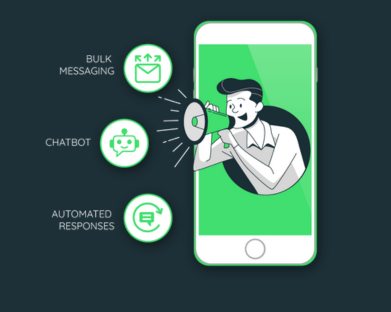
Chatbots by keywords (Spintax option): The software provides the option to create chatbots that can respond to specific keywords. By setting up predefined keywords and associated responses, you can automate certain interactions and provide instant replies to common queries or requests. The inclusion of the Spintax option allows for dynamic variations in responses, making the chatbot’s replies more natural and less repetitive, enhancing the overall user experience.
Auto-reply messages (Spintax, Except contacts): This feature enables you to set up automatic replies for incoming messages. You can create personalized auto-reply messages that will be sent automatically when you receive new messages. The Spintax option allows for variations in the auto-reply content, ensuring that the responses appear more organic and avoid sounding repetitive. Additionally, you have the flexibility to exclude certain contacts from receiving the auto-reply, ensuring that specific individuals receive personalized responses.
Export WhatsApp Group Contacts: This functionality allows you to export the contact details of participants in a WhatsApp group. By exporting the group contacts, you can conveniently store and manage the contact information for future reference or integration with other tools and platforms. This feature simplifies the process of maintaining and organizing your WhatsApp group’s contact list, providing a valuable resource for effective communication and collaboration.
Increase message interaction with buttons and list messages: This feature enhances user engagement by enabling the use of buttons and list messages within the chat interface. Buttons allow users to perform specific actions directly from the chat window, while list messages present information in a structured and organized manner, making it easier for users to navigate and interact with the content.
File Manager: file and folder management. Manage all media for the user (Google, Dropbox, OneDrive, Image Editor): This comprehensive file manager feature provides users with the ability to efficiently manage their files and folders within the messaging application. It supports integration with popular cloud storage platforms like Google Drive, Dropbox, and OneDrive, allowing users to access and share their files seamlessly. Additionally, it may include an image editor to perform basic editing tasks on images before sharing them.
Save and get a caption: Save all your contents: This feature enables users to save and retrieve captions associated with their shared content, such as images, videos, or files. It provides a convenient way to organize and recall important information related to the shared media, making it easier for users to find and reference specific content in the future.
Emoji Support: Emoji support enhances the expression and communication capabilities within the messaging application. It allows users to easily access and use a wide range of emojis to convey emotions, ideas, or reactions in a visually appealing and intuitive manner.
Login & Signup with Facebook, Google, Twitter: This feature simplifies the authentication process for users by providing options to log in or sign up using their existing social media accounts, such as Facebook, Google, or Twitter. It eliminates the need for creating new credentials and streamlines the user onboarding experience.
Secure Password Hashing: This security feature ensures that user passwords are stored in a secure manner by utilizing strong hashing algorithms. It protects user accounts from unauthorized access and safeguards their sensitive information.
Dashboard: Report sent successfully or error: The dashboard provides users with an overview of the status of their sent messages or reports. It displays information about whether the message/report was sent successfully or encountered an error, allowing users to track the progress and ensure the delivery of their important communications.
Manage account groups: This feature allows users to manage their account groups efficiently. It enables users to create, edit, delete, and organize groups of contacts or accounts, facilitating easier communication and management of specific subsets of users.
Supported SSL: SSL (Secure Sockets Layer) support ensures secure communication between the messaging application and the server. It encrypts data transmitted over the network, protecting it from unauthorized access or tampering, and ensuring the privacy and integrity of user communications.
Automatic timezone: This feature automatically detects and adjusts the timezone settings based on the user’s location. It ensures that messages, timestamps, and other time-related information are displayed accurately, regardless of the user’s geographic location.
Multilingual ready: This feature enables the messaging application to support multiple languages, catering to a diverse user base. It allows users to select their preferred language for the user interface and facilitates seamless communication in different languages.
Statistics: The statistics feature provides users with detailed insights and analytics about their messaging activities. It may include metrics such as message count, user engagement, response rates, or other relevant data, allowing users to analyze and optimize their communication strategies.
Website info: This feature provides information about a website within the messaging application. It may include details such as the website’s URL, title, description, preview image, or other relevant metadata, making it easier for users to share and access web content directly from the chat interface.
End-User License Agreement
The End-User License Agreement (EULA) is a legal document that outlines the terms and conditions governing the use of a web application. By agreeing to the EULA, you are acknowledging your acceptance of all the terms and entering into a binding agreement with the software provider. It is essential to read and understand the EULA before installing, downloading, or using the web application, as it affects your rights and obligations.
The EULA begins by emphasizing the significance of your consent. It states that by checking the box or clicking the acceptance button during the installation process, you are explicitly agreeing to all the terms and conditions set forth in the agreement. Similarly, by downloading, installing, using, or copying the web application, you are acknowledging your acceptance and agreeing to be bound by the terms outlined in the EULA.
It is crucial to note that if you do not agree to all the terms stated in the EULA, you should refrain from checking the acceptance box, clicking the button, or using, copying, or installing the web application. Additionally, you are required to uninstall the web application from any servers under your ownership or control.








