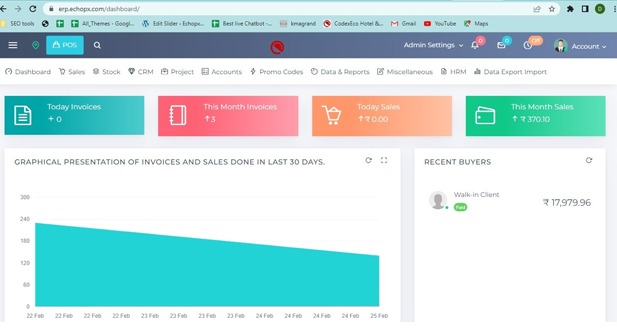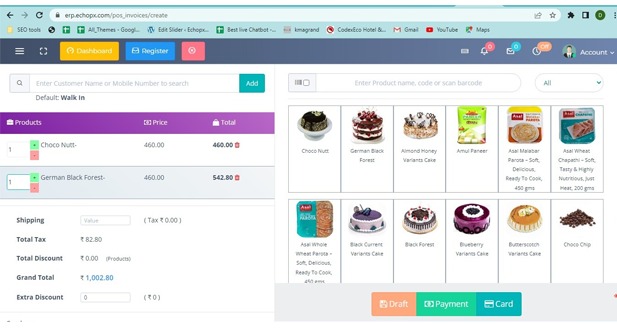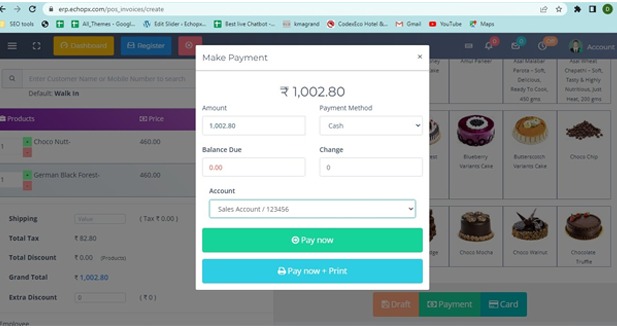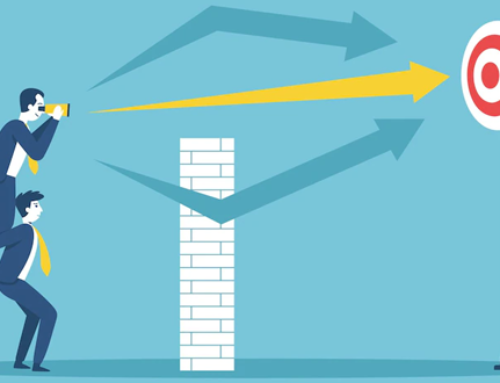Business 360 CRM an all-in-one business management software that offers several features to make running a business easier. Here is a breakdown of the key features offered:
- AccuPoint: A comprehensive POS system with built-in CRM, billing, stock management, sales, projects, accounts, and HRM modules.
- SalesMaster: A powerful sales and inventory management tool with integrated CRM, billing, and HRM features.
- ProBilling: A professional billing and accounting software with integrated POS, stock management, and project management capabilities.
- HRxPOS: A modern HR and POS system with features for sales, billing, stock management, and project management.
- Business360: An all-in-one business management software with features for CRM, billing, inventory, sales, projects, accounts, and HRM.
- SmartRetail: A smart retail solution with integrated CRM, billing, and inventory management capabilities, as well as features for sales, projects, accounts, and HRM.
- TradeBoost: A comprehensive trading solution with features for POS, CRM, billing, inventory, sales, projects, accounts, and HRM.
POINT OF SALE:
- Support for Online Payment: The software offers support for online payment, allowing businesses to accept payments directly through the POS system using a range of payment gateways, including Stripe, PayPal, and 2Checkout.
- POS Registers for Each Employee: RM POS Inventory allows businesses to set up POS registers for each employee, enabling them to track sales by employee and monitor individual performance.
- POS Registers Log: The POS registers log feature records all transactions made by each employee, providing businesses with a detailed record of all sales made through the POS system.
- QR Code Due Invoices: The software enables businesses to generate QR code due invoices, allowing customers to easily and conveniently pay their bills using their mobile devices. This feature streamlines the payment process, reducing the risk of late payments and improving cash flow.
SUBSCRIPTOIN:
- A Well Designed Subscription Management Module: RM POS Inventory includes a well-designed subscription management module that enables businesses to manage recurring payments and subscriptions. This feature is particularly useful for businesses that offer subscription-based services or products.
- Support for Online Payment: The software offers support for online payment, allowing customers to pay for subscriptions directly through the system using a range of payment gateways, such as PayPal, Stripe, and RazorPay. This feature streamlines the payment process, reducing the risk of late payments and improving cash flow for businesses.
MULTI STORES:
- Create Multiple Store Under One Brand: RM POS Inventory allows businesses to create and manage multiple stores under one brand. This feature is particularly useful for businesses that operate multiple locations or sell products through multiple channels, such as online and in-store.
- Assign Store to an Employee: The software enables businesses to assign stores to specific employees, allowing them to manage inventory and sales for each location. This feature is useful for businesses that have multiple employees or managers responsible for different stores or locations. By assigning stores to specific employees, businesses can ensure that each location is managed effectively and efficiently.
INVOICING:
- Custom Tax Rates per Products: RM POS Inventory enables businesses to set custom tax rates for individual products, providing greater flexibility and accuracy when calculating taxes.
- Select TAX Type for Invoices: The software allows businesses to select the appropriate tax type for each invoice, ensuring compliance with local tax regulations.
- Delivery Note: The system includes a delivery note feature that allows businesses to provide customers with a detailed record of their order, including the products ordered, delivery address, and other relevant information.
- Proforma Invoice: RM POS Inventory includes a proforma invoice feature, which enables businesses to create invoices for products or services that have not yet been delivered. This feature is useful for businesses that require advance payment or deposits.
- Custom Discount Rates per Products: The software allows businesses to set custom discount rates for individual products, providing greater flexibility and accuracy when calculating discounts.
- Integrated Stock Manager: RM POS Inventory includes an integrated stock manager that allows businesses to track inventory levels and manage stock across multiple locations.
- Get Online Payment with Unique Invoice Link: The software provides businesses with a unique invoice link that can be shared with customers to facilitate online payments. This feature streamlines the payment process and improves cash flow for businesses.
- Decent Invoice Printing Template: RM POS Inventory includes a variety of decent invoice printing templates that businesses can choose from, allowing them to customize the look and feel of their invoices to match their brand.
QUATATION:
- Send Quotes with Proposal as Email: The software allows businesses to create and send quotes to customers via email. This feature includes the ability to include a proposal with the quote, which can be used to upsell additional products or services.
- Convert Quotes to Invoices: RM POS Inventory includes a feature that enables businesses to convert quotes into invoices, streamlining the sales process and improving efficiency. This feature saves time for businesses by reducing the need for manual data entry and ensuring accuracy when creating invoices based on previously provided quotes.
PURCHASE ORDERS:
- Send Purchase Receipt with Your Stock Requirement to Supplier: The software enables businesses to create and send purchase receipts to suppliers, specifying their stock requirements. This feature streamlines the purchasing process, improves communication between businesses and suppliers, and reduces the likelihood of errors.
- Integrated to Inventory Manager: RM POS Inventory includes an integrated inventory manager that enables businesses to manage their inventory levels, track stock movements, and maintain accurate records of their stock levels. The inventory manager is tightly integrated with the purchasing and sales processes, ensuring that businesses have accurate inventory data at all times.
INVENTORY MANAGEMENT:
- Track Stock Worth Category Wise: This feature allows businesses to track their inventory based on categories such as product type, brand, or supplier. This makes it easier for businesses to identify areas of their inventory that require attention or improvement.
- Product Serials: The software enables businesses to assign unique serial numbers to their products, making it easier to track and manage inventory levels.
- Manage Product Warehouses: RM POS Inventory allows businesses to manage multiple warehouses and their stock levels efficiently. This feature enables businesses to track inventory movements across different locations and ensure that they have the right amount of stock in the right location.
- Manage Products with Live Stock Status: This feature allows businesses to monitor their inventory levels in real-time, giving them the ability to make informed decisions about stock levels, orders, and reordering.
- Auto Email Alert for Low Stock: The software includes an automatic email alert system that notifies businesses when their inventory levels fall below a certain threshold. This helps businesses to stay on top of their stock levels and avoid running out of essential items.
- Product Variations – Like Color Size: RM POS Inventory includes a feature that enables businesses to manage product variations such as color, size, or other custom attributes. This feature streamlines the inventory management process and improves the accuracy of stock levels.
CUSTOMER MANAGEMENT:
- Customer Wallet and Online Recharge: RM POS Inventory offers a customer wallet feature that allows customers to add funds to their account and use them to make purchases. This feature makes it easier for customers to make payments and provides businesses with a convenient way to manage customer accounts.
- Get Record of Invoices with Specific Customer: This feature enables businesses to view all the invoices associated with a particular customer. This helps businesses to understand the purchasing behavior of their customers and provides them with valuable insights into customer preferences.
- Income & Expenses by Customer: This feature allows businesses to track the income and expenses associated with each customer. By monitoring the financial transactions related to each customer, businesses can gain a deeper understanding of their profitability and identify areas where they can improve their operations.
SUPPLIER MANAGEMENT:
- Get Record Purchase Orders: This feature allows businesses to view all the purchase orders they have made from suppliers. By tracking purchase orders, businesses can better manage their inventory and ensure that they have sufficient stock to meet customer demand.
- Payment Record to Supplier: This feature enables businesses to track their payments to suppliers. By maintaining a record of all supplier payments, businesses can better manage their cash flow and ensure that they are paying their suppliers on time. This can help to establish strong relationships with suppliers and ensure that the business is able to operate smoothly.
ACCOUNTS:
- Payment for Invoice will be Reflected: This feature allows businesses to track payments received for invoices and ensure that they are properly recorded in the system. By reflecting payments for invoices, businesses can maintain an accurate record of their financial transactions and ensure that they are properly managing their cash flow.
- Sales & Purchase is Integrated to Accounts: This feature integrates sales and purchase data with the accounting module of the software. This ensures that all financial transactions are accurately recorded, and businesses can easily generate reports such as income statements and balance sheets. By integrating sales and purchase data with the accounting module, businesses can streamline their financial management processes and reduce the risk of errors.
TRANSACTIONS:
- All Payment Activities Record: This feature enables businesses to maintain a record of all payment activities such as payments received, payments made, and refunds issued. By tracking payment activities, businesses can gain insight into their cash flow and identify any potential issues that may arise.
- Make Custom Transactions: This feature allows businesses to create custom transactions that are not included in the standard set of transactions. This can be useful for businesses that have unique payment or billing needs. By creating custom transactions, businesses can ensure that their financial records accurately reflect their operations and financial position.
DATA & REPORTS:
- Company Statistics: This feature provides businesses with a dashboard that displays key performance indicators and metrics related to their operations, such as revenue, profit, inventory levels, and customer data. This enables businesses to get an overview of their performance and identify areas for improvement.
- Accounts Statements: This feature enables businesses to generate statements that summarize their financial activity over a specific period. This includes transactions, balances, and payments made or received.
- Income: This feature provides businesses with a summary of their income, including sales revenue, rental income, and other sources of revenue. By tracking income, businesses can measure their financial performance and make informed decisions about their operations.
- Expenses: This feature enables businesses to track their expenses, including purchases, rent, salaries, and other costs. By tracking expenses, businesses can identify areas where they can cut costs and improve profitability.
- Sales & Purchase TAX Statement: This feature provides businesses with a summary of their tax-related activity, including sales tax collected and paid, as well as any tax deductions. This enables businesses to comply with tax regulations and make informed financial decisions.
MISCELLANEOUS:
- Twilio and SMS Service Integration: Allows integration with Twilio and sending of SMS notifications for various events.
- reCaptcha: Helps to prevent spam and unauthorized access by integrating Google’s reCaptcha tool.
- Bit.ly Short invoice URL in SMS: Shortens the invoice URL for ease of use and sending it via SMS.
- Notes: Allows attaching notes to various modules like customers, products, invoices, etc.
- Documents: Allows attaching documents to various modules like customers, products, invoices, etc.
- REST API: Enables integration with other applications using REST API.
- CRON JOBS: Allows scheduling of automatic tasks like sending reminders, backup, and more.
- Employee Management: Helps in managing employees by tracking their attendance, payroll, salary history, and increment.
- Preloaded Multiple Payments Gateways: Supports various payment gateways like Stripe, PayPal, 2Checkout, and more.
- TAX Statements: Generates various tax statements for sales and purchases.
- Editable Email Templates: Allows editing email templates for various modules like invoices, quotes, and more.
- Export & Data backups: Provides options for data backup and export in various formats.
READY TO USE PAYMENT GATEWAY:
- Stripe
- Authorize.Net
- PayUMoney
- 2Checkout
- PayPal
- RazorPay
- Pin Payments
- SecurePay
BUSINESS SETTINGS:
- Company Settings: Company Settings refer to the configuration and customization of a company’s account settings, preferences, and other essential information.
- Business Locations: Business Locations are the physical locations of a company where business activities take place.
- Set Goals: Setting goals is the process of defining clear and measurable objectives that align with a company’s vision and mission.
MISCELLANEOUS SETTINGS:
- Software Update: A software update is a process of updating or upgrading the software application to the latest version, which may include bug fixes, new features, performance improvements, and security patches.
- Email Configuration: Email Configuration involves setting up and customizing email accounts and email clients.
- Transaction Categories: Transaction Categories are predefined categories that are used to classify or categorize different types of transactions in accounting software.
- Email Alert: Email Alert is a notification system that sends an email message to notify users of an event or action that has occurred.
ADVANCED SETTINGS:
- REST API: REST API stands for Representational State Transfer Application Programming Interface.
- Automatic Cron Job: An automatic cron job is a time-based task scheduling system that automatically runs predefined tasks or commands at a specified time or interval.
- Custom Fields: Custom fields are additional fields that are added to a software application to store specific data that is not included in the standard fields.
- Dual Entry Accounting: Dual entry accounting is a bookkeeping method that records each financial transaction in two separate accounts, known as debit and credit.
- Application Activity Log: An application activity log is a record of all activities that occur within an application.
- Debug Mode: Debug mode is a software development mode that allows developers to test and troubleshoot code by providing detailed error messages and other debugging information.
BILLING SETTINGS:
- Discount and Shipping: Discount and Shipping are two important aspects of an e-commerce website.
- Prefix: Prefix refers to a set of characters that are added to the beginning of a number or a string of text.
- Billing Terms: Billing Terms are the conditions of payment that are agreed upon by the buyer and the seller.
- Auto Email SMS: Auto Email and SMS are automated communication features that send email or SMS messages to customers or employees based on predefined triggers.
- Default Warehouse: Default Warehouse is a feature in inventory management systems that defines a default location for storing and managing inventory.
- POS Style & Setting: POS Style and Setting refer to the customization and configuration of Point of Sale (POS) systems.
PRODUCTS SETTINGS:
- Measurement Unit: Measurement unit defines the units of measurement for products such as weight, volume, and length.
- Product Variation: Product variation refers to different versions of a product that have specific attributes, such as color or size.
- Product Variation Variables: Product variation variables are the attributes that define the variations of a product, such as color, size, or material.
CRM & HRM SETTINGS:
- Self Attendance: Self attendance is a feature that allows employees to check in and out of work shifts using a self-service kiosk or mobile device.
- CRM Setting: CRM setting refers to the configuration and customization of Customer Relationship Management (CRM) software, including setting up user permissions, customizing fields, and defining sales pipelines.
- Security: Security is the implementation of measures and protocols to protect against unauthorized access, theft, and damage to information systems and data.
- Support Tickets: Support tickets are requests for assistance or help from customers or users, which are tracked and managed through a ticketing system to ensure timely resolution and customer satisfaction.
- Employee Payroll: This feature helps to automate the payroll process, including calculating employee salaries, taxes, and deductions.
- Employee Attendance and Holidays: This feature allows managers to track employee attendance and manage employee holiday requests.
- Employee Salary: This feature enables managers to set and manage employee salaries.
- Employee Salary History and Increment: This feature provides a history of employee salaries and allows for incremental changes based on performance or other factors.
PLUGINS SETTINGS:
- reCAPTCHA: reCAPTCHA is a security feature that uses a challenge-response test to determine whether an online user is human or a bot.
- Security: Security refers to the protection of information systems and data against unauthorized access, theft, and damage through the implementation of measures and protocols.
- URL Shortener: URL Shortener is a feature that allows users to shorten long URLs into shorter ones, making them easier to share and manage.
- SMS Configuration: SMS Configuration is the process of setting up and configuring SMS messaging features, such as text message notifications and two-factor authentication.
- Currency Exchange API: Currency Exchange API is a software interface that allows applications to retrieve currency exchange rates in real-time from various sources.
- WooCommerce: WooCommerce is a free open-source e-commerce plugin for WordPress that enables the creation of online stores and selling products online.
TEMPLATES SETTINGS:
- Email: Email is a method of exchanging digital messages between individuals or organizations over the internet.
- SMS: SMS (Short Message Service) is a text messaging service that allows the sending and receiving of short text messages on mobile phones and other mobile devices.
- Print Invoice: Print Invoice is a feature that enables users to generate and print invoices, receipts, and other financial documents for transactions.
- Theme: Theme is a collection of design elements, templates, and styles that determine the visual appearance of a website or application.
POS PRINTERS:
- Add Printers: Add Printers is a feature that allows users to connect and configure new printers to their computer or network.
- List Printers: List Printers is a feature that displays a list of all available printers on a computer or network, providing users with an overview of their printing options.