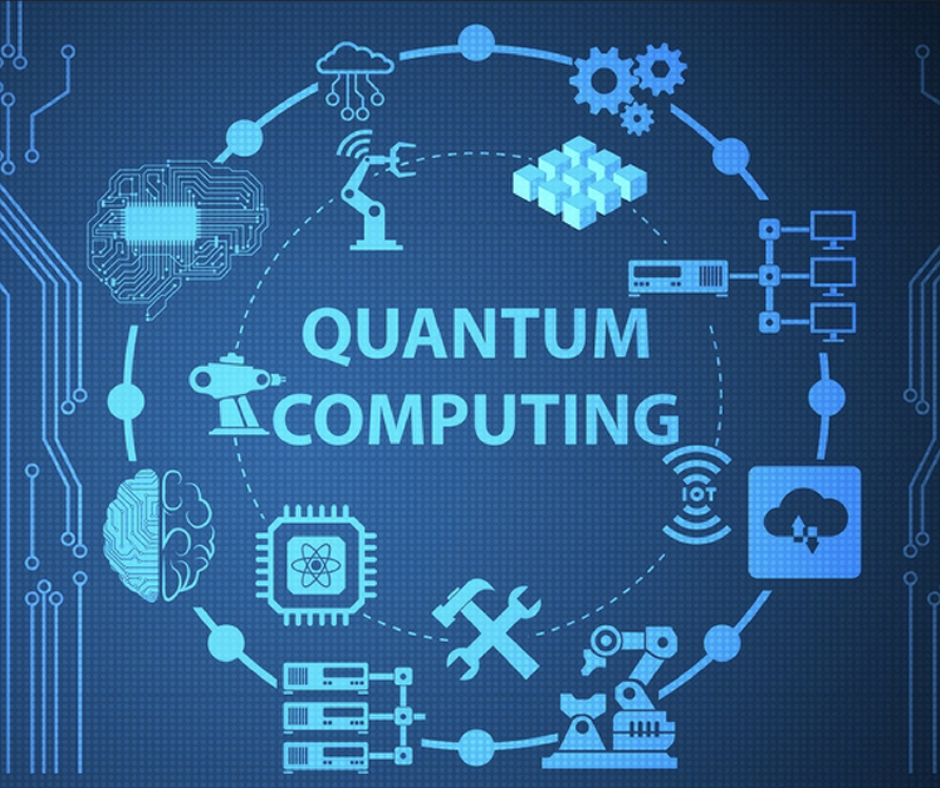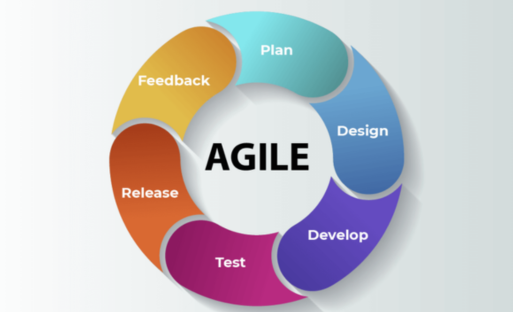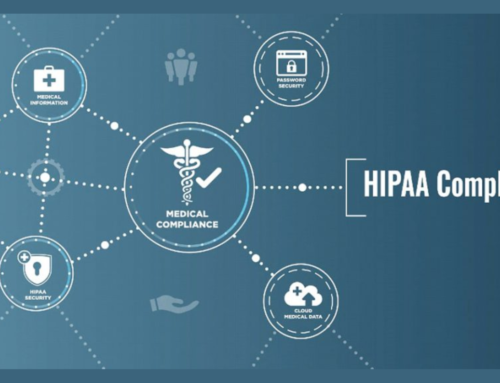Introduction to the Future of Microsoft 365
Evolution of Microsoft 365
Microsoft 365, a linchpin in the digital transformation landscape, has undergone a remarkable evolution since its inception. From its roots as a productivity suite, it has evolved into a multifaceted platform that transcends conventional office applications. The journey from Office 365 to Microsoft 365 signifies a shift towards a more comprehensive and integrated approach to empowering organizations in the modern digital era.
Role in the Modern Workplace
In the contemporary workplace, Microsoft 365 stands as a catalyst for collaboration, productivity, and innovation. Its suite of applications empowers teams to transcend geographical boundaries, fostering seamless communication and collaboration. As organizations increasingly embrace remote and hybrid work models, Microsoft 365 emerges as the backbone, enabling a fluid and efficient work environment.
Anticipation of Upcoming Features
The future of Microsoft 365 is a canvas awaiting the strokes of innovation and enhancement. Anticipating upcoming features involves glimpsing into a landscape where cutting-edge technologies converge with user-centric design. Microsoft’s commitment to staying at the forefront of technological advancements raises expectations for features that will redefine the way we work, collaborate, and secure our digital assets.
Current State of Microsoft 365
Reviewing Existing Features and Capabilities
Microsoft 365, in its current state, stands as a robust and versatile suite of applications and services. From the cornerstone applications like Word, Excel, and PowerPoint to the collaborative power of Teams, Microsoft 365 caters to diverse organizational needs. The comprehensive nature of the platform extends beyond the basics, encompassing security features, compliance tools, and advanced analytics.
One notable feature is the cloud-based infrastructure, allowing seamless collaboration and access to documents from anywhere. SharePoint, with its document management and collaboration capabilities, has evolved into a central hub for teams. Additionally, Microsoft 365’s integration with Power Platform empowers users to create custom applications and automate workflows, adding a layer of flexibility to its capabilities.
Analyzing User Feedback and Satisfaction Levels
Understanding the user experience is pivotal in assessing the current state of Microsoft 365. User feedback serves as a valuable compass, guiding the platform’s development. The continuous feedback loop allows Microsoft to address pain points, introduce improvements, and refine the user interface.
User satisfaction levels, often measured through surveys and user analytics, provide insights into the effectiveness of current features. Positive feedback signals alignment with user expectations and needs, while areas of improvement highlight opportunities for enhancement. Microsoft’s responsiveness to user feedback is a testament to its commitment to delivering a user-centric experience.
In essence, the current state of Microsoft 365 is characterized by a feature-rich environment, marked by continuous refinement based on user interactions and preferences. As we delve into the future, acknowledging the strengths and areas for growth in the present sets the stage for an informed anticipation of what lies ahead.
Artificial Intelligence (AI) Integration
Exploring AI Applications within Microsoft 365
Artificial Intelligence (AI) has emerged as a transformative force within Microsoft 365, enhancing various aspects of productivity and user experiences. One prominent application is seen in Microsoft’s intelligent cloud service, Azure AI. Azure AI is seamlessly integrated into Microsoft 365, offering advanced capabilities such as natural language processing, machine learning, and computer vision.
In applications like Microsoft Word and PowerPoint, AI-driven features streamline tasks. For instance, AI-powered grammar and style suggestions in Word contribute to more polished and professional writing. PowerPoint benefits from AI-driven design suggestions, automating the creation of visually appealing presentations.
Moreover, AI extends its influence to Microsoft Excel, where it simplifies data analysis. With features like Excel Ideas, users can leverage AI-generated insights, uncovering patterns and trends in data without the need for extensive manual analysis.
Impact of AI on Productivity and Efficiency
The integration of AI in Microsoft 365 goes beyond individual applications, profoundly impacting overall productivity and efficiency. AI-driven automation is a key player in simplifying mundane tasks, allowing users to focus on more strategic and creative aspects of their work.
In Microsoft 365, AI enhances collaboration through tools like Microsoft Teams. AI-driven features help prioritize and organize communications, ensuring that users stay informed about the most relevant conversations. Additionally, AI assists in meeting scheduling by suggesting optimal times based on participants’ availability, reducing the time spent on coordination.
Furthermore, AI contributes to security within Microsoft 365. Advanced Threat Protection (ATP) uses AI to identify and mitigate potential security threats, providing a proactive defense against evolving cyber threats.
In essence, the integration of AI within Microsoft 365 is a catalyst for improved productivity and efficiency. As AI continues to evolve, its impact on shaping the future of work within the Microsoft ecosystem becomes increasingly pronounced.
Cloud-Based Collaboration
The Role of Cloud Technology in Shaping Collaboration
Cloud technology has revolutionized the way organizations approach collaboration, fostering a dynamic and interconnected work environment. In the context of Microsoft 365, the cloud plays a pivotal role in shaping collaborative experiences.
The cloud provides a centralized and accessible platform for data storage and sharing. Microsoft 365 leverages cloud infrastructure to ensure that documents, projects, and information are readily available to authorized users, irrespective of their location. This democratization of data access enhances collaboration by breaking down geographical barriers and enabling real-time contributions from diverse teams.
Furthermore, the cloud facilitates seamless version control and document co-authoring. Microsoft 365’s cloud-based collaboration tools, such as OneDrive and SharePoint, allow multiple users to work on the same document simultaneously. Changes are synchronized in real time, promoting a fluid and iterative collaborative process.
Microsoft 365’s Cloud-Based Collaboration Tools
Microsoft 365 offers a suite of powerful cloud-based collaboration tools designed to optimize teamwork and communication.
- Microsoft Teams: This robust collaboration hub integrates chat, video conferencing, file storage, and application integration. Teams leverage the cloud to provide a centralized space for communication and collaboration, enhancing team cohesion.
- SharePoint: As a cloud-based platform, SharePoint facilitates document management and collaboration. It enables teams to create, share, and collaborate on content, ensuring that everyone has access to the latest information.
- OneDrive: Microsoft’s cloud storage solution, OneDrive, is seamlessly integrated into Microsoft 365. It allows users to store, share, and access files from any device, promoting flexibility and collaboration on the go.
- Microsoft Whiteboard: This cloud-based digital canvas encourages creative collaboration. Whether teams are working in the same room or across continents, the Whiteboard fosters ideation and visualization.
In essence, Microsoft 365’s cloud-based collaboration tools empower organizations to break free from traditional constraints. The ability to collaborate in real time, access information from anywhere, and leverage a suite of integrated tools positions Microsoft 365 as a catalyst for a new era of collaborative work.
Augmented Reality (AR) and Virtual Reality (VR) in Microsoft 365
Integration of AR and VR for Immersive Experiences
Augmented Reality (AR) and Virtual Reality (VR) are poised to revolutionize the way users interact with digital content, and Microsoft 365 is at the forefront of integrating these technologies for immersive experiences.
AR Integration in Microsoft 365:
Microsoft has introduced AR features that enhance users’ real-world environments with digital overlays. For instance, in Microsoft 365 applications like Teams and Dynamics 365 Remote Assist, AR functionalities are utilized to facilitate remote collaboration. Users can share a common augmented space, enabling more interactive and engaging discussions.
VR Integration in Microsoft 365:
Microsoft has ventured into Virtual Reality with applications like Microsoft Mesh. This platform enables users to collaborate in a shared virtual space, breaking down physical barriers and fostering a sense of presence. VR integration in Microsoft 365 offers opportunities for virtual meetings, training sessions, and collaborative design experiences.
Potential Applications in Microsoft 365
- Virtual Meetings and Collaboration:
Microsoft 365 aims to redefine virtual meetings by incorporating VR. Imagine conducting a team meeting where participants feel as if they are in the same room, enhancing communication and collaboration.
- Immersive Training and Learning:
VR can be leveraged for immersive training experiences. Microsoft 365 could introduce VR modules for employee training, allowing individuals to simulate real-world scenarios and enhance their skills.
- Enhanced Design and Creativity:
For creative professionals using Microsoft 365 applications like PowerPoint and 3D models, VR can provide a three-dimensional canvas for designing and presenting ideas.
- Virtual Workspaces:
VR can transform the concept of virtual workspaces within Microsoft 365. Users can have personalized, immersive environments for increased focus and productivity.
- Remote Assistance and Support:
In industries like manufacturing, AR in Microsoft 365 can enable remote technicians to receive guidance through augmented overlays, improving efficiency and reducing downtime.
Microsoft’s exploration of AR and VR within its ecosystem demonstrates a commitment to pushing the boundaries of digital collaboration. The potential applications are diverse, offering users unprecedented ways to connect, create, and work together in the evolving landscape of Microsoft 365.
Enhanced Security Features
Upcoming Security Enhancements in Microsoft 365
As the digital landscape continues to evolve, Microsoft 365 is gearing up to introduce enhanced security features to stay ahead of emerging cybersecurity threats. These forthcoming additions aim to fortify the platform’s resilience and provide users with robust protection.
- Advanced Threat Protection (ATP) Evolution:
Microsoft 365’s ATP is expected to undergo significant enhancements. This could include more sophisticated threat detection algorithms, improved real-time scanning, and advanced analytics to identify and neutralize threats before they impact users.
- Zero Trust Architecture Implementation:
The future of Microsoft 365 security revolves around the implementation of a Zero Trust Architecture. This approach ensures that no entity, whether inside or outside the organization’s network, is trusted by default. Every user and device must be verified before access is granted, minimizing the risk of unauthorized access.
- Integration of AI-driven Security Measures:
AI will play a pivotal role in the next wave of security features. Machine learning algorithms will analyze user behavior, detect anomalies, and predict potential security threats. This proactive approach can significantly strengthen Microsoft 365’s security posture.
Addressing Evolving Cybersecurity Threats
- Cybersecurity Landscape Analysis:
Microsoft 365 is poised to offer a comprehensive analysis of the current cybersecurity landscape. This includes insights into prevalent threats, attack vectors, and global trends, empowering organizations to tailor their security strategies accordingly.
- Threat Intelligence Integration:
The future security features will likely integrate advanced threat intelligence capabilities. Microsoft 365 can leverage threat intelligence feeds to provide users with real-time information on emerging threats, enabling proactive measures to mitigate potential risks.
- Continuous Monitoring and Adaptive Security:
Continuous monitoring of user activities and network behaviors will become more adaptive and responsive. Microsoft 365’s security enhancements will focus on the ability to dynamically adjust security measures based on evolving threats, ensuring a proactive defense against sophisticated attacks.
In anticipation of evolving cybersecurity challenges, Microsoft 365 is set to roll out enhanced security features. By incorporating advanced threat protection, adopting a Zero Trust Architecture, and leveraging AI-driven security measures, Microsoft aims to provide users with a robust defense against the dynamic landscape of cybersecurity threats.
Microsoft 365 for Industries
Tailoring Microsoft 365 for Industry-Specific Needs
Microsoft 365 is undergoing a transformative journey, adapting its suite of applications and services to cater to the unique needs of various industries. The platform’s versatility allows for customization, enabling organizations in different sectors to harness its power for enhanced productivity and efficiency.
- Customized Applications:
Microsoft 365 is venturing into tailoring its applications for industry-specific use. This involves adapting tools like Microsoft Teams, SharePoint, and Power Platform to align with the workflows and requirements unique to each sector.
- Compliance and Regulation Integration:
Industry-specific regulations and compliance standards vary significantly. Microsoft 365 is gearing up to offer enhanced integration with sector-specific compliance requirements, ensuring that organizations can confidently use the platform while meeting all necessary regulatory standards.
- Advanced Analytics for Sector Insights:
The future of Microsoft 365 involves providing advanced analytics capabilities tailored to specific industries. This includes sector-specific data models and analytics tools that offer deep insights into key performance indicators relevant to each industry.
Success Stories and Use Cases in Various Sectors
- Healthcare:
Microsoft 365 is making strides in healthcare by facilitating seamless communication among medical professionals through Teams, ensuring secure data sharing compliant with health regulations, and supporting telemedicine for remote patient care.
- Finance:
In the financial sector, Microsoft 365 is empowering organizations with secure collaboration tools, robust data protection measures, and compliance features to navigate the complexities of financial transactions and regulatory requirements.
- Education:
For educational institutions, Microsoft 365 is enhancing learning experiences through collaborative tools like Teams and providing a secure environment for storing and sharing educational materials. It is also evolving to address the unique challenges of remote and hybrid learning scenarios.
- Manufacturing:
Microsoft 365 is adapting for the manufacturing sector by integrating IoT capabilities, enabling real-time monitoring of production processes, and enhancing collaboration between teams involved in design, production, and distribution.
Microsoft 365’s foray into industry-specific customization marks a significant step toward addressing the diverse needs of various sectors. By tailoring applications, integrating compliance measures, and offering advanced analytics, Microsoft is poised to revolutionize how industries leverage technology for greater efficiency.
User Experience Improvements
Enhancements to the User Interface and Overall Experience
Microsoft 365 is set to undergo significant user experience improvements, focusing on refining the interface and overall interaction for users across its suite of applications. These enhancements aim to streamline workflows, boost efficiency, and provide a more intuitive experience.
- Modernized Interface:
Microsoft 365 is gearing up for a modernized interface, featuring cleaner design elements, updated icons, and a more cohesive look across applications. This redesign is aimed at creating a visually appealing and contemporary workspace for users.
- Enhanced Collaboration Features:
Improvements in the user experience will also bring about enhanced collaboration features. This includes optimizing real-time collaboration tools, such as co-authoring in documents through Microsoft Word and Excel, fostering seamless teamwork.
- Personalization Options:
Microsoft 365’s future includes more personalization options, allowing users to tailor their workspace based on individual preferences. This may involve customizable themes, layouts, and settings, providing a more personalized and user-centric environment.
Usability Improvements for Increased Efficiency
- Simplified Navigation:
The user experience improvements extend to navigation, aiming for simplified menus and navigation bars. This is intended to reduce the learning curve for new users and enhance the efficiency of seasoned users in finding the tools and features they need.
- Contextual Assistance:
Microsoft 365 is exploring the integration of contextual assistance features, providing users with on-the-spot guidance and tips based on their current activities. This proactive support is designed to boost user confidence and efficiency.
- Unified User Experience Across Devices:
To create a seamless experience, Microsoft 365 is working on unifying the user interface across various devices. Whether accessing applications on a desktop, tablet, or mobile device, users can expect a consistent and familiar interface, improving usability.
The future of Microsoft 365 promises a more user-friendly and efficient experience through interface enhancements and usability improvements. By modernizing the look, refining collaboration features, and focusing on personalization, Microsoft aims to elevate the overall satisfaction of its users.
Integration with Emerging Technologies
Exploring Integration with Blockchain, IoT, and Other Emerging Tech
Microsoft 365 is poised to embark on a transformative journey by integrating with emerging technologies, such as blockchain and the Internet of Things (IoT). This strategic move is anticipated to have a profound impact on business processes and workflows, paving the way for innovative solutions and heightened efficiency.
- Blockchain Integration:
Microsoft 365’s foray into blockchain integration signifies a commitment to enhancing data security and transparency. This technology holds the potential to revolutionize how data is stored and verified, ensuring tamper-resistant records and bolstering the integrity of business-critical information.
- IoT Collaboration:
The integration with the Internet of Things opens new avenues for Microsoft 365, enabling seamless collaboration with IoT devices. This collaboration can streamline data collection, automate processes, and facilitate intelligent decision-making by harnessing the wealth of data generated by IoT devices.
- AI Synergy:
The intersection of Microsoft 365 with emerging technologies extends to a synergistic relationship with Artificial Intelligence (AI). By integrating AI capabilities, Microsoft 365 aims to provide intelligent insights, automate repetitive tasks, and enhance decision-making processes for users across different industries.
- Enhanced Data Management:
The integration with emerging technologies extends beyond novelty, with a focus on enhanced data management. Blockchain, IoT, and AI collectively contribute to creating a robust ecosystem for managing, securing, and deriving meaningful insights from vast datasets within Microsoft 365.
- Streamlined Workflows:
The anticipated impact on business processes and workflows is significant. Users can expect streamlined and automated workflows, reducing manual interventions and increasing operational efficiency. Tasks that traditionally required multiple steps may become seamlessly integrated, improving overall productivity.
- Security Reinforcement:
With blockchain’s decentralized and secure nature, coupled with IoT’s data-driven insights, Microsoft 365’s integration with emerging technologies is poised to reinforce security measures. This is particularly crucial in an era where data breaches and cyber threats are prevalent concerns for organizations.
Microsoft 365’s integration with emerging technologies marks a strategic step towards a technologically advanced future. The synergy with blockchain, IoT, and AI not only promises enhanced data management and streamlined workflows but also reinforces the security posture of Microsoft 365.
Predictions and Speculations
Expert Predictions on the Future Trajectory of Microsoft 365
As technology continues to evolve, the future of Microsoft 365 holds exciting possibilities. Industry experts and thought leaders have shared their insights, offering predictions that provide a glimpse into the potential trajectory of Microsoft 365. Here’s a closer look at the anticipated developments and groundbreaking features that could shape the future of this transformative platform.
- Evolution of AI Integration:
Experts foresee a deeper integration of Artificial Intelligence (AI) within Microsoft 365. The evolution of AI capabilities is expected to bring about intelligent automation, personalized user experiences, and predictive analytics, enhancing overall productivity and efficiency.
- Enhanced Collaboration Paradigm:
The future of Microsoft 365 is poised to redefine collaboration. Predictions suggest the emergence of even more advanced collaboration tools, leveraging technologies like augmented reality for immersive and interactive virtual collaboration experiences, transcending geographical boundaries.
- Continued Security Advancements:
Security is a paramount concern, and the predictions emphasize ongoing advancements in this realm. Anticipated features include enhanced threat detection mechanisms, more robust encryption protocols, and a proactive approach to addressing emerging cybersecurity challenges.
- Integration with Quantum Computing:
The realm of quantum computing is on the horizon, and experts speculate on Microsoft 365’s integration with this groundbreaking technology. Quantum computing’s unparalleled processing power could unlock new possibilities for data analysis, simulations, and complex problem-solving within the platform.
- Personalized User Experiences:
The future of Microsoft 365 is expected to prioritize personalized user experiences. Predictions envision a platform that adapts to individual user preferences, offering tailored recommendations, and utilizing machine learning to optimize workflows based on user behavior.
- Cross-Platform Synergy:
Microsoft 365 is likely to continue its journey towards seamless cross-platform synergy. Predictions highlight a cohesive user experience across various devices, with features that seamlessly transition between desktops, mobile devices, and emerging technologies.
- Sustainability Integration:
With a growing focus on sustainability, predictions speculate on Microsoft 365’s integration of features that promote eco-friendly practices. This may include tools to measure and reduce carbon footprints, as organizations increasingly prioritize environmental responsibility.
- Data Privacy and Governance:
The future trajectory of Microsoft 365 is expected to uphold stringent data privacy and governance standards. Predictions emphasize features that empower users to have granular control over their data, ensuring compliance with evolving global data protection regulations.
The predictions and speculations surrounding the future of Microsoft 365 paint a picture of an ever-evolving platform at the forefront of technological innovation. From enhanced AI integration to quantum computing synergy, the anticipated developments promise a future where Microsoft 365 continues to redefine the digital workplace.
User Feedback and Input
Shaping the Future Through User Insights
The future of Microsoft 365 is intricately connected to the invaluable input and feedback from its user community. Microsoft recognizes the pivotal role that user insights play in steering the platform’s evolution.
- Continuous Improvement Through Feedback:
User feedback serves as a compass, guiding Microsoft 365’s ongoing development. The platform places great importance on understanding user experiences, preferences, and pain points to implement iterative improvements.
- Community Engagement as a Driving Force:
Microsoft fosters a sense of community engagement, encouraging users to actively participate in shaping the platform’s future. Collaborative forums, beta testing programs, and direct communication channels ensure that users feel heard and contribute to the ongoing innovation process.
- User-Driven Innovations:
Many features and enhancements in Microsoft 365 are a direct result of user-driven innovations. The platform acknowledges that its users are at the forefront of understanding real-world challenges and, by actively involving them, Microsoft ensures that solutions are practical, effective, and aligned with user expectations.
- Agile Responses to User Needs:
The agility of Microsoft 365’s development is exemplified by its responsiveness to user needs. Regular updates and feature releases often address specific user requests, making the platform a dynamic and user-centric ecosystem.
In essence, the collaborative relationship between Microsoft 365 and its user community is a testament to the platform’s commitment to continuous improvement, innovation, and ensuring that it remains a valuable and user-friendly tool for the evolving needs of organizations.
Conclusion
In conclusion, the future of Microsoft 365 is poised for exciting advancements, driven by a commitment to innovation, user collaboration, and technological evolution. As we navigate the ever-changing landscape of digital productivity, Microsoft 365 stands as a beacon of adaptability, continuously incorporating cutting-edge technologies and refining user experiences.
- Embracing Technological Frontiers:
Microsoft 365’s journey into the future involves a seamless integration of emerging technologies such as AI, AR, and VR, promising transformative experiences and enhanced capabilities for users across various industries.
- User-Centric Development:
The platform’s dedication to user feedback and engagement ensures that future developments are not only visionary but also grounded in the practical needs and preferences of its diverse user base, fostering a collaborative ecosystem.
- Enhanced Security and Usability:
Anticipated security features underline Microsoft 365’s commitment to fortifying its defenses against evolving cybersecurity threats, providing users with a secure digital environment. Simultaneously, improvements to the user interface promise heightened efficiency and a more intuitive experience.
- Industry-Specific Tailoring:
Microsoft 365’s adaptability extends to industry-specific customization, enabling organizations to tailor the platform to their unique requirements, fostering success stories across various sectors.
As Microsoft 365 ventures into the future, predictions and speculations point to groundbreaking features that will redefine the way we work, collaborate, and innovate. With a foundation built on user feedback, community engagement, and a forward-thinking approach, Microsoft 365 is set to play a pivotal role in shaping the digital landscape.