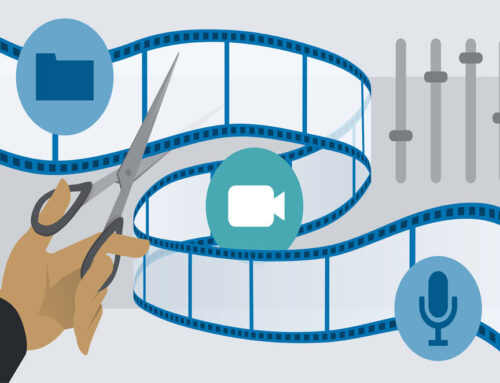What is User Interface (UI)?
People often use the terms “User Experience” (UX) and “User Interface” (UI) to talk about how products are made. Even though both terms have been around for a while, people who use app and web design software often get them mixed up or use them in the wrong way. We will talk about what UX and UI mean and how they are different in this article.
A user interface is a place where people and machines can talk to each other. It lets people use a machine well to finish a task or reach a certain goal, like buying something or downloading an app. In fact, you’re using UI to read this article, which means you’re already using it.
UI designer skills
-
Creativity and design skills
To make UI designs with interesting features, appealing visuals, and interface elements that respond to user actions, you need to be creative. If you want your designs to help your company reach its goals and keep people interested on your website, you need to know about things like textures, color gradients, and font styles. The more they do it, the better they get at coming up with new ideas. This is because to move up in the field, you need to keep working with artistic design and digital interfaces.
-
Technical skills
For making and putting UI strategies into websites and apps, you need technical skills and to know how to use computer software and design platforms. Depending on how good you are at this skill set, you may also be able to look at the technical parts of a design and figure out how to make them better. Developing your technical skills also gives you a foundation that can help you learn how to use new program No matter what kind of UI you make, you should always make sure it has the following:
- Clarity: All of the UI’s parts, like visual metaphors, are very clear to users. Users shouldn’t have to figure out what a certain element means.
- Familiarity: Your user interface lets people use what they already know when they use your product.
- Consistency: Having a consistent interface across your product makes it easier for users to figure out how to use it.
- Forgiveness: It’s important that a solid user interface doesn’t punish people for making mistakes.
- Efficiency: Good UI lets users do as little as possible to get what they want. It also gives shortcuts to more experienced users so that they can do more in less time.
What is User Experience (UX)?
Now that we know what UI stands for, we can move on to UX. The user experience is what a person learns about a product as they use it. Researching the users is the first step in UX design. Designers of user experiences must understand who their products are intended for and what their intended users expect from them. User personas are created by UX designers as they learn more about their customers. Personas help people understand the needs, goals, and limits of their target users. With this knowledge, they can come up with design ideas that will work best for their users.
What’s the difference between UX and UI design?
I like to use this analogy to explain the different parts of a digital product:
If you think of a product as a human body, its code is like the bones that give it shape. The organs are a metaphor for UX design, which involves measuring and optimizing based on user input to help life work. And user interface design is like how the body looks, feels, and works.
It’s important to realize that UX and UI go hand in hand; you can’t have one without the other. But you don’t have to know how to do UI design to be a UX designer, and you don’t have to know how to do UX design to be a UI designer. UX and UI are two different jobs with different tasks and ways of doing things.
Once the product’s fundamental structure has been determined, the UI designer takes over. The user interface designer considers all of the visual aspects of the user’s journey, such as all of the displays and touchpoints the user may encounter. A user could press a button, scroll down a page, or swipe through an image gallery, for example.
While the UX designer plans out the journey, the UI designer works on all the details that make this journey possible. That isn’t to say that UI design is only about aesthetics.
What is the relationship between UX and UI design?
We’ve discussed the differences between UX and UI. Let’s have a look at how they relate to one another. As you can see, UX and UI work hand in hand, and although there are many instances of fantastic products that lack one but excel in the other, consider how much more successful they would have been if they excelled in both.
UI design is the cherry on top of UX. Consider the possibility that you have a brilliant concept for an app that hasn’t yet been developed but has the potential to significantly improve the lives of others. Hire a UX designer to do research on your app’s target audience and assist you plan out the whole user experience. In spite of offering a useful service to your target audience, your app’s interface makes it difficult for them to understand the content (think yellow text on a white background).The buttons are also too close together, causing frequent button misclicks. There are many examples of how a faulty user interface may detract from a well-designed user experience.