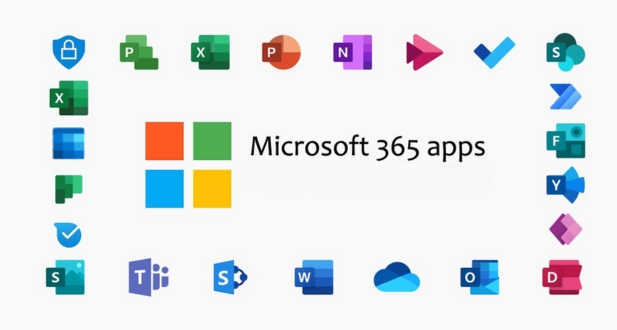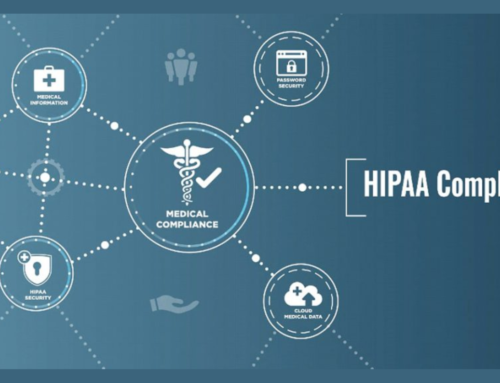Introduction:
In the fast-paced world of modern business, agility and collaboration are key to success. Microsoft 365 Apps for Business, formerly known as Office 365 Business, stands as a testament to Microsoft’s commitment to providing innovative solutions that cater to the evolving needs of organizations. This comprehensive suite of productivity tools brings together familiar applications like Word, Excel, and PowerPoint, alongside advanced cloud-based services, enabling businesses to enhance their efficiency, communication, and collaboration.
Understanding Microsoft 365 Apps for Business:
Microsoft 365 Apps for Business is a comprehensive suite of applications tailored to enhance the efficiency and productivity of day-to-day business operations. At its core are essential components like Word, Excel, PowerPoint, and Outlook. These applications collectively form the backbone of document creation, data analysis, presentation development, and communication within a professional setting. This suite is designed to seamlessly integrate into the workflow of organizations, providing a user-friendly and efficient environment.
The Components and Applications section takes a closer look at the key elements of Microsoft 365 Apps for Business. It explores the functionalities of Word, Excel, PowerPoint, Outlook, and other vital applications. This analysis helps users understand how each component contributes to the overall productivity and success of their business processes. From document creation to email communication, these applications are tailored to meet the diverse needs of modern businesses.
A distinctive feature of Microsoft 365 Apps for Business lies in its utilization of cloud-based services. The integration with SharePoint, OneDrive, and Teams revolutionizes collaboration, data storage, and communication. In the Cloud-Based Services section, the focus is on elucidating the advantages of these services. SharePoint facilitates collaborative document editing, version control, and centralized data storage. OneDrive offers secure and accessible cloud storage for individual users, ensuring data availability from any location. Teams, with its chat, video conferencing, and collaboration capabilities, transform how teams interact and work together.
By exploring the synergies between traditional desktop applications and cloud-based services, users gain a holistic understanding of Microsoft 365 Apps for Business. This integrated approach not only boosts productivity but also fosters a collaborative and flexible work environment, aligning with the evolving needs of modern businesses in a digital landscape.
The Collaborative Power of Microsoft 365:

Microsoft 365 has transformed the landscape of workplace collaboration, with its suite of tools facilitating seamless communication and teamwork. One of the central pillars of this collaboration is Microsoft Teams. This platform has evolved into a cornerstone for modern workplaces, offering a plethora of features ranging from real-time chat to video conferencing. The section delves into the diverse functionalities of Teams, showcasing how it unify communication channels and foster effective collaboration within organizations. The emphasis is on how Teams becomes a hub for both synchronous and asynchronous collaboration, allowing teams to work together in real-time or catch up on discussions at their convenience.
Moving beyond real-time collaboration, SharePoint and OneDrive are pivotal components for document management and storage within Microsoft 365. This section provides an in-depth exploration of their functionalities, emphasizing how they empower organizations to manage and organize their documents efficiently. SharePoint facilitates collaboration on a broader scale, enabling teams to create, edit, and share documents in a secure and controlled environment. OneDrive, on the other hand, serves as a personal content library, allowing individuals to store and access their files securely from anywhere. The focus here is on how these tools enhance version control, document sharing, and overall efficiency in collaborative work environments.
A key strength of Microsoft 365 lies in its ability to offer a cohesive experience across different platforms. Integration Across Platforms is a critical aspect explored in this section. Whether users are on a desktop, web browser, or mobile device, Microsoft 365 Apps for Business ensures consistent access to files and seamless collaboration. The exploration of cross-platform capabilities highlights the flexibility that users gain in terms of where and how they work. This section underlines the impact of such integration on enhancing overall productivity, allowing teams to stay connected and collaborate effectively regardless of their physical location or the device they are using.
Key Components of Microsoft 365 Apps for Business

Microsoft 365 Apps for Business is a comprehensive suite that caters to various business needs, encompassing essential applications and cloud-based services. Here’s a detailed look at its key components:
Microsoft Word, Excel, PowerPoint, and Outlook:
At the core of Microsoft 365 are the familiar applications Word, Excel, PowerPoint, and Outlook. Word serves as a versatile word processing tool for document creation and editing. Excel is a powerful spreadsheet application, ideal for data analysis and visualization. PowerPoint facilitates the creation of engaging presentations with multimedia elements. Outlook, a robust email client, seamlessly integrates with calendars, contacts, and tasks, providing a centralized platform for communication and productivity.
OneDrive for Business:
OneDrive for Business is a pivotal element offering cloud-based storage solutions. It enables users to securely store, access, and share documents. By promoting real-time co-authoring and version history tracking, OneDrive enhances collaboration among team members. Its integration ensures seamless access to files, fostering productivity and teamwork.
Microsoft Teams:
Microsoft Teams acts as a collaborative hub, integrating chat, video conferencing, file sharing, and application integration. Especially valuable in remote or distributed work environments, Teams enhances communication and teamwork. It provides a centralized space for diverse communication channels, ensuring efficient collaboration and project management.
SharePoint Online:
SharePoint Online is a web-based collaboration platform designed for document management, content sharing, and team collaboration. It serves as a centralized repository, facilitating organized workflows. With features like version control and access permissions, SharePoint promotes efficient collaboration within teams, departments, and across the organization.
Business-class Email and Calendar:
Microsoft 365 Apps for Business offers a professional and secure email solution. With advanced features such as anti-malware and anti-spam protection, it ensures the integrity and security of communications. The calendar integration enhances scheduling and time management, contributing to overall organizational efficiency.
Security and Compliance:
Security is paramount, and Microsoft 365 Apps for Business incorporates robust features to safeguard organizational data. Threat protection, data loss prevention, and identity management contribute to an enhanced security posture. Compliance tools assist businesses in adhering to industry regulations and data protection standards, ensuring a secure and compliant working environment.
Benefits of Microsoft 365 Apps for Business

Enhanced Collaboration:
Microsoft 365 Apps for Business facilitates real-time collaboration through features like co-authoring in applications such as Word and Excel. This allows multiple users to work on the same document simultaneously, promoting teamwork and reducing turnaround times. The seamless collaboration enhances productivity and efficiency in a collaborative work environment.
Flexibility and Accessibility:
The cloud-based nature of Microsoft 365 Apps for Business ensures that users can access their work from anywhere with an internet connection. In the contemporary landscape of mobile and remote work environments, this flexibility is crucial. Team members can stay connected and contribute to projects regardless of their physical location, fostering a more dynamic and responsive workflow.
Scalability:
Designed to accommodate the evolving needs of organizations, Microsoft 365 Apps for Business offers scalability. As businesses grow or change, they can easily add or remove users, ensuring they only pay for the services they require. This scalability provides a cost-effective solution that adapts to the size and structure of the organization.
Cost Efficiency:
The subscription-based model of Microsoft 365 Apps for Business eliminates the need for upfront software costs. Organizations can subscribe to the service, and updates as well as new features are included in the subscription. This approach not only simplifies budgeting but also ensures that businesses have access to the latest tools without additional expenses.
Improved Communication:
Microsoft Teams, a central component of Microsoft 365 Apps for Business, serves as a comprehensive communication platform. It offers features such as chat, video conferencing, and file sharing, streamlining communication within the organization. By consolidating communication tools, teams can collaborate more efficiently and reduce dependencies on external communication platforms.
Data Security and Compliance:
Microsoft 365 Apps for Business prioritizes data security and compliance. The suite includes robust security features such as encryption, threat protection, and compliance tools. These measures contribute to creating a secure and compliant work environment, addressing the increasing concerns around data protection and privacy.
Business Intelligence:
Integration with Power BI enhances the business intelligence capabilities of Microsoft 365 Apps for Business. By leveraging Excel’s integration with Power BI, organizations can transform raw data into meaningful insights. This empowers businesses to make data-driven decisions, fostering a culture of informed and strategic choices based on accurate and up-to-date information.
Best Practices for Implementing Microsoft 365 Apps for Business
Assessment and Planning:
Before embarking on the implementation of Microsoft 365 Apps for Business, it is crucial to conduct a comprehensive assessment of your organization’s needs and current infrastructure. This assessment should help in developing a clear plan outlining which features and services will be most beneficial for your specific business requirements. A thoughtful and well-planned implementation can significantly contribute to the successful adoption of Microsoft 365 Apps.
User Training:
Investing in user training programs is key to ensuring that employees are proficient in using the various applications and services offered by Microsoft 365. Providing comprehensive training minimizes resistance to change and maximizes the potential for productivity gains. This step is particularly important as the effectiveness of any technology implementation is closely tied to the proficiency of its users.
Customization and Integration:
Tailoring Microsoft 365 Apps for Business to align with the unique requirements of your organization enhances its effectiveness. Explore customization options to ensure that the suite of applications meets specific business needs. Additionally, consider integrating Microsoft 365 with other business applications to create a seamless workflow, improving overall operational efficiency.
Security Awareness:
Educating users about security best practices is essential in mitigating potential risks associated with data breaches and cyber threats. Implement multi-factor authentication and regularly update and enforce security policies to protect against evolving threats. By fostering a culture of security awareness, organizations can significantly enhance the overall resilience of their digital environment.
Regular Updates and Maintenance:
Staying current with software updates is critical for accessing the latest features, security patches, and improvements. Regularly reviewing and adjusting user access permissions ensures data security and compliance with organizational policies. A proactive approach to updates and maintenance contributes to the overall stability and security of the Microsoft 365 environment.
Backup and Recovery:
Implementing a robust backup and recovery strategy is fundamental for safeguarding against data loss. Leveraging built-in features of Microsoft 365, such as retention policies and backup solutions, ensures that critical data is protected. Establishing reliable backup and recovery processes is a proactive measure that provides peace of mind in the face of unforeseen data incidents.
Monitor Usage and Adoption:
Continuous monitoring of Microsoft 365 Apps for Business usage within the organization is essential for evaluating its impact and identifying areas for improvement. Gathering feedback from users allows for ongoing optimization, ensuring that the suite of applications aligns with evolving business needs. Monitoring usage and adoption provides insights that can guide future decisions related to the Microsoft 365 environment.
Licensing and Pricing:
Licensing Models:
Microsoft recognizes the diverse needs of organizations and provides a range of licensing models for Microsoft 365 Apps for Business. This section serves as a guide, offering an overview of the available licensing options. The aim is to empower businesses to make well-informed decisions based on factors such as organizational size, structure, and specific requirements. By understanding the nuances of each licensing model, organizations can tailor their subscription to align with their unique operational demands, optimizing both costs and functionalities.
Cost-Benefit Analysis:
While the advantages of Microsoft 365 Apps for Business are substantial, businesses need to conduct a comprehensive cost-benefit analysis. This section delves into the economic aspect of adopting the suite, elucidating how the features provided translate into tangible value for organizations. By weighing the costs against the advantages, businesses can make informed decisions about the return on investment (ROI) and the overall financial viability of integrating Microsoft 365 Apps for Business into their operations. This analysis aims to provide clarity on the economic implications, helping organizations make strategic decisions that align with their budgetary constraints and long-term goals.
Migration and Adoption Strategies:
Migration Planning:
Migrating to Microsoft 365 Apps for Business is a multifaceted process that necessitates meticulous planning. This phase involves a comprehensive assessment of the existing infrastructure, applications, and data to determine compatibility and potential challenges. Key considerations include evaluating the current technology landscape, identifying dependencies, and devising a detailed migration plan.
Common challenges during migration may include data transfer issues, application compatibility, and potential downtime. Organizations need to develop strategies to mitigate these challenges effectively. An incremental approach to migration, with thorough testing at each step, can help minimize disruptions and ensure a seamless transition. This section of the strategy emphasizes the importance of collaboration among IT teams, stakeholders, and end-users to address concerns and streamline the migration process.
Best practices are outlined to guide organizations in optimizing their migration efforts. This includes communication plans to keep all stakeholders informed, rigorous testing protocols, and contingency plans in case issues arise. By following these best practices, organizations can enhance the likelihood of a successful migration, with minimal impact on daily operations.
User Adoption Strategies:
While the technical aspects of migration are crucial, the ultimate success of adopting Microsoft 365 Apps for Business lies in the hands of the end-users. This section focuses on strategies to promote user adoption and maximize the utilization of the suite’s features. Clear communication and training initiatives are fundamental to ensuring that employees understand the benefits of the new tools and how they align with their daily tasks.
Customized training programs can be developed to cater to different user groups based on their roles and responsibilities. This might include hands-on workshops, online tutorials, or documentation to support self-learning. The strategy outlines ways to create a user-friendly environment that encourages exploration and experimentation, fostering a culture of continuous learning.
Integration with existing workflows is emphasized, demonstrating how Microsoft 365 Apps for Business can enhance productivity and collaboration. Establishing feedback mechanisms enables organizations to address user concerns and refine their adoption strategies over time. By prioritizing user engagement and providing ongoing support, organizations can ensure that employees embrace the new tools, leading to a more successful and sustainable adoption of Microsoft 365 Apps for Business.
Future Trends and Innovations:
Artificial Intelligence and Machine Learning:
The trajectory of Microsoft 365 Apps for Business is intricately linked to the evolving landscape of artificial intelligence (AI) and machine learning (ML). As technology continues to advance, the suite is poised to witness a profound integration of AI and ML capabilities. This integration aims to revolutionize the way productivity tools operate, enhancing user experiences and optimizing business processes.
In this context, emerging trends in AI and ML within Microsoft 365 Apps for Business present a fascinating glimpse into the future of these applications. From intelligent automation of routine tasks to predictive analytics providing valuable insights, the incorporation of AI and ML is set to elevate the suite’s functionality. Businesses can anticipate more personalized and context-aware interactions, allowing for greater adaptability to individual user needs.
Evolving Features and Updates:
Microsoft’s commitment to innovation is reflected in the consistent evolution of its applications and services. In this section, we delve into the upcoming features and updates slated for Microsoft 365 Apps for Business. This sneak peek offers businesses valuable insights into the evolving capabilities of the suite, enabling them to stay ahead of the curve and make informed decisions about their digital productivity strategies.
The continuous refinement of Microsoft 365 Apps for Business underscores the company’s dedication to providing cutting-edge solutions that align with the changing needs of businesses. From enhanced collaboration features to improved security protocols, these updates contribute to the suite’s versatility and adaptability in a dynamic business environment. Keeping abreast of these evolving features positions businesses to leverage the full potential of Microsoft 365 Apps for Business and stay competitive in an ever-changing technological landscape.
Conclusion:
Microsoft 365 Apps for Business has redefined the landscape of productivity and collaboration tools, offering a comprehensive suite that caters to the diverse needs of modern organizations. From the seamless integration of cloud-based services to robust security measures and collaborative platforms, Microsoft 365 Apps for Business stands as a testament to Microsoft’s commitment to empowering businesses in the digital age. As organizations navigate the complexities of the modern business environment, embracing the full potential of Microsoft 365 Apps for Business is not just a choice but a strategic imperative for success.
Yes, Microsoft 365 Apps for Business allows users to install and use the applications on multiple devices, including PCs, Macs, tablets, and smartphones. The number of devices may vary depending on the subscription plan.
While many features can be used offline, an internet connection is required for initial installation, activation, and to receive updates. Some advanced features and collaboration tools, such as real-time collaboration in Office applications, require internet access.
Microsoft 365 Apps for Business includes collaboration tools like Microsoft Teams and SharePoint, enabling real-time co-authoring of documents, chat, and video conferencing. These features enhance teamwork and communication within organizations.
Yes, Microsoft provides mobile applications for iOS and Android devices, allowing users to access and edit documents on the go. These mobile apps are optimized for a seamless experience on smartphones and tablets.
Microsoft 365 Apps for Business includes built-in security features such as data loss prevention, threat protection, and identity management. Additionally, data is stored in the secure Microsoft cloud infrastructure, providing robust security measures.
Yes, Microsoft 365 Apps for Business is designed to seamlessly integrate with existing Office documents. Users can migrate their files to OneDrive or SharePoint, ensuring a smooth transition to the cloud-based collaboration environment.
Microsoft 365 Apps for Business is offered through a subscription model with different plans and pricing tiers. The pricing typically depends on the number of users and the specific features included in the subscription, such as email hosting and advanced security options.