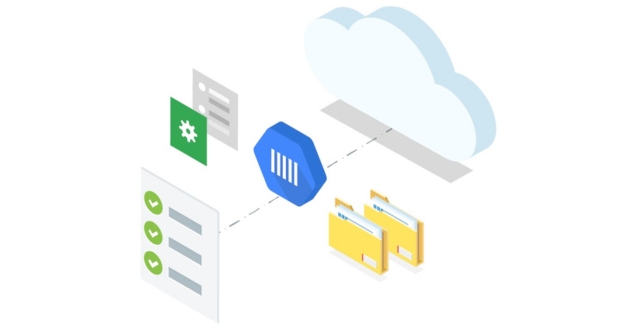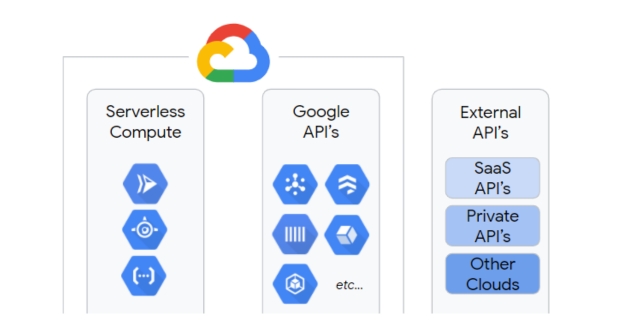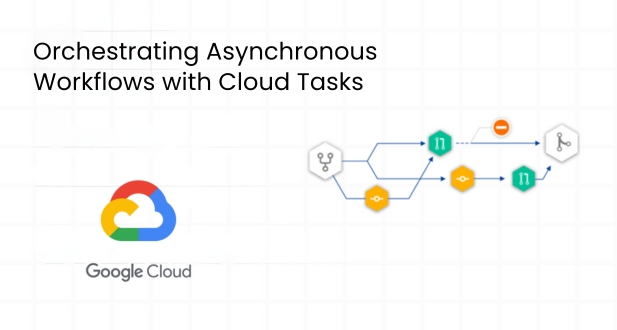Introduction
In today’s fast-paced digital world, applications are increasingly handling complex tasks that require time-consuming processing. Synchronous workflows, where tasks are executed sequentially, can hinder application responsiveness and scalability. To address this challenge, asynchronous workflows have emerged as a powerful approach for handling background tasks without blocking the main application thread.
Google Cloud Tasks, a fully managed serverless task queue service, provides a robust and scalable solution for orchestrating asynchronous workflows. With Cloud Tasks, developers can easily offload time-consuming tasks to a queue, allowing the application to continue serving users while the tasks are processed in the background.
Navigating the World of Asynchronous Workflows
The Rise of Asynchronous Workflows
The modern business landscape is marked by an increasing reliance on asynchronous workflows, driven by factors such as distributed teams, complex data processing, and the need for scalable and resilient systems. Asynchronous workflows provide flexibility and efficiency, allowing organizations to decouple processes and handle tasks independently.
Introducing GCP Cloud Tasks
In response to the demand for effective asynchronous workflow management, Google Cloud offers a powerful solution in the form of Cloud Tasks. Cloud Tasks is a fully managed service designed to handle the execution, dispatching, and scaling of asynchronous tasks. With Cloud Tasks, organizations can efficiently manage workloads that require background processing, task scheduling, and reliable execution.
Understanding the Cloud Tasks Architecture
Cloud Tasks operates on a robust architecture that ensures the seamless execution of asynchronous tasks. At its core, Cloud Tasks utilizes task queues to organize and prioritize workloads. Tasks within these queues can be configured with specific parameters, including task payload and execution schedule. The service employs pull-based task execution, allowing for efficient resource utilization and scaling based on demand.
Cloud Tasks integrates seamlessly with other Google Cloud services, providing a comprehensive solution for workflow orchestration. This integration extends to Cloud Functions, allowing for serverless execution, as well as App Engine, Compute Engine, and Kubernetes Engine for versatile deployment options. The architecture is designed to ensure reliability and fault tolerance, with automatic retries and dead-letter queues for handling failed tasks.
In summary, GCP Cloud Tasks stands as a foundational tool for organizations navigating the complexities of asynchronous workflows. Its architecture, coupled with seamless integration with other Google Cloud services, empowers businesses to build scalable, reliable, and efficient systems that can handle the diverse demands of modern, distributed work environments.
Orchestrating Asynchronous Workflows with Cloud Tasks
Building Task Queues with Cloud Tasks
Creating and managing task queues with Cloud Tasks is a straightforward process, empowering users to efficiently organize and prioritize asynchronous workloads. Users can start by defining task queues through the Cloud Tasks API or the Google Cloud Console. Cloud Tasks’ queue configurations offer flexibility, allowing users to set parameters such as task priorities and retry policies to align with specific workflow requirements.
One key aspect of queue management is understanding the trade-offs between factors like task priority and execution frequency. Cloud Tasks provides a range of configuration options, enabling users to tailor task queues to the unique demands of their applications. For instance, setting task priorities ensures critical tasks are processed promptly, while retry policies enhance the system’s resilience by managing failed tasks.
Additionally, Cloud Tasks supports the creation of named queues, facilitating the organization of tasks based on their functions or priorities. This allows for a more granular control over the execution of tasks within the workflow.
Creating and Submitting Tasks to Cloud Tasks
The process of creating and submitting tasks to Cloud Tasks involves specifying essential parameters like task payload, target URLs, and headers. Users can leverage Cloud Tasks’ task options to define additional parameters such as deadlines and rate limits, tailoring the behavior of tasks based on their specific requirements.
Illustrative examples showcase how Cloud Tasks can be used in various scenarios. For instance, a task creation scenario might involve setting a deadline for a task that requires timely execution, ensuring that it is processed within a defined timeframe. Rate limits can be applied to manage the frequency at which tasks are executed, preventing overwhelming the system with a sudden influx of tasks.
In summary, Cloud Tasks empowers users to architect efficient and adaptable task queues. Its comprehensive features enable users to design queues that align with their workflow priorities and requirements, providing a robust foundation for orchestrating asynchronous workflows.
Monitoring and Managing Task Execution
Effective monitoring and management of task execution are crucial components of maintaining a robust and reliable asynchronous workflow. Cloud Tasks offers a comprehensive set of tools and features to empower users in these aspects, ensuring that tasks are executed efficiently and any issues are promptly addressed.
Cloud Tasks provides detailed logs, metrics, and error reporting to offer visibility into task execution. Users can access task logs to review the execution history, gaining insights into when tasks were initiated, their status, and any potential errors encountered during processing. This visibility is essential for troubleshooting and optimizing workflows.
Metrics provided by Cloud Tasks enable users to track key performance indicators, such as task throughput and execution times. These metrics contribute to a better understanding of the system’s behavior, allowing users to identify potential bottlenecks and optimize their workflows for improved efficiency.
Cloud Tasks’ task management features offer flexibility in handling task execution. Users can configure task retries to account for transient failures, ensuring that tasks are reattempted when needed. Setting deadlines for tasks is essential for time-sensitive processes, preventing tasks from lingering in the queue beyond their specified time frame.
Additionally, Cloud Tasks supports the cancellation of tasks, providing users with the ability to halt the execution of a task if necessary. This feature is valuable for scenarios where tasks become obsolete or need to be stopped for specific reasons.
In summary, Cloud Tasks’ monitoring capabilities and task management features empower users to maintain control and visibility over their asynchronous workflows. This ensures not only the efficient execution of tasks but also the ability to respond promptly to any issues that may arise during the workflow.
Real-World Use Cases and Customer Success Stories
Handling Large-Scale Email Notifications with Cloud Tasks
Sending large-scale email notifications synchronously can pose challenges, affecting application responsiveness. Cloud Tasks provides an effective solution by enabling the offloading of email notifications to a background queue. This not only improves the overall responsiveness of the application but also ensures the reliable delivery of notifications. In a real-world scenario, a company successfully leveraged Cloud Tasks to handle large-scale email notifications. By utilizing the asynchronous capabilities of Cloud Tasks, the company enhanced the efficiency of their notification system, providing a seamless experience for users.
Processing Image Uploads with Cloud Tasks
Processing image uploads synchronously can result in slow application response times. Cloud Tasks addresses this challenge by allowing image processing tasks to be offloaded to a background queue. This enables faster image uploads and ensures a more responsive user experience. A notable example involves a company successfully utilizing Cloud Tasks to handle image uploads. Through this implementation, the company optimized their image processing workflow, achieving quicker upload times and enhancing the overall performance of their application.
Automating Data Processing Pipelines with Cloud Tasks
Cloud Tasks proves beneficial for automating complex data processing pipelines. By chaining together multiple tasks, users can create sophisticated workflows for data processing. This capability streamlines and automates various stages of data processing, enhancing overall efficiency. A practical illustration involves a company successfully automating their data processing pipelines with Cloud Tasks. This implementation allowed the company to orchestrate intricate data workflows, leading to improved data processing capabilities and operational efficiency.
Optimizing Asynchronous Workflows with GCP Cloud Tasks
Performance Optimization with Cloud Tasks
Optimizing task execution performance in Cloud Tasks is crucial for ensuring efficient asynchronous workflows. Strategies for optimization involve identifying and addressing performance bottlenecks. Cloud Tasks provides robust performance monitoring tools that offer insights into task execution latency and throughput. By analyzing these metrics, users can fine-tune their workflows, enhancing overall performance. This ensures that asynchronous tasks are executed efficiently, contributing to a seamless and responsive application experience.
Error Handling and Resiliency in Cloud Tasks
Error handling and resiliency are vital aspects of designing robust asynchronous workflows. Cloud Tasks offers effective mechanisms to manage errors, including retry policies, dead letter queues, and comprehensive error logging. By leveraging these features, users can build resilient workflows that gracefully handle errors and failures. This enhances the reliability of the entire system, ensuring that even in the face of unforeseen issues, tasks are managed and processed with minimal disruption. Cloud Tasks empowers users to create workflows that are resilient and dependable in various scenarios.
Security Considerations for Cloud Tasks
Ensuring the security of asynchronous workflows is a top priority. Cloud Tasks addresses security considerations by providing features such as authentication, authorization, and encryption. Users can implement secure practices for handling task payloads, queues, and task executions within Cloud Tasks. By adhering to these guidelines, organizations can maintain the confidentiality and integrity of their data, safeguarding sensitive information throughout the asynchronous workflow process. Cloud Tasks facilitates a secure environment for executing tasks, supporting robust security practices in the realm of asynchronous workflows.
Advanced Asynchronous Workflow Patterns with Cloud Tasks
Chaining Tasks for Complex Workflows
Chaining tasks in asynchronous workflows is a powerful concept that allows the handling of complex processing pipelines. Cloud Tasks facilitates the sequential or parallel chaining of tasks, providing flexibility based on workflow requirements. This capability is essential for orchestrating intricate operations where tasks need to be executed in a specific order or simultaneously. Examples of task chaining scenarios include multi-step data processing, complex calculations, or any workflow that demands a sequence of interrelated tasks. Cloud Tasks empowers users to design and implement sophisticated workflows with ease.
Orchestrating Distributed Workflows with Cloud Tasks
Managing distributed workflows across multiple clouds or edge devices introduces unique challenges. Cloud Tasks addresses these challenges by offering strategies for orchestrating distributed workflows. Leveraging Cloud Tasks in conjunction with other Google Cloud services like Cloud Functions and Cloud Spanner enables seamless integration and coordination of tasks across distributed environments. This capability is crucial for scenarios where workflows span across diverse geographical locations or involve edge computing devices. Cloud Tasks provides the tools needed to build efficient and well-coordinated distributed workflows.
Building Event-Driven Workflows with Cloud Tasks
Event-driven architectures are increasingly popular in asynchronous workflows for real-time data processing and reactive applications. Cloud Tasks plays a pivotal role in building event-driven workflows by allowing tasks to be triggered based on events from various sources such as Cloud Pub/Sub, Cloud Storage, and Cloud Monitoring. This capability ensures that tasks are initiated in response to specific events, enabling the creation of dynamic and responsive workflows. Examples of event-driven workflow scenarios include real-time data updates, automatic scaling based on demand, and immediate responses to system events. Cloud Tasks empowers users to create event-driven workflows that align with modern application requirements.
Real-world asynchronous Workflow Architectures with GCP Cloud Tasks
Example: Processing Large-Scale Video Transcoding with Cloud Tasks
In a real-world scenario, consider a media streaming platform that needs to handle large-scale video transcoding efficiently. Cloud Tasks can be instrumental in architecting a workflow to manage this complex operation. The workflow involves creating tasks for each video transcoding job, with Cloud Tasks handling the distribution and execution of these tasks. The architecture includes task creation, execution, and robust error handling to ensure the reliability of the transcoding process. Cloud Tasks proves its efficiency by seamlessly managing the high volume and intricate nature of video transcoding tasks, making it a pivotal component in a scalable and reliable video processing pipeline.
Case Study: Building a Microservices-Based Application with Cloud Tasks
Microservices architectures bring challenges in managing asynchronous communication between services. Cloud Tasks provides an elegant solution by simplifying inter-service communication and handling background tasks in a microservices environment. In a case study, imagine a microservices-based application where Cloud Tasks efficiently manages asynchronous workflows. This includes coordinating tasks between microservices, ensuring reliability, and improving the overall responsiveness of the application. The case study showcases how Cloud Tasks can be a key enabler for seamless communication and background task execution in a microservices landscape.
Scenario: Automating Data Pipelines with Cloud Tasks and Cloud Composer
Automating data pipelines is a complex task, and asynchronous workflows play a crucial role in efficient data processing. In this scenario, Cloud Tasks is integrated with Cloud Composer, Google Cloud’s managed Apache Airflow solution. Together, they orchestrate complex data processing pipelines. Cloud Tasks handles the asynchronous aspects of the workflow, coordinating tasks and ensuring timely execution. The scenario demonstrates how the combination of Cloud Tasks and Cloud Composer provides a robust solution for automating data pipelines, streamlining the processing of large datasets, and optimizing resource utilization.
Advanced Asynchronous Workflow Techniques with Cloud Tasks
Utilizing Cloud Run for Task Execution
Cloud Run provides a serverless execution environment that seamlessly integrates with Cloud Tasks, offering significant benefits for task execution in asynchronous workflows. By leveraging Cloud Run, tasks can be executed in a scalable and cost-efficient manner. The integration enables Cloud Tasks to deploy containers as tasks, providing a flexible and lightweight execution environment. This enhances task scalability, allowing the system to handle varying workloads efficiently. With Cloud Run, asynchronous workflows can achieve improved performance and responsiveness, making it a valuable addition to the toolkit for managing complex workflows.
Leveraging Cloud Spanner for Workflow State Management
Effective workflow state management is crucial for maintaining the integrity and consistency of asynchronous workflows. Cloud Spanner, a distributed and globally scalable database, proves to be an excellent solution for this purpose. By integrating Cloud Spanner with Cloud Tasks, organizations can ensure reliable and scalable management of workflow states. Cloud Spanner provides strong consistency and transactional support, allowing tasks to maintain a consistent state across multiple executions. This integration enhances the reliability of asynchronous workflows, making Cloud Spanner an essential component for managing complex stateful workflows.
Integrating Cloud Pub/Sub for Event-Driven Workflow Triggering
Event-driven architectures play a pivotal role in triggering asynchronous workflows based on real-time events. Cloud Pub/Sub, a fully managed messaging service, can be seamlessly integrated with Cloud Tasks to enable event-driven workflow triggering. This integration allows Cloud Tasks to respond to various events such as file uploads, sensor data changes, or user actions. Cloud Pub/Sub acts as a reliable and scalable event broker, ensuring that the right tasks are triggered at the right time. By integrating Cloud Pub/Sub with Cloud Tasks, organizations can build highly responsive and event-driven asynchronous workflows, catering to a wide range of use cases.
Conclusion: Mastering Asynchronous Workflows with GCP Cloud Tasks
The Future of Asynchronous Workflows
Asynchronous workflows continue to play a pivotal role in the ever-evolving landscape of cloud-native applications. The future promises exciting developments and trends in the realm of asynchronous workflows, driven by the need for more responsive, scalable, and efficient applications. Emerging technologies, such as serverless computing and event-driven architectures, are expected to further shape the landscape of asynchronous workflows. GCP Cloud Tasks, with its adaptability and continuous enhancements, stands at the forefront of these advancements, poised to support the next generation of cloud-native applications.
The cloud-native ecosystem is witnessing a shift towards more event-driven and reactive paradigms, where asynchronous workflows are becoming increasingly integral. As organizations strive for agility and scalability, the demand for solutions that can efficiently manage background tasks and asynchronous processing is on the rise. GCP Cloud Tasks is well-positioned to meet these demands, providing a foundation for building modern and scalable applications.
GCP Cloud Tasks: A Foundation for Modern and Scalable Applications
In the realm of modern application development, scalability, responsiveness, and efficiency are paramount. Asynchronous workflows, facilitated by tools like GCP Cloud Tasks, serve as the foundation for achieving these objectives. Cloud Tasks empowers developers and architects to design applications that can seamlessly handle background tasks, offloading processing from the main application thread.
The key benefits of leveraging GCP Cloud Tasks are numerous. From managing large-scale email notifications to automating complex data processing pipelines, Cloud Tasks enables organizations to build applications that are not only responsive but also resilient to failures. Its integration with other Google Cloud services, advanced monitoring capabilities, and support for various deployment models make it a versatile tool for implementing a wide range of asynchronous workflows.
In conclusion, embracing GCP Cloud Tasks is not just about adopting a powerful tool; it’s about embracing a philosophy of building applications that can thrive in the dynamic and ever-changing landscape of cloud computing. Asynchronous workflows, supported by Cloud Tasks, provide the agility and scalability needed to navigate the complexities of modern application development. In the journey towards building efficient and responsive cloud applications, GCP Cloud Tasks stands as a reliable companion, offering a robust foundation for the applications of today and tomorrow.
GCP Cloud Tasks is a fully managed serverless task queue service that allows developers to easily offload time-consuming tasks to a queue, enabling the application to continue serving users while the tasks are processed in the background. Cloud Tasks simplifies the management of asynchronous workflows by handling task creation, scheduling, monitoring, and retrying in a scalable and reliable manner.
GCP Cloud Tasks offers several benefits for managing asynchronous workflows, including:
- Improved application responsiveness: By offloading tasks to Cloud Tasks, applications can remain responsive and handle user requests without delays.
- Enhanced scalability: Cloud Tasks automatically scales up or down based on workload demands, ensuring that applications can handle fluctuating traffic and processing needs.
- Cost optimization: Serverless architecture eliminates the need to manage servers, reducing infrastructure costs and optimizing resource utilization.
- Simplified workflow management: Cloud Tasks provides a unified platform for managing asynchronous workflows, reducing complexity and overhead.
- Increased developer productivity: Cloud Tasks simplifies task creation, scheduling, and monitoring, enabling developers to focus on application logic and business value.
GCP Cloud Tasks is suitable for a wide range of asynchronous workload scenarios, including:
- Processing image uploads: Cloud Tasks can be used to handle the processing of large image uploads without impacting application responsiveness.
- Sending email notifications: Cloud Tasks can be used to offload email notifications to a background queue, ensuring that emails are sent asynchronously without blocking the application.
- Automating data processing pipelines: Cloud Tasks can be used to chain together tasks for complex data processing workflows, enabling efficient data transformation and analysis.
- Building event-driven applications: Cloud Tasks can be triggered by events from various sources, such as Cloud Pub/Sub or Cloud Storage, to process data or perform actions in real time.
GCP Cloud Tasks provides several security features to protect asynchronous workflows, including:
- Authentication and authorization: Cloud Tasks supports various authentication methods to control access to queues and tasks.
- Encryption: Cloud Tasks encrypts task payloads at rest and in transit, ensuring data confidentiality.
- Access control lists (ACLs): ACLs can be used to define granular access permissions for queues and tasks, limiting access to authorized users and services.
- Monitoring and alerting: Cloud Tasks provides logging and monitoring capabilities to track task execution and identify potential security issues.
GCP Cloud Tasks integrates seamlessly with various Google Cloud services to enhance asynchronous workflow orchestration, including:
- Cloud Functions: Cloud Tasks can trigger Cloud Functions for serverless task execution, providing a unified platform for managing asynchronous workflows.
- Cloud Spanner: Cloud Spanner can be used for maintaining consistent workflow state across tasks and executions, ensuring data integrity in distributed workflows.
- Cloud Pub/Sub: Cloud Tasks can be triggered by events from Cloud Pub/Sub, enabling event-driven workflow triggering and real-time data processing.