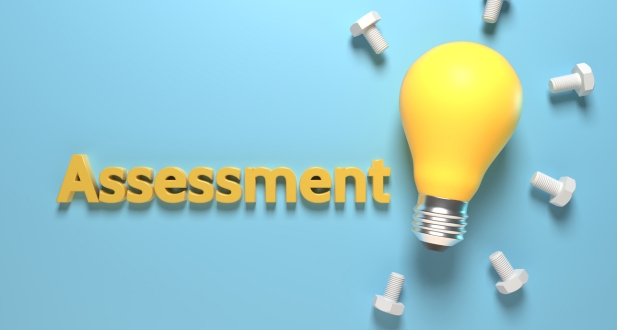ERP is a responsive and modern method for managing small businesses. It is created using the Code-igniter architecture and PHP. It is created and intended for all types of businesses, including companies, small businesses, and thinking shops. Accounting, administration, invoice, user, and data analysis are all present here.
For managing your company, (Sales) ERP is a clever ERP solution. Software for sales management maintains track of your inventory and human resources in addition to assisting you in managing your company. Additionally, it has an extensive account administration system. Sales ERP is the best option to keep your small and large businesses in check.
ADVANTAGES
There are many fascinating benefits that can help your company grow. We are the top provider of ERP software. These features will simplify your work and offer complete control over your company. Use sales ERP to maintain your local or small company.
Inventory Assessment
It has an integrated mechanism for inventory management. Stock details, purchase information, and selling information are all fully illustrated. A message will be sent to you before any merchandise runs out.
Make wiser choices
Get a thorough graphic representation of your company, including accounts, sales, purchases, inventory, and customer service, along with reliable reports. You can decide more wisely regarding the future of the company.
Off-Site Access
You can manage your company’s operations from any location with an internet link. You can use our Android app or a web browser to view your sales ERP software remotely.
An appealing sales system
A completely automatic sales system is available in ERP software. One can buy a point-of-sale device. Additionally, there is a great POS system that can speed up transactions called GUI POS.““““`
Support both online and off
An offline and online ERP system is the sales ERP program. The online and offline versions both have the same capabilities. On your local host, all of your info will be kept.
Inserting bulk data
It takes a lot of time to insert enormous quantities of data, like product information. A CSV (excel) file upload choice is provided by (Sales) ERP to save you time.
Magnificent Interface
The software’s dashboard for the ERP system will give you a complete glimpse of your company. Reports on our purchases and inventory can be seen both in listed and graphical forms. The dashboard for our ERP program is very wonderful and easy to use.
Backup your data
ERP has an intelligent Data Backup system that allows you to transfer the dataset at any moment.
SOFTWARE ERP COMPONENTS
You can use the ERP system to handle your company’s sales and marketing modules. ERP software automates tasks like follow-ups, competitor analysis, and customer sales and distribution activities. Here is a description of some of the sales ERP components.
-
Dynamic Display :
Any product’s interface is a crucial component. We create an exceptional dashboard to put all the crucial information about your company at your fingertips. You can obtain information on the number of goods, clients, suppliers, and revenue. A histogram on the interface will display product information for each selling item. There is a line chart to measure sales and purchases.
-
GUI POS picture/slideshow
For effortless purchases, Three distinct sales systems are available in the sales ERP.
- Fresh Sales.
- POS transaction.
- Graphical point-of-sale.
Every sales system has a unique method for creating invoices. A barcode scanner and the POS system allow for quick sales at every point of sale. Additionally, there is an interactive sales system called GUI sale. In this method, a barcode scanner that is for sale is not even necessary. On the left side of the window, you will see all of the merchandise names with images. To submit an invoice, all you have to do is click over the product.
-
Managing products:
One of a company’s most crucial components is its product. As a result, it requires a dynamic administration system. An effective module of ERP software is used to handle product sales. As many groups and units as you like may be added. We simplify the merchandise addition process as much as we can. You must select Add Product from the menu, enter the required details about your product, and then click Submit.
if you want to assign a large number of products at once but don’t want to. We also offer mass uploading. Simply download the example CSV file, fill out the excel document with your product’s details, and submit it. ERP has a sophisticated method for managing all of your products. You have quick access to product deletion, barcode generation, and QR code generation.
-
CRM program:
You can increase your revenue by utilizing the CRM module. CRM can be essential in the development of a long-term company. In order to interact with consumers and maintain track of each transaction they make, ERP software has an improved CRM system. The following part is one of these features:
- Add Customer: To keep a record, you can input customer information.
- Manage Customer: Control and remove customer info.
- Credit Customer: This page will only display the inventory of credit customers.
- Paid Customers: This page will display a summary of the paid clients.
- Client Advance: You can include a customer’s advance payment information
-
Managing Your Funds
The accounts module oversees the entire influx and outflow of funds. All activities pertaining to accounts, such as accounts, can be tracked by the ERP software’s Accounts module.
- Payment to the supplier
- A customer bill
- Coupon for debit and credit.
- The journal coupon
- Approval of a voucher
- Adjustment of the currency.
- Reports
- Bank and cash books
- Ledgers for general accounting and inventory
- Balance of trials
- Gain or loss
-
Handling of Stocks
All merchandise item flow is controlled by stock modules. An excellent stock management system is part of business ERP software, which helps handle this flow. You can find out more information about each of your product’s components here:
- Quantity that is readily available.
- Quantity of purchases.
- Amount of sales.
- Amount of the entire stock.
- Amount of reaming stock.
- Option to Return.
-
Instantaneous Updates
It takes a lot of time and effort to create reports. ERP has a very helpful module called Reports that can help you save time. ERP offers 16 distinct report types. These are:
- Weekly Summary
- Selling Statistics
- Report on Purchasing
- Timely News
- Reporting Back
- IRS Letter
- Product Sales Summary
- Category-wise Sale Statistics
- Profit Return, plus much more
A date filter is present in every summary. You can use this kind of report to assist in decision-making for a particular product or area. The profit summary is broken down by invoice. As a result, calculating your earnings is simple.
-
Role Authorization
For a company, security is a crucial concern. ERP has a fantastic Role Permission feature to guarantee your security. For a specific user, you can restrict access to your server. Let’s say you don’t want your salesperson to have access to your financial or HRM data. So that you can choose some of the components he wants. After that, only the chosen section will be visible to salespeople logging in. More than one position can be created and used.
-
Administration of Human Resources
You can effectively handle human resources with the aid of the HRM system. All of your workers are trackable. ERP for business can handle.
- Pay for employees
- Benefits
- Tax on income
- Expense
- Participation etc.
To manage business expenses An great choice is Sale ERP. Your regular expenditure item is simple to add, and you can quickly add another expense.