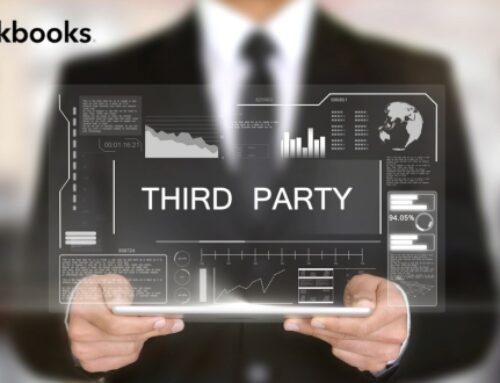Introduction of QuickBooks Bank Reconciliation:
QuickBooks is a powerful accounting software that has revolutionized how businesses manage their financial transactions. One of the key features that businesses leverage for accurate financial reporting is the bank reconciliation function. Bank reconciliation in QuickBooks is a crucial process that ensures the accuracy of your financial records by matching your company’s records with those of your bank. In this comprehensive guide, we will delve into the intricacies of QuickBooks bank reconciliation, covering everything from the basics to advanced techniques.
Definition of Bank Reconciliation:

Bank reconciliation is a financial process that involves comparing a company’s internal records of its bank transactions with the records provided by the bank. This practice aims to ensure that the company’s financial records accurately reflect its actual bank balance. The reconciliation process involves matching the transactions in the company’s books with those reported by the bank, taking into account any discrepancies that may arise.
Importance of Bank Reconciliation:
Bank reconciliation holds paramount importance in maintaining accurate financial records for a business. It serves as a crucial tool for verifying the reliability of a company’s financial information. By reconciling the bank statement with the company’s accounting records, discrepancies or errors can be identified and rectified promptly. This process helps in ensuring that the financial statements presented to stakeholders, such as investors and regulatory authorities, are reliable and trustworthy.
Bank reconciliation is vital for tracking and managing cash flow. It provides insights into the actual liquidity of a business, helping it make informed decisions about investments, expenditures, and overall financial planning. Without accurate reconciliation, there is a risk of mismanagement and misinterpretation of financial data, which can have serious consequences for the business.
Detecting Errors and Fraud through Bank Reconciliation:
One of the key benefits of bank reconciliation is its role in detecting errors and potential fraud within a company’s financial transactions. Discrepancies between the company’s records and the bank statement may indicate errors in recording transactions or even fraudulent activities. These discrepancies could include unauthorized withdrawals, forged checks, or accounting mistakes.
By regularly reconciling bank statements, businesses can promptly identify any unusual or unauthorized transactions, investigate them, and take corrective action. This not only safeguards the company’s financial integrity but also helps in preventing financial losses due to fraud. Bank reconciliation, therefore, acts as a preventive measure, allowing businesses to maintain financial transparency and integrity while minimizing the risk of financial irregularities. In summary, bank reconciliation is a crucial process that goes beyond mere record-keeping, playing a vital role in ensuring the accuracy, reliability, and security of a company’s financial information.
Key Terms:
Opening Balance:
The opening balance refers to the initial amount of money in a financial account at the beginning of a specified period, typically a month or a statement cycle. It represents the cumulative total of all transactions and account activity up to the starting point of the designated period. The opening balance serves as the baseline for tracking financial movements, allowing individuals or businesses to monitor changes in their accounts over time.
Ending Balance:
The ending balance is the total amount of funds in a financial account after a specific period, such as the end of a month or a statement cycle. It is the result of adding or subtracting various transactions from the opening balance. The ending balance is a crucial figure for assessing the financial health of an account and is often used to prepare financial statements or reports.
Cleared Transactions:
Cleared transactions are those that have been successfully processed and confirmed by the financial institution. When a transaction is cleared, it means that the funds involved have been transferred, and the entry is considered final and irrevocable. Clearing typically involves the verification and settlement of transactions between financial institutions, ensuring accuracy and integrity in the financial system.
Uncleared Transactions:
Uncleared transactions are financial activities that have been initiated but have not yet been fully processed or finalized by the financial institution. These transactions may include pending deposits, outstanding checks, or card transactions that are awaiting authorization. Monitoring uncleared transactions is crucial for maintaining an accurate account balance and avoiding overdrafts or discrepancies in financial records.
Reconciliation Discrepancy:
A reconciliation discrepancy occurs when there is a mismatch between the recorded transactions in a financial statement and the transactions reported by the financial institution. This disparity may arise due to various reasons, such as errors in data entry, missing transactions, or issues with the bank’s records. Reconciliation is a process undertaken to identify and resolve these discrepancies, ensuring that the recorded financial information aligns with the actual account activity.
Setting Up QuickBooks for Bank Reconciliation:
Setting Up QuickBooks for Bank Reconciliation involves a systematic process that can be divided into two main components: linking bank accounts and navigating the QuickBooks interface.
A. Linking Bank Accounts:
Connecting QuickBooks to Your Bank:
To begin the setup, the first step is to establish a connection between QuickBooks and your bank. This involves providing necessary authorization and credentials to enable QuickBooks to access your bank accounts electronically. This connection streamlines the import of financial transactions, making the reconciliation process more efficient.
Importing Bank Transactions:
After successfully linking your bank accounts, the next crucial step is importing bank transactions into QuickBooks. This automation reduces manual data entry errors and saves time. It ensures that all financial transactions are accurately recorded within QuickBooks, providing a comprehensive and up-to-date overview of your business’s financial activities.
Ensuring Security and Privacy:
As financial data is sensitive, it is imperative to prioritize security and privacy during the setup process. QuickBooks typically employs encryption and other security measures to safeguard your financial information. It’s essential to follow best practices for password protection and regularly update access credentials to maintain the integrity of your financial data.
B. Navigating QuickBooks Interface:
Overview of the QuickBooks Dashboard:
Once the bank accounts are linked and transactions imported, users can gain a comprehensive overview of their financial status through the QuickBooks dashboard. This centralized hub provides key financial indicators, summaries, and alerts, allowing users to monitor their business’s performance in real time.
Locating the Bank Reconciliation Feature:
To initiate the bank reconciliation process, users need to navigate through the QuickBooks interface to find the dedicated reconciliation feature. This might involve accessing the ‘Banking’ or ‘Accounting’ section, depending on the specific version of QuickBooks being used. Locating this feature is crucial as it allows users to match imported transactions with their corresponding entries in QuickBooks, ensuring accuracy in financial reporting.
Accessing Reconciliation Reports:
Once the reconciliation process is completed, users can access reconciliation reports within QuickBooks. These reports provide a detailed summary of matched transactions, discrepancies, and adjustments made during the reconciliation. Access to these reports enhances transparency and facilitates a thorough review of financial activities, aiding in making informed business decisions.
Setting up QuickBooks for bank reconciliation involves a seamless integration of bank accounts and efficient navigation through the QuickBooks interface. This process, when executed meticulously, not only saves time but also contributes to the accuracy and reliability of financial records.
Performing Basic Bank Reconciliation:
Performing Basic Bank Reconciliation involves several key steps to ensure accurate financial records and to identify and resolve any discrepancies. The process can be broken down into three main stages: reconciling bank accounts, matching transactions, and resolving discrepancies.
Reconciling Bank Accounts:

Starting a new reconciliation marks the beginning of the process. This includes gathering all relevant financial documents and records necessary for the reconciliation. Choosing the bank account for reconciliation is a crucial step, as it ensures that the correct account is being reviewed. Selecting the statement date is equally important, as it determines the period for which the reconciliation is being conducted. This initial phase sets the foundation for the accurate reconciliation of the bank account.
Matching Transactions:
Identifying and matching cleared transactions is the next step in bank reconciliation. This involves comparing the transactions listed in the bank statement with those recorded in the company’s financial records. Clearing refers to the process by which transactions are confirmed to have been processed by the bank. Handling outstanding and uncleared transactions is essential, as these can lead to discrepancies. Duplicate entries, if present, need to be addressed promptly to avoid inaccuracies in the reconciliation process. Matching transactions accurately ensures that the financial records align with the actual transactions processed by the bank.
Resolving Discrepancies:
Investigating discrepancies in balances is a critical aspect of the reconciliation process. Discrepancies can arise due to various reasons, such as errors in recording transactions, bank fees, or delays in processing. Common reasons for reconciliation discrepancies need to be identified and addressed. This may involve cross-referencing documents, contacting the bank for clarification, or reviewing internal processes. Reconciling to a zero difference is the ultimate goal, meaning that the bank statement balance matches the company’s book balance with no discrepancies. Achieving a zero difference ensures the accuracy of financial records and supports financial transparency.
The process of basic bank reconciliation involves systematically reconciling bank accounts, accurately matching transactions, and resolving any discrepancies that may arise. Each step is crucial in maintaining precise financial records and ensuring the reliability of financial information for decision-making purposes.
Advanced Bank Reconciliation Techniques:
Bank Feeds and Automation:
Bank feeds and automation play a crucial role in enhancing the efficiency of the bank reconciliation process. Setting up bank feeds involves connecting the accounting software directly to the bank, allowing for the automatic import of transactions. This eliminates the need for manual data entry and reduces the risk of errors. Automated transaction matching further streamlines the reconciliation process by automatically matching transactions from the bank statement with those in the accounting records. This not only saves time but also ensures accuracy in reconciling financial data.
Managing exceptions and discrepancies is another key aspect of bank feeds and automation. Despite the automated nature of the process, there may be instances where discrepancies or exceptions arise. Advanced reconciliation techniques involve implementing strategies to identify and resolve these issues efficiently. This may include setting up custom rules for transaction matching, investigating discrepancies promptly, and implementing controls to prevent similar issues in the future.
Reconciling Multiple Bank Accounts:

For businesses with multiple bank accounts, reconciling each account poses a unique set of challenges. Advanced techniques for reconciling multiple bank accounts involve developing strategies to streamline the reconciliation process. This may include creating a standardized reconciliation procedure that can be applied across all accounts, utilizing technology to consolidate data from different accounts, and implementing reporting tools that provide a comprehensive overview of the reconciliation status for each account. By adopting these strategies, businesses can ensure consistency and accuracy in managing multiple bank accounts.
Streamlining the reconciliation process for multiple bank accounts also involves optimizing communication and coordination between different departments or teams responsible for each account. This may include implementing a centralized system for tracking and updating reconciliation progress, sharing relevant information seamlessly, and collaborating on resolving any discrepancies that may arise.
Handling Foreign Currency Transactions:
Managing foreign currency transactions adds another layer of complexity to bank reconciliation. Advanced techniques for handling foreign currency transactions involve understanding and addressing the challenges associated with multi-currency transactions. This includes dealing with fluctuating exchange rates and ensuring accurate representation of financial data in the accounting records.
To address multi-currency challenges, businesses may implement tools or software that automatically update exchange rates, enabling real-time adjustments to financial records. Adjusting for exchange rate fluctuations requires a comprehensive understanding of the impact on financial statements, and advanced reconciliation techniques involve developing protocols to accurately reflect these changes.
In addition, businesses may establish clear procedures for recording and reconciling foreign currency transactions, including documentation and audit trails to ensure transparency and compliance. Training staff involved in the reconciliation process on the nuances of handling foreign currencies is also a crucial aspect of implementing advanced techniques in this domain.
Troubleshooting and Error Resolution:
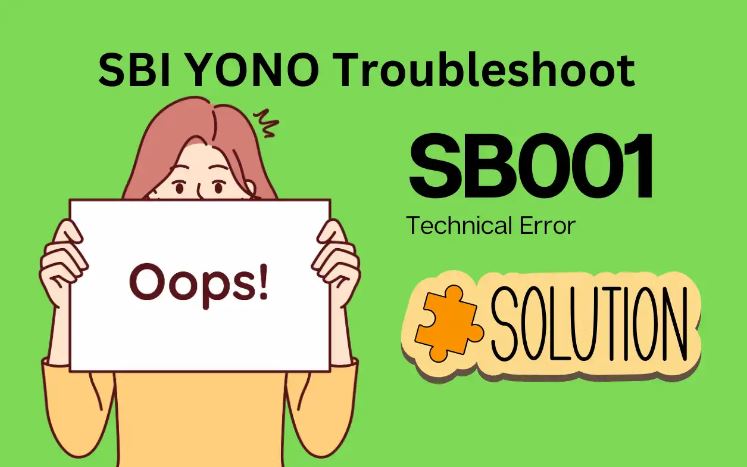
Bank reconciliation is a critical aspect of financial management, ensuring the accuracy and integrity of financial records. However, it is not uncommon to encounter errors during the reconciliation process. Understanding and addressing these errors is crucial for maintaining financial precision.
Common Errors in Bank Reconciliation:
Data Entry Errors: One of the most prevalent issues in reconciliation is data entry errors. These mistakes can range from simple typos to entering the wrong transaction amount or date. Regularly reviewing entered data and cross-referencing it with source documents can help identify and rectify these errors.
Timing Differences: Discrepancies may arise due to timing differences between when transactions are recorded in the company’s books and when they appear on the bank statement. Reconcilers need to account for these timing variations and make necessary adjustments to ensure accurate reconciliation.
Bank Errors: Banks can make mistakes, too. Double-checking the bank statement against the company’s records helps identify any errors made by the financial institution. These errors might include posting incorrect amounts or missing transactions, and addressing them promptly is crucial for reconciliation accuracy.
Reconciliation Reports:
Reconciliation reports provide a snapshot of the financial health of an organization, offering insights into discrepancies and facilitating decision-making. Understanding and utilizing these reports effectively enhances financial management and analysis.
Interpreting Reconciliation Reports: Reconciliation reports present a summary of matched and unmatched transactions. A thorough understanding of these reports is essential for financial professionals. Identifying patterns, trends, and outliers helps in diagnosing the root causes of discrepancies, enabling proactive resolution.
Customizing Reports for Specific Needs: Different organizations have unique requirements and preferences when it comes to financial reporting. Modern reconciliation tools often offer customization options, allowing users to tailor reports to their specific needs. This customization might include filtering data, adjusting layouts, or highlighting particular information, providing a more personalized and insightful view.
Using Reports for Financial Analysis: Beyond reconciliation, these reports serve as valuable tools for financial analysis. Examining trends in reconciled and unreconciled transactions can reveal insights into cash flow, liquidity, and overall financial performance. Utilizing these reports for strategic decision-making enhances the financial stability and agility of an organization.
Mastering the troubleshooting of common errors in bank reconciliation and effectively utilizing reconciliation reports empower financial professionals to maintain accurate records, make informed decisions, and contribute to the overall financial well-being of the organization.
Best Practices for Efficient Bank Reconciliation:
Regular Reconciliation Schedule:
Setting a regular reconciliation schedule is a fundamental aspect of efficient bank reconciliation. By establishing a routine, financial teams can ensure that reconciliations are conducted consistently and in a timely manner. The frequency of reconciliation should align with the transaction volume and business needs. For businesses with high transaction activity, more frequent reconciliations, such as weekly or even daily, may be necessary to promptly identify and address discrepancies. Conversely, smaller businesses with lower transaction volumes might find monthly reconciliations sufficient. A well-defined reconciliation schedule helps maintain financial accuracy, detect errors early, and enhance overall financial management.
User Permissions and Security:
User permissions and security play a crucial role in ensuring the integrity and confidentiality of financial data during the reconciliation process. It is essential to assign specific roles and permissions to individuals involved in reconciliation, granting access only to the information necessary for their responsibilities. This limits the risk of unauthorized personnel manipulating or accessing sensitive financial data. Implementing robust security measures, such as encryption and multi-factor authentication, adds an extra layer of protection. A secure reconciliation environment helps maintain the trustworthiness of financial information and safeguards against potential fraud or data breaches.
Documentation and Audit Trails:
Effective documentation is a key component of efficient bank reconciliation. Keeping meticulous records of each reconciliation, including supporting documentation, provides a clear and comprehensive overview of the process. This documentation serves as a reference point for understanding transaction details, addressing discrepancies, and facilitating audits. Creating an audit trail further enhances accountability within the reconciliation process. An audit trail documents each step taken during reconciliation, making it easier to trace errors, verify adjustments, and demonstrate compliance with financial regulations. Proper documentation and audit trails contribute to transparency and can prove invaluable during internal audits or regulatory reviews.