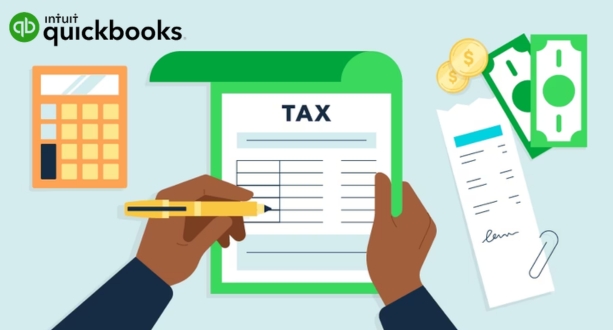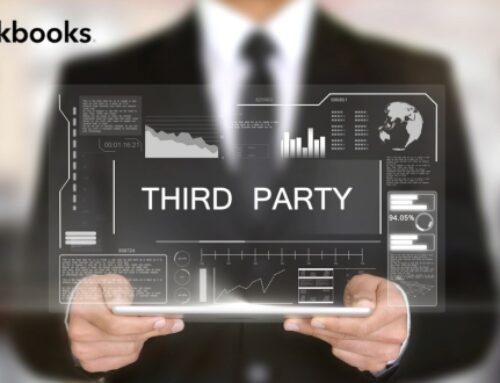QuickBooks Tax Preparation Services
In the fast-paced realm of financial management and tax preparation, QuickBooks has emerged as a leading software solution, revolutionizing the way businesses handle their financial data. This introduction will provide an overview of QuickBooks Tax Preparation Services and delve into the evolutionary journey of QuickBooks in the field of financial management.
Overview of QuickBooks Tax Preparation Services

QuickBooks Tax Preparation Services is a comprehensive suite of tools and features designed to streamline and simplify the often complex process of preparing taxes for businesses. With its user-friendly interface and powerful capabilities, QuickBooks has become a go-to choice for individuals, small businesses, and accountants alike. This service offers a range of functionalities, including income and expense tracking, receipt management, payroll processing, and tax filing. By integrating these tools, QuickBooks aims to empower users to manage their financial data efficiently and ensure compliance with tax regulations.
One of the standout features of QuickBooks Tax Preparation Services is its ability to automate many aspects of the tax preparation process. Users can connect their bank accounts and credit cards to the platform, allowing QuickBooks to automatically categorize transactions and generate financial reports. This automation not only saves time but also reduces the likelihood of errors, providing users with a higher level of accuracy in their financial data.
Additionally, QuickBooks Tax Preparation Services caters to various business structures and industries, offering customizable solutions to meet the unique needs of each user. Whether it’s a sole proprietorship, a small startup, or an established corporation, QuickBooks provides a scalable platform that can adapt to the evolving financial requirements of businesses.
Evolution of QuickBooks in Financial Management
The evolution of QuickBooks in financial management has been marked by a commitment to innovation and responsiveness to the changing needs of businesses. Originally launched in the 1980s, QuickBooks started as basic accounting software for small businesses. Over the years, it has evolved into a comprehensive financial management tool, incorporating advanced features and technologies.
QuickBooks’ journey reflects the digital transformation of financial processes. From desktop-based software to cloud-based services, QuickBooks has embraced technological advancements, allowing users to access their financial data anytime, anywhere. The incorporation of artificial intelligence and machine learning has further enhanced the platform’s capabilities, providing users with intelligent insights, automated workflows, and predictive analytics.
QuickBooks Tax Preparation Services stands as a testament to the continuous evolution of financial management tools. Its user-friendly interface, automation features, and adaptability to diverse business needs make it a preferred choice in the realm of tax preparation and financial management. The ongoing commitment to innovation ensures that QuickBooks remains a relevant and reliable solution for businesses navigating the complexities of financial compliance and reporting.
Key Features of QuickBooks Tax Preparation Services

QuickBooks Tax Preparation Services offer a range of key features designed to streamline and enhance the tax preparation process for individuals and businesses. These features contribute to the overall efficiency, accuracy, and convenience of managing financial data and complying with tax regulations.
User-Friendly Interface
One of the standout features of QuickBooks Tax Preparation Services is its user-friendly interface. The software is designed with an intuitive layout, making it easy for users, even those without extensive accounting backgrounds, to navigate through various functions. This simplicity facilitates a smoother onboarding process and ensures that users can quickly grasp the tools needed for effective tax preparation.
Automated Data Entry
QuickBooks excels in automating data entry processes, saving users valuable time and reducing the likelihood of errors. Through features such as automatic transaction categorization and bank reconciliation, the software simplifies the tedious task of manually inputting financial data. This automation not only increases efficiency but also enhances the accuracy of tax calculations, reducing the risk of mistakes that could lead to compliance issues.
Real-time Financial Reporting

QuickBooks Tax Preparation Services provide real-time financial reporting capabilities, allowing users to access up-to-date financial information at any moment. This feature is crucial for making informed decisions and staying on top of financial health throughout the year, not just during tax season. Real-time reporting enables users to identify trends, track expenses, and monitor income, contributing to better financial management and strategic planning.
Integration with Banking and Financial Institutions
To further streamline financial processes, QuickBooks integrates seamlessly with banking and financial institutions. This integration allows for direct import of transactions, simplifying the reconciliation process. Users can connect their bank accounts, credit cards, and other financial accounts to QuickBooks, ensuring that all relevant financial data is automatically updated and readily available for tax preparation and reporting.
Cloud-Based Accessibility
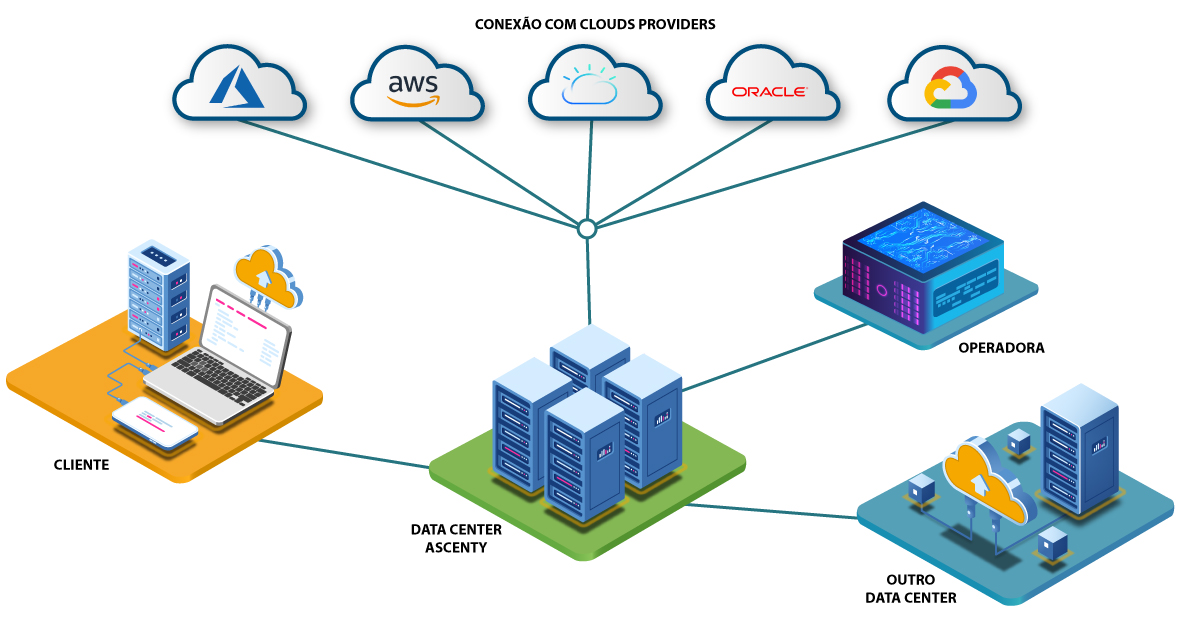
QuickBooks Tax Preparation Services leverage cloud technology, providing users with the flexibility to access their financial data anytime, anywhere. The cloud-based accessibility ensures that users can work on their tax preparation tasks from various devices, fostering collaboration among team members and accounting professionals. This feature is especially valuable for businesses with remote or distributed teams, as it facilitates seamless collaboration and enhances overall efficiency.
QuickBooks Tax Preparation Services offer a comprehensive set of features that prioritize user-friendliness, automation, real-time reporting, integration with financial institutions, and cloud-based accessibility. These features collectively contribute to a more efficient, accurate, and convenient tax preparation experience for individuals and businesses alike.
Benefits of Using QuickBooks Tax Preparation Services
Time Efficiency:
One of the primary benefits of utilizing QuickBooks Tax Preparation Services is the significant time efficiency it offers. QuickBooks streamlines the tax preparation process, automating various tasks and calculations that would otherwise be time-consuming if done manually. The software’s user-friendly interface allows users to input and organize financial data swiftly, reducing the time required for data entry and analysis. This time savings is especially valuable for businesses and individuals facing tight deadlines during tax seasons.
Cost-effectiveness:
QuickBooks Tax Preparation Services contribute to cost-effectiveness by reducing the need for extensive manual labor and minimizing the risk of errors that could result in financial discrepancies. The automation features of QuickBooks help in optimizing resource utilization and preventing costly mistakes. As a result, businesses and individuals can allocate resources more efficiently, potentially saving money on labor costs and avoiding penalties or fines associated with tax errors.
Accuracy and Error Reduction:
The precision and accuracy offered by QuickBooks Tax Preparation Services are crucial advantages. The software is designed to perform complex calculations and ensure compliance with ever-changing tax regulations. By automating calculations and cross-referencing data, QuickBooks minimizes the risk of human error that can occur during manual tax preparation. This accuracy not only saves time but also enhances the reliability of financial data, providing users with confidence in the integrity of their tax-related information.
Seamless Collaboration:
QuickBooks facilitates seamless collaboration between different stakeholders involved in the tax preparation process. Multiple users, such as accountants, financial analysts, and business owners, can access and work on the same set of financial data simultaneously. This collaborative functionality enhances communication and coordination, leading to a more efficient and synchronized tax preparation process. This feature is particularly advantageous for businesses with distributed teams or those seeking external expertise for their tax-related tasks.
Enhanced Security Measures:
Security is a critical aspect of financial data management, especially when dealing with sensitive tax information. QuickBooks Tax Preparation Services incorporate advanced security measures to safeguard user data. This includes encryption protocols, multi-factor authentication, and secure cloud storage options. Businesses and individuals using QuickBooks can have confidence in the protection of their financial information, ensuring compliance with data privacy regulations and minimizing the risk of unauthorized access or data breaches. The enhanced security measures contribute to building trust in the use of QuickBooks for tax preparation needs.
Navigating the QuickBooks Tax Preparation Process
Navigating the QuickBooks Tax Preparation Process involves several key steps to ensure accurate and efficient handling of financial data. In this breakdown, we’ll explore each stage in more detail.
Setting Up Your QuickBooks Account:
The initial step in the tax preparation process involves setting up your QuickBooks account. This includes creating a comprehensive profile for your business, inputting relevant contact details, and configuring settings that align with your tax reporting requirements. Proper setup ensures that your financial data is organized and easily accessible as you progress through the tax preparation journey
Data Entry and Synchronization:
Once your QuickBooks account is established, the next phase involves entering and synchronizing financial data. This step is crucial for accuracy, requiring meticulous attention to detail. It involves importing transactions from bank accounts, credit cards, and other financial sources into QuickBooks. Ensuring that all data is up-to-date and synchronized sets the foundation for a streamlined tax preparation process.
Categorizing Transactions:
Categorizing transactions is a pivotal aspect of the tax preparation process. QuickBooks provides tools to assign appropriate categories to income and expenses, helping you create a clear and organized financial picture. Proper categorization simplifies the generation of financial reports and ensures that your tax documents accurately reflect your business activities.
Generating Financial Reports:
Generating financial reports is a central element in assessing the financial health of your business and fulfilling tax obligations. QuickBooks offers a range of customizable reports, including profit and loss statements, balance sheets, and cash flow statements. These reports not only aid in tax preparation but also serve as valuable tools for business analysis and strategic decision-making.
Tax Planning and Compliance:
Tax planning and compliance are critical components of the QuickBooks tax preparation process. Utilizing the insights gained from financial reports, businesses can engage in strategic tax planning to optimize deductions and minimize liabilities. QuickBooks also facilitates compliance by helping users stay current with tax regulations, deadlines, and ensuring that all necessary forms are accurately filled out and submitted.
Navigating the QuickBooks Tax Preparation Process involves a systematic approach, starting with the setup of your account, followed by meticulous data entry and synchronization, thoughtful categorization of transactions, the generation of comprehensive financial reports, and finally, strategic tax planning and compliance to ensure a smooth and accurate tax filing process.
Advanced Features for Tax Professionals
Multi-User Access and Collaboration:
Advanced features for tax professionals encompass multi-user access and collaboration capabilities, ensuring seamless teamwork within tax-related workflows. This functionality allows multiple users, such as tax professionals and their team members, to access and work on the same platform simultaneously. This collaborative approach enhances efficiency by facilitating real-time updates, reviews, and communication among team members. It promotes a streamlined workflow, reducing the likelihood of errors and improving overall productivity.
Integration with Third-Party Apps:
To meet the evolving needs of tax professionals, advanced tax software integrates with third-party applications. This integration enables users to connect their tax software with other tools and services, such as accounting software, financial management tools, or industry-specific applications. This interoperability enhances the overall functionality of the tax software, providing users with a comprehensive solution that caters to their specific requirements. It streamlines data transfer and ensures a cohesive experience across various aspects of financial management.
Customization and Scalability:
One of the key features for tax professionals is the ability to customize and scale their software to align with their unique business needs. Advanced tax software offers customization options that allow users to tailor the interface, reports, and workflows according to their preferences. Moreover, scalability ensures that the software can adapt to the changing demands of the business, accommodating growth in terms of clients, data volume, and complexity. This flexibility empowers tax professionals to optimize their software for maximum efficiency.
Client Communication Tools:
Efficient communication with clients is crucial in the tax profession, and advanced tax software includes dedicated tools for client interaction. These tools may include secure messaging systems, document sharing capabilities, and client portals. By centralizing communication within the tax software, professionals can maintain a transparent and organized channel for client interactions. This not only improves client satisfaction but also ensures that all relevant information is easily accessible within the tax software ecosystem.
Training and Certification Programs:
Recognizing the importance of continuous professional development, advanced tax software often comes with integrated training and certification programs. These features provide tax professionals with ongoing education opportunities to stay abreast of the latest industry trends, tax laws, and software updates. Certification programs may be designed to enhance users’ proficiency in utilizing advanced features, ensuring that tax professionals can leverage the full potential of the software. This commitment to education contributes to a highly skilled and knowledgeable user base.
Challenges and Limitations
In the realm of adopting new technologies or systems, several challenges and limitations may emerge. This section explores four key aspects that organizations might encounter during the implementation of a new system.
Learning Curve for New Users
One significant challenge lies in the learning curve for new users. Introducing a novel system often requires individuals to adapt to new interfaces, functionalities, and workflows. This learning curve can potentially hinder productivity as users familiarize themselves with the features and nuances of the system. Effective training programs and user-friendly interfaces become imperative to mitigate this challenge and expedite the integration process.
Potential Integration Issues
Another notable concern is the possibility of integration issues. New systems often need to seamlessly integrate with existing infrastructure and software within an organization. Compatibility problems, data migration challenges, and interoperability issues can arise, leading to disruptions in regular business operations. A thorough pre-implementation analysis and collaboration with IT experts are essential to identify and address potential integration hurdles.
Security Concerns
Security remains a paramount consideration in any technological adoption. As organizations embrace new systems, they must be vigilant about potential security vulnerabilities. From data breaches to unauthorized access, the introduction of a new technology can inadvertently expose sensitive information. Robust security measures, such as encryption protocols, access controls, and regular security audits, are vital to safeguard against potential threats and protect the integrity of the system.
Cost Considerations
Cost considerations play a pivotal role in the decision-making process for adopting new systems. While the initial investment might be substantial, organizations must also factor in ongoing maintenance, licensing fees, and potential hidden costs. This financial aspect can impact the overall feasibility and return on investment of the new system. A comprehensive cost-benefit analysis, including both short-term and long-term expenses, is crucial to ensure that the organization can sustain the financial implications of the new technology.
Addressing these challenges and limitations requires a strategic and holistic approach. Organizations must prioritize user training, conduct thorough compatibility assessments, implement robust security measures, and carefully evaluate the financial implications. By proactively tackling these issues, businesses can enhance the likelihood of successful system integration and maximize the benefits derived from adopting new technologies.
Future Trends in QuickBooks Tax Preparation Services
Artificial Intelligence and Machine Learning Integration:
One prominent future trend in QuickBooks tax preparation services is the increased integration of artificial intelligence (AI) and machine learning (ML) technologies. As tax regulations become more complex and data volumes continue to grow, AI and ML can play a crucial role in automating repetitive tasks, analyzing large datasets, and providing valuable insights. These technologies can enhance the accuracy and efficiency of tax preparation processes, allowing accountants and businesses to focus on more strategic aspects of financial management.
Enhanced Cybersecurity Measures:
Given the sensitive nature of financial data involved in tax preparation, there is a growing emphasis on implementing enhanced cybersecurity measures within QuickBooks tax services. As the threat landscape evolves, it is essential to safeguard client information and maintain the integrity of financial transactions. Future trends may see the integration of advanced encryption protocols, multi-factor authentication, and continuous monitoring to protect against cyber threats, ensuring the confidentiality and security of sensitive tax-related data.
Globalization and Tax Compliance:
As businesses expand globally, tax compliance becomes a complex challenge that QuickBooks tax preparation services will need to address. Future trends may involve the development of features and functionalities that cater to international tax regulations and reporting requirements. QuickBooks may evolve to provide seamless integration with various tax jurisdictions, supporting businesses in navigating the complexities of global taxation and ensuring compliance with diverse regulatory frameworks.
User Experience Improvements:
An ongoing trend in QuickBooks tax preparation services is the continuous improvement of user experience. As technology advances, there is a growing emphasis on making tax software more intuitive, user-friendly, and accessible. Future developments may include streamlined interfaces, interactive dashboards, and personalized user experiences to simplify the tax preparation process. Improving the user experience not only enhances efficiency but also encourages wider adoption of QuickBooks among individuals and businesses, fostering a more positive and productive relationship with the software.
The future of QuickBooks tax preparation services is likely to be shaped by the integration of advanced technologies, a heightened focus on cybersecurity, adaptation to globalization challenges, and a commitment to enhancing the overall user experience. These trends collectively contribute to creating a more robust, efficient, and globally responsive platform for individuals and businesses engaged in tax preparation activities.
Conclusion
In the rapidly evolving landscape of financial management, QuickBooks Tax Preparation Services have emerged as a powerhouse, revolutionizing the way individuals and businesses approach tax preparation. With its user-friendly interface, automation features, and robust security measures, QuickBooks has become a trusted ally for small businesses, medium-sized enterprises, and tax professionals alike.
As technology continues to advance, the future of QuickBooks Tax Preparation Services looks promising. The integration of artificial intelligence, enhanced cybersecurity measures, and ongoing improvements in user experience are indicative of a platform that is committed to staying at the forefront of financial management solutions.