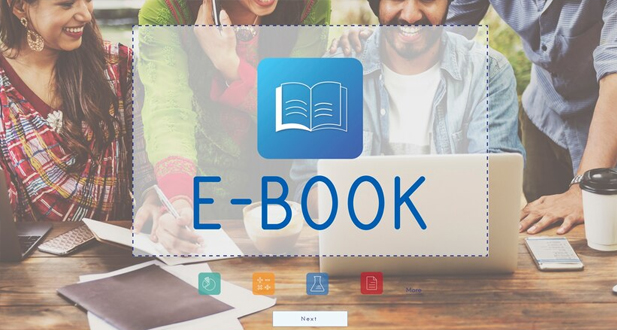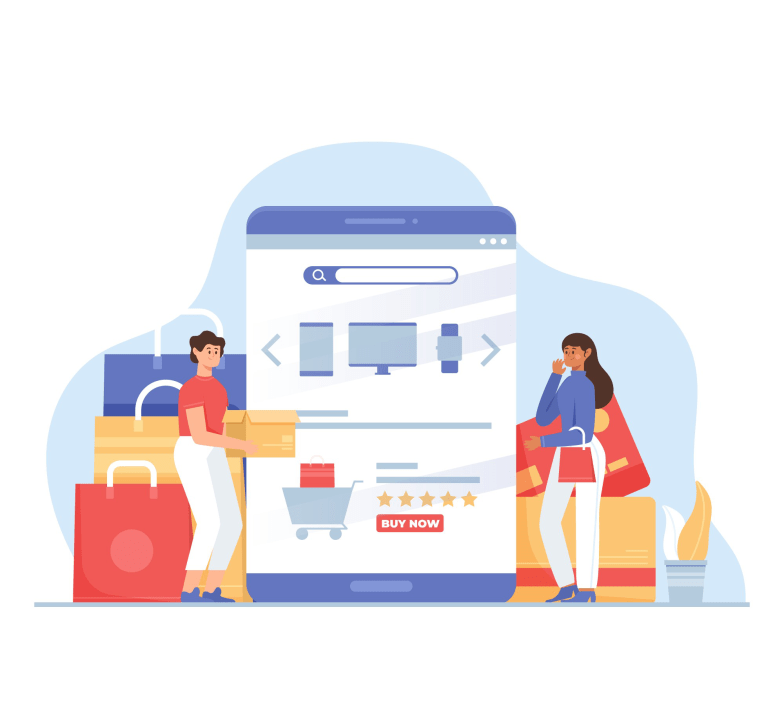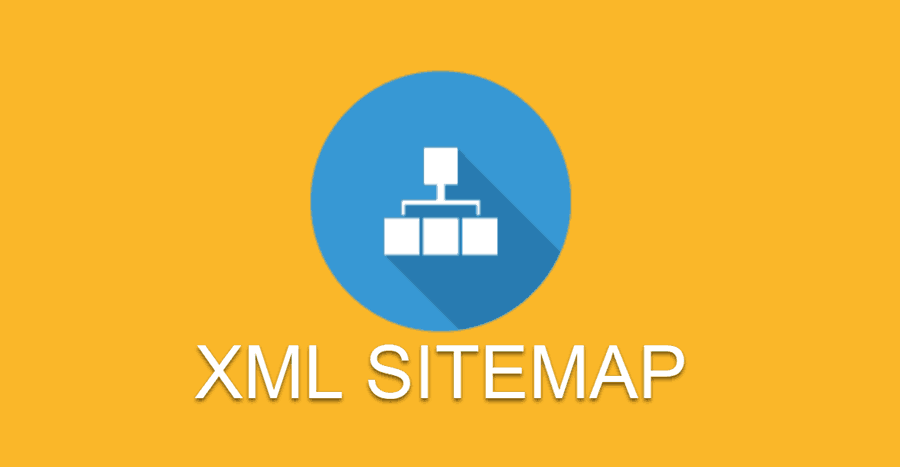Overview
A physical book can be converted into an eBook that can be viewed on a computer, smartphone, or tablet. Laravel is a framework that was used to build the eBook – Laravel CMS Script. Admins can quickly create categories and publish them online. eBooks are available for distribution by users.
The frontend contemporary and responsive design utility of the eBook by The Cynoinfotech is attractive. The color of the theme can be simply changed by the admin from the backend. advanced features to customize the home page slider, etc., as needed.
The ease with which people can exchange eBooks online in massive quantities is one of their advantages. Using the eBook Laravel CMS Script, the administrator can quickly keep eBooks online
Features
Simple Setup Wizard:
This is a simple setup procedure requiring no technological expertise.
Attractive, responsive, and contemporary interface:
A modern, aesthetically appealing user interface that functions well across all platforms.
8 Theme Colors available:
Select one of eight color palettes to change the website’s appearance.
Customize your home page in advance:
The capacity to completely customize the homepage’s design and information.
High-Performance Homepage Slider:
It’s simple to edit the homepage slider to add new graphics, text, and movements.
Highly Modifiable Menu:
It is simple to add new groups, subcategories, and links to the menu.
Advanced User Role Administration:
The capability of allocating various user roles with various access and authorization levels.
Editor with Built-In Translation:
the ability to translate the site’s content material into multiple languages using an internal editor.
Multilingualism and RTL support:
Numerous right-to-left languages, including Arabic and Hebrew, are supported on the page.
Setting the import fake data option:
The capability of importing sample information to facilitate website setup and customization.
Commentary platform:
A platform that enables users to post comments on posts and articles.
Sitemap XML:
Search engine optimization instantly creates an XML sitemap.
Upload the ebook with audio files format(.mp3 & .wav):
Users can upload an eBook in various forms, including audio files like .mp3 and .wav.
A multitude of audio tracks with a single eBook:
A single eBook can have numerous audio files uploaded by users.
Upload a file with an external URL:
eBooks can be uploaded by users using exterior URLs.
Suggestions for Advanced Search using Ajax:
Users can use AJAX technology to conduct an advanced search with suggestions in real-time.
Private and password-protected eBook (Members-only eBook; only logged-in users may access this eBook):
Users can establish passwords to protect their eBooks and restrict access to private eBooks to users who have already logged in.
Social Login with Facebook and Google:
Users can log in to the system using social media accounts like Facebook and Google.
Downloading and reporting eBooks:
Users are able to obtain and report eBooks with inappropriate content.
Share on social networks:
eBooks can be shared by users on a variety of social media sites.
Captcha:
A protection measure to stop automated access or spam.
Invisible Recaptcha:
A more sophisticated security measure that stops spam without asking the user to answer a puzzle.
The cookie bar:
Users are informed by a notification bar that the website employs cookies.
Unique Static Page:
Custom static sites can be made by users.
Disqus’s commenting system:
Users can remark on eBooks using the platform’s Disqus comments system, a third-party commenting tool.
Limit on daily eBook uploads:
A user’s daily upload restriction for eBooks can be set by administrators.
eBook QR code:
Users can scan a special QR code to view each individual eBook.
File Uploader with Drag and Drop:
Users can submit eBooks by dragging and dropping files.
Optimized for SEO:
To improve exposure and traffic, the website is search engine optimized.
Blocks of advertisements:
To make money, there are places set aside for showing advertisements.
Auto-approve functionality for reviews, users, and eBooks:
To speed up the process, the system has the capability to instantly approve user registrations, reviews, and eBooks.
Maintenance Mode:
To make updates or conduct maintenance without interfering with user experience, the web page can be set to maintenance mode.
Setup Module
Extract and Upload: Unzip the downloaded archive package. Rename the directory to your desired directory name and upload the directory to your web server through FTP or Control Panel.
Creating Database: Create a database for your server control panel. If your server has phpMhyadmin, then you can also create a database using PHP-my admin.
Run – Installation Wizard: Go to your website address, then you will see an installation wizard. Note: You should configure your web server’s document/web root to be the public directory.
Requirements: Requirements page checks if your server meets the requirements and has the correct directory permissions for the application. Directories within the storage and bootstrap/cache directories should be writable by your web server or the application will not run.
Configuration: You need to fill in the database connection details, admin user details, and site details, then click the Install button to install the application.
Complete: You’ll see a success message after successfully installing the application.
Server Requirements
PHP 7.4+
MySQL 5.6+
Intl PHP Extension
OpenSSL PHP Extension
PDO PHP Extension
Mbstring PHP Extension
Tokenizer PHP Extension
XML PHP Extension
Note: Support will provide only for Linux hosting