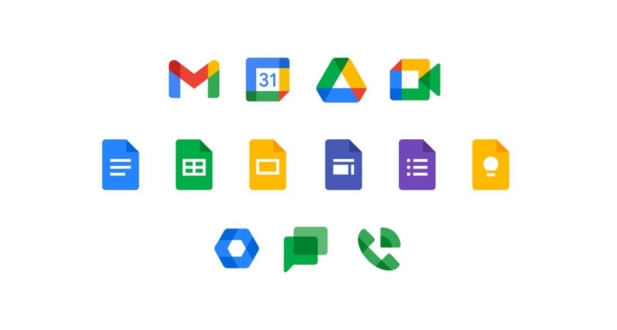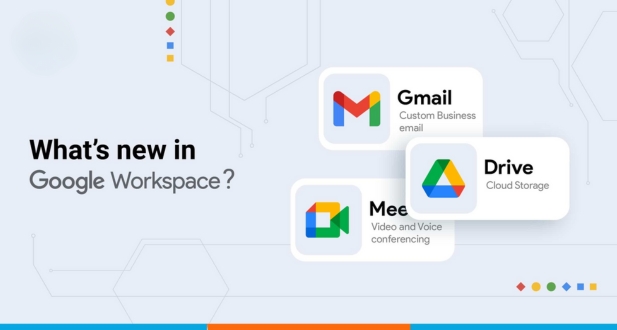Introduction
In the modern digital workplace, effective communication is paramount, and email remains a cornerstone of business correspondence. Google Workspace, formerly known as G Suite, has emerged as a comprehensive suite of cloud-based productivity tools, with Gmail at its core. This guide aims to provide a detailed exploration of Google Workspace email setup and management, offering insights into the intricacies of configuration, security, collaboration, and more.
Getting Started with Google Workspace
Creating a Google Workspace Account
Before embarking on the journey of email setup and management within Google Workspace, the foundational step is to create a Google Workspace account. This section serves as a comprehensive guide, walking users through the account creation process. It elucidates the nuances of selecting an appropriate plan, considering the diverse features bundled with Google Workspace. Understanding the intricacies of this initial setup is crucial for a seamless experience in the subsequent stages.
Choosing the Right Plan
Google Workspace acknowledges the diverse needs of businesses and, therefore, presents a spectrum of plans tailored to accommodate these varying requirements. This section delves into the specifics of each plan, elucidating the features and pricing structures associated with them. By providing an in-depth breakdown, users gain the necessary insights to make informed decisions, aligning the chosen plan with the unique demands of their organization. This step ensures that users maximize the utility of Google Workspace in accordance with their business objectives.
Domain Verification and Setup
A pivotal aspect of establishing a professional online presence lies in setting up a custom domain for email addresses. This section of the guide focuses on the critical steps of domain verification and configuration within Google Workspace. By customizing the domain, organizations not only personalize their email communication but also project a more credible and trustworthy image. The step-by-step guide ensures that users navigate through this process seamlessly, empowering them to integrate their custom domain into Google Workspace with ease.
Email Setup: The Foundation
Creating User Accounts
This section is about establishing the fundamental building blocks of your email system within Google Workspace. It covers the process of creating user accounts, a crucial step in providing each member of your organization with a unique identifier for email communication. The section might explore the steps involved in setting up user accounts, including defining user roles and permissions, which are essential for maintaining security and managing access to sensitive information.
Customizing Email Addresses
A professional and consistent email address is vital for creating a positive impression on clients and partners. This part of the setup process focuses on the customization options available for email addresses within Google Workspace. This could involve choosing a domain for your organization, setting up personalized email addresses, and ensuring that the email addresses align with your brand. The goal is to create a cohesive and trustworthy communication platform.
Configuring Email Aliases
Email aliases provide an additional layer of flexibility and organization to your email system. This section explains the concept of email aliases, which are alternative email addresses that forward messages to a primary mailbox. This can be useful for managing different roles or departments within your organization without having to create separate mailboxes for each. The guide likely includes instructions on how to set up and manage email aliases effectively, streamlining communication channels and simplifying the overall email management process.
These sections collectively form the foundation of your organization’s email infrastructure within Google Workspace. They guide you through the essential steps of creating user accounts, customizing email addresses for a professional appearance, and configuring email aliases to enhance communication flexibility and organization.
Google Workspace Email Features
Gmail Interface Overview
Efficient navigation of the Gmail interface is vital for optimizing email management. In this section, we delve into the various features that make up the Gmail interface, providing a comprehensive overview. Understanding and mastering these features are crucial for enhancing productivity and organization in handling emails. From the basics of composing and sending emails to the more advanced functions, users will gain insights into how to make the most of Gmail’s tools for a seamless email experience.
Labels and Filters
One of the key aspects of effective email organization is the use of labels and filters. This section goes beyond the basics, demonstrating how to create and utilize labels for categorizing emails systematically. Moreover, it explores the power of filters, showcasing how to set them up to automate the process of sorting emails based on predetermined criteria. By harnessing the capabilities of labels and filters, users can streamline their inbox management, saving time and ensuring important messages are promptly attended to.
Priority Inbox and Importance Markers
Managing a busy inbox requires prioritization, and Gmail offers tools to aid in this endeavor. This section explores the Priority Inbox feature, a functionality designed to intelligently organize emails based on their importance. Additionally, it covers the use of Importance markers, allowing users to manually highlight the significance of specific emails. By implementing strategies outlined in this section, users can ensure that critical emails are given the attention they deserve, preventing them from getting lost in the sea of messages.
Integration with Google Calendar and Google Drive
Google Workspace’s strength lies in its seamless integration, and this section focuses on the synergy between Gmail, Google Calendar, and Google Drive. By examining the integration of these components, users will discover how to enhance collaboration and productivity. Whether scheduling meetings through Google Calendar or seamlessly attaching and sharing files from Google Drive, understanding the interconnectedness of these tools is essential for maximizing the benefits of Google Workspace. This section provides insights into leveraging these integrations for a more cohesive and efficient workflow.
Security and Compliance
Two-Step Verification:
Overview:
Two-step verification, also known as two-factor authentication (2FA), is a security process in which a user provides two different authentication factors to verify their identity. This adds an extra layer of protection to Google Workspace accounts, making it significantly more challenging for unauthorized individuals to access sensitive information.
Implementation:
Users will be guided through the process of setting up two-step verification for their Google Workspace accounts. This typically involves linking a secondary authentication method, such as a mobile device or authentication app, to their account. When logging in, users must provide both their password and the second form of verification, enhancing the overall security posture.
Email Encryption:
Purpose:
Email encryption is crucial for safeguarding sensitive information during transmission. It ensures that even if intercepted, the content of the email remains confidential and secure. This is particularly important for businesses that deal with sensitive data, proprietary information, or any form of confidential communication.
Methods:
This section explores the various email encryption methods available within Google Workspace. It may include end-to-end encryption, transport layer security (TLS), and other encryption protocols. Users will be educated on how to enable and utilize these features to protect the content of their emails from unauthorized access.
Compliance Features and Settings:
Importance:
Adhering to regulatory requirements is paramount for businesses, especially those in highly regulated industries. Failure to comply with industry standards can result in legal consequences and reputational damage. This section addresses the specific features and settings within Google Workspace that help organizations meet these compliance standards.
Exploration:
The section will likely delve into the specific compliance features provided by Google Workspace, such as data retention policies, audit logs, and eDiscovery capabilities. It may also cover settings related to data access controls and permissions, ensuring that businesses can configure their environment to align with regulatory requirements specific to their industry.
These security and compliance measures within Google Workspace collectively contribute to a robust and secure email management system. By implementing two-step verification, email encryption, and compliance features, organizations can enhance the confidentiality, integrity, and overall security of their email communications, meeting both internal security standards and external regulatory requirements.
Advanced Email Configuration
IMAP and POP3 Settings
Email clients play a pivotal role in managing communications, and for those who opt for third-party clients, understanding the nuances of IMAP (Internet Message Access Protocol) and POP3 (Post Office Protocol 3) settings is imperative. This section offers an in-depth guide on configuring these settings, ensuring users can optimize their email setup for a seamless and efficient experience.
Configuring Third-Party Email Clients
The integration of Google Workspace with third-party email clients expands the horizon of possibilities. This section takes a closer look at the configuration process for popular email clients, offering insights into the steps required to establish a connection. By delving into this, users can ensure a smooth interoperability between their chosen email client and Google Workspace, fostering a more flexible and personalized email management system.
Mobile Device Management for Email
In an era dominated by mobile work, the ability to manage emails across various devices is not just a convenience but a necessity. This section focuses on the Mobile Device Management (MDM) features within Google Workspace, providing a comprehensive overview of tools that enhance security and control over email access. By understanding and implementing these features, users can confidently manage their emails on the go without compromising on data security.
Collaboration and Productivity Tools
Google Calendar Integration
Efficient collaboration often hinges on synchronized schedules and streamlined appointment management. This section illuminates the process of integrating Google Calendar with Gmail, elucidating the steps to seamlessly sync events and meetings. By leveraging this integration, users can enhance their collaborative efforts by ensuring everyone is on the same page, literally and figuratively.
Google Meet for Video Conferencing
Virtual meetings have become an integral part of modern communication, and Google Meet stands out as a robust tool for video conferencing. This section explores the integration of Google Meet with Gmail, shedding light on how users can seamlessly transition from email communication to virtual face-to-face meetings. Understanding this integration empowers users to leverage the full potential of Google Workspace for effective and efficient communication.
Collaborative Document Editing with Google Docs
Email is not the only avenue for collaboration within Google Workspace. This section delves into the collaborative features of Google Docs, enabling real-time document editing and sharing.
Automation and Customization
Effective communication is at the core of any successful organization. In the realm of email management, automation and customization play pivotal roles in enhancing efficiency and maintaining consistency. This section delves into various aspects of this dynamic, focusing on key features within Google Workspace.
Email Templates
One of the cornerstones of efficient communication lies in the use of email templates. This subsection explores the creation and utilization of email templates within Google Workspace. By providing insights into the seamless integration of pre-designed templates, users can significantly reduce the time spent on repetitive tasks while ensuring a consistent and professional communication style.
Auto-Responders and Vacation Settings
Professionalism in email communication extends beyond regular working hours. In this subsection, users are guided through the setup of auto-responders and vacation settings. By leveraging these features, individuals can maintain a level of professionalism even during absences, effectively managing expectations and informing correspondents about their unavailability.
Google Workspace Marketplace: Extending Functionality
Google Workspace is a robust platform, but its functionality can be further extended through third-party applications available in the Google Workspace Marketplace. This subsection explores key apps that complement and expand Google Workspace’s capabilities. Users gain insights into how these applications can be seamlessly integrated to enhance overall productivity and efficiency.
Troubleshooting Common Email Issues
Despite the advancements in email technology, challenges can still arise. This section provides users with valuable insights into addressing and resolving common email issues that may impede communication.
Delivery Issues and Bounce Backs
Email delivery issues can disrupt the flow of communication. This subsection offers a comprehensive troubleshooting guide for common delivery issues and bounce-back messages. By understanding and addressing these issues, users can ensure that their emails reach their intended recipients in a timely manner.
Spam and Phishing Protection
Maintaining a secure email environment is paramount. This subsection explores the built-in tools within Google Workspace designed to protect against spam and phishing attempts. Users learn how to leverage these security features to safeguard their communication channels and sensitive information.
Dealing with Email Outages
Even with robust systems, email outages can occur. This subsection outlines effective strategies for dealing with email outages, emphasizing the importance of minimizing disruption and ensuring business continuity. By having contingency plans in place, organizations can navigate through such challenges with resilience and minimal impact on their operations.
Monitoring and Analytics
Email Usage Reports:
Email usage reports are tools within Google Workspace that offer insights into how users are utilizing email communication. These reports can include data on communication frequency, response times, and patterns, providing valuable information for performance evaluation. By analyzing email usage, organizations can identify areas for improvement, assess communication efficiency, and optimize workflows.
Security Dashboard:
A secure email environment is crucial for safeguarding sensitive information. The Security Dashboard in Google Workspace serves as a centralized hub for monitoring security-related activities. It allows administrators to track potential security threats, identify vulnerabilities, and take proactive measures to enhance the overall security posture of the email system.
Auditing and Compliance Reports:
For organizations operating within specific industries or regions with regulatory requirements, auditing and compliance reports are essential. Google Workspace provides features that allow organizations to generate reports demonstrating adherence to industry regulations. These reports help in maintaining compliance, providing a detailed audit trail of email-related activities and ensuring that the organization meets necessary standards.
Best Practices for Email Management:
Inbox Zero and Efficient Email Organization:
Inbox Zero is a productivity philosophy that emphasizes keeping one’s email inbox empty or near-empty at all times. This section delves into strategies for achieving and maintaining Inbox Zero, which can include effective email categorization, timely responses, and the implementation of filters and labels. By adopting these practices, individuals can reduce email clutter, enhance organization, and improve overall productivity.
Time Management Strategies:
Email management is a significant aspect of time management. This section introduces strategies for optimizing time spent on email-related tasks. Techniques such as setting designated email-checking intervals, prioritizing emails based on urgency, and using time-blocking methods can help individuals make the most of their time while handling email communications.
Collaborative Email Etiquette:
Effective collaboration relies on clear and respectful communication. This section provides guidelines for maintaining a professional and collaborative email environment. Topics may include appropriate tone and language, clear subject lines, and etiquettes for group emails. Adhering to collaborative email etiquette fosters a positive workplace culture, promotes efficient communication, and helps prevent misunderstandings among team members.
Scaling Google Workspace for Business Growth
Adding Users and Resources
As businesses grow, scaling Google Workspace becomes essential. This section guides organizations through the process of adding users and resources to accommodate expansion.
Upgrading Plans
Meeting evolving needs may require upgrading Google Workspace plans. This section explores the process of upgrading plans to unlock additional features and resources.
Integrating Additional Google Services
Google Workspace is a part of a broader ecosystem of Google services. This section explores the integration of additional Google services to enhance overall business operations.
Data Migration to Google Workspace
Importing Existing Emails
Migrating existing emails to Google Workspace is a common requirement. This section provides a step-by-step guide to importing existing emails, ensuring a smooth transition.
Transferring Contacts and Calendars
Comprehensive data migration involves transferring contacts and calendars. This section explores the methods and best practices for transferring these essential pieces of information.
Ensuring Data Integrity
Data integrity is paramount during migration. This section discusses strategies for ensuring data integrity throughout the migration process, minimizing the risk of data loss or corruption.
Backup and Data Recovery
Google Workspace Data Loss Prevention
Preventing data loss is a priority for organizations. This section explores Google Workspace’s built-in data loss prevention features, safeguarding against accidental deletions and data breaches.
Third-Party Backup Solutions
While Google Workspace provides robust data protection, some organizations may opt for additional backup solutions. This section explores third-party backup options and their benefits.
Creating a Disaster Recovery Plan
Preparing for unforeseen events is essential. This section guides organizations in creating a disaster recovery plan, ensuring a swift and effective response to data-related emergencies.
Compliance and Legal Considerations
GDPR and Data Protection
Compliance with data protection regulations is a priority for businesses operating globally. This section explores the implications of GDPR and provides guidance on ensuring compliance within Google Workspace.
E-Discovery and Legal Holds
In legal proceedings, e-discovery is a crucial process. This section discusses e-discovery features within Google Workspace and the implementation of legal holds to preserve relevant data.
Archiving and Retention Policies
Implementing effective archiving and retention policies is vital for compliance and organizational efficiency. This section explores the tools and settings within Google Workspace for managing email archives.
User Training and Support
Providing Training Resources
User training is key to maximizing the benefits of Google Workspace. This section discusses the importance of training resources and provides guidance on creating an effective training program.
Common User Issues and Solutions
Addressing common user issues promptly is crucial for user satisfaction. This section provides a troubleshooting guide for common user issues and their solutions.
Accessing Google Workspace Support
Google Workspace offers robust support resources. This section explores the available support channels and provides guidance on accessing timely assistance for technical issues.
Future Trends in Email Management
Artificial Intelligence in Email
The role of artificial intelligence in email management is evolving. This section explores emerging AI trends and their potential impact on the future of email communication.
Evolution of Collaboration Tools
Collaboration tools are continuously evolving. This section discusses the future trajectory of collaboration tools within Google Workspace, anticipating advancements in real-time collaboration.
Security Innovations
As cyber threats evolve, so do security measures. This section explores anticipated security innovations within Google Workspace, ensuring organizations stay ahead of potential risks.
Conclusion
In conclusion, mastering Google Workspace email setup and management is a multifaceted process that involves a thorough understanding of the platform’s features, security measures, and collaboration tools. By following the guidelines outlined in this comprehensive guide, organizations can harness the full potential of Google Workspace to streamline communication, enhance productivity, and adapt to the evolving landscape of modern business.