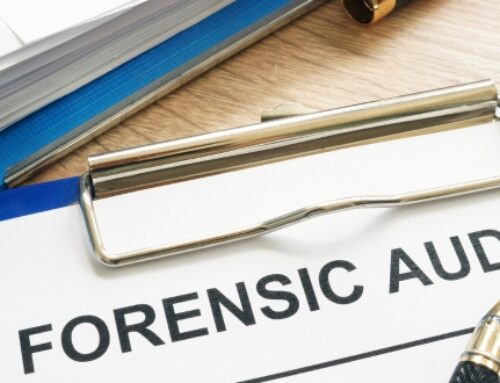Introduction:
Salesforce CRM (Customer Relationship Management) is a cloud-based platform that helps organizations manage their relationships and interactions with customers and potential customers. It provides a suite of tools and features to streamline various business processes and enhance overall efficiency. One crucial aspect of Salesforce CRM is its workflow management, which plays a vital role in automating and optimizing business processes.
Definition of Salesforce CRM Workflow:
In the context of Salesforce CRM, a workflow refers to a set of automated rules and processes that guide the movement of information and tasks through the system. It allows organizations to design, automate, and enforce business processes to ensure consistency and efficiency in their operations. Workflows in Salesforce are typically triggered by specific events or conditions and can involve tasks, field updates, email alerts, and more.
Workflows are often visualized using a point-and-click interface, making it accessible to users without extensive coding knowledge. Users can define criteria, specify actions to be taken when those criteria are met, and visualize the entire workflow process in a graphical manner.
Importance of Workflow Optimization:
- Efficiency and Productivity: Workflow optimization in Salesforce CRM leads to increased efficiency and productivity. By automating repetitive tasks and defining clear processes, organizations can minimize manual efforts, reduce errors, and ensure that tasks are completed in a timely manner.
- Consistency and Standardization: Workflow optimization helps maintain consistency in business processes. Standardizing workflows ensures that every team member follows the same set of procedures, reducing the risk of errors and discrepancies in data handling and customer interactions.
- Enhanced Collaboration: With optimized workflows, different departments within an organization can seamlessly collaborate. Information flows more smoothly between teams, reducing bottlenecks and improving overall communication and coordination.
- Data Accuracy and Integrity: Automated workflows help in maintaining data accuracy and integrity. By automating data entry, updates, and validation, organizations can minimize the risk of data inconsistencies and errors.
- Improved Customer Experience: A well-optimized workflow ensures that customer interactions are handled efficiently and consistently. This contributes to an improved customer experience as it reduces response times, ensures accurate information, and helps organizations deliver a more streamlined and reliable service.
- Adaptability to Change: Workflows can be easily modified and adapted to changes in business processes or requirements. This flexibility allows organizations to evolve and grow without significant disruptions to their operations.
Optimizing workflows within Salesforce CRM is crucial for organizations seeking to enhance their operational efficiency, maintain data accuracy, and deliver a seamless experience to both internal teams and external customers. It allows for the automation of routine tasks, ensuring that resources are used effectively and that processes are executed consistently and by established standards.

Assessing Current Workflow
Conducting Workflow Audits:
This step involves a thorough examination of the existing workflow within an organization. It aims to understand how tasks and processes are currently structured and executed.
Workflow audits may include reviewing documentation, interviewing employees, and observing daily operations to gain insights into the actual flow of work.
Identifying Bottlenecks:
Bottlenecks are points in a workflow where the flow of tasks is impeded, causing delays or inefficiencies. Identifying these bottlenecks is crucial for optimizing workflow.
This step involves pinpointing areas where tasks tend to accumulate or get delayed, which could be due to resource constraints, outdated processes, or other factors.
Analyzing User Feedback:
User feedback provides valuable insights into how well the current workflow meets the needs and expectations of the users, whether they are internal employees or external clients.
Surveys, interviews, and feedback mechanisms can be employed to collect user opinions and experiences. This information helps in understanding user satisfaction and areas that may require improvement.
Reviewing Business Processes:
Business processes encompass the series of steps and activities that are undertaken to achieve specific objectives. Reviewing these processes helps in identifying areas for improvement, streamlining, or automation.
It involves assessing the alignment of current processes with organizational goals, compliance requirements, and industry best practices.
Assessing the current workflow involves a comprehensive examination of the existing processes and practices within an organization. It aims to uncover inefficiencies, identify areas for improvement, and gather insights from both the system itself and the people involved. This assessment is a crucial precursor to implementing changes that enhance overall efficiency, productivity, and user satisfaction.
Setting Clear Objectives:
This involves establishing specific, measurable, achievable, relevant, and time-bound (SMART) objectives for the optimization efforts. Clear objectives provide a roadmap for the organization, outlining what needs to be achieved and helping in tracking progress. For instance, an objective could be to reduce production costs by a certain percentage within a specified time frame.
Defining Optimization Goals:
Optimization goals are the desired outcomes or improvements that an organization aims to achieve through the optimization process. These goals should directly contribute to the overall success of the business. For example, an optimization goal for a manufacturing company might be to enhance supply chain efficiency, leading to reduced lead times and lower inventory costs.
Aligning with Business Objectives:
The optimization efforts must align seamlessly with the broader business objectives. If the organization’s overarching goal is to increase customer satisfaction, optimization initiatives should be directed towards processes that directly impact customer experience, such as improving product quality or streamlining customer service operations. Alignment ensures that resources are utilized effectively to drive the company toward its strategic goals.
Prioritizing Key Processes:
Not all processes within an organization are equally critical to its success. Prioritization involves identifying and focusing on the key processes that have a significant impact on achieving the established objectives and optimization goals. By prioritizing, resources can be allocated efficiently to areas that will yield the most substantial improvements. For instance, a retail business might prioritize inventory management and order fulfillment processes to enhance overall operational efficiency.
Streamlining Workflow Rules

Simplifying Rule Criteria:
Evaluate and simplify the criteria used in workflow rules. Complex criteria can lead to longer processing times and increased resource usage. Aim to use straightforward conditions that still fulfill the intended purpose of the rule.
Avoid unnecessary complexity in rule criteria to make it easier for administrators to understand and maintain the rules over time.
Utilizing Formula Fields:
Leverage formula fields to calculate values dynamically instead of relying on static values. This can reduce the need for multiple workflow rules and make the overall system more adaptable.
Formula fields can also be used to consolidate and simplify rule criteria, making them more concise and easier to manage.
Optimizing Rule Triggers:
Carefully choose the triggers that initiate workflow rules. Unnecessary or overly broad triggers can lead to the execution of rules when they are not needed, impacting system performance.
Fine-tune trigger conditions to ensure that workflow rules are activated only when relevant changes occur in the data.
Avoiding Unnecessary Evaluations:
Minimize the frequency of rule evaluations to conserve system resources. For example, if a rule is only needed during specific stages of a record’s lifecycle, set the evaluation criteria accordingly.
Avoid continuous evaluations of rules on records that don’t require constant monitoring, as this can lead to unnecessary processing overhead.
Enhancing Workflow Actions
Leveraging Immediate and Time-Dependent Actions:
- Immediate Actions: These are actions that are triggered instantly in response to a specific event or condition. For example, when a new record is created, an immediate action could be to send a confirmation email.
- Time-Dependent Actions: These are actions scheduled to occur at a specific time in the future. This could involve sending reminders or notifications based on predefined criteria after a certain period.
Exploring Field Updates:
- In the context of workflow actions, field updates refer to automatically changing the value of a field in a database or record based on certain conditions being met.
- For instance, if a customer status changes to Closed, a field update could automatically set the associated support ticket’s status to Resolved.
Integrating Email Alerts:
- This involves setting up automated email notifications triggered by specific events or conditions in a workflow.
- For example, an email alert could be configured to notify a team lead when a high-priority task is assigned or when a sales opportunity reaches a critical stage.
Harnessing the Power of Outbound Messages:
- Outbound messages involve sending information from one system to another based on predefined rules or criteria.
- This could include sending data updates to external systems, notifying third-party applications, or triggering specific processes in response to certain events.
Improving Task and Event Creation
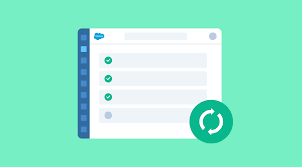
Improving Task and Event Creation:
This likely involves streamlining the process of creating tasks and events to make it more user-friendly and efficient. It could include a user interface redesign, simplifying the input process, and providing clear guidance during task/event creation.
Customizing Task and Event Fields:
This feature allows users to personalize the information associated with each task or event. Customization may involve adding or removing fields to tailor the tool to specific workflow or project management needs. For example, users might want to add priority levels, tags, or custom data fields to tasks and events.
Automating Task Assignment:
Automation can significantly boost productivity by assigning tasks automatically based on predefined rules or criteria. This might involve setting up workflows that assign tasks to specific team members based on workload, skills, or other relevant factors. Automation can save time, reduce manual errors, and ensure tasks are assigned efficiently.
Integrating Calendar Invitations:
Integrating calendar functionality allows users to seamlessly schedule events and tasks directly into their calendars. This could involve synchronization with popular calendar applications like Google Calendar or Microsoft Outlook, ensuring that deadlines and appointments are consistently managed across platforms.
Utilizing Event Triggers:
Event triggers are automated actions that are initiated based on specific events or conditions. For task and event management, this could involve setting up triggers to automatically notify team members when a task is completed, or to escalate a task if it’s overdue. Event triggers enhance real-time communication and help keep everyone on the same page.
Monitoring and Analyzing Workflow Performance

Monitoring and Analyzing Workflow Performance:
This involves keeping a close eye on how different processes and tasks are carried out within a workflow. Monitoring helps in understanding the efficiency, effectiveness, and overall health of the workflow.
Utilizing Salesforce Analytics:
Salesforce Analytics refers to the analytical tools and capabilities within the Salesforce platform. It enables users to extract valuable insights from their data. This step suggests leveraging these analytics tools to gain a deeper understanding of various aspects of workflow performance.
Implementing Key Performance Indicators (KPIs):
Key Performance Indicators are specific metrics that are crucial for measuring the success of a particular activity or process. In the context of workflow performance, implementing KPIs helps in quantifying and assessing the effectiveness of different stages or elements within the workflow.
Creating Custom Reports and Dashboards:
Custom reports and dashboards are visual representations of data that allow users to quickly grasp complex information. Creating these customized tools within Salesforce Analytics can aid in presenting the relevant performance metrics in a visually accessible and meaningful way.
Iterative Improvement Based on Performance Metrics:
Once performance metrics are gathered and analyzed, this step involves making informed decisions for continuous improvement. It implies a cycle of monitoring, analyzing, and refining the workflow based on the insights gained from performance metrics. This iterative approach ensures that the workflow adapts and evolves to meet changing requirements and to optimize efficiency.
Future Trends in Salesforce Workflow Optimization
Artificial Intelligence and Machine Learning Integration:
- Predictive Analytics: Salesforce is likely to leverage artificial intelligence (AI) and machine learning (ML) to enhance predictive analytics within workflows. This can help businesses anticipate customer needs, automate routine tasks, and make data-driven decisions.
- Smart Recommendations: AI-powered algorithms can analyze historical data to provide intelligent suggestions and recommendations. For instance, in sales processes, AI could suggest the best communication channels or products based on customer behavior and preferences.
- Automated Decision-Making: AI can be employed to automate decision-making processes, reducing manual intervention. This can lead to quicker response times and more efficient workflows.
Blockchain for Enhanced Security:
- Immutable Records: Blockchain technology can enhance the security and integrity of data within Salesforce workflows by creating immutable and transparent records. This is particularly crucial in industries where data integrity and audit trails are paramount, such as finance or healthcare.
- Secure Transactions: Blockchain can be used to secure transactions within Salesforce, ensuring that data is not tampered with and maintaining a secure, decentralized ledger of all interactions.
- Smart Contracts: Implementing smart contracts through blockchain in Salesforce workflows can automate and enforce agreements, reducing the need for intermediaries and enhancing trust between parties.
The Rise of Low-Code/No-Code Workflow Automation:
- User-Friendly Development: Low-code/no-code platforms enable users with varying technical backgrounds to build and customize workflows with minimal coding effort. This democratizes the development process and allows business users to actively participate in creating and modifying workflows.
- Rapid Deployment: With low-code/no-code solutions, workflows can be developed and deployed more rapidly compared to traditional development methods. This agility is essential in fast-paced business environments where quick adaptation to changing requirements is crucial.
- Increased Productivity: Empowering non-developers to create and modify workflows means that technical teams can focus on more complex tasks, while business users can implement changes quickly to meet evolving business needs.
Addressing Common Challenges
Handling Data Security Concerns:
- In any Salesforce implementation, ensuring robust data security is paramount. This involves defining and enforcing proper access controls, encryption mechanisms, and data-sharing rules.
- Implementing strong authentication methods, such as two-factor authentication (2FA), can add an extra layer of security.
- Regularly auditing and monitoring user activities and data access help in identifying and addressing potential security vulnerabilities.
- It’s crucial to stay informed about Salesforce security updates and best practices to adapt to evolving threats and maintain a secure environment.
Mitigating Performance Impact:
- Salesforce customizations, particularly complex ones, can sometimes impact system performance. Therefore, it’s essential to optimize code and design for efficiency.
- Utilizing asynchronous processing, such as batch processing or platform events, can help offload resource-intensive tasks and prevent them from affecting the user experience.
- Regularly monitoring system performance, identifying bottlenecks, and optimizing queries are essential for maintaining optimal performance.
- Load testing should be conducted to simulate various user scenarios and identify potential performance bottlenecks before they impact real users.
Ensuring Compatibility with Future Salesforce Releases:
- Salesforce regularly releases updates and new features. Customizations must be designed in a way that ensures compatibility with these future releases.
- Following Salesforce’s best practices and design patterns, such as using supported APIs and avoiding deprecated features, helps in maintaining compatibility.
- Regularly reviewing release notes and participating in pilot programs for upcoming releases can provide insights into potential compatibility issues.
- Employing version control and sandbox environments for development and testing allows developers to assess and adapt their customizations to changes introduced in newer Salesforce releases.
Conclusion
Optimizing Salesforce CRM Workflow is a multifaceted process that involves understanding the various components, assessing current workflows, setting clear objectives, and implementing targeted strategies for improvement. By following the comprehensive guide provided in this article, organizations can unlock the full potential of their Salesforce CRM, streamline business processes, and achieve higher levels of efficiency and productivity.