Google Workspace Migration Solutions
In today’s digital age, businesses are constantly seeking ways to improve their efficiency, productivity, and collaboration capabilities. Google Workspace, formerly known as G Suite, is a suite of cloud-based productivity tools that offers a wide range of features to enhance teamwork, communication, and document management. As more organizations recognize the benefits of Google Workspace, many are embarking on the journey to migrate their operations to this powerful platform. However, migrating to Google Workspace is not a one-size-fits-all solution, and there are various considerations and challenges involved. We will delve into the world of Google Workspace migration solutions, exploring the benefits, strategies, tools, and best practices to ensure a smooth transition.
The Advantages of Google Workspace
Before delving into migration solutions, it’s crucial to understand why businesses are flocking to Google Workspace. Here are some of the key advantages that make it an attractive choice:
-
Cloud-Based Collaboration: Google Workspace provides access to essential productivity tools such as Gmail, Google Drive, Google Docs, Google Sheets, and Google Slides, all hosted in the cloud. This ensures that employees can collaborate and work on documents in real-time from anywhere with an internet connection.
-
Scalability: Google Workspace is highly scalable, making it suitable for businesses of all sizes. Whether you’re a small startup or a large enterprise, you can tailor your subscription to your specific needs.
-
Cost-Efficiency: The pay-as-you-go pricing model helps businesses reduce costs by eliminating the need to invest in expensive on-premises hardware and software. It also offers cost savings through reduced maintenance and support expenses.
-
Enhanced Security: Google Workspace boasts robust security features, including data encryption, two-factor authentication, and advanced threat detection. These measures help protect sensitive data and keep it out of the hands of malicious actors.
-
Mobile-Friendly: In today’s mobile-driven world, Google Workspace is optimized for mobile devices, ensuring that employees can stay productive while on the go.
The Migration Process
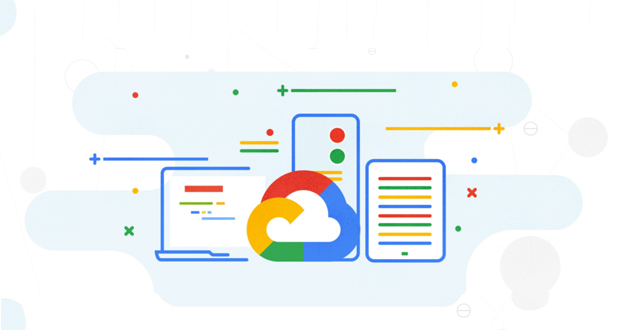
-
Planning and Assessment: This is the initial phase where you assess your current IT environment. It involves understanding your existing email and collaboration systems, identifying the critical data that needs to be migrated, and determining the scope of the migration. This step is crucial as it sets the foundation for the entire migration project.
-
Stakeholder Buy-In: The success of the migration project hinges on getting buy-in from key stakeholders within your organization. This includes leadership and end-users. Leadership support ensures that the project has the necessary resources and authority to proceed, while end-user support is crucial for a smooth transition and minimizing resistance.
-
Data Migration: This is one of the most critical steps in the migration process. It involves transferring all relevant data from your current systems to Google Workspace. This data may include emails, contacts, calendars, documents, and other types of information. Tools and strategies for data migration need to be carefully planned and executed, as data integrity and security are paramount.
-
Training and Communication: Moving to a new platform can be challenging for users. Therefore, it’s essential to provide training and clear communication throughout the process. This helps users understand the changes, how to use the new tools effectively, and what to expect during and after the migration. Clear communication minimizes confusion and reduces potential disruptions.
-
Pilot Testing: Before the full migration, it’s often advisable to conduct a pilot test. This involves selecting a small group of users to test the new system. It helps identify potential issues, gather user feedback, and fine-tune the migration strategy. Any problems or concerns that arise during the pilot test can be addressed before the full-scale migration.
-
Full Migration: Once the planning, stakeholder buy-in, data migration, training, and pilot testing are completed, you can proceed with the full migration. This step involves migrating all data and services to Google Workspace. It’s crucial to ensure that all data is successfully and accurately moved to the new platform.
-
Post-Migration Support: After the migration, it’s important to continue providing support and resources for users. This includes addressing any questions or issues that may arise as users adapt to the new platform. Ongoing support helps ensure a smooth transition and maximizes the benefits of using Google Workspace.
It’s worth noting that the specific details of the migration process can vary depending on the size and complexity of the organization, as well as the systems being migrated from. Successful migration to Google Workspace often requires careful planning, attention to detail, and a focus on user adoption to make the transition as smooth and efficient as possible.
Migration Tools and Solutions
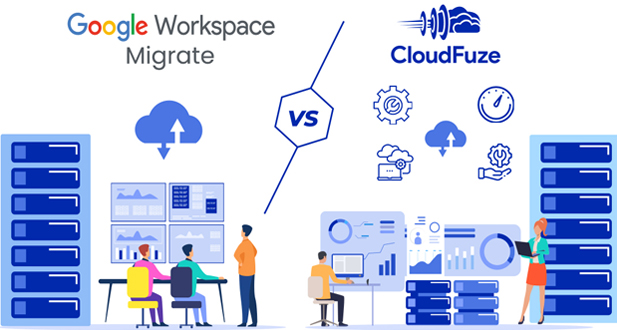
-
Google Workspace Migration for Microsoft Exchange (GWMME): This free utility is provided by Google to assist with the migration of email, calendar, and contact data from Microsoft Exchange. It simplifies the process for organizations moving from on-premises Exchange servers to Google Workspace.
-
IMAP Migration: For organizations using other email systems that support the IMAP protocol, you can perform IMAP migrations to transfer email data to Google Workspace. This method can be used for systems like Lotus Notes, Novell GroupWise, or other email servers that support IMAP.
-
Google Workspace Migration for Microsoft Outlook (GWMO): GWMO is a tool that helps users with Microsoft Outlook migrate to Google Workspace. It assists in moving data such as emails, calendar events, and contacts.
-
Data Migration Service: Google’s Data Migration Service is a comprehensive solution for migrating data from a variety of sources, including Google Workspace, Microsoft 365, and other IMAP servers. It supports both one-time migrations and continuous data replication.
-
Third-Party Migration Tools: Many third-party companies offer migration tools that provide additional features and capabilities. These tools can be beneficial for complex migrations and large organizations. Some popular options include CloudM, BitTitan, and Quest On Demand Migration.
Best Practices for a Successful Google Workspace Migration
- Develop a Clear Migration Strategy: A well-defined migration strategy is essential for success. This includes setting clear objectives, creating a timeline, and identifying potential risks and challenges.
- Backup Your Data: Before initiating the migration, it’s crucial to back up your existing data. This ensures that you have a safety net in case anything goes wrong during the migration process.
- Clean Up Your Data: Take the opportunity to clean up your data before migration. Remove obsolete or redundant files, and ensure that data is organized and structured correctly.
- Test the Migration: Always conduct a pilot migration to test the process and identify any issues. Address any problems that arise before proceeding with the full migration.
- Provide Training and Support: User training is vital. Ensure that employees are comfortable with the new platform and can make the most of its features. Provide ongoing support to address questions and issues.
- Monitor and Evaluate: After the migration, monitor the system’s performance and gather feedback from users. This information can be used to make improvements and address any lingering issues.
Common Migration Scenarios
Scenario 2: Migrating from G Suite to Google Workspace
A person migrating their data from G Suite to Google Workspace.
Scenario 3: Migrating from Office 365 to Google Workspace
A person transferring their data from Office 365 to Google Workspace.
Scenario 4: Migrating a shared drive to a target shared drive
A person creating a target shared drive in the migration process.
Scenario 5: Migrating a user’s My Drive content from a source to a target domain
A person transferring their My Drive content from a source domain to a target domain.
Scenario 6: Migrating a user’s My Drive folder from a source to a target domain
A person migrating a specific folder from their My Drive account to a target domain.
Different organizations have unique migration needs and scenarios. Let’s explore some common migration scenarios and the appropriate strategies for each:
-
Microsoft Exchange to Google Workspace: When migrating from Microsoft Exchange to Google Workspace, tools like GWMME and GWMO can be particularly helpful. Be sure to plan for the migration of email, calendar events, and contacts.
-
On-Premises Email Servers to Google Workspace: If your organization is using an on-premises email server, you can use the Data Migration Service to transition to Google Workspace. This solution supports various mail servers, including Exchange, IBM Notes, and Novell GroupWise.
-
Google Workspace to Google Workspace: Migrating data between different Google Workspace domains, perhaps due to a merger or rebranding, can be accomplished using domain and user data transfer tools provided by Google.
-
Microsoft 365 to Google Workspace: If you’re moving from Microsoft 365 to Google Workspace, tools like the Data Migration Service and third-party migration solutions can be employed. Pay special attention to migrating SharePoint and OneDrive data if you’re using these services.
Data Migration Tips
-
Understanding Data Limits: This tip emphasizes the importance of knowing the specific limitations of Google Workspace in terms of data. Google Workspace, like many cloud-based platforms, may have constraints on file sizes and storage quotas. It’s essential to be aware of these limitations, as exceeding them can lead to issues during data migration. Ensuring that your data complies with these limits is fundamental to a successful migration.
-
Prioritizing Data: Not all data is of equal importance. In a business or organizational context, there’s often a mix of critical and less important data. Prioritization is key. When migrating data, you should identify and prioritize the most critical data. Migrating this critical data first reduces the risk of downtime for essential operations and allows you to focus on less critical data later in the process.
-
Using Data Mapping: Data mapping is a critical element of a successful data migration. It involves defining how data from your source system corresponds to the structure in Google Workspace. Each type of data (e.g., emails, files, contacts) needs to be correctly mapped to its equivalent in Google Workspace to ensure a smooth transition. Proper data mapping ensures that data retains its organization and integrity during the migration process.
-
Verifying Data Integrity: After the migration is complete, it’s crucial to verify the integrity of the data. This means checking to ensure that the data in Google Workspace is an accurate reflection of what was in the source system. Data integrity verification helps identify any potential data loss or corruption during the transfer. This step is essential for ensuring that your migrated data is both complete and accurate, which is vital for business continuity and ongoing operations.
Data migration is a complex process, and these tips help to ensure a smooth and successful transition to Google Workspace. By understanding the platform’s data limits, prioritizing critical data, setting up data mapping correctly, and verifying data integrity post-migration, you can minimize disruptions and potential data issues during the transition. This is especially important in business settings where data is critical for daily operations.
Challenges and Considerations
-
Compatibility Issues: Different email and collaboration platforms may have compatibility issues when migrating data. Address these in advance to avoid disruptions.
-
Downtime: Depending on the migration strategy, there may be some downtime during the transition. Minimize this as much as possible and inform users in advance.
-
User Training: Users may be resistant to change, so investing in training and communication is essential. Ensure that employees are confident in using Google Workspace.
-
Data Security: Data security is paramount. Ensure that sensitive information is properly protected during and after migration.
Post-Migration Considerations
-
Ongoing Support: Provide continued support and resources to users as they adapt to the new platform.
-
Monitor Performance: Regularly monitor the performance of your Google Workspace environment and address any issues promptly.
-
Data Management: Develop policies and procedures for data management and retention to keep your Google Workspace environment organized and secure.
Conclusion
Migrating to Google Workspace is a strategic move that can significantly enhance productivity, collaboration, and efficiency within your organization. With the right planning, tools, and strategies, a successful migration can be achieved, leading to a seamless transition to this powerful cloud-based platform. Embrace the advantages of Google Workspace, and with careful consideration of best practices, your organization can reap the many benefits it offers.
Remember that each migration is unique, and working with experienced professionals or consulting Google Workspace experts may be the best approach for a smooth transition. By following the advice and best practices outlined in this article, you’ll be well on your way to unlocking the full potential of Google Workspace for your organization.
Some migration tools are available for free, while others may require a paid subscription. Costs may vary depending on the specific tools and services you need.
Google Workspace Migration Solutions supports migrating from various email systems, including Microsoft Exchange, IBM Notes, and IMAP-based systems.
You can access these tools through the Google Workspace Admin Console.
Yes, you can perform staged migrations where you migrate data in phases to ensure a smooth transition.
Yes, you can schedule migration tasks to occur at specific times to minimize disruption to your organization.
Google Workspace Migration Solutions employs encryption and secure protocols to protect data during migration.
Yes, Google Workspace Migration Solutions can migrate contacts and calendar events, ensuring a seamless transition.
The limits can vary depending on the specific migration tool and your Google Workspace plan, but Google provides documentation with detailed limits.
Migrated data is stored in the respective Google Workspace apps, such as Gmail, Google Calendar, and Google Contacts.
Yes, you can monitor the progress of migration tasks and receive notifications through the Admin Console.
Some tools may support exporting data from Google Workspace to other formats, but the process may vary.
You’ll need to have administrative access to your Google Workspace account and proper configuration of your source system.
Yes, you can use the tools to migrate data from on-premises email systems to Google Workspace.
Yes, Google provides extensive documentation and support resources to help with the migration process.
The duration of migration depends on the amount of data and the complexity of the migration, but it can range from a few hours to several days.
We Provide a Variety of Services:
- Digital Marketing Services
- Brand Consultancy
- Website Design Services
- Web Hosting & Domain Registration in India
- Dynamic Website Development
- Website Redesign Service
- Website Maintenance Service
- AMC & IT Support
- Ecommerce Website Design Services
- SSL Certificate (HTTPS)
- Content Writing
- Complete Email Service
- G Suite Services
- Microsoft Office 365 Email Services
- Zoho Email Services
- ERP Bangalore
- Custom Web Application Development
- Mobile App Development and Services
- Android Application Development
- iOS Application Development
- Windows Application Development








