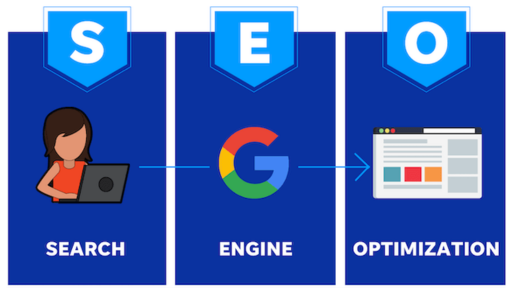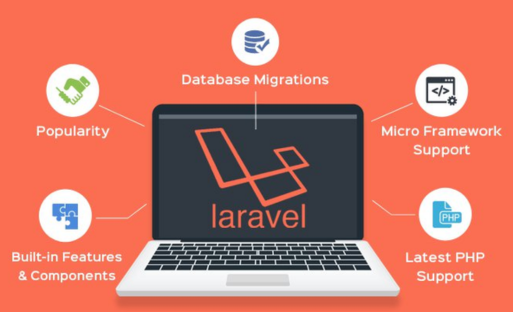INTRODUCTION: RESUME CMS
This Resume is an all-inclusive PHP application that was developed to provide folks with assistance in the process of building their own professional curriculum vitae or resume. This system provides a modern and aesthetically attractive appearance that is suited for a range of different businesses and professions thanks to its clean, secure, and responsive design. This system gives the tools and capabilities essential to properly present your talents and expertise, regardless of whether you are a freelancer, a developer, a photographer, or a designer. This is the case for all of these professions.
This system’s user-friendly interface is one of its primary benefits; it enables users to simply create and maintain various components of their resume without having them to have any coding knowledge whatsoever, which is one of the fundamental advantages of this system. Individuals are able to easily incorporate information about their services, job experiences, abilities, portfolios, blogs, and more thanks to controls that are user-friendly and a plain interface. This eliminates the requirement for users to have any level of technical skill, which frees them up to concentrate on producing captivating content that showcases their qualifications and areas of expertise.
This system places a premium on both safety and search engine optimization (often known as SEO), in addition to its user-friendliness. It adopts stringent security measures to secure user data, guaranteeing that personal information and sensitive details are protected against unauthorized access. Users who are worried about the integrity and security of the material on their resumes may rest easy knowing that this feature is available to them.
In addition, search engine optimization (SEO)-friendly elements have been incorporated into the platform, making it possible for prospective employers or customers to readily find your resume via search engine results. You may boost your online exposure and raise the likelihood of attracting relevant possibilities by optimizing the website’s structure, meta tags, and content. This will allow you to take advantage of more opportunities. This increases the likelihood that you will be able to obtain the required professional prospects and assures that your resume will stand out in today’s highly competitive job market.
In general, this Resume PHP system provides users with a solution that is both comprehensive and simple to use. This solution is ideal for those who want to build a curriculum vitae or resume that is both professional and effective. This system allows users to successfully present their abilities, experiences, and achievements without the need for coding skills by virtue of its aesthetically pleasing design, built-in security measures, responsive layout, and approach that is conducive to search engine optimisation.
Whether you are a freelancer, searching for a job, or a professional who wants to develop a presence online, our system gives you access to the tools and flexibility you need to design a CV that stands out from the crowd and makes an impression that lasts.
Features
Security
Completely safe system (no SQL injection, XSS, or CSRF):
This system places a high priority on security and has taken steps to include preventative measures against typical vulnerabilities such as cross-site scripting (XSS), cross-site request forgery (CSRF), and SQL injection. The data of the users and any sensitive information are kept safe by the system since it takes precautions against the risks described.
Built with the robust Laravel Framework: 
The foundation of the system is the Laravel Framework, which is a PHP framework that has seen widespread usage and has been well tested. Laravel provides a stable basis for the system by delivering features that are flexible and efficient, as well as a framework that can be modularized. Because it is built on top of the Laravel Framework, the system is able to take advantage of the knowledge and contributions made by a sizable community of software developers.
SEO friendly: practices:
The software was developed with search engine optimization (SEO) best practices in mind from the beginning of the design process. It includes components and functions that contribute to the enhancement of a website’s visibility and ranking inside search engines. This involves having code that is readable and has been optimized, as well as having the appropriate URL structure, meta tags, and any other features that are beneficial to SEO. The likelihood of obtaining organic traffic and communicating with a larger audience is increased by the system’s friendliness to search engine optimization (SEO).
High performance:
The system has been fine-tuned to deliver a high level of performance, which guarantees quick page load times and effective utilisation of available resources. It is created with efficient coding practices and makes use of caching methods to reduce the number of requests sent to the server and enhance the speed of the website as a whole. Even during times of high traffic or complicated activities, the user experience provided by the system is seamless and responsive because to its high-performance characteristics.
Well Documentation:
The system has extensive documentation that gives an in-depth explanation of each feature as well as the operation of the system. Users have access to a very helpful resource in the form of the documentation, which provides direction for troubleshooting, as well as step-by-step instructions and setting choices. Users are able to quickly comprehend and make use of the system’s capabilities to the maximum extent possible if the documentation of those explanations is thorough.
Additional features will be added soon:
The system is always developing new features and getting better, and further upgrades and improvements are scheduled for the near future. The development team is dedicated to the addition of new features and functionality based on the comments and suggestions of users as well as current trends in the industry. Because of this, the system is kept up to date and is able to conform to the ever-evolving requirements of its users.
100% Responsive:
The system is totally responsive, which means that it adjusts itself to work flawlessly across a variety of devices and screen sizes. The system delivers the best possible viewing and navigational experience across all platforms, including desktop computers, laptops, tablets, and smartphones. The usage of a design that is responsive improves both accessibility and usability by enabling users to engage with a system in a comfortable manner while using any device.
Retina and responsive-ready:
The infrastructure is ready to accommodate high-resolution screens, also known as retina displays, which are becoming increasingly popular. It guarantees that pictures and graphics will appear clear and distinct on devices that have a high pixel density. In addition to this, the system maintains its responsiveness, meaning that its structure and design may be altered to accommodate a variety of screen resolutions and aspect ratios. The combination of support for retina displays and responsive design means that users of all kinds of devices will have an experience that is aesthetically beautiful and reliable.
Unique, Clean & Modern Design:
The design style of the system is one of a kind; it is streamlined and contemporary. It does this by using modern design ideas, typography, and visual features in order to produce an experience that is both engaging and aesthetically pleasing. The system is noticeable due to its one-of-a-kind design approach, which also lends it an air of professionalism and completeness.
Dark Mode & Light Mode:
Users have the ability to select either a dark mode or a bright mode from the available options in the system. Users are given the ability to personalize the appearance of the system so that it conforms to either their preferences or the setting in which it is being used. Personalization is supported by the system and allows users to select whether they would like a dark-themed interface, which helps minimise eye strain, or a light-themed interface, which improves readability.
Template (One Page & Multi Page):
Users are given more creative freedom in the design of their websites as a result of the fact that the system offers templates for both single- and multi-page websites. The structure of the one-page template is condensed and straightforward, making it an excellent choice for presenting important information on a single page that can be scrolled. The multi-page template makes it possible to more comprehensively organize material across a number of different pages. Users have the option of selecting the template that, in terms of content organization and display requirements, works best for them.
Customize (Sidebar – Pages):
Users are granted the ability to tailor both the sidebar and the individual pages to their own requirements by the system. Users have the ability to personalize the sidebar’s functionality, as well as its look, style, and layout, to correspond with their own branding or other unique requirements. In addition, users have the ability to personalize the look of each page, as well as the organization of information and the modules, so that they may create a website that is one of a kind.
(Ultimate) Layout color:
Users are provided with the flexibility to pick from a variety of color schemes to meet their branding or design preferences, since the system provides a wide range of layout color possibilities to choose from. Users are given the ability to develop aesthetically consistent and appealing websites that are in line with the aesthetics that they wish by virtue of the ultimate layout color modification function.
Background music:
Users have the ability to embed background music into their websites, providing visitors with an experience that is both more immersive and more engaging. Users are able to control the atmosphere and mood of their websites via the use of audio thanks to the fact that the system permits the use of music as a backdrop element.
A video’s background
Users will be able to utilize video backdrops thanks to the technology, which will increase the visual impact of their websites as well as their ability to convey stories. Users are able to create dynamic and fascinating visual experiences that leave visitors with a lasting impression by incorporating films as backdrop components in their creations.
Utilizing Google Fonts (825+):
The software grants users access to the extensive Google Fonts library, which has more than 825 different typefaces to choose from. When users want to personalize the typography of their websites, they may select a font from this large range of options. Users are able to pick the ideal font type that complements their company’s branding and contributes to the aesthetic appeal of their websites thanks to the extensive variety of fonts that are available to them.
Support RTL & Arabic:
Right-to-left languages (also known as RTL languages), such as Arabic, are supported by the system. Users that make use of RTL languages will have a flawless surfing experience thanks to this feature, since it guarantees that text and components are rendered and aligned correctly for RTL languages.
Laravel 8+:
Laravel 8+, a powerful PHP framework that is well-known for its scalability, security, and user-friendliness, was utilised in the construction of the system. Leveraging the capabilities and functions offered by Laravel, the system is provided with a robust foundation that assures the system will execute in an effective and dependable manner.
Support PHP 7.3 and PHP 8:
The system is compatible with versions of PHP 7.3 and beyond, all the way up to and including PHP 8. This extensive compatibility means that the system may function on a wide range of hosting setups and makes use of the most recent improvements in PHP for enhanced performance, enhanced security, and enhanced language capabilities.
Simple to install:
Users are able to swiftly and simply set up the system since it features an installation method that is simple and straightforward to utilize. The processes involved in the installation are easy to follow and very well documented, making it possible to give precise directions to users who have varied degrees of technical knowledge or coding expertise.
CSS3 Animations:
The system uses animations created using CSS3 in order to add components to the website that are both visually appealing and engaging. The user experience is improved as a whole because to the subtle and fluid transitions, hover effects, and dynamic content interactions that are introduced by these animations.
Languages:
The system is capable of supporting a variety of languages, including Arabic, English, French, German, Russian, Turkish, and Hindi, among others. Users have the ability to explore and engage with the system in their chosen language, making for a more personalized and authentic experience.
Easy-to-add new languages:
The technology provides a straightforward and intuitive user interface for the addition of new languages. The users of the system are able to quickly add and modify new languages inside the system, giving them the ability to cater to a variety of customers and expand their reach into foreign markets.
24/7 Customer Support: 
Customer support is available around the clock for users of the system, providing them with assistance and direction whenever they need it. The support team is readily accessible to resolve any questions, problems, or technical issues in a timely manner, therefore assuring that the experience will go smoothly and without interruption.
Documentation included:
The system comes with in-depth documentation that can be accessed online and has step-by-step guides as well as descriptions of each feature and capability. The manual is a helpful resource that provides direction in an easy-to-follow step-by-step format, as well as setup choices and troubleshooting advice. Users can consult the documentation in order to make the most of the possibilities offered by the system and find solutions to any problems they might have.
Key Features
Clean Code with high performance:
The system is built with clean and well-structured code, following coding best practices. This ensures that the codebase is organized, maintainable, and optimized for high performance. The clean code approach enhances the system’s reliability, security, and scalability, while the focus on performance ensures fast page load times and efficient resource utilization.
Easy to install and usability (without any coding knowledge needed):
The system provides a seamless installation process that is user-friendly and requires no coding knowledge. With clear instructions and a user-friendly interface, users can easily set up the system without any technical expertise. The system’s usability is designed with simplicity in mind, allowing users to navigate and utilize its features intuitively.
Awesome Design for Website and admin panel:
The system offers an aesthetically pleasing and visually engaging design for both the website and the admin panel. The design is carefully crafted to create a modern and professional look, ensuring a positive user experience. The combination of appealing visuals, intuitive layouts, and user-friendly interfaces contributes to an awesome design that captivates users.
RTL Support for website and admin panel:
The system provides support for right-to-left (RTL) languages, allowing users to create websites and manage the admin panel in RTL orientations. This ensures proper rendering and alignment of text and elements for languages that follow an RTL writing system, such as Arabic or Hebrew.
Light and Dark mode for the website:
The system offers users the option to switch between light mode and dark mode for the website’s appearance. This feature provides flexibility and personalization, allowing users to select their preferred color scheme to match their preferences or create a comfortable viewing experience.
Unlimited colors for the website:
Users have the freedom to customize the website’s color scheme with unlimited color options. This allows for complete color customization, enabling users to align the website’s design with their branding or personal preferences.
Unlimited Social media:
The system supports the inclusion of unlimited social media links. Users can easily add and manage links to their social media profiles, promoting their online presence and facilitating social media engagement.
Fully Responsive for Website and admin panel:
The system is designed to be fully responsive, ensuring optimal display and functionality across various devices and screen sizes. Whether accessed on desktops, laptops, tablets, or mobile devices, the system adapts seamlessly, providing a consistent user experience.
Supported Google Analytics:
The system integrates with Google Analytics, a powerful web analytics platform. This integration allows users to track and analyze website traffic, visitor behavior, and other key metrics. With Google Analytics support, users can gain valuable insights into their website’s performance and make data-driven decisions to optimize their online presence.
Supported Google Recaptcha:
The system includes support for Google Recaptcha, a widely used security measure that helps prevent spam and automated bots from accessing or submitting forms on the website. The integration of Google Recaptcha ensures enhanced security and protects against malicious activities.
Crisp Chat script:
The system incorporates the Crisp Chat script, a popular live chat solution. This feature enables users to provide real-time support and engage with website visitors through live chat. The Crisp Chat script enhances communication and customer interaction, allowing users to address inquiries, provide assistance, and build relationships with their audience.
Disqus Comments with awesome reactions and more:
The system integrates with Disqus, a popular commenting platform. This allows users to enable commenting functionality on their website, fostering engagement and interaction with their audience. With Disqus, users can leverage features such as reactions, threaded discussions, and moderation tools to facilitate meaningful conversations.
Graph Comments with awesome reactions and more:
The system includes Graph Comments, a feature-rich commenting system. Users can utilize Graph Comments to enable commenting on their website and leverage its advanced features, including reactions, customizable comment threads, and user-friendly moderation options. This enhances user engagement and encourages dynamic discussions on the website.
Easy Customization:
The system offers easy customization options, allowing users to personalize various aspects of their website. Users can easily change colors, fonts, layouts, and other design elements to create a unique and tailored website that aligns with their branding or preferences. The system’s user-friendly customization capabilities empower users to make visual and functional adjustments without the need for extensive coding knowledge.
Change website unlimited colors:
Users have the flexibility to change the colors of their website using unlimited color options. This feature enables users to create a visually appealing and cohesive design by selecting the desired color palette for different elements of the website.
Change website Language (English or Arabic):
The system supports language customization, allowing users to choose between English and Arabic as the website’s primary language. This language selection ensures that the website’s content and interface are displayed in the preferred language.
Change website Direction (LTR or RTL):
Users can easily change the website’s directionality between left-to-right (LTR) and right-to-left (RTL) orientations. This feature accommodates users who require RTL support for languages such as Arabic or Hebrew, ensuring proper text alignment and readability.
Change the website Sidebar Position (Left or Right):
The system provides the flexibility to change the position of the website’s sidebar, allowing users to customize the layout according to their preferences. Users can choose between a left-aligned or right-aligned sidebar, optimizing the website’s design and usability.
Change General settings (appear and disappear widgets):
Users can modify general settings related to the appearance and visibility of widgets on the website. This feature enables users to control the display and behavior of specific elements or modules, enhancing the website’s overall functionality and user experience.
Change website SEO settings (meta description):
The system allows users to configure SEO settings, including meta descriptions, which are important for optimizing the website’s visibility and search engine ranking. Users can define relevant meta descriptions that accurately summarize the content of their web pages, improving their discoverability and attracting organic traffic.
Change Contact information (email, phone, address, …):
Users can easily update their contact information, including email addresses, phone numbers, and physical addresses. This ensures that visitors can easily reach out to the website owner or business for inquiries, support, or collaboration.
Change About You details (profile picture, description, summary, …):
Users can personalize their “About You” section by adding their profile picture, description, and summary. This feature enables users to showcase their identity, skills, and expertise, creating a compelling introduction to their professional profile.
Change unlimited Social media links:
Users have the flexibility to add and manage an unlimited number of social media links. This feature allows users to include links to their social media profiles, facilitating social media engagement and expanding their online presence.
Languages (Arabic – English – French – German – Russian – Turkish – Hindi):
The system supports multiple languages, including Arabic, English, French, German, Russian, Turkish, and Hindi. Users can select their preferred language for the website’s content and interface, catering to a diverse audience and enhancing accessibility.
Ease of adding a new language:
The system provides a user-friendly interface for adding new languages to the website. Users can easily add and configure additional languages without the need for extensive technical knowledge or coding skills. This feature enables users to expand their reach to international audiences and deliver localized content.
Easy to edit phrases:
Users can effortlessly edit and customize the phrases used throughout the website. This feature allows users to tailor the wording and language to suit their specific needs, ensuring accurate and compelling communication with their audience.
Easy version upgrade:
The system offers a straightforward process for upgrading to new versions. Users can easily update the system to access the latest features, improvements, and bug fixes without encountering complex technical challenges. The ease of version upgrades ensures that users can continuously enhance their website’s performance and stay up to date with the latest advancements.
Admin Panel
Can administer and govern all aspects of the website with extensive options:
The administrative panel offers a wide range of control and administration tools, which enables the administrator to have complete command over the website’s settings, content, and overall presentation. The user has the ability to simply customize and manage a wide variety of aspects from inside the admin panel. These elements include pages, articles, portfolios, talents, testimonials, clients, amusing facts, education, experience, frequently asked questions, and more. Because of this degree of control, the administrator is given the ability to shape the website in accordance with the individual needs and preferences of their users.
System with a flexible control panel and lots of options:
The control panel software was developed to be adaptable, giving the system administrator access to a diverse variety of customizable choices and practical features. Because of its adaptable character, the control panel makes it simple to modify and alter its settings in order to meet the specific requirements of the website. It removes any restrictions that could otherwise apply to the administrator’s ability to modify and customize many parts of the website’s functioning, look, and content.
The admin panel can only be accessed by users with the admin role:
Users who have been granted the admin role are the only ones who can access the admin panel. This ensures that only those who have been granted permission may access and control the website’s backend. This makes the administration panel more secure and prevents unauthorized users from accessing important data and configuration settings.
Create an infinite number of posts, and control their categories:
The administrative control panel enables the establishment of an unlimited number of posts and categories. The administrator is able to generate and manage posts with ease, classifying them according to a variety of categories that facilitate simple navigation and the organization of material. This feature makes it possible to add and manage many types of information, such as blog entries, articles, news, and updates.
Unlimited portfolio creation, and management of its categories:
The administration panel gives users the option to establish and administer an infinite number of portfolios along with the categories that belong to those portfolios. This tool is very helpful for individuals and organizations who wish to promote their work, projects, or creative endeavors to potential clients or customers. The administrator has the ability to quickly add, update, and categorize portfolio items, which enables the user to present their work in a manner that is both comprehensive and well-organized.
Unlimitedly create Skills and control their categories:
The administration panel makes it possible to create and administer an endless number of skill categories and individual talents. This feature is helpful for individuals or organizations that wish to promote their areas of expertise or the abilities that they possess, and it can be found in the “About” section of the website. The administrator is able to easily add new talents, modify existing ones, and organize them into categories, therefore providing a full summary of the users’ capabilities.
Make an infinite number of Pages and manage them as follows:
The administration panel makes it possible to create and administer an endless number of pages. Users have the ability to quickly create new pages, modify the content of existing pages, and change the pages’ visibility and order within the navigation structure of the website. With the use of this function, the administrator is given the ability to construct a variety of informational or promotional pages, such as an About page, a Contact page, or a Services page.
Make an infinite number of Services, then manage them:
The administration panel makes it possible to create and administer an endless number of services. Users are able to define and describe the services that are supplied, as well as control the price and any other pertinent data, as well as their visibility and arrangement. This feature is especially helpful for professionals and organizations that offer a variety of services and wish to portray those services in a manner that is both comprehensive and well-organized.
Make an infinite number of Working Ways and manage them:
The administrative control panel gives users the opportunity to establish and administer an endless number of different working methods and approaches. Users are able to identify and explain the numerous approaches or strategies that they implement in their work, providing an in-depth overview of their procedures and procedures.
Make an endless number of pricing options and manage them:
The administration panel makes it possible to create and administer an endless number of different price plans and packages. Users are able to design several pricing choices, specify the features or services that are included, set prices for those options, and govern the availability and visibility of those options. This feature is very helpful for companies or professionals that provide their customers with a variety of pricing tiers or bundle options for their goods or services.
Unlimited testimonial creation and management:
The administration panel enables the generation of an endless number of testimonials and their maintenance. Users have the option of including client testimonials, comments, or reviews in order to demonstrate their trustworthiness and skill. They are able to quickly maintain and publish testimonials on the website, which provides social proof and builds confidence with future clients or consumers.
Create an infinite number of clients and manage them:
The administration panel makes it possible to create and administer an infinite number of customer profiles. Users have the ability to manage customer details and testimonials, as well as add client information such as their name, company, or logo. This function is very helpful for businesses and professionals that wish to demonstrate their reputation by highlighting their clientele.
Unlimited Fun Facts creation and management:
The administrative control panel enables the generation of an endless number of interesting facts and their administration. Users are able to provide fascinating or intriguing facts that are relevant to their industry, business, or area of expertise. This feature serves to catch the attention of visitors to the website, and it also adds an air of novelty or mystery to the website overall.
Create and manage an infinite amount of Education:
Through the use of the admin interface, an endless number of education history entries may be created and managed. Users have the ability to provide information about their educational history, such as the degrees, certificates, or courses they have successfully completed. They are able to effortlessly maintain and exhibit their educational accomplishments, showing their qualifications and competence.
Unlimited Experience in creation and management:
Create and manage an infinite number of experience entries with the help of the admin panel. Users have the ability to contribute information regarding their professional history, which may include job titles, employers, and time periods spent in those roles. They have the ability to effortlessly manage and display their employment history, which highlights their competence and professional advancement.
Unlimited FAQ creation and management:
The administration panel makes it possible to generate and administer an endless number of frequently asked questions (FAQs). Users are able to submit questions that are often asked and offer answers to address any possible issues or inquiries that may arise. This feature serves to improve the user experience by giving information that is both beneficial and easy to get.
Messages (Appointments or Get in Touch):
A messaging system that enables the administration of appointments or contact inquiries received from visitors is incorporated into the administrative panel. Users have the ability to see messages and reply to them, which ensures timely contact with customers or other interested parties. This tool helps simplify communication and makes it easier to provide excellent customer service or manage appointments effectively.
Media Library:
A media library that allows users to manage and organize their own media items, such as photographs, videos, or documents, is provided by the admin panel. Users are able to quickly upload, organize, and retrieve media assets for usage in a variety of website features and functionalities.
Languages:
Users are able to customize the language settings of the website thanks to the administration panel’s support for numerous languages. Users are able to quickly switch between a variety of languages and may even add their own languages to the list in order to appeal to a wide demographic of customers.
Settings Alter the webpage (You have complete control over everything):
Users are able to personalize and adjust a variety of components of the website via the use of the vast configuration choices provided in the administration panel. Users have the ability to change settings relating to the website’s overall aesthetic and performance, search engine optimisation (SEO), contact information, and links to various social networking platforms. Users are given the ability to modify the website in accordance with their own tastes and needs by virtue of this function.
System
Backend Framework:
Laravel 10.10 is the framework that was utilized to build the backend of the system. Laravel 10.10 is a sturdy PHP framework that is frequently used and is recognized for its large feature set. Creating online applications that are safe, scalable, and easy to maintain is made much simpler with the help of Laravel’s robust foundation. Laravel makes the development process easier and guarantees that the code is consistent by utilizing an expressive syntax and providing extensive documentation.
Frontend Framework:
Bootstrap is a well-known HTML, CSS, and JavaScript framework that was used to construct the frontend of the system. Bootstrap was designed to make web development more responsive and mobile-first. Because Bootstrap provides a vast selection of pre-built components, responsive grid systems, and stylistic choices, it makes it simple to develop interfaces that are both aesthetically pleasing and pleasant to site visitors.
Requires PHP 8.1+:
The minimum need for the system is PHP version 8.1. Web development typically involves the usage of the server-side programming language known as PHP. Because the system requires the most recent version of PHP, it assures compatibility with the most recent features and upgrades that PHP has to offer, which ultimately leads to increased overall speed and security.
Supports MySQL, Mysqli, SQLite, pgSQL, SQLsrv:
Multiple database management systems, such as MySQL, Mysqli, SQLite, pgSQL, and SQLsrv, are supported by the system. The system also supports SQLsrv. These are some of the most popular options for storing data and managing it in online applications. Users have the freedom to select the database management system that best suits their needs and level of experience.