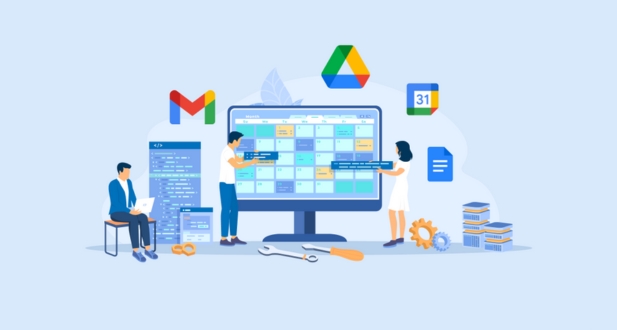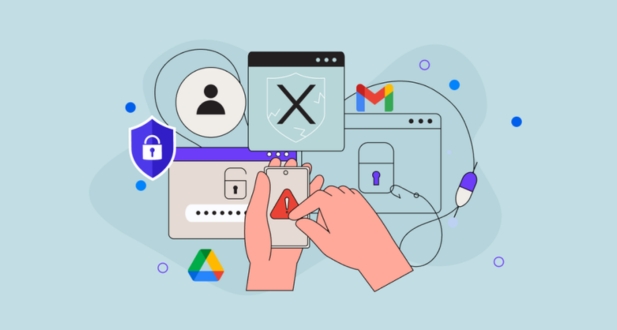Introduction to Google Workspace Audit and Performance Optimization
In the rapidly evolving landscape of digital productivity, organizations are increasingly relying on cloud-based solutions to streamline their operations. Google Workspace, formerly known as G Suite, stands out as a comprehensive suite of cloud-based collaboration and productivity tools. From Gmail and Google Drive to Google Meet and Google Docs, Google Workspace provides a seamless environment for communication and collaboration.
However, as organizations grow and evolve, it becomes imperative to ensure that their Google Workspace deployment is not only secure and compliant but also optimized for peak performance. This is where the importance of regular audits and performance optimization comes into play. In this article, we will delve into the significance of auditing your Google Workspace environment and explore strategies for optimizing its performance.
The Google Workspace Landscape
Google Workspace encompasses a suite of tools that empower organizations to work more efficiently and collaboratively. Here are some key components:
- Gmail:
Email communication is at the heart of most businesses. Gmail in Google Workspace offers a robust and feature-rich email platform, but its effectiveness can be compromised without proper configuration and monitoring.
- Google Drive:
Storing, sharing, and collaborating on documents is made easy with Google Drive. However, as data accumulates, ensuring proper access controls and managing storage becomes crucial.
- Google Docs, Sheets, and Slides:
These collaborative tools enable real-time editing and sharing of documents, spreadsheets, and presentations. Optimizing their usage can significantly enhance productivity.
- Google Meet:
With the rise of remote work, video conferencing tools like Google Meet have become essential. Ensuring smooth virtual meetings requires a close look at network configurations and system resources.
- Google Admin Console:
The administrative hub for managing Google Workspace, the Admin Console, plays a pivotal role in maintaining security, compliance, and overall system health.
The Need for Auditing
Security and Compliance:
- Regular Audits: Conducting periodic security audits is crucial to identify and rectify potential vulnerabilities in the Google Workspace environment.
- User Access Permissions: Reviewing and managing user access permissions ensures that employees have the necessary access rights and that there are no unauthorized accesses.
- Login Activity Monitoring: Monitoring login activities helps detect suspicious behavior, such as multiple failed login attempts or logins from unusual locations.
User Activity:
- Pattern Recognition: Auditing user activity allows for the identification of usage patterns, helping administrators understand how employees interact with Google Workspace tools.
- Anomaly Detection: Detecting anomalies in user behavior can be indicative of security incidents, such as unauthorized access or data breaches.
- Effective Tool Utilization: Ensuring users are utilizing the tools effectively promotes productivity and helps in optimizing the organization’s investment in Google Workspace.
Data Governance:
- Access Audits: Regularly auditing data access ensures that only authorized individuals can access sensitive information.
- Sharing Settings: Reviewing and managing data sharing settings is essential for controlling who can view and edit specific documents or files.
- Retention Policies: Auditing data retention policies ensures compliance with regulatory requirements and helps prevent data from being retained longer than necessary.
Application Integration:
- Functionality Checks: Auditing third-party application integrations ensures that they are functioning as intended and are not introducing security vulnerabilities.
- Security Risks: Identifying and mitigating potential security risks associated with application integrations is vital for maintaining the overall security posture of the Google Workspace environment.
License Management:
- Cost Optimization: Regularly auditing and managing licenses help organizations avoid unnecessary expenses by ensuring that they are only paying for the licenses they need.
- Budget Efficiency: Optimizing license usage contributes to budget efficiency, allowing organizations to allocate resources more effectively.
Auditing plays a pivotal role in maintaining the security, compliance, and efficiency of an organization’s Google Workspace environment. It is an ongoing process that involves regular assessments and adjustments to ensure that the platform is used effectively, securely, and in line with regulatory requirements.
Performance Optimization Strategies
Network and Connectivity:
Configuration Assessment: Regularly evaluate network configurations to ensure they align with Google Workspace requirements. This involves checking settings such as firewalls, proxies, and DNS configurations.
Bandwidth Optimization: Monitor and optimize bandwidth usage, especially during high-traffic periods. Consider implementing Quality of Service (QoS) measures to prioritize Google Workspace traffic for better performance.
Latency Management: Identify and address latency issues to reduce delays during real-time collaboration, such as video conferencing. This may involve optimizing routing paths or considering the use of Content Delivery Networks (CDNs).
System Resources:
- Monitoring Tools: Utilize monitoring tools to keep track of CPU and memory usage in real-time. Set up alerts to be notified of potential resource bottlenecks before they cause performance degradation.
- Scaling Resources: Implement a scalable infrastructure that allows for easy scaling of resources based on demand. This could involve cloud-based solutions where additional resources can be provisioned dynamically.
User Training and Adoption:
- Training Programs: Develop training programs to educate users on the optimal use of Google Workspace tools. This includes teaching efficient collaboration methods, effective use of communication channels, and time-saving features.
- User Feedback: Gather feedback from users to identify pain points or areas where additional training may be needed. Continuous education can lead to improved workflows and productivity.
Collaboration Best Practices:
- Guideline Establishment: Define and communicate guidelines for collaboration to avoid misuse of features that could impact performance. For instance, set guidelines on file sizes for sharing or establish version control practices to minimize unnecessary document revisions.
- Monitoring Collaboration Metrics: Implement metrics to monitor collaboration patterns and identify any unusual or excessive usage. This can help in proactively addressing issues before they affect overall performance.
Regular Updates and Maintenance:
- Patch Management: Establish a routine for applying updates and patches to the operating system, browsers, and any third-party applications or plugins used in conjunction with Google Workspace.
- Scheduled Maintenance: Plan and communicate scheduled maintenance windows to users, ensuring updates and maintenance activities have minimal impact on productivity. Regular maintenance helps in addressing security vulnerabilities and optimizing performance.
Tools for Auditing and Optimization
Google Workspace Security Center:
The Google Workspace Security Center serves as a centralized platform designed for security analytics and recommendations. It plays a crucial role in helping administrators identify and address security risks within the Google Workspace environment.
Key Features:
- Security Analytics: Provides detailed insights into security events and incidents across the Google Workspace ecosystem.
- Recommendations: Offers suggestions and best practices to mitigate potential security vulnerabilities.
- Incident Response: Facilitates a streamlined process for addressing and responding to security incidents.
Reporting and Audit Logs:
This feature within Google Workspace is essential for tracking user activity, identifying security incidents, and ensuring compliance with organizational policies and industry regulations.
Key Features:
- User Activity Tracking: Monitors and logs user actions, helping administrators understand how individuals interact with the Google Workspace tools.
- Security Incident Identification: Flags and reports on security incidents, enabling a swift response to mitigate potential threats.
- Compliance Reporting: Assists in generating reports to demonstrate compliance with data protection and privacy regulations.
Google Workspace Insights:
Google Workspace Insights is designed to provide administrators with valuable information regarding user adoption, collaboration patterns, and system performance.
Key Features:
- User Adoption Metrics: Tracks how users are utilizing Google Workspace tools, helping administrators identify popular features and areas that may need additional training.
- Collaboration Patterns: Analyzes how teams collaborate within the platform, offering insights into communication dynamics and potential collaboration bottlenecks.
- System Performance Monitoring: Provides data on the performance of Google Workspace applications, helping administrators optimize the environment for better user experience.
Google Cloud Monitoring:
Overview: This tool is part of the broader Google Cloud Platform and focuses on real-time monitoring, automated provisioning, and scaling based on user demand to ensure optimal performance.
Key Features:
- Real-Time Monitoring: Monitors the performance and availability of applications and services in real-time, providing instant feedback on system health.
- Automated Provisioning: Enables automatic allocation and de-allocation of resources based on demand, optimizing resource utilization.
- Scaling: Allows for automatic scaling of resources to handle changes in user demand, ensuring that the system can handle varying workloads efficiently.
Best Practices for Google Workspace Audit and Performance Optimization
These tools collectively contribute to creating a secure, compliant, and well-optimized Google Workspace environment, providing administrators with the insights and controls needed to manage and enhance the overall user experience.
A. Establishing a Regular Audit Schedule
Frequency:
Perform audits quarterly or semi-annually to proactively identify and address potential issues. Regular audits help ensure that the Google Workspace environment remains secure, efficient, and aligned with organizational goals.
Documentation:
Document the audit procedures and outcomes systematically. Maintaining a historical record of changes and improvements is crucial for tracking the evolution of the system, troubleshooting, and compliance purposes. It provides insights into trends, patterns, and the effectiveness of implemented changes over time.
B. User Training and Awareness
Security Awareness Training:
Conduct regular training sessions to educate users on security best practices. This includes recognizing and avoiding phishing attempts, understanding the importance of secure passwords, and safeguarding sensitive information. Educated users contribute significantly to the overall security posture of the organization.
Performance Optimization Workshops:
Organize workshops to empower users with the knowledge to optimize their Google Workspace experience. This can cover efficient use of collaboration tools, shortcuts, and best practices to enhance productivity. Educated users can make better use of the platform, leading to improved overall performance.
C. Collaboration with IT Support Teams
Open Communication Channels:
Establish open communication channels between IT support teams and end-users. This facilitates the prompt identification and resolution of issues. Users should feel comfortable reporting problems, and support teams should be responsive in addressing concerns to maintain a smooth workflow.
User Feedback Mechanism:
Implement a feedback mechanism to gather insights from users. This can be through surveys, suggestion boxes, or other means. User feedback is invaluable for understanding their experiences, identifying pain points, and making continuous improvements to the Google Workspace environment.
D. Keeping Abreast of Updates
Stay Informed:
Regularly check for updates from Google Workspace regarding new features, security enhancements, and performance improvements. Staying informed ensures that your organization benefits from the latest advancements and remains aligned with industry standards.
Beta Testing:
Participate in beta testing programs offered by Google. This allows your organization to preview upcoming features, assess their compatibility with existing workflows, and provide feedback. Engaging in beta testing contributes to the improvement of Google Workspace by offering valuable insights and helping shape the final product.
Strategies for Performance Optimization
In today’s fast-paced digital world, performance optimization has become a crucial aspect of every organization’s success. Whether it’s enhancing website loading times, improving application responsiveness, or optimizing data processing, performance optimization plays a pivotal role in delivering a seamless user experience and achieving business objectives.
Performance optimization encompasses a wide range of strategies and techniques aimed at identifying and eliminating bottlenecks that hinder the efficiency and responsiveness of systems, applications, and processes. These strategies can be applied across various domains, including software development, hardware configuration, network optimization, and database management.
1. Identify and Profile Performance Bottlenecks
The first step in performance optimization is to identify and profile the areas that are causing performance bottlenecks. This involves analyzing system metrics, user behavior patterns, and application logs to pinpoint specific areas where performance is suboptimal. Tools such as performance profilers, application monitoring frameworks, and network analyzers can be employed to gather and analyze relevant data.
2. Optimize Code Execution
Code optimization focuses on improving the efficiency of code execution. This can involve strategies such as:
Choosing efficient algorithms: Selecting appropriate algorithms for data manipulation and processing can significantly impact performance.
Minimizing unnecessary computations: Eliminating redundant calculations and unnecessary loops can reduce the overall execution time.
Utilizing data structures effectively: Choosing the right data structures for storing and accessing data can optimize memory usage and improve retrieval times.
3. Optimize Database Queries
Database queries are often critical components of applications, and optimizing them can significantly improve performance. Common techniques include:
Indexing frequently accessed columns: Indexes allow for faster data retrieval, especially for large datasets.
Using appropriate query types: Selecting the right query type, such as SELECT, INSERT, UPDATE, or DELETE, can optimize database operations.
Avoiding unnecessary table joins: Excessive table joins can lead to performance degradation. Carefully consider the join conditions and optimize the query logic.
4. Optimize Hardware Configuration
Hardware configuration plays a significant role in system performance. Optimizing hardware resources can involve:
Upgrading CPU: A faster processor can handle more computational tasks, improving overall system responsiveness.
Increasing RAM: Adequate RAM ensures smooth application operation and prevents memory bottlenecks.
Optimizing storage: Using faster storage devices, such as SSDs, can significantly reduce data access times.
5. Optimize Network Performance
Network performance is crucial for delivering content and enabling communication between applications and servers. Optimization strategies include:
Reducing network latency: Minimizing network latency through techniques like network caching and content delivery networks (CDNs) can improve application responsiveness.
Optimizing network traffic: Efficient routing, load balancing, and protocol optimization can reduce network congestion and improve overall throughput.
Implementing network security measures: Implementing robust security measures, such as firewalls and intrusion detection systems, can prevent network-based attacks that can degrade performance.
6. Implement Caching and Lazy Loading
Caching involves storing frequently accessed data in memory or a local storage medium, reducing the need to repeatedly fetch data from the original source. Lazy loading, on the other hand, defers loading of resources until they are actually needed, reducing initial page load times.
7. Employ Content Delivery Networks (CDNs)
CDNs distribute content across geographically dispersed servers, enabling faster delivery of static content, such as images, videos, and JavaScript files, to users based on their proximity to the nearest CDN server.
8. Monitor and Continuously Optimize
Performance optimization is an ongoing process, not a one-time task. Continuously monitoring system metrics, user behavior, and application logs can identify new performance issues and inform further optimization efforts.
Network Infrastructure:
- Robust Infrastructure: Ensure that the organization’s network infrastructure is robust and reliable. This involves having sufficient bandwidth, low latency, and redundancy to support the demands of Google Workspace applications.
- Quality of Service (QoS): Implement Quality of Service policies to prioritize Google Workspace traffic. This ensures that critical applications receive higher priority, minimizing delays and improving overall performance.
Browser Compatibility:
- Optimized Settings: Adjust browser settings to ensure compatibility with Google Workspace applications. This may include enabling specific plugins, allowing pop-ups, or configuring security settings to avoid conflicts.
- Regular Updates: Keep browsers up to date to access the latest features and security enhancements. This is crucial for maintaining a secure and optimized browsing experience.
Device Compatibility:
- Verification of Specifications: Verify that user devices meet the recommended specifications for running Google Workspace applications. This includes checking hardware requirements, such as processor speed and memory capacity.
- Encourage Updates: Encourage users to regularly update their devices to the latest operating system and software versions to maintain compatibility with the evolving Google Workspace environment.
Cache and Cookies Management:
- User Training: Educate users on the importance of clearing cache and cookies. Regularly clearing these elements can resolve issues related to loading or accessing Google Workspace applications by ensuring that the browser fetches the latest data from the server.
Application-specific Optimization:
- User-Centric Strategies: Implement strategies tailored to specific Google Workspace applications based on user needs and usage patterns. This could involve providing training sessions on advanced features or optimizing configurations to enhance user productivity.
- Offline Mode: Leverage features such as offline mode in applications like Google Drive. This allows users to access and work on files even when an internet connection is not available, improving accessibility and user experience.
Regular Updates and Maintenance:
- Stay Informed: Stay informed about updates and new features released by Google Workspace. Regularly check for announcements and release notes to understand how these changes might impact performance or introduce new optimization opportunities.
- Scheduled Maintenance: Schedule regular maintenance activities to address performance issues and update applications. This ensures that the organization is running the latest, most secure, and optimized versions of Google Workspace tools. Regular maintenance can also identify and address any emerging issues before they impact users.
Why Audit Google Workspace?
Security Compliance:
- Ensure that security protocols are established and adhered to to maintain the integrity of data within Google Workspace.
- Review and regulate user access to prevent unauthorized entry and potential security breaches.
Resource Management:
- Evaluate resource usage within Google Workspace to identify any underutilized or overutilized applications.
- Optimize resource allocation to enhance efficiency and reduce unnecessary costs.
Policy Adherence:
- Verify that users are following company policies related to data sharing, document access, and communication within Google Workspace.
- Ensure that any potential policy violations are addressed promptly.
Conducting a Google Workspace Audit involves the following steps:
User Activity Audit:
- Review login activity to detect any suspicious or unauthorized access to Google Workspace.
- Examine file and email sharing settings to ensure they align with security policies and prevent inadvertent data exposure.
Data Access and Permissions Audit:
- Assess user permissions for files and folders to prevent unauthorized access to sensitive information.
- Regularly update access permissions based on changes in organizational roles to maintain data security.
Application Usage Audit:
- Analyze usage patterns for Google Workspace applications to identify trends and areas for improvement.
- Evaluate the security of third-party applications integrated with Google Workspace.
Security Settings Review:
- Verify that security settings such as two-factor authentication and password policies are configured appropriately.
- Stay informed about new security features and updates provided by Google Workspace to maintain a proactive security stance.
Compliance Check:
- Ensure that the organization complies with industry-specific regulations and standards.
- Implement corrective measures to address any identified compliance gaps, ensuring that Google Workspace usage aligns with legal and regulatory requirements.
- Regular audits provide a comprehensive overview of the Google Workspace environment, helping organizations maintain a secure, efficient, and compliant digital workspace.
Conclusion
Regular audits and performance optimization are integral to maximizing the benefits of Google Workspace. By maintaining a secure and well-tuned environment, organizations can foster collaboration, enhance productivity, and adapt to the ever-changing demands of the digital landscape. As technology continues to advance, staying proactive in managing and optimizing your Google Workspace deployment will be key to staying ahead in the competitive business environment.
[/fusion_text]Google Workspace provides tools like the Admin Console, Reports API, and third-party solutions for auditing user activities, security settings, and system performance.
It is recommended to conduct audits periodically, with the frequency depending on the size of your organization and the rate of change in your Google Workspace environment.
Performance optimization can include email delivery, file storage, collaboration tools, and other features to ensure smooth and efficient operation.
Strategies may include configuring email routing settings, monitoring email logs, and ensuring proper DNS configurations.
Security considerations may include reviewing access controls, permissions, two-factor authentication, and investigating any suspicious activities.
You can optimize storage by identifying and managing large or unused files, implementing retention policies, and educating users on storage best practices.
User training is crucial for optimizing performance as informed users are more likely to utilize Google Workspace efficiently, reducing the likelihood of issues.
Monitoring usage patterns, configuring settings for optimal performance, and ensuring network bandwidth are key aspects of optimizing collaboration tools.
KPIs may include user adoption rates, email delivery times, system uptime, and overall user satisfaction with Google Workspace.
Troubleshooting involves analyzing logs, monitoring system alerts, and collaborating with Google Support to identify and address performance bottlenecks.
Regular data backup and recovery planning are essential for maintaining business continuity and minimizing downtime in the event of data loss or system failures.
Regular audits, adherence to access controls, and implementing data retention policies help ensure compliance with data protection regulations.
Third-party integrations should be monitored and optimized to ensure they do not negatively impact the performance and security of your Google Workspace environment.
Configuring mobile device management settings, enforcing security policies, and educating users on best practices contribute to optimizing Google Workspace for mobile devices.
The Admin Console provides various reports, and the Reports API can be used to generate customized reports for monitoring and analyzing performance.
Google Workspace receives regular updates and introduces new features. Staying informed about these updates and testing new features before deployment can contribute to performance optimization.
A robust network infrastructure, including sufficient bandwidth and low latency, is essential for optimal Google Workspace performance, especially for real-time collaboration tools.