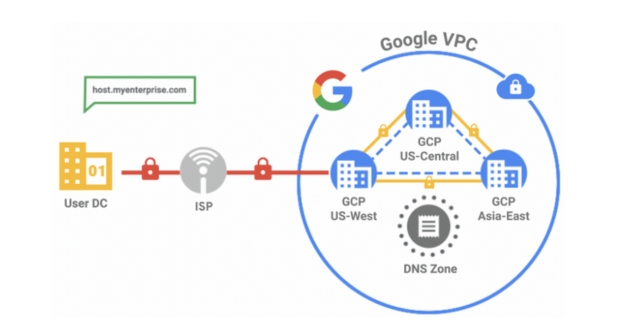Introduction to gcp cloud DNS
In the ever-expanding realm of cloud computing, Google Cloud DNS emerges as a vital component, providing a robust and scalable Domain Name System (DNS) service. This service plays a crucial role in translating user-friendly domain names into IP addresses, facilitating efficient communication across the internet. Google Cloud DNS is a part of the Google Cloud Platform (GCP), offering users a reliable and globally distributed DNS service for their applications and services.
What is Cloud DNS?
Google Cloud DNS is a cloud-based DNS service that allows users to manage and resolve domain names to corresponding IP addresses. In essence, it serves as a distributed and highly available system for translating human-readable domain names like www.example.com into machine-readable IP addresses such as 192.168.1.1. This translation is pivotal for ensuring seamless and efficient communication between various components of a network or the internet at large. Google Cloud DNS leverages Google’s extensive global infrastructure, providing low-latency and high-performance DNS resolution services.
Key Features of Cloud DNS
Cloud DNS boasts several key features that contribute to its appeal for businesses and developers. Firstly, it provides a global anycast IP address, ensuring that DNS queries are directed to the nearest available server, reducing latency and optimizing performance. The service also supports a wide range of DNS record types, accommodating diverse use cases such as A, AAAA, CNAME, MX, and TXT records.
Additionally, Cloud DNS integrates seamlessly with other Google Cloud services, allowing users to leverage a cohesive and interconnected cloud ecosystem. It provides a secure and reliable DNS infrastructure with DDoS (Distributed Denial of Service) protection, mitigating potential threats and ensuring uninterrupted service availability. The system is designed for scalability, handling a high volume of DNS queries efficiently, making it suitable for both small-scale applications and large enterprises.
Benefits of Using Cloud DNS
There are several compelling benefits to choosing Google Cloud DNS for your domain resolution needs. One of the primary advantages is its global reach, which ensures low latency and high-performance DNS resolution across the globe. The integration with other Google Cloud services streamlines the deployment and management of applications, fostering a cohesive and efficient development environment.
Moreover, Cloud DNS offers a pay-as-you-go pricing model, allowing users to scale their DNS infrastructure based on actual usage without incurring unnecessary costs. The service’s reliability and security features, including DDoS protection, contribute to a stable and secure DNS environment. Ultimately, Google Cloud DNS stands as a versatile and powerful solution for managing DNS infrastructure in the cloud, catering to the needs of businesses and developers alike.
Getting Started with Cloud DNS
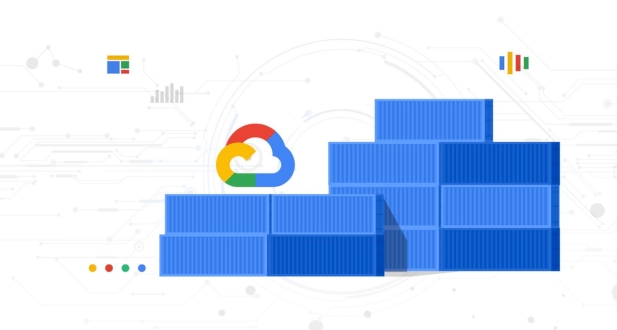
Setting Up a GCP Project:
To begin your journey with Cloud DNS on Google Cloud Platform (GCP), the first step is setting up a GCP project. A GCP project serves as the organizational unit for your resources and activities. It provides a central space to manage and monitor your cloud services. To create a project, you navigate to the GCP Console, click on the project drop-down menu, and select “New Project.” Follow the prompts to define your project’s name, ID, and other essential details. Once your project is created, ensure it’s selected in the project drop-down to proceed with the next steps.
Enabling the Cloud DNS API:
After creating your GCP project, the next critical step is to enable the Cloud DNS API. The API (Application Programming Interface) acts as a bridge between your application and the Cloud DNS services, allowing seamless communication and interaction. In the GCP Console, navigate to the “APIs & Services” section, select “Library,” and search for the Cloud DNS API. Click on it and enable the API for your project. Enabling the API grants your project access to the necessary tools and functionalities to manage DNS records and configurations.
Creating a Managed Zone:
With the Cloud DNS API enabled, the next task is to create a managed zone. A managed zone is a container for DNS records of a particular domain or subdomain. To create one, navigate to the GCP Console, select your project, and go to the “Networking” section. Click on “Cloud DNS,” then “Create Zone.” Input the domain name for which you want to manage DNS records and provide other required information such as DNS name, DNSSEC (DNS Security Extensions) settings, and description. Once created, the managed zone becomes the central space for defining and organizing your DNS records.
Adding DNS Records:
Now that you have set up your GCP project, enabled the Cloud DNS API, and created a managed zone, the final step is to add DNS records. DNS records contain information mapping domain names to IP addresses, directing traffic to the appropriate servers. In your managed zone, click on “Add Record Set,” and input the necessary details like name, type, and resource records. Depending on your needs, you can add various types of records, such as A records for IPv4 addresses, AAAA records for IPv6 addresses, MX records for mail servers, and more. This step completes the initial setup, allowing you to effectively manage and direct traffic for your domain using Cloud DNS on the Google Cloud Platform.
Advanced Cloud DNS Configurations

Advanced Cloud DNS Configurations offer a range of powerful features to enhance the performance, security, and scalability of your domain name system (DNS) infrastructure. In this discussion, we’ll delve into four key aspects of advanced configurations: DNS Peering, DNS Security Extensions (DNSSEC), Multi-Region Deployments, and Integration with Other Google Cloud Platform (GCP) Services.
Configuring DNS Peering:
DNS Peering is a crucial feature for connecting different DNS namespaces, enabling seamless communication between networks. By establishing DNS peering configurations, organizations can facilitate the exchange of DNS information across projects and even across cloud providers. This not only streamlines DNS management but also enhances the overall resilience and reliability of the DNS infrastructure.
Setting Up DNSSEC:
DNS Security Extensions (DNSSEC) is an essential component for securing the DNS infrastructure against various attacks, such as DNS spoofing and cache poisoning. Configuring DNSSEC involves signing DNS zones with cryptographic keys, ensuring the integrity and authenticity of DNS data. This advanced security measure is especially vital for organizations handling sensitive information, as it provides a robust defense mechanism against potential threats in the DNS ecosystem.
Using Cloud DNS for Multi-Region Deployments:
In the context of a globally distributed architecture, deploying applications across multiple regions is common to achieve high availability and low-latency access. Cloud DNS supports Multi-Region Deployments by allowing users to configure and manage DNS records across different geographic locations. This ensures that users are directed to the nearest available server, optimizing performance and user experience on a global scale.
Integrating Cloud DNS with Other GCP Services:
The integration of Cloud DNS with other GCP services enhances the overall functionality of cloud-based applications. By seamlessly connecting Cloud DNS with services like Google Cloud Load Balancing or Cloud CDN, organizations can achieve a fully integrated and scalable solution for managing traffic and improving the performance of their applications. This integration not only simplifies configuration but also ensures a cohesive and efficient infrastructure across various GCP components.
Leveraging Advanced Cloud DNS Configurations provides organizations with the tools needed to optimize DNS performance, strengthen security, and seamlessly integrate DNS with other GCP services, ultimately contributing to a more robust and efficient cloud infrastructure.
Securing Your DNS Configuration

Identity and Access Management (IAM) for Cloud DNS:
Identity and Access Management (IAM) is a crucial aspect of securing DNS configurations in a cloud environment. IAM controls and manages access to resources, ensuring that only authorized individuals or systems have the necessary permissions to modify DNS settings. By implementing robust IAM policies, organizations can minimize the risk of unauthorized access to DNS configurations. This involves defining roles, assigning appropriate permissions, and regularly reviewing and updating access privileges based on the principle of least privilege. IAM not only enhances security but also contributes to the overall governance of DNS resources in the cloud.
Configuring Private DNS Zones:
Configuring private DNS zones is an essential step in securing DNS infrastructure, especially in cloud environments. Private DNS zones enable organizations to create their own customized domain names for internal use, keeping sensitive information within the confines of the organization’s network. By utilizing private DNS zones, organizations can prevent exposure of internal domain names to the public internet, reducing the risk of potential attacks. This approach enhances security by providing a clear boundary between internal and external DNS resolutions, limiting the attack surface and making it more challenging for malicious actors to exploit vulnerabilities.
Monitoring and Auditing DNS Changes:
Monitoring and auditing DNS changes are critical components of a comprehensive security strategy. Regularly tracking modifications to DNS configurations allows organizations to detect and respond promptly to any unauthorized or suspicious activities. This involves implementing logging mechanisms and leveraging security information and event management (SIEM) systems to analyze DNS logs for unusual patterns. By conducting regular audits, organizations can ensure the integrity of their DNS configurations, identify potential security gaps, and take corrective actions. Monitoring and auditing also play a vital role in compliance, helping organizations meet regulatory requirements and demonstrate accountability in managing their DNS infrastructure.
Best Practices for Cloud DNS
Optimizing DNS Performance
Optimizing DNS performance is crucial for ensuring fast and reliable access to your applications and services. One key strategy is to leverage a global anycast network, distributing DNS servers across multiple geographic locations. This helps reduce latency by directing user queries to the nearest available server. Additionally, implementing load balancing mechanisms and using a content delivery network (CDN) can further enhance performance by distributing traffic efficiently and caching DNS responses.
Monitoring and analyzing DNS query data is another essential practice. By identifying patterns and potential bottlenecks, you can fine-tune your DNS configurations for optimal performance. Regularly reviewing and updating your DNS records, such as pruning unnecessary records and implementing DNSSEC for security, contribute to a well-optimized DNS infrastructure.
Managing TTL (Time to Live)
Time to Live (TTL) is a critical parameter that influences how long DNS information is cached by resolvers and clients. Effectively managing TTL values is essential for striking a balance between performance and agility. Shorter TTLs allow for quicker updates but may increase query loads on DNS servers, while longer TTLs reduce server load but may lead to delayed changes. Employing a tiered approach to TTL settings based on record types and criticality can help address this challenge, ensuring timely updates without sacrificing performance.
Regularly auditing and adjusting TTL values in response to changes in your infrastructure or business requirements is a best practice. This ensures that your DNS infrastructure remains responsive and adaptable to evolving needs.
Disaster Recovery Planning
A robust disaster recovery plan is vital for maintaining DNS availability during unexpected events. Diversifying DNS providers, implementing secondary DNS services, and establishing failover mechanisms are essential components of a comprehensive disaster recovery strategy. Regularly testing these mechanisms and simulating failure scenarios helps ensure their effectiveness when needed.
Backups of DNS configurations and zone files should be performed regularly and stored in geographically diverse locations. This safeguards against data loss in the event of a catastrophic failure. Collaborating with other teams, such as network and security, to integrate DNS into a holistic disaster recovery plan is key to maintaining overall system resilience.
Scaling Strategies for Large-scale Deployments
As your organization grows, scaling your DNS infrastructure becomes paramount. Implementing load balancing for DNS queries and distributing authoritative name servers across multiple locations helps distribute the workload and ensures high availability. Utilizing anycast routing, where multiple servers share the same IP address, aids in efficient scaling by directing traffic to the nearest server.
Automation plays a crucial role in managing large-scale DNS deployments. Employing tools for automated provisioning, configuration, and monitoring allows for streamlined management and reduces the risk of human error. Regularly reviewing and optimizing your scaling strategies ensures that your DNS infrastructure can seamlessly accommodate the growing demands of your organization while maintaining performance and reliability.
Troubleshooting Cloud DNS
Common Issues and Solutions:
Troubleshooting Cloud DNS involves addressing common issues that may arise during the configuration and operation of a Domain Name System (DNS) in a cloud environment. One frequent problem is misconfiguration, where incorrect settings can lead to domain resolution failures. This might include errors in resource record entries or improper delegation of DNS zones. Solutions for such issues often involve carefully reviewing the DNS configuration settings, verifying the accuracy of records, and ensuring proper delegation.
Another common issue is related to connectivity problems, where the DNS service may be unreachable. This can be caused by network issues, firewall rules, or even service outages. Troubleshooting these problems involves checking network connectivity, reviewing firewall configurations, and monitoring the cloud DNS service status. Additionally, DNS caching can lead to outdated records being served, so clearing the cache is often a solution to ensure the latest DNS information is used.
Using Logging and Monitoring Tools:
To effectively troubleshoot Cloud DNS, utilizing logging and monitoring tools is crucial. Logging provides a detailed record of DNS activities, errors, and warnings, aiding in the identification of issues. Cloud platforms often offer logging services that capture DNS-related events, and administrators can use these logs to trace problems, understand patterns, and diagnose root causes.
Monitoring tools play a proactive role in identifying potential issues before they impact services. By setting up alerts based on predefined thresholds or anomalous behavior, administrators can be notified of impending problems. Monitoring tools can track DNS query rates, response times, and overall service availability. These insights enable administrators to take preemptive actions to prevent disruptions and maintain a reliable DNS infrastructure.
Analyzing DNS Query Logs:
Analyzing DNS query logs is a specific aspect of troubleshooting that involves a deep dive into the details of DNS requests and responses. DNS query logs contain valuable information such as source IP addresses, requested domains, response codes, and timestamps. By carefully examining these logs, administrators can identify patterns of abnormal behavior, potential security threats, or misconfigurations.
Anomalies in DNS query logs may indicate malicious activities like DNS tunneling or denial-of-service attacks. Administrators can use tools and techniques to parse and analyze these logs, looking for unusual query patterns or excessive traffic from specific sources. This forensic analysis is essential for enhancing the security posture of the DNS infrastructure and ensuring the integrity and availability of services.
Troubleshooting Cloud DNS involves a combination of addressing common issues through configuration checks, utilizing logging and monitoring tools to proactively manage the infrastructure, and performing in-depth analysis of DNS query logs to identify and mitigate potential threats and issues.
Real-world Cloud DNS Implementations
Real-world Cloud DNS Implementations encompass a range of applications and industries, each leveraging the capabilities of Domain Name System (DNS) services to enhance their functionality and performance. In this context, three prominent implementations stand out: E-commerce Platforms, Software as a Service (SaaS) Application Deployments, and Global Content Delivery Networks (CDNs).
E-commerce Platform:
E-commerce platforms heavily rely on efficient and reliable DNS implementations to ensure seamless online shopping experiences. In this context, the cloud DNS plays a pivotal role in translating user-friendly domain names into IP addresses, facilitating the swift resolution of website requests. This not only improves website load times but also ensures the availability of the e-commerce platform across different geographical locations. Additionally, robust cloud DNS implementations contribute to the overall security of online transactions by efficiently managing DNS traffic and mitigating potential threats.
SaaS Application Deployment:
In the realm of Software as a Service (SaaS), cloud DNS implementations are fundamental to delivering scalable and high-performance applications to users worldwide. SaaS providers utilize cloud DNS to optimize the routing of user requests, directing them to the nearest and most responsive server. This geographical load balancing ensures minimal latency and improved application responsiveness. Furthermore, cloud DNS services enable seamless updates and changes to the SaaS infrastructure, facilitating agile deployment and minimizing downtime for end-users. Security is also a key consideration, with DNS-based threat detection and mitigation mechanisms enhancing the overall robustness of SaaS applications.
Global Content Delivery Network (CDN):
Global Content Delivery Networks leverage cloud DNS to enhance the distribution of content, ensuring efficient delivery to end-users across diverse geographical locations. Cloud DNS enables CDN providers to intelligently route user requests to the nearest edge server, reducing latency and improving the overall user experience. This is particularly crucial for delivering bandwidth-intensive content such as videos and large files. Furthermore, cloud DNS plays a crucial role in load balancing within the CDN infrastructure, ensuring optimal resource utilization and preventing server overloads. Security features integrated into cloud DNS services also contribute to safeguarding the CDN from potential cyber threats and attacks.
Real-world Cloud DNS implementations are integral to the seamless functioning of E-commerce Platforms, SaaS Application Deployments, and Global Content Delivery Networks. These applications showcase the versatility and importance of cloud DNS services in optimizing performance, ensuring global accessibility, and enhancing security across diverse digital landscapes.
Conclusion
Google Cloud DNS is a powerful and versatile service that simplifies domain management and DNS configurations. Whether you are running a small-scale application or a large enterprise deployment, understanding the ins and outs of Cloud DNS is essential for optimizing performance, ensuring security, and troubleshooting issues effectively. By following the guidelines and best practices outlined in this comprehensive guide, you can harness the full potential of Google Cloud DNS for your domain management needs.
Cloud DNS provides features such as global anycast IP addresses, automatic and programmable DNSSEC signing, easy-to-use management tools, and integration with other GCP services.
In the GCP Console, navigate to “Networking” > “Cloud DNS” and click “Create Zone.” Enter the required information, including the DNS name and DNS zone data.
Yes, you can import existing DNS records by creating a zone and uploading a DNS zone file.
Cloud DNS supports various record types, including A, AAAA, CNAME, MX, TXT, NS, and more.
You can update DNS records in the GCP Console or by using the gcloud command-line tool. Alternatively, you can use the Cloud DNS API.