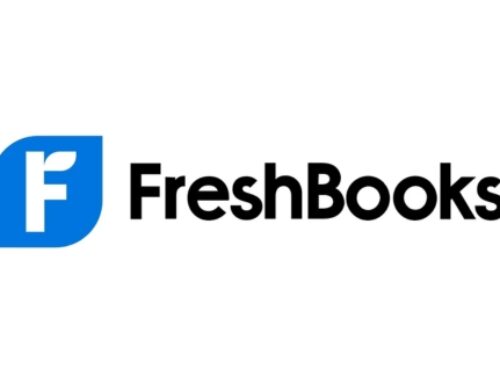Introduction
Overview of FreshBooks
- History and Evolution:
FreshBooks, founded in 2003 by Mike McDerment, has evolved into a prominent cloud-based accounting software designed for small businesses and freelancers. Initially conceived to address McDerment’s own invoicing challenges, FreshBooks has grown into a comprehensive financial management solution. Over the years, it has undergone multiple updates and improvements, incorporating user feedback and technological advancements.
The company’s commitment to user-friendly interfaces and innovation has positioned FreshBooks as a leader in the online accounting software market. As of my last knowledge update in January 2022, FreshBooks continually expands its capabilities, adapting to the dynamic needs of its user base.
- Core Features and Functionality:
FreshBooks stands out due to its intuitive design and a robust set of features. Its core functionalities revolve around invoicing, expense tracking, time tracking, and reporting. Users can easily create professional-looking invoices, customize templates, and automate recurring billing. The platform’s time-tracking features facilitate accurate project management and billing, while expense tracking ensures meticulous financial record-keeping.
Beyond these fundamental aspects, FreshBooks supports integrations with various third-party applications, enhancing its utility. The software seamlessly integrates with popular tools like PayPal, Stripe, and G Suite, streamlining workflows and reducing manual data entry.
FreshBooks vs. Traditional Accounting Software
- Cloud-Based Advantage:
One of FreshBooks’ defining features is its cloud-based nature. Unlike traditional accounting software installed on individual computers, FreshBooks operates entirely online. This cloud-based architecture offers several advantages. Users can access their financial data from any device with an internet connection, promoting flexibility and collaboration.
Moreover, the cloud-based model ensures that users always work with the latest software version, eliminating the need for manual updates. This saves time and ensures that users benefit from the latest features and security patches.
- Accessibility and Collaboration:
FreshBooks excels in providing a collaborative environment for small businesses and freelancers. Since it operates in the cloud, multiple users can access the same data simultaneously, fostering collaboration among team members, accountants, and clients. This real-time accessibility enhances communication and reduces delays in decision-making processes.
The platform also facilitates secure sharing of financial information. Users can grant varying levels of access to different team members, ensuring that sensitive data is protected while enabling collaboration on necessary tasks.
- Cost Efficiency:
Compared to traditional accounting software, FreshBooks often proves more cost-effective for small businesses. Traditional solutions often require substantial upfront investments in software licenses and hardware. In contrast, FreshBooks typically operates on a subscription model, allowing businesses to pay for the services they need on a monthly or yearly basis.
Additionally, the cloud-based nature of FreshBooks reduces the need for in-house IT infrastructure and support, further lowering overall operational costs. This cost efficiency is especially beneficial for startups and small businesses with limited budgets.
Understanding FreshBooks involves recognizing its evolution, core features, and its advantages over traditional accounting software. As businesses increasingly embrace cloud-based solutions for financial management, FreshBooks continues to play a crucial role in providing accessible, collaborative, and cost-effective solutions for entrepreneurs and small enterprises.
Customizing Your FreshBooks Experience
Tailoring FreshBooks for Your Business:
- Industry-Specific Customizations:
Customize FreshBooks to better suit the specific needs and requirements of your industry. For example, if you’re in a service-based business, you might want to focus on time-tracking and invoicing features, while a product-based business might prioritize inventory management and sales tracking.
- User Interface and Dashboard Personalization:
Adjust the look and feel of the FreshBooks interface to match your preferences. Customize your dashboard to display key metrics and information that are most relevant to your business, providing a personalized and efficient user experience.
Integrating FreshBooks with Third-Party Apps:
- Seamless Integration Possibilities:
Explore and leverage the integration capabilities of FreshBooks with various third-party apps. This could include CRM (Customer Relationship Management) systems, e-commerce platforms, or project management tools. This integration allows for a seamless flow of data between FreshBooks and other essential tools.
- Enhancing Functionality through Add-Ons:
Extend the functionality of FreshBooks by incorporating add-ons or plugins. These could be specialized tools that cater to specific business needs, such as expense tracking, payment gateways, or reporting tools. By integrating these add-ons, you enhance the overall capabilities of FreshBooks.
Automation and Workflow Customization:
- Streamlining Repetitive Tasks:
Identify repetitive and time-consuming tasks within your workflow and leverage automation features in FreshBooks to streamline these processes. This could include setting up automated invoice reminders, recurring billing, or expense categorization, reducing manual efforts and minimizing errors.
- Customizing Workflows for Efficiency:
Tailor the workflow in FreshBooks to match the unique processes of your business. Customize the steps involved in tasks such as invoicing, project tracking, and client communication to enhance efficiency and ensure that FreshBooks aligns seamlessly with your business operations.
Customizing your FreshBooks experience involves adapting the software to your industry’s needs, personalizing the user interface, integrating it with other tools through seamless integrations and add-ons, and optimizing automation and workflows for increased efficiency in your business processes.
Collaboration and Client Management
-
Client Portals:
Customizable Client Access: This refers to the ability to tailor the client portal to suit the specific needs and preferences of each client. This customization can include personalized dashboards, unique access permissions, and a user-friendly interface that aligns with the client’s branding or style.
Strengthening Client Relationships: Client portals play a crucial role in enhancing the relationship between businesses and their clients. By providing a centralized platform for communication, document sharing, and collaboration, businesses can improve transparency, responsiveness, and overall client satisfaction.
-
Team Collaboration Features:
Secure Data Sharing: This involves implementing robust security measures to ensure that sensitive client data is shared securely within the team. Encryption, access controls, and secure channels for file sharing are essential components of secure data sharing.
Enhanced Communication within Teams: Effective team collaboration features facilitate seamless communication among team members. This may include real-time messaging, project management tools, and collaborative document editing capabilities, ensuring that everyone involved in client management stays well-informed and coordinated.
-
Customer Relationship Management (CRM) Integration:
Managing Client Information Effectively: Integration with CRM systems allows businesses to manage client information efficiently. This includes storing and organizing client details, interactions, and transaction histories in a centralized database. This centralization streamlines client management processes, reducing the chances of errors and ensuring that the team has access to up-to-date information.
Leveraging CRM for Business Growth: Integrating client management with CRM systems goes beyond just organization; it enables businesses to leverage data for strategic decision-making. By analyzing client interactions and patterns, businesses can identify opportunities for upselling, cross-selling, and overall business growth. CRM integration also facilitates personalized client engagement strategies, enhancing the chances of repeat business and customer loyalty.
Effective collaboration and client management involves creating a seamless and secure environment for both clients and internal teams. This encompasses personalized client portals, robust team collaboration features, and integration with CRM systems to maximize the efficiency and growth potential of the business-client relationship.
Advanced Accounting Features
-
In-Depth Financial Reporting:
Custom Report Generation: The accounting system offers the ability to create highly tailored financial reports. Users can choose specific parameters, filters, and data points to generate reports that cater to the unique needs of the business. This customization ensures that decision-makers have access to relevant and insightful information.
Real-time Analytics for Informed Decision-Making: The system provides real-time analytics, allowing users to monitor financial data as it updates. This real-time capability is crucial for making informed and timely decisions. Decision-makers can analyze the financial health of the business at any given moment, facilitating quicker responses to changes in the market or internal operations.
-
Project Accounting and Time Tracking:
Customizing Project Management: The accounting system integrates robust project accounting functionalities. This includes tools for customizing project parameters, tracking project expenses, and allocating resources efficiently. This feature is particularly beneficial for businesses engaged in project-based work, enabling them to manage and account for project-related financial activities effectively.
Precision in Time Tracking for Billing Accuracy: The system includes precise time tracking mechanisms, ensuring accuracy in billing clients for services rendered. This feature is especially valuable for service-oriented businesses where time is a critical factor in determining project costs. Accurate time tracking enhances transparency and helps businesses maintain trust with clients.
-
Multi-Currency Support:
Expanding Global Business Operations: For businesses operating in multiple countries or dealing with international clients, multi-currency support is essential. This feature allows the accounting system to handle transactions in different currencies seamlessly. It accommodates the complexities of global business operations, facilitating financial transactions and reporting across diverse economic environments.
Real-Time Currency Conversion: The system performs real-time currency conversion, enabling users to view and conduct transactions in their preferred currency. This real-time functionality eliminates the need for manual conversion processes and reduces the risk of currency fluctuations affecting financial reporting accuracy.
Security and Compliance
Data Security Features:
Encryption and Secure Data Storage:
Encryption involves encoding information in such a way that only authorized parties can access it. In the context of data security, it ensures that sensitive information is protected from unauthorized access or tampering. Secure data storage refers to the implementation of secure mechanisms for storing data, safeguarding it from potential threats like data breaches or cyberattacks.
Two-Factor Authentication (2FA):
Two-factor authentication is an extra layer of security that requires not only a password but also an additional verification method, such as a code sent to a mobile device. This adds an extra barrier for unauthorized access, enhancing the overall security of the system.
Compliance with Financial Regulations:
Adherence to Accounting Standards:
Financial systems need to comply with established accounting standards, which are rules and guidelines governing how financial transactions are recorded and reported. Adhering to these standards ensures accuracy, transparency, and consistency in financial reporting.
Facilitating Audits with Confidence:
Audits are critical for ensuring the accuracy and legality of financial records. By facilitating audits with confidence, the system implies that it has robust features and documentation in place that make the auditing process smoother. This can include detailed logs, version control, and other tools that help auditors verify the integrity of financial data.
FreshBooks for Different Industries
-
Customized Solutions for Service-Based Businesses:
Freelancers and Consultants: FreshBooks provides features that cater to the unique invoicing, time tracking, and expense management needs of freelancers and consultants. It allows them to easily create and send professional invoices, track billable hours, and manage expenses efficiently.
Creative Agencies: For creative agencies, FreshBooks might offer tools to manage projects, collaborate on creative tasks, and track time spent on different projects. It could also include features for handling client communications and invoicing for creative services.
-
Retail and E-Commerce Integration:
Inventory Management Features: FreshBooks may offer tools to help businesses manage their inventory efficiently. This could include features like tracking stock levels, updating inventory in real-time, and generating reports on product sales and stock status.
Seamless Order Processing: For retail and e-commerce businesses, FreshBooks might integrate with online sales platforms, providing seamless order processing. This could involve automated order creation, invoicing, and tracking of sales transactions.
-
FreshBooks for Professional Services:
Legal and Accounting Firms: FreshBooks could offer specialized features for legal and accounting professionals, such as time tracking for billable hours, client trust accounting, and features for managing retainer agreements. It might also facilitate easy collaboration between team members.
Healthcare Practices: For healthcare practices, FreshBooks might provide tools for managing patient billing, appointment scheduling, and tracking expenses related to healthcare services. It could also ensure compliance with relevant regulations in the healthcare industry.
Implementation and Training
Setting Up Your FreshBooks Account:
Account Configuration: This involves the initial setup of your FreshBooks account. This includes entering essential business details, setting up preferences, and configuring account settings such as currency, language, and tax settings.
Importing Data from Existing Systems: If you’re transitioning from another accounting system, this step involves migrating your existing data into FreshBooks. This may include importing client information, invoices, expenses, and other relevant data to ensure a smooth transition.
Training Your Team:
User-Friendly Interface: FreshBooks is known for its user-friendly interface, but training is still crucial. This step involves familiarizing your team with the various features and functionalities of FreshBooks. This could include creating and managing invoices, tracking expenses, generating reports, and using collaboration tools.
Accessing FreshBooks Support Resources: Training should also include guidance on where to find support resources within FreshBooks. This could involve learning how to access help documentation, tutorials, and customer support channels. Understanding how to troubleshoot common issues and make the most of available resources ensures that your team can effectively use the software.
Implementing and training a new accounting system is essential for a seamless transition and optimal utilization of the software. It not only involves the technical aspects of setting up the account and importing data but also focuses on ensuring that your team is well-equipped to navigate and utilize FreshBooks efficiently. User-friendly interfaces and access to support resources play a crucial role in this training process, enabling your team to adapt quickly and maximize the benefits of using FreshBooks for your accounting needs.
Tips and Best Practices for Customization:
A. Leveraging Advanced Features:
Exploring Advanced Features for Customization:
Take the time to thoroughly explore and understand the advanced features of the tool or platform you are customizing. This might involve delving into settings, options, or functionalities beyond the basic setup.
Experiment with customization options to tailor the tool to your specific needs and workflows. This could include adjusting user interface elements, setting up automation rules, or configuring advanced settings.
Maximizing the Use of Automation for Efficiency:
Identify repetitive tasks or processes that can be automated to streamline your workflow. This can significantly enhance efficiency and reduce the margin of error.
Investigate automation features within the tool, and if applicable, integrate with other tools in your tech stack to create seamless workflows.
Staying Updated on New Features and Updates:
Regularly check for updates and new features released by the tool provider. Software platforms often introduce enhancements that can improve customization options or provide new functionalities.
Subscribe to newsletters, follow official blogs, or join user communities to stay informed about the latest updates. Being aware of new features allows you to continuously refine your customizations.
B. Support:
Utilizing FreshBooks Training Resources:
Take advantage of any training resources provided by the tool’s official documentation or training materials. This can include video tutorials, step-by-step guides, or online courses that walk you through customization processes.
Training resources are designed to help users understand the tool’s capabilities and how to optimize its use for their specific needs.
Accessing Customer Support for Specific Customization Queries:
If you encounter challenges or have specific questions related to customization, don’t hesitate to reach out to the tool’s customer support. They are often equipped to provide guidance, troubleshoot issues, and offer solutions to customization-related queries.
Provide clear and detailed information about your customization requirements to receive more accurate and helpful assistance.
Community Forums and User Groups for Shared Insights:
Participate in community forums and user groups associated with the tool. These platforms often serve as valuable resources for sharing insights, tips, and best practices among users.
Engage in discussions, ask questions, and contribute your own experiences. Learning from the community can provide practical insights into effective customizations and potential challenges to be aware of.
Regular Audits and Reviews:
- Periodic Reviews of Customized Settings:
Companies often customize their financial systems and settings to align with their specific needs and business processes. These settings may include parameters for budgeting, forecasting, reporting structures, and other financial operations.
Periodic reviews involve assessing these customized settings to ensure they remain aligned with the organization’s current goals and objectives. As the business evolves, it may be necessary to update or modify these settings to better reflect new strategies or changes in the operating environment.
Regular reviews help prevent discrepancies between the financial system’s configuration and the company’s actual requirements, promoting accurate and relevant financial reporting.
- Auditing Financial Data for Accuracy:
Auditing financial data involves a detailed examination of the company’s financial records, transactions, and reports. This process aims to verify the accuracy and reliability of the financial information presented.
Audits may be conducted internally or by external auditors, depending on the organization’s size, complexity, and regulatory requirements. Internal audits are typically performed by the company’s own audit team, while external audits involve independent third-party auditors.
Audits help identify errors, irregularities, or discrepancies in financial data, ensuring that the reported financial information is trustworthy for decision-making and regulatory compliance.
- Making Adjustments Based on Business Growth and Changes:
Business environments are dynamic, and companies often experience growth, diversification, or changes in their operating conditions. These changes can impact financial processes and performance metrics.
Making adjustments involves adapting financial strategies, goals, and systems to accommodate business growth and changes. This may include revising budgetary allocations, updating forecasting models, or modifying accounting practices to reflect new business lines or markets.
Proactively adjusting financial processes ensures that the company’s financial management remains responsive to its evolving needs, supporting sustainability and resilience in the face of changing market conditions.
Conclusion:
In conclusion, FreshBooks stands as a beacon of innovation in the realm of accounting software. Its customizable solutions empower businesses to take control of their financial management, offering a user-friendly interface, robust features, and the flexibility to adapt to diverse needs. As businesses continue to evolve, the ability to tailor accounting processes becomes increasingly crucial, and FreshBooks remains at the forefront of providing the tools necessary for success. Embrace the revolution in business finances with FreshBooks, and witness the transformative impact on your organization.
To customize expense categories in FreshBooks, go to your account settings and select the “Expense Categories” option. Here, you can add, edit, or delete categories to align with your business expenses.
Yes, FreshBooks supports integrations with a variety of third-party applications. You can connect FreshBooks with other tools such as CRM software, project management systems, and payment gateways to streamline your business processes.
Absolutely. FreshBooks allows you to create custom reports tailored to your specific reporting needs. You can choose the data points you want to include, apply filters, and save these custom reports for future use.
FreshBooks provides flexibility in handling taxes for various regions. You can set up multiple tax rates, specify tax rules, and customize tax settings to comply with the tax regulations of different locations.
Yes, you can fully customize your invoices and estimates in FreshBooks. You can add your business logo, choose colors, and include personalized messages to create professional and branded documents.