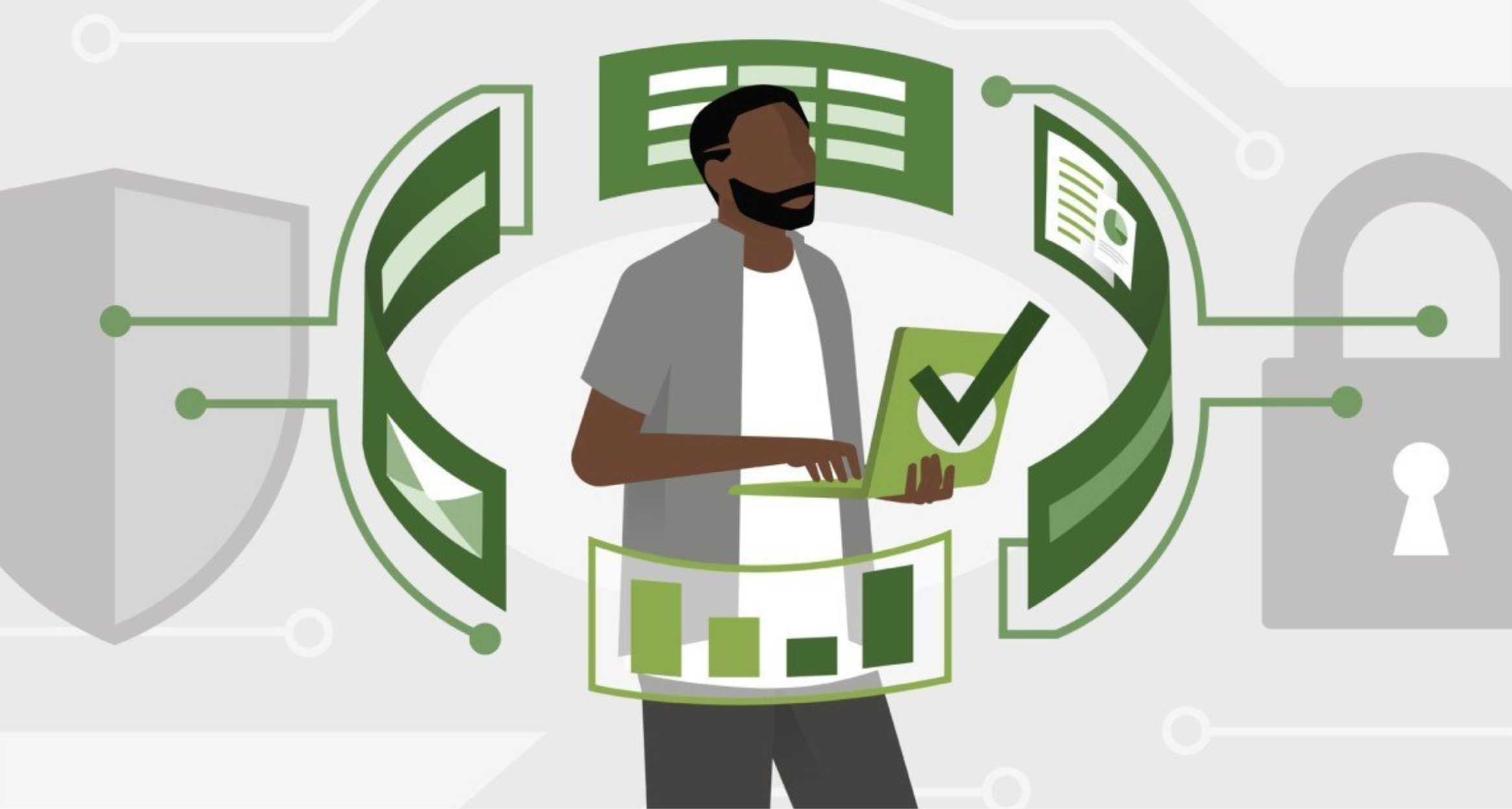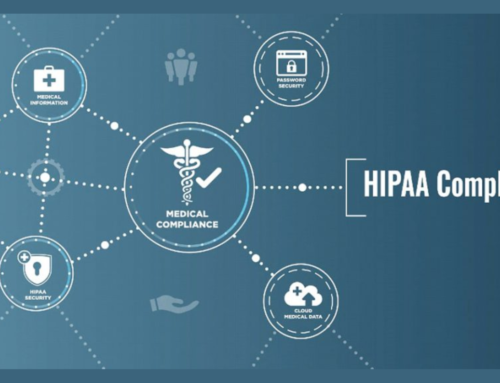Introduction: Navigating Microsoft 365 Compliance and Governance
In the ever-evolving landscape of digital collaboration and data management, achieving and maintaining compliance is paramount. Microsoft 365, a cornerstone in modern workplaces, not only empowers seamless collaboration but also places a strong emphasis on compliance and governance. In this introduction, we embark on a journey to explore the crucial realms of compliance and governance within the Microsoft 365 ecosystem.
Overview of Compliance and Governance in Microsoft 365
Microsoft 365 Compliance and Governance encapsulate a comprehensive set of tools, features, and practices designed to ensure that organizations adhere to regulatory requirements, industry standards, and internal policies. These facets collectively form a robust framework that governs data use, access, and security across the Microsoft 365 suite.
From the secure handling of sensitive information to the proactive management of risks, Microsoft 365 Compliance integrates seamlessly with the platform’s collaborative tools, fostering a secure digital environment for businesses of all sizes. As we delve deeper, we will uncover the specific features and practices that make Microsoft 365 a powerhouse in compliance and governance.
Importance of Ensuring Compliance and Governance
In an era where data breaches and regulatory scrutiny are prevalent, the importance of ensuring compliance and governance cannot be overstated. For organizations, it is not merely a checkbox to satisfy legal requirements; it is a strategic imperative that influences trust, credibility, and longevity.
Compliance and governance lay the foundation for:
- Data Security: Safeguarding sensitive information from unauthorized access or breaches.
- Risk Management: Proactively identifying and mitigating potential risks associated with data handling and storage.
- Legal Adherence: Aligning with regulatory frameworks such as GDPR, HIPAA, and others to avoid legal repercussions.
- Operational Efficiency: Streamlining processes and ensuring that data is used in a way that aligns with business goals.
- Trust Building: Building and maintaining trust among stakeholders, customers, and partners by demonstrating a commitment to ethical data practices.
As organizations navigate the intricate digital landscape, Microsoft 365 Compliance and Governance serve as the compass, guiding them toward responsible, secure, and compliant practices. In the subsequent sections, we will unravel the specific features and strategies within Microsoft 365 that contribute to this overarching framework.
Microsoft 365 Compliance Features: Safeguarding Data Through DLP

In the dynamic landscape of data management, Microsoft 365 Compliance stands as a sentinel, deploying robust features to ensure the integrity, confidentiality, and availability of sensitive information. Among these features, Data Loss Prevention (DLP) takes center stage, offering a proactive shield against inadvertent data leaks. Let’s delve into the nuances of Microsoft 365 DLP and unravel the significance of preventing data loss.
Data Loss Prevention (DLP) in Microsoft 365
Explanation of DLP in Microsoft 365:
Microsoft 365 Data Loss Prevention is a sophisticated set of tools and policies designed to identify, monitor, and protect sensitive information across various Microsoft applications. Whether it’s emails, documents, or collaborative content, DLP scans and analyzes data in real-time, applying pre-defined policies to prevent unauthorized sharing or leakage of sensitive content.
DLP operates on a set of policies that can be tailored to an organization’s specific needs. These policies encompass predefined rules and conditions that identify sensitive information, such as credit card numbers or confidential documents. When potential breaches are detected, DLP takes immediate action, either by blocking the transmission, alerting administrators, or applying encryption to safeguard the data.
Importance of Preventing Data Loss:
The modern business landscape is rife with potential threats to data security. From accidental disclosures to intentional data exfiltration, the consequences of data loss can be severe, ranging from regulatory penalties to reputational damage. Microsoft 365 DLP acts as a proactive defense mechanism, offering several crucial benefits:
- Confidentiality Assurance: Preventing data loss ensures that sensitive information remains confidential, safeguarding business secrets and customer data.
- Regulatory Compliance: Meeting regulatory standards is a non-negotiable aspect for organizations. DLP aids in compliance with data protection regulations by preventing unauthorized data sharing.
- Risk Mitigation: By identifying and preventing data loss incidents, organizations can mitigate the risks associated with financial loss, legal consequences, and damage to brand reputation.
- Cultural Shift Towards Security: Implementing DLP encourages a security-conscious culture within the organization, where employees become active participants in safeguarding sensitive information.
Information Governance in Microsoft 365
Overview of Information Governance
In the intricate dance of data management, Information Governance in Microsoft 365 emerges as a choreographer, orchestrating the principles, policies, and procedures that ensure data is handled securely and efficiently. At its core, Information Governance seeks to strike a delicate balance between enabling collaboration and imposing controls. Let’s unfold the layers of Microsoft 365 Information Governance.
Retention Policies and Labels
Retaining control over the lifecycle of data is fundamental to Information Governance. Microsoft 365 introduces Retention Policies and Labels as dynamic tools to achieve this.
- Retention Policies:
Retention Policies define how long specific types of content should be retained or how it should be handled at the end of its lifecycle. Whether it’s maintaining records for compliance or disposing of non-essential data, Retention Policies provide a structured approach.
- Labels:
Labels, on the other hand, offer a user-centric approach. Users can apply labels to content, indicating its sensitivity or relevance. These labels then trigger predefined actions, ensuring content is treated in accordance with organizational policies.
Insider Risk Management
In the realm of data security, organizations face not only external threats but also risks originating from within. Microsoft 365 addresses this challenge through Insider Risk Management, an integral part of the compliance landscape that focuses on identifying and mitigating risks posed by internal actors.
Identifying and Managing Insider Risks
- Risk Identification:
Insider Risk Management employs advanced algorithms to detect patterns indicative of risky behavior. It analyzes user actions, communications, and access patterns to identify potential threats.
- Proactive Alerts:
When suspicious activities are detected, proactive alerts are triggered. This allows organizations to swiftly respond to potential risks, preventing or minimizing the impact of insider threats.
- Behavioral Analytics:
Leveraging behavioral analytics, Insider Risk Management goes beyond traditional rule-based approaches. It adapts to evolving patterns and anomalies, ensuring a nuanced understanding of user behavior.
Insider Risk Policy Configuration
- Customizable Policies:
Insider Risk Management allows organizations to configure policies based on their unique risk profiles. These policies can be customized to align with industry-specific regulations and organizational priorities.
- Automated Responses:
In the event of a detected insider risk, automated responses can be configured. These responses may include limiting access, alerting administrators, or initiating an investigation.
Microsoft 365 Compliance Center: Orchestrating Compliance Excellence

In the intricate dance of data governance, the Microsoft 365 Compliance Center takes center stage as the conductor, harmonizing an ensemble of tools and features designed to ensure compliance excellence. Let’s embark on a journey into the heart of the Compliance Center, exploring its introduction, navigation features, and the pivotal role it plays in setting up robust compliance policies.
Introduction to the Microsoft 365 Compliance Center
The Microsoft 365 Compliance Center serves as the nerve center for managing and implementing compliance features across the Microsoft 365 suite. As a centralized hub, it provides organizations with a unified dashboard to streamline compliance management, ensuring a holistic and proactive approach to safeguarding sensitive data.
Key Elements of the Microsoft 365 Compliance Center:
- Unified Dashboard: The Compliance Center offers a consolidated view of compliance-related activities, providing administrators with real-time insights into the organization’s compliance posture.
- Intuitive Interface: Navigating the Compliance Center is designed to be user-friendly, with an intuitive interface that allows administrators to efficiently manage compliance features without unnecessary complexity.
- Comprehensive Reporting: Robust reporting tools within the Compliance Center empower organizations to generate compliance reports, track historical data, and assess the effectiveness of implemented compliance measures.
Navigating Compliance Features
As organizations navigate the multifaceted landscape of compliance, the Compliance Center serves as a compass, guiding users through a rich array of features tailored to address diverse compliance needs.
Exploration of Compliance Features:
- Policy Management: Administrators can define and manage compliance policies within the Compliance Center, covering aspects such as data loss prevention, information governance, and insider risk management.
- Incident Response: The center facilitates efficient incident response by providing tools to investigate and respond to compliance-related incidents promptly.
- Audit Logs: In-depth audit logs offer a granular view of user and admin activities, aiding in compliance audits and ensuring transparency in data handling.
Setting Up Compliance Policies
The true strength of the Microsoft 365 Compliance Center lies in its ability to empower organizations to tailor compliance policies to their unique requirements.
Key Aspects of Setting Up Compliance Policies:
- Customization: Organizations can customize compliance policies based on their industry, regulatory landscape, and internal policies, ensuring a tailored approach to data governance.
- Automated Enforcement: Compliance policies set up within the Compliance Center often come with automated enforcement capabilities, reducing the manual workload and ensuring consistent application of policies.
- Continuous Monitoring: The Compliance Center facilitates continuous monitoring of compliance activities, allowing organizations to adapt policies as needed and stay ahead of evolving compliance landscapes.
Compliance Regulations and Standards: Navigating the Regulatory Landscape
In the intricate world of data governance, compliance regulations and standards act as guiding beacons, shaping the contours of responsible data management. This section delves into an overview of key compliance regulations, their implications for organizations, and the role of Microsoft 365 in facilitating adherence.
Overview of Compliance Regulations
Key Compliance Regulations
- GDPR (General Data Protection Regulation):
Enforced by the European Union, GDPR is a landmark regulation designed to protect the privacy and data rights of EU citizens. It imposes strict guidelines on how organizations handle and process personal data.
- HIPAA (Health Insurance Portability and Accountability Act):
HIPAA is a United States legislation that sets the standard for protecting sensitive patient data. Healthcare organizations must comply with HIPAA to ensure the confidentiality and security of medical information.
- Other Noteworthy Regulations:
Beyond GDPR and HIPAA, various industries and regions have specific compliance requirements. These may include SOX (Sarbanes-Oxley Act), CCPA (California Consumer Privacy Act), and more, each with its unique set of rules.
Implications for Organizations
- Legal Consequences:
Non-compliance with regulatory standards can lead to severe legal consequences, including fines, penalties, and even legal actions. Microsoft 365 equips organizations with tools to align with these regulations and avoid legal pitfalls.
- Reputational Impact:
Failing to meet compliance standards can tarnish an organization’s reputation. A breach of trust with customers and stakeholders may result in a loss of credibility and business opportunities.
- Data Security Requirements:
Compliance regulations often mandate specific data security measures. Microsoft 365 aids organizations in meeting these requirements through built-in security features and tools like encryption, access controls, and audit logs.
Achieving Industry-Specific Compliance
Tailoring Compliance Measures to Industries
- Healthcare Industry:
In the healthcare sector, compliance with regulations such as HIPAA is paramount. Microsoft 365 provides tools to secure patient data, enforce access controls, and ensure the confidentiality and integrity of healthcare information.
- Financial Sector:
Industries governed by financial regulations, like SOX, demand stringent controls. Microsoft 365 assists financial organizations in implementing policies that address data integrity, auditability, and risk management.
- Government Entities:
Government agencies must adhere to specific compliance frameworks. Microsoft 365 aids public sector organizations in implementing solutions that meet government standards for data security, transparency, and accountability.
Industry-Specific Challenges and Solutions
- Challenge: Data Sensitivity in Healthcare
Solution: Microsoft 365 offers Data Loss Prevention (DLP) policies that help healthcare organizations identify and protect sensitive patient information, ensuring compliance with regulations like HIPAA.
- Challenge: Financial Data Integrity in Banking
Solution: Features such as advanced audit logging and information governance tools in Microsoft 365 assist financial institutions in maintaining the integrity and confidentiality of financial data.
- Challenge: Government Transparency and Accountability
Solution: Microsoft 365 facilitates compliance with government regulations by providing tools for transparent record-keeping, secure collaboration, and audit capabilities.
Governance Best Practices: Nurturing Compliance Excellence
Effective governance is the cornerstone of a robust compliance strategy, guiding organizations in the implementation of best practices to ensure data security, integrity, and adherence to regulatory standards. This section explores two critical governance best practices within Microsoft 365: Implementing Access Controls and Conducting Compliance Audits.
Implementing Access Controls
Role-Based Access Control (RBAC)
- Definition and Functionality:
Role-Based Access Control (RBAC) is a fundamental access control strategy that ensures users have the necessary permissions to perform their roles. In Microsoft 365, RBAC allows administrators to assign specific roles to users, granting access to features and data relevant to their responsibilities.
- Benefits:
Granular Permissions: RBAC provides granular control over user access, reducing the risk of unauthorized data handling.
Efficient Administration: By aligning permissions with job roles, administrators can efficiently manage access across the organization.
Ensuring Least Privilege Access
- Principle of Least Privilege:
Definition: Least Privilege Access is a cybersecurity principle that advocates granting users the minimum levels of access required to perform their duties.
- Benefits:
Mitigating Insider Threats: Limiting access reduces the potential impact of insider threats, intentional or accidental.
Enhanced Security Posture: By restricting access to essential functions, organizations bolster their overall security posture.
Conducting Compliance Audits
Importance of Regular Compliance Audits
- Proactive Risk Management:
Regular compliance audits are proactive measures to identify potential vulnerabilities, ensuring organizations can address issues before they escalate.
- Regulatory Adherence:
Compliance audits help organizations demonstrate adherence to regulatory standards, providing evidence of due diligence.
Tools for Conducting Audits
- Compliance Manager in Microsoft 365:
Overview: Microsoft 365 offers the Compliance Manager tool, a dashboard that enables organizations to assess their compliance posture against industry standards and regulations.
- Audit Logs:
Functionality: Microsoft 365 audit logs provide a detailed record of user and admin activities, serving as a valuable resource for compliance audits.
Challenges and Solutions: Navigating the Complex Terrain of Compliance and Governance
In the ever-evolving landscape of compliance and governance, organizations encounter a myriad of challenges that can impede the seamless implementation of effective strategies. This section delves into common challenges faced by organizations within the Microsoft 365 ecosystem and explores proactive strategies and solutions to overcome these hurdles.
Common Compliance and Governance Challenges
- Data Fragmentation and Silos
Challenge: Data scattered across various platforms and applications can lead to fragmentation, making it challenging to implement consistent compliance measures.
- Evolving Regulatory Landscape
Challenge: Keeping up with the ever-changing regulatory landscape introduces complexities in ensuring continuous compliance adherence.
- User Education and Awareness
Challenge: Lack of awareness and understanding among users regarding compliance policies can lead to unintentional violations.
Strategies and Solutions for Overcoming Challenges
- Unified Data Management Strategy
Strategy: Implement a unified data management strategy within Microsoft 365.
Solution: Leverage tools like Microsoft Information Governance to centralize data management, ensuring consistent policies are applied across all applications.
- Continuous Monitoring and Adaptation
Strategy: Adopt a strategy of continuous monitoring and adaptation to regulatory changes.
Solution: Utilize Microsoft 365 compliance features that provide real-time monitoring, enabling organizations to adapt swiftly to evolving regulatory requirements.
- Robust Training Programs
Strategy: Prioritize comprehensive training programs for users.
Solution: Leverage Microsoft 365’s training resources, including official documentation, webinars, and user groups, to ensure users are well-informed about compliance policies and best practices.
Embracing Resilience: Future-Proofing Compliance and Governance
In the ever-evolving landscape of compliance and governance, organizations face a multitude of challenges that demand a proactive and forward-thinking approach. To ensure long-term resilience, it’s imperative to not only address current hurdles but also to future-proof strategies that can adapt to the dynamic nature of the Microsoft 365 ecosystem.
- Adaptive Technology Integration:
Embracing resilience involves integrating adaptive technologies within Microsoft 365. As the digital landscape evolves, technologies such as artificial intelligence (AI) and machine learning (ML) become invaluable assets. Organizations can leverage these technologies to enhance compliance capabilities by proactively identifying patterns, predicting potential risks, and automating responses. This forward-thinking approach allows for a more dynamic and responsive compliance strategy.
- Scalable Policies for Growth:
Future-proofing compliance and governance requires the development of scalable policies that can accommodate organizational growth. Microsoft 365 provides a flexible environment where compliance policies can be designed to scale seamlessly with the organization’s expanding needs. Whether it’s an increase in data volume or a growing user base, having policies that can adapt ensures sustained compliance effectiveness.
- Cultivate a Culture of Compliance:
Resilience extends beyond technology; it encompasses the organization’s culture. Fostering a culture of compliance awareness and responsibility is crucial for long-term success. Microsoft 365 offers training resources and tools that can be utilized to instill a sense of responsibility among employees. By promoting a culture where compliance is not merely a set of rules but a shared commitment to ethical data handling, organizations create a resilient foundation.
- Proactive Regulatory Adherence:
Future-proofing compliance involves anticipating regulatory changes and proactively aligning with them. Microsoft 365’s real-time monitoring capabilities allow organizations to stay ahead of evolving regulatory requirements. By continuously monitoring and adapting to changes in the regulatory landscape, organizations can demonstrate a commitment to compliance excellence.
- Integrated Risk Management:
Resilient compliance strategies integrate risk management seamlessly into the organizational fabric. Microsoft 365 offers tools for integrated risk management, allowing organizations to identify, assess, and mitigate risks effectively. This holistic approach ensures that compliance is not seen in isolation but as an integral part of overall risk mitigation strategies.
In conclusion, embracing resilience in compliance and governance within Microsoft 365 is an ongoing commitment to adaptability, innovation, and a proactive mindset. By integrating advanced technologies, developing scalable policies, cultivating a culture of compliance, proactively adhering to regulations, and embracing integrated risk management, organizations can position themselves to not only overcome current challenges but also navigate the complexities of future regulatory landscapes. This forward-thinking approach ensures that compliance and governance remain robust and effective, even in the face of evolving technologies and regulatory frameworks.
Conclusion
In the intricate realm of Microsoft 365 compliance and governance, the journey is one of continuous adaptation, resilience, and forward-thinking strategies. As organizations grapple with the challenges posed by data fragmentation, an ever-evolving regulatory landscape, and the imperative for user education and awareness, it becomes evident that success lies in proactive measures and innovative solutions.
The strategies outlined for overcoming these challenges – implementing a unified data management strategy, adopting continuous monitoring and adaptation to regulatory changes, and prioritizing robust training programs – serve as guiding beacons in navigating the complex terrain of compliance within Microsoft 365.
However, the journey doesn’t end with addressing current challenges. It extends into the future, requiring organizations to future-proof their compliance and governance strategies. Embracing resilience involves integrating adaptive technologies, developing scalable policies, fostering a culture of compliance awareness, proactively adhering to regulations, and embracing integrated risk management.
In the face of an ever-changing digital landscape, Microsoft 365 emerges as not just a suite of tools but a comprehensive ecosystem that empowers organizations to achieve and sustain compliance excellence. By leveraging its features, training resources, and innovative capabilities, organizations can fortify their defenses, ensuring not only compliance adherence but also the ability to thrive in the midst of evolving technologies and regulatory frameworks.
As we conclude this exploration, it is clear that Microsoft 365 provides a dynamic platform for organizations to not only meet today’s compliance standards but also to shape a resilient future. The journey towards compliance and governance within Microsoft 365 is a continuous cycle of adaptation, learning, and innovation – a journey that positions organizations not just to comply but to excel in an ever-evolving digital landscape.