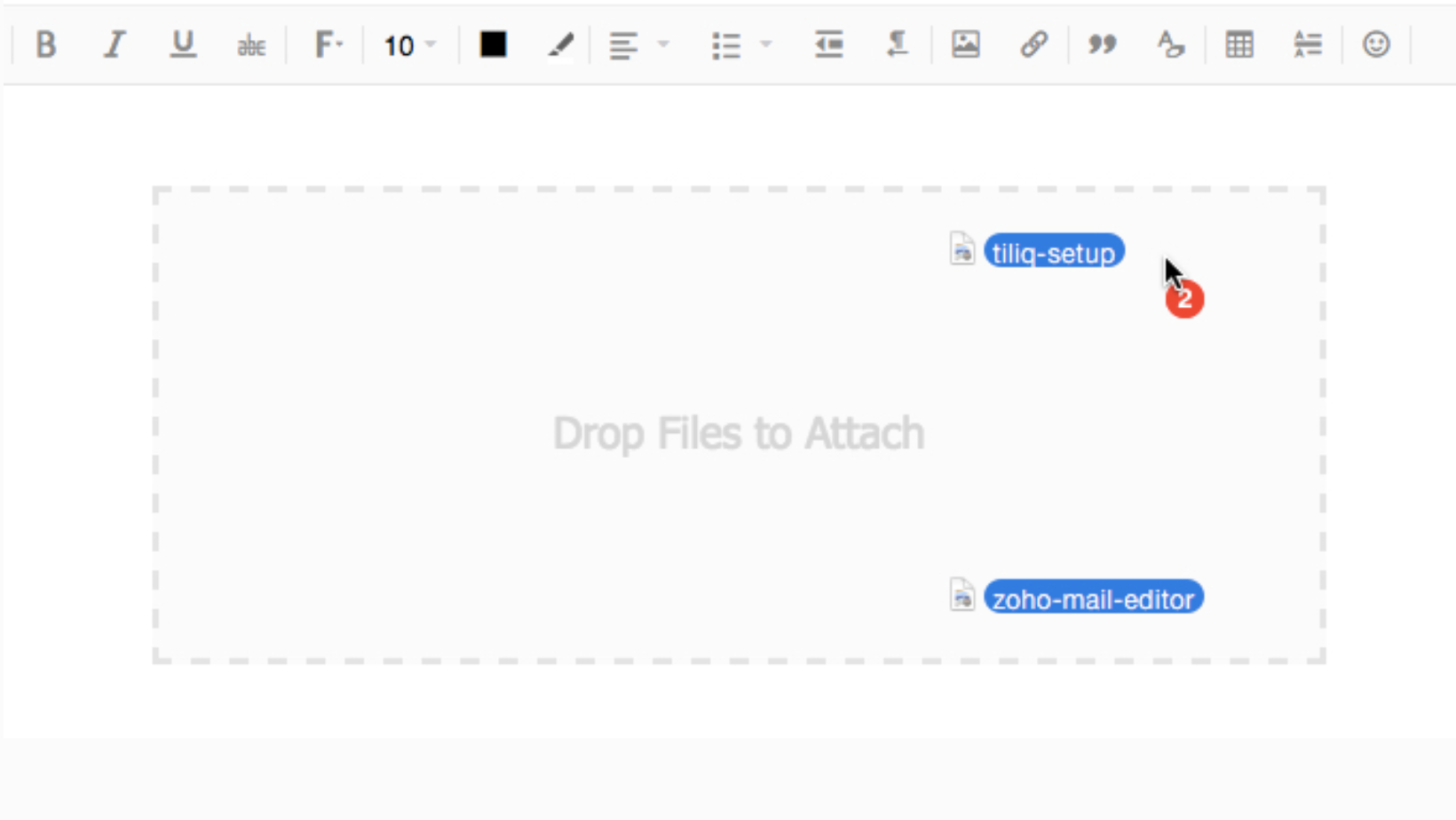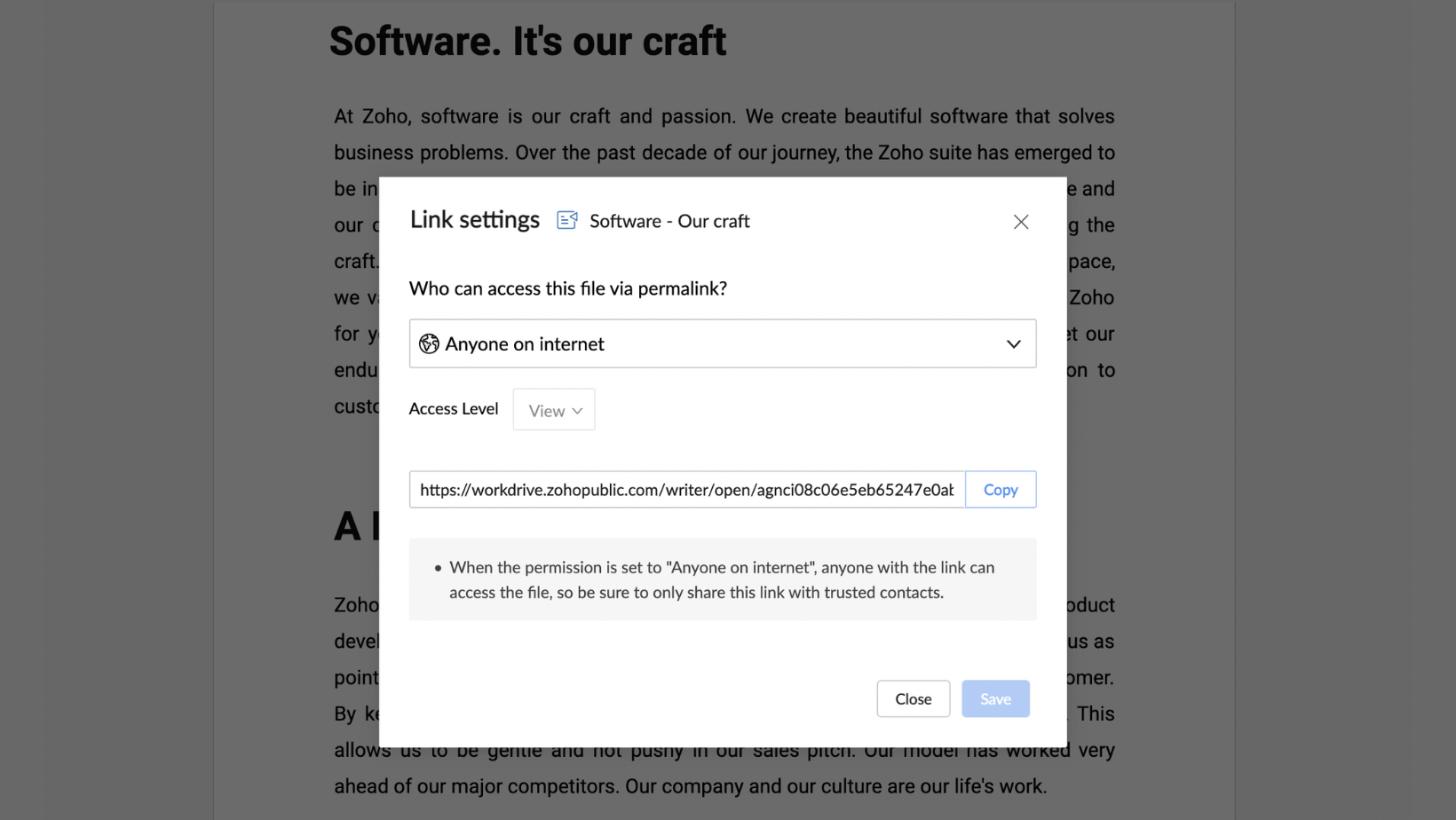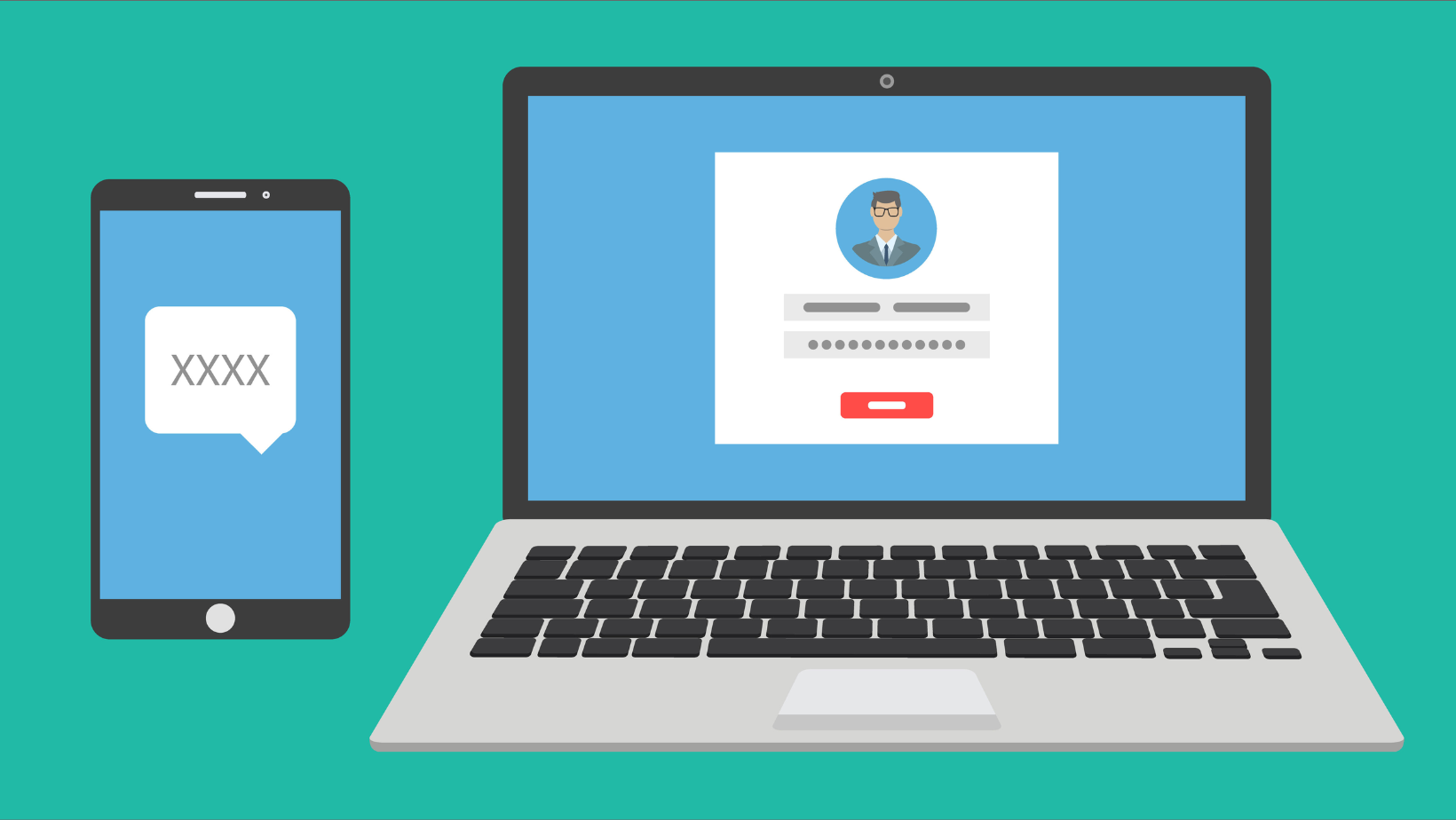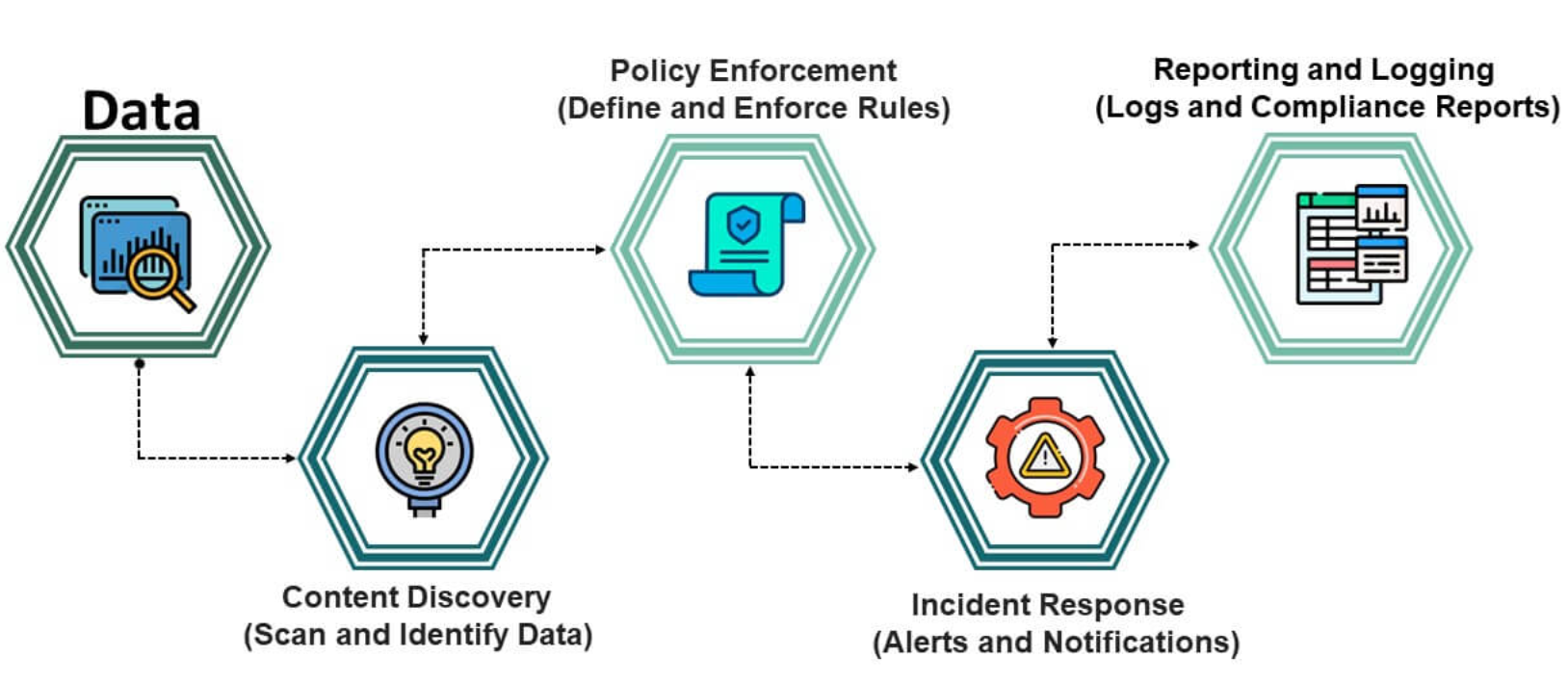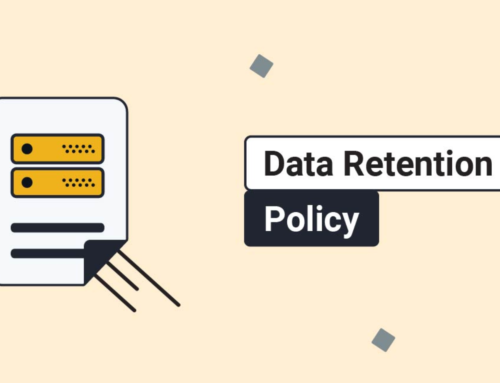Introduction: The Modern Landscape of File Sharing
In the intricate tapestry of today’s digital landscape, the act of sharing files is akin to a delicate dance—an intricate balance between the allure of convenience and the imperative of security. As businesses navigate this dynamic ecosystem, traditional file-sharing methods, such as email attachments, online platforms, and USB drives, present a myriad of challenges, from the constant threat of data breaches to the limitations on control and compliance concerns. It is within this intricate web of challenges that Zoho Workplace emerges as a secure fortress, offering a sanctuary where files can be shared confidently and effortlessly.
The Dance of Challenges in Traditional File Sharing
- Email Attachments: A Vulnerable Tango
The age-old practice of attaching files to emails, once considered a convenient waltz of communication, now reveals its vulnerabilities. Email attachments traverse the digital realm with a susceptibility to interception, a potential threat that lingers from the sender’s outbox to the recipient’s inbox. In this dance, the risk of data breaches becomes an unwelcome partner, leading to compromised confidentiality and potential legal ramifications.
- Online Platforms: The Cha-Cha of Limited Control
Online platforms, while offering a diverse array of file-sharing options, often expose businesses to the cha-cha of limited control. The dance involves relinquishing a degree of authority over file access and security, as files pirouette across servers and cloud storage. This lack of control not only poses risks to data integrity but also leaves businesses vulnerable to unauthorized access and potential breaches.
- USB Drives: A Tango with Compliance Concerns
The humble USB drive, a once-trusted companion in file sharing, engages in a tango with compliance concerns. As files pirouette between devices, the risk of non-compliance with data protection regulations becomes an intricate part of the dance. The potential loss or theft of USB drives transforms this seemingly simple tango into a compliance minefield, jeopardizing the delicate balance between convenience and adherence to regulatory standards.
Zoho Workplace Secure File Sharing: A Confident and Effortless Ballet
Amidst the challenges of the traditional file-sharing dance, Zoho Workplace emerges as a beacon of security—a fortress where files can be shared with confidence and ease. In this secure ballet, Zoho Workplace provides a harmonious blend of convenience and robust security measures, ensuring that the act of sharing files becomes an effortless and secure endeavor.
- Security En Pointe:
Zoho Workplace employs a sophisticated ensemble of security measures to ensure files are protected at every step. From encryption in transit to stringent access controls, Zoho’s security practices form a protective en pointe, safeguarding files from the ever-present threat of data breaches.
- Control in Every Movement:
In the ballet of file sharing, control is paramount, and Zoho Workplace offers a choreographed elegance in this regard. Users wield the power to dictate who has access to files, when, and under what conditions. The granular control over permissions ensures that the dance of file sharing occurs with precision, leaving no room for missteps.
- Compliance Waltz:
Navigating the complex world of compliance is akin to a waltz, and Zoho Workplace seamlessly glides through this dance. With built-in features that align with data protection regulations, Zoho ensures that businesses can share files confidently, knowing they are in compliance with standards such as GDPR and others.
- Effortless Pirouettes:
In the realm of file sharing, ease of use is the key to a seamless dance. Zoho Workplace orchestrates effortless pirouettes, allowing users to share files with simplicity and efficiency. The user-friendly interface and intuitive features eliminate the complexities traditionally associated with secure file sharing, making the act feel like a graceful ballet.
Conclusion: A Symphony of Confidence and Effortlessness
In the modern landscape of file sharing, the traditional dance of challenges meets its match in the symphony orchestrated by Zoho Workplace. This secure fortress transforms the act of sharing files into a confident and effortless ballet, where security, control, compliance, and user-friendliness converge in perfect harmony. As businesses waltz through the digital realm, Zoho Workplace stands as a guardian, ensuring that the delicate dance of file sharing is not only secure but also a seamless and confident expression of modern business communication.
Understanding Zoho’s Secure File Sharing Architecture
In the intricate landscape of digital collaboration, Zoho’s Secure File Sharing Architecture stands as a fortress, offering a robust framework that ensures the confidentiality, integrity, and accessibility of shared files. Let’s embark on a journey to understand the key components of this architecture, from the central hub of Zoho WorkDrive to the granular permissions, user roles, and encryption measures that collectively define Zoho’s commitment to secure file sharing.
Zoho WorkDrive: The Central Hub
At the heart of Zoho’s Secure File Sharing Architecture lies Zoho WorkDrive, a centralized hub designed for file storage, seamless collaboration, and, most importantly, secure sharing. WorkDrive acts as the nerve center, orchestrating a symphony of features that enable users to navigate the delicate balance between sharing convenience and data security.
Granular Permissions: Precision in Access Control
A critical pillar of Zoho’s architecture is Granular Permissions, empowering users with the ability to fine-tune access control for every file and folder. This granular approach ensures that organizations can tailor access levels with precision, granting read-only access for some, full edit privileges for others, and every nuanced level in between. This level of control safeguards against inadvertent mishandling of sensitive data and fosters a secure collaborative environment.
User Roles and Groups: Tailored Access for Collaboration
User Roles and Groups play a pivotal role in Zoho’s architecture, allowing organizations to tailor access levels not just for individuals but also for teams. By defining specific roles and grouping users accordingly, Zoho ensures that only authorized individuals and teams access sensitive data. This feature is instrumental in streamlining collaboration within an organization while upholding the principle of least privilege.
Link Sharing with Expiration: Adding Control to Collaboration
Zoho’s commitment to secure file sharing is further demonstrated through Link Sharing with Expiration. This feature allows users to share files with external parties through secure links while maintaining control over the lifespan of the shared content. By setting expiration dates, organizations can ensure that access to shared files is time-bound, minimizing the risk associated with prolonged access to sensitive data.
Password Protection and Two-Factor Authentication: Fortifying Shared Links
In the intricate dance of secure file sharing, Zoho incorporates extra layers of protection with Password Protection and Two-Factor Authentication (2FA) for shared links. Password protection ensures that only those with the designated password can access shared content, adding an additional barrier to unauthorized entry. Meanwhile, 2FA provides a dynamic second layer of authentication, requiring users to verify their identity through a secondary method, such as a code sent to their mobile device. These features collectively fortify shared links against unauthorized access.
Data Encryption at Rest and in Transit: Safeguarding Confidentiality
The cornerstone of Zoho’s commitment to data security lies in its adherence to industry-leading encryption standards. Data Encryption at Rest and in Transit ensures that whether files are stored within Zoho WorkDrive or in the process of being shared, they remain safeguarded at all times. Encryption at rest secures files when they are stored on servers, while encryption in transit protects data as it travels between devices and servers. This dual-layered encryption strategy is a testament to Zoho’s unwavering dedication to maintaining the confidentiality of shared information.
Conclusion: A Symphony of Security and Collaboration
As we unravel the intricacies of Zoho’s Secure File Sharing Architecture, it becomes evident that this framework is not merely a technological construct but a symphony orchestrated to harmonize security and collaboration. From the central hub of Zoho WorkDrive to the precision of granular permissions, tailored access through user roles and groups, controlled link sharing, fortified links with passwords and 2FA, and robust encryption measures—each element plays a distinct note in the composition of Zoho’s commitment to secure file sharing.
In the dynamic landscape of digital collaboration, where convenience often collides with security concerns, Zoho’s architecture emerges as a reassuring melody. It echoes the philosophy that secure file sharing is not just a technical imperative but a nuanced dance, where each step is deliberate, each note is in harmony, and the final composition is a symphony of security and collaboration. With Zoho, the act of sharing files becomes not just a technological process but a confident and orchestrated dance where organizations can share, collaborate, and innovate with the utmost assurance in the security of their digital assets.
Mastering Your Secure File Sharing Workflow
In the dynamic landscape of modern business, mastering a secure file sharing workflow is not just a necessity—it’s a strategic imperative. Zoho Workplace, with its intuitive features and robust capabilities, empowers users to not only share files securely but also streamline collaboration and enhance productivity. Let’s delve into the key elements that contribute to mastering your secure file sharing workflow within Zoho Workplace.
Uploading and Accessing Files: Seamless Integration
At the core of the secure file sharing workflow is the seamless integration of Uploading and Accessing Files. Zoho WorkDrive simplifies the process of file management by allowing users to easily upload files of any size and format with intuitive drag-and-drop features. Whether it’s a document, a spreadsheet, or multimedia content, the uploading process is designed for efficiency and accessibility. This foundational step sets the stage for a collaborative environment where files are readily available for sharing and collaboration.
Sharing Made Simple: Intuitive and Efficient
The essence of a streamlined file sharing workflow lies in making sharing simple and efficient. With Zoho Workplace, Sharing Made Simple is not just a tagline but a reality. Users can share files and folders seamlessly within the Zoho Workplace ecosystem or extend their reach to external users with just a few clicks. The user-friendly interface ensures that the act of sharing becomes an intuitive and straightforward process, eliminating unnecessary complexities and fostering a culture of collaboration.
Real-time Collaboration: Streamlining Project Workflows
The heartbeat of a dynamic file sharing workflow is Real-time Collaboration. Zoho WorkDrive goes beyond traditional file sharing by providing a collaborative platform where users can seamlessly work on documents and spreadsheets directly within the WorkDrive environment. This real-time collaboration feature streamlines project workflows, enabling teams to edit, comment, and iterate on documents without the need for external tools or platforms. The result is a more agile and efficient collaboration process that aligns with the pace of modern business.
Version Control and Rollback: Safeguarding Data Integrity
In the intricate dance of collaborative work, maintaining data integrity is paramount. Zoho Workplace addresses this concern with Version Control and Rollback features. Users can track changes made to files over time and, if needed, easily revert to previous versions. This functionality ensures that accidental changes or undesirable edits can be corrected swiftly, safeguarding the integrity of shared data. The ability to roll back to a specific version provides an added layer of control and accountability in the collaborative process.
Activity Tracking and Audit Logs: Enhancing Transparency
Transparency and accountability are foundational principles in any secure file sharing workflow. Zoho Workplace enhances these principles with Activity Tracking and Audit Logs. Users can monitor user activity and file access through detailed audit logs, providing insights into who accessed, modified, or shared specific files. This transparency not only enhances security but also serves as a valuable tool for compliance, ensuring organizations have a comprehensive record of file-related activities.
Mobile Access and Offline Editing: Unleashing Productivity Anywhere
In the era of remote work and mobile productivity, the ability to access and edit files on the go is crucial. Zoho Workplace caters to this need with robust Mobile Access and Offline Editing capabilities. Users can edit documents and access files using Zoho’s mobile apps, even without an internet connection. This feature empowers professionals to stay productive and engaged, whether they are in transit, at a client site, or in an area with limited connectivity.
Conclusion: Empowering Collaboration with Confidence
In conclusion, mastering your secure file sharing workflow with Zoho Workplace is not just about technology—it’s about empowering collaboration with confidence. The integration of seamless file uploading, intuitive sharing, real-time collaboration, version control, activity tracking, and mobile access creates a holistic environment where users can share, collaborate, and innovate securely.
Zoho Workplace transforms file sharing from a transactional process to a strategic enabler of collaboration and productivity. As organizations navigate the complexities of the digital landscape, Zoho Workplace stands as a reliable partner, providing the tools and features needed to master the art of secure file sharing. The result is a dynamic workflow where files flow seamlessly, collaboration thrives, and businesses can achieve their goals with confidence and efficiency.
Zoho Secure File Sharing: Beyond Basic Features
In the ever-evolving landscape of digital collaboration, Zoho Secure File Sharing transcends basic functionalities, offering a suite of advanced features that elevate security, control, and compliance. Let’s explore these advanced features that propel Zoho Workplace beyond the realm of basic file sharing.
Conditional Access Control: Tailored Security Measures
Conditional Access Control stands as a beacon of tailored security measures within Zoho Workplace. This advanced feature empowers administrators to set access rules based on specific criteria such as location, device, or time of day. By doing so, organizations add an extra layer of protection to their file-sharing environment. Conditional Access Control ensures that access to sensitive data is not only restricted but is contingent on predefined conditions, fortifying the overall security posture.
Data Loss Prevention (DLP): Safeguarding Sensitive Data
The cornerstone of advanced file-sharing security lies in Data Loss Prevention (DLP). Zoho Workplace incorporates robust DLP policies to prevent sensitive data from leaking through email, file sharing, or downloads. This proactive approach ensures that organizations can share files confidently, knowing that measures are in place to safeguard against inadvertent data breaches or leaks.
E-Signature Integration: Secure Document Authorization
As the digital landscape embraces electronic workflows, Zoho Workplace goes a step further with E-Signature Integration. This feature allows users to securely collect electronic signatures on shared documents within the Zoho Workplace environment. Whether it’s a contract, agreement, or authorization form, integrating e-signatures enhances the security and efficiency of document workflows, eliminating the need for external e-signature platforms.
Integrations with Third-Party Apps: Extended Capabilities
Zoho recognizes the diverse needs of modern businesses and facilitates extended file-sharing capabilities through Integrations with Third-Party Apps. By seamlessly integrating with popular platforms like Google Drive and Dropbox, Zoho Workplace becomes a central hub that harmonizes file-sharing activities across various applications. This interoperability ensures that organizations can leverage their preferred tools without sacrificing the security and control offered by Zoho.
Compliance and Data Governance: Meeting Industry Standards
In the intricate dance of secure file sharing, adherence to industry-specific compliance requirements is non-negotiable. Zoho Workplace aligns with this imperative by offering Compliance and Data Governance features. Whether it’s the General Data Protection Regulation (GDPR) or the Health Insurance Portability and Accountability Act (HIPAA), Zoho helps organizations navigate the complex landscape of data protection regulations, ensuring that file-sharing practices meet industry standards.
Conclusion: Elevating File Sharing to a Strategic Advantage
In conclusion, Zoho Secure File Sharing transcends basic features, transforming file sharing from a routine task into a strategic advantage. With advanced functionalities such as Conditional Access Control, Data Loss Prevention, E-Signature Integration, Integrations with Third-Party Apps, and Compliance and Data Governance, Zoho Workplace offers a comprehensive and secure environment for sharing files.
In the age of digital collaboration, where security and compliance are paramount, Zoho Workplace stands as a trusted ally, providing the tools and features needed to navigate the complexities of secure file sharing. By embracing these advanced features, organizations can not only share files with confidence but also turn their file-sharing practices into a strategic asset that enhances efficiency, collaboration, and overall business success.
Real-World Success Stories: Businesses Secure Their Data with Zoho
The success of Zoho Workplace in securing data extends beyond theoretical promises—real-world businesses across diverse industries have experienced tangible benefits and achieved remarkable success stories. Let’s delve into these narratives, showcasing how Zoho Workplace has become a trusted ally in overcoming data security challenges.
Case Studies: Industry-Specific Triumphs
Zoho Workplace has become the linchpin for companies facing unique data security challenges. Through Case Studies, we can spotlight these industry-specific triumphs. Whether it’s a financial institution safeguarding sensitive client information or a healthcare provider ensuring compliance with stringent regulations, Zoho Workplace has proven its versatility. By providing tailored solutions to distinct industries, Zoho has enabled businesses to navigate the intricacies of their data security landscape with confidence.
Quantifiable Results: Measuring Impact
The impact of Zoho Workplace goes beyond anecdotal success—it’s measurable and quantifiable. By showcasing Quantifiable Results, we can highlight the tangible benefits that businesses have realized. Reduced data breaches, improved collaboration, and increased adherence to compliance standards are just a few metrics that reflect the transformative power of Zoho’s secure file-sharing features. Businesses can measure their success not just in terms of enhanced security but also in terms of bottom-line impact.
Customer Testimonials: Voices of Satisfaction
The true testament to Zoho’s success lies in the Customer Testimonials—the voices of satisfaction from businesses that have experienced the value and ease of use of Zoho’s secure file-sharing features. These testimonials provide insights into the real-world experiences of users who have embraced Zoho Workplace. From IT professionals praising the robust security measures to business leaders commending the user-friendly interface, these testimonials offer a glimpse into the diverse perspectives of those who have entrusted their data security to Zoho.
Conclusion: A Tapestry of Secure Success
In conclusion, the real-world success stories of businesses securing their data with Zoho Workplace weave a tapestry of secure success. Through compelling Case Studies, Quantifiable Results, and Customer Testimonials, we paint a vivid picture of how Zoho has become an integral part of businesses’ data security strategies.
Zoho Workplace isn’t just a solution; it’s a partner in the journey toward enhanced data security. As businesses navigate the evolving landscape of digital collaboration, Zoho stands as a beacon of trust, providing the tools and features needed to secure data effectively. These success stories are not just narratives—they are a testament to the transformative impact of Zoho Workplace in securing data and empowering businesses to thrive in the digital age.
Implementing Zoho Secure File Sharing: A Step-by-Step Guide
Securing your data with Zoho Workplace is not just a goal—it’s a straightforward and systematic process. This step-by-step guide walks you through the implementation of Zoho Secure File Sharing, ensuring that you can harness the full potential of this powerful tool with confidence.
Setting Up WorkDrive: Your Secure Hub
The journey begins with Setting Up WorkDrive, your central hub for secure file sharing. Configure your WorkDrive account, defining user roles and adjusting security settings to align with your organization’s needs. This foundational step establishes the groundwork for a secure and organized file-sharing environment within Zoho Workplace.
Uploading and Sharing Files: From Upload to Collaboration
Once WorkDrive is set up, it’s time to dive into the practical aspects of Uploading and Sharing Files. Learn how to seamlessly upload files of any size and format, utilizing the intuitive drag-and-drop features of Zoho WorkDrive. Delve into setting permissions, ensuring that access is tailored to individual users or groups. Master the art of sharing files with both internal and external users, fostering collaboration without compromising security.
Advanced Features: Elevating Security Measures
To truly fortify your data security, it’s crucial to explore Advanced Features offered by Zoho Workplace. Conditional access control adds an extra layer of security by allowing you to set access rules based on specific criteria such as location, device, or time of day. Dive into Data Loss Prevention (DLP) policies, preventing sensitive data leaks through email, file sharing, or downloads. Uncover other advanced features that elevate your security posture within Zoho Workplace.
Troubleshooting Tips: Navigating Challenges
Even in the most well-designed systems, challenges may arise. This guide equips you with Troubleshooting Tips, addressing common issues that may emerge during the secure file-sharing journey. Whether it’s user access concerns or configuration hiccups, these tips serve as a compass to navigate challenges effectively. Additionally, discover best practices for managing secure file sharing within Zoho Workplace, ensuring a smooth and secure experience for all users.
Conclusion: Empowered and Secure
In conclusion, implementing Zoho Secure File Sharing is not just a task—it’s a journey toward empowerment and security. From Setting Up WorkDrive to Uploading and Sharing Files, exploring Advanced Features, and embracing Troubleshooting Tips, this step-by-step guide ensures that you navigate the process with confidence.
Zoho Workplace stands as a reliable partner, providing the tools and guidance needed to establish a secure and collaborative file-sharing environment. By following this guide, you empower your organization to harness the full potential of Zoho Secure File Sharing, turning it into a strategic asset for your business in the digital age.
Conclusion: Embrace Secure Collaboration and Build Trust
In the intricate dance of digital collaboration, where data security takes center stage, the importance of secure file sharing cannot be overstated. Today’s digital world demands a seamless yet fortified approach to collaboration, and Zoho Workplace stands as the orchestrator of secure harmony.
Secure file sharing is not merely a necessity; it’s a strategic imperative in safeguarding sensitive information, fostering collaboration, and building trust. In a landscape fraught with data breaches and cyber threats, businesses must choose a partner that not only understands the nuances of secure collaboration but also provides the tools to navigate it with confidence.
Zoho Workplace emerges as that trusted ally, empowering businesses to collaborate securely and build trust with customers and partners alike. Through its robust features, from granular permissions and conditional access control to advanced data loss prevention, Zoho Workplace creates a secure haven for data exchange. This security, coupled with the user-friendly interface and seamless collaboration capabilities, forms the cornerstone of trust-building in the digital realm.
As we conclude this journey into the realm of secure collaboration, we extend an invitation—a call to action. Experience the difference with Zoho Secure File Sharing. Elevate your collaboration strategies, instill confidence in your stakeholders, and embark on a journey where security and collaboration coalesce seamlessly. The digital landscape is dynamic, but with Zoho Workplace, your approach to secure collaboration can be steadfast.
Embrace the future of secure collaboration. Build trust with every file shared, every collaboration fostered, and every partnership forged. Zoho Workplace is not just a solution; it’s a commitment to the secure and collaborative future of your business. Try Zoho Secure File Sharing today and witness the transformative power of secure collaboration. Your journey to trust and collaboration begins here.