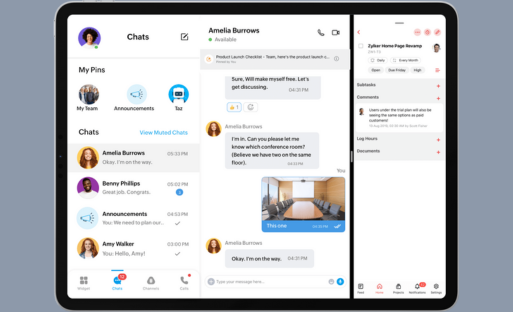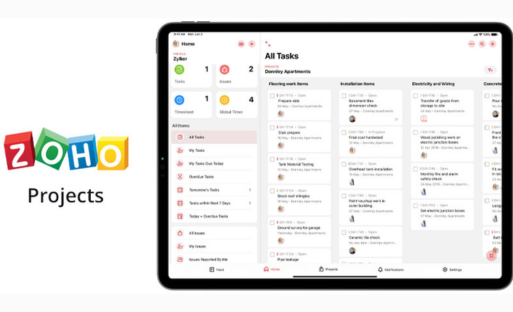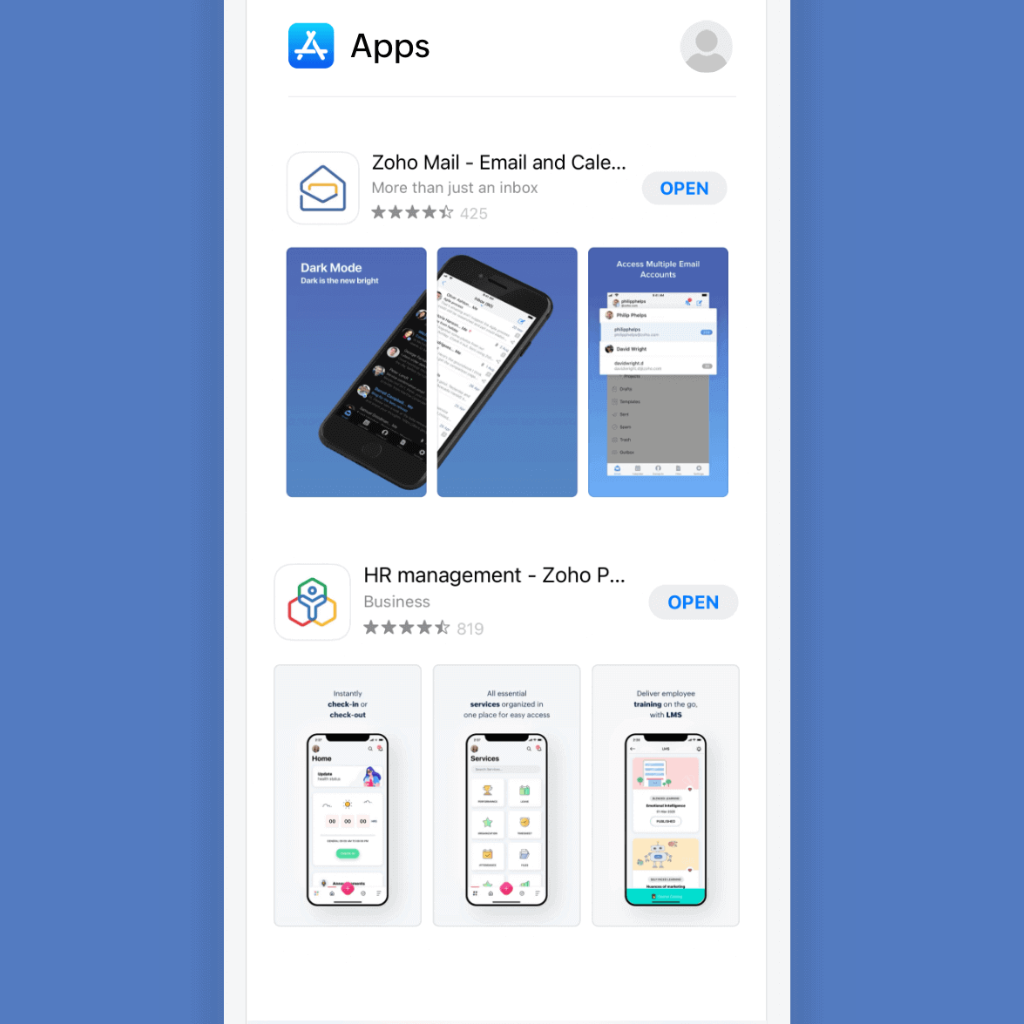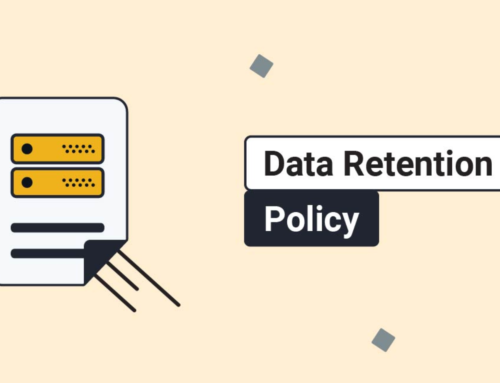Introduction:
In the fast-paced world of business, mobility is no longer a luxury but a necessity. With the increasing reliance on smartphones and tablets, companies are seeking seamless solutions that empower their workforce to stay productive anytime, anywhere. Zoho Workplace, a comprehensive suite of cloud-based applications, has emerged as a game-changer in this regard, offering a range of mobile app integration services that redefine how businesses operate on the go.
Understanding Zoho Workplace:
Overview of Zoho Workplace
Introduction to Zoho Corporation: Zoho Corporation, founded in 1996, is a software company that provides a suite of cloud-based applications for businesses. Zoho Workplace is a part of this comprehensive ecosystem, aiming to streamline collaboration and productivity within organizations.
Evolution of Zoho Workplace: Zoho Workplace has evolved over the years, adapting to the changing needs of businesses and advancements in technology. Its growth reflects Zoho Corporation’s commitment to innovation and providing robust solutions to its users.
Core components of Zoho Workplace: Zoho Workplace comprises various essential components that contribute to its functionality. These may include tools for communication, document management, and other collaborative features that empower teams to work seamlessly.
Key Features and Benefits
- Collaboration tools: One of the primary strengths of Zoho Workplace lies in its collaboration tools. These tools facilitate real-time communication and teamwork among users, promoting a dynamic and efficient work environment. From chat applications to project management features, Zoho Workplace aims to enhance the collaborative experience.
- Productivity applications: Zoho Workplace offers a suite of productivity applications that cater to diverse business needs. These may include word processing, spreadsheet management, and presentation software, providing users with powerful tools to create, edit, and share documents efficiently.
- Security features: Recognizing the significance of data security, Zoho Workplace incorporates robust security measures. This may involve encryption protocols, access controls, and secure file storage options to safeguard sensitive information. Understanding and addressing security concerns is a key aspect of Zoho Workplace’s design.
- Customization options: Zoho Workplace recognizes that each business is unique, and as such, it provides customization options. Users can tailor the platform to fit their specific requirements, whether it’s configuring workflows, integrating third-party applications, or adapting the interface to align with the organization’s branding.
Zoho Workplace is a comprehensive solution that goes beyond standard office applications. Its evolution, core components, collaboration tools, productivity applications, security features, and customization options collectively make it a versatile and powerful platform for businesses aiming to optimize their digital workspaces.
The Need for Mobile Integration:
A. Changing Work Dynamics:
The contemporary landscape of work has undergone a transformative shift, with a significant rise in remote work becoming a defining feature. This paradigm shift has been fueled by various factors, including technological advancements and the need for greater flexibility in work arrangements. In this context, mobile integration has become imperative as professionals increasingly rely on mobile devices as primary tools for their work. Smartphones and tablets have evolved beyond mere communication devices, becoming essential platforms for accessing work-related information and applications.
Furthermore, the demand for real-time collaboration has grown exponentially. Modern work scenarios often involve teams distributed across different locations and time zones. Mobile integration addresses this need by providing a seamless platform for real-time communication and collaboration, ensuring that team members can work together efficiently regardless of their physical locations.
B. Challenges in Mobile Work Environments:
- Security Concerns:
While mobile integration offers unparalleled convenience, it brings forth a set of challenges, with security being a paramount concern. The mobile work environment is vulnerable to various cybersecurity threats, such as unauthorized access, data breaches, and malware attacks. Ensuring the security of sensitive information and communication channels is a critical aspect of effective mobile integration. Implementing robust security measures, such as encryption and multi-factor authentication, is essential to safeguarding the integrity of mobile work environments.
- Fragmented Communication:
In the mobile work landscape, communication channels are often fragmented, leading to potential information silos. Different teams may use diverse communication tools and platforms, hindering smooth information flow and collaboration. This fragmentation can result in misunderstandings, delays, and a lack of centralized information. To address this challenge, organizations need to adopt unified communication solutions that streamline interactions, providing a centralized platform for messaging, file sharing, and collaboration, irrespective of the device or location.
- Data Accessibility Issues:
Mobile work environments face the challenge of ensuring consistent and secure access to critical data. Compatibility issues, network limitations, and varying device specifications can contribute to data accessibility problems. To address this, organizations must prioritize the development of mobile-friendly applications and implement strategies to optimize data access across different devices. Additionally, cloud-based solutions can play a pivotal role in overcoming data accessibility issues by providing a centralized repository accessible from any device with an internet connection.
Zoho Workplace Mobile App Integration Services:
-
Zoho Mail Mobile Integration:
Zoho Mail is a comprehensive email solution that seamlessly integrates with mobile devices, offering users a dynamic and efficient email experience. The mobile app provides a user-friendly interface, allowing users to access their emails on the go. Its features include advanced email organization tools, spam filters, and a unified inbox for a streamlined communication experience. Additionally, Zoho Mail supports integration with third-party email clients, enhancing flexibility for users who prefer specific applications for their email management.
Features and benefits of Zoho Mail mobile app: The mobile app offers a user-friendly interface, real-time email synchronization, and advanced organization tools. Users benefit from secure communication and streamlined email management on their mobile devices.
Integration with third-party email clients: Zoho Mail facilitates integration with third-party email clients, allowing users to consolidate their communication tools and ensuring compatibility with diverse business environments.
-
Zoho Docs Mobile Integration:
Zoho Docs Mobile Integration caters to the growing need for document management on the go. The mobile app allows users to access, create, and edit documents from their smartphones, ensuring productivity irrespective of location. Real-time collaboration features enable team members to work seamlessly on shared documents, promoting efficient teamwork. Furthermore, Zoho Docs seamlessly integrates with cloud storage, providing users with a unified platform for document storage and accessibility.
Real-time collaboration features: Zoho Docs mobile integration promotes real-time collaboration, allowing multiple users to edit documents simultaneously and ensuring that teams stay connected and productive regardless of their location.
Seamless integration with cloud storage: Zoho Docs seamlessly integrates with cloud storage, enabling users to store and retrieve documents from popular cloud platforms, enhancing accessibility and data security.
Creating and editing presentations on mobile devices: Zoho Show’s mobile integration facilitates the creation and editing of presentations, allowing users to polish their ideas and collaborate with team members, all from their mobile devices.
Collaboration features in Sheets and Show: Both Zoho Sheets and Zoho Show emphasize collaboration, with features that enable real-time editing, commenting, and feedback, fostering teamwork and productivity.
-
Zoho Sheets and Zoho Show Mobile Integration:
Zoho Sheets and Zoho Show Mobile Integration brings the power of spreadsheet functionality and presentation creation to mobile devices. Users can create and edit spreadsheets on the go, making data management more accessible. The mobile apps also facilitate the creation and editing of presentations, ensuring that users can work on projects and presentations anytime, anywhere. Collaboration features within Sheets and Show enhance teamwork and productivity, contributing to a cohesive work environment.
Creating and editing presentations on mobile devices: Zoho Show’s mobile integration facilitates the creation and editing of presentations, allowing users to polish their ideas and collaborate with team members, all from their mobile devices.
Collaboration features in Sheets and Show: Both Zoho Sheets and Zoho Show emphasize collaboration, with features that enable real-time editing, commenting, and feedback, fostering teamwork and productivity.
-
Zoho Cliq Mobile Integration:
Zoho Cliq Mobile Integration focuses on enhancing real-time communication within teams. The mobile app enables team members to communicate seamlessly through instant messaging, file sharing, and collaboration features. Zoho Cliq further distinguishes itself by integrating with other Zoho apps, fostering a cohesive work environment where communication aligns seamlessly with other business processes.
File sharing and collaboration: Zoho Cliq allows seamless file sharing and collaboration within the chat interface, enhancing team collaboration and eliminating communication barriers.
Integration with other Zoho apps: Zoho Cliq integrates seamlessly with other Zoho applications, creating a unified communication hub and ensuring that important conversations and files are accessible across the entire Zoho ecosystem.
-
Zoho CRM Mobile Integration:
Zoho CRM Mobile Integration extends customer relationship management to mobile devices. Users can manage customer relationships, access sales data, and monitor leads on the go. The mobile app ensures that businesses can stay connected with their customers and make informed decisions based on real-time data. Integration with the Zoho CRM mobile app enhances the overall CRM experience, providing a comprehensive solution for businesses on the move.
Accessing sales and lead data on the go: The Zoho CRM mobile app ensures that sales representatives have real-time access to critical sales and lead data, enabling them to make informed decisions and respond promptly to customer needs.
Integration with Zoho CRM mobile app: The integration of Zoho CRM with its mobile app ensures a seamless experience, allowing users to transition between desktop and mobile environments without sacrificing functionality.
-
Zoho Projects Mobile Integration:
Zoho Projects Mobile Integration offers a mobile-centric approach to project management. With this mobile app, users can manage projects efficiently, access collaboration features for project teams, and stay updated on project progress regardless of their location. The integration with other Zoho apps ensures a seamless workflow, allowing users to transition seamlessly between project management and other business processes for a holistic project management experience.
Collaboration features for project teams: Zoho Projects facilitates collaboration within project teams through features such as task assignments, discussions, and document sharing, ensuring that project members stay connected and informed.
Integration with other Zoho apps for seamless workflow: Zoho Projects integrates seamlessly with other Zoho applications, creating a unified project management ecosystem. This ensures a smooth workflow, with data and tasks seamlessly transitioning between different phases of the project life cycle.
Implementation and User Experience:
Setting up Mobile Integration
When embarking on the integration of mobile applications, it is crucial to meticulously configure the mobile apps to align with the organization’s objectives. This involves adapting the functionalities of the applications to seamlessly integrate with existing systems and workflows. The configuration process must prioritize aspects such as data synchronization, real-time updates, and user-friendly interfaces to enhance the overall user experience.
Security considerations play a paramount role in this phase. Implementing robust security measures ensures the protection of sensitive data and safeguards against potential threats. Encryption protocols, secure connections, and authentication mechanisms must be employed to fortify the mobile integration, establishing a foundation of trust between the user and the application.
User authentication and access control mechanisms are indispensable components in this context. Establishing stringent user authentication protocols guarantees that only authorized personnel gain access to sensitive information. Additionally, well-defined access control policies ensure that users have appropriate levels of access, preventing unauthorized personnel from compromising the integrity of the system.
User Training and Support
User training is an integral aspect of ensuring a smooth and effective mobile app integration. Comprehensive training programs should be designed to familiarize users with the functionalities of the mobile applications. This involves educating users on how to navigate the app, utilize its features, and integrate it into their daily workflows. Emphasizing best practices and addressing potential challenges during the training phase contributes to a more proficient user base.
Providing ongoing support for common issues is essential for maintaining a positive user experience. A dedicated support system should be in place to address user queries, troubleshoot problems, and provide timely solutions. This support infrastructure can include a help desk, knowledge base, and responsive communication channels to promptly address and resolve any issues that users may encounter.
User feedback mechanisms play a pivotal role in continuous improvement. Regularly collecting feedback from users helps identify areas for enhancement and refinement. This iterative process allows organizations to adapt to changing user needs, address emerging issues, and implement updates that enhance the overall usability and functionality of the mobile applications. By fostering a feedback loop, organizations can ensure that their mobile integration remains responsive to the evolving requirements of their user base.
Security Measures:
A. Data Encryption and Privacy:
Ensuring the confidentiality and integrity of sensitive information is paramount in any organization’s security strategy. Employing end-to-end encryption within communication applications is a fundamental step to safeguard data during transit. This means that data is encrypted on the sender’s device and can only be decrypted by the intended recipient, minimizing the risk of interception by malicious actors. Additionally, securing data in cloud storage is critical, as organizations increasingly rely on cloud services. Robust encryption protocols should be employed to protect data stored in the cloud from unauthorized access.
Compliance with industry standards is another crucial aspect of data security. Adhering to established frameworks and regulations, such as GDPR, HIPAA, or ISO standards, not only ensures legal compliance but also establishes a strong foundation for implementing best practices in data protection. By staying abreast of and aligning with these standards, organizations can demonstrate their commitment to maintaining the highest levels of data privacy and security.
B. Device Management and Access Control:
Effectively managing devices within an organization is essential to prevent unauthorized access and ensure the overall security of sensitive information. Implementing device management policies involves enforcing security configurations, software updates, and access controls on all devices connected to the organizational network. This helps mitigate the risk of security vulnerabilities resulting from outdated software or misconfigured devices.
Controlling access to sensitive information is a critical component of any security strategy. Access control mechanisms, such as role-based access control (RBAC) or multi-factor authentication (MFA), can restrict access to data based on user roles and permissions. This ensures that only authorized personnel can access specific information, reducing the likelihood of data breaches caused by insider threats or compromised credentials.
In addition to access controls, organizations should have contingency plans for situations where devices are lost or stolen. Implementing remote wipe and security features enables administrators to remotely erase sensitive data from a lost or stolen device, preventing unauthorized access and potential data breaches. This proactive approach adds an extra layer of protection, especially in scenarios where physical devices may be at risk.
A comprehensive security strategy should integrate robust data encryption and privacy measures along with effective device management and access control policies. By adopting these security measures, organizations can fortify their defenses against evolving cyber threats and demonstrate a commitment to safeguarding sensitive information.
Case Studies:
Success Stories of Companies Utilizing Zoho Workplace Mobile Integration:
In recent years, numerous companies have experienced remarkable success by integrating Zoho Workplace Mobile into their operations. One key benefit is the substantial increase in productivity observed across various departments. With the seamless integration of Zoho Workplace Mobile, employees can access essential tools and collaborate on projects from virtually anywhere, leading to a significant boost in overall work output.
Enhanced collaboration stands out as another notable success factor. Zoho Workplace Mobile facilitates real-time communication and collaboration among team members, breaking down geographical barriers. This improved connectivity has translated into innovative ideas, faster decision-making processes, and more efficient project execution.
Cost savings and efficiency gains have been instrumental in the success stories of companies utilizing Zoho Workplace Mobile Integration. The platform streamlines workflows, reduces manual processes, and optimizes resource allocation. As a result, organizations report notable cost savings and increased operational efficiency, making a strong case for the positive impact of Zoho Workplace Mobile on overall business performance.
Challenges Faced and Overcome:
While the success stories highlight the advantages, companies have also encountered challenges during the implementation and adoption of Zoho Workplace Mobile. Initial implementation challenges are a common hurdle faced by organizations transitioning to new technologies. This may involve technical difficulties, data migration issues, or the need for extensive training. Overcoming these challenges requires a strategic approach, often involving collaboration with Zoho support or third-party consultants to ensure a smooth transition.
User adoption hurdles have been another challenge for companies integrating Zoho Workplace Mobile. Employees may resist change or face difficulties adapting to the new platform. Successful organizations have tackled this issue by investing in comprehensive training programs, creating user-friendly interfaces, and fostering a culture of continuous learning. Encouraging user feedback and addressing concerns promptly have proven crucial in overcoming resistance and ensuring widespread adoption.
Continuous improvement and updates pose an ongoing challenge for companies aiming to maximize the benefits of Zoho Workplace Mobile. Technological advancements and changes in business requirements necessitate regular updates and adjustments to the platform. Successful companies have established robust feedback loops with Zoho, staying informed about updates, and actively participating in beta testing programs. This proactive approach ensures that the integration remains aligned with evolving business needs and industry standards.
The success stories and challenges faced by companies utilizing Zoho Workplace Mobile Integration highlight not only the platform’s potential for positive transformation but also the importance of strategic planning, user engagement, and continuous improvement initiatives in achieving sustainable success.
Conclusion:
Zoho Workplace’s mobile app integration services have undoubtedly transformed the way businesses operate in the modern world. From streamlined communication to real-time collaboration and secure data management, the suite offers a comprehensive solution for companies looking to empower their mobile workforce. As technology continues to evolve, Zoho Workplace remains at the forefront, providing innovative solutions that enable organizations to thrive in the digital age.
Zoho Workplace Mobile App Integration Services typically support both major mobile platforms, including iOS (iPhone) and Android. This ensures a wide range of users can benefit from the integration.
Zoho Workplace Mobile App supports various integrations, including third-party apps, custom integrations, and connections with other Zoho services. These integrations enhance the functionality and usability of Zoho Workplace on mobile devices.
Zoho Workplace often provides APIs (Application Programming Interfaces) that developers can use to integrate Zoho services with third-party mobile apps. This allows users to connect Zoho Workplace with other tools and services they use.
Zoho Workplace may offer pre-built integrations for popular mobile apps. These integrations are designed to streamline the connection between Zoho Workplace and commonly used applications, reducing the need for custom development.
Yes, Zoho Workplace Mobile App Integration Services are often customizable. This enables businesses to tailor the integrations to their specific requirements, ensuring a seamless fit with their workflows and processes.
Integrating Zoho Workplace with mobile apps enhances accessibility, collaboration, and productivity. Users can access their Zoho Workplace data on the go, collaborate in real-time, and stay connected with their work.
The cost structure for Zoho Workplace Mobile App Integration Services may vary. Some basic integrations may be included in the standard subscription, while more advanced or custom integrations may require additional fees. It’s advisable to check Zoho’s pricing and plans for specific details.
Zoho Workplace prioritizes security, and integrations are designed with security measures in place. It often uses industry-standard protocols and encryption to ensure the confidentiality and integrity of data exchanged between Zoho Workplace and integrated mobile apps.