Introduction to Google Cloud Firestore
Google Cloud Firestore is a fully managed, serverless NoSQL document database that is part of the Google Cloud Platform (GCP). It is designed to seamlessly scale with your applications, providing a flexible and scalable solution for storing and syncing data across web, mobile, and server applications. Firestore is particularly well-suited for building real-time applications where data needs to be synchronized in real-time across multiple devices.
Overview of Firestore
Firestore stores data in a flexible, JSON-like format, using documents to organize information. Each document is a set of key-value pairs and can contain nested collections, allowing for a hierarchical and structured data model. Firestore also supports indexing, making it efficient for querying and searching large datasets. The real-time data synchronization feature enables automatic updates across devices, ensuring that clients receive real-time updates when the data changes.
Firestore’s serverless architecture eliminates the need for manual provisioning or scaling of infrastructure. It automatically handles tasks such as sharding, replication, and load balancing, allowing developers to focus on building and improving their applications instead of managing the underlying infrastructure.
Key Features and Benefits
One of the key features of Firestore is its seamless integration with other Google Cloud services, such as Firebase, Cloud Functions, and Cloud Storage. This integration allows developers to build end-to-end solutions using a variety of GCP services. Firestore also provides strong consistency and transaction support, ensuring the reliability and integrity of data.
Firestore is suitable for a wide range of applications, from small-scale projects to large-scale enterprise applications. It supports offline data access, enabling applications to work seamlessly even when the device is not connected to the internet. Additionally, Firestore offers robust security features, including identity and access management (IAM) controls, to protect data at every level.
Comparison with Other Database Solutions
When compared to other database solutions, Firestore stands out for its ease of use, scalability, and real-time synchronization capabilities. Unlike traditional relational databases, Firestore does not require a predefined schema, making it more flexible and accommodating to changing data requirements. The serverless nature of Firestore simplifies the management of infrastructure and reduces operational overhead.
Firestore’s real-time synchronization sets it apart from many other NoSQL databases, making it particularly well-suited for applications that require instant data updates across devices. Its integration with Firebase and other GCP services further enhances its capabilities, offering a comprehensive platform for building modern, cloud-native applications. While Firestore may not be the ideal choice for every use case, its unique combination of features makes it a compelling option for developers seeking a scalable and flexible database solution in the Google Cloud ecosystem.
Firestore Data Model:

Firestore is a NoSQL document database provided by Google Cloud Platform, designed to store and sync data for client- and server-side development. The data model of Firestore revolves around a few key concepts that enable efficient and scalable data storage and retrieval.
Document-Centric Structure:
At the core of Firestore’s data model is the concept of documents. A document is a set of key-value pairs, where each key is a field name and each value is the data associated with that field. Documents are organized into collections, making Firestore a document-oriented database. This document-centric structure is highly flexible, allowing developers to store and retrieve data in a way that aligns with the structure of their applications.
Collections and Subcollections:
Firestore organizes documents into collections. A collection is a group of documents, and it serves as a container for related data. Collections can also contain subcollections, creating a hierarchical structure. This hierarchy is particularly useful for modeling complex relationships between different types of data. For example, a collection of “users” may contain documents for individual users, and each user document may have a subcollection for their “posts.”
Fields and Data Types:
Within a document, data is organized into fields, each with a specified data type. Firestore supports various data types, including strings, numbers, boolean values, timestamps, arrays, and nested objects.
Indexing:
Efficient querying and retrieval of data in Firestore rely on indexing. Firestore automatically creates indexes for every individual field within a document, enabling fast and scalable searches. It’s essential to consider indexing when designing the data model, especially for fields used in queries. Developers can create composite indexes for more complex queries involving multiple fields. Proper indexing ensures that queries are performant, and Firestore can quickly locate and retrieve the required data.
The Firestore data model is centered around documents organized into collections and subcollections, with flexible fields and data types. Understanding these key concepts is crucial for designing an efficient and scalable database structure in Firestore, and proper indexing is vital for optimizing query performance.
Setting Up a GCP Project and Enabling Firestore
Setting up a Google Cloud Platform (GCP) project involves several key steps to establish a foundation for your cloud-based applications and services. The first step is creating a GCP project, which serves as an organizational unit for resources like virtual machines, storage buckets, and databases. In the GCP Console, you can initiate this process by navigating to the Cloud Console and selecting the “Select a Project” drop-down. From there, you can choose to create a new project, providing a unique name, and specifying the organization to which the project belongs. Once the project is created, you can proceed to configure and enable specific services, such as Firestore.
Enabling Firestore in the GCP Console is a crucial next step in setting up your project. Firestore is a NoSQL document database that is part of the Firebase platform and integrates seamlessly with GCP. To enable Firestore, you navigate to the GCP Console, select your project, and then locate the Firestore section in the menu. From there, you can activate Firestore for your project. This process establishes the necessary infrastructure for a scalable and flexible database that can store and manage your application’s data. Firestore supports real-time data synchronization and offers features like automatic scaling and offline data access, making it a powerful choice for cloud-based applications.
Setting up authentication is another essential aspect of configuring your GCP project. Authentication ensures that only authorized users and services can access your resources. GCP provides various authentication methods, including service accounts and user accounts. Service accounts are used for server-to-server communication and are associated with your GCP project. User accounts, on the other hand, are tied to individual human users and can be managed through Identity and Access Management (IAM) in the GCP Console. By setting up authentication, you establish a secure environment for your project, controlling who can interact with your GCP resources and services. This step is crucial for safeguarding sensitive data and ensuring the integrity and confidentiality of your cloud-based applications.
Firestore Security Rules
Firestore Security Rules play a crucial role in securing the data stored in Cloud Firestore, which is a NoSQL document database provided by Google Cloud Platform. These rules act as a powerful mechanism to define and enforce access control policies for your Firestore database. Properly configured security rules help ensure that only authorized users can read or write specific data in the database, preventing unauthorized access and potential security breaches.
Understanding Security Rules:
Firestore Security Rules are essentially a set of conditions and permissions that dictate how data in the database can be accessed. These rules are written in a declarative language that is specific to Firestore and is designed to be easy to read and understand. By defining rules, developers can control access to different parts of the database based on user authentication, data content, and other criteria.
Rule Structure and Syntax:
Firestore Security Rules have a hierarchical structure, mirroring the structure of your Firestore database. The rules are organized based on collections, documents, and fields. Developers define conditions for read and write operations at each level of this hierarchy. The syntax of these rules is straightforward, using a combination of match statements, conditions, and permissions to articulate who can access what data. It allows developers to express complex access control logic in a concise and clear manner.
A rule may be structured to allow a user to read a specific document only if they are authenticated and their user ID matches the user ID stored in the document. This level of granularity enables developers to implement fine-grained access control tailored to the specific requirements of their application.
Examples of Secure Rule Definitions:
Secure rule definitions are essential for protecting sensitive information and ensuring data integrity. For instance, you might define a rule that allows a user to write to a document only if the document doesn’t already exist, preventing overwrites and ensuring that each document is unique. Another example could involve restricting access to certain fields within a document based on the user’s role or permissions.
Firestore Security Rules provide a robust framework for securing your Firestore database by defining who can access what data and under what conditions. Properly implemented rules help protect against unauthorized access, ensuring the confidentiality and integrity of your data. Developers can leverage the flexibility and expressiveness of Firestore Security Rules to tailor access control to the specific needs of their applications.
Firestore Data Operations
Firestore is a NoSQL document database that is part of the Google Cloud Platform. It is designed to store, sync, and query data for web, mobile, and server applications. Firestore data operations revolve around CRUD operations, batched writes, and transactions.
CRUD Operations:
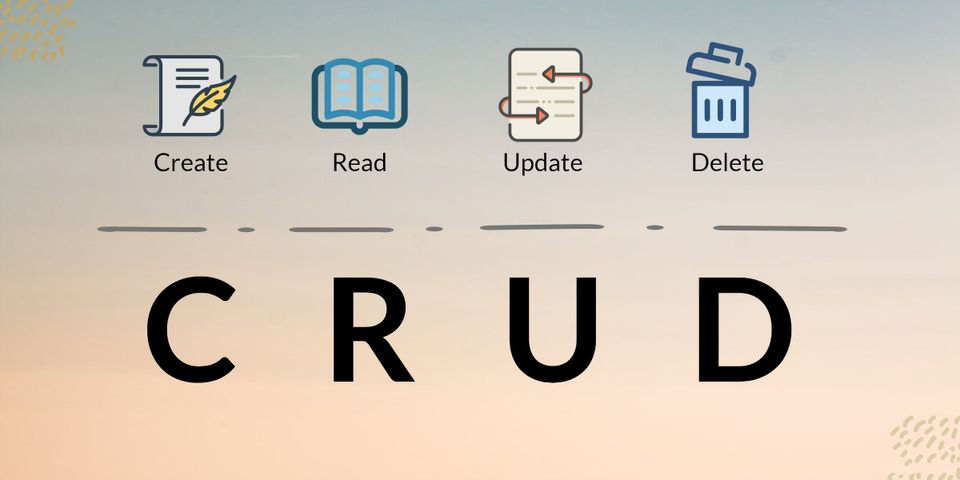
CRUD stands for Create, Read, Update, and Delete, which are the fundamental operations for managing data in any database system. In the context of Firestore, these operations allow developers to interact with the database to create new documents, read existing data, update documents, and delete records. Firestore supports a flexible and scalable data model, allowing developers to structure data in collections and documents. This flexibility makes it easy to perform CRUD operations on specific documents or entire collections.
Batched Writes:
Batched writes in Firestore provide a way to perform multiple write operations as a single atomic unit. This means that either all the write operations in the batch are applied, or none of them are. This is particularly useful in scenarios where consistency is crucial. For example, if an application needs to update multiple documents and wants to ensure that either all updates succeed or none at all, batched writes can be employed. It helps maintain the integrity of the data by preventing partial updates.
Transactions:
Firestore transactions provide a way to perform a set of read and write operations on one or more documents atomically. In other words, either all the operations in a transaction are applied, or none of them are. Transactions are essential in scenarios where multiple operations need to be executed as a single, indivisible unit to maintain data consistency. If any part of the transaction fails, Firestore automatically retries the entire transaction until it succeeds or exceeds the maximum number of retries. This ensures that the database remains in a consistent state even in the face of concurrent updates.
Firestore’s data operations encompass the essential CRUD operations for managing data, batched writes for atomicity in multiple write operations, and transactions for ensuring the atomicity of both read and write operations. These features collectively empower developers to build robust and scalable applications that can efficiently interact with Firestore databases.
Firestore Querying
Firestore is a NoSQL database provided by Google Cloud Platform, designed for scalable and flexible data storage. Firestore Querying is a crucial aspect of interacting with Firestore databases, allowing developers to retrieve data based on specified criteria. There are various types of queries that can be employed to filter and organize data effectively.
Basic Queries:
In Firestore, basic queries are used to retrieve documents from a collection based on a single condition. This condition typically involves matching a field value with a specified parameter. For example, querying for all documents where a certain field equals a specific value. Basic queries are fundamental for simple data retrieval tasks and serve as the building blocks for more complex queries.
Composite Queries:
Composite queries enable developers to combine multiple conditions to filter data more precisely. Unlike basic queries that rely on a single condition, composite queries involve multiple conditions and allow for a more nuanced filtering of documents. This is particularly useful when you need to fetch documents that meet several criteria simultaneously.
Sorting and Limiting:
Firestore also supports sorting and limiting the results of queries. Sorting allows developers to retrieve data in a specific order, such as ascending or descending based on a particular field. Limiting, on the other hand, restricts the number of documents returned by a query. This is beneficial for optimizing performance and managing the amount of data transmitted over the network.
Indexing Considerations:
Firestore automatically indexes most fields for efficient querying. However, there are certain considerations when dealing with complex queries or large datasets. Firestore requires indexes for queries that involve inequality comparisons, such as range queries or ordering. Understanding indexing considerations is crucial to optimizing query performance and avoiding additional costs associated with automatic index creation.
Firestore Querying provides a versatile set of tools for developers to retrieve and manipulate data from Firestore databases. From basic queries for simple data retrieval to composite queries for more complex conditions, along with sorting, limiting, and indexing considerations, Firestore offers a comprehensive set of features to handle diverse querying requirements. Developers must understand these querying capabilities to effectively build scalable and performant applications using Firestore.
Real-time Updates with Firestore
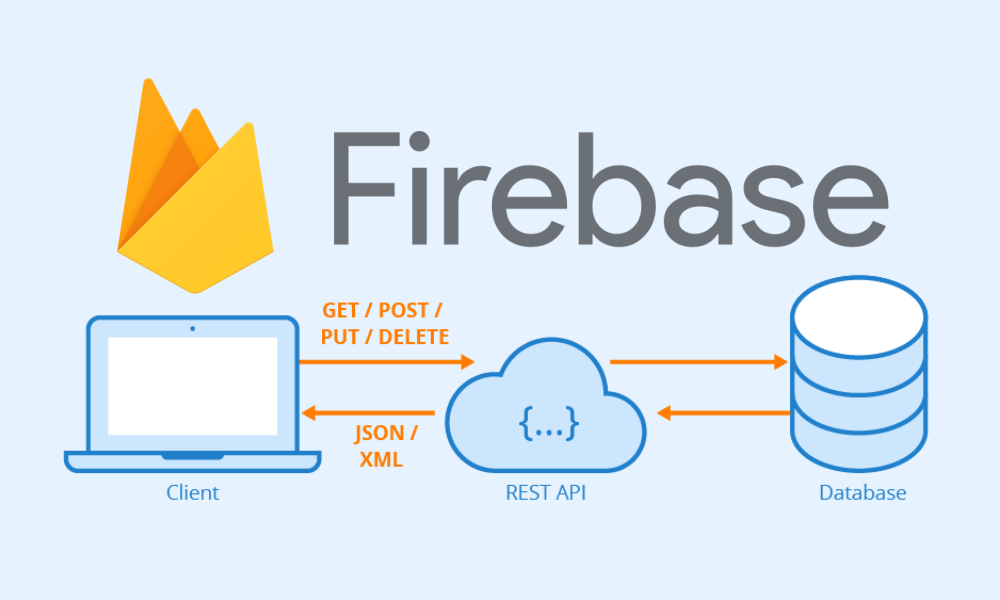
Firestore, a NoSQL cloud database provided by Google, enables developers to build real-time applications effortlessly. Real-time updates are crucial for applications that require instant data synchronization across multiple devices or users. Firestore achieves this through its powerful feature known as Firestore Listeners.
Firestore Listeners
Firestore Listeners are event listeners that allow developers to receive real-time updates whenever data in the Firestore database changes. This mechanism is based on the observer pattern, where clients subscribe to specific data queries, and they are notified whenever changes occur. This makes it possible for applications to stay up-to-date with the latest information without constantly polling the server.
Firestore Listeners are particularly useful in scenarios where instant data updates are critical, such as collaborative editing, chat applications, or any situation where multiple users need to see changes in real-time. The ease of implementing Firestore Listeners significantly reduces the complexity of building and maintaining real-time features in applications.
WebSockets and Firestore
While Firestore Listeners provide a high-level abstraction for real-time updates, the underlying communication mechanism often involves WebSockets. WebSockets are a communication protocol that enables bidirectional, full-duplex communication channels over a single, long-lived connection. Firestore uses WebSockets to efficiently transmit real-time updates between the server and connected clients.
WebSockets play a crucial role in reducing latency and resource usage compared to traditional HTTP polling mechanisms. The persistent connection established by WebSockets allows for instant data transmission, making it an ideal choice for real-time applications. Combining Firestore Listeners with WebSockets, developers can achieve seamless and efficient real-time communication in their applications.
Handling Real-time Data in Applications
Handling real-time data in applications involves not only receiving updates but also ensuring a smooth user experience. Applications need to handle scenarios such as data conflicts, error handling, and optimizing the update process. Firestore provides tools and documentation to help developers address these challenges effectively.
Developers must consider factors like data consistency, scalability, and security when implementing real-time features. Firestore’s security rules allow developers to control who can access data and perform actions, ensuring that real-time updates adhere to the application’s security requirements.
Firestore’s real-time capabilities, powered by Firestore Listeners and WebSockets, offer a robust solution for developers looking to implement seamless real-time updates in their applications. Understanding the intricacies of handling real-time data is essential to create applications that provide users with a responsive and dynamic experience.
Firestore and Serverless Architectures:
Firestore is a NoSQL cloud database provided by Google Cloud Platform that allows developers to store and sync data for their applications. When integrated into serverless architectures, Firestore becomes a crucial component for managing and retrieving data without the need for maintaining traditional server infrastructure. In a serverless architecture, the focus shifts from managing servers to executing code in response to events. Firestore fits seamlessly into this paradigm, providing a scalable and flexible database solution for serverless applications.
Integration with Cloud Functions:
Cloud Functions are event-driven, serverless compute solutions that allow developers to write single-purpose functions that automatically scale based on demand. Firestore can be integrated with Cloud Functions to create a powerful backend for serverless applications. For example, developers can set up Cloud Functions to trigger whenever there is a change in the Firestore database, such as an update or creation of a new document. This integration enables developers to respond to database events with custom logic, allowing for real-time updates, notifications, or any other business logic needed for the application.
Serverless Triggers and Events:
In a serverless architecture, triggers and events are fundamental concepts. Firestore provides a variety of triggers and events that can be leveraged in conjunction with Cloud Functions. Triggers can be set up to respond to changes in Firestore documents, collections, or other events, such as user authentication. This event-driven model ensures that the application’s backend responds dynamically to changes in data, providing a reactive and scalable solution.
Implementing Serverless Microservices:
Serverless microservices involve breaking down the functionality of an application into small, independent, and loosely coupled services that can be deployed and scaled independently. Firestore plays a pivotal role in implementing serverless microservices by serving as the data storage and synchronization layer for each microservice. Cloud Functions can then be utilized to implement the logic for each microservice, responding to events and triggers from Firestore. This approach allows for a modular and scalable architecture, where each microservice can be developed, deployed, and scaled independently, promoting agility and efficiency in the development process.
The integration of Firestore with serverless architectures, particularly in conjunction with Cloud Functions, provides a powerful foundation for building scalable, responsive, and modular applications. By leveraging Firestore’s real-time data synchronization and event-driven triggers, developers can create serverless microservices that respond dynamically to changes in data, providing a robust and efficient backend for modern applications.
Firestore Best Practices
Firestore, a NoSQL document database by Google Cloud, offers a range of best practices to ensure optimal performance and efficiency in application development. These best practices can be broadly categorized into four key areas: designing efficient data models, optimizing queries for performance, managing indexes, and monitoring and logging.
Designing Efficient Data Models:
Efficient data modeling is crucial for Firestore applications. It involves organizing data in a way that minimizes read and write operations, ensuring that your application performs well at scale. This includes denormalizing data when necessary, using subcollections wisely, and carefully considering the structure of documents. By designing a data model that aligns with your application’s specific requirements, you can significantly enhance Firestore’s performance.
Optimizing Queries for Performance:
Firestore queries provide powerful functionality, but they need to be used judiciously to avoid performance bottlenecks. When fetching data, it’s essential to only retrieve the data that your application needs. Utilize the select() method to fetch specific fields and consider paginating results for large datasets. Additionally, be mindful of the limitations and costs associated with certain queries, especially as your application scales. Properly indexing your data is another critical aspect of optimizing query performance.
Managing Indexes:
Firestore relies on indexes to execute queries efficiently. However, managing indexes is a key consideration for performance. Every query requires a corresponding index, and Firestore automatically creates them for commonly used queries. Nevertheless, as your application evolves, it’s important to review and manage indexes carefully. Unused indexes can impact performance and increase costs. Firestore provides tools to help identify unused indexes and regular maintenance of your index configuration is crucial for optimal performance.
Monitoring and Logging:
Effective monitoring and logging are essential for identifying and addressing performance issues in a Firestore application. Google Cloud provides tools like Cloud Monitoring and Cloud Logging to gain insights into Firestore’s behavior. Monitoring can help you track performance metrics, while logging allows you to record and analyze application events. By setting up proper alerts and regularly reviewing logs, you can proactively address potential issues, ensuring a smooth and efficient Firestore experience for both developers and end-users.
Firestore’s best practices encompass a holistic approach to application development, emphasizing efficient data modeling, query optimization, index management, and robust monitoring and logging. Adhering to these best practices ensures that Firestore applications are well-optimized, scalable, and capable of delivering high-performance experiences to users.
Conclusion
Google Cloud Firestore offers a powerful and flexible solution for managing data in the cloud. By understanding its features, best practices, and potential challenges, you can harness the full potential of Firestore in your applications. This comprehensive guide has equipped you with the knowledge to integrate Firestore seamlessly, allowing you to build scalable, real-time applications with confidence.
Frequently Asked Questions
Cloud Endpoints primarily supports Java for backend services. However, it also provides client libraries for various languages including JavaScript, Objective-C, Python, and others, making it easier for developers to consume the APIs.
Yes, Cloud Endpoints is designed to work with services deployed both on Google Cloud and externally. It provides a way to manage and secure APIs regardless of where the backend services are hosted.
Cloud Endpoints integrates with Google Cloud’s monitoring and logging services, allowing you to collect and analyze data related to API usage, performance, and errors. This helps in identifying trends, troubleshooting issues, and optimizing API performance.
Yes, Cloud Endpoints supports versioning of APIs. You can deploy multiple versions of an API and control the traffic distribution between them. This enables you to make changes to your API without affecting existing clients.
Yes, Cloud Endpoints supports the OpenAPI Specification (formerly known as Swagger). You can define your API using the OpenAPI Specification, and Cloud Endpoints uses this definition to generate client libraries and API documentation.
Cloud Endpoints allows you to set up rate limits to control the number of requests a client can make to your API within a specified time period. This helps prevent abuse, ensures fair usage, and protects your API backend from being overwhelmed.
Yes, Cloud Endpoints can integrate with various GCP services. For example, you can use Cloud Endpoints with Identity and Access Management (IAM) for access control, Cloud Logging for monitoring, and Cloud Trace for performance analysis.








