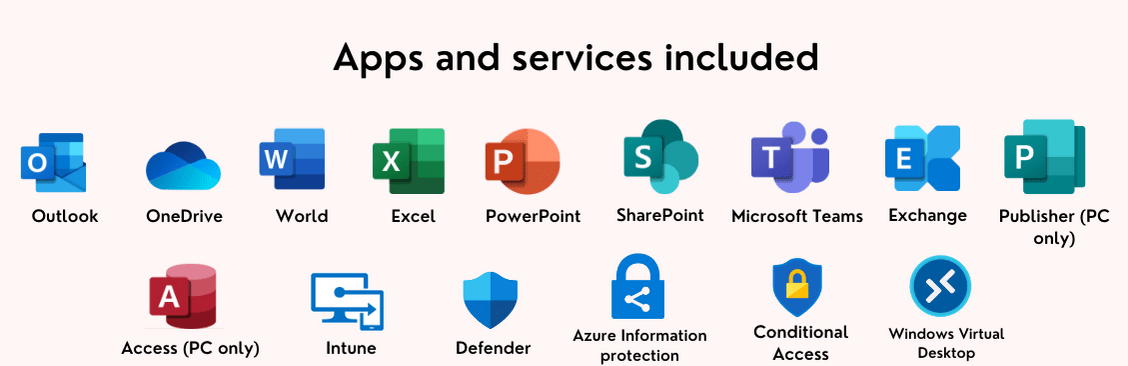ZOHO WORKPLACE MAKES YOUR BUSINESS PRODUCTIVE
Zoho Mail Meaning
Zoho Mail is an email platform for businesses and professionals that is easy to use, doesn’t have ads, and has a lot of features. Zoho Mail says that it is fast and easy to use, and that it works as well as or better than desktop email programmes.There are no software upgrades to worry about, and users have complete control over their mailbox. For businesses, Zoho Docs, part of the Zoho Mail suite, may help boost productivity. It’s simple for a team to collaborate on presentations and spreadsheets with this application.
In 2005, Zoho Office Suite came out with a web-based word processor. Over time, Zoho grew to offer more services, such as spreadsheets and presentations. Zoho’s apps are sold using a model called “software as a service” (SaaS).
Zoho’s Writer, Sheet, Show, Creator, Meeting, and Planner all use an open application programming interface. It also comes with extra features for OpenOffice.org, Microsoft Word and Excel, and Firefox.


Zoho Sites is an online website builder that lets you drag and drop items to make a website. It lets you have as many web pages, hosting, and bandwidth as you want. As features, there are also different website templates and mobile websites. Zoho CRM is a customer relationship management software. It includes ERP capabilities like buying, inventory, and accounting. The free version can only be used by up to 10 people.
In October 2009, Zoho added some of its own apps to Google’s online suite of apps. Users could then sign in to both suites with just one login. Zoho and Google are still two different companies that compete with each other.
In the Indian government’s “Atmanirbhar Bharat App Innovation challenge” in 2020, Zoho Workplace won Rank 1 in the Office category, and Zoho Invoice, Books & Expense won Rank 1 in the business category.
Features
In the same vein as previous Zoho products, Workplace aims to pack as many features and services into an one spot. So you’ve got a cloud-based office suite and a collection of programmes focusing on corporate email.
There are a total of nine different apps under one roof, and you can work in each one separately or use them all at once with a simple dashboard. In other words, your workflow is based on email, instant messaging (Cliq), and conferencing (Meeting). The good thing, especially with Meeting, is that it works well with Zoho’s Projects, Bookings, CRM software, and other programmes.
Connect, a social intranet concept, enables the process. Show, on the other hand, is suitable for both live data slide displays and “meat and potatoes” applications such as Writer and Sheet (spreadsheets).
Performance
This has been made stronger in this version. It now has a much better search function and seems to be much better. The admin panel is very large and makes it easy to access and manage your data. It also works with Zoho Directory.
Workplace does a good job of helping business users get the most out of cloud-based applications, which is a big part of Zoho’s mission. In fact, Zoho Workplace benefits a lot from the additional WorkDrive setup, which lets you manage documents in the cloud.
The other tools in this big package also benefit from the cloud-based infrastructure, and Zoho has done a good job of making everything work so well, considering how many different parts it has.
Main Features Of Zoho Campaigns
- Your email campaigns are easy to make, send, and receive.
- Track your campaign’s statistics in real time and look at who is responding with opens and clicks and who isn’t with unsubscribes and bounces to see who is and isn’t interested.
- You don’t need any prior experience with computers or technology. A computer, an Internet connection, and an Internet browser are all you need.
- Account for a group with multiple users.
- Simple to use on the web.
- To increase the number of individuals who open and click on your emails, use the HTML editor that’s already incorporated into your email programme..
- CSV and Excel files can be used to bring in mailing lists.
- Add the built-in subscriber sign-up form to your website.
- Works well with your CRM.
- So that you can better target your contacts, you can use the segmentation feature.
- “Can Spam” standards call for double opt-in.
- Plan your campaign based on time zones.
- Both HTML and plain text can be used to send email campaigns and newsletters.
- Handle all bounces and people who opt out of your campaigns automatically and update your list right away.
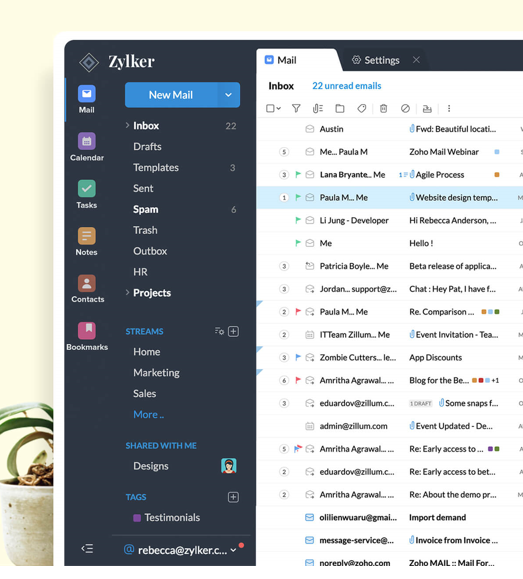
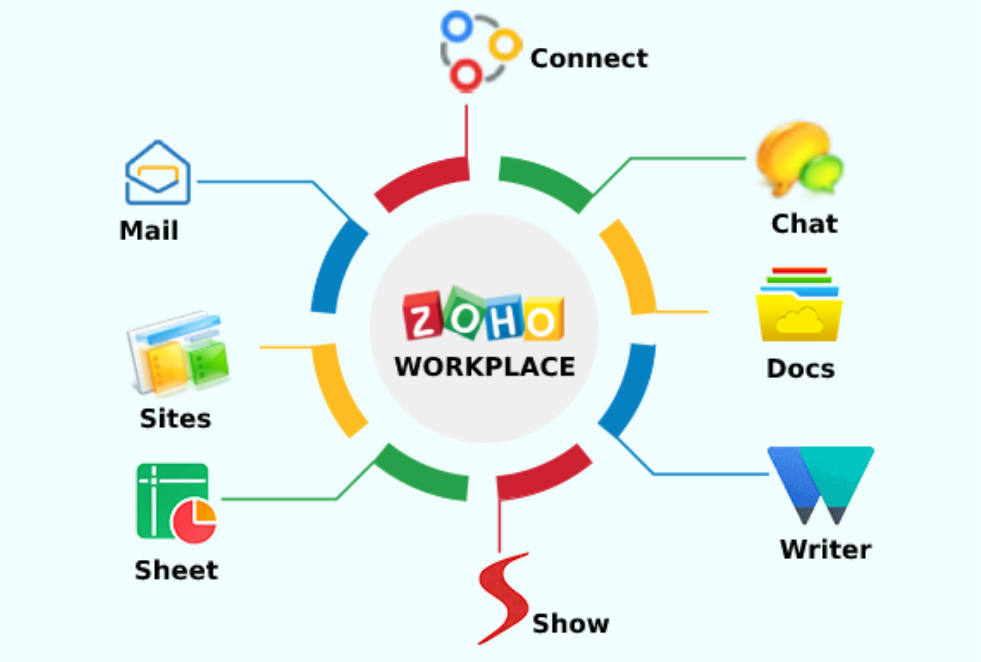
Latest Updates of Zoho workplace
New theme for a new experience – Zoho Mail has adorned itself with a new theme to make it more stylish. The new theme has accompanied itself with features and enhancements that make Zoho Mail more accessible
Folder specific snoozing of emails – When you Snooze emails in a conversation, you can now choose whether to snooze all of the emails in the conversation or just the ones in that folder, depending on the conversation settings you choose.
Translate presentations for better understanding – A published presentation in Zoho Show may be translated into 18 different languages. This allows your presentations to appeal to audiences from various geo-locations.
All in one tab –In Zoho Meeting, you can now access chats and meeting notes along with the participants list in a single tab.
Get alerted! – Don’t be concerned if you accidentally respond to everyone on the BCC list. Before replying to everyone in a BCC email, you will get a warning notice.
Annotate for better understanding – In Workdrive, you can now Add comments and annotate PDFs and Images for better understanding and communication.
On Leave! – Use the “On leave” status on Cliq to let your coworkers know that you aren’t available because you are on vacation or for some other reason.
One Cell Multiple formats – Zoho Sheet now lets you use more than one format in a single cell. This makes the content more clear and useful
Set due time for tasks and checklists – You can now choose a time when setting the due date for a task or checklist item in Connect. This lets your team know when the task or checklist item is due.

Benefits of ZOHO MAIL / WORKPLACE
Filters
Filters
Rules they make to manage their emails and automate tasks they do often. Users can set an email as a task or mark it as having been read. You can mark emails from a specific person or move them to a certain folder.Night Mode
Night Mode
Zoho Mail’s will protect your eyes from becoming fatigued. Users merely need to switch it on to read their emails without straining their eyes at night.Search
Search
Finding an email in a large inbox might be difficult, but Zoho Mail’s powerful search makes it simple. Users may be as specific as they like when selecting their search criteria. They may zero down on certain folders, dates, or even attachments containing specified terms.Scrub
Scrub
The Scrub feature of Zoho Mail makes it easy to manage your inbox. You can delete or archive a lot of emails at once. For example, a user can choose up to five senders and use the Scrub feature to delete or archive all emails from those five senders.Keyboard shortcuts
Keyboard shortcuts
Zoho Mail has a lot of shortcuts that make it easy to move around in your inbox. If you press G and U together, you can see all of a user’s unread emails. You can write an email by pressing Ctrl and M, and you can print an email by pressing Ctrl and P. Settings have a full list of all the shortcuts that can be used.List emails from the sender
List emails from the sender
Users don’t have to spend a lot of time looking for an email from a certain sender, either. With Zoho Mail’s “List emails from sender” feature, all a user has to do to see all of that sender’s emails is right-click.Folder-specific alerts
Folder-specific alerts
Zoho Mail users may also turn off all notifications. Users just choose which folders they wish to be alerted about, and Zoho Mail will ensure that they only get notifications about those emails and not others.Templates
Templates
Email templates in Zoho Mail make it easy to write emails that you send often. Users only need to write the email once, save it as a template, and then use that template for all future emails.Outbox
Outbox
Zoho Mail’s Outbox gives people one last chance to check their work for mistakes and make changes before sending it to the right people. Users can even choose to delete these emails if they don’t want to send them. Depending on how the user has set it up, emails can stay in the Outbox for one minute or 120 minutes.Team productivity tool
Less time spent navigating means more time to work
Workplace saves you time by putting all of your tools in one place and making them work together. Sign in to all the apps you need at the same time. Integration makes work easier, saves time, and helps you get more done.
Never miss a task
Workplace’s Dashboard shows you all of your notes, tasks, reminders, and meetings for the day in widgets that you can change, so you can start each day off right.Taz, the bot that comes with Workplace, lets you know when a file or event is shared with you. So, you can still feel like you’re in the office and get your work done quickly, without missing the closeness of your office.
Build team transparency
Getting people to be open is a key part of building a great team. A team discussion brings up new ideas and keeps people from doing the same thing twice, which directly affects how productive the team is.
Approach your coworkers at the right time
In Workplace, you can change your status to “Busy” or “Available” to let your coworkers know if you are busy or not.Thanks to how well Workplace apps work together, when you’re in a meeting or on a call, your availability status changes to “On a call” or “In a meeting,” and message notifications stop, so you can concentrate.
Break off the never-ending email thread
Replying to or forwarding emails can be time-consuming, fill up your inbox, and make it hard to figure out what the original message was about. With Workplace’s “Streams,” which are like social media, you can have quick conversations and draw the attention of people or groups you want to talk to by tagging them.When a quick message is best, use the chat function to get in touch with your teammates.
Seamless file sharing
Sharing files through email is hard and can cause problems with duplicates. Workplace’s several applications make it easier to keep everyone on the same page by providing a single location to generate and save cloud-based information. You may share the papers with your team, collaborate on them, and review them together.
ZOHO WORKPLACE OVERVIEW
Office Suite
Collaboration and storage
Communications
1) Office suite
- Writer-When ideas come to you, put them to work right away. Make new documents, look over the ones you already have, and share on the go.
- Sheet-You can take your spreadsheets with you on your phone and do quick calculations, turn pictures into records, or ask Zia for advice.
- Show-You can make impressive slides while you are on the road. You can look at presentations that your colleagues have given you and work with them.


2) Collaboration and storage
- WorkDrive-Geography doesn’t matter much for modern teams. Make team folders and add team members to start working on files together right away.
- Meeting-You can use your phone to hold online meetings, conferences, and live demos. You can record meetings and send them to whoever you want.
3) Communications
- Mail-You can manage your Email, Calendar, Contacts, and Files all in one powerful app, no matter where you are.
- Mail Admin-With the job of administrator comes a lot of work. You can manage your accounts from your phone if you download the app.
- Streams-By tagging your teammates and sharing comments, you can turn emails into useful conversations.
- Card Scanner-Get rid of paper business cards and go fully digital. Scan a card to add it right away to your Contacts.
- Cliq–With instant chat messages, voice calls, and video calls, you can always find out what’s going on in your team.
- Connect-Keep up with what’s going on at work and with other people by putting your business social network in your pocket.

Work remotely with Zoho Workplace
All the tools you need to improve how you work from home. With Zoho Workplace’s real-time collaboration tools and communication apps like Meeting, Cliq, and Mail, you can stay productive and work well no matter where you are.
Host online meetings
Web conferencing is now more important than ever. When you do most of your work-related talking and making decisions in online meetings, Zoho Meeting makes sure you have the best experience possible.
a. Use the Lock Meeting feature to keep outsiders out of meetings.
b. Invite a co-host and run meetings with them.
c. Record meetings and share them with colleagues who couldn’t attend.
Instantly communicate with chat
Nothing gets the message across faster than an instant chat, whether you’re working across the room or across the country. While Zoho Cliq is the finest method to talk with your colleagues, it provides a lot more than that to bring your team together.
a) Talk to other people in private chats, groups, and channels.
b)You can make voice and video calls from your chat window.
c) The Remote Work tab lets you check in, let people know when you’re available, and see who’s away and who’s at work.
Build a collaborative workspace
Work with your team to come up with ideas and make them real. Workplace helps people who work from home by giving them the best way to connect with their team in real time.
a) Make documents, spreadsheets, and presentations, edit them, and work on them together. Put your work in Team Folders so that everyone can get to it when they need to.
b) Move emails from your inbox to Streams so you and your team can discuss next steps and work together by adding comments and tags. c) Use exclusive channels on Connect to talk to your stakeholders, make announcements, and keep them up to date.
Manage files in one place
WorkDrive is a unified platform that makes it easy to store, access, and share all your files from one place. Less time should be spent looking for files and more time should be spent doing important work. a) Label your files with your own names and use the advanced search features to find them quickly. b) Work with various versions of a file without having to save duplicates. It’s simple to compare versions, go back to any version, and prevent duplication.
c) Work together on files without losing data, set access permissions to keep your information safe, and keep track of all the changes made to your document.
As the owner of a business, you know what’s important to your company and how better productivity can help it grow. If ZOHO Workplace can help you get things done faster and better, you owe it to yourself to use the software bundle and online services. With different plans, you can easily try out everything to see if it works for you and your business.
Pricing: (based on yearly)
Even though Zoho is present in almost every country in the world, Workplace seems to be mostly for the European and UK markets at the moment. So, we can’t find US prices right now, but the prices for the different package options in other places look competitive.
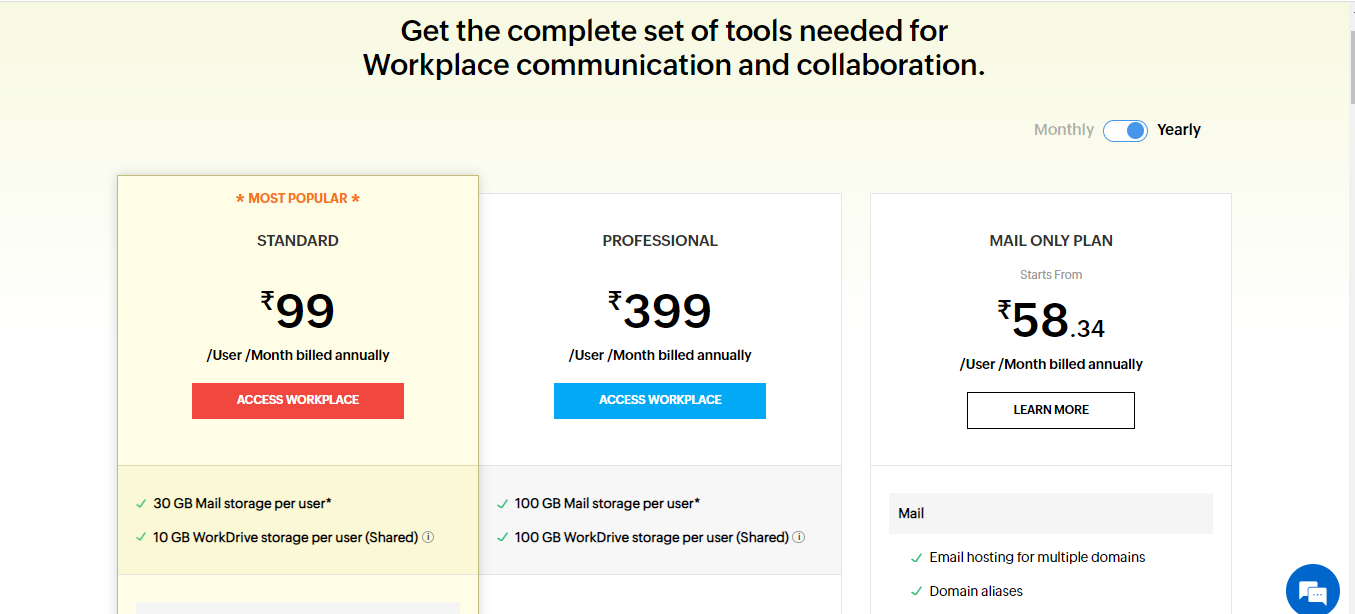
FAQS
-Go to the ‘Select Calendar invitations by email’ section of Settings.
-Select Zoho CRM calendar under the option Add Invites via Email.
Emails may be sent in two ways:
-From the Email tab, you may email it (through Zoho Mail)
-It is possible to transmit it from inside a particular record (Leads, Contacts etc.)
The signature that you created in Zoho Mail will be filled in your email when you send it using the Email tab. The Zoho CRM signature will be filled when you create an email from inside a lead or contact.
- Digital Marketing Services
- Brand Consultancy
- Website Design Services
- Web Hosting & Domain Registration in India
- Dynamic Website Development
- Website Redesign Service
- Website Maintenance Service
- AMC & IT Support
- Ecommerce Website Design Services
- SSL Certificate (HTTPS)
- Content Writing
- Complete Email Service
- G Suite Services
- Microsoft Office 365 Email Services
- Zoho Email Services
- ERP Bangalore
- Custom Web Application Development
- Mobile App Development and Services
- Android Application Development
- iOS Application Development
- Windows Application Development