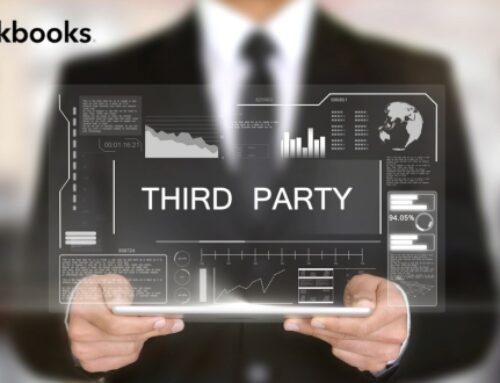Introduction of QuickBooks Cloud Integration
In the dynamic landscape of business management and financial operations, accounting software plays a pivotal role in streamlining processes and ensuring accurate financial records. Among the myriad of accounting solutions available, QuickBooks stands out as a widely used and comprehensive tool for businesses of all sizes. This introduction aims to provide a brief overview of QuickBooks, highlighting its significance in the realm of accounting software.
Brief Overview of QuickBooks
QuickBooks, developed by Intuit, is a versatile accounting software that caters to the diverse needs of businesses, ranging from small startups to large enterprises. Launched in the early 1980s, QuickBooks has evolved over the years to become a user-friendly and feature-rich solution. It offers a range of functionalities, including invoicing, expense tracking, payroll management, and financial reporting. The software’s intuitive interface and customizable features make it accessible to users with varying levels of accounting expertise.
The Evolution of Accounting Software
The evolution of accounting software parallels the advancements in technology and the changing needs of businesses. In the early days, manual bookkeeping was the norm, with accountants relying on ledgers and paper records. The advent of computers in the mid-20th century marked the beginning of automated accounting processes. As technology continued to progress, dedicated accounting software emerged, simplifying tasks and reducing the margin for error. QuickBooks, with its continuous updates and enhancements, exemplifies this evolution, staying at the forefront of accounting technology.
The Significance of Cloud Integration in Modern Business
In the contemporary business landscape, the integration of cloud technology has become a game-changer, and accounting software has not been an exception. Cloud-based accounting solutions, like QuickBooks Online, provide businesses with the flexibility to access their financial data anytime, anywhere. This not only facilitates collaboration among team members but also enhances data security and scalability. The significance of cloud integration in modern business lies in its ability to streamline operations, improve data accuracy, and adapt to the evolving needs of a fast-paced and interconnected business environment. As businesses increasingly embrace remote work and global collaboration, cloud-based accounting solutions have become essential tools for efficient financial management.
Understanding QuickBooks Cloud Integration
Definition and Scope:
QuickBooks Cloud Integration refers to the seamless connection between QuickBooks accounting software and cloud-based platforms or services. This integration allows users to access and manage their financial data securely from anywhere with an internet connection. The scope of QuickBooks Cloud Integration extends beyond traditional desktop solutions, offering a more flexible and scalable approach to financial management.
QuickBooks Cloud Integration enables businesses to leverage the power of the cloud to streamline their accounting processes, improve collaboration among team members, and gain real-time insights into their financial performance. This integration is designed to enhance the overall efficiency of accounting tasks by providing a centralized platform for managing financial data.
Key Features and Functionalities:
The key features of QuickBooks Cloud Integration revolve around accessibility, collaboration, and automation. Users can access their QuickBooks data from various devices, such as computers, tablets, or smartphones, eliminating the need for a specific physical location. This accessibility enhances collaboration among team members, especially in distributed or remote work environments.
Automation is another crucial aspect, as QuickBooks Cloud Integration allows for the automatic syncing of data between the desktop software and the cloud platform. This ensures that financial information is up-to-date and accurate across all connected devices. Moreover, users can automate routine tasks, such as invoicing, expense tracking, and financial reporting, saving time and reducing the risk of errors.
Versions and Compatibility:
QuickBooks offers different versions of its software, and the compatibility of QuickBooks Cloud Integration depends on the specific version being used. Generally, QuickBooks Online, the cloud-based version of the software, is designed for seamless integration with various cloud services. It allows users to connect their QuickBooks accounts with popular cloud platforms like Google Workspace, Microsoft 365, and others.
For desktop versions of QuickBooks, compatibility with cloud integration may vary. QuickBooks Desktop users can also leverage third-party integration services that specialize in connecting desktop software with cloud platforms. These services bridge the gap between the traditional desktop approach and the benefits of cloud-based collaboration and accessibility.
QuickBooks Cloud Integration is a powerful solution that extends the capabilities of QuickBooks accounting software into the cloud. It offers enhanced accessibility, collaboration, and automation features, transforming the way businesses manage their financial data. Understanding the definition, scope, key features, and compatibility of QuickBooks Cloud Integration is essential for businesses seeking efficient and modern financial management solutions.
Benefits of QuickBooks Cloud Integration
QuickBooks Cloud Integration offers several benefits that can significantly improve the efficiency and functionality of your business operations. Let’s delve into each advantage with more detail.
Enhanced Accessibility and Mobility:
One of the primary advantages of QuickBooks Cloud Integration is the enhanced accessibility it provides. By moving your accounting and financial data to the cloud, you can access your information from anywhere with an internet connection. This level of mobility is particularly beneficial for businesses with remote teams, enabling employees to work from various locations seamlessly. Whether you are in the office, at home, or on the go, QuickBooks Cloud Integration ensures that critical financial data is at your fingertips.
Real-time Collaboration and Data Synchronization:
QuickBooks Cloud Integration facilitates real-time collaboration among team members. Multiple users can access and update financial data simultaneously, ensuring that everyone is working with the latest information. This real-time synchronization minimizes errors and improves the accuracy of financial reporting. Team members can collaborate on financial tasks, share insights, and work together efficiently, leading to better decision-making for the business.
Scalability and Flexibility:
Another key benefit is the scalability and flexibility offered by QuickBooks Cloud Integration. As your business grows, the cloud-based platform can easily scale to accommodate increased data and user requirements. This flexibility allows you to adapt to changing business needs without the hassle of hardware upgrades or software installations. Whether you are a small startup or a large enterprise, QuickBooks Cloud Integration provides a scalable solution that grows with your business.
Security Measures and Data Backup:
Security is a top priority when it comes to financial data, and QuickBooks Cloud Integration includes robust security measures. Cloud service providers implement advanced encryption protocols, firewalls, and authentication mechanisms to safeguard your sensitive information. Additionally, automatic data backup features ensure that your financial data is regularly and securely backed up. This protects your business from data loss due to unforeseen events, such as hardware failures or system crashes.
Cost-efficiency and Resource Optimization:
QuickBooks Cloud Integration offers cost-efficiency and resource optimization for businesses. By migrating to the cloud, you eliminate the need for extensive on-premises hardware, maintenance, and IT staff to manage servers. This reduces upfront costs and ongoing expenses, allowing you to allocate resources more efficiently. Cloud-based solutions often operate on a subscription model, enabling businesses to pay for the services they need without unnecessary overhead.
The benefits of QuickBooks Cloud Integration encompass enhanced accessibility, real-time collaboration, scalability, security, and cost-efficiency. By leveraging these advantages, businesses can streamline their financial processes, make informed decisions, and focus on growth without the constraints of traditional accounting systems.
Implementation Process
The implementation process of integrating QuickBooks with the cloud involves a meticulous step-by-step guide to ensure a seamless transition and optimal functionality. Initially, a thorough assessment of the existing accounting infrastructure is conducted to identify potential challenges and requirements. This evaluation serves as the foundation for developing a customized implementation plan tailored to the specific needs of the organization.
The first step typically involves selecting a suitable cloud service provider (CSP) based on factors such as reliability, security, scalability, and cost-effectiveness. Once the provider is chosen, the next phase focuses on migrating the QuickBooks data to the cloud platform. This involves careful consideration of data integrity, ensuring that all financial information is accurately transferred without loss or corruption.
To facilitate a smooth transition, a temporary parallel run may be implemented, allowing users to work in both the traditional on-premise system and the cloud-based QuickBooks. This helps identify any discrepancies or issues during the initial stages of the integration, enabling timely resolution before full deployment.
Post-migration, a comprehensive testing phase is essential to validate the functionality of QuickBooks in the cloud environment. This includes testing various modules, features, and integrations to ensure they operate seamlessly. Any necessary adjustments or configurations are made during this phase to guarantee optimal performance and user experience.
Training and support play a crucial role in the implementation process. Employees are provided with the necessary training to familiarize themselves with the new cloud-based QuickBooks interface and functionalities. Ongoing support mechanisms are established to address any queries or issues that may arise during the transition and subsequent usage.
Choosing the Right Cloud Service Provider
Selecting the right cloud service provider is a critical decision in the QuickBooks integration process. It involves a careful evaluation of various factors to ensure the chosen provider aligns with the organization’s goals and requirements. Factors to consider include the provider’s reputation, security measures, compliance certifications, scalability options, and pricing structure.
Security is a paramount concern when choosing a cloud service provider. The selected provider should employ robust security measures, including data encryption, multi-factor authentication, and regular security audits. Compliance with industry regulations and certifications, such as SOC 2 or ISO 27001, further validates the provider’s commitment to data security and privacy.
Scalability is another key consideration, especially for growing businesses. The cloud service provider should offer scalable solutions that can adapt to the changing needs of the organization. This ensures that as the business expands, the cloud infrastructure can seamlessly accommodate increased data volumes and user requirements.
The pricing structure of the cloud service provider should be transparent and align with the organization’s budget. Hidden fees or unclear pricing models can lead to unexpected costs. A thorough understanding of the pricing structure, including any additional charges for storage, data transfer, or support services, is crucial for making an informed decision.
Customization Options and Settings
Once the cloud service provider is selected, the implementation process involves exploring customization options and settings to tailor QuickBooks to the organization’s specific needs. Customization is key to optimizing the software for efficient workflow, reporting, and data management.
Users have the flexibility to customize QuickBooks based on their industry requirements, reporting preferences, and unique business processes. Customizing chart of accounts, invoice templates, and financial reports ensures that the system aligns with the organization’s terminology and presentation standards.
Settings related to user access and permissions are configured to enhance security and control. Establishing role-based access controls ensures that employees have appropriate levels of access to QuickBooks functionalities based on their roles and responsibilities. This helps prevent unauthorized access to sensitive financial data and ensures compliance with internal policies and external regulations.
Integration with other business applications and third-party tools is facilitated through customization settings. This involves configuring connectors, APIs, or plugins to enable seamless data exchange between QuickBooks and other software used within the organization. Customization options play a crucial role in creating a cohesive and integrated digital ecosystem that supports the organization’s overall business objectives.
Common Challenges and Solutions
Data Migration Issues:
Data migration is a critical aspect when implementing new software or systems. Organizations often encounter challenges related to transferring data from legacy systems to the new platform. Issues such as data loss, format discrepancies, and system incompatibility can arise, leading to disruptions in business operations. To address these challenges, meticulous planning, data cleansing, and validation processes are essential. Employing specialized migration tools and conducting thorough testing before the actual migration can help identify and rectify potential issues.
Security Concerns:
Security is a paramount concern in today’s digital landscape. When adopting new software or systems, organizations face the challenge of ensuring the confidentiality, integrity, and availability of sensitive data. Cybersecurity threats, data breaches, and unauthorized access are constant risks. Implementing robust security protocols, encryption mechanisms, and access controls is crucial. Regular security audits, employee training on cybersecurity best practices, and staying updated on the latest security technologies are essential components of addressing security concerns effectively.
Training and Adaptation Challenges:
Introducing new software or systems often requires users to adapt to a different interface, workflow, or set of features. Resistance to change, lack of training, and a steep learning curve can hinder successful adoption. To overcome these challenges, organizations should invest in comprehensive training programs that cater to various user levels. User-friendly interfaces, intuitive design, and providing ample resources such as documentation and support channels can facilitate a smoother transition. Additionally, gathering feedback from users and incorporating it into continuous improvement processes helps enhance the overall user experience.
Integration with Other Software and Applications:
In a modern business environment, software and applications seldom operate in isolation. Integration with existing systems is a common challenge faced when implementing new technology. Compatibility issues, data synchronization problems, and interoperability challenges can arise during the integration process. Adopting standardized communication protocols, utilizing middleware solutions, and collaborating closely with software vendors are effective ways to address integration challenges. Thoroughly testing integration points and having a well-defined strategy for handling data flow between systems contribute to a seamless integration experience.
Addressing data migration issues, security concerns, training and adaptation challenges, and integration complexities requires a holistic and strategic approach. By implementing thorough planning, leveraging appropriate tools and technologies, and fostering a culture of continuous improvement, organizations can navigate these challenges successfully and unlock the full potential of their technology investments.
Best Practices for QuickBooks Cloud Integration
Regular Software Updates and Maintenance:
One of the fundamental best practices for QuickBooks Cloud Integration is the commitment to regular software updates and maintenance. This involves staying current with the latest versions of both QuickBooks and any third-party applications used in conjunction with it. Regular updates not only ensure that your system is equipped with the latest features and security patches but also help prevent compatibility issues. Maintenance tasks, such as database optimization and routine checks, are essential to keep the system running smoothly and efficiently.
Employee Training and Skill Development:
The success of QuickBooks Cloud Integration heavily relies on the proficiency of the users. It is imperative to invest in employee training and skill development programs to ensure that your staff is well-versed in utilizing the features and functionalities of QuickBooks and the associated cloud-based tools. A knowledgeable workforce contributes to improved accuracy, efficiency, and utilization of the software, ultimately maximizing the benefits of the integration.
Monitoring and Optimizing Performance:
Effective monitoring of the QuickBooks Cloud Integration is crucial for identifying and resolving any performance issues promptly. Regularly tracking system performance metrics, such as response times and resource utilization, allows for proactive measures to optimize performance. This includes adjusting configurations, scaling resources, or implementing efficiency improvements. Continuous monitoring ensures that the integration operates at peak efficiency, minimizing downtime and enhancing overall user experience.
Aligning with Business Goals and Objectives:
Aligning QuickBooks Cloud Integration with broader business goals and objectives is vital for ensuring that the technology supports the company’s strategic direction. This involves regular assessments to verify that the integration aligns with evolving business requirements. Periodic reviews and updates to the integration strategy may be necessary to accommodate changes in business processes, compliance requirements, or technology advancements. Aligning with business goals ensures that QuickBooks integration remains a valuable asset in achieving organizational success.
Future Trends in QuickBooks Cloud Integration
AI and Machine Learning Advancements:
In the realm of QuickBooks Cloud Integration, one of the most prominent future trends is the increasing incorporation of AI (Artificial Intelligence) and machine learning capabilities. These advancements are poised to revolutionize how businesses manage their financial data and streamline accounting processes. AI can enhance automation, predictive analytics, and decision-making within QuickBooks, providing users with more accurate insights into their financial health. Machine learning algorithms may be employed to analyze historical data, detect patterns, and offer proactive suggestions, ultimately optimizing financial management tasks.
Integration with Emerging Technologies (Blockchain, IoT):
Another noteworthy trend in QuickBooks Cloud Integration is the integration with emerging technologies such as Blockchain and IoT (Internet of Things). Blockchain can be utilized to enhance the security and transparency of financial transactions, ensuring an immutable and tamper-proof record of every entry. Integration with IoT devices can facilitate real-time data collection, enabling businesses to track financial transactions more efficiently. These integrations not only enhance the robustness of financial systems but also open up new possibilities for innovative applications in the accounting domain.
User Experience Improvements:
Enhancing user experience is a continuous goal for software developers, and the same holds for QuickBooks Cloud Integration. Future trends in this area include user-centric design improvements, intuitive interfaces, and personalized dashboards. The goal is to make financial management more accessible for users of varying technical expertise, fostering increased adoption and satisfaction. Streamlined workflows, responsive designs, and user-friendly features are expected to be integral components of the evolving QuickBooks user experience.
Regulatory Compliance and Evolving Standards:
As the business and financial landscape continually evolves, regulatory compliance and standards are subject to change. Future trends in QuickBooks Cloud Integration include a heightened focus on staying abreast of these changes. Developers will aim to build systems that can seamlessly adapt to evolving regulatory requirements, ensuring that businesses using QuickBooks can remain compliant without disruptions. This adaptability will be crucial in a global business environment where compliance standards may vary across jurisdictions, requiring flexibility and responsiveness from financial management tools.
The future of QuickBooks Cloud Integration is poised for significant advancements, encompassing AI and machine learning, integration with emerging technologies, improved user experiences, and a strong commitment to regulatory compliance. These trends collectively contribute to a more robust and sophisticated financial management ecosystem, empowering businesses to navigate the complexities of modern finance with greater efficiency and confidence.
Conclusion
QuickBooks Cloud Integration represents a significant leap forward in financial management for businesses of all sizes. The benefits of accessibility, scalability, and real-time collaboration make it a compelling solution in today’s dynamic business environment. While challenges such as security concerns and the need for a reliable internet connection exist, careful planning and implementation best practices can mitigate these issues.
As technology continues to evolve, the future of QuickBooks Cloud Integration holds exciting possibilities with the integration of AI, blockchain, and enhanced mobile capabilities. Businesses that embrace these innovations stand to gain a competitive edge by leveraging the full potential of cloud-based financial management. In conclusion, QuickBooks Cloud Integration is not just a technological advancement; it’s a strategic enabler for businesses seeking to navigate the complexities of modern finance with agility and efficiency.