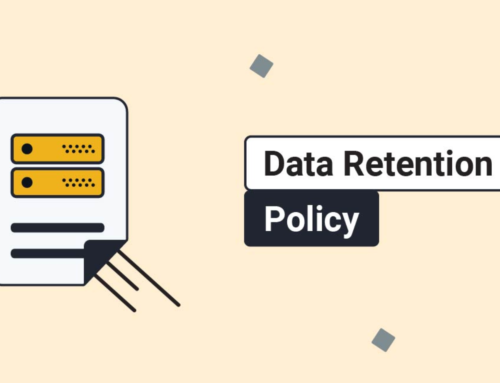Introduction:
In today’s fast-paced digital world, fragmentation is the enemy of productivity. Data silos, scattered applications, and disjointed workflows create friction, hindering our ability to achieve our full potential. But what if there was a way to bridge these gaps, seamlessly connecting your favorite tools and streamlining your operations? Enter the stage, Zoho Workplace API services, ready to unleash the power of integration and transform your work experience.
Imagine a world where your CRM seamlessly syncs with your email, your project management tool automatically updates based on client communication, and your marketing campaigns receive real-time insights from customer data. This is not a futuristic utopia, but the reality Zoho Workplace API services make possible. Think of it as a digital bridge, connecting your favorite Zoho applications and third-party tools, allowing information to flow freely and empowering you to work smarter, not harder.
But the benefits of Zoho Workplace API integration extend far beyond mere convenience. It unlocks a realm of enhanced efficiency, streamlined workflows, and data-driven insights that can propel your business to new heights. Let’s delve into some key advantages:
- Boost Productivity: Eliminate manual data entry and repetitive tasks with automated workflows. Connect your CRM with your email, and customer information automatically populates, saving you precious time and minimizing errors.
- Improve Collaboration: Foster seamless communication and project management by integrating your project management tool with your team communication platform. Share files, assign tasks, and track progress in real-time, ensuring everyone is on the same page.
- Gain Data-Driven Insights: Leverage the power of Zoho Analytics to consolidate data from various sources, including your CRM, marketing platform, and financial tools. Gain valuable insights into customer behavior, campaign performance, and overall business operations, enabling data-driven decision-making.
- Customize Your Workflow: Zoho Workplace APIs offer a flexible sandbox for developers to create custom integrations tailored to your specific needs. Extend the functionality of existing tools, build unique applications, and craft a work environment that perfectly aligns with your business processes.
Whether you’re a solopreneur, a small business owner, or a large enterprise, Zoho Workplace API services offer a powerful tool for unlocking the full potential of your digital ecosystem. In the next sections, we’ll explore the various API offerings, showcase real-world examples of successful integrations, and equip you with the knowledge and resources to unleash the power of integration in your own work experience. Get ready to say goodbye to data silos and fragmented workflows, and embrace a future where your tools work together seamlessly, driving your business to success.
Understanding Zoho Workplace API Integration
In the digital symphony of the modern workplace, where data dances across countless applications, Zoho Workplace API integration emerges as the conductor, harmonizing the flow of information and orchestrating a masterpiece of efficiency. But what exactly is this digital alchemy, and how does it transform the way we work?
Simply put, API integration is the magic behind seamlessly connecting different software applications. It acts as a digital bridge, allowing them to share data, execute tasks, and collaborate in real-time. Imagine Zoho CRM whispering customer details to Zoho Projects, or Zoho Campaigns receiving real-time feedback from Zoho Analytics – that’s the power of API integration in action.
But why is this so crucial in today’s workspaces? In an age of data overload and fragmented platforms, integration holds the key to:
- Busting Silo Barriers: No more data trapped in isolated applications. APIs break down information silos, allowing your CRM, project management tool, and marketing platform to speak the same language and share data effortlessly.
- Automating Repetitive Tasks: Say goodbye to manual data entry and tedious copy-pasting. Integration of automated workflows, letting applications update each other, minimizing errors, and freeing you to focus on strategic tasks.
- Boosting Collaboration: Foster seamless teamwork by connecting communication platforms with project management tools. Share files, assign tasks, and track progress in real-time, keeping everyone on the same page and optimizing collaboration.
- Personalizing Your Workflow: With Zoho Workplace’s flexible APIs, developers can create custom integrations tailored to your specific needs. Extend the functionality of existing tools, build unique applications, and craft a work environment that perfectly aligns with your business processes.
- Unleashing Data-Driven Insights: Integrate your entire digital ecosystem, drawing data from your CRM, marketing platform, and financial tools into Zoho Analytics. Gain valuable insights into customer behavior, campaign performance, and overall business operations, allowing you to make data-driven decisions with confidence.
In essence, Zoho Workplace API integration isn’t just about connecting tools; it’s about transforming your workspace into a well-oiled machine, where information flows freely, tasks are automated, and insights empower your every move. This is the future of work, and Zoho Workplace is the conductor, ready to orchestrate your digital symphony of success.
Zoho Workplace API Integration Services Overview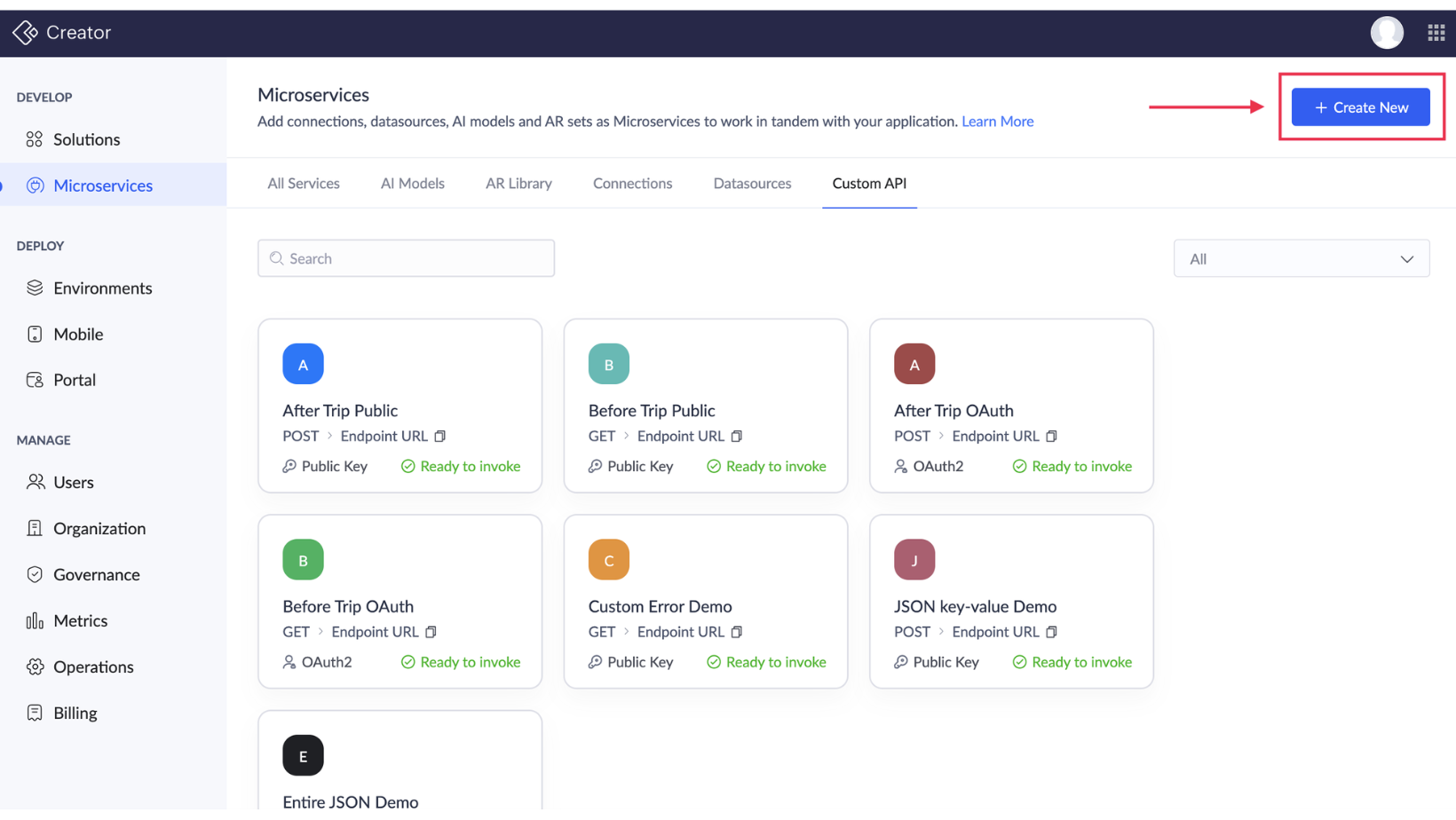
Unveiling the Integration Portal: Zoho Workplace API Services at Your Fingertips
Ready to peek behind the curtain and discover the tools that make Zoho Workplace’s integration magic possible? Let’s dive into the core components that empower you to create seamless connections and streamline your workflows:
- Zoho Developer Console: This is your gateway to the world of Zoho Workplace APIs. It offers a comprehensive platform for accessing documentation, managing API keys, testing integrations, and exploring the vast array of API services available across Zoho’s suite of applications.
- RESTful APIs: Zoho Workplace adheres to REST architecture, a widely adopted standard for web services that ensures compatibility, reliability, and easy integration with various platforms and programming languages. This means you can connect Zoho applications with your website, mobile apps, or other third-party tools effortlessly.
- Authentication and Authorization: Security is paramount when working with APIs. Zoho Workplace ensures that only authorized users and applications can access your data. It employs OAuth 2.0, a secure protocol for granting access tokens, protecting your sensitive information while enabling seamless integrations.
- Rate Limits and Usage: To ensure optimal performance and prevent overloading, Zoho Workplace implements rate limits for API calls. These limits are generous and typically accommodate most integration scenarios. However, it’s essential to be mindful of usage patterns to avoid hitting rate limits and potentially disrupting your integrations.
Key API Offerings within Zoho Workplace:
- Zoho Mail API: Access and manage emails, contacts, calendars, tasks, and settings programmatically.
- Zoho Docs API: Integrate with Zoho’s document management and collaboration platform to create, edit, share, and manage documents, spreadsheets, and presentations.
- Zoho Cliq API: Automate team communication, create bots, and streamline collaboration within your workspace.
- Zoho Connect API: Integrate with Zoho’s social intranet to build custom applications, automate tasks, and enhance employee engagement.
- Zoho Show API: Integrate presentation capabilities into your applications for seamless slideshow creation and delivery.
- Zoho Writer API: Programmatically create and manage documents, empowering document-centric workflows.
Developer Resources and Support:
Zoho Workplace is committed to empowering developers with the resources they need to create exceptional integrations. It offers comprehensive documentation, API references, tutorials, code samples, and a vibrant developer community for support and collaboration.
Key Features of Zoho Workplace API Integration
In the ever-evolving landscape of the digital workplace, Zoho Workplace API integration stands out as a powerful tool for streamlining workflows, boosting efficiency, and fostering seamless collaboration. But beneath the surface, a symphony of features orchestrates this integration magic. Let’s delve deeper into the essential tools that empower you to unlock the full potential of Zoho Workplace API integration:
1. Granular Data Access and Manipulation:
- Read/Write Functionality: Go beyond data retrieval. Update records, create new entries, and manipulate data across Zoho applications, enabling robust automation and workflow customization.
- Field-Level Access Control: Define granular access permissions for specific data fields within applications. Ensure data security and prevent unauthorized modifications, while still enabling essential functionalities.
- Custom Data Filters: Craft filters to retrieve targeted information based on specific criteria, tailoring data access to your precise needs.
2. Automated Workflows and Triggers:
- Webhook Notifications: Set up real-time notifications triggered by events in one application, initiating actions within another. For example, a new lead in your CRM can automatically trigger a welcome email in Zoho Mail.
- Scheduled Operations: Automate recurring tasks and data synchronization based on predefined schedules. Update inventory levels in your ERP system based on sales orders in your CRM, ensuring seamless inventory management.
- Custom Triggers and Actions: Extend automation beyond predefined events. Develop custom triggers and actions tailored to your specific workflows, unlocking endless possibilities for streamlining your operations.
3. Enhanced Collaboration and Communication:
- Single Sign-On (SSO): Simplify user experience and security with SSO. Users can access multiple integrated applications with a single login, eliminating the need for managing multiple passwords and improving user adoption.
- Cross-Application Sharing and Embedding: Share documents, spreadsheets, and presentations directly within other applications, fostering seamless collaboration and real-time updates.
- Integrated Communication Channels: Connect Zoho Cliq with other applications to facilitate context-aware communication. Discuss project updates within your project management tool or provide customer support directly from your CRM, enhancing team collaboration and customer service.
4. Advanced Data Security and Privacy:
- OAuth 2.0 Authentication: Securely grant access to your data using OAuth 2.0, ensuring only authorized users and applications can interact with your Zoho Workplace applications.
- Data Encryption: Rest assured your data is protected. Zoho Workplace uses industry-standard encryption protocols to safeguard your information both at rest and in transit.
- Audit Logs and Monitoring: Track API activity and user access to maintain data security and compliance. Identify any unauthorized attempts and ensure responsible use of your information.
5. Scalability and Flexibility:
- Support for Multiple Platforms and Languages: Integrate Zoho Workplace with applications built on various platforms and programming languages, maximizing your integration options.
- Custom App Development: Extend the functionality of Zoho applications by developing custom apps using Zoho Workplace APIs. Cater your integrations to your unique business needs and processes.
- Continuous Updates and Improvements: Zoho Workplace is constantly evolving, and its API offerings are no exception. Expect regular updates, new features, and enhanced capabilities to keep your integrations future-proof.
These are just a glimpse into the orchestra of features that powers Zoho Workplace API integration. By harnessing these tools, you can unlock a world of possibilities, transforming your digital workspace into a haven of efficiency, collaboration, and data-driven insights. Remember, the power lies in your hands, and the melody of your integration symphony awaits your composition. So, grab your metaphorical baton and start crafting the masterpiece of a seamless, integrated digital workplace with Zoho Workplace API services at your fingertips.
Benefits of Zoho Workplace API Integration Services
In the whirlwind of the modern business world, time is currency, and efficiency is king. But amidst the digital chaos, Zoho Workplace API integration emerges as a beacon of hope, promising a realm of enhanced productivity and streamlined operations. Let’s explore the symphony of benefits it orchestrates for businesses of all sizes:
- Busting Data Silos and Fostering Unified Workflows: Gone are the days of data trapped in isolated applications. Zoho Workplace APIs break down silo walls, allowing seamless information flow between your CRM, project management tool, marketing platform, and more. Updates in one application automatically trigger actions in others, creating a unified ecosystem where data dances freely, and workflows sing in harmony.
- Automating Repetitive Tasks and Minimizing Errors: Banish the tedium of manual data entry and copy-pasting. Zoho Workplace APIs automate repetitive tasks, connecting applications and letting them update each other seamlessly. Say goodbye to data errors and free your workforce to focus on strategic initiatives that drive true business value.
- Boosting Collaboration and Communication: Communication is the lifeblood of any business, and Zoho Workplace APIs ensure your digital ecosystem hums with seamless collaboration. Integrate your communication platform with project management tools, allowing real-time project updates, file sharing, and task assignments within your team’s preferred communication channels. Enhance transparency, eliminate information gaps, and watch teamwork soar to new heights.
- Personalizing Your Digital Workspace: Zoho Workplace doesn’t believe in one-size-fits-all. Its flexible APIs empower developers to create custom integrations tailored to your specific business needs. Extend the functionality of existing tools, build unique applications, and craft a digital ecosystem that perfectly aligns with your workflows and processes.
- Unleashing Data-Driven Insights: Information is power, but only if it’s accessible and actionable. Zoho Workplace APIs connect your entire digital ecosystem, drawing data from disparate sources into Zoho Analytics. Gain valuable insights into customer behavior, campaign performance, and overall business operations, transforming data into actionable decisions that fuel growth and success.
Beyond the Core Benefits:
- Improved Customer Service: Integrate your CRM with your helpdesk system, allowing real-time customer support directly from your CRM interface. Resolve issues faster, increase customer satisfaction, and foster stronger relationships.
- Enhanced Marketing Campaigns: Integrate your marketing platform with your website and analytics tools. Tailor campaigns based on visitor behavior, track performance in real-time, and optimize your marketing efforts for maximum impact.
- Streamlined Financial Operations: Connect your accounting software with your CRM and project management tools. Automatically update invoices based on project progress, track expenses efficiently, and gain a clear picture of your financial health.
The Symphony Continues:
The benefits of Zoho Workplace API integration are boundless, and the melody of its advantages continues to resonate across industries. Businesses of all sizes can leverage its power to enhance efficiency, optimize workflows, and unlock data-driven insights that propel them to success. So, embrace the conductor’s baton of integration, orchestrate your own digital masterpiece with Zoho Workplace, and watch your business flourish in the harmonious rhythm of a truly connected ecosystem.
Case Studies: Success Stories with Zoho Workplace Integration
The alluring promises of Zoho Workplace API integration are not mere theoretical whispers. Let’s embark on a journey through real-world case studies, showcasing diverse organizations that have transformed their workflows and unlocked the symphony of success through innovative integrations:
1. E-commerce Startup Streamlines Operations:
A burgeoning e-commerce startup, struggling with manual order processing and inventory management, discovered the magic of Zoho Workplace APIs. They integrated their CRM with their e-commerce platform, automating order updates, triggering warehouse shipments, and synchronizing inventory levels in real-time. This transformed their operations, eliminating errors, optimizing stock management, and reducing order fulfillment times by a staggering 40%.
2. Marketing Agency Personalizes Client Engagement:
A dynamic marketing agency, eager to tailor campaigns based on individual client needs, found their answer in Zoho Workplace APIs. They integrated their marketing platform with their CRM, allowing personalized email blasts triggered by specific customer actions or preferences. This resulted in a 30% increase in click-through rates, and a 25% boost in customer engagement, proving the power of personalized communication fueled by seamless integration.
3. Non-Profit Empowers Volunteers:
A non-profit organization, overwhelmed by volunteer communication and data management, discovered a savior in Zoho Workplace APIs. They integrated their project management tool with their communication platform, creating dedicated volunteer groups, automating task assignments, and enabling real-time project updates within their preferred communication channels. This not only streamlined volunteer engagement but also fostered a sense of community and collaboration, propelling their mission forward.
4. Healthcare Provider Enhances Patient Care:
A progressive healthcare provider, seeking to improve patient data access and communication, turned to Zoho Workplace APIs for guidance. They integrated their patient portal with their EHR system, allowing patients to view appointment details, access medical records, and communicate directly with their doctors. This not only empowered patients but also reduced administrative workload for staff, leading to a more efficient and patient-centric healthcare experience.
5. Restaurant Chain Optimizes Operations:
A bustling restaurant chain, grappling with inefficient inventory management and customer communication, found solace in the arms of Zoho Workplace APIs. They integrated their point-of-sale system with their inventory management tool, ensuring real-time stock updates and automatic purchase orders when supplies dipped below critical levels. Additionally, they integrated their CRM with their customer loyalty program, enabling personalized offers and targeted email campaigns. This resulted in optimized inventory management, reduced food waste, and a 15% increase in customer loyalty program registrations.
These are just a few glimpses into the transformative power of Zoho Workplace API integration. By embracing its potential, organizations across industries can unlock a world of streamlined workflows, enhanced collaboration, data-driven insights, and ultimately, resounding success.
So, take inspiration from these real-world stories, grab your digital baton, and compose your own masterpiece of integrated operations with Zoho Workplace at your fingertips. The stage is yours, and the melody of successful integrations awaits your orchestration.
Implementation Strategies for Zoho Workplace API Integration
Ready to orchestrate the symphony of integration within your workplace? Here’s a comprehensive guide to implementing Zoho Workplace API services successfully:
1. Define Your Goals and Objectives:
- Begin by clearly articulating the specific business problems you aim to solve or the workflows you wish to streamline through integration.
- Identify the applications you want to connect and the desired outcomes of the integration.
- Establish quantifiable metrics to measure the success of your integration efforts.
2. Explore Available APIs:
- Dive into the Zoho Developer Console to discover the extensive catalog of API offerings within Zoho Workplace.
- Thoroughly review API documentation, focusing on the specific capabilities and data access methods relevant to your integration goals.
- Consider any third-party APIs you might need to connect with external applications.
3. Obtain API Credentials:
- Generate API keys and OAuth tokens within the Zoho Developer Console to securely authenticate your integration requests.
- Safeguard these credentials, as they grant access to your Zoho Workplace data.
4. Plan Your Integration Logic: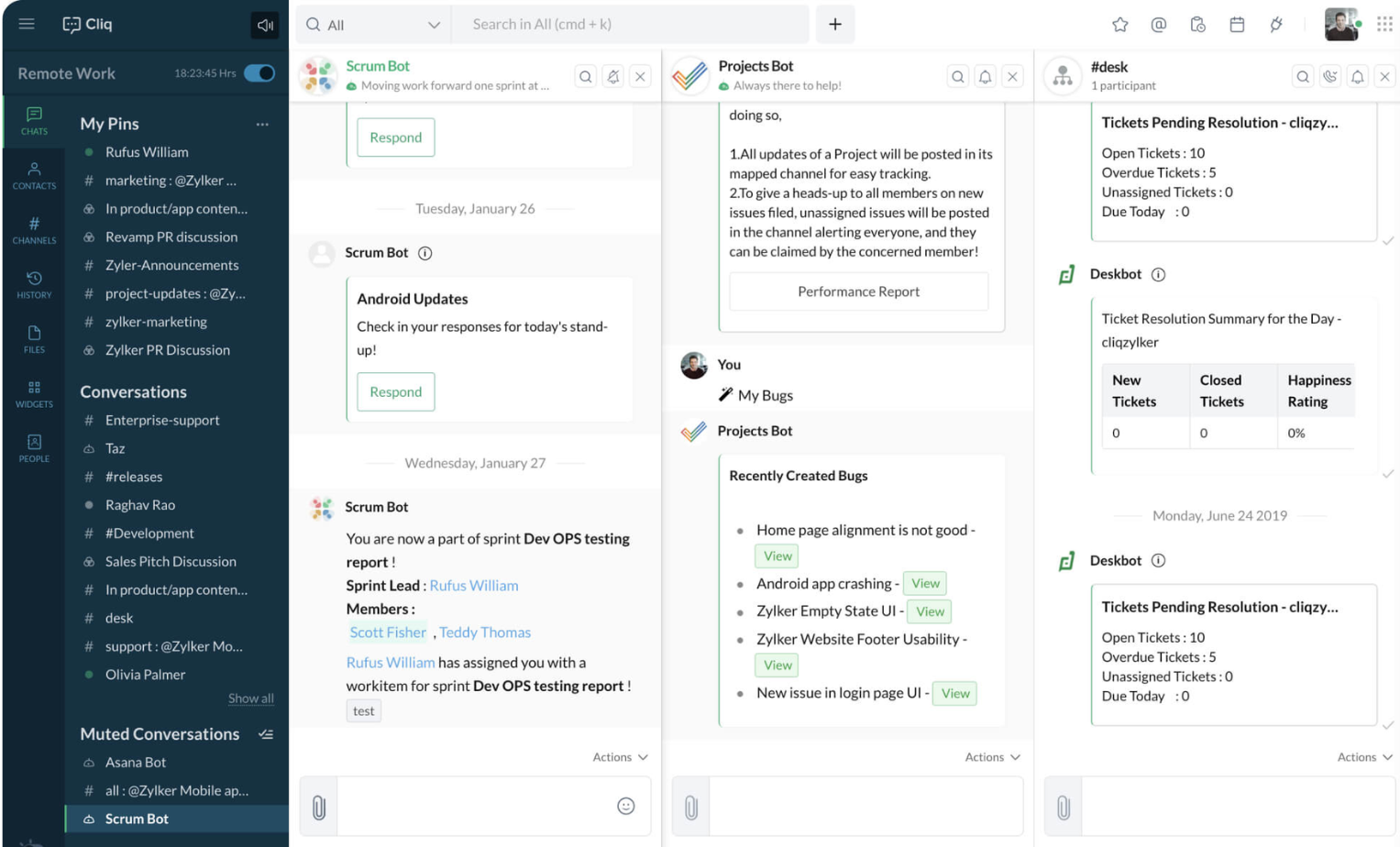
- Meticulously map out the data flow between applications and the specific actions or triggers that will initiate integration events.
- Define how data will be exchanged, transformed, or manipulated to achieve your desired outcomes.
- Consider any data validation or error handling strategies to ensure the integration’s robustness.
5. Choose Your Integration Approach:
- Select the most suitable method for implementing the integration:
- Code-based Integration: If you have developer resources, create custom integrations using programming languages supported by Zoho APIs (e.g., Python, Java, C#).
- Integration Platforms (iPaaS): Leverage third-party iPaaS platforms for a visual, low-code approach to building integrations without extensive coding knowledge.
- Zoho Flow: Explore Zoho’s built-in integration platform for pre-built connectors and a user-friendly interface for creating basic integrations.
6. Develop and Test Thoroughly:
- Write code or configure integration workflows according to your chosen approach.
- Conduct rigorous testing in a staging environment to ensure data integrity, functionality, and error handling.
- Utilize Zoho’s developer sandbox for safe testing without impacting live data.
- Gather feedback from end-users during testing to refine the integration experience.
7. Deploy and Monitor:
- Once confident in the integration’s performance, deploy it to your production environment.
- Continuously monitor integration logs, API usage, and performance metrics to identify any issues or optimize performance.
- Stay updated with Zoho API updates and maintain your integration accordingly.
Additional Considerations:
- Security: Prioritize data security and privacy throughout the integration process. Adhere to Zoho’s security guidelines and best practices.
- Documentation: Create clear documentation for your integration, detailing its purpose, setup, and maintenance procedures.
- User Training: Provide adequate training to end-users on how to interact with the integrated applications effectively.
By following these steps and carefully considering each stage, you’ll set the stage for a harmonious integration that seamlessly connects your Zoho Workplace applications, unlocking a symphony of efficiency, collaboration, and data-driven insights within your workplace.
Customization Options in Zoho Workplace API Integration
Zoho Workplace API integration isn’t a one-size-fits-all orchestra. It offers a versatile toolkit for tailoring integrations to your unique business symphony:
– Granular Field-Level Access Control:
Craft custom permissions to control data visibility and editing rights for specific fields, ensuring sensitive information stays protected while enabling necessary functionalities.
– Custom Data Filters:
Retrieve targeted information based on specific criteria, refining integration workflows and aligning data access with your exact needs.
– Custom Triggers and Actions:
Extend automation beyond predefined events, creating personalized workflows that perfectly match your business processes and drive efficiency.
– Custom App Development:
Build unique applications that seamlessly integrate with Zoho Workplace, extending its functionality and crafting solutions that perfectly address your unique challenges.
Conclusion
In conclusion, Zoho Workplace API Integration Services stand at the forefront of modern business optimization. By seamlessly integrating workflows and processes, businesses can achieve unparalleled efficiency and productivity. The robust features, customizable options, and security measures make Zoho Workplace a powerhouse for API integration. Through real-world success stories and practical implementation strategies, businesses can witness the transformative impact of Zoho Workplace API Integration. As technology evolves, the future trends indicate even more innovative and sophisticated integration capabilities. In embracing Zoho Workplace API Integration, businesses not only adapt to the present but position themselves strategically for the dynamic landscapes of the future, fostering a culture of streamlined collaboration and continuous growth.