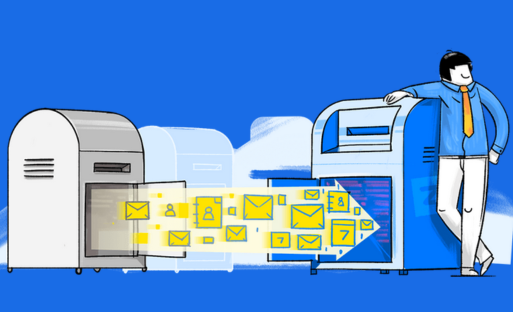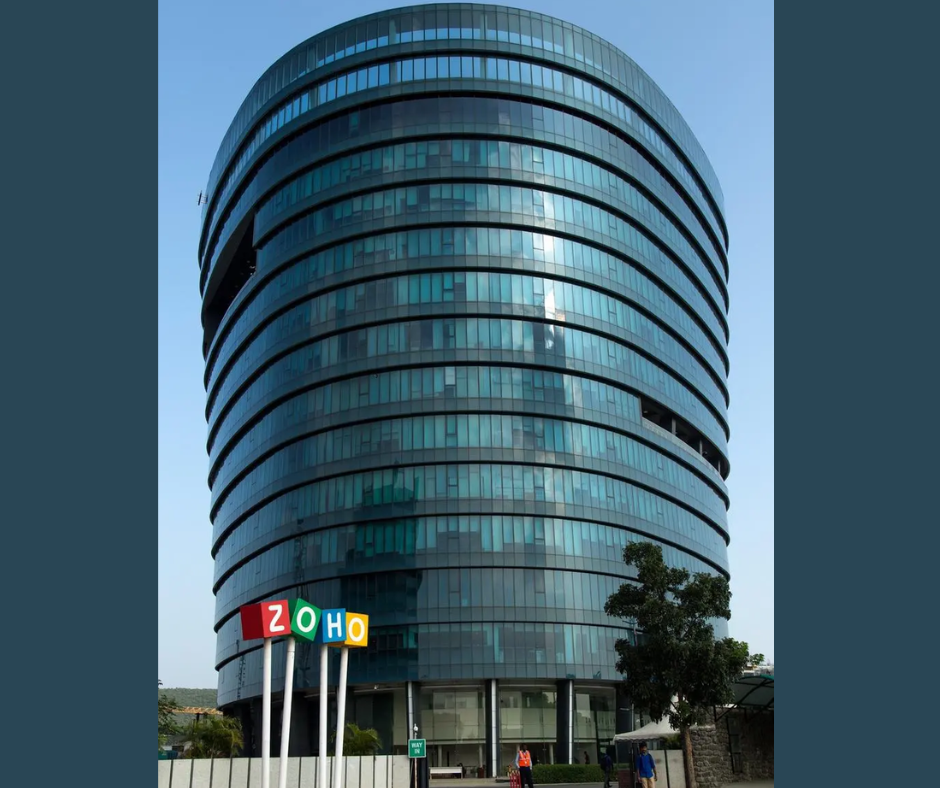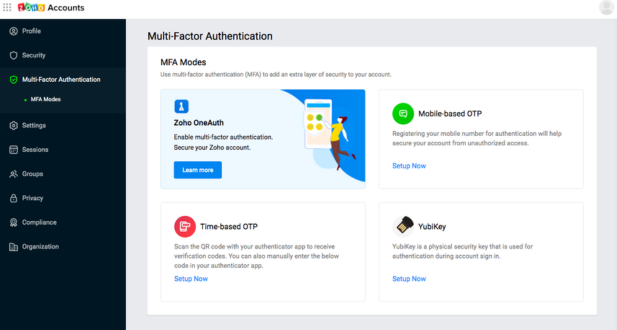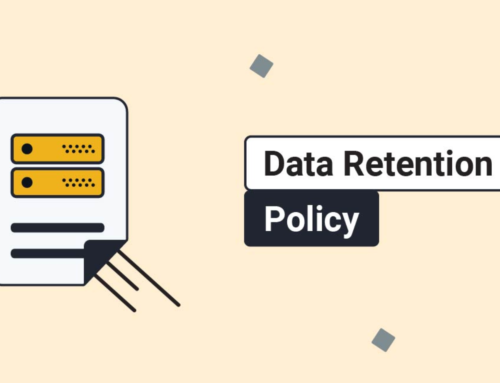Introduction
In the rapidly evolving landscape of digital communication and collaboration, businesses are constantly seeking efficient and reliable solutions to streamline their operations. Email remains a cornerstone of professional communication, and as organizations grow, the need for robust email services becomes increasingly critical. Zoho Workplace Email Migration Services emerge as a compelling option, offering a comprehensive suite of tools to facilitate seamless transitions and enhance productivity.
Zoho Corporation: A Brief Overview
Zoho Corporation, established in 1996, has emerged as a prominent provider of cloud-based software solutions tailored for businesses. Offering a diverse suite of applications, Zoho has earned acclaim for its commitment to innovation and user-friendly solutions. Zoho Workplace, a comprehensive collaboration and productivity platform, encompasses a range of applications, with its email services particularly noted for efficiency and versatility.
Zoho Workplace Email: Core Features
Zoho Workplace Email is designed to cater to the needs of businesses across various sizes, providing a robust set of features. The platform focuses on enhancing communication and productivity through several key features:
Custom Domain Email Hosting:
Businesses can create professional email addresses using their own domain, reinforcing their brand identity and presenting a polished image in communication.
Integrated Calendar and Contacts:
Zoho Workplace Email seamlessly integrates with calendars and contacts, offering a unified experience. This integration simplifies scheduling, making it easier for teams to coordinate and collaborate.
Security Measures:
Zoho prioritizes the security of user data. The platform incorporates encryption, multi-factor authentication, and spam protection to ensure a secure environment for communication. This is crucial for businesses handling sensitive information.
Collaboration Tools:
Zoho Workplace Email doesn’t operate in isolation; it seamlessly integrates with other Zoho applications. This integration facilitates collaboration by enabling features such as file sharing, document editing, and real-time communication. This interconnectedness enhances overall workflow efficiency.
Zoho Workplace Email is part of a broader suite of applications provided by Zoho Corporation. It combines advanced security features, customization options, and seamless integration with collaboration tools to offer businesses a comprehensive solution for communication and productivity.
Evolving Business Needs:
Business Expansion: As companies grow, their operational needs and communication requirements also evolve. Legacy email systems may lack the advanced features and functionalities necessary to facilitate modern collaboration. This could include real-time collaboration tools, integrated calendars, advanced security features, and seamless communication channels.
Competitive Edge: To stay competitive in a dynamic marketplace, businesses need to leverage up-to-date technologies. Migrating to a platform like Zoho Workplace Email becomes crucial to ensure that the organization is equipped with the latest tools and capabilities that foster efficient communication and collaboration.
Integration Challenges:
Disparate Tools and Platforms: Many organizations use a variety of tools and platforms for different aspects of their operations. Integrating email services seamlessly with these disparate tools can be a daunting task. Legacy systems might not be easily compatible with modern applications and collaboration platforms.
Streamlined Migration Services: Zoho Workplace Email Migration Services address this challenge by providing a streamlined process for transferring data. This involves migrating existing data, contacts, emails, and configurations from the old email system to Zoho Workplace. The goal is to minimize disruptions and downtime during the migration process, ensuring a smooth transition for the organization.
Efficiency and Productivity: A well-managed migration process not only reduces downtime but also ensures that employees can quickly adapt to the new platform. This contributes to the overall efficiency and productivity of the organization by preventing prolonged disruptions to communication and collaboration workflows.
The need for email migration arises from the evolving demands of businesses and the complexities associated with integrating email services across various tools and platforms. Zoho Workplace Email Migration Services aims to provide a comprehensive solution to these challenges, facilitating a seamless transition to a modern and feature-rich email platform.
Benefits of Zoho Workplace Email Migration Services
Cost-Efficiency:
Subscription-Based Model: Zoho Workplace Email operates on a subscription-based model, allowing businesses to pay for the services they need. This scalability helps in avoiding unnecessary expenses and ensures that organizations only pay for the resources they use.
Affordability: Zoho’s pricing structure is often more affordable compared to some well-established players in the market, making it an attractive option for businesses looking for cost-effective solutions.
Enhanced Collaboration:
Integration with Zoho Applications: Zoho Workplace Email seamlessly integrates with other Zoho applications, fostering collaboration within teams. This integration allows for real-time document editing, file sharing, and synchronized calendars, contributing to a more cohesive and efficient work environment.
Team Productivity: The collaborative features enhance team productivity by providing tools that enable efficient communication and document management.
Robust Security Measures:
Encryption: Zoho prioritizes security and employs encryption to protect sensitive data during transmission and storage.
Multi-Factor Authentication (MFA): Zoho Workplace Email incorporates MFA, adding an extra layer of security by requiring users to verify their identity through multiple authentication methods, reducing the risk of unauthorized access.
Security Updates: Regular security updates and patches help in keeping the system protected against emerging threats.
Scalability:
Flexible Growth: Zoho Workplace Email is designed to scale with the evolving needs of businesses. This flexibility is particularly beneficial for organizations experiencing growth, allowing them to expand their email services without sacrificing performance or incurring significant additional costs.
Resource Allocation: Scalability ensures that resources can be allocated efficiently based on the organization’s changing requirements.
User-Friendly Interface:
Intuitive Navigation: The user-friendly interface of Zoho Workplace Email contributes to a positive user experience. Intuitive navigation and a clean design make it easy for users to quickly adapt to the new platform.
Reduced Learning Curve: A user-friendly interface reduces the learning curve for employees, enabling them to leverage the features of Zoho Workplace Email without extensive training.
Challenges and Considerations
Legacy System Compatibility:
Legacy systems refer to older, often outdated, technology infrastructure that an organization may still be heavily dependent on. Migrating from such systems to a new platform, like Zoho Workplace, can be challenging due to differences in technology, data formats, and compatibility issues.
Zoho’s Approach: Zoho Workplace Email Migration Services employ a meticulous assessment and preparation process. This involves a thorough examination of the existing legacy systems to identify potential compatibility challenges. The service then addresses these issues to ensure a seamless transition to the new platform.
Downtime Concerns:
Downtime, or the period during which systems are unavailable, is a significant concern for businesses. It can lead to disruptions in operations, loss of productivity, and potential revenue loss. Minimizing downtime during the migration process is crucial for a smooth transition.
Zoho’s Approach: Zoho’s migration process is designed to be step-by-step, aiming to mitigate downtime. This involves careful planning and execution to ensure that critical systems remain operational throughout the migration. By minimizing downtime, businesses can maintain their workflow and operations with minimal disruptions.
User Training and Change Management:
Moving to a new email platform represents a significant change for users. They need to adapt to the new features, interfaces, and workflows, which can be a source of resistance and confusion.
Zoho’s Approach: Zoho Workplace Email Migration Services include training programs to help users adapt to the changes. Change management strategies are implemented to ease the transition and facilitate user adoption. These programs may include educational resources, hands-on training sessions, and ongoing support to ensure that users feel comfortable and confident with the new email platform.
Zoho’s approach to email migration acknowledges and addresses the challenges associated with legacy systems, downtime concerns, and the need for effective user training and change management. The goal is to provide a comprehensive solution that ensures a smooth and successful transition to the Zoho Workplace platform for organizations.
Pre-migration Preparation:
Assessment and Planning:
Evaluate the current email infrastructure to understand its complexity and identify potential challenges in the migration process.
Define the scope of migration, determining which data and users will be migrated to Zoho Workplace.
Backup:
Perform a comprehensive backup of all critical data from the existing email system. This ensures that in case of any issues during migration, data can be restored to prevent loss.
User Communication:
Inform users about the impending migration. Clearly communicate the benefits of moving to Zoho Workplace and address any concerns or questions they may have. Managing user expectations is crucial for a smooth transition.
Migration Execution:
Migration Tool Setup:
Configure the Zoho Workplace Email Migration tool by specifying details about the source (current email system) and destination (Zoho Workplace).
Data Migration:
Initiate the migration process, transferring data from the existing system to Zoho Workplace. Monitor the progress closely to ensure a timely and accurate migration.
Address any issues or errors that may arise during the migration process promptly.
Verification:
Perform post-migration checks to verify the integrity and completeness of the migrated data. This step is crucial for ensuring that no data is lost or corrupted during the transition.
Post-migration Optimization:
User Training:
Conduct training sessions for users to familiarize them with the new features and functionalities of Zoho Workplace. This helps in a smooth transition and ensures that users can leverage the full potential of the new platform.
Configuration Fine-tuning:
Optimize domain settings, user permissions, and security configurations based on the specific needs of the organization. This step ensures that Zoho Workplace is tailored to meet the unique requirements of the business.
Monitoring and Support:
Implement ongoing monitoring procedures to detect and address any issues that may arise post-migration. Establish a support system to provide assistance to users and resolve any issues promptly, ensuring a seamless transition to Zoho Workplace.
Best Practices for Zoho Workplace Email Migration
A. Conduct a Pilot Migration:
Before initiating a full-scale migration, it’s advisable to conduct a pilot migration with a small group of users. This allows you to identify potential challenges, test the migration process, and fine-tune any procedures. It serves as a trial run, helping you anticipate and address issues that may arise during the larger migration.
B. Communicate Effectively:
Transparent and effective communication is crucial for a successful migration. Keep users well-informed about the migration timeline, the benefits they can expect, and any potential disruptions to their regular workflow. Proactively addressing concerns can alleviate resistance to change and foster a more positive transition experience.
C. Prioritize Security:
Security should be a top priority during the entire migration process. Implement robust security measures to safeguard sensitive data. This includes encryption of data in transit and at rest, the use of multi-factor authentication to enhance access controls, and adherence to relevant compliance standards to ensure data protection and regulatory compliance.
D. Test Extensively:
Thorough testing is essential before, during, and after the migration. This comprehensive testing should cover aspects such as data integrity, system compatibility, and user access. By identifying and resolving any issues promptly, you can minimize disruptions and ensure a smooth transition for all users.
E. Provide Training and Support:
Equipping users with the necessary knowledge and skills to navigate the new platform is crucial. Offer training sessions to familiarize users with the features and functionalities of Zoho Workplace. Establish a robust support system to address any queries or issues promptly. This proactive approach helps minimize downtime and frustration among users, ensuring a more seamless transition to the new email environment.
Benefits of Zoho Workplace Post-Migration
Increased Collaboration:
- Unified Communication: Zoho Workplace provides a suite of applications that facilitate seamless communication and collaboration among team members. This includes tools like Zoho Mail, Chat, and Meetings, ensuring that all communication channels are integrated for efficient collaboration.
- Real-time Collaboration: With applications such as Zoho Docs, Sheets, and Slides, team members can collaborate on documents, spreadsheets, and presentations in real time. This fosters a more dynamic and interactive work environment, enhancing teamwork and reducing delays in project completion.
- Project Management Integration: Zoho Workplace integrates with Zoho Projects, allowing teams to seamlessly connect their communication and collaboration efforts with project management tasks, ensuring a cohesive workflow.
Increased Productivity:
- Workflow Automation: Zoho Workplace offers automation tools that help streamline repetitive tasks, reducing manual effort and increasing overall productivity. Workflows can be automated across various applications, allowing teams to focus on more strategic and creative aspects of their work.
- Mobile Accessibility: Zoho’s mobile-friendly applications enable users to access their work from anywhere, at any time. This enhances productivity by providing flexibility for remote work and on-the-go collaboration.
Increased Security:
- Data Encryption: Zoho Workplace prioritizes data security by implementing encryption measures to protect sensitive information. This includes encryption during data transmission and storage, ensuring that confidential data remains secure.
- Access Controls: Zoho Workplace allows administrators to define and manage access controls, ensuring that only authorized personnel have access to specific information. This enhances data security by preventing unauthorized access.
- Compliance and Certifications: Zoho Workplace adheres to industry standards and regulations, providing a secure environment for businesses. It often undergoes regular security audits and holds certifications to demonstrate its commitment to maintaining high-security standards.
Cost-effectiveness:
- Subscription-based Model: Zoho Workplace operates on a subscription-based model, allowing businesses to pay for the services they need without incurring unnecessary costs. This makes it a cost-effective solution for businesses of varying sizes and budgets.
- Reduced Infrastructure Costs: By migrating to Zoho Workplace, organizations can reduce the need for on-premises infrastructure and maintenance costs. Zoho’s cloud-based services eliminate the need for extensive hardware investments and ongoing maintenance efforts.
Scalability:
- Flexible Scaling: Zoho Workplace provides scalable solutions that can adapt to the evolving needs of a growing business. Whether a company is expanding its team or increasing its workload, Zoho’s scalable services can accommodate these changes without compromising performance.
- Add-on Applications: Zoho offers a wide range of integrated applications beyond the core suite, allowing businesses to add specific functionalities as needed. This flexibility ensures that organizations can tailor their Zoho Workplace experience to meet their unique requirements as they scale.
Migrating to Zoho Workplace can lead to immediate improvements in collaboration, productivity, and security, while also offering long-term benefits such as cost-effectiveness and scalability.
Mitigating risks and ensuring data security are critical aspects of maintaining the confidentiality, integrity, and availability of sensitive information. Let’s delve deeper into each component:
Encryption and Secure Data Transfer:
- This involves encoding data in such a way that only authorized parties can access and understand it. By using cryptographic algorithms, information is transformed into unreadable ciphertext, and it can only be decrypted with the appropriate keys. This protects data from unauthorized access, ensuring that even if intercepted, it remains secure.
- Secure Data Transfer: This refers to the secure transmission of data between systems or networks. Secure protocols such as HTTPS (Hypertext Transfer Protocol Secure) are commonly used to encrypt data during transit. This prevents eavesdropping and man-in-the-middle attacks, ensuring that the data remains confidential while being transferred.
Compliance with Data Protection Regulations:
- Legal Frameworks: Different regions and industries have specific data protection regulations that organizations must adhere to. Examples include the General Data Protection Regulation (GDPR) in Europe, the Health Insurance Portability and Accountability Act (HIPAA) in the healthcare sector, and the Payment Card Industry Data Security Standard (PCI DSS) for handling credit card information.
- Privacy Policies: Organizations need to establish and enforce privacy policies that align with applicable regulations. This includes obtaining consent for data processing, providing individuals with control over their data, and notifying authorities of any data breaches.
Backup and Disaster Recovery Measures:
- Regular Data Backups: Organizations should implement routine backup procedures to create copies of critical data. These backups serve as a safeguard in case of accidental deletion, hardware failure, or cyberattacks. Backups can be stored on separate systems or in geographically diverse locations to minimize risks.
- Disaster Recovery Planning: Organizations need a comprehensive disaster recovery plan that outlines procedures for restoring operations in the event of a major disruption. This plan may include backup restoration processes, alternative infrastructure, and communication strategies to keep stakeholders informed during a crisis.
- Testing and Maintenance: Regular testing of backup and recovery processes is essential to ensure their effectiveness. Periodic maintenance and updates to the disaster recovery plan help address evolving threats and changes in the organization’s IT infrastructure.
Conclusion
Zoho Workplace Email Migration Services emerge as a robust solution for businesses seeking a seamless transition to a modern and integrated communication platform. By understanding its key features, benefits, and best practices, organizations can navigate the migration process with confidence, unlocking the full potential of Zoho Workplace for enhanced collaboration and productivity. As the business landscape evolves, embracing innovative solutions like Zoho Workplace becomes imperative for staying competitive and agile in the digital era.
Zoho Workplace Email Migration Services support migration from various email platforms, including but not limited to Gmail, Yahoo, Microsoft Exchange, and others.
Zoho Workplace Email Migration Services can migrate emails, contacts, calendars, and other relevant data from your existing email platform to Zoho Workplace.
The cost for migration services may vary based on the type and volume of data being migrated. Zoho typically provides pricing details on their official website or through customer support.
Zoho Workplace Email Migration Services often allows for flexible migration options, including staged migrations. You can choose to migrate data in phases based on your preferences and requirements.
The duration of the migration process depends on factors such as the volume of data, network speed, and the complexity of the migration. Zoho may provide estimated timelines based on your specific migration scenario.
Zoho typically provides documentation outlining the prerequisites for a smooth migration. This may include specific settings on your existing email platform and ensuring that your Zoho Workplace account is properly configured.
Many migration tools, including those provided by Zoho, often allow you to schedule migrations at a time that is convenient for you to minimize disruption to your business operations.
Zoho typically offers technical support to assist users during the migration process. You may have access to documentation, FAQs, and customer support channels to address any issues that may arise.
Once the migration is completed, your old email data on the source platform is typically unaffected. It remains on the original platform, and a copy is transferred to your Zoho Workplace account. It’s advisable to keep a backup of your data before initiating the migration.