Introduction: MODERN POS STOCK MANAGEMENT SYSTEM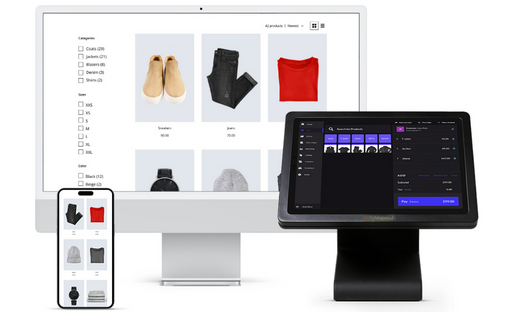
Our cutting-edge POS system, which was designed with core PHP, jQuery, Angular JS, and other cutting-edge technologies, will revolutionize the way in which you manage stock and sales in your store. You won’t ever have to worry about running out of stock or missing out on possible sales thanks to our user-friendly interface, which places a strong emphasis on simplicity and ease of use.
The Essentials module contains crucial features like inventory management, sales monitoring, and reporting, giving you insightful information about how well your business is performing. In addition, our HRM module improves human resource administration by making duties like collecting employee data, and monitoring attendance, and payroll procedures simpler. Because of the time and resource savings provided by this automation, you are free to focus on your company’s strategic goals.
The ability to access and control your data whenever you want, from any location, is what makes our solution unique. It is compatible with the SaaS model. Whether you only have one store or many, our point-of-sale (POS) system gives you real-time information about how things are going, so you can make better decisions and get more done. Embrace the future of retail management with our cutting-edge point-of-sale (POS) solution, which is meant to improve the management of stocks, sales tracking, and HRM capabilities, all of which are powered by the most recent technological advancements.
Features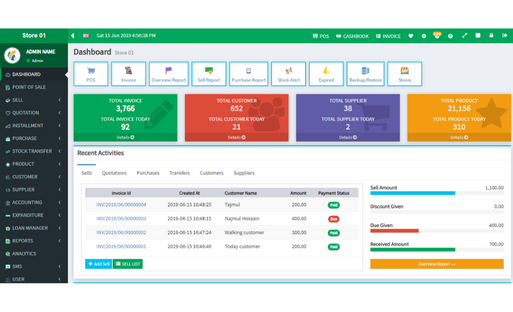
Easy POS Interface:
Our POS system has an intuitive user interface that is intended to speed up your checkout procedure. You and your team can effectively process transactions, cutting down on client wait times and improving the entire shopping experience, with the help of easy navigation and clear prompts.
Customized Receipt Template:
Personalize your receipts to meet the needs of your brand and its personality. You can change the layout, add your logo, and include pertinent details like return policy or marketing messaging. You may improve the professional image of your company and give clients an experience that is branded by making a template for customized receipts and using that.
Sales by installment (EMI):
By allowing customers to pay in installments, you may increase your sales opportunities. Customers are able to make purchases at our point of sale system, which enables EMI sales, and pay for those goods in convenient installments spread out over a predetermined time period. By offering a variety of payment choices, this feature can enhance sales and draw in a larger consumer base.
Features of Multiple Stores:
Our POS system offers a centralized administration solution if you run several stores or locations. From a single interface, you can quickly keep an eye on and manage inventory levels, sales results, and customer information for all of your locations. This facilitates effective resource allocation by streamlining operations and enhancing coordination.
Multilingual Capability:
It is crucial to cater to customers who speak multiple languages in a multicultural and international industry. You may serve consumers in their favorite language thanks to the multilingual support in our POS system. Language barriers are reduced, leading to improved communication and consumer pleasure, whether it’s showing product information or handling transactions.
Complete accounting solution:
Our POS system provides a complete accounting solution that syncs up with your sales data without any issues. By automating processes like tracking spending, creating sales reports, and balancing cash registers, it makes financial administration simpler. You may expedite your accounting procedures and make wise business decisions with accurate and current financial information.
Supported Barcode Scanners:
Support for barcode scanners allows for increased productivity and precision throughout the process of checking out. Simply scanning the barcodes that are located on the products will cause our point-of-sale system to automatically extract the relevant information, such as the price and specifics about the product. By doing this, manual entry errors are reduced, time is saved, and precise inventory management is ensured.
Supported POS Printers:
Our POS system works with a variety of POS printers, enabling you to easily produce receipts for customers that appear professional. Printing is made easier and more dependable as a result of the POS system’s seamless integration with the printer, which also contributes to an overall improvement in the quality of the client experience and helps the business maintain a professional appearance.
Create a quotation:
Make it simple to generate price quotations for customers that need extensive price information before they can make a purchase. You may create expert, itemized quotations using our POS system, which includes information on the products, quantities, costs, and any applicable discounts. By streamlining the quoting process, this tool enables you to close business more quickly.
Place the order on hold:
Our point-of-sale (POS) system gives you the option to pause a customer’s order in the event that they are unable to finish their purchase straight away. You will be able to retrieve the order whenever the consumer is ready to move on with the transaction because this feature remembers the specifics of the transaction, such as the items, the quantities, and the prices. This guarantees a smooth purchasing experience and saves you the trouble of having to start the transaction over from scratch.
Adding a new client from the POS window:
By adding new clients straight from the POS window, you may easily collect consumer information. By removing the need to travel between various screens or systems, this feature enables you to swiftly collect consumer information for personalized customer care and future marketing, such as contact information, name, and purchase history.
Due Management System:
Our due management solution allows you to keep track of unpaid bills. You can quickly keep track of customer balances, set up payment reminders, and produce statements for accounts that are past due. This tool assists you in staying organized, improving cash flow, and maintaining healthy connections with your customers.
System of discounts:
Utilize our POS system to implement flexible and scalable discount possibilities. You can apply discounts to particular products, particular customers, or entire transactions, whether they be percentage-based discounts, fixed value reductions, or special incentives. You can do this to draw customers, encourage sales, and foster greater client loyalty.
GST in India:
Our point-of-sale system is configured to comply with GST (Goods and Services Tax) regulations in India. It automates GST computation and reporting, guaranteeing adherence to tax laws. By making the GST process simpler, you will be free from the strain of manually calculating taxes to concentrate on servicing your customers and expanding your business.
Card-Gift Feature:
By providing gift cards, you may increase sales and consumer interaction. Our POS system includes gift card capability, allowing you to create and sell gift cards that consumers can use for future transactions. With the gifting of gift cards, this feature promotes repeat business, draws in new clients, and offers a practical gifting choice for special occasions.
Tax Options:
Our POS system has robust tax management features that let you set up and control various tax rates in accordance with the demands of your company. During transactions, it will automatically calculate taxes due, which will guarantee the correct collection of taxes and conformity with tax legislation.
Sales Return:
Utilizing our sale return option will help you to simplify the process of dealing with returned items from customers. In the event that a consumer wishes to return a product, our point-of-sale (POS) system enables you to efficiently process the return, keep track of the current inventory levels, and either give refunds or store credits in accordance with your company’s return policy.
Purchase Return:
Using our buy return tool, you can effectively manage returns from suppliers and take care of purchase refunds. In the event that you receive things from a supplier that are damaged or wrong, our point-of-sale (POS) system gives you the ability to start the process of returning the items, update the inventory, and ask for refunds or replacements.
Lifetime Invoice History and Customer Profile:
With thorough customer profiles, you can gain important insights into the buying habits and preferences of your clients. Our POS system keeps a thorough record of client data, including contact information, purchase history, involvement in reward programs, and outstanding balances, enabling you to offer individualized customer service and focus marketing activities.
Lifetime Invoice History and Supplier Profile:
Utilize the supplier profile function to keep a record of your contacts and transactions with suppliers. You’ll have the ability to effectively manage relationships with suppliers, negotiate better discounts, and have a clear overview of your purchasing activities if you use our POS system, which keeps supplier details, history of purchases, outstanding payments, and communication records.
Import Products with.xls Sheet (one click):
Using an.xls sheet, you may quickly and easily import product data into our POS system. You may quickly and accurately set up a large number of goods by importing them with just one click, together with all of their associated information, including SKU, description, price, and stock levels.
Printing Invoices & Emailing Transcript:
Using our point-of-sale (POS) system, you may quickly and easily generate professional invoices. You are able to print invoices straight from the system, ensuring that your experience is both professional and consistent across all of your branding. You also have the option to send invoice transcripts to clients, which provides a simple and environmentally responsible alternative while retaining a digital record of transactions. This option is at your disposal.
Sell Report:
Utilize our sales report function to track important indicators and keep an eye on your sales performance. The point-of-sale (POS) system creates thorough reports that exhibit sales data, including total sales, best-selling products, sales by category, and sales trends over time. These studies give practical insights that may be used to improve your product offers and sales techniques.
Purchase Report:
The buy report feature allows you to analyze the performance of your suppliers and obtain visibility into your purchasing activity. Our POS system makes detailed reports about purchases, including the total number of purchases, the top sellers, purchase trends, and the number of times inventory is sold. You can use these reports to make well-informed choices about supplier relationships and inventory management.
Payment Report:
Utilize the payment report tool to keep track of your incoming payments. The point-of-sale (POS) system provides reports that provide an overview of all payments received, whether they were made with cash, a card, or another means of payment. Using these reports, you will be able to properly manage your finances, reconcile your accounts, and keep track of any payments that are still outstanding.
Due Report :
Utilize the due report tool to stay on top of unpaid client invoices. Our POS system produces reports that show the due dates for payments, outstanding balances, and pending payments. This makes it possible for you to keep track of clients, handle your accounts receivable efficiently, and keep a positive cash flow.
Summary Report:
The function known as “overview report” will provide you with a summary of your company’s performance at a high level. This report compiles essential indicators into a single dashboard, including things like total sales and purchases, as well as profitability and activity from customers. It gives you an overview of the state of your company and aides in locating any areas that require improvement or additional research.
Summary Report:
Access compiled reports that give a quick summary of financial transactions, sales, and purchases during a certain time period. These summaries of the data in the reports let you swiftly assess the success of your company and make well-informed decisions.
All Reports are Printable:
Our POS system lets you print all of the reports it makes, so you have hard copies that you can use for reference, research, or to share with other people. Our POS system offers printing all reports, regardless of whether you require paper copies for accounting requirements or just like physical records.
Every Report Sent Via Email:
Our point-of-sale system not only allows for the printing of reports, but also provides the added convenience of emailing those reports. Sharing reports with important parties is simple, fostering effective communication and collaboration with management, accountants, and business partners. Email transmission gives you the additional benefit of being able to keep an electronic archive of the reports for later use.
You can download any report as a PDF:
You can download any generated reports from our POS system in PDF format. This makes it simple to store, share, and print reports, ensuring that you have access to crucial business data in a format that is widely compatible.
Profit Report:
Utilize the profit report tool to learn more about the profitability of your company. This report gives you a thorough picture of your revenue, expenses, and net profit, enabling you to assess and improve your pricing decisions, expense control, and overall profitability.
Module for SMS:
Utilize the SMS module to improve consumer engagement and communication. Our point-of-sale system incorporates an in-built SMS functionality, which enables you to send automated SMS notifications to consumers for order confirmations, delivery updates, promotions, or other crucial information, increasing customer satisfaction and nurturing customer loyalty.
Integration of Unlimited SMS Gateway:
With a limitless number of SMS gateways, our POS system offers easy connectivity. This provides you with the freedom to select from a diverse pool of SMS service providers, allowing you to send SMS notifications to clients in a manner that is both flexible and reliable. Utilizing their features and pricing options to suit your unique business requirements, you can integrate with the SMS gateway of your choice.
Profit Report
Every Day:
The daily profit report summarizes your company’s profitability on a daily basis. You may monitor the daily financial performance of your company by viewing the total income, expenses, and net profit created.
Monthly Basis:
Your company’s profitability is broken down on a monthly scale in the profit report that is generated every month. It provides a summary of the total sales, expenses, and net profit for each month, allowing you to spot patterns, trends, and seasonal fluctuations in your company’s financial performance.
Yearly Basis:
The annual basis profit report gives you a thorough picture of the profitability of your company for the entire year. Because it outlines the total sales, costs, and net profit generated in each calendar year, it enables you to evaluate the financial growth and success of your company on an annual basis.
Customized Report (January 2017 to June 2018):
You can create a specific report that is suited to your needs for a given time period using the customized profit report. If you wish to analyze the profitability of a specified range of months, quarters, or years, you may customize the report so that it shows the total revenue, costs, and net profit over that period.
Sales Report
Day Basis:
Your daily sales are broken down in depth in the day-basis sales report. It contains data on the overall volume of sales transactions, overall sales revenue, top-selling products, and other pertinent parameters for each day. You can use this report to monitor daily sales performance, pinpoint peak sales times, and examine consumer purchasing trends.
Monthly Basis:
Your monthly sales performance is summarized in the monthly basis sales report. It provides an overview of the overall sales revenue, the number of transactions, the products that have been selling the best, and other important monthly indicators. You may use this report to spot patterns, track sales growth, and assess how well your sales techniques are working.
Yearly basis:
An annual review of your sales success is provided by the annual basis sales report. It displays key statistics for each calendar year, including the total sales revenue, the volume of transactions, the top-selling products, and others. This report assists you in determining effective sales activities, evaluating the progress of your company’s sales, and making data-driven decisions regarding the next sales strategies.
Summary Report:
The overview report gives you a comprehensive picture of how well your company is doing by merging important indicators from several areas like revenue, inventory, and customer information. It compiles data on overall revenue, overall sales, overall purchases, best-selling products, and other pertinent facts. This report gives you a high-level look at the health of your business, which you can use to evaluate success and find places to improve.
Payment Status:
The payment report keeps track of all incoming payments that your company receives. It offers a thorough account of all payments made, including those made with cash, credit/debit cards, and other means. You can use this report to balance your accounts, track payment patterns, and evaluate the efficiency of various payment options.
Customized Report:
You can create reports that are specifically suited to your needs with the customized report option. The date range, particular goods or categories, client groups, or any other pertinent filters can all be changed in the report’s settings. You may analyze data and produce insights based on the specific demands of your organization thanks to this flexibility.
Analysis
Weekly Analysis:
A comprehensive evaluation of your company’s weekly performance is provided in the weekly analysis report. For each week, it provides important parameters including overall sales, revenue, customer activity, and other pertinent information. With the use of this report, you may track weekly trends, spot sales trends, and promptly modify your tactics.
Monthly Analysis:
The monthly analysis report provides a thorough review of your company’s monthly performance. It contains comprehensive stats on things like sales growth, customer growth, inventory turnover, and other pertinent information. With the help of this report, you can evaluate the success of your marketing initiatives, gauge the performance of your products, and streamline your business processes.
Top Client with Information:
Using a variety of variables, such as total purchase amount, frequency of transactions, or involvement in loyalty programs, the top customer report can determine which of your clients represents the greatest value to your business. It offers comprehensive facts on these top clients, such as their contact information, purchasing history, and other pertinent information. This study assists you in developing lasting client relationships by assisting you in identifying and rewarding your most devoted customers.
User Role Management
Admin:
The admin role is often given to the person who is in charge of administering the system or the owner of the company. This role confers complete access to and controls over all of the POS system’s features and settings. The admin can manage user accounts, set up payment options, create reports, and carry out other administrative duties.
Cashier:
At the point of sale, humans whose primary responsibility it is to handle financial transactions with customers are given the role of cashier. Cashiers have access to the POS interface, which enables them to conduct sales, manage orders, and collect payments from customers. They might, however, only have limited access to private settings or features.
Salesman:
The salesman function is frequently assigned to employees who are responsible for sales-related tasks like generating leads, producing estimates, and managing client relationships. It’s possible that salespeople won’t have access to administrative operations or financial settings, but they will be able to use relevant sales-related features, keep track of their interactions with customers, and participate in the sales process.
Unlimited User Roles:
According to your company’s needs, you can establish and assign an endless number of user roles using our POS system. This indicates that you have the ability to set specific responsibilities and permissions for a variety of positions or departments inside your organization. Our software is fully capable of meeting all of your user role management requirements, regardless of whether you use specialized teams, regional managers, or any other positions.
Unlimited Payment Approach:
The option of accepting an endless number of payment ways is provided by our POS system. You can set up and accept different payment methods, such as cash, credit/debit cards, mobile wallets, and any other custom payment choices. This enables you to create a seamless checkout experience while accommodating a variety of consumer preferences.
In the POS window, a keyboard shortcut:
Using keyboard shortcuts will increase operational effectiveness and speed up your POS processes. In the POS window of our POS system, there are simple keyboard shortcuts that let you and your personnel swiftly browse menus, access frequently used features, and carry out tasks.
Unlimited Support for Currencies:
Our POS system accommodates enterprises that operate in many nations or regions by supporting an infinite number of currency options. You can set up and use any currency you want, making sure that prices, payments, and financial reports are all correct in your chosen currency.
Screen Lock Feature:
With the lock screen option, you can secure your POS system and safeguard important information. With the help of this feature, you may configure a secure login screen that requests a password or PIN to enter the system, limiting access and protecting user data.
Syncing from Offline to Online: 
Our point-of-sale (POS) system provides a synchronization that is completely frictionless between online and offline modes. You are able to continue processing transactions, maintaining inventory, and performing other key operations even while the system is in offline mode. As soon as the system detects that a connection to the internet has been restored, it will immediately begin to synchronize all of the offline data with the database that is accessible online. This will ensure that the data remains accurate and consistent.
Layout that is fully responsive:
Our POS software has an entirely responsive design that fits various screen sizes and gadgets. The POS interface will adapt in accordance with the type of device you’re using—desktop, laptop, tablet, or smartphone—to deliver a unified and intuitive user experience.
Automating with cron jobs and scheduled tasks:
Utilize scheduled activities or cron jobs to automate monotonous work and boost productivity. The point-of-sale (POS) system that we provide enables you to set up automatic operations, such as the generation of reports, the sending of notifications, the updating of data, or the performance of other routine tasks, based on predetermined schedules or triggers.
Feature for data reset:
When necessary, you can use the option that allows you to reset the data on your POS system. With the help of this tool, you may delete existing data, including customer information, inventory records, and sales history, giving you a clean slate or enabling routine data cleanup. It guarantees data accuracy and enables you to have a tidy, well-organized database.








