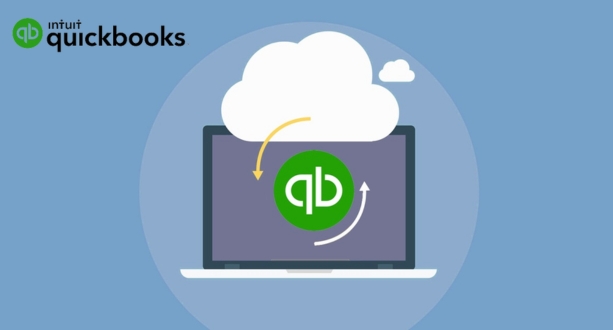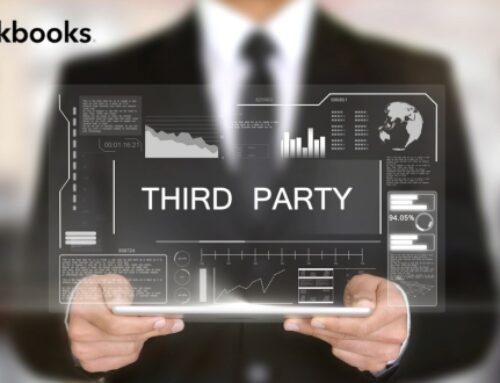Understanding the Importance of QuickBooks Data Backup

holding house representing home ownership and the Real Estate business
QuickBooks is a powerful accounting software widely used by businesses to manage their financial transactions, payroll, and other critical financial aspects. In the digital age, where data is a cornerstone of business operations, understanding the importance of QuickBooks data backup is paramount.
First and foremost, QuickBooks data represents the financial backbone of a company. It includes transaction records, customer and vendor information, inventory details, and more. Losing this data due to unforeseen circumstances such as hardware failure, accidental deletion, or system crashes can have severe consequences. Therefore, regular data backup serves as a safety net, ensuring that crucial financial information is preserved and can be quickly recovered in case of any mishap.
One key aspect to consider is the potential impact on business continuity. In the event of data loss, a company may face disruptions in its day-to-day operations, leading to financial losses, customer dissatisfaction, and damage to its reputation. QuickBooks data backup mitigates these risks by providing a means to restore information swiftly, minimizing downtime and ensuring that business processes can resume without major setbacks.
Moreover, compliance and legal obligations often mandate the retention of financial records for a specific period. QuickBooks data backup aids in meeting these requirements by enabling businesses to maintain a secure and accessible archive of their financial information. This is crucial for audits, tax filings, and other regulatory purposes, ensuring that the company remains in good standing with relevant authorities.
As businesses grow and evolve, so does the volume of data generated and processed by QuickBooks. Regular backups help manage this increasing data load efficiently. By maintaining historical records, companies can analyze trends, track financial performance over time, and make informed decisions based on comprehensive data sets. QuickBooks data backup, therefore, plays a vital role in supporting strategic planning and fostering long-term financial stability.
Understanding the importance of QuickBooks data backup is integral to safeguarding the financial health and operational continuity of a business. It is not merely a precautionary measure but a proactive strategy that ensures the resilience, compliance, and strategic growth of the organization. Regular and systematic backup procedures should be an integral part of any business’s data management and risk mitigation strategy.
The Significance of QuickBooks Data
QuickBooks, developed by Intuit, stands as a cornerstone in the realm of accounting software, offering robust tools and features that streamline financial management for businesses of all sizes. Its significance lies not only in its user-friendly interface but also in the pivotal role it plays in organizing, tracking, and managing critical financial data. QuickBooks serves as a comprehensive solution, encompassing various modules like invoicing, payroll, inventory management, and financial reporting.
Overview of QuickBooks Functionality
QuickBooks provides a centralized platform where businesses can efficiently handle their financial transactions and records. The software automates mundane tasks, reducing the margin for human error and enhancing overall accuracy in financial data. Through features such as bank reconciliation, expense tracking, and customizable reports, QuickBooks empowers businesses to gain deeper insights into their financial health. It fosters better decision-making by presenting real-time financial information in a digestible format, allowing for a comprehensive understanding of the company’s financial standing.
Critical Business Data Stored in QuickBooks
Within the digital walls of QuickBooks, businesses store a treasure trove of critical data that constitutes the backbone of their financial operations. This includes but is not limited to customer information, sales records, expense details, tax-related data, and payroll information. The ability to access this data swiftly and accurately is paramount for informed decision-making, compliance with regulatory requirements, and maintaining the overall health of the business.
The Impact of Data Loss on Business Operations
Data loss, whether due to technical glitches, hardware failures, or human error, poses a severe threat to business continuity. In the context of QuickBooks, the loss of critical financial data can lead to a cascade of operational challenges. Businesses may face disruptions in day-to-day operations, experience delays in financial reporting, and encounter difficulties in meeting compliance obligations. Moreover, the loss of historical financial records can hinder strategic planning and forecasting, impeding the ability to make informed business decisions.
The significance of QuickBooks data cannot be overstated. Its functionality not only simplifies financial management but also ensures the integrity and accessibility of critical business data. Understanding the potential impact of data loss underscores the need for robust backup and recovery strategies to safeguard the vital information stored within QuickBooks, ultimately preserving the stability and resilience of the business.
Regulatory Compliance and Data Protection:
Ensuring regulatory compliance is a critical aspect of contemporary business operations, particularly in the realm of data protection. Numerous regulations govern how organizations handle and safeguard sensitive information, and failure to comply can result in severe consequences. For instance, the General Data Protection Regulation (GDPR) in the European Union and the Health Insurance Portability and Accountability Act (HIPAA) in the United States set stringent standards for data protection and privacy. Companies must navigate these frameworks to guarantee the lawful and ethical treatment of personal and sensitive data.
Compliance Requirements for Data Protection:
Compliance requirements for data protection encompass a range of measures aimed at safeguarding the privacy and rights of individuals. Organizations are often mandated to implement robust security protocols, obtain explicit consent for data collection, and provide individuals with the ability to control and access their personal information. Regular audits and assessments are conducted to ensure ongoing compliance. Failure to adhere to these requirements not only poses a risk to an organization’s reputation but may also lead to significant fines and legal actions.
Securing Sensitive Financial Information:
In the digital age, the financial sector faces unique challenges in securing sensitive financial information. With the increasing prevalence of online transactions and digital banking, protecting financial data has become paramount. Encryption, secure authentication methods, and regular security audits are essential components of a comprehensive strategy for securing financial information. Financial institutions must also adhere to specific industry standards and regulations, such as the Payment Card Industry Data Security Standard (PCI DSS), to mitigate the risk of data breaches and maintain the trust of their customers.
Legal Implications of Data Breaches:
The legal implications of data breaches are multifaceted and can have far-reaching consequences for organizations. When a breach occurs, organizations may be held liable for failing to adequately protect sensitive information. Legal repercussions can include regulatory fines, civil lawsuits, and reputational damage. Moreover, various jurisdictions have different legal frameworks governing data breaches, adding complexity to the landscape. Proactive measures, such as having a robust incident response plan and promptly notifying affected parties, are crucial to mitigating legal consequences and demonstrating a commitment to addressing the aftermath of a breach. Organizations that prioritize data security not only fulfill legal obligations but also build trust with their stakeholders in an era where digital information is a cornerstone of modern business.
Business Continuity and Disaster Recovery:
In today’s fast-paced and technology-driven business environment, ensuring the uninterrupted operation of critical systems is paramount. This is where the concepts of Business Continuity and Disaster Recovery (BCDR) come into play. Business Continuity refers to the ability of an organization to maintain essential functions and services during and after a disaster, while Disaster Recovery involves the processes and technologies used to restore disrupted services.
The Role of Data Backup in Ensuring Business Continuity:
One crucial element within the broader scope of BCDR is the strategic implementation of data backup systems. Data is the lifeblood of modern enterprises, encompassing everything from customer information to financial records. The role of data backup in ensuring business continuity cannot be overstated. By regularly backing up critical data, organizations create a safety net that allows for the swift recovery of information in the event of data loss or system failure. This not only safeguards valuable assets but also ensures the seamless continuation of business operations, minimizing disruptions and potential financial losses.
Preparing for Unforeseen Disasters:
Despite meticulous planning, unforeseen disasters can strike at any time, ranging from natural calamities like earthquakes or floods to human-made incidents such as cyberattacks or system failures. It is imperative for businesses to proactively prepare for such contingencies. This involves comprehensive risk assessments, identifying vulnerabilities, and formulating robust disaster recovery plans. Preparing for unforeseen disasters goes beyond mere data backup; it requires a holistic approach that considers the entire spectrum of potential threats and outlines step-by-step procedures to address them. This preparedness not only enhances a company’s resilience but also instills confidence among stakeholders, including customers, partners, and investors.
Mitigating Downtime and Financial Losses:
Downtime is a significant concern for businesses during disasters or system failures, as it directly translates to financial losses and operational disruptions. Effective Business Continuity and Disaster Recovery strategies are designed to mitigate downtime, ensuring that critical functions are restored swiftly. This involves not only recovering data but also implementing redundant systems, alternative communication channels, and other measures to keep operations running seamlessly. By minimizing downtime, organizations can significantly reduce the impact on their bottom line, preserving revenue streams and maintaining customer trust. Additionally, the financial losses associated with downtime, including potential legal consequences and reputational damage, can be mitigated through proactive BCDR measures.
Business Continuity and Disaster Recovery are integral components of modern business strategy, providing a framework for organizations to navigate and recover from unforeseen challenges. The role of data backup, preparation for disasters, and the mitigation of downtime and financial losses are critical aspects that, when approached comprehensively, contribute to the overall resilience and sustainability of a business in the face of adversity.
QuickBooks Data Backup Methods
Manual Backup for QuickBooks Data:
QuickBooks, a widely used accounting software, allows users to safeguard their critical financial data through various backup methods. One commonly employed approach is the manual backup method. In this method, users take proactive steps to create copies of their QuickBooks data files, ensuring that they have a secure and readily accessible backup in case of data loss or system failure.
Step-by-Step Guide to Manual Backup:
Performing a manual backup in QuickBooks involves several key steps. First, users must open QuickBooks and navigate to the File menu. From there, they select the “Backup Company” option. Subsequently, they can opt for the “Create Local Backup” feature, specifying the location where the backup file will be stored. Users are prompted to choose between a full backup or a partial backup, depending on their preferences. Finally, by following the on-screen instructions, users complete the backup process.
Pros and Cons of Manual Backup:
Manual backup in QuickBooks comes with its own set of advantages and drawbacks. On the positive side, users have full control over when and where the backup is created. This level of control allows for customization and flexibility in managing backup files. However, the manual process is dependent on the user’s diligence, and if not performed regularly, it may lead to outdated backups. Additionally, manual backup might be time-consuming, especially for users with large data files.
Best Practices for Manual Backup:
To maximize the effectiveness of manual backups, users should adhere to certain best practices. Regularity is key; creating backups should become a routine task to ensure that the most recent data is protected. Users are also advised to store backups in a secure location, preferably on an external drive or cloud storage, safeguarding against hardware failures or other unforeseen disasters. It’s crucial to test the restore process periodically to confirm that the backup files are functional and can be readily accessed when needed.
The manual backup method in QuickBooks provides users with a hands-on approach to safeguarding their financial data. By following a step-by-step guide and implementing best practices, users can mitigate the risks of data loss and confidently navigate the dynamic landscape of financial management.
Automatic Backup:
QuickBooks, a popular accounting software, offers a valuable feature known as automatic backup. This functionality allows users to configure backup settings within the application, ensuring that their financial data is regularly and automatically saved. Configuring these settings involves specifying parameters such as backup frequency, file location, and whether to include attached documents. Users have the flexibility to customize these settings based on their preferences and business needs.
One critical aspect of configuring automatic backup in QuickBooks is determining the scheduled backup frequency. Users can choose daily, weekly, or monthly intervals, depending on the volume of transactions and the importance of timely data backup. Considerations such as the size of the company file and the frequency of data updates should influence the chosen backup schedule. This ensures that the backup process is efficient and minimally disruptive to daily operations.
The advantages of automatic backup in QuickBooks are substantial. It reduces the risk of data loss due to unforeseen circumstances such as hardware failures, software glitches, or accidental deletions. In the event of a system failure, users can easily restore their data from the most recent backup, preventing significant disruptions to business operations. This feature provides a sense of security and reliability, allowing businesses to focus on their core activities without constant worry about data integrity.
Cloud-Based Backup Solutions:
In addition to local backups, QuickBooks offers integration with cloud-based backup solutions. This involves linking the software with reputable cloud services, allowing users to store their backup files securely in the cloud. This integration enhances the accessibility and flexibility of data management by providing a remote storage option.
The advantages of cloud-based backup solutions for QuickBooks users are noteworthy. Cloud storage facilitates seamless access to backup files from anywhere with an internet connection, offering increased mobility and convenience. This is particularly beneficial for businesses with remote or distributed teams. Furthermore, cloud services often implement robust data redundancy and encryption measures, enhancing the security of stored financial data.
However, security considerations are paramount when opting for cloud-based backup solutions. QuickBooks users must choose reputable and secure cloud service providers with a track record of data protection. Encryption protocols, access controls, and compliance with industry standards should be thoroughly evaluated to ensure the confidentiality and integrity of financial data stored in the cloud. Regular monitoring and updates of security settings are essential to mitigate potential risks associated with cloud-based storage.
Both automatic backup within QuickBooks and integration with cloud-based backup solutions offer indispensable tools for safeguarding financial data. By configuring automatic backup settings and leveraging the advantages of cloud services, businesses can establish a robust and reliable backup strategy, ensuring the continuity and security of their financial operations.
External Devices and Local Backup:
External devices play a crucial role in local backup strategies, offering a tangible and easily accessible means of preserving data. One commonly employed method involves the use of external hard drives for backup purposes. These portable storage devices connect to computers via USB or other interfaces, allowing users to transfer and store important files. The advantage of external hard drives lies in their simplicity and convenience; users can manually copy or use backup software to automate the process, ensuring that their data is safeguarded.
Network-Attached Storage (NAS) Solutions:
For a more sophisticated local backup approach, Network-Attached Storage (NAS) solutions come into play. NAS devices are dedicated network servers that provide centralized storage accessible to multiple users and devices. These devices often come equipped with multiple hard drives configured in RAID (Redundant Array of Independent Disks) for data redundancy and increased reliability. NAS systems offer seamless integration with local networks, making them ideal for businesses or households with multiple users who need a centralized and easily accessible backup solution.
Offline Backup Strategies for Enhanced Security:
Offline backup strategies contribute to enhanced security by physically isolating data from online threats. Offline backups involve storing data on media that is disconnected from the network when not in use. This could include external hard drives or other removable media like DVDs or Blu-ray discs. By keeping backups offline, users can mitigate the risk of cyber attacks, such as ransomware, which can encrypt or compromise data on connected devices. While offline backup strategies may require manual intervention for updates, the added layer of security they provide is invaluable in protecting against online threats.
A robust local backup strategy often involves a combination of external devices and offline backup solutions. Whether using external hard drives for their simplicity, NAS systems for centralized and network-accessible storage, or offline strategies for enhanced security, each method contributes to safeguarding valuable data. The choice of the most suitable approach depends on individual or organizational needs, emphasizing the importance of considering factors such as ease of use, accessibility, and security when implementing local backup solutions.
QuickBooks Data Recovery Strategies
Understanding Data Recovery Scenarios
Data loss in QuickBooks can occur due to various reasons. Common causes include hardware failures, software issues, accidental deletion, and even malicious activities. Identifying signs of data corruption is crucial for proactive management. Users should be vigilant for unexpected errors, missing transactions, or system crashes, as these may indicate underlying data issues. Unforeseen scenarios requiring data recovery can include sudden power outages, network failures, or software bugs. Understanding these scenarios is the first step toward implementing effective data recovery strategies.
Restoring from Backup
Restoring QuickBooks data from a reliable backup is a fundamental data recovery strategy. This involves a step-by-step process, including selecting the appropriate backup file, initiating the restoration, and confirming the data integrity post-restoration. Verifying the integrity of backup files is crucial, as corrupted backups may exacerbate the problem rather than solve it. Users should be aware of common challenges during the restoration process, such as compatibility issues or errors that may arise during the transfer of data from the backup to the live system.
Data Repair and Rebuilding
QuickBooks provides data repair tools and utilities to address corruption issues. These tools can automatically detect and repair certain types of data errors. In cases where automated tools are insufficient, rebuilding data files becomes necessary. This process involves systematically recreating data structures to eliminate corruption. While QuickBooks offers built-in tools for repair and rebuilding, complex cases may require expert assistance. Seeking professional help ensures a more comprehensive approach to data recovery, especially when dealing with intricate or severe data corruption issues.
Seeking Professional Help
QuickBooks support services play a vital role in assisting users with data recovery. These services are often provided by the software vendor and can guide users through troubleshooting steps, offering solutions to common issues. In cases where standard support is insufficient, third-party data recovery services may be necessary. These specialized services can employ advanced techniques and tools to recover data from severely damaged files. Best practices when seeking professional assistance include documenting the issue thoroughly, providing relevant details to support technicians, and following recommended security protocols to protect sensitive financial information.
Effective QuickBooks data recovery involves understanding potential scenarios for data loss, utilizing backup restoration processes, leveraging data repair and rebuilding tools, and seeking professional help when necessary. Following these strategies ensures a comprehensive approach to recovering and safeguarding valuable financial data stored in QuickBooks.
Conclusion
In conclusion, prioritizing QuickBooks data backup and recovery is crucial for businesses seeking to safeguard their financial information and ensure continuous operations. By understanding the various backup methods, recovery strategies, and best practices, businesses can fortify their defenses against data loss and minimize the impact of unforeseen events. As technology continues to advance, staying informed and implementing robust data protection measures will be essential for the long-term success and resilience of any organization leveraging QuickBooks for their financial management needs.