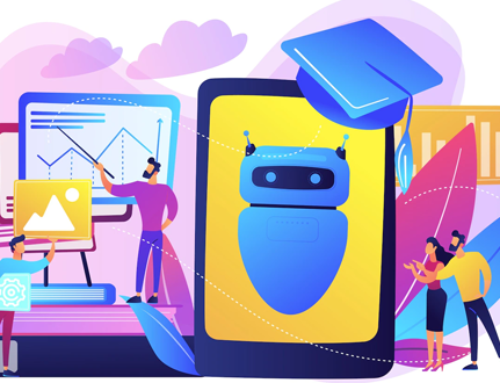Introduction
Analyzing website visitors’ behavior is done using web analytics. This entails keeping an eye on, analyzing, and reporting data to gauge website usage and the use of its individual web pages, photos, and videos.
Web analytics collects information such as traffic sources, referring sites, page views, paths taken, and conversion rates. Customer relationship management analytics (CRM analytics) frequently incorporate compiled data to facilitate and streamline better business decisions. It allows a business to retain customers, attract more visitors, and increase the dollar volume each customer spends.
Essential Web Analytics Steps
- Goal setting – Setting goals is the first step in web analytics. Sales, customer satisfaction, and brand awareness are examples. In business, both qualitative and quantitative goals exist.
- Collection of data – Web analytics’ the second step is data collection and storage. Websites or web analytics tools like Google Analytics can provide data to businesses. Web users can be interpreted by combining HTTP requests, including network and application data, with external data. A user’s IP address is often linked to click-through rates and geographic location.
- Data processing – In the subsequent phase of web analytics, businesses transform collected data into actionable information.
- Identifying key performance indicators (KPIs) – A KPI is a quantifiable measure used in web analytics to monitor and analyze user behavior on a website. Some examples include bounce rates, unique users, user sessions, and on-site search queries.
- Strategy development – Creating a strategy entails putting insights into practice to create plans that support an organization’s objectives. For instance, on-site search queries can assist a business in creating a content strategy based on the terms people are looking up on its website.
- Experimentation and evaluation – Businesses must try different approaches to find the best one. A/B testing is a simple way to learn how audiences react to different content. Two or more versions are created and shown to different audience segments to determine which content performs best.
Importance of Website Analytics in Digital Marketing
Most of your customers will go to your company’s website to find out more about your product as your website is also a product. Because of this, the information you gather about the people who visit your website can tell you a lot about them and what they want from your website and products.
Web Analytics’ importance includes:
- Recognizing your website visitors – Web analytics tools can tell you important things about the people who visit your site. It shows how long they spend on your page on average if they are new or returning users, and which parts of your site get the most traffic. You can use this data to figure out what features of your website and products are the most appealing to visitors.For e.g.: The majority of your website visitors may be arriving at your desserts, according to an analytics tool. Using this knowledge, you can make sure your dessert menu includes a variety of options that will please your customers.
- Examining website conversions – Purchases, newsletter signups, and website contact forms convert. Web analytics can show you conversions, how much you made from them, conversion percentage (conversions divided by website sessions), and abandonment rate. Conversion paths show how users navigate your site before converting.
You can optimize the conversion rate using the above data (CRO). CRO will optimize your website for conversions. Web analytics tools can show you key metrics to boost site sales.
- Optimizing your site for search engines – Connecting with Google Search Console helps you track which search queries are generating the most traffic for your site. You’ll also get ideas to create content that answers the queries and boost your site’s search rank.
You can also track onsite search queries with onsite search tracking. This search data can inspire blog post ideas.
- Identifying successful content – The tool assists you to know which content is gaining the best results on your site, so you focus more on the content that boosts the site’s rank and take this as a suggestion to make improvements.
For example: Observing a few blog articles focusing on fashion design and interior design, your website appears to be popular. This may generate ideas for optimizing your website by investing more resources in it. Popular articles on your website can also inspire new product features.
- Recognize and maximize referral sources – Web analytics will reveal your top referral sources, allowing you to prioritize channels. If Instagram drives 80 percent of your traffic, your company’s marketers will know to invest in ads on that platform.
It will also show which outbound links on your website are clicked. Your marketing department may find a mutually beneficial relationship with these external websites, giving you the opportunity to partner or cross-refer.
Classification of Website Analytics
Web analytics can be classified into two:
- Off-site web analytics – Off-site refers to the practice of measuring potential audience size by observing visitor activity outside of a company’s website. It provides an industry-wide analysis that sheds light on how a company is performing relative to its rivals. Off-site analytics focuses on information gathered across the web, such as social media, search engines, and online forums.
- On-site website analytics – On-site web analytics is a more specific type of web analytics that uses analytics to track what visitors do on a specific site to see how well it is doing. The information gathered is usually more useful to the site’s owner, and it can tell them things like which content is the most popular. Log file analysis and page tagging are two technological ways to do on-site web analytics.
- Log file analysis, which is also called “log management,” is the process of looking at the information in log files to track, troubleshoot, and report on a website’s performance. Almost everything that happens on a network server, like a web server, email server, database server, or file server, is recorded in a log file.
- Page tagging uses a tag management system to add code to a website’s Hypertext Markup Language code to track visitors’ behavior. Tags are code. These tags can track page views, unique visitors, and product views for businesses.
Monitoring 6 Metrics Using Web Analytics
Website performance metrics vary by a company based on their site goals. Web analytics KPIs include these six:
- Page visits/Sessions – Page visits and sessions are ways to talk about how many people have been to a website over a certain amount of time. The more people visit your website, the more people will know about it. Traffic is a relative measure of success, so keep that in mind. 200 monthly blog visitors might not seem like much to you. But if those 200 visits come from people who are very interested in buying your product, that traffic could make the blog post much more valuable than one that gets many views but few buyers.
- Traffic source – You can use the tool to keep track of the sources of website traffic and adjust your marketing strategy accordingly. For instance, you can send more emails to increase traffic if you notice that email campaigns are generating a lot of traffic.
- Overall site conversion rate – A website’s conversion rate is the proportion of visitors who take the desired action or accomplish the desired goal while on the site. Depending on your website’s goals, conversions may be defined as anything from a single purchase to a single email signup.
- Bouncing rate – The percentage of visitors to your website who only view one page before leaving is referred to as the bounce rate. A high bounce rate has both positive and negative effects on a company. A negative sign depicts visitors who do not interact with other pages on your website, indicating low visitor engagement. In addition, it is a positive sign when visitors spend significant time on a single page to obtain all the information they require. Therefore, you should investigate bounce rates in greater depth to determine what they may indicate.
- Rate of repeat visits – This metric lets you know roughly how many people are frequently or regularly visiting your website. The website visitors you’ve been able to keep as customers make up your core audience. A 30% rate of repeat visitors is good. Anything less than 20% indicates your website isn’t interesting enough.
- Unique monthly visitors – Monthly unique visitors are those who visit your site for the first time each month. This metric demonstrates your site’s ability to attract new visitors each month, which is crucial to your business’s growth. Ideally, a healthy website will have a consistent flow of new visitors.
Tools for Web Analytics
Web analytics tools give important information about a website, like where visitors came from, how long they stayed, how they found the site, and what they did online while on the site. These tools are often used for product analytics, social media analytics, and marketing analytics, as well as web analytics.
The following are several examples of web analytics tools:
- Google Analytics – Google Analytics is a platform for web analytics that monitors website traffic, user behavior, and conversions. The platform monitors page views, unique visitors, bounce rates, referral Uniform Resource Locators, average time on site, page abandonment, new versus returning visitors, and demographic information.
- Optimizely – Optimizely is a customer experience and A/B testing platform that assists businesses in testing and optimizing their online experiences and marketing initiatives, including conversion rate optimization.
- Kiss metrics – a customer analytics platform that collects and presents website data in an easy-to-read format. The platform also serves as a customer intelligence tool because it enables businesses to gain a deeper understanding of customer behavior and use this knowledge to improve their website and marketing campaigns.
- Crazy Egg – a tool that monitors where visitors click on a webpage. This data can assist organizations in comprehending how visitors interact with content and why they leave a website. The tool tracks visitors, heatmaps, and recordings of user sessions.
Likewise, there are additional tools, such as Adobe Analytics, Amplitude, Content square, Full story, Glass box, Heap, and Hotjar, that enable you to perform diverse tasks.
Typical Problems Faced with Website Analytics
Web analytics has some limitations even though it can be very helpful for improving website user experience. A few of these are:
- Excessive metric tracking – So much information is available to track. When trying to make sense of things, combining web analytics, product analytics, customer experience tools, heatmaps, and other business intelligence analytics can be overwhelming.
Generally, you should only measure the metrics that matter to your business goals and ignore the rest. For instance, if your main goal is to increase sales in a certain location, you don’t need metrics about anything else. - Data isn’t always reliable – The data that analytics tools collect is not always correct. Many users can choose not to use analytics services, so web analytics tools can’t collect information about them. They may also block cookies, which makes it harder to collect their data and leaves a lot of information out of the data that analytics tools report. As we move toward a world without cookies, you’ll need to think about analytics solutions that track first-party data instead of using third-party data.
Your web analytics tool may also be using the wrong data filters, which could change the information it gathers and make it wrong and unreliable. And you can’t do much with bad information. - Data privacy is in danger – Data that is either not tracked or is exposed excessively can result in privacy or security issues. Visitors to your site might volunteer highly personal information, such as financials and residential details. If a security breach at an analytics service provider reveals information about your users, it could be disastrous for your brand.
There has been a worldwide tightening of privacy laws over the past decade, making cybersecurity a top priority. Data on websites is especially sensitive. Make sure that your web analytics tools have the right ways to monitor and test security. Do what you can to protect your website from any possible threats. - Data doesn’t convey the whole story – Web analytics is helpful for finding out how people use your website, but they don’t tell you much about how people act online. Web analytics can tell you what people do on your site, but not why. To understand how people act, you need to go beyond web analytics and use a solution like Amplitude Analytics for behavioral analytics. By looking at how people use a product, you can find out what actions lead to higher engagement, customer retention, and lifetime value.
Conclusion
Web analytics helps in knowing and acting on a variety of tasks, such as how to improve your advertising strategies, learn who visits your site, track and evaluate how well your website converts visitors into buyers, work on your website’s user experience, increase your google page rank, recognize the significance of referral sources, and improve them, and increase the volume of online sales.
In addition to the topics mentioned in the previous sentence, we also studied a great deal of information about Web analytics, including its various types and its various stages, which include goal setting, KPI identification, experimentation, and evaluation. Aside from its advantages, we could also see that there were some restrictions to be aware of when using different tools to optimize the analytics. Thus, we must be careful to consider both the positive and negative effects, and we must work to implement it more effectively to make it user-friendly.
FAQ
- Page view – Total number of times a page was viewed on your site.
- Sessions – This is not just about page view visits but activities such as CTA clicks & events that take place on your website within a given time frame.
- New visitors – Can also be phrased as new users/unique visitors – those who visit your page for the first time.
- Returning visitors – Google analytics reports will provide the ratio of new to returning users/visitors on your site.
- Traffic source – Analytical tool like HubSpot helps you track multiple categories along with visitor information like organic search, referrals, email marketing, and paid search.
Here are some things you can track in each phase:
Awareness Phase
- Total number of guests
- Consumers’ Intentions toward Products
- Rate of one-time viewers
- Duration of visit/pageview and scrolling activity
- Locations from which traffic is derivedConsideration Phase
- Rate of people who sign up for emails
- The rate of conversion for downloads
- Number of people who click on important links (e.g., Start Free Trial)
- How many people visit the site and watch key videos (e.g., product demo videos)
- How many people visit key pages (e.g., pricing page)Conversion Phase
- Sign-ups, registrations, and goal completions of visitors.
- What do individuals who convert do immediately after (e.g., do they log in immediately?)
- What actions do non-converters take (e.g., do they leave the site or navigate to a different page)?
The journeys of people who convert versus those who can’t be better understood if you monitor these key actions.
Here are a few reasons why it is crucial to implement these automations and monitor these KPIs.To begin, eliminating the ambiguity of who to target by basing automation on site visitors’ actions is a huge time saver. Second, automation can give your customer relationship management system (CRM) and sales team crucial information about a visitor’s behavior by updating leads and converting them into opportunities.
Product analytics analyze user behavior. Product teams can track, visualize, and analyze user engagement and behavior data. Teams optimize products and services using this data.
Customer analytics analyzes customer demographics, needs, and satisfaction. The technology used to segment buyers by behavior determine trends, or target marketing and sales.