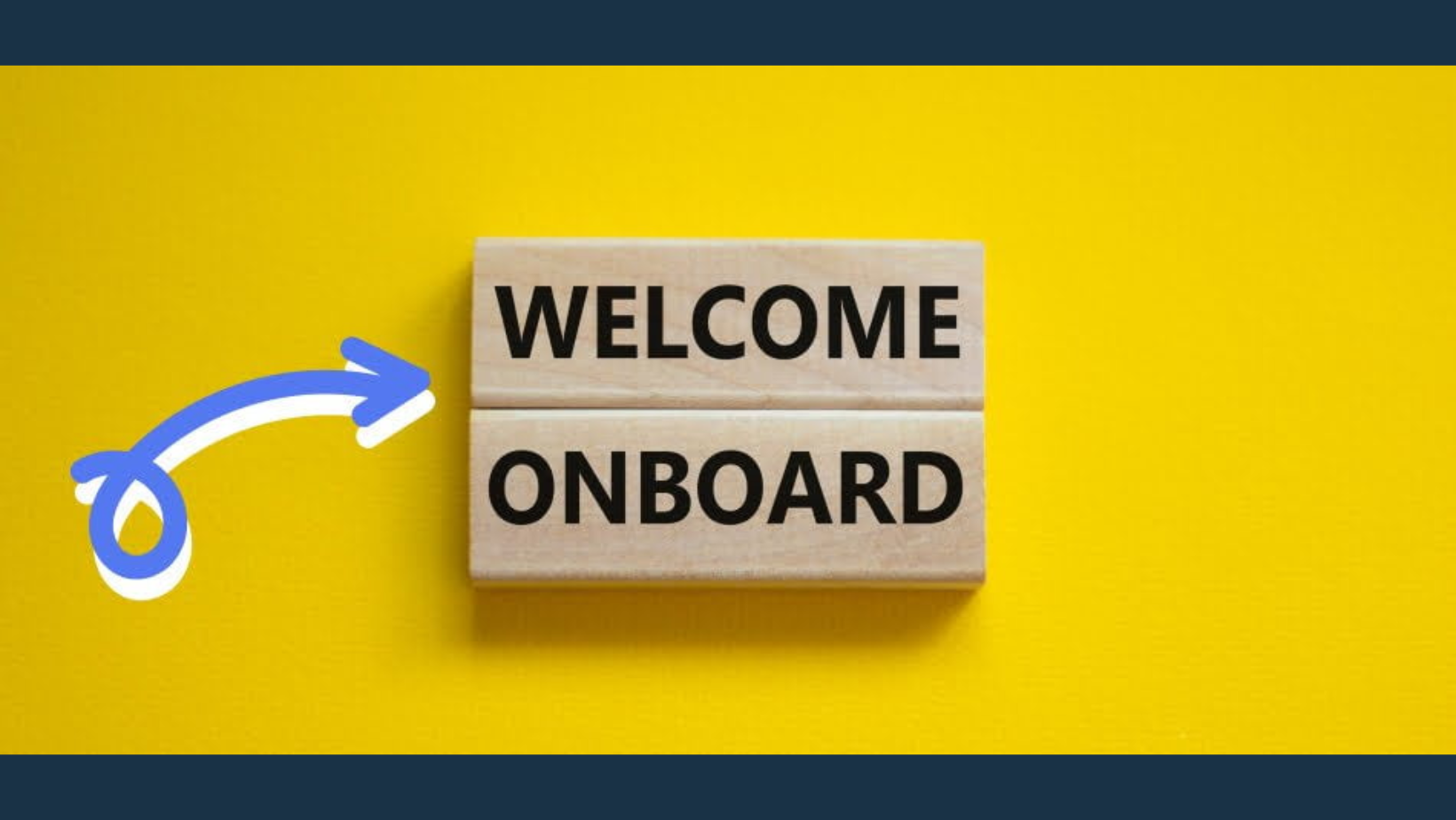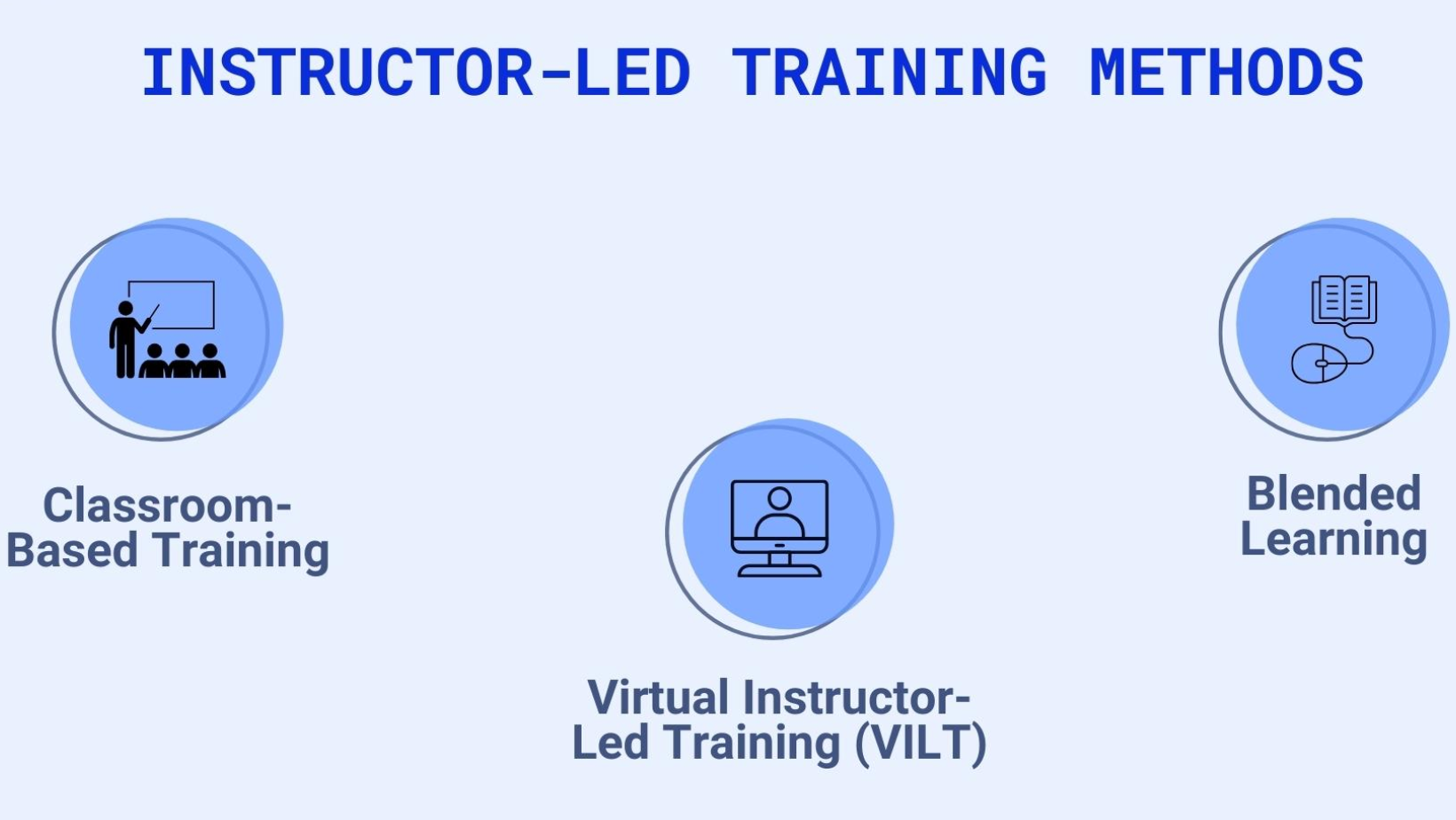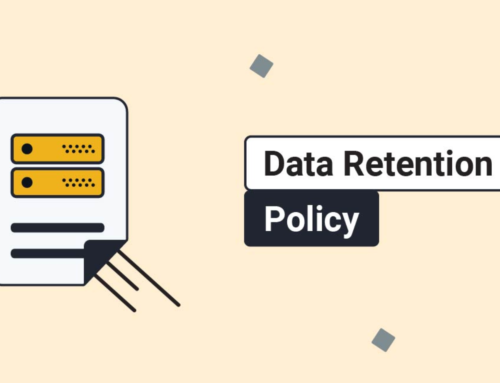Introduction to Zoho Workplace User Training and Onboarding:
In the fast-paced world of modern business, effective communication and collaboration are crucial for success. As organizations increasingly adopt cloud-based solutions to enhance productivity, Zoho Workplace has emerged as a comprehensive suite of applications that streamline communication, collaboration, and productivity. However, to fully harness the power of Zoho Workplace, organizations must prioritize user training and onboarding.
Understanding Zoho Workplace
Overview of Zoho Workplace
- Introduction to Zoho Corporation:
Zoho Corporation, a renowned software company, offers a comprehensive suite of business applications designed to streamline various organizational processes. Zoho Workplace is one such flagship product from Zoho Corporation, providing a unified platform for collaboration, communication, and productivity. As a trusted name in the software industry, Zoho Corporation is known for its commitment to delivering innovative solutions that cater to the diverse needs of businesses.
- Overview of Zoho Workplace Suite:
Zoho Workplace Suite encompasses a range of powerful applications that collectively form an integrated ecosystem for modern businesses. These applications are carefully crafted to address key aspects of organizational operations, including communication, document collaboration, project management, and more. From email and messaging to file sharing and project planning, the suite is designed to enhance efficiency, foster collaboration, and facilitate seamless workflows across teams and departments.
- Key Features and Benefits:
Zoho Workplace is distinguished by its robust set of features that contribute to its effectiveness in meeting the dynamic demands of modern workplaces. The suite typically includes tools like Zoho Mail, Zoho Docs, Zoho Projects, and Zoho Meeting, among others. These tools are not only user-friendly but also offer advanced functionalities, ensuring that organizations can manage their tasks and communications effectively.
Some key features of Zoho Workplace include real-time collaboration on documents, secure and efficient email communication, project tracking and management, and virtual meeting capabilities. The benefits extend beyond individual applications, fostering a holistic improvement in organizational productivity, communication efficiency, and project delivery.
Zoho Workplace is a comprehensive solution that combines the expertise of Zoho Corporation with a suite of powerful tools to address the varied needs of businesses. Its user-friendly interface and extensive feature set make it a valuable asset for organizations seeking to enhance collaboration, communication, and overall operational efficiency. As businesses increasingly rely on digital solutions, Zoho Workplace stands out as a reliable choice for those looking to streamline their processes and adapt to the evolving landscape of modern work environments.
Importance of User Training and Onboarding
User training and onboarding play a crucial role in the successful integration of new technologies and software within an organization. This process is multifaceted, impacting various aspects of business operations.
Improved Productivity
One of the primary benefits of effective user training is the significant improvement in productivity. When users are well-versed in the functionalities of a system, they can navigate through tasks more efficiently, streamlining communication and fostering efficient collaboration. This results in a workplace where information flows seamlessly, leading to improved overall productivity.
- Streamlining Communication: A well-trained user base understands how to utilize communication tools effectively, leading to clearer and more concise exchanges. This reduces the likelihood of misunderstandings and enhances overall communication within the organization.
- Efficient Collaboration: User training enables employees to collaborate seamlessly on projects by leveraging the full potential of collaborative features within the software. This fosters a collaborative work environment, where teams can work together efficiently, irrespective of geographical locations.
- Enhanced Document Management: Training ensures that users are proficient in document management features, reducing the likelihood of misplaced or lost files. This leads to a more organized workflow and improved document retrieval, positively impacting overall productivity.
Time and Cost Savings
Effective user training contributes to substantial time and cost savings for an organization. By minimizing the learning curve associated with new technologies, employees can quickly adopt new features, leading to reduced reliance on external support and, consequently, decreased IT support costs.
- Minimizing Learning Curve: User training accelerates the learning process, minimizing the time it takes for employees to become proficient in using new software. This rapid learning curve translates into saved time, as employees can swiftly integrate the new tools into their daily workflows.
- Quick Adoption of New Features: Regular training sessions ensure that users are aware of and can adeptly use new features as they are introduced. This agility in adopting new functionalities translates into a more dynamic and responsive organization, staying ahead in a rapidly evolving technological landscape.
- Reduced IT Support Costs: A well-trained user base is less likely to encounter frequent issues, reducing the need for extensive IT support. This leads to decreased support costs, as employees can troubleshoot common problems independently, freeing up IT resources for more critical tasks.
Increased User Satisfaction
User satisfaction is a critical factor that influences the success of any software implementation. When users have a positive experience and feel supported, they are more likely to embrace the technology and maximize its potential.
- Positive User Experience: Effective onboarding and training contribute to a positive user experience. When users feel confident and competent in using the software, it enhances their overall satisfaction and engagement, fostering a positive workplace culture.
- Customization and Personalization: Training ensures that users understand how to customize and personalize their workspace, tailoring the software to meet their specific needs. This level of customization contributes to a more user-friendly experience, enhancing satisfaction and usability.
- Access to Support Resources: Providing users with access to comprehensive support resources during training ensures that they can seek assistance when needed. This accessibility to support further increases user satisfaction, as employees feel confident that help is readily available in case of challenges.
Designing a Zoho Workplace Training Program
Designing an effective Zoho Workplace training program involves several key steps to ensure that the training meets the specific needs of the organization and its users. This process can be broken down into three main phases: Needs Assessment, Tailoring Training Modules, and Choosing Training Methods.
Needs Assessment
- Identifying User Roles:
Before designing the training program, it is crucial to identify the various user roles within the organization. Different employees may have different needs and use Zoho Workplace for distinct purposes. Recognizing these roles helps tailor the training content to address the specific requirements of each group.
- Understanding Organizational Goals:
To align the training program with the overall objectives of the organization, it’s essential to understand the broader goals. This ensures that the training not only enhances individual skills but also contributes to the achievement of organizational targets.
- Assessing Existing Skills and Knowledge:
Conducting a thorough assessment of the existing skills and knowledge of the users provides insights into the starting point of the training. This evaluation helps identify gaps and areas where improvement is needed.
Tailoring Training Modules
- Basic Navigation and Interface:
The training should begin with fundamental concepts such as navigating through the Zoho Workplace interface. Users need to feel comfortable and confident in using the platform’s basic functionalities.
- Communication Tools Training:
As communication is a key aspect of collaboration, training modules should cover the various communication tools available in Zoho Workplace. This includes email, chat, and other collaborative features.
- Collaboration and Project Management:
Zoho Workplace offers tools for effective collaboration and project management. Tailored training modules should guide users on how to leverage these tools to enhance teamwork and project efficiency.
- Document Management and Sharing:
One of the core functionalities of Zoho Workplace is document management. Training should focus on best practices for organizing, storing, and sharing documents within the platform.
- Advanced Features and Integrations:
For users who are already familiar with the basics, advanced training modules can delve into the more sophisticated features of Zoho Workplace and how it integrates with other tools and software.
Choosing Training Methods
- Instructor-led Training (ILT):
ILT sessions, conducted by experienced trainers, provide a structured and interactive learning experience. This format is suitable for covering complex topics and facilitating discussions.
- Online Training Modules:
Online modules offer flexibility, allowing users to access training materials at their own pace. These modules can include multimedia elements and quizzes to enhance engagement.
- Video Tutorials:
Visual learners often benefit from video tutorials that demonstrate specific tasks within Zoho Workplace. These tutorials can be valuable for both basic and advanced topics.
- Hands-on Workshops:
Practical, hands-on workshops enable users to apply their knowledge in a simulated environment. This method is effective for reinforcing skills and promoting active learning.
- Knowledge Base and Documentation:
Establishing a comprehensive knowledge base and documentation ensures that users have ongoing access to resources for self-help. This can include FAQs, user guides, and troubleshooting tips.
Onboarding Strategies for Zoho Workplace
Onboarding Strategies for Zoho Workplace can be effectively divided into three main phases, each comprising essential steps to ensure a smooth transition and successful integration within an organization.
Preparing the Organization
In this initial phase, organizations must lay the groundwork for the transition to Zoho Workplace by focusing on internal communication, support structures, and identification of key advocates.
- Communicating the Transition: Clear and transparent communication is paramount during this phase. Employees need to be informed about the upcoming changes, the reasons behind them, and the benefits they can expect from Zoho Workplace. A well-thought-out communication plan ensures that everyone is on the same page, minimizing resistance and fostering a positive mindset toward the transition.
- Establishing Support Channels: To address potential concerns and issues during the transition, organizations should establish robust support channels. This may include dedicated help desks, online resources, and training sessions. Adequate support ensures that employees can seek assistance when needed, minimizing disruptions to their workflow.
- Identifying Champions and Ambassadors: Cultivating internal champions and ambassadors for Zoho Workplace can significantly boost the adoption process. These individuals can serve as advocates, helping their peers understand the benefits of the new platform, providing guidance, and fostering a culture of enthusiasm around the transition.
Pilot Programs
Once the organization is prepared, the next step involves running pilot programs to test the new platform in a controlled environment, gather feedback, and make necessary improvements.
- Selecting Pilot Teams: Carefully choosing pilot teams that represent diverse roles and functions within the organization is crucial. This ensures a comprehensive evaluation of Zoho Workplace’s functionality across different departments. These teams become early adopters, providing valuable insights into the platform’s strengths and potential challenges.
- Gathering Feedback: Actively collecting feedback from pilot teams is a cornerstone of the pilot program. Organizations should create mechanisms for feedback collection, such as surveys, focus group sessions, and regular check-ins. This information is invaluable for identifying specific pain points, addressing concerns, and refining the implementation strategy.
- Iterative Improvements: Based on the feedback received, organizations should be prepared to make iterative improvements to Zoho Workplace. This could involve addressing software glitches, refining training materials, or adjusting configurations to better align with user needs. The iterative process ensures that the final implementation is well-tailored to the organization’s unique requirements.
Rollout Plan
With insights gained from pilot programs, organizations can develop a phased rollout plan that emphasizes clear communication and ongoing support.
- Phased Implementation: Rather than implementing Zoho Workplace organization-wide in one go, a phased approach can be more manageable. This allows for gradual adaptation, minimizing disruption to daily operations. Phasing the implementation also enables organizations to fine-tune the rollout strategy based on real-world usage and feedback.
- Clear Communication: Throughout the rollout, maintaining clear communication is essential. Regular updates, training sessions, and informational materials help keep employees informed about the progress of the transition. Addressing any concerns promptly and transparently contributes to a positive and receptive atmosphere among employees.
- Continuous Support and Feedback Mechanisms: Even after the full implementation, providing ongoing support and feedback mechanisms is crucial. This ensures that users have access to assistance when needed, and the organization remains responsive to any evolving needs or challenges related to Zoho Workplace. Continuous improvement based on user feedback is key to the long-term success of the platform within the organization.
Importance of User Training and Onboarding
Automation and Customization
In the realm of Zoho Workplace, power users can significantly enhance their efficiency by delving into automation and customization features. Zoho Flow provides an avenue for streamlined workflow automation. Users can set up intricate automated processes, saving time and reducing manual efforts. This tool proves invaluable in optimizing routine tasks and ensuring seamless data flow across different applications within the Zoho ecosystem.
Moreover, customization becomes a powerful ally for tailoring Zoho Workplace to specific organizational needs. Users can configure applications and modules to align with unique workflows, creating an environment that is finely tuned to their requirements. This adaptability ensures that Zoho Workplace is not just a standard suite but a personalized and optimized tool for individual or team-based operations.
Integrations with Third-Party Tools
Zoho Workplace’s capabilities extend beyond its native features through seamless integrations with third-party tools. Power users can explore the vast landscape of integrations to connect Zoho Workplace with other applications integral to their operations. This not only fosters interoperability but also opens up new possibilities for enhanced productivity.
Whether it’s integrating with customer relationship management (CRM) software, accounting tools, or communication platforms, the synergy between Zoho Workplace and third-party applications can create a unified and efficient digital workspace. The emphasis here is on enhancing productivity through a cohesive integration strategy, allowing users to work seamlessly across multiple platforms without compromising efficiency.
Collaboration Best Practices
The heart of Zoho Workplace lies in fostering collaboration, and power users can elevate their collaborative endeavors by embracing best practices. Effective project management within Zoho Projects ensures that tasks are organized, deadlines are met, and team members are on the same page. This module provides a comprehensive solution for planning, tracking, and collaborating on projects, offering features like Gantt charts, task dependencies, and milestone tracking.
For broader team collaboration, Zoho Connect serves as a hub for communication and information sharing. Power users can maximize the potential of Zoho Connect by implementing strategies that encourage open communication, knowledge sharing, and effective document collaboration. Leveraging features such as channels, forums, and file sharing ensures that the team remains connected and engaged, fostering a collaborative environment that goes beyond traditional communication boundaries.
The advanced tips and tricks for Zoho Workplace power users encompass a spectrum of capabilities, ranging from automation and customization to integrations and collaboration best practices. By mastering these aspects, users can unlock the full potential of Zoho Workplace, tailoring it to their specific needs, and creating a dynamic and efficient digital workspace.
Advanced Tips and Tricks for Zoho Workplace Power Users
A. Automation and Customization
In the realm of Zoho Workplace, power users can significantly enhance their efficiency by delving into automation and customization features. Zoho Flow provides an avenue for streamlined workflow automation. Users can set up intricate automated processes, saving time and reducing manual efforts. This tool proves invaluable in optimizing routine tasks and ensuring seamless data flow across different applications within the Zoho ecosystem.
Moreover, customization becomes a powerful ally for tailoring Zoho Workplace to specific organizational needs. Users can configure applications and modules to align with unique workflows, creating an environment that is finely tuned to their requirements. This adaptability ensures that Zoho Workplace is not just a standard suite but a personalized and optimized tool for individual or team-based operations.
B. Integrations with Third-Party Tools
Zoho Workplace’s capabilities extend beyond its native features through seamless integrations with third-party tools. Power users can explore the vast landscape of integrations to connect Zoho Workplace with other applications integral to their operations. This not only fosters interoperability but also opens up new possibilities for enhanced productivity.
Whether it’s integrating with customer relationship management (CRM) software, accounting tools, or communication platforms, the synergy between Zoho Workplace and third-party applications can create a unified and efficient digital workspace. The emphasis here is on enhancing productivity through a cohesive integration strategy, allowing users to work seamlessly across multiple platforms without compromising efficiency.
C. Collaboration Best Practices
The heart of Zoho Workplace lies in fostering collaboration, and power users can elevate their collaborative endeavors by embracing best practices. Effective project management within Zoho Projects ensures that tasks are organized, deadlines are met, and team members are on the same page. This module provides a comprehensive solution for planning, tracking, and collaborating on projects, offering features like Gantt charts, task dependencies, and milestone tracking.
For broader team collaboration, Zoho Connect serves as a hub for communication and information sharing. Power users can maximize the potential of Zoho Connect by implementing strategies that encourage open communication, knowledge sharing, and effective document collaboration. Leveraging features such as channels, forums, and file sharing ensures that the team remains connected and engaged, fostering a collaborative environment that goes beyond traditional communication boundaries.
The advanced tips and tricks for Zoho Workplace power users encompass a spectrum of capabilities, ranging from automation and customization to integrations and collaboration best practices. By mastering these aspects, users can unlock the full potential of Zoho Workplace, tailoring it to their specific needs, and creating a dynamic and efficient digital workspace.
Conclusion
In conclusion, Zoho Workplace is a powerful suite of applications that can significantly improve communication, collaboration, and productivity within an organization. However, the successful adoption of Zoho Workplace depends on effective user training and onboarding strategies. By understanding the features, tailoring training programs to organizational needs, and addressing common challenges, organizations can ensure a smooth transition to Zoho Workplace. With the right training and support, users can become proficient in using Zoho Workplace, unlocking its full potential for their professional success.
Zoho provides a variety of training resources, including video tutorials, user guides, and knowledge base articles. Users can also participate in webinars and training sessions conducted by Zoho to learn more about the platform.
Zoho typically offers basic training resources for free, but more in-depth and personalized training programs may involve additional costs. Users should check with Zoho for specific details on training costs.
The duration of onboarding can vary based on individual learning speed and the complexity of the organization’s use case. Zoho aims to provide a streamlined onboarding process to get users up and running as quickly as possible.
Yes, Zoho Workplace is designed to be customizable. Users and administrators can configure settings, workflows, and integrations to tailor the platform to their specific business requirements.
Zoho offers various support channels, including online chat, email support, and a customer support hotline. Additionally, there is a community forum where users can seek assistance from other Zoho Workplace users.
Yes, Zoho Workplace supports integrations with a variety of third-party applications and services. This allows users to connect Zoho Workplace with other tools they use regularly, enhancing overall workflow efficiency.
Zoho Workplace prioritizes data security and employs robust measures such as encryption, access controls, and regular security audits. Users can review Zoho’s security documentation for detailed information on data protection.
Users facing issues during training or onboarding can reach out to Zoho’s customer support through the available channels. Zoho’s support team is equipped to assist with troubleshooting, technical questions, and other concerns users may have.