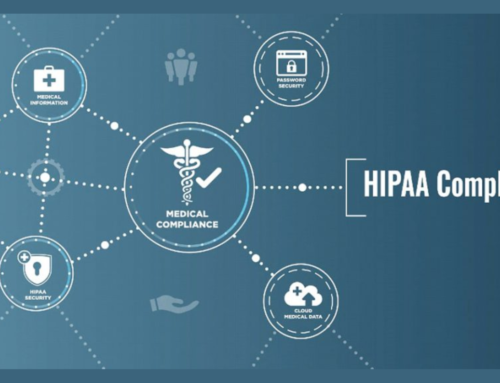Introduction:
In the fast-paced and ever-evolving landscape of modern business, effective communication is paramount to success. Email remains a cornerstone of professional correspondence, and with the advent of cloud-based solutions, businesses have gained access to powerful tools that enhance productivity and collaboration. Microsoft 365, a comprehensive suite of productivity applications, has revolutionized the way organizations manage their email infrastructure. We will delve into the world of business-class email with Microsoft 365, exploring its features, benefits, and how it has become an indispensable tool for enterprises globally.
Evolution of Business Email:
Business email has undergone a significant evolution over the years. In the early days, communication within organizations relied heavily on traditional mail systems, which were paper-based and time-consuming. The advent of electronic communication marked a turning point, with the introduction of business email systems that allowed for faster and more efficient exchange of information.
As technology progressed, businesses started adopting on-premises email solutions. These systems were hosted and managed locally, providing organizations with control over their email infrastructure. However, they also posed challenges in terms of scalability, maintenance, and accessibility, especially as businesses expanded and globalized.
The Limitations of Traditional Email Systems:
Traditional email systems had their limitations. They often required significant investment in hardware, software, and IT resources for maintenance and updates. Scaling these systems to accommodate a growing number of users could be cumbersome and expensive. Additionally, the risk of data loss due to hardware failures or other disasters was a concern. The need for constant monitoring and management made these systems less agile and adaptive to the dynamic nature of modern business environments.
The Emergence of Cloud-Based Solutions:
With the rise of cloud computing, businesses began to explore cloud-based solutions for their email needs. Cloud-based email offered advantages such as scalability, flexibility, and reduced infrastructure costs. Microsoft 365, formerly known as Office 365, emerged as a leading cloud-based suite that not only addressed email challenges but also provided a comprehensive set of productivity tools, collaboration features, and a secure environment for businesses.
The Role of Microsoft 365 in Transforming Business Email:
Microsoft 365 has played a pivotal role in transforming business email. It offers a cloud-based infrastructure that enables organizations to move away from traditional on-premises systems, providing anytime, anywhere access to email and collaboration tools. The suite includes Exchange Online for email, SharePoint Online for document management and collaboration, and Teams for real-time communication.
One of the key advantages of Microsoft 365 is its integration of business email with other productivity applications, creating a seamless ecosystem for communication and collaboration. Advanced security features, compliance tools, and regular updates ensure a secure and up-to-date environment for users. As businesses continue to embrace digital transformation, Microsoft 365 remains at the forefront, facilitating a modern and efficient approach to business email that aligns with the evolving needs of organizations worldwide.
Understanding Microsoft 365
Microsoft 365 is a comprehensive suite of cloud-based productivity tools and services designed to enhance collaboration and streamline workflows for businesses and individuals. At its core, Microsoft 365 combines familiar productivity applications with powerful cloud services, providing users with the flexibility to work anytime, anywhere, and on any device. The suite encompasses a wide array of tools, ranging from traditional office applications to advanced collaboration and communication solutions.
Evolution from Office 365 to Microsoft 365
The evolution from Office 365 to Microsoft 365 represents a strategic shift in Microsoft’s approach to productivity solutions. While Office 365 primarily focused on traditional desktop applications like Word, Excel, and PowerPoint, Microsoft 365 expands the scope by integrating cloud-based services, AI-driven capabilities, and enhanced security features. This evolution reflects the changing landscape of modern work, emphasizing the importance of connectivity, collaboration, and intelligent automation.
Licensing Options for Businesses
Microsoft 365 offers diverse licensing options tailored to the specific needs of businesses, ensuring scalability and flexibility. Organizations can choose from various subscription plans that cater to different user requirements, ranging from small businesses to large enterprises. Licensing options often include a combination of productivity applications, cloud services, and security features. This flexibility allows businesses to align their investment with their operational demands, ensuring cost-effectiveness and optimal utilization of the suite’s capabilities.
Integration with Other Microsoft Services and Applications
One of the key strengths of Microsoft 365 lies in its seamless integration with other Microsoft services and applications. This integration fosters a cohesive digital ecosystem, enabling users to leverage a unified experience across different platforms. Microsoft 365 integrates with services such as Microsoft Teams for collaboration, SharePoint for document management, and OneDrive for cloud storage. Additionally, it connects with Azure Active Directory for identity and access management, creating a comprehensive and interconnected suite that enhances productivity and simplifies IT management.
A deep understanding of Microsoft 365 involves grasping its overarching structure, tracing its evolution from Office 365, exploring the varied licensing options available for businesses, and recognizing its tight integration with other Microsoft services and applications. This suite represents a holistic approach to modern productivity, emphasizing flexibility, collaboration, and the seamless blending of desktop and cloud-based solutions.
Key Features of Business-Class Email in Microsoft 365:
Robust Security Measures:
Microsoft 365 offers robust security measures to safeguard business-class emails. These measures include encryption, firewalls, and secure socket layer (SSL) protocols, ensuring that communication remains confidential and protected from unauthorized access. The platform employs advanced security technologies to counteract potential threats and vulnerabilities, providing a secure environment for sensitive business information.
Advanced Threat Protection:
One of the standout features of Microsoft 365’s business-class email is its advanced threat protection capabilities. This includes real-time scanning for malicious attachments and links, as well as the identification of phishing attempts. By leveraging sophisticated algorithms and threat intelligence, Microsoft 365 helps prevent users from falling victim to sophisticated cyber threats, enhancing the overall security posture of the email ecosystem.
Data Loss Prevention:
Microsoft 365 incorporates robust data loss prevention (DLP) mechanisms to prevent sensitive information from being leaked or compromised. Through customizable policies, administrators can define rules to identify and protect confidential data, such as financial information or personally identifiable information (PII). This proactive approach helps organizations maintain compliance with data protection regulations and safeguards against inadvertent data leaks.
Intelligent Email Filtering:
The intelligent email filtering feature in Microsoft 365 enhances the overall user experience by prioritizing important emails and mitigating the impact of spam. Using machine learning algorithms, the platform learns from user interactions and adapts to evolving email patterns, reducing false positives and negatives. This ensures that users receive relevant communications while minimizing the risk of missing critical messages.
Integration with Microsoft Defender for Endpoint:
The seamless integration with Microsoft Defender for Endpoint adds an extra layer of security to business-class email in Microsoft 365. This collaboration enables a unified approach to threat detection and response across the entire Microsoft 365 environment. By sharing threat intelligence and leveraging the capabilities of Microsoft Defender for Endpoint, organizations can achieve a more holistic and effective defense against advanced cyber threats.
Microsoft 365’s business-class email is equipped with a comprehensive set of features that prioritize both security and user experience. The integration of advanced threat protection, data loss prevention, and intelligent filtering ensures that businesses can communicate efficiently while safeguarding their sensitive information from the ever-evolving landscape of cyber threats.
User-Friendly Interface and Accessibility:
Outlook stands out as a popular choice for an email client primarily due to its user-friendly interface and accessibility features. The interface is designed with a focus on simplicity and intuitiveness, making it easy for users to navigate and manage their emails efficiently. The layout is clean and organized, with clearly labeled menus and icons, ensuring that even users with limited technical expertise can comfortably use the application.
The accessibility of Outlook extends beyond its interface, offering a seamless experience across various devices and platforms. Users can access their emails and related features not only on traditional desktops (PC and Mac) but also on mobile devices. This cross-platform accessibility ensures that users can stay connected and manage their emails regardless of their location or the device they are using, promoting flexibility and convenience.
Seamless Integration with Other Microsoft Applications:
One of the key strengths of Outlook lies in its seamless integration with other Microsoft applications. This integration enhances productivity by creating a unified ecosystem where users can seamlessly switch between different tools without disruptions. For instance, users can schedule meetings in Outlook and have them automatically sync with Microsoft Teams, facilitating smooth collaboration and communication within a single environment.
The integration also extends to the Microsoft Office suite, enabling users to share and collaborate on documents directly from their email platform. This interconnectedness between Outlook and other Microsoft applications streamlines workflows and reduces the need to switch between multiple tools, fostering a more cohesive and efficient user experience.
Access from Multiple Devices (PC, Mac, Mobile):
Outlook’s versatility is further evident in its multi-device accessibility. Users can access their email accounts and associated features on various devices, including personal computers, Macs, and mobile devices. This cross-device compatibility is particularly beneficial for individuals who need to stay connected and manage their emails on the go.
Whether users are in the office using a desktop computer, at home using a laptop, or traveling with a mobile device, Outlook ensures a consistent and synchronized experience. This adaptability enhances user convenience and productivity, providing a seamless transition between different devices without compromising functionality or data synchronization.
User Interface Customization Options:
Recognizing that users have different preferences and work styles, Outlook offers a range of customization options for its user interface. Users can personalize the appearance and layout of their inbox, choosing from various themes, color schemes, and display options. This flexibility allows individuals to tailor Outlook to their liking, creating a more personalized and comfortable user experience.
Customization options extend beyond aesthetics, as users can also configure settings related to email organization, notifications, and other features. This adaptability ensures that Outlook caters to a diverse user base with varying preferences, ultimately contributing to a more user-centric and enjoyable email management experience.
Collaboration and Productivity Tools:
In the realm of modern workplace environments, efficient collaboration and productivity tools play a crucial role in enhancing organizational workflows. Microsoft offers a comprehensive suite of tools designed to streamline communication, coordination, and document management. One key component in this ecosystem is Microsoft Teams, a platform that facilitates real-time collaboration among team members. With features like chat, video conferencing, and file sharing, Teams enables seamless communication, fostering a collaborative environment where teams can work together regardless of geographical locations.
A fundamental aspect of team coordination is efficient scheduling and time management. Microsoft provides shared calendars and scheduling features, allowing teams to synchronize their activities, plan meetings, and coordinate events effortlessly. This integration helps in reducing scheduling conflicts, ensuring that team members stay aligned with project timelines and deadlines.
For document management and file sharing, OneDrive for Business is a powerful solution within the Microsoft 365 suite. This cloud-based storage platform allows users to store, access, and share files securely. Its integration with other Microsoft applications ensures that documents can be seamlessly incorporated into various workflows, enhancing overall productivity.
Real-time collaboration on documents is further facilitated by Office Online, an integral part of the Microsoft 365 suite. With Office Online, multiple users can edit documents simultaneously, providing a collaborative editing experience. This ensures that teams can work together on projects, presentations, and reports in real time, eliminating the need for time-consuming back-and-forth exchanges of files.
Microsoft’s Collaboration and Productivity Tools, including Microsoft Teams, shared calendars, OneDrive for Business, and Office Online, collectively contribute to creating an integrated and efficient digital workspace. These tools are designed to enhance communication, streamline document management, and foster collaboration, ultimately boosting organizational productivity and effectiveness.
Advanced Email Management:
Email management is a crucial skill in today’s fast-paced digital world. Effectively handling your inbox can significantly boost productivity and reduce stress. Advanced email management goes beyond the basics and involves employing various strategies and tools to enhance your email experience.
Inbox Management Tips and Tricks:
A key aspect of advanced email management is mastering inbox organization. Implementing strategies such as the use of folders, labels, and filters can help categorize emails for easy retrieval. Additionally, setting up rules for automated sorting and prioritization ensures that important messages are promptly addressed. Efficient inbox management also involves regularly decluttering and unsubscribing from unnecessary newsletters to maintain a clean and focused inbox.
Focused Inbox and Clutter Features:
Many email platforms offer features like Focused Inbox and Clutter to assist users in managing their emails. Focused Inbox intelligently categorizes emails into “Focused” and “Other” tabs, highlighting important messages and reducing distractions. Clutter, on the other hand, uses machine learning to identify low-priority emails and moves them to a separate folder. Leveraging these features can help users prioritize their attention and focus on essential communication.
Conversation View for Streamlined Communication:
The adoption of the conversation view is another advanced email management technique. This feature groups related emails into a single thread, allowing users to follow the flow of a conversation easily. This not only reduces clutter but also improves communication by providing context. Users can respond to or archive entire threads, streamlining their email interactions and saving time.
Archive and Retention Policies:
Archiving emails and implementing retention policies are critical components of advanced email management, especially for professional and legal reasons. Archiving involves storing important emails in a separate repository, making it easy to locate them when needed without cluttering the main inbox. Retention policies help automatically delete or archive emails based on predefined criteria, ensuring compliance with data retention regulations and optimizing storage space.
Mastering advanced email management involves a combination of organizational strategies and the intelligent use of features provided by email platforms. By implementing inbox management tips, leveraging focused inbox and clutter features, adopting conversation view, and implementing archive and retention policies, users can achieve a more efficient and streamlined email workflow.
Customization and Personalization:
Customization and Personalization play crucial roles in tailoring digital environments to meet the specific needs and preferences of users. In the context of identity and access management, these aspects contribute significantly to enhancing the user experience and reinforcing security measures.
Custom Domain and Branding Options:
Organizations can establish a distinct online presence by customizing their domain and branding within identity and access management systems. This involves configuring Azure Active Directory (AAD) to reflect the organization’s domain, allowing users to identify and trust the system easily. Branding options extend to customizing the login pages and other user interfaces, fostering a sense of familiarity and trust among users.
Personalized Email Signatures:
Identity management systems often incorporate features for personalizing email signatures. This not only adds a professional touch to communications but also helps users quickly verify the authenticity of emails. By incorporating individualized details such as names, titles, and contact information, organizations can enhance communication and mitigate the risk of phishing attacks.
Rules and Automation for Customized Workflows:
Customization extends beyond aesthetics to functional aspects through the implementation of rules and automation. Organizations can define specific rules within their identity and access management systems to automate workflows based on user attributes or roles. For example, user access requests or approval processes can be streamlined, reducing manual intervention and ensuring efficiency in the management of identities.
Adaptive Cards for Actionable Messages:
Adaptive cards are a powerful tool for delivering actionable messages within identity and access management systems. These cards allow organizations to present information in a structured and interactive format, enabling users to take specific actions directly from the message interface. This feature not only enhances user engagement but also streamlines processes such as access requests or security alerts, contributing to a more responsive and user-friendly environment.
Customization and personalization within identity and access management not only serve aesthetic purposes but also play a pivotal role in optimizing functionality, communication, and security. By tailoring these aspects to the unique needs of the organization and its users, businesses can create a more intuitive, secure, and user-friendly digital ecosystem.
Compliance and Regulation:
In the realm of information management, compliance and regulation are paramount considerations for organizations. To ensure adherence to regulatory requirements, robust compliance features are essential components of any comprehensive system. These features are designed to facilitate and streamline adherence to the myriad of regulations that govern data handling and storage across various industries.
eDiscovery and Legal Hold Capabilities:
Effective eDiscovery and legal hold capabilities are indispensable for organizations navigating legal challenges or investigations. eDiscovery involves the identification, collection, and preservation of electronically stored information (ESI) for legal proceedings. Robust legal hold capabilities are essential to ensure that relevant data is preserved and remains unaltered during legal processes, preventing any inadvertent alterations or deletions that could impact the integrity of the legal proceedings.
Archiving and Retention Policies:
Archiving and retention policies play a crucial role in managing the lifecycle of data within an organization. Archiving involves moving data to a secure and accessible repository for long-term storage, while retention policies define the duration for which data should be retained before being systematically disposed of. These policies not only aid in efficient data management but also contribute to compliance efforts by aligning data practices with regulatory requirements.
GDPR and Other Global Data Protection Regulations:
The General Data Protection Regulation (GDPR) and other global data protection regulations have significantly altered the landscape of data management. Organizations operating on a global scale must adhere to these regulations, which emphasize the protection and privacy of individuals’ personal data. Compliance with GDPR and similar regulations involves implementing stringent data protection measures, obtaining consent for data processing, and ensuring the secure handling of sensitive information. Such compliance not only safeguards individuals’ privacy but also shields organizations from legal consequences and reputational damage associated with data breaches or mishandling.
An effective information management system must encompass robust features for compliance, eDiscovery, archiving, and retention, with a particular focus on aligning with global data protection regulations such as GDPR. These elements collectively contribute to the establishment of a secure, legally sound, and ethically responsible framework for handling and safeguarding organizational data.
Conclusion:
Microsoft 365 has redefined business-class email, providing organizations with a comprehensive and secure platform for communication and collaboration. As businesses continue to navigate the challenges of the digital era, adopting a robust and feature-rich email solution is crucial. With its innovative features, seamless integration, and commitment to security, Microsoft 365 has become the go-to choice for enterprises aiming to elevate their communication and productivity standards. As we look to the future, the evolution of Microsoft 365 promises even more advancements, further solidifying its role as a cornerstone of modern business communication.
It fosters collaboration through shared calendars and documents, real-time co-authoring, and integration with other Microsoft 365 applications like Teams, allowing seamless communication and teamwork.
Yes, Microsoft 365 allows you to use your own custom domain for email addresses, providing a professional and branded appearance for your business communications.
Microsoft 365 employs advanced security features, including threat protection, anti-phishing measures, data loss prevention, and multi-factor authentication to safeguard business emails and sensitive information.
The mailbox storage capacity depends on the specific Microsoft 365 plan you choose. Generally, it offers ample storage space per user, ranging from 50 GB to unlimited storage in some plans.
Yes, Microsoft 365 Business-Class Email is accessible on a variety of devices, including smartphones and tablets. Users can access their emails, calendars, and other features through dedicated mobile apps or web browsers.