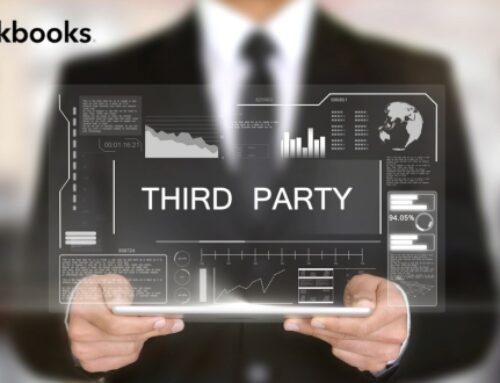Introduction to QuickBooks eCommerce Integration
The Growing Significance of E-Commerce
The e-commerce landscape is booming, transforming traditional retail and reshaping consumer behavior. Online sales are skyrocketing, with projections exceeding $5 trillion globally by 2025. This explosive growth presents both exciting opportunities and significant challenges for businesses venturing into the digital marketplace.
- Overview of the E-Commerce Landscape:
Diverse Platforms and Marketplaces: From Shopify and WooCommerce to Amazon and Etsy, the e-commerce landscape offers a plethora of platforms and marketplaces to reach customers worldwide.
Intensified Competition: With the ease of online entry, competition in the e-commerce space is fierce. Standing out requires a seamless customer experience, efficient operations, and data-driven decision-making.
Rapidly Evolving Trends: The e-commerce world is dynamic, with new technologies and consumer preferences emerging constantly. Businesses need to be agile and adaptable to stay ahead of the curve.
- Importance of Integration for Business Growth:
Success in e-commerce hinges on a seamless flow of data between various platforms. This is where integration comes in, playing a critical role in:
- Streamlining Operations: Automate manual tasks like order processing, inventory management, and customer data syncing, saving time and reducing errors.
- Gaining Deeper Insights: Combine sales data from your e-commerce platform with financial data in QuickBooks, providing a holistic view of your business performance and enabling data-driven decision-making.
- Improving Customer Experience: Ensure smooth order fulfillment, accurate invoicing, and efficient customer service by eliminating data silos and manual interventions.
- Boosting Efficiency and Productivity: Free up your team from tedious tasks and allow them to focus on strategic initiatives that drive growth.
QuickBooks as the Financial Backbone
QuickBooks is the trusted financial management tool for millions of businesses around the world. Its comprehensive features for accounting, invoicing, and reporting provide a solid foundation for managing your finances, even as you expand into the e-commerce arena.
- Role of QuickBooks in E-Commerce Financial Management:
- Centralized Financial Hub: QuickBooks acts as the central hub for all your financial data, including sales, expenses, inventory, and customer information.
- Accurate Accounting and Reporting: Generate accurate financial reports, track key metrics, and gain insights into your e-commerce performance to make informed decisions.
- Tax Compliance and Management: Leverage QuickBooks’ built-in tax features to ensure compliance and simplify tax filing for your e-commerce business.
- Streamlining Operations through Integration:
Integrating your e-commerce platform with QuickBooks unlocks a new level of efficiency and control:
- Automatic Order Processing: Orders flow seamlessly from your e-commerce platform into QuickBooks, triggering automatic invoice creation and inventory updates.
- Real-time Inventory Tracking: Maintain accurate inventory levels in both QuickBooks and your e-commerce platform, reducing the risk of overselling or stockouts.
- Simplified Customer Management: Update customer information in QuickBooks and your e-commerce platform simultaneously, ensuring consistent data and eliminating manual entry.
- Enhanced Data Analysis: Combine e-commerce sales data with financial data in QuickBooks for comprehensive insights into profitability, customer behavior, and marketing effectiveness.
By bridging the gap between your e-commerce platform and QuickBooks, you can unlock the true potential of your online business. Streamlined operations, deeper insights, and improved customer experience will pave the way for sustainable growth and success in the ever-evolving e-commerce landscape.
Benefits of QuickBooks ECommerce Integration: Building a Bridge to Efficiency and Insights
In the fast-paced world of e-commerce, where every decision can impact your bottom line, having access to accurate and timely financial data is crucial. Integrating your e-commerce platform with QuickBooks goes beyond just creating invoices and managing inventory. It unlocks a treasure trove of benefits that can transform your business by boosting efficiency, improving decision-making, and streamlining financial processes.
Real-Time Financial Insights: Seeing the Bigger Picture in Every Click
Imagine having a crystal-clear view of your finances, not just at the end of the month, but in real-time, with every click and transaction reflected in your QuickBooks dashboard. That’s the power of e-commerce integration.
- Monitoring Sales and Expenses in Real Time:
No more waiting for reports or manual calculations. With integration, you can track sales, expenses, and critical metrics like profit margins and customer acquisition costs instantly. This real-time visibility allows you to:
- Identify trends and patterns: Spot rising costs, analyze product performance, and understand customer behavior as it happens.
- Make informed decisions: React quickly to market changes, optimize pricing strategies, and adjust inventory levels based on real-time data.
- Stay ahead of the curve: Proactively address potential challenges and capitalize on emerging opportunities before they become trends.
- Improving Decision-Making with Up-to-Date Data:
Gone are the days of relying on outdated reports and gut feelings. With integrated data, your decisions are backed by real-time insights, leading to:
- Data-driven marketing: Target your campaigns more effectively based on customer purchase history and behavior patterns.
- Improved inventory management: Allocate resources efficiently, avoid overstocking or stockouts, and optimize inventory turnover.
- Enhanced financial forecasting: Predict future performance with greater accuracy, secure funding, and make informed investment decisions.
Automation of Financial Processes: Saying Goodbye to Manual Tasks
Tired of spending hours on repetitive data entry and manual invoice creation? E-commerce integration automates these tedious tasks, freeing up your time and resources for more strategic work.
- Streamlining Order-to-Cash Processes:
Imagine a seamless flow from order placement to payment processing, all within a single platform. Integration automates key steps like:
- Automatic invoice generation: Orders placed on your e-commerce platform automatically trigger invoice creation in QuickBooks, eliminating manual data entry and reducing errors.
- Simplified payment processing: Integrate with payment gateways to accept online payments securely and update your QuickBooks records automatically.
- Faster cash flow: Streamline your order-to-cash cycle by reducing delays and errors associated with manual processes.
- Reducing Manual Data Entry and Errors:
Say goodbye to double-entry and human error. Integration eliminates the need to manually enter data between your e-commerce platform and QuickBooks, ensuring:
- Data accuracy: Consistent data across both platforms reduces errors in financial reports and improves overall data integrity.
- Reduced workload: Free up your team from tedious tasks and allow them to focus on more strategic activities that drive growth.
- Improved customer experience: Eliminate order fulfillment delays and discrepancies caused by manual data entry errors.
By unlocking the power of real-time financial insights and automated processes, e-commerce integration empowers you to make data-driven decisions, optimize operations, and achieve sustainable growth in the dynamic world of online business.
Finding the Right E-Commerce Platform: Building a Seamless Connection to QuickBooks
Navigating the vast landscape of e-commerce platforms can be overwhelming, especially when you want to ensure seamless integration with your trusted financial partner, QuickBooks. This section will equip you with the knowledge and tools to find the perfect e-commerce platform that seamlessly connects with your QuickBooks fortress, paving the way for streamlined operations and data-driven success.
Compatibility and Integration Options: Finding Your Perfect Match
Before diving into features and functionalities, compatibility is paramount. Here’s how to ensure your chosen e-commerce platform and QuickBooks speak the same language:
- Assessing E-Commerce Platforms Compatible with QuickBooks:
- Built-in QuickBooks Integration: Look for platforms with native QuickBooks integration. These platforms offer pre-built connectors, simplifying the setup process and ensuring smooth data flow.
- Third-Party Integrations: Many non-native platforms offer integration through third-party apps or custom development. Evaluate the app’s compatibility with both platforms and its features before committing.
- Community Support: Research online communities and forums to hear about other users’ experiences with specific platforms and their integration with QuickBooks.
- Understanding Integration Methods: Native vs. Third-Party:
- Native Integration: This pre-built connection offers a seamless experience, with automatic data syncing and minimal configuration. However, customization options might be limited.
- Third-Party Integration: These integrations offer greater flexibility and customization, allowing you to tailor the data flow to your specific needs. However, setup and maintenance might involve more technical expertise.
Customizing Integration to Business Needs: Building a Tailor-Made Bridge
Finding a compatible platform is just the first step. Now it’s time to ensure the integration seamlessly aligns with your specific needs:
- Identifying Specific Integration Requirements:
- Data Fields: Which data fields need to be synced between your platforms? Consider customer information, product details, orders, invoices, and inventory levels.
- Workflow Automation: Identify tasks you want to automate, like order processing, invoice creation, or inventory updates.
- Reporting Needs: What data do you need to analyze for informed decision-making? Choose a platform that allows you to generate custom reports or export data to QuickBooks for further analysis.
- Leveraging Customization Options for Seamless Operation:
- Mapping Data Fields: Most platforms allow you to map specific data fields from one platform to the corresponding fields in QuickBooks, ensuring accurate data transfer.
- Workflow Triggers and Actions: Utilize built-in or custom workflows to automate tasks based on specific events, like triggering invoice creation when an order is placed.
- Custom Reporting Tools: Some platforms offer advanced reporting features or integrate with data visualization tools to create personalized reports and dashboards for deeper insights.
By carefully assessing compatibility, understanding integration options, and tailoring the setup to your specific needs, you can build a seamless bridge between your e-commerce platform and QuickBooks. This will not only streamline your operations but also empower you to make data-driven decisions, optimize your e-commerce business, and achieve your growth goals.
Integrating QuickBooks with E-Commerce Platforms: Building a Secure Data Bridge
With the perfect e-commerce platform in your sights, it’s time to bridge the gap and seamlessly connect it to your QuickBooks fortress. This section will guide you through the integration process, step-by-step, ensuring smooth data flow and robust security for your valuable financial information.
Step-by-Step Integration Process: From Handshake to Synergy
Whether you’ve chosen a platform with native QuickBooks integration or opt for a third-party app, the following steps will guide you towards a successful connection:
- Connecting QuickBooks to the E-Commerce Platform:
- Locate the integration settings: Within your e-commerce platform, find the dedicated section for QuickBooks integration. This might be labeled “Connect to QuickBooks,” “Accounting Integration,” or similar.
- Authorize the connection: Follow the platform’s prompts to authorize the connection with your QuickBooks account. You might need to provide login credentials or confirm permissions.
- Select data fields: Choose the specific data fields you want to synchronize between the platforms. This might include customer information, product details, orders, invoices, and inventory levels.
- Configuring Settings for Smooth Data Flow:
- Mapping data fields: Once connected, map the corresponding data fields from each platform. This ensures accurate data transfer and avoids discrepancies.
- Setting up workflows: Configure automated workflows to trigger specific actions based on events. For instance, create an invoice in QuickBooks when an order is placed on your e-commerce platform.
- Testing and troubleshooting: Run test transactions and verify data accuracy. Be prepared to troubleshoot any minor issues that might arise during the initial setup.
Ensuring Data Accuracy and Security: Building a Trustworthy Bridge
Data is the lifeblood of your business, and its security is paramount. Here’s how to ensure accurate and secure data flow during integration:
- Implementing Data Synchronization Protocols:
- Frequency of synchronization: Choose how often data is synced between the platforms. Real-time synchronization offers the most up-to-date information but might require more resources.
- Data validation and error handling: Implement mechanisms to validate data accuracy and handle errors during synchronization. This might involve data cleansing or error correction steps.
- Data backup and recovery: Regularly back up your data on both platforms to ensure you can recover from any potential data loss or corruption.
- Addressing Privacy and Security Concerns:
- Compliance with data privacy regulations: Ensure your e-commerce platform and the integration method comply with relevant data privacy regulations, such as GDPR or CCPA.
- User access and permissions: Limit access to sensitive financial data within QuickBooks and the e-commerce platform to authorized personnel only.
- Secure connections and encryption: Use secure connections and encryption protocols to protect data during transmission and storage.
By following these steps and prioritizing data accuracy and security, you can build a robust and reliable bridge between your e-commerce platform and QuickBooks. This seamless integration will not only streamline your operations and deliver valuable insights, but also safeguard your financial data, allowing you to focus on what matters most: growing your thriving e-commerce business.
Key Features of QuickBooks ECommerce Integration: Unlocking Efficiency and Insights
Integrating your e-commerce platform with QuickBooks goes beyond simply connecting software. It’s about unlocking a treasure trove of powerful features that streamline operations, empower data-driven decisions, and boost your business growth. Let’s explore some of the key features that transform your QuickBooks into a dynamic hub for your e-commerce success:
Order and Inventory Management: From Clicks to Fulfillment, Seamlessly
Imagine managing orders and inventory seamlessly, avoiding oversells, and eliminating stockouts. E-commerce integration makes this a reality:
- Managing Orders and Inventory in One System:
- Automated order processing: Orders placed on your e-commerce platform automatically create invoices and update inventory levels in QuickBooks, saving time and reducing errors.
- Real-time inventory tracking: Monitor stock levels across both platforms, ensure accurate product availability, and prevent overselling.
- Low-stock alerts: Receive automatic notifications when inventory dips below set thresholds, allowing for timely resupply and ensuring smooth fulfillment.
- Preventing Overselling and Stockouts:
- Synced inventory updates: With real-time updates, your e-commerce platform displays accurate product availability, preventing customer frustration and order cancellations due to overselling.
- Demand forecasting: Analyze sales data and predict future demand to optimize inventory levels and avoid costly stockouts.
- Purchase order automation: Generate purchase orders directly from QuickBooks based on inventory needs, streamlining the procurement process and ensuring timely product availability.
Customer and Sales Tracking: From Data to Insights, Driving Growth
Gain valuable insights into your customer base and sales performance, allowing you to personalize marketing, optimize pricing strategies, and drive growth:
- Monitoring Customer Interactions and Purchase History:
- Consolidated customer data: Track customer information, purchase history, and preferences across both platforms, creating a holistic view of your customer base.
- Targeted marketing campaigns: Leverage customer data to personalize marketing campaigns and tailor your approach to specific segments, increasing engagement and conversion rates.
- Improved customer service: Access customer information and order history from within QuickBooks, allowing for personalized support and faster resolution of inquiries.
- Analyzing Sales Performance for Strategic Insights:
- Real-time sales reports: Gain instant access to sales data, track key metrics like revenue, profit margins, and conversion rates, and make informed decisions on the fly.
- Product performance analysis: Identify top-selling and underperforming products, adjust pricing strategies, and optimize your product mix for greater profitability.
- Channel attribution: Track sales performance across different channels (e.g., website, social media, marketplaces) to identify the most effective marketing efforts and optimize your budget allocation.
The power of e-commerce integration lies in its ability to unify data, automate processes, and deliver valuable insights. By harnessing these key features, you can transform your QuickBooks into a central hub for streamlining operations, making data-driven decisions, and propelling your e-commerce business towards sustainable growth and success.
Industry-Specific E-Commerce Solutions: Tailoring QuickBooks Integration to Your Business
While the benefits of QuickBooks ecommerce integration are universal, your specific industry needs a tailor-made approach to maximize its potential. This section explores how to leverage integration for two distinct e-commerce landscapes: retail and product-based businesses, and service-based businesses.
Retail and Product-Based E-Commerce: From Inventory to Sales, Streamlined Success
For retailers and product-based businesses, e-commerce integration with QuickBooks unlocks a world of operational efficiency and data-driven insights:
- Managing Product Listings and Variants:
- Seamless product synchronization: Update product details, prices, and images across your e-commerce platform and QuickBooks simultaneously, eliminating manual data entry and ensuring consistency.
- Variant tracking and inventory control: Track inventory levels for individual product variations, ensuring accurate availability on your e-commerce platform and preventing overselling.
- Automated bundle and kit creation: Create and manage product bundles and kits within QuickBooks, simplifying order fulfillment and inventory tracking.
- Optimizing Sales for Retail Businesses:
- Real-time sales analysis: Gain instant insights into sales performance by product category, brand, or marketing channel, enabling data-driven pricing adjustments and marketing strategies.
- Promotional campaign tracking: Monitor the effectiveness of promotional campaigns by tracking their impact on sales and profitability, allowing for data-driven optimization and budgeting decisions.
- Automated discount application: Set up automatic discounts and promotions within QuickBooks, ensuring consistent application across your e-commerce platform and eliminating manual errors.
Service-Based E-Commerce: From Quotation to Invoice, Effortless Efficiency
For service-based businesses, e-commerce integration with QuickBooks transforms the way you manage service offerings, invoicing, and client relationships:
- Streamlining Service Offerings and Pricing:
- Create and manage service packages: Define service packages with pricing and bundled offerings directly within QuickBooks, simplifying client selection and order processing.
- Schedule appointments and track availability: Integrate your calendar with QuickBooks to manage appointments, track employee availability, and avoid scheduling conflicts.
- Automate service reminders and confirmations: Send automated appointment reminders and confirmations to clients, reducing administrative tasks and improving communication.
- Simplifying Invoicing for Service Transactions:
- Generate invoices instantly: Create invoices automatically when services are rendered, eliminating manual data entry and speeding up the payment process.
- Track outstanding payments and overdue invoices: Monitor client payment history and send automated reminders for overdue invoices, improving cash flow and ensuring timely payments.
- Offer flexible payment options: Integrate with secure payment gateways within QuickBooks to allow clients to pay online, simplifying the process and improving customer satisfaction.
By tailoring your QuickBooks ecommerce integration to your specific industry needs, you can unlock a new level of efficiency, data-driven decision-making, and customer satisfaction. Whether you’re in the retail or service space, integrating with QuickBooks empowers you to focus on what matters most – growing your thriving e-commerce business.
Troubleshooting Common Integration Challenges: Smooth Sailing Across Platforms
Even the smoothest integrations can encounter bumps in the road. Here’s how to navigate common challenges and keep your QuickBooks ecommerce connection sailing smoothly:
Handling Data Discrepancies:
Order and Inventory Sync: Verify data mapping accuracy, check for duplicate orders, and ensure real-time updates are enabled.
Currency and Tax Discrepancies: Confirm proper currency conversion settings and adjust tax rules as needed in both platforms.
Technical Support and Resources:
Support Channels: Leverage dedicated support channels for QuickBooks and your e-commerce platform. Both offer online resources, tutorials, and troubleshooting guides.
Online Communities: Connect with other users and experts in online communities for peer-to-peer advice and solutions to specific integration challenges.
Remember, proactive monitoring, data verification, and utilizing available resources can help you quickly resolve most integration issues and maintain a seamless connection between QuickBooks and your e-commerce platform.
Best Practices for Seamless Integration: Keeping the Bridge Strong
To maintain a smooth and efficient connection between your e-commerce platform and QuickBooks, a little TLC goes a long way. By implementing these best practices, you can ensure a seamless integration bridge that fosters optimal performance and empowers you to focus on what matters most – growing your business.
Regular Updates and Maintenance:
- Software and Plugin Updates: Keep your e-commerce platform, QuickBooks, and any integration plugins updated with the latest versions. These updates often include bug fixes, performance enhancements, and improved compatibility.
- Monitoring for Compatibility: Stay informed about upcoming updates for both platforms and proactively assess potential compatibility issues. This allows you to plan for any necessary adjustments or configuration changes to avoid disruptions.
Regularly Monitoring Performance Metrics:
- Key Metrics for Integration Health: Track key metrics like data synchronization times, order processing times, and error rates. This helps identify any potential issues before they impact your business operations.
- Proactive Issue Resolution: Address any identified issues promptly. This might involve troubleshooting settings, contacting support, or consulting online communities for solutions.
Additional Best Practices:
- Data Validation and Cleaning: Regularly review and clean data in both platforms to ensure accuracy and prevent discrepancies that can lead to errors.
- Testing and Verification: After making any changes to your integration settings or workflows, perform thorough testing to ensure everything functions as expected.
- Documentation and Backup: Maintain clear documentation of your integration setup, including configuration details and troubleshooting steps. Regularly back up your data in both platforms to ensure you can recover from any unexpected issues.
By incorporating these best practices into your routine, you can cultivate a robust and reliable connection between your e-commerce platform and QuickBooks. This seamless integration will not only streamline your operations and provide valuable data insights, but also give you the peace of mind to focus on growing your thriving e-commerce business.
Conclusion: Harnessing the Power of QuickBooks ECommerce Integration
In conclusion, the seamless integration of QuickBooks with e-commerce platforms represents a pivotal advancement for businesses seeking efficiency, accuracy, and growth in the dynamic world of online commerce. By adopting this powerful combination, businesses gain real-time financial insights, automate crucial processes, and unlock a myriad of benefits.
The advantages extend beyond mere convenience, offering businesses the ability to stay on top of orders, manage inventory effortlessly, and track customer interactions in a synchronized environment. The integration process, when approached meticulously, ensures data accuracy and security, paving the way for error-free financial transactions and improved decision-making.
Selecting the right e-commerce platform compatible with QuickBooks and customizing the integration to meet specific business needs are essential steps in maximizing the potential of this integration. Whether in retail with product-based offerings or service-based transactions, the tailored integration empowers businesses to streamline operations and enhance customer experiences.
Though challenges may arise, proactive troubleshooting, backed by technical support and community resources, ensures a robust and resilient integration. Success stories from businesses that have harnessed the power of QuickBooks ecommerce integration serve as inspirational benchmarks, demonstrating tangible transformations and enhanced efficiency.
To maintain the momentum, businesses are encouraged to adhere to best practices such as regular updates, diligent monitoring of performance metrics, and staying abreast of compatibility considerations. By doing so, they can navigate the evolving landscape of e-commerce with confidence, unlocking the full potential of QuickBooks ECommerce Integration and positioning themselves for sustained success in the digital marketplace.