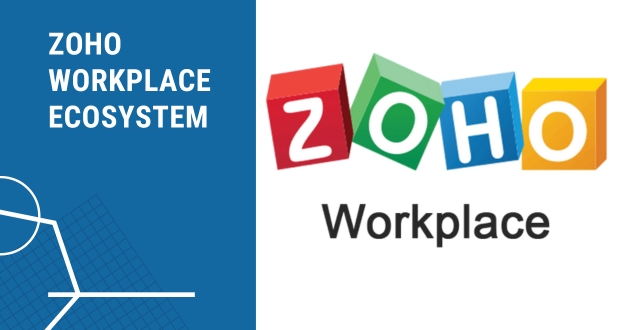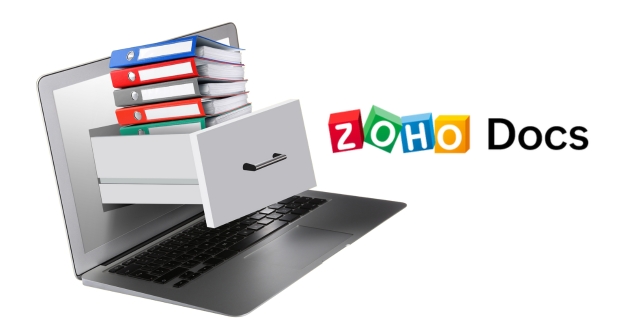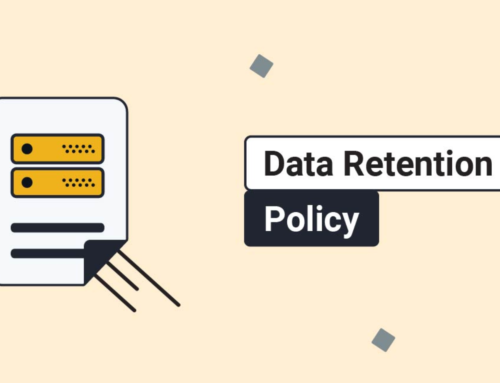Zoho Workplace Email. Overview of Zoho Workplace Corporation:
History and Evolution:
Zoho Corporation is a software company that provides a suite of cloud-based software for businesses. It was founded in 1996 by Sridhar Vembu and Tony Thomas in Chennai, India. Zoho has grown steadily over the years and has become a global player in the software-as-a-service (SaaS) industry.
Core Values and Mission:
Zoho is known for its strong commitment to certain core values. These typically include a focus on customer satisfaction, innovation, and a philosophy of providing affordable and accessible software solutions for businesses of all sizes. The company’s mission is often centered around empowering businesses with technology and making it easier for them to manage various aspects of their operations.
Zoho Workplace Ecosystem:
Email Hosting:
Zoho Workplace offers email hosting services, allowing businesses to set up professional email addresses using their own domain names. It includes features such as custom domain email addresses, spam filtering, and collaborative tools.
Document Collaboration:
Zoho Workplace provides a comprehensive set of tools for document collaboration. This includes word processing, spreadsheet, and presentation applications similar to Microsoft Office. Users can create, edit, and collaborate on documents in real-time, making it a useful platform for teams working on projects remotely.
Project Management:
Zoho Workplace extends its functionality to project management tools. Businesses can use Zoho Projects to plan, track, and collaborate on projects. This includes features like task management, Gantt charts, and team collaboration, helping organizations streamline their project workflows.
Communication Tools:
Zoho Workplace offers various communication tools to facilitate collaboration within teams. This can include instant messaging, audio and video conferencing, and other team communication features. The goal is to provide a unified platform where teams can communicate seamlessly, reducing the need for external communication tools.
Zoho Workplace aims to provide a comprehensive suite of applications that cover essential aspects of business operations, from communication to document collaboration and project management. This integrated approach can help businesses streamline their workflows and enhance collaboration among team members.
Zoho Email Hosting Features:
- Robust Email Infrastructure:
Custom Domains: Zoho Email Hosting allows users to use their own custom domains for professional and branded email addresses. This is beneficial for businesses that want to maintain a consistent and professional identity in their email communication.
Secure Email Communication: Zoho prioritizes the security of email communication. This can include features like SSL/TLS encryption for data in transit, ensuring that the information exchanged between the sender and receiver is secure and protected from unauthorized access.
Integrated Calendar and Contacts: Zoho Email Hosting integrates calendar and contacts seamlessly with the email platform. This integration streamlines communication and collaboration by providing a unified platform for email, scheduling, and contact management.
- Zoho Mail Interface:
User-Friendly Design: Zoho Mail features a user-friendly interface that is intuitive and easy to navigate. This is crucial for ensuring that users can efficiently manage their emails and other associated tasks without a steep learning curve.
Customization Options: Users can personalize their email experience with customization options. This might include the ability to choose themes, adjust layout settings, and personalize the overall look and feel of the email interface to suit individual preferences.
Mobile Accessibility: Zoho Mail is designed to be accessible on mobile devices, ensuring that users can stay connected and manage their emails even when they are on the go. This is particularly important in today’s mobile-centric work environment.
- Advanced Security Measures:
Encryption and Data Protection: Zoho Email Hosting employs encryption mechanisms to protect sensitive data. This includes encrypting emails and attachments to prevent unauthorized access, and adding an extra layer of security to the communication.
Anti-Spam and Anti-Phishing: Zoho incorporates advanced spam filters and anti-phishing measures to keep unwanted and potentially harmful emails at bay. This helps in maintaining a clean and secure email environment.
Multi-Factor Authentication: Multi-factor authentication adds an extra layer of security by requiring users to provide multiple forms of identification before granting access to their email accounts. This helps prevent unauthorized access even if login credentials are compromised.
Zoho Email Hosting offers a comprehensive set of features to ensure a secure, user-friendly, and efficient email communication and collaboration platform for businesses and individuals alike.
Zoho Docs:
-
Real-time Document Editing:
Zoho Docs enables multiple users to edit documents simultaneously in real-time. This feature promotes seamless collaboration, as changes are instantly visible to all team members.
- Version Control:
Zoho Docs includes version control, allowing users to track changes made to documents over time. This feature helps prevent accidental data loss, and users can revert to previous versions if needed.
- Collaboration Features:
Zoho Docs provides various collaboration features such as comments, annotations, and chat functionality within the document interface. This facilitates efficient communication among team members directly within the document.
-
Zoho Connect:
Team Communication:
Zoho Connect serves as a centralized platform for team communication. It includes features like chat, forums, and channels, fostering real-time communication among team members regardless of their physical location.
Social Collaboration:
Zoho Connect goes beyond traditional communication by offering social collaboration features. This includes features such as activity feeds, status updates, and user profiles, creating a more engaging and social environment for collaboration.
Integration with Other Zoho Apps:
Zoho Connect seamlessly integrates with other Zoho applications. This integration enhances workflow efficiency, allowing users to access and manage data from various Zoho apps within the Zoho Connect interface.
-
Project Management with Zoho Projects:
Task Management:
Zoho Projects provides robust task management capabilities, allowing teams to create, assign, and track tasks. It helps teams stay organized by providing a centralized location for task-related information.
Gantt Charts:
The inclusion of Gantt charts in Zoho Projects offers a visual representation of project timelines and dependencies. This feature aids in project planning and allows teams to better understand the project’s overall timeline.
Time Tracking:
Zoho Projects includes time tracking functionality, allowing team members to log the time spent on tasks. This feature is crucial for project billing, resource allocation, and evaluating project progress against estimated timelines.
Zoho Docs, Zoho Connect, and Zoho Projects collectively provide a comprehensive set of collaboration tools covering document management, team communication, social collaboration, and project management. These tools are designed to enhance productivity, streamline workflows, and improve overall team collaboration.
Zoho Marketplace:
Third-Party Integrations:
Zoho Marketplace serves as a hub for various third-party applications that seamlessly integrate with Zoho products. These integrations can cover a wide range of functionalities, such as marketing, sales, customer support, finance, and more.
Users can explore and choose from a variety of apps available in the Zoho Marketplace to enhance and customize their Zoho experience.
API Access:
Zoho provides API (Application Programming Interface) access, allowing developers to create custom integrations and applications that can interact with Zoho services. This opens up possibilities for creating tailored solutions or connecting Zoho applications with other software.
Extending Functionality:
Zoho’s integration capabilities enable users to extend the functionality of their Zoho applications. This can include adding new features, automating processes, or integrating with specialized tools to meet specific business requirements.
Compatibility with Popular Apps:
Microsoft Office:
- Integration with Microsoft Office ensures seamless collaboration and data sharing between Zoho applications and Microsoft’s suite of productivity tools, including Word, Excel, and PowerPoint.
- Users can work on documents, spreadsheets, and presentations within Zoho applications and easily collaborate with others who may be using Microsoft Office.
Google Workspace:
- Similar to Microsoft Office compatibility, integration with Google Workspace (formerly G Suite) facilitates smooth collaboration between Zoho applications and Google’s cloud-based productivity tools such as Google Docs, Sheets, and Slides.
- This compatibility ensures that users can seamlessly switch between Zoho and Google applications while working on shared documents.
CRM Integration:
- Integration with Customer Relationship Management (CRM) systems allows businesses to synchronize customer data between Zoho and CRM platforms.
- This ensures that customer information is consistent across different platforms, improving efficiency in sales, marketing, and customer support processes.
The integration capabilities of Zoho include a robust marketplace for third-party apps, API access for custom development, and compatibility with popular productivity tools and CRM systems. These features collectively empower users to tailor their Zoho experience to their specific business needs and seamlessly connect with a variety of external tools and services.
Benefits of Zoho Workplace Email Hosting Solutions:
-
Cost-Effectiveness:
- Affordable Pricing Plans: Zoho Workplace offers various pricing plans that cater to different business needs, ensuring that users can choose a plan that aligns with their budget.
- Value for Money: The services provided by Zoho Workplace are designed to offer a high level of functionality and features relative to the cost, providing businesses with excellent value for their investment.
-
Enhanced Productivity:
- Seamless Collaboration: Zoho Workplace fosters collaboration among team members by providing tools for document sharing, real-time editing, and communication. This collaborative environment enhances productivity by streamlining workflows.
- Unified Communication: The platform integrates communication tools, making it easy for team members to communicate within the same interface. This consolidation of communication channels contributes to a more unified and efficient work environment.
-
Scalability:
- Growing with Your Business: Zoho Workplace is scalable, allowing businesses to easily expand their usage as they grow. This ensures that the email hosting solution can adapt to the changing needs and size of the organization.
- Flexibility in Plans: Zoho Workplace offers flexibility in its plans, enabling businesses to choose features and resources according to their specific requirements. This flexibility is crucial for adapting to evolving business dynamics.
-
Data Security and Compliance:
- GDPR Compliance: Zoho Workplace emphasizes adhering to data protection regulations, including the General Data Protection Regulation (GDPR). This ensures that businesses using the platform comply with global data protection standards.
- Data Backup and Recovery: Zoho Workplace provides robust data backup and recovery mechanisms. This feature is essential for protecting against data loss due to unforeseen events, ensuring that critical business information can be restored in case of accidental deletion or system failures.
Zoho Workplace Email Hosting Solutions aims to provide businesses with a cost-effective, productivity-enhancing, scalable, and secure email hosting environment, addressing key aspects such as collaboration, communication, compliance, and data protection.
Real-world Use Cases:
-
Success Stories:
Testimonials from Businesses:
This involves collecting and showcasing feedback and comments from actual businesses or users who have experienced positive outcomes using Zoho Workplace or Zoho in their operations. These testimonials can highlight specific features or aspects of the software that have proven particularly beneficial for their business needs.
Case Studies:
Case studies provide in-depth examinations of how businesses have implemented and benefited from Zoho Workplace or Zoho in various scenarios. These studies typically cover the challenges faced by the businesses, the solutions provided by Zoho, and the resulting positive impacts on productivity, efficiency, and overall business success. They serve as practical examples for potential users to understand how the software can be applied in real-world situations.
-
Industry-specific Applications:
Zoho Workplace in Healthcare:
Explore how Zoho Workplace is tailored to meet the specific needs and challenges of the healthcare industry. This could involve features such as secure communication tools, collaborative document management for medical records, and compliance with healthcare regulations. Highlighting success stories or case studies within the healthcare sector can demonstrate the software’s effectiveness in addressing industry-specific requirements.
Zoho in Education:
Highlight how Zoho tools are utilized in educational settings. This may involve collaboration among students and educators, virtual classrooms, and efficient management of educational resources. By providing examples from schools, colleges, or educational institutions, you can illustrate how Zoho contributes to enhancing the learning experience and administrative processes within the education sector.
Potential Drawbacks and Considerations:
A. Limitations:
Feature Gaps:
One of the potential drawbacks could be the existence of feature gaps in the system. This refers to functionalities or capabilities that may be present in other platforms but are lacking in the current one. Users may find it challenging to adapt to a new system that doesn’t offer all the features they are accustomed to.
Addressing feature gaps may require ongoing development and updates to ensure that the platform remains competitive and meets user expectations. Regular feedback from users can be crucial in identifying these gaps and prioritizing feature enhancements.
User Feedback:
Collecting and managing user feedback can be a challenge. Users might have diverse needs and preferences, and managing and prioritizing feedback effectively can be demanding.
Additionally, interpreting user feedback accurately and implementing changes accordingly is vital. Misinterpreting feedback or neglecting user concerns may result in dissatisfaction and hinder the platform’s success.
B. Migration Challenges:
Transitioning from Other Platforms:
Users migrating from other platforms may face challenges in adapting to the new system. Differences in interface design, terminology, and workflow can lead to a learning curve. Providing adequate training materials, tutorials, and support during the transition phase is essential.
Compatibility issues with existing data and processes from other platforms may arise. Ensuring a smooth data migration process and offering tools to facilitate the transfer of data can help mitigate these challenges.
Training and Adoption:
The success of a new platform often depends on user adoption. Training users on the new system and ensuring that they are comfortable with its features is crucial.
Resistance to change is a common hurdle during the adoption phase. Resistance can be mitigated through effective communication, highlighting the benefits of the new platform, and addressing concerns proactively.
Ongoing training programs and support services are essential to facilitate continuous learning and encourage users to explore advanced features. Monitoring user engagement and addressing issues promptly can contribute to higher adoption rates.
Tips for Effective Implementation:
A. Onboarding and Training:
- Employee Training Programs:
Develop comprehensive training programs to ensure employees are well-acquainted with the Zoho platform. This involves both initial training for new hires and ongoing training for existing staff.
Training sessions should cover the key features and functionalities of Zoho, focusing on how employees can effectively use the platform to enhance their productivity and contribute to organizational goals.
- Onboarding Support:
Provide robust onboarding support to new users joining the organization. This includes assistance in setting up their Zoho accounts, guiding them through initial configurations, and introducing them to essential tools within the Zoho suite.
Create onboarding materials such as guides, tutorials, and FAQs to facilitate a smooth transition for new employees into using Zoho.
B. Customization and Configuration:
- Tailoring Zoho to Your Business:
Customize Zoho to align with the specific needs and workflows of your business. This may involve configuring modules, fields, and layouts to match your organizational structure and processes.
Identify and implement customizations that enhance user experience and streamline operations. This could include creating custom reports, dashboards, or workflows tailored to your business requirements.
- Admin Controls and Settings:
Empower administrators with the necessary controls to manage and configure the Zoho platform effectively. This includes setting user permissions, defining roles, and establishing security protocols.
Regularly review and update admin controls and settings to adapt to evolving business needs and ensure data integrity and security.
Effective implementation of Zoho involves a strategic approach to onboarding and training, ensuring that employees are well-versed in using the platform. Additionally, customization and configuration play a crucial role in tailoring Zoho to the specific needs of your business, with a focus on administrative controls to manage and secure the platform effectively. By addressing these aspects, organizations can maximize the benefits of Zoho for improved efficiency and productivity.
Conclusion:
Zoho Workplace Email Hosting Solutions stands out as a versatile and comprehensive suite that caters to the diverse needs of modern businesses. Its robust email infrastructure, collaboration tools, and integration capabilities make it a compelling choice for organizations seeking a seamless and efficient communication and collaboration platform. As businesses continue to evolve, Zoho Workplace is poised to play a crucial role in shaping the future of work.
Zoho provides a straightforward setup process through their control panel. Users can add and manage email accounts, set up domain-based emails, and configure settings easily.
Zoho Workplace includes a suite of collaboration tools such as document management, online file storage, and real-time collaboration on documents.
Yes, Zoho allows you to use your domain for email addresses, providing a professional appearance for your business communications.
Zoho prioritizes security, offering features like encryption, spam filters, two-factor authentication, and other security measures to protect email communication and data.
Zoho provides tools and support for migrating emails, contacts, and other data from various email providers. They typically offer step-by-step guides for a smooth transition.
The storage capacity depends on the plan you choose. Zoho usually offers different plans with varying storage limits, and users can choose a plan that suits their needs.