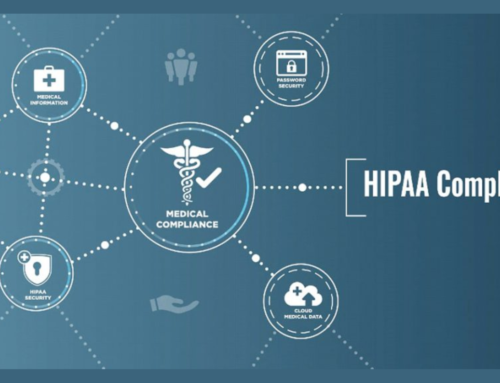Introduction to Microsoft 365 for Businesses :
Microsoft 365 marks a significant evolution from the familiar Office 365 suite, expanding its scope beyond traditional Office applications such as Word, Excel, and PowerPoint. This transformation represents a strategic shift towards a more comprehensive suite of applications and services that goes beyond the conventional productivity tools. The evolution from Office 365 to Microsoft 365 is driven by the changing needs of businesses in a rapidly evolving digital landscape.
Evolution from Office 365:
The transition from Office 365 to Microsoft 365 signifies a paradigm shift in how businesses approach their digital productivity and collaboration needs. While Office 365 primarily focuses on the core applications for document creation and communication, Microsoft 365 takes a holistic approach by incorporating a broader spectrum of tools. This evolution recognizes the increasing demand for integrated solutions that cater to diverse aspects of modern work environments.
Microsoft 365 not only retains the robust features of its predecessor but also introduces a host of new applications and services. These additions enhance collaboration, productivity, and security, reflecting Microsoft’s commitment to meeting the evolving requirements of today’s dynamic workplaces.
Seamless Integration with Cloud Technology:
One of the key highlights of Microsoft 365 is its seamless integration with cloud technology. This integration enables businesses to harness the power of the cloud for enhanced flexibility, scalability, and accessibility. By leveraging cloud infrastructure, Microsoft 365 allows users to work from virtually anywhere, fostering a more connected and agile work environment.
This shift to the cloud brings forth a range of benefits, including real-time collaboration, automatic updates, and improved data security. Microsoft 365’s integration with cloud technology aligns with the modern trend of remote and flexible work arrangements, empowering organizations to adapt to changing work dynamics while ensuring a secure and efficient digital workplace.
The introduction of Microsoft 365 represents a strategic response to the evolving needs of businesses, offering a comprehensive suite of applications and services that extend beyond traditional office tools. The seamless integration with cloud technology positions Microsoft 365 as a versatile solution for modern workplaces seeking enhanced productivity, collaboration, and adaptability.
Components of Microsoft 365
Microsoft 365, a comprehensive suite of applications and services, plays a pivotal role in the modern digital workspace. One of its foundational components lies in the array of Office Apps it offers. From the ubiquitous Word and Excel to the dynamic PowerPoint and Outlook, users have access to a suite that caters to document creation, data analysis, presentation, and communication needs. These applications have become integral not just for businesses but also for personal productivity, setting a standard in the realm of office software.
Facilitating seamless collaboration is another cornerstone of Microsoft 365, achieved through robust Collaboration Tools. Microsoft Teams stands out as a powerful platform for communication and teamwork, allowing users to chat, meet, share files, and collaborate in real-time. SharePoint provides a centralized space for document management and collaboration, while OneDrive ensures secure and accessible file storage, enhancing teamwork across diverse projects and teams.
The integration of Cloud Services is a defining feature of Microsoft 365. Azure Active Directory underpins identity and access management, facilitating secure and efficient user authentication. Exchange Online transforms email communication, offering a cloud-based email solution that enhances reliability and scalability. OneDrive for Business further extends the cloud capabilities, allowing users to store, share, and collaborate on documents from anywhere, fostering a flexible and mobile work environment.
Ensuring a secure digital environment is a priority, and Microsoft 365 incorporates robust Security Features. Advanced Threat Protection guards against sophisticated cyber threats, Mobile Device Management offers control and security for mobile devices accessing corporate data, and Data Loss Prevention safeguards sensitive information, collectively forming a comprehensive security infrastructure.
Microsoft 365’s strength lies in its holistic approach, providing a suite of tools and services that not only meet but often exceed the demands of contemporary business and personal productivity. From document creation to collaboration, cloud services to security, it has become a foundational platform shaping the digital landscape.
Productivity Enhancement:
Anytime, Anywhere Access:
One of the standout features of Microsoft 365 is its commitment to providing users with anytime, anywhere access to their documents and applications. The cloud-based nature of Microsoft 365 means that users can connect to their work environment from any device that has an internet connection. This level of flexibility not only encourages and supports remote work scenarios but also significantly improves overall accessibility. Whether an employee is working from home, a client’s office, or a remote location, Microsoft 365 ensures that they can seamlessly access their work, fostering a more agile and efficient workforce.
Real-Time Collaboration:
Microsoft Teams, a key component of Microsoft 365, plays a pivotal role in promoting real-time collaboration among team members. The platform comes equipped with features that facilitate document sharing, simultaneous editing, and video conferencing. This creates an environment where team members can collaborate seamlessly, breaking down geographical barriers and fostering a sense of unity among individuals who may be physically distant. The ability to work together in real-time enhances overall teamwork, communication, and the efficiency of collaborative projects.
Intelligent Data Analysis:
Microsoft 365’s Excel introduces advanced features like Power Pivot and Power Query, representing a significant stride in intelligent data analysis. These tools empower businesses to harness the power of their data for informed decision-making. By efficiently analyzing large datasets, organizations can derive actionable insights that contribute to a more data-driven approach to business strategy. Microsoft 365’s commitment to intelligent data analysis ensures that businesses can stay competitive in a rapidly evolving landscape by making informed decisions based on accurate and up-to-date information. This aspect of the platform aligns with the growing importance of data-driven insights in contemporary business environments.
Communication and Collaboration with Microsoft Tools

Microsoft Teams: The Hub for Teamwork
In the realm of workplace collaboration, Microsoft Teams stands out as a comprehensive platform that centralizes communication efforts. Offering a blend of integrated chat, video conferencing, and file-sharing capabilities, Teams streamlines interactions among team members. By providing a unified space for discussions and project updates, it mitigates the need for excessive emails, fostering a more efficient and connected workforce. The platform’s versatility extends to supporting both synchronous and asynchronous communication, accommodating diverse collaboration needs within organizations.
SharePoint and OneDrive: Robust Document Management and Collaboration
Microsoft’s suite extends beyond mere communication tools to encompass robust document management and collaboration platforms in the form of SharePoint and OneDrive.
SharePoint serves as a centralized repository for team documents, facilitating seamless collaboration on projects. It allows teams to organize, share, and access documents in a structured manner. This centralized approach ensures that every team member has access to the latest versions of critical documents, minimizing confusion and discrepancies that can arise from multiple versions circulating within a team.
OneDrive, on the other hand, caters to individual document management needs. It provides a secure and accessible space for users to store, sync, and share files. The synchronization feature ensures that files are updated in real-time, promoting a dynamic and collaborative work environment. Together, SharePoint and OneDrive contribute to creating a well-rounded ecosystem where team collaboration seamlessly integrates with efficient document management.
The integration of Microsoft Teams, SharePoint, and OneDrive forms a powerful trifecta that addresses various facets of communication and collaboration within organizations. These tools not only enhance connectivity among team members but also streamline document management processes, ultimately contributing to increased productivity and a more cohesive work environment.
Security and Compliance in Microsoft 365:

Advanced Threat Protection (ATP):
Microsoft 365 prioritizes the security of businesses by integrating advanced features such as Advanced Threat Protection (ATP). This component acts as a robust defense mechanism against the continually evolving landscape of cyber threats. ATP specifically targets potential vulnerabilities in email communications, offering protection against malicious attachments and links. By mitigating the risks associated with phishing attacks and malware infections, ATP contributes significantly to the overall cybersecurity posture of organizations using Microsoft 365.
Mobile Device Management (MDM):
The proliferation of mobile devices in the workplace necessitates a robust management solution, and Microsoft 365 addresses this need with its Mobile Device Management (MDM) capabilities. In an era where employees frequently access corporate data through various mobile devices, MDM allows businesses to exert control and ensure the security of these devices. Through MDM, organizations can implement policies that govern the usage and security of mobile devices, providing a comprehensive strategy to protect sensitive information and maintain the integrity of corporate data.
Data Loss Prevention (DLP):
One of the critical challenges organizations face is preventing the unauthorized sharing of sensitive information. Microsoft 365 addresses this concern with its Data Loss Prevention (DLP) capabilities. DLP enables businesses to establish and enforce policies that identify and control the flow of sensitive data. By doing so, organizations can not only prevent inadvertent data leaks but also maintain regulatory compliance. This capability is crucial for industries where data privacy and protection are paramount, allowing businesses to safeguard their intellectual property and sensitive information from unauthorized disclosure or misuse.
Microsoft 365’s security and compliance features, including ATP, MDM, and DLP, collectively contribute to a comprehensive and robust defense against cybersecurity threats while providing the necessary tools for organizations to maintain regulatory compliance and protect their valuable data assets.
Scalability and Cost Efficiency in Microsoft 365 :

Flexible Subscription Models:
Microsoft 365 stands out for its adaptable subscription plans, providing businesses with the flexibility to align their usage with evolving needs. This scalability is especially beneficial for organizations ranging from small startups to large enterprises. With Microsoft 365, companies can opt for plans that suit their current requirements and easily adjust the number of users as their business expands or contracts. This flexibility ensures that organizations are not tied to fixed plans but can rather customize their subscription to optimize costs.
Cost Savings:
One of the key advantages of migrating to Microsoft 365 lies in the potential for substantial cost savings. By transitioning to a cloud-based model, businesses can significantly reduce or even eliminate the expenses associated with maintaining on-premises infrastructure. Traditional setups often require substantial investments in physical servers, ongoing maintenance, and capital expenditures. Microsoft 365, being cloud-based, negates these costs, freeing up resources that can be redirected towards more strategic initiatives. This shift to a more cost-effective operational model contributes to long-term financial benefits for organizations.
In addition to the direct savings on infrastructure costs, businesses can also benefit from Microsoft 365’s continuous updates and improvements, eliminating the need for separate expenditures on software upgrades. The subscription model ensures that users always have access to the latest features and security updates without incurring additional expenses.
Microsoft 365 not only offers scalability through flexible subscription models but also provides a pathway to substantial cost efficiency by alleviating the financial burden of maintaining on-premises infrastructure and offering continuous value through regular updates and enhancements. This combination makes Microsoft 365 an attractive choice for businesses seeking both adaptability and long-term cost savings in their operational strategies.
Integration with Third-Party Applications:
Extensive App Ecosystem
Microsoft 365 is renowned for its seamless integration capabilities with a diverse range of third-party applications. Through connectors and Application Programming Interfaces (APIs), Microsoft 365 offers businesses an extensive app ecosystem. This flexibility empowers organizations to customize their Microsoft 365 experience by seamlessly incorporating specialized tools that align with their unique needs and workflows. This integration not only enhances the overall functionality of Microsoft 365 but also allows businesses to optimize their operations by leveraging the capabilities of external applications.
Power Platform:
A standout feature within Microsoft 365 is the Power Platform, encompassing Power BI, Power Apps, and Power Automate. This suite of tools equips organizations with the capability to create custom applications, automate intricate workflows, and visualize data in a meaningful manner. Power BI facilitates robust data analytics and reporting, Power Apps enables the development of tailored applications without extensive coding, and Power Automate streamlines the automation of repetitive tasks and business processes. This collective functionality empowers businesses to tailor the Microsoft 365 platform to suit their specific processes and requirements.
By harnessing the Power Platform, organizations can achieve a high level of agility and efficiency. They can design solutions that directly address their unique challenges and opportunities, thus fostering a more productive and streamlined work environment. The Power Platform’s integration with Microsoft 365 amplifies the platform’s utility, offering a comprehensive solution for businesses aiming to enhance their digital capabilities and drive innovation within their operations.
Compliance and Governance in Microsoft 365:
Compliance Center:
Microsoft 365 incorporates a dedicated Compliance Center designed to serve as a centralized hub for comprehensive compliance and data protection management. This feature is instrumental for businesses navigating various industry-specific regulatory landscapes, ensuring they can align with stringent data protection standards. By offering a suite of tools and features within the Compliance Center, Microsoft 365 empowers organizations to streamline their compliance efforts and mitigate risks associated with regulatory non-compliance.
eDiscovery and Legal Hold:
For businesses entangled in legal and compliance intricacies, Microsoft 365 provides robust eDiscovery and Legal Hold capabilities. These functionalities play a pivotal role in simplifying the complex processes associated with searching and preserving electronic information. By leveraging these features, organizations can efficiently respond to legal inquiries and regulatory investigations. eDiscovery ensures a systematic approach to identifying and collecting relevant electronic data, while Legal Hold safeguards crucial information from alteration or deletion during legal proceedings. This dual capability not only expedites compliance with legal and regulatory obligations but also fortifies the organization’s overall legal posture.
Microsoft 365’s Compliance and Governance features contribute significantly to enhancing an organization’s ability to navigate the intricate landscape of regulations and legal obligations. By providing a robust Compliance Center and specialized tools like eDiscovery and Legal Hold, Microsoft 365 enables businesses to uphold the highest standards of compliance and data protection, fostering trust and credibility in their operations.
Training and Support in Microsoft 365:
Learning Pathways:
Microsoft 365 is a powerful suite of productivity tools, and to help businesses harness its full potential, Microsoft provides Learning Pathways. This is a dynamic and customizable on-demand training solution aimed at empowering users to enhance their skills and proficiency with Microsoft 365 applications. Learning Pathways facilitate continuous learning and development by offering a structured curriculum that covers various aspects of the platform. This resource caters to users at different proficiency levels, ensuring that both beginners and advanced users can find relevant content to improve their understanding and utilization of Microsoft 365 features. Whether it’s learning the basics or mastering advanced functionalities, Learning Pathways is designed to support a diverse range of learning needs within organizations.
Comprehensive Support:
Recognizing the diverse challenges businesses may encounter while using Microsoft 365, Microsoft offers a comprehensive support framework. This includes an array of resources ranging from extensive online documentation to community forums where users can exchange insights and solutions. The platform’s commitment to customer success is further underscored by dedicated customer support channels. Organizations can avail themselves of personalized assistance to address issues promptly and optimize their use of the Microsoft 365 suite. This support infrastructure is crucial for businesses to navigate any challenges they may face, ensuring a smooth and efficient integration of Microsoft 365 into their workflows. By offering robust support services, Microsoft aims to enhance the overall user experience and facilitate the successful implementation of its productivity tools in diverse business environments.
Conclusion
Microsoft 365 has emerged as a transformative tool for businesses, offering a comprehensive suite of applications and services that cater to the diverse needs of modern enterprises. From boosting productivity and collaboration to fortifying security and ensuring regulatory compliance, the benefits of Microsoft 365 are far-reaching. As businesses continue to evolve in the digital landscape, embracing Microsoft 365 becomes not only a strategic choice but a fundamental step towards unlocking the full potential of organizational success.
Microsoft 365 offers real-time collaboration features, such as co-authoring documents, online meetings with Teams, and shared calendars. This fosters seamless collaboration among team members, regardless of their physical location.
Microsoft 365 incorporates advanced security features, including threat protection, data loss prevention, and identity management. It helps businesses safeguard sensitive information and defend against cyber threats.
Yes, Microsoft 365 is designed for multi-device access. Users can access their documents and applications from various devices, promoting flexibility and enhancing productivity on the go.
Microsoft 365 facilitates remote work by offering cloud-based collaboration tools like Teams, OneDrive, and SharePoint. It enables employees to collaborate efficiently and access work resources from anywhere with an internet connection.
Microsoft 365 includes Exchange Online, which provides a secure and reliable email platform. It offers features such as enhanced filtering, archiving, and easy integration with other collaboration tools.
Microsoft 365 provides a suite of integrated tools that streamline workflows, automate repetitive tasks, and enable easy communication. This integration enhances overall business efficiency and productivity.
Yes, Microsoft 365 offers customization options. Businesses can use Power Platform tools like Power Apps and Power Automate to create custom applications and automate workflows tailored to their unique requirements.
Microsoft 365 adheres to various compliance standards and regulations. It includes features like Information Governance and Compliance Center to help businesses manage data in accordance with legal and industry-specific requirements.
Microsoft 365 provides robust backup and recovery options for data, ensuring that businesses can quickly recover from data loss or disruptions. It contributes to a comprehensive business continuity strategy.