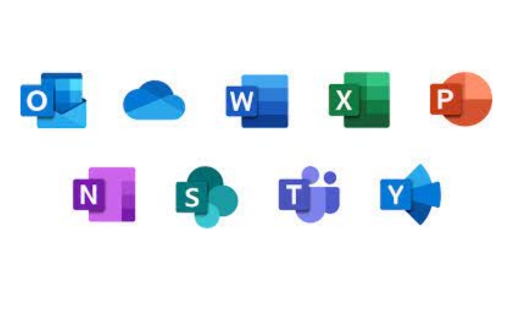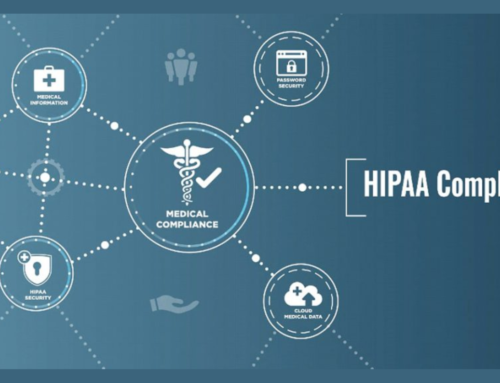Introduction
In the contemporary technological landscape, the quest for innovative solutions to augment productivity, collaboration, and overall efficiency has become paramount for businesses. One such transformative offering is Microsoft 365, a comprehensive suite of cloud-based services that has evolved from the well-known Office 365. Microsoft 365 stands out as a multifaceted solution, addressing the diverse needs of modern organizations as they navigate the challenges of the digital era. This article aims to delve into the intricacies of Microsoft 365 services, elucidating the key components and functionalities that empower businesses to not only adapt but thrive in this dynamic environment.
Microsoft 365, previously recognized as Office 365, goes beyond traditional office applications, encompassing an array of tools and services that extend well into the cloud. The shift from a conventional software model to a cloud-based subscription model is emblematic of the changing paradigm in how businesses approach their IT infrastructure. This suite integrates seamlessly with familiar applications like Word, Excel, and PowerPoint while introducing advanced features that foster collaboration, mobility, and security.
The suite’s cloud-centric nature enables users to access their documents and tools from virtually anywhere, promoting flexibility and remote work capabilities. Collaboration is streamlined through real-time co-authoring, ensuring that teams can work concurrently on documents, presentations, and spreadsheets. Moreover, Microsoft 365 services facilitate communication through tools like Outlook, Teams, and SharePoint, fostering a connected and communicative work environment.
Security and compliance are paramount concerns in today’s digital landscape, and Microsoft 365 addresses these challenges comprehensively. Advanced Threat Protection, Data Loss Prevention, and Identity Management features fortify the suite against cyber threats, ensuring the confidentiality and integrity of sensitive business data. Compliance tools assist organizations in adhering to industry regulations and standards, a crucial aspect in sectors with stringent data governance requirements.
As businesses navigate the complexities of modern work environments, Microsoft 365 stands as a foundational pillar, providing not just tools, but a holistic ecosystem that adapts to evolving needs. From cloud storage solutions to AI-driven insights, Microsoft 365 exemplifies the fusion of convenience, security, and innovation, empowering businesses to not only stay relevant but to lead in the digital transformation journey.
Evolution of Microsoft 365:
A. Historical Context:
To fully appreciate the significance of Microsoft 365, it’s important to delve into its historical context, tracing its roots back to the traditional Microsoft Office suite. For several decades, Microsoft Office has been synonymous with productivity software, featuring essential applications such as Word, Excel, and PowerPoint. These applications became integral tools for businesses, academic institutions, and individuals worldwide, shaping the way documents were created, data was analyzed, and presentations were delivered.
However, as the business landscape continued to evolve, a growing demand emerged for more collaborative and flexible solutions. The traditional model of desktop-based software posed limitations in terms of accessibility and real-time collaboration, prompting a shift in the industry towards more innovative approaches.
B. Transition to the Cloud:
The advent of cloud computing marked a pivotal moment in the technology industry, presenting new opportunities for enhanced connectivity and collaboration. Recognizing this transformative potential, Microsoft introduced Office 365 in 2011. This cloud-based iteration of the Office suite represented a departure from the traditional desktop model, offering users the ability to access their documents and collaborate on projects from any location with an internet connection.
Office 365 was designed to meet the evolving needs of businesses and individuals by providing a comprehensive suite of applications hosted in the cloud. This transition not only facilitated greater flexibility and accessibility but also introduced a subscription-based model, ensuring users had access to the latest features and updates seamlessly.
Over time, as technology continued to advance and user demands evolved, Office 365 underwent a significant expansion and transformation, resulting in the rebranding to Microsoft 365. This shift went beyond the conventional office applications, incorporating a broader range of services and features aimed at enhancing productivity, collaboration, and security. Microsoft 365 became a holistic solution, encompassing not only familiar applications but also integrating communication tools, security features, and advanced analytics capabilities, reflecting a comprehensive approach to modern productivity in the digital age.
Microsoft 365: Unveiling Its Core Components
Office Apps: A Modern Workforce’s Cornerstone
Microsoft 365’s bedrock is its suite of Office applications, a familiar set rejuvenated for the cloud era. While Word, Excel, PowerPoint, and Outlook maintain their prominence, they now boast features like real-time collaboration, cloud storage, and AI-driven insights. This evolution reflects Microsoft’s commitment to providing a dynamic and efficient work environment.
Microsoft Teams: Transforming Collaboration
In the realm of workplace collaboration, Microsoft Teams emerges as a transformative force. Beyond traditional communication, Teams offers a comprehensive hub for teamwork with features like chat, video conferencing, and seamless integration with other Microsoft 365 applications. Exploring the intricacies of Teams reveals its potential to redefine how organizations approach collaboration workflows.
OneDrive for Business: Cloud Storage Reinvented
OneDrive for Business is Microsoft’s answer to secure and accessible cloud storage. Delving into its mechanics unveils crucial aspects such as version control, file synchronization, and robust security features. Understanding these nuances is pivotal for organizations seeking a reliable and feature-rich cloud storage solution.
SharePoint Online: Building Digital Workplaces
SharePoint Online stands as a powerful tool for creating intranet sites and managing content. This segment explores how SharePoint facilitates collaboration, document management, and the creation of custom workflows. It sheds light on how organizations can leverage SharePoint to establish a centralized digital workplace.
Exchange Online: Ensuring Reliable Communication
In the ever-persistent world of business communication, Exchange Online remains a cornerstone. This section delves into the features of Exchange Online, encompassing email hosting, calendaring, and advanced security measures. It outlines how this component ensures a reliable and secure email platform for businesses.
Security and Compliance Features: Safeguarding in the Digital Realm
Acknowledging the paramount importance of security, Microsoft 365 incorporates a range of features. This part of the article scrutinizes the security and compliance tools within Microsoft 365, including Advanced Threat Protection, Information Governance, and Identity Management. It highlights how these features collectively fortify data protection and user identity in the digital landscape.
Microsoft 365’s core components collectively usher in a new era of productivity, collaboration, and security for organizations navigating the complexities of the modern workplace.
Business Intelligence and Analytics:
In today’s rapidly evolving business landscape, data-driven decision-making stands out as a critical component of successful strategies. Among the myriad of tools available, Power BI is at the forefront, offering organizations the ability to transform raw data into meaningful insights. Power BI, a product of Microsoft, provides a comprehensive suite of capabilities that goes beyond traditional reporting. It encompasses data visualization, analytics, and seamless integration with other Microsoft 365 services, making it a powerful ally for enterprises aiming to harness the full potential of their data.
Power BI:
Power BI’s prowess lies in its capacity to convert complex data sets into visually compelling and easily understandable reports and dashboards. Users can connect to various data sources, clean and model the data, and then generate interactive visualizations. The tool’s strength extends to its ability to handle large datasets and facilitate real-time analytics. Furthermore, its integration with other Microsoft 365 services ensures a seamless workflow, allowing users to incorporate data insights directly into their existing productivity and collaboration tools.
Microsoft 365 Analytics:
Beyond Power BI, Microsoft 365 itself is a treasure trove of analytics tools designed to provide organizations with deep insights into user behavior, collaboration patterns, and overall productivity. These built-in analytics features enable businesses to understand how their teams are utilizing the suite of Microsoft 365 applications. By exploring these analytics, organizations can optimize workflows, identify areas for improvement, and make well-informed decisions that align with their overarching goals.
Customization and Development
Power Platform
The Power Platform, consisting of Power Apps, Power Automate, and Power Virtual Agents, empowers organizations to create custom solutions tailored to their unique needs. This part of the article will explore how businesses can leverage the Power Platform for app development, workflow automation, and chatbot creation.
Microsoft Graph
Microsoft Graph serves as the gateway to accessing data and intelligence across Microsoft 365. Understanding the capabilities of Microsoft Graph is crucial for developers and IT professionals looking to create integrated and personalized experiences within their applications.
The combination of Power BI and Microsoft 365 Analytics offers a holistic approach to business intelligence. It not only empowers organizations to visualize and analyze data effectively but also provides a comprehensive understanding of how users interact with collaborative tools. This integrated approach enhances the overall efficiency and effectiveness of decision-making processes, positioning businesses to thrive in an era where data is a key driver of success.
Customization and Development play a pivotal role in empowering organizations to meet their unique requirements, and Microsoft offers robust tools for this purpose. The Power Platform, comprising Power Apps, Power Automate, and Power Virtual Agents, stands out as a versatile suite for creating custom solutions tailored to the specific needs of businesses. This platform allows organizations to develop applications, automate workflows, and design intelligent chatbots. In this section, we will delve into how businesses can leverage the Power Platform to enhance their operational efficiency and user experiences.
Power Apps, within the Power Platform, enables users to create custom applications without extensive coding knowledge. This facilitates the development of apps that are precisely aligned with the organization’s processes, resulting in increased productivity and streamlined operations. Power Automate complements this by offering a solution for automating workflows seamlessly. Businesses can design automated processes that connect various systems and services, reducing manual efforts and minimizing errors. Additionally, Power Virtual Agents empower organizations to build intelligent chatbots that can enhance customer interactions, automate responses, and improve overall user engagement.
Moving beyond the Power Platform, Microsoft Graph emerges as a fundamental component for accessing data and intelligence within Microsoft 365. It acts as a gateway, providing developers and IT professionals with the capability to integrate and personalize experiences within their applications. Understanding the functionalities of Microsoft Graph becomes imperative for those seeking to create cohesive and interconnected applications that leverage the rich data and insights available across the Microsoft 365 ecosystem. This section will explore the capabilities of Microsoft Graph and how it can be harnessed to unlock the full potential of data-driven, integrated solutions within the Microsoft ecosystem.
Future Trends and Innovations in Microsoft 365:
AI and Automation:
The integration of artificial intelligence (AI) and automation stands as a pivotal trend within the Microsoft 365 ecosystem. This paradigm shift is transforming how organizations operate and collaborate. Microsoft 365 has been quick to adopt AI-driven features, offering predictive analytics and intelligent automation to enhance productivity and decision-making. These advancements are geared towards providing users with more intuitive and efficient tools. Predictive analytics, for example, enables users to anticipate potential issues, optimize workflows, and make data-driven decisions. Intelligent automation streamlines repetitive tasks, allowing users to focus on more complex and creative aspects of their work. As AI technology continues to mature, its integration into Microsoft 365 is likely to deepen, providing users with increasingly sophisticated and personalized experiences.
Continued Evolution of Microsoft 365:
The landscape of technology is in a constant state of evolution, and Microsoft 365 is no exception. This section delves into the anticipated future developments and innovations within the Microsoft 365 ecosystem. As technology continues to advance, Microsoft 365 is expected to keep pace by integrating with emerging technologies. This may involve tighter integration with cloud computing, augmented reality (AR), virtual reality (VR), and the Internet of Things (IoT), among others. The future of Microsoft 365 could see enhanced collaboration tools, immersive virtual experiences, and a more seamless integration of various applications. Additionally, Microsoft 365 is likely to introduce new features that cater to the changing needs of users and businesses. The ongoing commitment to innovation ensures that Microsoft 365 will remain at the forefront of digital productivity tools, adapting to the dynamic nature of the tech industry. As organizations increasingly rely on Microsoft 365 for their daily operations, the platform’s continuous evolution ensures that users will benefit from cutting-edge solutions and capabilities.
Empowering Productivity Anytime, Anywhere
Accessibility and Cross-Device Compatibility
Microsoft 365 stands out with its unwavering commitment to facilitating productivity regardless of the device or location. The accessibility and cross-device compatibility features play a pivotal role in this commitment. Users can seamlessly transition between desktop, web, and mobile versions of Microsoft 365 applications, fostering a fluid and connected workflow. This not only ensures flexibility for users but also enhances collaboration and efficiency, enabling work to be done anytime and anywhere.
The integration across platforms is a defining characteristic, creating a unified experience for users whether they are working on a traditional desktop setup, accessing files through a web browser, or utilizing the convenience of a mobile device. By providing a consistent and coherent user interface across these various platforms, Microsoft 365 facilitates a smooth and productive user experience, reflecting the modern reality of diverse work environments.
AI and Intelligent Services
A notable strength of Microsoft 365 lies in its incorporation of artificial intelligence (AI) and intelligent services, elevating the user experience to new heights. This section delves into specific features that harness AI capabilities, such as Microsoft Editor, PowerPoint Designer, and Excel Insights.
Microsoft Editor utilizes AI to provide users with smart suggestions, enhancing the quality and clarity of written content. PowerPoint Designer leverages AI to automatically generate design ideas for presentations, saving users time and effort while ensuring visually appealing slides. Excel Insights employs AI algorithms to analyze data, extract meaningful trends, and provide valuable insights, streamlining data-driven decision-making processes.
By integrating AI and intelligent services, Microsoft 365 not only enhances the efficiency of routine tasks but also empowers users to achieve a higher level of productivity. These features exemplify how technology can be harnessed to augment human capabilities, making Microsoft 365 a powerful tool for individuals and organizations aiming to optimize their work processes.
Security and Compliance in Microsoft 365
Advanced Threat Protection
In an era of evolving cyber threats, ensuring robust security measures is imperative. Microsoft 365 addresses this concern through its advanced threat protection mechanisms. These mechanisms are designed to safeguard against a myriad of threats, including phishing, malware, and other sophisticated attacks. By leveraging cutting-edge technologies and continuous monitoring, Microsoft 365 aims to stay ahead of the curve, providing users with a secure environment in the face of an ever-changing digital landscape. This section will delve into the specifics of these advanced threat protection features, highlighting their effectiveness and significance in maintaining the integrity of digital ecosystems.
Compliance and Data Governance
For organizations operating in industries with stringent regulatory requirements, compliance is non-negotiable. Microsoft 365 recognizes this and offers a comprehensive suite of compliance features. This section will explore the various tools and capabilities within Microsoft 365 that contribute to compliance and data governance. Topics covered will include data retention policies, which help organizations adhere to specific regulatory timelines for data storage, and eDiscovery, a critical tool for legal and compliance teams to search and retrieve relevant information. By understanding these compliance features, organizations can better navigate the regulatory landscape and ensure that their data management practices align with industry standards. This section aims to provide an in-depth look into how Microsoft 365 supports organizations in meeting their regulatory obligations, fostering trust and confidence in the platform’s security and compliance capabilities.
Adoption and Training
Migration Strategies (6.1):
Transitioning to Microsoft 365 is a significant undertaking for organizations, demanding meticulous planning and execution. In this section, we delve into various migration strategies to guide businesses through this process seamlessly. One commonly employed strategy is the “Big Bang” approach, where the entire organization migrates to Microsoft 365 simultaneously. Conversely, the phased migration strategy involves transitioning departments or specific user groups incrementally. Evaluating the specific needs and structure of the organization is crucial in determining the most appropriate migration strategy. Additionally, considerations such as data integrity, downtime minimization, and user experience play pivotal roles in crafting a successful migration plan.
Training and User Adoption (6.2):
The success of any technological adoption rests heavily on the shoulders of effective training and user adoption strategies. In this subsection, we explore the intricacies of training employees and fostering a culture of Microsoft 365 adoption within organizations. A tailored training program is essential, encompassing not only the technical aspects but also the practical applications relevant to each user’s role. Interactive training sessions, online resources, and user-friendly documentation can significantly enhance the learning experience.
Promoting user adoption involves creating awareness about the benefits of Microsoft 365 and demonstrating how it can streamline workflows and boost productivity. Communication channels such as newsletters, workshops, and internal forums can facilitate ongoing dialogue, addressing user concerns and providing continuous support. Additionally, recognizing and celebrating milestones in the adoption process can help build enthusiasm among employees.
Maximizing the benefits of Microsoft 365 requires an ongoing commitment to training and support. Implementing feedback loops, regular check-ins, and continuous improvement initiatives ensures that users remain engaged and up-to-date with the evolving features of the platform. Ultimately, a holistic approach to training and user adoption is integral to realizing the full potential of Microsoft 365 within an organization.
Conclusion
In conclusion, Microsoft 365 has emerged as a comprehensive suite of services that goes beyond traditional office applications, transforming the way organizations operate and collaborate. This article has provided an in-depth exploration of the core components, functionalities, and future trends within the Microsoft 365 ecosystem. As businesses navigate the complexities of the digital era, Microsoft 365 stands as a powerful ally, empowering them to adapt, innovate, and thrive in an ever-evolving technological landscape.
Unlike Office 2019, which is a one-time purchase, Microsoft 365 is a subscription service. It provides continuous updates, cloud storage, and additional features like collaboration tools, security, and device management
Microsoft 365 includes popular applications such as Word, Excel, PowerPoint, Outlook, Teams, OneNote, and others. The specific apps depend on the subscription plan.
Yes, Microsoft 365 allows users to install and use the applications on multiple devices, including PCs, Macs, tablets, and smartphones, depending on the subscription plan.