Introduction
In the fast-paced digital landscape of the 21st century, businesses are increasingly relying on cloud-based collaboration tools to enhance productivity and streamline operations. Among the frontrunners in this space is Google Workspace, a suite of cloud computing, productivity, and collaboration tools developed by Google. As organizations integrate Google Workspace into their daily workflows, it becomes imperative to ensure that these tools are optimized for efficiency and security. This is where Google Workspace Health Check services come into play.
Understanding Google Workspace

Google Workspace is a comprehensive suite of cloud-based productivity tools and collaboration applications developed by Google. Formerly known as G Suite, it offers a range of applications designed to streamline communication, enhance collaboration, and facilitate efficient workflow within organizations. The key components of Google Workspace include:
- Gmail: Google’s email platform is a central component of Google Workspace, providing a professional and feature-rich email solution. It includes features such as customizable email addresses, powerful search capabilities, and integration with other Google Workspace apps.
- Google Drive: Google Drive is a cloud storage service that allows users to store, share, and access files from any device with internet access. It integrates seamlessly with other Google Workspace applications, enabling collaborative editing and real-time updates on documents, spreadsheets, and presentations.
- Google Docs: This is a cloud-based word processing application that enables real-time collaboration on documents. Multiple users can work on the same document simultaneously, and changes are automatically saved to the cloud. It eliminates the need for version control and enhances team productivity.
- Google Sheets: Similar to Google Docs, Google Sheets is a cloud-based spreadsheet application. It allows teams to collaborate on data analysis, create charts, and manage information in a centralized, easily accessible location.
- Google Slides: Google Slides is a cloud-based presentation tool that facilitates collaborative creation and editing of slide decks. Teams can work together on presentations in real-time, enhancing the efficiency of the content creation process.
- Google Calendar: Google Calendar is a powerful scheduling tool that allows users to schedule meetings, set reminders, and coordinate events seamlessly. Integration with other Google Workspace apps ensures that scheduled events are easily accessible and can be linked to relevant documents or communications.
- Google Meet: Google Meet is a video conferencing tool that enables virtual meetings and collaboration. It supports video and audio calls, screen sharing, and integration with Google Calendar for easy scheduling.
- Google Chat: Google Chat is a messaging platform integrated into Google Workspace, providing a space for real-time communication among team members. It supports direct messaging, group chats, and file sharing.
- Google Forms: Google Forms is a survey and form-building tool that allows users to create custom forms for data collection, feedback, and assessments. The collected data is automatically stored in Google Sheets for analysis.
- Google Sites: Google Sites enables users to create and share web pages within the organization. It’s a simple way to build internal websites for project documentation, team resources, or other collaborative purposes.
Google Workspace is designed to enhance productivity, facilitate collaboration, and provide a centralized platform for efficient communication within organizations of all sizes. Its cloud-based nature ensures that teams can work seamlessly from anywhere with an internet connection, promoting flexibility and accessibility in the modern workplace.
The Need for Google Workspace Health Check Services
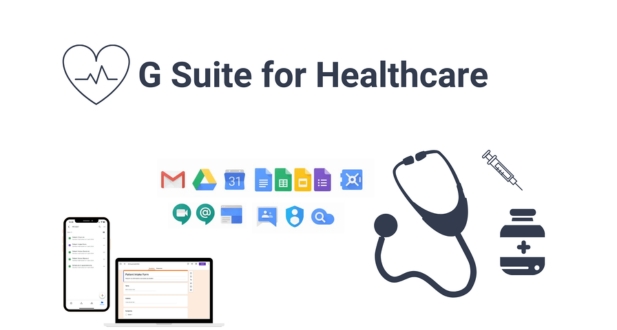
Google Workspace Health Check services are crucial for businesses relying on the platform to ensure optimal performance, security, user experience, collaboration efficiency, and cost-effectiveness. Here’s a more detailed breakdown of the key aspects:
Optimizing Performance:
Latency and Bottlenecks: Conducting thorough assessments to identify any performance issues, such as latency or bottlenecks, and addressing them promptly.
Configuration Fine-Tuning: Adjusting configurations to ensure applications operate at optimal speed and responsiveness, ensuring a seamless user experience.
Security and Compliance:
- Security Audits: Performing comprehensive security audits to identify vulnerabilities and potential risks within the Google Workspace ecosystem.
- Compliance Check: Ensuring that the system complies with industry standards and regulations, implementing necessary measures to address any non-compliance.
- Security Protocol Updates: Implementing and updating security protocols to safeguard sensitive data, prevent unauthorized access, and protect against evolving security threats.
User Experience Enhancement:
- Interface Evaluation: Assessing the user interface and experience to identify areas for improvement, making adjustments to enhance usability and user satisfaction.
- Productivity Enhancements: Implementing changes and updates that contribute to overall productivity, ensuring that users can navigate the platform efficiently.
Collaboration Efficiency:
- Communication Tools Review: Reviewing collaboration tools to identify opportunities for streamlining communication and project management.
- Best Practices Implementation: Implementing best practices to enhance team collaboration, making it easier for users to work together seamlessly and efficiently.
Cost Optimization:
Resource Utilization Analysis: Analyzing resource utilization to identify areas of inefficiency and potential cost-saving opportunities.
- Licensing and Resource Allocation Recommendations: Providing recommendations for adjustments to licensing or resource allocation based on actual usage patterns, ensuring that businesses optimize their budget without sacrificing performance.
- By investing in Google Workspace Health Check services, businesses can proactively address issues, improve system performance, enhance security, and ensure that the platform aligns with the organization’s goals, ultimately contributing to a more efficient and cost-effective operation.
Components of a Google Workspace Health Check
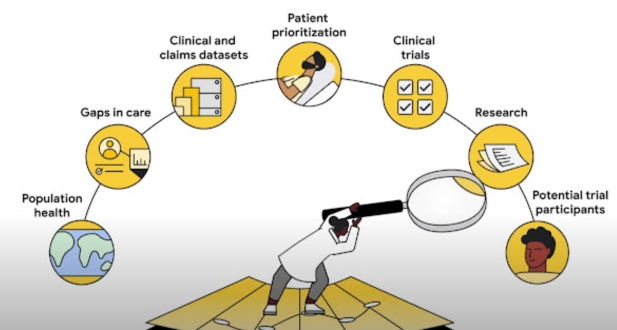
A Google Workspace Health Check involves a thorough evaluation of various critical components to ensure the optimal performance, security, and efficiency of an organization’s Google Workspace environment. Here’s a more detailed breakdown of the key areas covered:
Identity and Access Management:
- Reviewing user access privileges: Ensuring that users have the minimum necessary access to perform their roles, following the principle of least privilege to enhance security.
- Verifying multi-factor authentication: Checking the effectiveness of multi-factor authentication methods to add an extra layer of security to user accounts.
Data Security:
- Assessing data encryption protocols: Ensuring that data is encrypted in transit and at rest to maintain the confidentiality of sensitive information.
- Reviewing data loss prevention measures: Examining policies and controls to prevent accidental or intentional data leaks, safeguarding against potential security breaches.
Device Management:
- Evaluating device management policies: Especially important in remote work scenarios, ensuring that policies governing device access and security are effective.
- Device security and compliance: Verifying that all devices accessing Google Workspace meet security standards and compliance requirements.
Collaboration and Communication Tools:
- Assessing tool usage and effectiveness: Analyzing how widely tools such as Gmail, Google Meet, and Google Drive are used and their impact on collaboration and communication.
- Identifying workflow improvement opportunities: Discovering areas where collaboration workflows and communication efficiency can be enhanced for increased productivity.
Application Integration:
- Reviewing third-party applications: Checking for security vulnerabilities in applications integrated with Google Workspace and ensuring that integrations align with security standards.
- Balancing productivity and security: Verifying that integrations contribute to enhanced productivity without compromising the overall security of the Google Workspace environment.
Backup and Recovery:
- Verifying backup effectiveness: Ensuring that data is regularly backed up to prevent data loss in case of accidental deletion, corruption, or other incidents.
- Testing restoration processes: Performing tests to confirm that data can be quickly and accurately restored in the event of a data loss incident, minimizing downtime and potential disruptions.
- By thoroughly examining these components, a Google Workspace Health Check helps organizations proactively address security concerns, optimize workflows, and ensure a robust and resilient digital environment. Regular health checks are crucial for adapting to evolving security threats and technology changes.
The Google Workspace Health Check Process
The Google Workspace Health Check process is a structured and systematic approach designed to assess and optimize the performance, security, and efficiency of an organization’s Google Workspace deployment. The process typically involves several key steps:
Pre-Assessment Planning:
- Understanding the organization’s goals and specific requirements for using Google Workspace.
- Defining the scope of the health check to ensure a focused and targeted assessment.
- Identifying key stakeholders who will be involved in the assessment process.
Data Collection:
- Gathering detailed information on user accounts, access permissions, and usage patterns within Google Workspace.
- Collecting data on security configurations, including settings and protocols in place.
- Examining current configurations related to applications, collaboration tools, and communication channels.
Analysis and Evaluation:
- Conducting a thorough analysis of the collected data to identify trends, patterns, and potential areas of improvement.
- Evaluating the performance, security, and efficiency of Google Workspace components, such as Gmail, Google Drive, and collaborative tools.
- Assessing compliance with security best practices and industry standards.
Recommendations and Reporting:
- Providing a comprehensive report that outlines the findings of the health check.
- Presenting actionable insights and specific recommendations to address identified issues and enhance overall system health.
- Prioritizing recommendations based on their impact and urgency.
Implementation of Changes:
- Collaborating with the organization’s IT team to implement the recommended changes.
- Ensuring a smooth transition and minimal disruption to ongoing operations during the implementation phase.
- Offering guidance and support to address any challenges that may arise during the implementation of changes.
Post-Implementation Review:
- Conducting a follow-up assessment to verify the effectiveness of the implemented changes.
- Addressing any additional issues or concerns that may have surfaced after the changes were applied.
- Providing ongoing support and recommendations for continuous improvement.
- By following this structured process, organizations can gain valuable insights into their Google Workspace deployment, address potential issues, and optimize the platform to better align with their business goals and user needs.
Benefits of Google Workspace Health Check Services
Google Workspace Health Check services provide a range of benefits for organizations, ensuring that their digital environment is secure, efficient, cost-effective, and adaptable to evolving needs. Here’s a more detailed exploration of these benefits:
Enhanced Security:
- Proactive Vulnerability Identification: Google Workspace Health Check services actively identify and address security vulnerabilities, preventing potential data breaches and unauthorized access.
- Regulatory Compliance: These services help ensure that organizations comply with industry regulations and data protection standards, reducing the risk of legal and regulatory issues.
Optimized Performance:
- Application Speed and Responsiveness: By analyzing and optimizing Google Workspace applications, these services enhance the speed and responsiveness of the entire suite. This optimization contributes to a smoother user experience and reduces potential downtimes.
- User Experience Enhancement: Improving the performance of Google Workspace applications directly enhances the overall user experience, promoting efficiency and satisfaction among employees.
Cost Savings:
- Resource Utilization Optimization: Google Workspace Health Check services identify opportunities to optimize resource utilization, helping organizations reduce unnecessary costs associated with underutilized services or over-provisioned resources.
- Right-Sizing Services: By ensuring that the organization only pays for the services and resources it truly needs, these services contribute to significant cost savings over time.
Improved Collaboration:
- Streamlined Workflows: Health Check services streamline collaboration workflows within Google Workspace, increasing overall productivity by making it easier for teams to work together seamlessly.
- Feature Utilization: These services identify opportunities to leverage additional Google Workspace features, fostering enhanced teamwork and collaboration among employees.
Future-Proofing:
- Proactive Issue Resolution: Google Workspace Health Check services anticipate and address emerging challenges, helping organizations stay ahead of potential issues before they escalate.
- Adaptability to Changing Needs: By ensuring that Google Workspace evolves with the organization’s changing needs, these services contribute to long-term sustainability and flexibility in the digital environment.
- In summary, investing in Google Workspace Health Check services not only addresses current issues but also provides a comprehensive strategy for ongoing security, performance optimization, cost-effectiveness, collaboration improvement, and adaptability to future changes.
Real-world Impact of Google Workspace Health Check
Security Enhancement:
- Scenario:
A multinational corporation, concerned about the security of its sensitive data, decides to undergo a Google Workspace Health Check.
- Health Check Findings:
During the health check, vulnerabilities in the corporation’s data encryption protocols are identified. This includes potential weak points in how data is encrypted and transmitted within the Google Workspace environment.
- Recommendations and Implementation:
Based on the health check results, recommendations are made to strengthen encryption methods. The organization takes proactive measures to implement these suggestions, enhancing the overall security of its data within Google Workspace.
As a result of the implemented security enhancements, the organization experiences improved confidence among stakeholders. This newfound confidence extends to clients, partners, and internal teams who trust that their sensitive information is now better protected. The health check not only addressed existing vulnerabilities but also demonstrated a commitment to data security, positively impacting the corporation’s reputation.
Collaboration Efficiency:
- Scenario:
A mid-sized company, facing challenges in project management and team collaboration, decides to leverage Google Workspace Health Check services.
- Health Check Findings:
The health check reveals inefficiencies in the company’s project management workflows. Issues such as communication bottlenecks, unclear task assignments, and underutilized collaboration tools are identified.
- Recommendations and Implementation:
Based on the health check results, the company receives recommendations to optimize collaboration tools, streamline communication channels, and restructure certain project workflows. These recommendations are then implemented as part of a broader strategy to enhance collaboration efficiency.
Following the implementation of changes suggested in the health check, the organization witnessed a significant boost in project delivery timelines. Communication is streamlined, and team members find it easier to collaborate on tasks. This improvement in collaboration efficiency leads to increased overall team productivity, ultimately positively impacting the company’s bottom line. The health check not only addressed current inefficiencies but also provided a roadmap for ongoing optimization in the company’s use of Google Workspace tools.
Best Practices for Google Workspace Health Check Services:
- Regular Assessments:
Conducting regular health checks is crucial for maintaining the optimal performance of Google Workspace. Regular assessments help identify potential issues early on, enabling organizations to address them proactively. This proactive approach minimizes disruptions and ensures a smooth user experience.
- Customization and Scalability:
Health Check Services should be customized to fit the unique needs and scale of each organization. Consider factors such as the number of users, data volume, and industry-specific requirements. A one-size-fits-all approach may not be effective, so tailor the health check to the organization’s specific environment for maximum impact.
- Collaboration with IT Teams:
Effective collaboration between the service provider offering the health check services and internal IT teams is essential. This collaboration ensures a holistic understanding of the organization’s technology landscape and IT infrastructure. The combined expertise of external service providers and internal teams results in a comprehensive approach to addressing issues and implementing recommendations.
- Continuous Monitoring:
Health Check Services should not be treated as a one-time event. The technology landscape and security threats are constantly evolving. Continuous monitoring is essential to stay updated on the latest developments and to adapt the organization’s Google Workspace accordingly. Regular check-ins and updates help organizations remain agile in the face of changing requirements and emerging technologies.
- Data Security and Compliance:
Ensure that the health check services include a thorough assessment of data security measures and compliance with industry regulations. This is especially important for organizations handling sensitive or regulated data. The health check should identify potential security vulnerabilities and ensure that the organization is compliant with relevant data protection and privacy standards.
- User Training and Adoption:
Incorporate user training and adoption strategies into the health check services. Identify areas where additional training may be required based on user activity metrics. This ensures that employees are making the most out of Google Workspace, leading to increased productivity and efficiency.
- Documentation and Reporting:
Provide comprehensive documentation and reporting as part of the health check services. This includes detailing the findings, recommendations, and any actions taken. Clear documentation enables organizations to track progress over time and serves as a valuable resource for future reference.
Conclusion
As organizations continue to embrace the transformative power of cloud-based collaboration tools like Google Workspace, the importance of regular health checks cannot be overstated. Google Workspace Health Check services offer a proactive approach to ensuring optimal performance, security, and collaboration efficiency. By investing in these services, businesses can not only address existing issues but also future-proof their digital workspaces, paving the way for sustained growth and success in the dynamic business landscape of the 21st century.
The service provides guidance on resolving identified issues. You can follow the recommendations to improve the health and performance of your Google Workspace domain.
The Health Check parameters are predefined by Google, and customization options may be limited.
The primary focus is on Google Workspace configurations, but some checks may indirectly relate to third-party integrations, especially if they impact the overall health.
As of my last update, the Health Check is available for most Google Workspace plans. Check Google’s official documentation for plan-specific details.
Yes, you can typically share the Health Check reports with other administrators in your organization.
The duration may vary based on the size and complexity of your Google Workspace environment.
The Health Check is designed to run in the background without significant impact on user experience. However, it’s recommended to schedule it during periods of lower activity.
The Health Check is usually domain-specific, so you may need to run it separately for each domain if you manage multiple domains.
While the Health Check is a comprehensive tool, you may also consider third-party tools and audits for a more extensive analysis of your Google Workspace environment.
You can reach out to Google Workspace support for assistance with any issues related to the Health Check Service.








