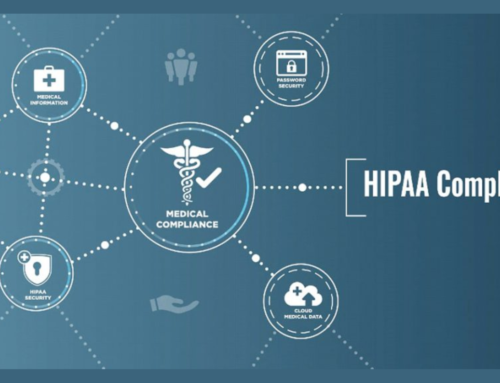Introduction
In the fast-paced digital landscape, embracing powerful productivity tools is crucial for businesses to thrive. One such comprehensive suite that has revolutionized the way organizations operate is Microsoft 365. This integrated platform combines familiar applications with cloud-based services, creating a seamless environment for communication, collaboration, and productivity.
Overview of Microsoft 365
Microsoft 365, formerly known as Office 365, encompasses a suite of applications and services designed to empower users in various aspects of their work. From the ubiquitous Microsoft Word for document creation to the dynamic Excel for data analysis, and the collaborative powerhouse Teams for communication, Microsoft 365 brings together the tools necessary for a modern, efficient workplace. The cloud-based nature of the platform allows for flexibility, enabling users to access their work from anywhere, at any time.
Importance of Training for Maximizing Productivity
While Microsoft 365 offers a plethora of features, harnessing its full potential requires effective training. Investing time and resources in training programs ensures that employees are not only familiar with the tools but also proficient in utilizing them to their maximum capacity. Productivity gains are not just about having access to tools; they stem from a deep understanding of how to leverage these tools efficiently.
In the realm of Microsoft 365, training becomes the bridge between potential and proficiency. A well-trained workforce navigates through applications seamlessly, executes tasks with precision, and collaborates effortlessly. The importance of training extends beyond individual productivity; it contributes to the overall efficiency and effectiveness of an organization.
Microsoft 365 Training
To unlock the true power of Microsoft 365, organizations must prioritize training initiatives. Microsoft 365 training ensures that users not only grasp the basics but also delve into advanced features that can significantly impact their workflow. From beginner-level courses covering the fundamentals to advanced training modules tailored for specific roles, the world of Microsoft 365 training is vast and dynamic.
Investing in Microsoft 365 training is an investment in the workforce’s skill set, translating into increased productivity, reduced errors, and a more agile response to the evolving demands of the digital workspace. This blog post will explore the various facets of Microsoft 365 training, providing insights into resources, strategies, and success stories that can guide organizations in their journey towards proficiency and productivity.
As we delve into the depths of Microsoft 365 training, let’s unravel the layers of this dynamic platform and discover how a well-trained workforce can harness its capabilities to drive success in the modern business landscape.
Understanding Microsoft 365
In the vast ecosystem of Microsoft 365, a myriad of applications form the backbone of its functionality, catering to diverse needs across various domains. Understanding these applications is not merely a matter of recognizing their names; it’s about appreciating their roles, capabilities, and the synergy they create when used together.
Overview of Microsoft 365 Applications
Microsoft 365 offers a comprehensive suite of applications, each designed to address specific tasks and enhance overall productivity. These applications can be broadly categorized into productivity tools, communication platforms, and collaborative spaces.
Productivity Tools:
- Word: At the heart of document creation, Microsoft Word provides a versatile platform for crafting everything from simple letters to complex reports. Its intuitive interface and rich feature set make it an indispensable tool for professionals across industries.
- Excel: For data analysis and visualization, Excel stands as the go-to application. Its powerful spreadsheet capabilities empower users to organize, analyze, and interpret data, making it an invaluable asset in decision-making processes.
- PowerPoint: Transforming ideas into impactful presentations is made seamless with PowerPoint. This application offers a range of tools for creating visually engaging slideshows, facilitating effective communication in both internal and external contexts.
Communication Platforms:
- Teams: Revolutionizing workplace collaboration, Microsoft Teams serves as a hub for teamwork. Combining chat, video conferencing, file sharing, and application integration, Teams fosters a dynamic and connected work environment, especially in the era of remote work.
- Outlook: As a robust email and calendar platform, Outlook streamlines communication and scheduling. Its features extend beyond basic email management, offering a centralized platform for organizing tasks, appointments, and contacts.
Collaborative Spaces:
- SharePoint: Facilitating seamless collaboration, SharePoint serves as a web-based platform for document management and storage. Its integration with other Microsoft 365 applications creates a centralized repository for team collaboration.
- OneDrive: Empowering users with cloud storage capabilities, OneDrive ensures that documents and files are accessible from anywhere. It seamlessly integrates with other applications, promoting a unified approach to data management.
Word, Excel, PowerPoint, Teams, etc.
Within the expansive landscape of Microsoft 365 applications, key entities emerge as the linchpins of productivity and collaboration. These entities, including but not limited to Word, Excel, PowerPoint, and Teams, play pivotal roles in shaping the digital workspace.
Understanding these key entities involves recognizing not only their individual functionalities but also the interconnectedness that defines the Microsoft 365 experience. Word, with its document-centric focus, seamlessly integrates with Excel for data inputs and PowerPoint for presentation outputs. Teams, as a collaborative space, becomes the nexus where these entities converge, enabling fluid communication and cooperation.
Microsoft 365 Applications
The synergy of Microsoft 365 applications creates a powerful ecosystem where users can seamlessly transition between tasks, collaborate in real-time, and achieve unprecedented levels of efficiency. As we delve deeper into Microsoft 365 training, a thorough understanding of these applications becomes the foundation upon which proficiency is built.
In the subsequent sections, we will explore the nuances of Microsoft 365 applications, offering insights into advanced features, tips for optimal use, and strategies for leveraging these tools to their fullest potential.
Importance of Training
In the ever-evolving landscape of modern workplaces, the adoption of powerful tools is essential for businesses seeking to stay competitive and agile. While the suite of Microsoft 365 applications provides a robust foundation, the true potential lies in the hands of a well-trained workforce. This section delves into the paramount importance of training, elucidating how it serves as the catalyst for boosting efficiency, productivity, and ultimately, the transformative use of Microsoft 365 tools.
Boosting Efficiency and Productivity
At the core of Microsoft 365’s value proposition lies the promise of increased efficiency and heightened productivity. However, these benefits are not inherent; they are unlocked through the adept use of the platform’s features. Training emerges as the key that turns the lock, opening the door to a realm where tasks are executed seamlessly, and workflows are optimized.
Investing in training programs empowers employees to navigate the intricacies of Microsoft 365 with confidence. Take, for instance, Microsoft Teams — a collaboration powerhouse. With proper training, users can harness its chat, video conferencing, and file-sharing capabilities to create a cohesive virtual workspace. Without training, these features might be underutilized, leading to fragmented communication and missed opportunities for collaboration.
Efficiency is not just about speed; it’s about precision. Trained users can leverage advanced functionalities within applications like Excel to analyze data with accuracy, ensuring that decisions are informed by reliable insights. In essence, training is the compass that guides users through the vast capabilities of Microsoft 365, enabling them to navigate efficiently and accomplish tasks with finesse.
Maximizing the Use of Microsoft 365 Tools
The suite of Microsoft 365 tools is akin to a multifaceted instrument, and training is the guide that transforms novices into virtuosos. From the intricate formulas of Excel to the nuanced collaboration features of SharePoint, each tool has its unique strengths. Training provides users with the knowledge to harness these strengths, turning tools into instruments of precision rather than mere applications.
Consider the collaborative potential of Microsoft 365. Without training, users may struggle to synchronize their efforts in real-time, leading to version control issues and duplicated work. However, with proper training, Teams becomes a centralized hub for collaboration, where discussions, file sharing, and project management seamlessly converge. Training transforms these tools from standalone applications into a synchronized symphony of productivity.
Productivity with Microsoft 365
Productivity with Microsoft 365 is not a static achievement; it’s a dynamic journey fueled by continuous learning. The keyword “Productivity with Microsoft 365” encapsulates the essence of this section — the understanding that productivity is not a byproduct of having the tools but rather a result of mastering them. Through targeted training initiatives, organizations can propel their teams towards a realm where Microsoft 365 is not just a suite of applications but a catalyst for unparalleled productivity.
In the subsequent sections, we will explore the avenues through which training can be effectively integrated into organizational workflows. From online platforms to in-person workshops, the journey towards maximizing productivity with Microsoft 365 is a strategic endeavor that starts with recognizing the significance of training.
As we unravel the layers of Microsoft 365 training, it becomes evident that the true value lies not just in possessing the tools but in the proficiency with which they are wielded. Join us on this exploration of knowledge and skill development, where the path to productivity is paved with the insights gained through effective training.
Online Training Platforms
In the digital era, the accessibility of knowledge has reached unprecedented heights, and the realm of Microsoft 365 training is no exception. Online training platforms have emerged as dynamic, flexible resources, providing learners with the convenience of acquiring skills at their own pace. This section navigates through some of the prominent online training platforms, each serving as a gateway to unlocking the full potential of Microsoft 365.
Microsoft Learn Platform
At the forefront of Microsoft 365 online training is the official Microsoft Learn platform. This dedicated space offers a treasure trove of resources, ranging from beginner to advanced levels. Whether users are looking to master the basics of Microsoft Word or delve into the intricacies of Azure integration, Microsoft Learn caters to a diverse audience.
The platform’s modular approach ensures that learners can progress at their own pace, tackling modules and challenges that align with their specific needs. From interactive tutorials to hands-on labs, Microsoft Learn provides a holistic learning experience. The integration of real-world scenarios and practical exercises ensures that users not only understand theoretical concepts but also gain the skills to apply them in real-world scenarios.
LinkedIn Learning Courses
In the expansive landscape of online learning, LinkedIn Learning stands out as a comprehensive repository of courses covering various aspects of Microsoft 365. Leveraging the expertise of industry professionals, LinkedIn Learning offers video-based courses that cater to different learning styles. Whether it’s mastering advanced Excel formulas or optimizing project management with Microsoft Teams, the platform’s diverse course catalog addresses a spectrum of user requirements.
LinkedIn Learning’s strength lies in its engaging content and the ability to earn verifiable certificates upon course completion. These certificates not only validate the learner’s skills but also serve as tangible credentials in a professional setting. As the platform seamlessly integrates with LinkedIn profiles, showcasing acquired skills becomes an organic part of professional networking.
Other Reputable Online Platforms
Beyond the official Microsoft and LinkedIn platforms, a multitude of reputable online learning platforms contribute to the landscape of Microsoft 365 online training. Platforms like Udemy, Coursera, and Pluralsight host a variety of courses created by industry experts. These courses cover the breadth of Microsoft 365 applications, from foundational skills to specialized topics like data analysis with Power BI or advanced PowerPoint design techniques.
The advantage of exploring these diverse platforms is the flexibility they offer in terms of content, teaching style, and pricing models. Learners can choose courses that align with their specific goals and preferences, ensuring a customized learning journey. Additionally, the variety of instructors brings different perspectives, enriching the learning experience and providing a well-rounded understanding of Microsoft 365.
In-Person Training Workshops
While the digital realm offers a plethora of convenient learning options, the efficacy of in-person training workshops remains unparalleled. In-person experiences foster a unique environment for hands-on learning, immediate feedback, and collaborative exploration. This section delves into the realm of in-person Microsoft 365 training, exploring the advantages offered by Microsoft-certified training centers, workshops, and seminars that culminate in interactive learning experiences.
Microsoft-Certified Training Centers
For a deep dive into Microsoft 365, few options rival the immersive experience provided by Microsoft-certified training centers. These centers are equipped with state-of-the-art facilities and led by certified trainers who bring a wealth of real-world experience to the training room. Whether you’re an individual seeking to enhance your skills or an organization aiming to upskill your workforce, the structured curriculum and hands-on approach make these centers a compelling choice.
In these centers, participants not only receive theoretical knowledge but also engage in practical exercises using the latest Microsoft technologies. The curriculum is often designed to align with official Microsoft certifications, providing participants with a clear path to validate their skills. The interactive nature of in-person training at these centers fosters a collaborative atmosphere where participants can learn from both the instructor and their peers.
Workshops and Seminars
Beyond the confines of dedicated training centers, Microsoft 365 workshops and seminars offer targeted, focused learning experiences. These events are often organized by industry experts, consultants, or Microsoft MVPs (Most Valuable Professionals) who bring a nuanced understanding of real-world applications to the forefront.
Workshops are characterized by their hands-on approach, allowing participants to apply theoretical concepts in practical scenarios. Whether it’s configuring advanced settings in Microsoft Teams or optimizing workflows in SharePoint, participants leave these workshops not just with knowledge but with the skills to implement what they’ve learned.
Seminars, on the other hand, provide a platform for in-depth discussions and insights into Microsoft 365 trends, updates, and best practices. They often feature keynote speakers who share their expertise and offer strategic perspectives on leveraging Microsoft 365 for organizational success.
Interactive Learning Experiences
The hallmark of in-person Microsoft 365 training is interactivity. Unlike online courses that may lack immediate feedback, in-person workshops provide participants with the opportunity to ask questions, seek clarification, and engage in discussions. The interactive nature of these sessions fosters a dynamic learning environment, catering to diverse learning styles and preferences.
Hands-on labs, group activities, and live demonstrations further enhance the interactive learning experience. Participants can experiment with features, troubleshoot in real-time, and collaborate with peers to solve challenges. This active engagement not only solidifies understanding but also instills a sense of confidence in applying Microsoft 365 tools in real-world scenarios.
Free Training Resources
In the pursuit of Microsoft 365 proficiency, access to quality training resources need not come with a hefty price tag. An array of free resources provided by Microsoft and the community at large serves as a treasure trove of knowledge. This section illuminates the landscape of free Microsoft 365 training resources, including the official documentation, webinars, virtual events, and the collaborative power of community forums and user groups.
Microsoft 365 Official Documentation
At the heart of Microsoft’s commitment to user education lies the official documentation for Microsoft 365. This comprehensive resource serves as the foundational guide, offering detailed insights into the functionality of each application. Whether you’re exploring the intricacies of Excel functions, mastering the art of Teams collaboration, or understanding the nuances of SharePoint site management, the official documentation provides step-by-step instructions, tips, and best practices.
One of the key advantages of relying on official documentation is its reliability. Information is kept up-to-date with the latest features and updates, ensuring that users have access to accurate and relevant guidance. The documentation is designed for users of all levels, from beginners to advanced users seeking in-depth knowledge. By leveraging this resource, individuals and organizations can cultivate a strong understanding of Microsoft 365’s capabilities at their own pace.
Webinars and Virtual Events
In the dynamic landscape of Microsoft 365, staying abreast of the latest developments is integral to maximizing its potential. Webinars and virtual events present an engaging avenue for users to gain insights, learn about new features, and witness practical demonstrations from industry experts.
Microsoft routinely organizes webinars and virtual events covering a spectrum of topics. These events not only provide valuable information but also offer participants the opportunity to interact with presenters through Q&A sessions. The conversational nature of webinars fosters a sense of community learning, allowing participants to share their experiences and learn from others in real-time.
Beyond Microsoft’s official offerings, numerous community-driven webinars and virtual events provide diverse perspectives and practical tips. These events often feature Microsoft MVPs, community leaders, and experienced practitioners who share their knowledge generously. Attending these virtual gatherings allows users to tap into a wealth of collective wisdom without incurring any cost.
Community Forums and User Groups
The power of collective intelligence comes to the forefront in community forums and user groups dedicated to Microsoft 365. Platforms like the Microsoft Tech Community, Reddit’s r/Office365, and various user groups on platforms like Meetup provide vibrant spaces for users to connect, seek advice, and share their expertise.
Engaging in community forums offers a unique advantage: the ability to learn from real-world experiences. Users facing specific challenges can post queries, and the community often responds with practical solutions and insights. These platforms serve as virtual hubs where beginners and seasoned professionals coalesce, fostering an environment of mutual support.
User groups, whether organized locally or virtually, provide opportunities for networking and knowledge exchange. Events organized by these groups often feature presentations, workshops, and discussions led by members or invited experts. The collaborative spirit of user groups transforms learning into a social endeavor, reinforcing the sense of community within the realm of Microsoft 365.
Customized Training Plans
In the dynamic landscape of Microsoft 365, a one-size-fits-all approach to training falls short of unlocking the full potential within organizations. Customized training plans emerge as a strategic imperative, aligning learning initiatives with specific organizational needs and objectives. Tailoring Microsoft 365 training ensures that employees acquire skills directly applicable to their roles, fostering efficiency and proficiency.
Customization extends beyond generic courses, delving into personalized learning paths that cater to individual strengths and challenges. By understanding the unique requirements of each team member, organizations can craft a bespoke training experience. This approach not only optimizes the learning curve but also cultivates a culture of continuous improvement, where employees feel empowered to master Microsoft 365 tools in ways most relevant to their daily tasks.
Tips for Effective Training
Embarking on a journey of Microsoft 365 training requires more than just access to resources; it demands a strategic and effective approach. Here are key tips to ensure that your training initiatives yield maximum impact:
- Setting Realistic Goals:
Define clear and achievable objectives for Microsoft 365 training. Tailor goals to align with organizational needs and individual roles.
Break down larger goals into smaller, manageable milestones. This not only enhances motivation but also allows for incremental progress.
- Consistent Practice and Application:
Encourage regular, hands-on practice with Microsoft 365 tools. Repetition fosters familiarity and proficiency.
Integrate practical application into daily workflows. Whether it’s creating a document in Word or collaborating on Teams, consistent use reinforces learning.
- Monitoring Progress and Feedback:
Establish mechanisms to track individual and team progress. Leverage learning management systems or tracking tools to gauge proficiency levels.
Provide constructive feedback at various stages. Recognize achievements, address challenges, and offer resources for improvement.
Conclusion
In the ever-evolving landscape of the digital workplace, Microsoft 365 stands as a transformative force, offering a suite of tools that can revolutionize how organizations operate. The path to mastery, however, requires thoughtful planning and a commitment to effective training. From exploring diverse online platforms and attending in-person workshops to tapping into the richness of free resources, the avenues for Microsoft 365 training are vast.
As organizations embark on this journey, the key lies in customization — tailoring training plans to organizational needs and fostering personalized learning paths for individuals. The effectiveness of training further hinges on practical tips: setting realistic goals, promoting consistent practice, and establishing robust feedback mechanisms.
The keyword “Effective Microsoft 365 training” encapsulates the essence of this comprehensive approach. By integrating these insights into training initiatives, organizations can empower their teams to not only navigate the intricacies of Microsoft 365 but also leverage its full potential for enhanced productivity and success in the digital age. As the training journey unfolds, it becomes a strategic investment, positioning organizations and individuals on the forefront of collaborative digital excellence.