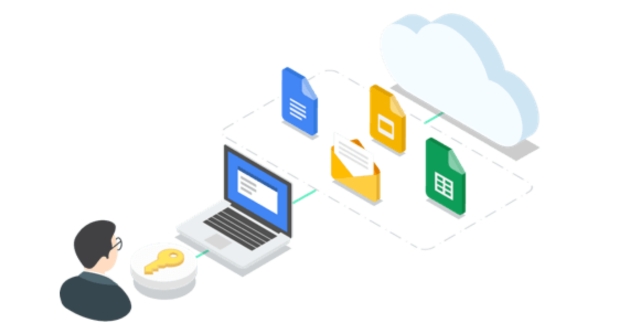Introduction
In the rapidly evolving landscape of digital collaboration, efficient and secure access to multiple applications is a paramount concern. Single Sign-On (SSO) emerges as a pivotal solution, revolutionizing user authentication and access management. This section provides an in-depth exploration of the concept of SSO, shedding light on its definition, role in streamlining user authentication, and its critical importance in collaborative environments.
-
Definition of Single Sign-On
Single Sign-On (SSO) is a robust authentication process that enables users to access multiple applications and services with a single set of credentials. Traditionally, users had to log in separately to each application, resulting in password fatigue and increased security risks. SSO addresses this challenge by allowing users to authenticate once, granting them seamless access to various applications without the need for repeated logins.
Streamlining User Authentication
SSO streamlines user authentication by centralizing the login process. Users authenticate themselves through a single identity verification, typically a username and password combination. Once authenticated, they gain access to a suite of connected applications without the need to re-enter credentials for each one. This not only enhances user convenience but also significantly improves the overall user experience.
-
Importance in Collaborative Environments
Significance of SSO in Collaborative Platforms
In collaborative environments, where teams leverage multiple tools for communication, document sharing, and project management, the role of SSO becomes particularly crucial. Google Workspace, as a collaborative platform, exemplifies the necessity of seamless access. SSO ensures that users can effortlessly navigate between various Google Workspace applications, such as Gmail, Google Drive, and Google Calendar, fostering a cohesive and productive digital workplace.
Addressing Challenges in User Access and Authentication
Collaborative platforms often present challenges related to user access and authentication. Without SSO, users may find themselves constantly logging in and out of different applications, impeding workflow efficiency. Additionally, managing multiple sets of credentials poses security risks, as users may resort to using weak passwords or adopting unsafe practices.
SSO addresses these challenges by providing a unified authentication mechanism. Users experience a simplified login process, reducing the likelihood of security vulnerabilities associated with password management. By streamlining access, SSO enhances user productivity and security concurrently, making it an indispensable component of collaborative environments.
In essence, SSO not only simplifies the user experience but also plays a pivotal role in fortifying the security posture of collaborative platforms. As we delve deeper into the intricacies of Google Workspace SSO, it becomes evident that understanding and implementing this authentication solution is essential for organizations aiming to optimize their digital collaboration ecosystems.
Understanding Google Workspace SSO

-
Overview of Google Workspace
Introducing Google Workspace and Its Collaborative Tools
Google Workspace, formerly known as G Suite, is a suite of cloud-based productivity and collaboration tools developed by Google. It encompasses a range of applications designed to facilitate seamless communication, document creation, and project management within organizations. Key components of Google Workspace include Gmail for email communication, Google Drive for file storage and sharing, Google Docs for document creation, Google Sheets for spreadsheet collaboration, and many other tools that collectively form a comprehensive digital workspace.
Importance of Secure User Access
Secure user access is paramount within Google Workspace, considering the diverse array of sensitive information that organizations handle. As collaborative tools become the backbone of modern work environments, ensuring that users can access these tools securely is a fundamental requirement. Google Workspace not only empowers organizations with efficient collaboration but also places a strong emphasis on robust security measures to protect user data and maintain the integrity of the collaborative ecosystem.
-
Definition and Functionality of Google Workspace SSO
Defining Google Workspace Single Sign-On (SSO)
Google Workspace Single Sign-On (SSO) is an authentication process that allows users to access multiple Google Workspace applications with a single set of credentials. Instead of requiring users to log in separately to each application, SSO streamlines the authentication process. Once users authenticate themselves, they gain access to various Google Workspace tools seamlessly, eliminating the need for repeated logins.
-
How SSO Enables Access with a Single Set of Credentials
With Google Workspace SSO, users authenticate themselves once using a single set of credentials, typically a username and password. Subsequently, they can navigate through different Google Workspace applications without encountering additional login prompts. This unified authentication mechanism simplifies the user experience, reducing the friction associated with managing multiple sets of credentials.
Benefits of Google Workspace SSO
- Streamlined User Experience
Google Workspace SSO significantly enhances user convenience by eliminating the need for multiple logins. Users experience a streamlined workflow as they move between various applications seamlessly. This not only saves time but also contributes to a more positive and efficient user experience.
- Improved Security
Centralized authentication through SSO improves security by reducing the reliance on multiple passwords. Users are more likely to create and remember stronger passwords when they only need one set of credentials for access. Additionally, organizations can enforce stronger authentication methods, such as multi-factor authentication, enhancing overall security.
- Enhanced Productivity
The efficiency gains from streamlined access directly contribute to enhanced productivity within Google Workspace. Users can focus on their tasks without interruption, leading to a more fluid and collaborative work environment. The reduction of password-related issues, such as resets and forgotten passwords, further supports sustained productivity.
In summary, Google Workspace SSO not only simplifies user access but also contributes to the security and productivity objectives of organizations. As we delve into the intricacies of SSO implementation within the Google Workspace environment, these benefits become integral components of a modern, efficient, and secure collaborative ecosystem.
Implementing Google Workspace SSO

-
Setting Up SSO in Google Workspace
Step-by-Step Guide on Configuring SSO in Google Workspace Admin Console
Configuring Single Sign-On (SSO) in Google Workspace is a straightforward process that involves the following steps:
Access Google Workspace Admin Console:
Enter your administrator credentials to access the Google Workspace Admin Console.
Navigate to Security:
Proceed to the “Security” section of the Admin Console. This can typically be found under the “Security” or “Advanced settings” menu.
- Set Up SSO:
Look for the option related to Single Sign-On (SSO) or authentication settings. To commence the configuration procedure, select this alternative
Choose Identity Provider (IdP):
Google Workspace supports various Identity Providers (IdPs), such as Okta or Microsoft Azure AD. Choose your preferred IdP or set up a new one if required.
- Configure IdP Settings:
Input the necessary information provided by your chosen IdP. This may include the IdP’s metadata URL, certificate, and other relevant details.
- Verify Domain Ownership:
Complete the domain verification process to confirm ownership. This may involve adding a DNS record or file to your domain.
- Enable SSO:
Once the configuration is complete and domain ownership is verified, enable SSO for your organization.
- Test SSO Configuration:
Before finalizing the setup, conduct a test to ensure that SSO is working correctly. Some IdPs and Google Workspace provide testing tools for this purpose.
Explanation of Required Settings and Parameters
During the SSO setup, several settings and parameters are crucial for a seamless configuration:
- Service Provider (SP) Entity ID:
This is a unique identifier for your Google Workspace domain within the SSO configuration. It is often provided by Google and needs to be entered into the IdP settings.
- ACS URL (Assertion Consumer Service URL):
The ACS URL is the endpoint where the SSO assertions are sent for validation. It needs to be configured both in the IdP and Google Workspace.
- Entity ID for IdP:
The IdP Entity ID uniquely identifies the IdP in the SSO setup. It is provided by the IdP and needs to be entered into the Google Workspace Admin Console.
- Signing Certificate:
The signing certificate is used for the verification of SSO assertions. Both the IdP and Google Workspace need to share their signing certificates for secure communication.
-
Supported SSO Protocols
SSO Protocols Supported by Google Workspace
Google Workspace supports industry-standard SSO protocols, with the two primary ones being:
- SAML (Security Assertion Markup Language):
SAML is widely adopted for SSO. It facilitates the exchange of authentication and authorization data between the IdP and the Service Provider (Google Workspace in this case).
OpenID Connect: OpenID Connect is a modern and lightweight protocol that allows for secure authentication. It builds on top of OAuth 2.0 and provides a standard way for applications to authenticate users.
Significance of Choosing the Appropriate Protocol
The choice of SSO protocol depends on organizational needs and the compatibility of the Identity Provider (IdP). SAML is known for its versatility and wide adoption, making it a suitable choice for various scenarios. OpenID Connect, on the other hand, is preferred for its simplicity and compatibility with modern web and mobile applications.
Considerations for Choosing the Appropriate Protocol:
Compatibility:
Ensure that the chosen protocol is supported by both Google Workspace and the selected IdP.
Security Requirements:
Evaluate the security requirements of your organization. SAML is known for its robust security features, while OpenID Connect provides a more lightweight option.
Application Support:
Some applications may have better support for one protocol over the other. Consider the specific applications used within your organization.
Future Compatibility:
Assess the long-term compatibility and support for the chosen protocol, considering the evolving landscape of authentication standards.
The step-by-step guide and understanding of SSO protocols provide organizations with a comprehensive approach to implementing Google Workspace SSO. The flexibility in choosing protocols ensures that organizations can tailor their SSO implementation based on their unique needs and security considerations.
Challenges and Solutions
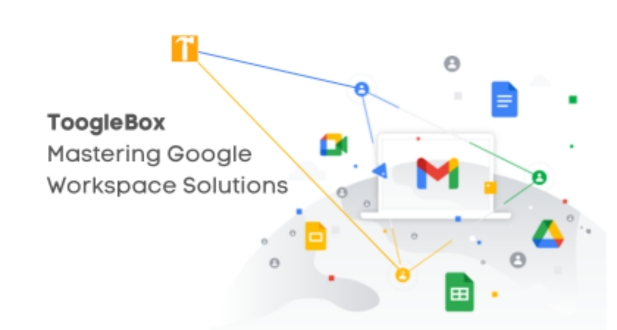
-
Common Challenges in SSO Implementation
Addressing Potential Challenges
Implementing Single Sign-On (SSO) can encounter various challenges, including:
User Resistance:
Users may resist the change due to unfamiliarity or concerns about security. Addressing this resistance requires effective communication, training programs, and highlighting the benefits of SSO.
- Integration Complexities:
Integrating SSO with existing systems can be complex. Compatibility issues and technical hurdles may arise. Thorough planning, testing, and collaboration between IT teams and vendors can mitigate integration challenges.
- Security Concerns:
Security is a primary concern during SSO implementation. Issues such as unauthorized access or insufficiently protected credentials may arise. Robust identity and access management policies, multi-factor authentication, and continuous monitoring are essential to address security concerns.
-
Solutions and Workarounds
Practical Solutions and Workarounds
User Education and Training:
Conduct comprehensive training sessions to educate users about the benefits and security measures associated with SSO. Addressing user concerns proactively contributes to a smoother transition.
Thorough Testing and Pilots:
Conduct thorough testing and pilot programs before full-scale implementation. This helps identify and address integration complexities and ensures that the system works seamlessly.
Implementing Multi-Factor Authentication (MFA):
Enhance security by implementing MFA alongside SSO. This adds an extra layer of protection, requiring users to provide multiple forms of identification for access.
Real-World Examples: Highlight successful SSO implementations in organizations similar to yours. Showcase how these organizations overcame challenges and reaped the benefits of streamlined authentication.
SSO Analytics and Monitoring
-
Utilizing Analytics Tools
Importance of Analytics Tools in Monitoring SSO Performance
Monitoring the performance of Single Sign-On (SSO) is crucial for:
- Identifying Anomalies:
Analytics tools help identify unusual patterns or activities that may indicate unauthorized access or security threats.
- Performance Optimization:
Track the performance of SSO to identify areas for optimization. This ensures a seamless user experience and timely access to applications.
Introducing Google Workspace Reporting and Analytics Features
Google Workspace offers robust reporting and analytics features, including:
- Admin Console Reports:
Access detailed reports within the Admin Console, providing insights into user activity, login attempts, and application usage.
- Audit Logs:
Audit logs capture a comprehensive record of user actions, aiding in compliance monitoring and security investigations.
-
Monitoring User Activity
Methods for Monitoring User Activity within Google Workspace
- Audit Logs and Reports:
Regularly review audit logs and reports available in the Admin Console to monitor user activity, including logins, application access, and changes to settings.
- Alerts and Notifications:
Set up alerts for suspicious activities. Google Workspace allows administrators to configure notifications for specific events, enhancing real-time monitoring.
How Monitoring Contributes to Security and Compliance
- Security Oversight:
Monitoring user activity provides administrators with insights into potential security threats, allowing for prompt intervention and mitigation.
- Compliance Adherence:
Regular monitoring ensures adherence to compliance requirements by tracking user actions and system activities, facilitating audits and reporting.
Incorporating these monitoring practices and utilizing Google Workspace reporting features contributes to a proactive security stance, ensuring a secure and compliant SSO environment.
Future Trends and Innovations in Google Workspace SSO
-
Emerging Technologies
Emerging Technologies Shaping the Future of SSO
As the landscape of Single Sign-On (SSO) continues to evolve, several emerging technologies are poised to redefine the way authentication is approached:
Passwordless Authentication:
Passwordless authentication methods, such as biometrics (fingerprint, facial recognition), hardware tokens, and mobile device-based authentication, are gaining prominence. These methods enhance security by eliminating the reliance on traditional passwords.
Adaptive Authentication:
Adaptive authentication leverages machine learning algorithms to assess user behavior, context, and risk factors in real-time. This dynamic approach allows for customized authentication levels based on the user’s profile and the perceived risk of the access request.
AI-Driven Security:
Artificial Intelligence (AI) plays a pivotal role in enhancing security through predictive analytics and anomaly detection. AI-driven security systems can identify patterns indicative of potential threats, providing a proactive defense against unauthorized access.
These emerging technologies collectively contribute to a more secure, user-friendly, and adaptable authentication landscape, aligning with the evolving needs of organizations in an increasingly digital and interconnected world.
-
Google Workspace Updates and Roadmap
Keeping Abreast of Google Workspace Updates
Continuous Improvement:
Google Workspace consistently undergoes updates and enhancements to address evolving security standards and technological advancements. Administrators should regularly check for updates related to SSO within the Google Workspace Admin Console.
Enhanced Security Features:
Google Workspace is committed to enhancing security features, including those related to SSO. Administrators should stay informed about the introduction of new security protocols, integrations, and authentication methods.
Discussing Google’s Roadmap for SSO Features
Focus on User Experience:
Google Workspace’s roadmap often emphasizes improving user experience. Expect updates that streamline SSO processes, making them even more intuitive for end-users.
Integration Capabilities:
Google may focus on expanding SSO integration capabilities, supporting a wider range of Identity Providers and ensuring seamless interoperability with third-party applications.
Security Enhancements:
Google Workspace is likely to continue prioritizing security. Look for updates that bolster SSO security, potentially incorporating advancements in adaptive authentication and AI-driven threat detection.
Compliance Features:
Given the evolving landscape of data protection regulations, Google Workspace’s SSO roadmap may include features that aid organizations in meeting compliance requirements more effectively.
By staying informed about emerging technologies and keeping track of Google Workspace updates and roadmap information, organizations can position themselves to leverage the latest advancements in SSO, ensuring a future-proof and secure authentication environment within their collaborative ecosystems.
Conclusion
In conclusion, the adoption of Single Sign-On (SSO) within Google Workspace represents a pivotal step towards achieving a harmonious blend of security, efficiency, and user experience in collaborative environments. The journey through the intricacies of implementing Google Workspace SSSO has illuminated its transformative impact on user authentication and access management. By streamlining authentication processes, Google Workspace SSO not only simplifies the user experience but also fortifies security measures, mitigating common challenges through innovative solutions.
As we look ahead, the future of Google Workspace SSO promises to be shaped by cutting-edge technologies such as passwordless authentication, adaptive authentication, and AI-driven security. These advancements underscore a commitment to staying ahead of evolving cybersecurity landscapes and delivering a seamless user experience.
Continued vigilance is crucial as organizations navigate updates and enhancements in Google Workspace, aligning their SSO strategies with the platform’s evolving roadmap. Embracing these advancements and proactively adapting to emerging trends positions organizations to foster a secure, collaborative, and future-ready digital workspace within the Google ecosystem. In essence, Google Workspace SSO not only signifies a present-day solution but also a strategic investment in the ongoing evolution of collaborative and secure digital workspaces.