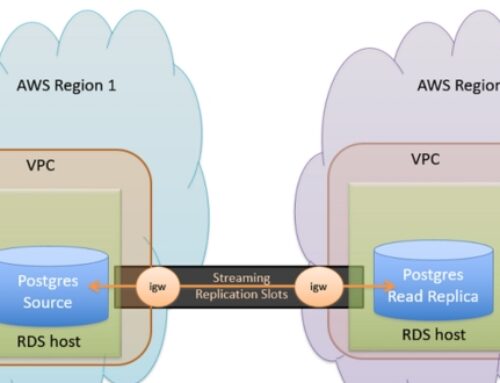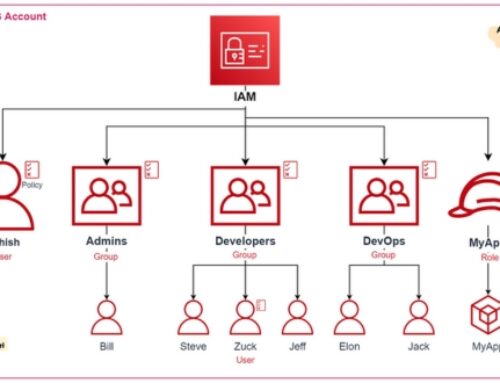Introduction
In the dynamic landscape of cloud computing, database migration plays a pivotal role in optimizing performance, ensuring scalability, and enhancing overall efficiency. AWS, as a leading cloud service provider, offers a comprehensive suite of tools and services for database migration and management, addressing the intricacies of modern IT environments.
Overview of Database Migration in AWS
Migrating databases to the cloud is a strategic move that organizations make to leverage the benefits of flexibility, scalability, and cost-effectiveness. AWS provides a robust set of tools and services tailored to facilitate seamless database migration. The importance of this process lies in its ability to transition on-premises databases to the cloud, enabling businesses to scale their operations and take advantage of advanced cloud-based features.
However, the migration journey comes with its set of challenges. These may include ensuring data integrity during the transition, minimizing downtime, and adapting to the diverse database engines that AWS supports. Organizations need to carefully plan their migration strategy, considering factors such as the type of migration (homogeneous or heterogeneous) and the specific needs of their applications.
AWS as a Comprehensive Database Management Solution
AWS stands out as a comprehensive solution for database management, offering a suite of services that cater to diverse requirements. Some key offerings include:
- Amazon RDS (Relational Database Service): This managed service supports various relational database engines, such as MySQL, PostgreSQL, Oracle, and SQL Server. It automates time-consuming administrative tasks, allowing users to focus on optimizing performance and scaling their databases.
- Amazon Aurora: Known for its high-performance capabilities, Aurora is a MySQL and PostgreSQL-compatible relational database engine. It combines the reliability of high-end commercial databases with the simplicity and cost-effectiveness of open-source databases.
- Amazon DynamoDB: As a fully managed NoSQL database service, DynamoDB provides seamless scalability and low-latency access to data. It is suitable for applications that require flexible and high-performance databases.
- AWS Database Migration Service (DMS): DMS simplifies the migration process, supporting both homogeneous and heterogeneous migrations. It enables organizations to move databases to and from AWS with minimal downtime.
In the realm of database management, AWS not only offers migration services but also provides tools for backup, recovery, and ongoing optimization. This comprehensive approach empowers businesses to not only migrate their databases effectively but also manage them efficiently in the cloud.
In conclusion, AWS plays a vital role in the realm of database migration and management, offering a suite of services designed to address the challenges and complexities of modern IT environments. Whether organizations are looking to migrate their databases to the cloud or seeking robust tools for ongoing management, AWS provides a versatile and scalable solution to meet diverse business needs.
Key Concepts in Database Migration
Understanding Data Migration Strategies
Database migration involves strategic planning and the selection of an appropriate migration strategy based on the specific needs of the organization. The three primary data migration strategies are:
- Lift and Shift:
- Definition: This strategy involves moving the database from its source environment to AWS without making any significant changes. It’s a quick and straightforward approach.
- Use Cases: Lift and shift is suitable for scenarios where the existing database is compatible with AWS services, and the goal is to achieve a rapid migration with minimal modifications.
- Re-platforming:
- Definition: In re-platforming, the database is moved to AWS, but some adjustments are made to optimize its performance or take advantage of cloud-native features.
- Use Cases: Organizations choose re-platforming when they want to improve performance, enhance scalability, or leverage specific AWS services without completely redesigning the application architecture.
- Re-architecting:
- Definition: This strategy involves a more comprehensive overhaul of the database and application architecture to fully leverage the benefits of cloud-native services and architectures.
- Use Cases: Re-architecting is suitable when organizations are looking for significant improvements in scalability, resilience, and efficiency, often involving a shift to serverless or microservices-based architectures.
AWS Database Migration Service (DMS)
AWS Database Migration Service (DMS) is a pivotal component in the database migration toolkit provided by AWS. Key features and considerations include:
- Fully Managed Service:
- Benefits: DMS is fully managed, automating many of the manual tasks associated with database migration. This includes schema conversion, data replication, and ongoing maintenance.
- Supported Database Engines:
- Versatility: DMS supports a wide range of database engines, facilitating both homogeneous (e.g., Oracle to Oracle) and heterogeneous (e.g., Oracle to Amazon Aurora) migrations.
- Real-Time Replication:
- Efficiency: DMS enables real-time data replication, minimizing downtime during the migration process. Changes made to the source database are continuously replicated to the target database.
- Task-Based Migration:
- Flexibility: Migration tasks in DMS are defined based on the specific requirements of the organization. This allows for flexibility in choosing which tables or schemas to migrate.
Schema Conversion Tool (SCT)
The Schema Conversion Tool (SCT) is another critical element in the database migration process, focusing on converting database schemas efficiently:
- Cross-Database Compatibility:
- Purpose: SCT is designed to convert database schemas between different database engines, facilitating migration scenarios where the source and target databases may have structural differences.
- Evaluation of Complexity:
- Analysis: SCT performs an analysis of the source database schema, identifying objects that might require manual intervention during the migration process. This analysis helps in planning and mitigating potential challenges.
- Customization and Testing:
- Flexibility: SCT allows for manual customization of the schema conversion process, providing users with control over the migration. It also supports testing the converted schema in a pre-migration environment.
Understanding these key concepts in database migration—choosing the right strategy, leveraging AWS DMS for seamless data replication, and utilizing SCT for efficient schema conversion—lays the foundation for a successful and well-executed migration journey. Each component plays a crucial role in ensuring a smooth transition while addressing the unique requirements and complexities of the migration process.
Database Migration Methods and Best Practices
Homogeneous and Heterogeneous Migrations
Database migrations can be categorized into two main types based on the similarity or dissimilarity of the source and target database engines:
- Homogeneous Migrations:
- Definition: Homogeneous migrations involve moving data between databases that share the same underlying database engine. For example, migrating from one version of MySQL to another.
- Advantages: Homogeneous migrations are generally simpler and may involve fewer challenges related to data types, structures, and compatibility.
- Heterogeneous Migrations:
- Definition: Heterogeneous migrations occur when the source and target databases use different database engines. This could include migrating from Oracle to Amazon Aurora or from Microsoft SQL Server to PostgreSQL.
- Challenges: Heterogeneous migrations can be more complex due to differences in data types, SQL syntax, and features between the source and target databases.
Steps for a Successful Migration
Executing a successful database migration involves a series of well-defined steps to ensure a smooth transition with minimal downtime:
- Assessment and Planning:
- Understanding Requirements: Assess the database environment, identify migration goals, and plan the migration strategy based on the chosen approach (lift and shift, re-platforming, or re-architecting).
- Schema and Data Migration:
- Using Tools: Utilize tools like AWS Database Migration Service (DMS) and Schema Conversion Tool (SCT) for migrating schema and data. Test the migration process in a controlled environment.
- Application Changes:
- Adapting Applications: Modify applications to align with any changes in database schema or data access patterns introduced during the migration. Ensure compatibility with the target database.
- Testing:
- Thorough Testing: Conduct extensive testing, including unit tests, integration tests, and end-to-end tests. Validate data integrity and application functionality in the new database environment.
- Data Synchronization:
- Real-Time Replication: Implement real-time data replication during the migration to minimize downtime. This ensures that changes made to the source database are synchronized with the target database.
- Cutover and Validation:
- Minimizing Downtime: Plan and execute the cutover to the new database environment with minimal downtime. Validate the migrated data and confirm that applications are functioning as expected.
Performance Optimization and Monitoring
Ensuring optimal performance during and after database migration involves adopting best practices and leveraging monitoring tools:
- Performance Optimization:
- Indexing and Query Optimization: Review and optimize database indexes and queries to enhance performance. Consider partitioning large tables and optimizing resource utilization.
- Monitoring Tools:
- CloudWatch and Other Tools: Utilize AWS CloudWatch and other monitoring tools to track database performance metrics. Monitor resource utilization, query execution times, and overall system health.
- Capacity Planning:
- Scaling Resources: Plan for future growth by understanding the scalability of the chosen database solution. Scale resources based on demand to maintain optimal performance.
- Security Measures:
- Access Controls: Implement robust access controls to secure the database. Regularly review and update security configurations to align with best practices.
- Continuous Improvement:
- Iterative Optimization: Adopt an iterative approach to performance optimization. Continuously analyze and fine-tune the database environment based on usage patterns and evolving requirements.
By understanding the nuances of homogeneous and heterogeneous migrations, following a well-defined set of migration steps, and implementing performance optimization strategies, organizations can navigate the complex landscape of database migration successfully. These best practices contribute to a seamless transition, ensuring data integrity, application functionality, and optimal performance in the new database environment.
AWS Database Services Overview
Amazon RDS (Relational Database Service)
Amazon RDS stands out as a pivotal service within AWS, offering a managed database solution that simplifies the administration of relational databases. Key aspects include:
- Managed Relational Databases:
- Variety of Engines: Amazon RDS supports various relational database engines, including MySQL, PostgreSQL, MariaDB, Oracle, and Microsoft SQL Server.
- Automated Operations: Routine database tasks like backups, software patching, and hardware provisioning are automated, reducing administrative overhead.
- Scalability and Performance:
- Vertical Scaling: Easily scale compute and memory resources vertically to accommodate growing workloads.
- Read Replicas: Utilize read replicas for read scalability, enhancing performance for read-intensive applications.
- High Availability:
- Multi-AZ Deployments: Achieve high availability through Multi-AZ deployments, ensuring automatic failover in the event of a hardware failure or maintenance event.
- Security Features:
- Encryption at Rest and in Transit: RDS provides robust security features, including encryption of data both at rest and in transit, enhancing data protection.
- IAM Integration: Integrate with AWS Identity and Access Management (IAM) for fine-grained access control.
Amazon Aurora
Amazon Aurora is a MySQL and PostgreSQL-compatible relational database engine designed for high performance and availability. Key features include:
- Performance Optimization:
- Parallel Processing: Aurora employs a distributed, parallel, and log-structured storage engine, enhancing read and write performance.
- Auto-Scaling: Aurora dynamically adjusts the database cluster’s capacity to accommodate changes in usage patterns.
- Availability and Fault Tolerance:
- Multi-Region Replication: Achieve global availability with cross-region replication, ensuring low-latency access for users worldwide.
- Continuous Backups: Aurora provides continuous backups and point-in-time recovery, minimizing data loss in case of failures.
- Compatibility and Migration:
- MySQL and PostgreSQL Compatibility: Aurora is compatible with MySQL and PostgreSQL, simplifying migration for existing applications.
- Schema and Data Migration: AWS provides tools and resources for seamless migration of databases to Aurora.
Amazon DynamoDB
Amazon DynamoDB is a fully managed NoSQL database service known for its seamless scalability and low-latency performance. Key attributes include:
- Scalability and Performance:
- NoSQL Architecture: DynamoDB follows a NoSQL data model, allowing for flexible and scalable schema design.
- Auto-Scaling: DynamoDB automatically scales read and write capacity based on demand, ensuring optimal performance.
- Managed Service Features:
- Automated Backups and Restores: DynamoDB provides automated backups and point-in-time restores, simplifying data recovery processes.
- Global Tables: Distribute data globally with Global Tables, allowing for low-latency access across multiple geographic regions.
- Serverless Architecture:
- DynamoDB On-Demand: Utilize the on-demand capacity mode, where billing is based on actual consumed capacity, offering a serverless experience.
- Security and Compliance:
- Encryption and Access Control: DynamoDB supports encryption at rest and in transit, along with granular access control through IAM.
Understanding the distinct features and capabilities of Amazon RDS, Amazon Aurora, and Amazon DynamoDB empowers businesses to choose the most suitable database service based on their specific requirements. Whether opting for the flexibility of relational databases or the scalability of NoSQL solutions, AWS provides a comprehensive suite of database services to meet diverse application needs.
Data Replication and Synchronization in AWS
Real-Time Data Replication with AWS DMS
Amazon Database Migration Service (DMS) is a powerful tool for achieving real-time data replication, ensuring minimal latency between source and target databases. Key considerations include:
- Continuous Data Replication:
- CDC (Change Data Capture): DMS leverages CDC to identify and capture changes in the source database, enabling real-time replication.
- Low Latency: Achieve near real-time data replication, critical for applications demanding the latest data updates.
- Supported Database Engines:
- Diverse Compatibility: AWS DMS supports a wide range of source and target database engines, including relational and NoSQL databases.
- Data Transformation and Mapping:
- Schema Conversion: DMS allows for schema conversion during replication, facilitating compatibility between different database engines.
- Data Mapping: Define mappings between source and target data structures, ensuring consistency during replication.
Cross-Region Replication and Disaster Recovery
Cross-region replication is a crucial strategy for ensuring data redundancy, availability, and disaster recovery. AWS provides features to support these aspects:
- Global Data Distribution:
- Read Replicas: Establish read replicas across different AWS regions, allowing for distributed access and load balancing.
- Global Tables: For NoSQL databases like DynamoDB, Global Tables enable seamless replication across multiple regions.
- Disaster Recovery Planning:
- Automated Failover: In scenarios where primary databases become unavailable, automated failover mechanisms ensure a quick switch to standby replicas.
- Multi-AZ Deployments: Utilize Multi-AZ deployments to enhance availability within a specific region.
Conflict Resolution in Database Synchronization
Conflict resolution is a critical aspect of database synchronization, especially in scenarios where multiple copies of a database may have conflicting updates. Consider the following strategies:
- Timestamp-Based Resolution:
- Timestamp Tracking: Assign timestamps to database transactions to track the order of updates.
- Conflict Detection: Use timestamps to detect conflicts and prioritize updates based on their chronological order.
- Automated Conflict Resolution Policies:
- Pre-Defined Policies: Implement predefined conflict resolution policies to automate decision-making based on specific criteria.
- Custom Conflict Resolution Logic: Develop custom logic for conflict resolution, allowing for more granular control over decision-making.
- Monitoring and Auditing:
- Logging Conflicts: Maintain detailed logs of conflict situations for auditing purposes.
- Monitoring Tools: Employ monitoring tools to track and analyze the occurrence of conflicts, aiding in continuous improvement of conflict resolution strategies.
Understanding how AWS DMS facilitates real-time replication, the significance of cross-region replication for disaster recovery, and effective conflict resolution strategies empowers businesses to maintain data consistency and availability across diverse scenarios. These features play a pivotal role in ensuring the resilience and reliability of database systems in AWS.
Database Backup and Restore Strategies
Amazon RDS Automated Backups
Amazon RDS (Relational Database Service) provides automated backup features that enhance data resilience and recovery capabilities. Key aspects of leveraging automated backups in RDS include:
- Scheduled and Reliable Backups:
- Automated Backup Schedule: RDS allows users to define automated backup schedules, ensuring regular snapshots of the database.
- Consistency: Backups are taken at a consistent point in time, minimizing the risk of data inconsistencies.
- Retention Period and Storage:
- Retention Configuration: Set a retention period for automated backups, determining how long backup data is preserved.
- Storage Allocation: AWS allocates storage space for backups, eliminating the need for users to manage storage resources.
- Point-in-Time Recovery:
- Granular Recovery: Users can perform point-in-time recovery, restoring databases to specific moments in the past.
- Transaction-Level Recovery: RDS supports transaction-level recovery, allowing precise restoration to a specific transaction timestamp.
Manual Snapshots and Point-in-Time Recovery
In addition to automated backups, RDS provides the flexibility of manual snapshots and point-in-time recovery, offering users greater control over data recovery strategies:
- Manual Snapshot Creation:
- On-Demand Snapshots: Users can initiate manual snapshots at any time, providing an on-demand backup solution.
- Custom Naming: Manual snapshots can be given custom names for easy identification and management.
- Point-in-Time Recovery Options:
- Flexible Recovery Points: Users can choose specific points in time for recovery, extending beyond automated backup intervals.
- Recovery to a New Instance: Point-in-time recovery can be performed to a new instance, allowing testing before applying changes to the production environment.
- Cost Management:
- Snapshot Costs: Users should be aware of the costs associated with manual snapshots as they contribute to overall storage costs.
- Retention Period Considerations: Balancing the retention period of manual snapshots with storage costs is essential for cost-effective backup strategies.
By understanding the features and nuances of Amazon RDS automated backups, manual snapshots, and point-in-time recovery options, users can implement robust backup and restore strategies tailored to their specific needs. These capabilities contribute to data integrity, availability, and effective disaster recovery planning in AWS database environments.
Security Considerations in Database Management
Data Encryption in Transit and at Rest
Securing sensitive data is paramount in database management, and AWS offers robust encryption mechanisms for data both in transit and at rest:
- SSL/TLS Encryption for Transit:
- Secure Communication: Employing SSL/TLS protocols ensures encrypted communication channels between database instances and applications.
- Data Integrity: Encryption in transit safeguards against eavesdropping and tampering during data transmission.
- Encryption at Rest with AWS Key Management:
- Data Protection: AWS Key Management Service (KMS) enables encryption of stored data, ensuring protection against unauthorized access.
- Key Management Control: Users have control over encryption keys, allowing for secure key storage and rotation practices.
AWS Identity and Access Management (IAM) for Database Security
IAM plays a pivotal role in managing access control and permissions, enhancing the overall security posture of AWS database environments:
- Fine-Grained Access Control:
- User Permissions: IAM allows granular control over user access, restricting permissions based on specific database actions.
- Role-Based Access Control (RBAC): Implementing IAM roles ensures least privilege principles, granting access only to necessary database resources.
- Secure Credential Management:
- Secrets Management: IAM facilitates secure management of database credentials, reducing the risk of unauthorized access.
- Temporary Security Credentials: IAM supports the issuance of temporary security credentials, enhancing security by minimizing exposure.
- Audit and Monitoring:
- IAM Policies for Auditing: Crafting IAM policies enables the auditing of database activities, aiding in compliance and security monitoring.
- Real-Time Access Insights: IAM provides real-time insights into user and application access patterns, facilitating proactive security measures.
By prioritizing data encryption in transit and at rest, coupled with diligent IAM practices, organizations can establish a robust security foundation for their AWS database management. These measures mitigate risks, safeguard sensitive information, and align with industry best practices for data protection.
Cost Optimization in AWS Database Management
Understanding AWS Database Costs
Effectively managing costs is essential in AWS database management, and it begins with a clear comprehension of the associated pricing models:
- Service-Specific Pricing Models:
- Diverse Offerings: Different AWS database services have distinct pricing structures, including pay-as-you-go, provisioned capacity, and serverless options.
- Variable Factors: Costs may vary based on factors such as data transfer, storage size, and read/write operations.
Cost-Effective Resource Utilization
Optimizing costs while maintaining optimal performance is a continuous effort. Employing smart resource utilization strategies contributes to cost-effectiveness:
- Right-sizing Resources:
- Matching Workloads: Aligning database resources with actual workload requirements prevents over-provisioning and unnecessary expenses.
- Performance Monitoring: Regularly assess performance metrics to adjust resource allocations based on real-time needs.
- Reserved Instances and Spot Instances:
- Upfront Savings: Utilizing reserved instances for predictable workloads offers significant cost savings over pay-as-you-go models.
- Spot Instances for Flexibility: Leveraging spot instances for non-critical workloads provides cost advantages with flexible usage.
- Data Archiving and Lifecycle Management:
- Data Retention Policies: Implementing effective data archiving and retention policies helps manage storage costs.
- Automated Lifecycle Policies: Leveraging automation for data lifecycle management ensures efficient use of resources.
By comprehending database costs and implementing resource optimization strategies, organizations can strike a balance between performance and budgetary considerations in their AWS database management. This proactive approach not only reduces expenditures but also ensures a cost-effective and sustainable database environment.
Database Management Automation with AWS
AWS Database DevOps Tools
Embracing automation is a pivotal aspect of modern database management on AWS, and there are specific tools designed to facilitate this transition:
- AWS Database Migration Service (DMS):
- Seamless Migration: DMS automates the migration process, ensuring a smooth transition of databases across different engines.
- Continuous Replication: Real-time replication capabilities keep data synchronized between source and target databases.
Continuous Integration and Deployment (CI/CD) for Databases
Implementing CI/CD practices for databases accelerates development and deployment workflows, fostering agility and efficiency:
- Version Control for Database Changes:
- Git Integration: Utilizing version control systems like Git allows teams to track and manage database schema changes systematically.
- Code Reviews: Implementing code review processes ensures that database changes align with coding standards and best practices.
- Automated Testing for Database Changes:
- Unit Tests: Incorporating unit tests for database changes verifies the correctness of schema modifications before deployment.
- Integration Tests: Ensuring that database changes integrate seamlessly with the overall application through automated testing.
By integrating AWS database DevOps tools and adopting CI/CD practices, organizations enhance their agility, reduce manual intervention, and establish a robust foundation for efficient database management. Automation streamlines processes, mitigates errors, and enables teams to deliver reliable and consistent database services.
Future Trends in AWS Database Management
Serverless Database Architectures
The future of AWS database management is poised for a paradigm shift towards serverless architectures. This transformative approach eliminates the need for infrastructure management, enabling seamless scalability and efficient resource utilization. Serverless database solutions, such as Amazon Aurora Serverless, promise to revolutionize how organizations deploy and scale databases, fostering greater flexibility and cost-effectiveness.
Integration of AI and Machine Learning in Database Management
As AI and machine learning continue to advance, their integration into database management is on the horizon. Anticipated developments include intelligent database systems that leverage AI algorithms for automated performance optimization, predictive analytics, and proactive issue resolution. This convergence holds the promise of enhancing database efficiency, reliability, and adaptability, paving the way for a new era of smart and self-optimizing database management on AWS.
Conclusion: Mastering Database Migration and Management on AWS
Mastering database migration and management on AWS is essential for organizations seeking to harness the full potential of cloud computing. The comprehensive suite of tools and services provided by AWS empowers businesses to seamlessly migrate, optimize, and secure their databases, ensuring optimal performance and data integrity.
By understanding key concepts such as data migration strategies, utilizing services like AWS Database Migration Service (DMS) and Schema Conversion Tool (SCT), and leveraging managed database services like Amazon RDS and DynamoDB, organizations can achieve efficient and scalable database solutions.
Security considerations, cost optimization strategies, and the incorporation of automation through AWS Database DevOps tools further contribute to a robust and streamlined database management ecosystem. Embracing future trends, including serverless database architectures and the integration of AI and machine learning, positions businesses for continued innovation and competitiveness.
As AWS continues to evolve its database offerings and capabilities, staying informed and adapting to emerging trends will be crucial. Mastering database migration and management on AWS is not just a best practice; it is a strategic imperative for organizations navigating the dynamic landscape of modern cloud-based database solutions.