Google Workspace Audit and Optimization
Introduction to Google Workspace Audit and Optimization
In today’s fast-paced and digital world, efficient communication and collaboration tools are essential for businesses of all sizes. Google Workspace, formerly known as G Suite, is a suite of cloud-based productivity and collaboration tools that has become a staple in many organizations. However, like any other software or service, it requires regular auditing and optimization to ensure that it continues to meet the evolving needs of your business. In this comprehensive 4000-word article, we will delve deep into the realm of Google Workspace audit and optimization, exploring why it’s crucial, how to conduct it, and what benefits you can expect from the process.
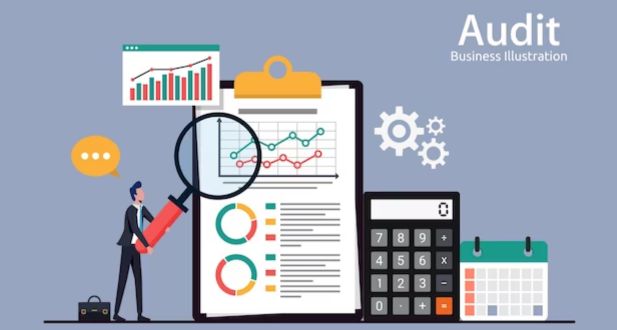
Why Audit Your Google Workspace?
Auditing your Google Workspace is a crucial process that involves a comprehensive review and analysis of your organization’s use of Google’s productivity suite. It serves several important purposes:
Cost Efficiency: Regular audits can help your organization identify unnecessary expenses by pinpointing unused licenses, services, or features within Google Workspace. By eliminating these redundancies, you can ensure that you’re only paying for what you genuinely need. This cost-efficiency can result in significant savings for your organization, making better use of your budget.
Data Security and Compliance: Google Workspace often houses sensitive company data, including emails, documents, and collaborative projects. Auditing helps uncover potential security vulnerabilities and areas of weakness within your setup. This process is essential for maintaining data security and compliance with various data protection regulations and industry standards (e.g., GDPR, HIPAA). It helps you identify and rectify potential risks to your data, ensuring that your organization’s sensitive information remains safe.
Optimized Productivity: Audits help streamline your Google Workspace environment, making it more efficient for your employees. This can result in reduced downtime and improved overall productivity. By identifying areas where workflow can be improved, you can ensure that your employees can make the most out of the tools available in Google Workspace.
User Experience: One of the critical aspects of an audit is tailoring Google Workspace to your organization’s unique needs. By customizing the suite to fit your specific requirements, you can enhance the user experience and satisfaction of your employees. When your tools are configured to work seamlessly with your business processes, it can lead to a more positive and productive work environment.
Resource Allocation: Audits can pinpoint areas within your Google Workspace that require optimization. This information is valuable for allocating your resources more effectively. By investing in areas where improvements are needed, you can ensure that your digital workspace remains a valuable asset to your business. It helps you make informed decisions about where to allocate time, money, and effort to maintain and enhance your Google Workspace.
Auditing your Google Workspace is not just about compliance or security; it’s a holistic approach to optimizing your organization’s use of this powerful productivity suite. By conducting regular audits, you can save money, improve data security, boost productivity, enhance the user experience, and make efficient use of your resources.
Google Workspace Audit and Optimization
-
Cost Savings:
Regular Google Workspace audits help organizations identify unnecessary licenses and features. This level of scrutiny allows for the optimization of the services your organization pays for. By removing redundant or unused licenses, you can significantly reduce operational costs. This cost-saving potential can be particularly valuable for organizations with a large number of users.
-
Data Security:
Audits play a crucial role in data security. They help in identifying and addressing potential security vulnerabilities within your Google Workspace. By proactively addressing these vulnerabilities, you enhance the safety of your data. This is of paramount importance, especially in a digital age where data breaches and cyberattacks are becoming more prevalent. Ensuring your data remains secure helps protect sensitive information and maintain the trust of your users and customers.
-
Improved Productivity:
When Google Workspace is streamlined and optimized through regular audits, it leads to improved productivity among employees. Employees can access the tools and features they need without the clutter of unnecessary services, which can slow down their work. The streamlined environment allows them to work more efficiently, resulting in better overall productivity.
-
Enhanced Collaboration:
A well-organized and up-to-date Google Workspace fosters better collaboration among team members. When all users are on the same page and have access to the latest documents and communication tools, it simplifies collaboration and communication. This can lead to more effective teamwork and the creation of high-quality work.
-
Compliance Assurance:
Many organizations are subject to data protection regulations, such as GDPR, HIPAA, or other industry-specific rules. Regular Google Workspace audits help ensure that your organization remains in compliance with these regulations. This is critical because failing to comply with these regulations can lead to costly fines and legal consequences. By conducting regular audits and making necessary adjustments, you reduce the risk of non-compliance and demonstrate your commitment to data protection and privacy.
Regular audits of Google Workspace provide a holistic approach to managing your digital environment. They help you reduce costs, enhance data security, boost productivity, improve collaboration, and ensure compliance with data protection regulations. These benefits are essential for maintaining the efficiency and security of your organization’s digital operations.
Preparing for Your Google Workspace Audit
-
Defining Objectives
Before embarking on a Google Workspace audit, it’s essential to clearly define your objectives. Determine what specific outcomes you want to achieve through the audit process. Your objectives may include:
- Identifying and reducing unnecessary costs.
- Enhancing data security and compliance.
- Improving collaboration and productivity.
- Streamlining user access and permissions.
- Customizing Google Workspace to better fit your organization’s needs.
- By establishing clear objectives, you’ll be better equipped to structure the audit and measure its success.
-
Assembling Your Audit Team
A successful Google Workspace audit requires a dedicated team with a diverse skill set. Your audit team may consist of the following roles:
- Project Manager: Responsible for overseeing the audit process, setting deadlines, and coordinating the team’s efforts.
- IT Administrator: In charge of technical aspects, such as user accounts, permissions, and data security.
- Compliance Officer: Focuses on ensuring that the organization remains compliant with data protection regulations and industry standards.
- Business Analyst: Analyzes how Google Workspace is used in your organization and identifies areas for optimization.
- End Users: Soliciting feedback from end users can provide valuable insights into their needs and pain points.
-
Gathering Necessary Information
Before diving into the audit, gather all the necessary information about your Google Workspace setup. This includes:
- A list of all user accounts, along with their roles and access permissions.
- An inventory of installed applications and integrations.
- Data storage and usage statistics.
- Any historical audit data, reports, or compliance records.
- Feedback and input from end users and department heads.
- Having this information on hand will expedite the audit process and provide a baseline against which to measure improvements.
The Audit Process
The audit process can be broken down into several key areas to ensure a comprehensive review of your Google Workspace environment.

a. User Accounts and Permissions
Review user accounts and their associated permissions. Ensure that users have the appropriate level of access required for their roles, and revoke unnecessary permissions. Eliminate inactive or redundant user accounts.
b. Data Security and Compliance
Assess the security measures in place, including two-factor authentication, data encryption, and user access controls. Ensure that your organization complies with relevant data protection regulations and industry standards, such as GDPR or HIPAA.
c. App Integration and Usage
Examine the applications and integrations used in your Google Workspace. Remove any redundant or unused applications and identify opportunities to enhance productivity through new integrations.
d. Email and Communication
Review email and communication tools, settings, and archiving practices. Ensure that email accounts are properly managed, and set up effective archiving and retention policies.
e. Reporting and Analytics
Leverage Google Workspace’s reporting and analytics tools to gain insights into usage patterns, security incidents, and areas that require attention. Use this data to make informed optimization decisions.
Google Workspace Optimization Strategies

a. Customizing Apps and Features
Tailor Google Workspace to your organization’s unique needs. Customize applications and features to match your workflow and industry requirements. This may include creating custom templates, branding, and adding productivity-enhancing features.
b. Streamlining User Access
Simplify user access by implementing single sign-on (SSO) solutions and role-based access controls. This ensures that users have the right level of access without unnecessary permissions.
c. Managing Data and Storage
Optimize data storage by setting up automated data management and archiving policies. This reduces the risk of data clutter and ensures that critical data is easily accessible.
d. Leveraging Automation
Embrace automation to reduce manual administrative tasks. Utilize scripts and workflows to streamline repetitive processes and improve efficiency.
e. Training and Support
Provide ongoing training and support to your users to ensure they are making the most of Google Workspace’s features. This can be in the form of workshops, online resources, or helpdesk support.
Overcoming Common Challenges
Change Management:
Change management is a critical aspect of any transition or optimization process. When optimizing Google Workspace, it often involves introducing new tools, features, or workflows that can disrupt your users’ routines.
- Effective Communication: Clearly and consistently communicate the changes to your users. Explain the reasons behind the optimization and how it will benefit them.
- Training: Provide training sessions or resources to help users understand and adapt to the changes. This can include webinars, tutorials, or documentation.
- Addressing Concerns: Actively listen to user concerns and feedback. Address their questions and issues promptly, showing that you value their input.
Data Migration:
Migrating data, especially if you’re moving from an older system to Google Workspace, can be a complex process. To overcome data migration challenges:
- Careful Planning: Plan the migration process meticulously, including data mapping and scheduling. Ensure you have a well-defined strategy in place.
- Reliable Tools/Services: Utilize reliable data migration tools or services that are compatible with Google Workspace to ensure a smooth and error-free transition.
- Backup: Always back up critical data before initiating the migration. This acts as a safety net in case any data is lost or corrupted during the process.
- Thorough Testing: Test the migration process on a smaller scale or in a staging environment before executing the full migration to identify and resolve any issues.
Security Concerns:
Maintaining data security is paramount when optimizing Google Workspace, as it involves handling sensitive business information. To address security concerns:
- Security Features: Implement the latest security features and configurations available within Google Workspace, such as two-factor authentication, data loss prevention, and encryption.
- User Education: Educate your users about best security practices. Provide guidelines on creating strong passwords, recognizing phishing attempts, and securing their devices.
- Monitoring: Regularly monitor for security threats and unusual activities within Google Workspace. Implement intrusion detection systems and security monitoring tools.
- Incident Response: Have a well-defined incident response plan in place. In the event of a security incident, respond promptly to contain and mitigate the damage.
Cost Considerations:
While optimizing Google Workspace can lead to cost savings, it’s essential to strike a balance between cost reduction and maintaining functionality. To address cost considerations:
- Cost-Benefit Analysis: Conduct a thorough cost-benefit analysis to identify areas where cost reductions can be made without compromising essential services.
- Functionality Maintenance: Ensure that cost-cutting measures do not adversely impact productivity or the quality of services. Consider long-term impacts on business operations.
- Regular Review: Periodically review and reassess your Google Workspace usage to make adjustments as needed. This can help you identify and eliminate unnecessary expenses.
The Role of Third-Party Tools
In many cases, third-party tools can play a crucial role in enhancing the Google Workspace audit and optimization process. Some categories of tools to consider include:

Audit and Monitoring Tools
Tools like Better Cloud, GAT+, and Sys Kit can help automate audit tasks, monitor user activity, and generate detailed reports, simplifying the audit process.
Productivity Enhancement Apps
Explore third-party applications that integrate seamlessly with Google Workspace to enhance collaboration, project management, and document management.
Backup and Recovery Solutions
Data backup and recovery solutions like Spanning and Backupify provide an additional layer of data security by ensuring that your critical data is backed up and recoverable in case of accidental deletion or data loss.
Future-Proofing Your Google Workspace
To future-proof your Google Workspace, keep the following strategies in mind:
- Staying Updated with Google’s Offerings
Regularly check for updates and new features released by Google. These innovations can provide opportunities for further optimization and improved productivity.
- Adapting to Technological Changes
Technology evolves rapidly, and your organization must adapt. Stay informed about emerging trends in cloud computing, data security, and collaboration tools to ensure your Google Workspace remains competitive.
The Importance of Google Workspace Audit
Ensuring Security and Compliance
Google Workspace contains sensitive business data, making security a top priority. Regular audits help ensure data security and compliance with privacy regulations.
Identify and rectify vulnerabilities that could lead to data breaches or unauthorized access.
Optimizing Costs
Businesses often pay for unused or underutilized licenses and features within Google Workspace. An audit can help identify such inefficiencies and reduce unnecessary costs.
Discover opportunities to save on licensing fees or explore more cost-effective alternatives.
Enhancing Productivity
Streamlining the user experience and ensuring that your team is using the latest features can significantly improve productivity.
Identify bottlenecks and areas where better tool utilization can save time and boost efficiency.
Staying Current with Updates
Google frequently updates its applications with new features and security enhancements. An audit ensures that your organization is leveraging these improvements.
Keep your Google Workspace environment up-to-date and benefit from the latest innovations.
The Google Workspace Audit Process
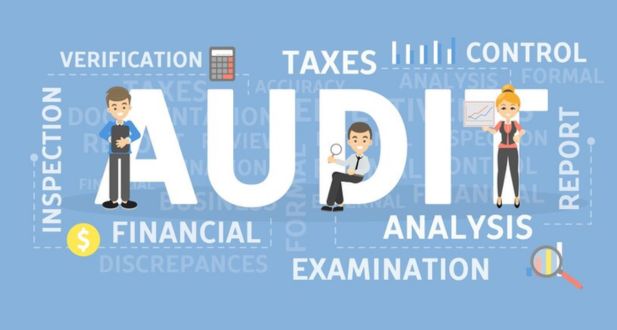
Now that we understand the significance of auditing Google Workspace, let’s dive into the step-by-step process of conducting an audit:
Establish Objectives and Scope
Define the objectives of the audit. Is it primarily for security, compliance, cost optimization, or productivity improvement?
Determine the scope of the audit, including which Google Workspace components and users will be assessed.
Data Collection and Analysis
Gather data from your Google Workspace environment. This includes user activity logs, settings configurations, and application usage.
Analyze the collected data to identify patterns, anomalies, and potential areas of concern or optimization.
User Interviews
Conduct interviews with key stakeholders and users to gather feedback on their experience with Google Workspace.
Ask about pain points, challenges, and areas where they believe improvements can be made.
Security and Compliance Assessment
Review the security and compliance settings in Google Workspace. Ensure that data is adequately protected and meets regulatory requirements.
Identify and address any security vulnerabilities or non-compliance issues.
Cost Analysis
Examine licensing and subscription costs. Ensure that you are not overpaying for unused or underutilized features.
Explore opportunities for cost reduction, such as switching to more cost-effective plans.
User Training and Adoption
Assess the level of user adoption and proficiency with Google Workspace tools.
Offer training and resources to improve user skills and maximize tool utilization.
Application Configuration
Review the configurations of Google Workspace applications to optimize them for your organization’s specific needs.
Ensure that settings align with your business objectives and workflow.
Documentation
Document the audit findings, recommendations, and any actions taken.
Create a comprehensive report that can serve as a reference for ongoing optimization efforts.
Benefits of Google Workspace Optimization
Improved Security
By addressing security vulnerabilities and ensuring compliance, you can enhance the protection of sensitive data. Reduce the risk of data breaches and unauthorized access.
Cost Savings
Identifying and eliminating unnecessary costs can lead to significant savings for your organization.
Optimize your Google Workspace budget and allocate resources more efficiently.
Increased Productivity
Optimizing configurations and training users can lead to improved productivity and collaboration.
Streamline workflows and reduce time wasted on inefficient processes.
Better User Experience
A well-optimized Google Workspace environment offers a better user experience.
Users will appreciate a smooth, efficient, and intuitive platform, leading to higher satisfaction.
Staying Competitive
Keeping your Google Workspace environment up-to-date with the latest features and improvements helps your organization remain competitive.
Leverage new tools and technologies to stay ahead in your industry.
Conclusion
Google Workspace audit and optimization is not a one-time task but an ongoing process to ensure your organization reaps the full benefits of this powerful suite of tools. By regularly assessing your Google Workspace environment, addressing security and compliance concerns, optimizing costs, and enhancing productivity, your business can stay competitive and foster a more efficient and secure digital workplace. Embrace the power of Google Workspace to streamline your business productivity and embrace a brighter future for your organization.
Auditing and optimizing Google Workspace helps ensure that your organization is using it to its fullest potential, enhancing productivity while minimizing costs and security risks.
Common goals include improving collaboration, enhancing data security, reducing licensing costs, and optimizing app usage.
You can perform an audit manually by reviewing user settings, permissions, and usage, or you can use third-party tools specifically designed for Google Workspace audit.
Review user access and permissions, enable two-factor authentication, and ensure data retention and recovery policies are in place.
Audit user accounts to identify inactive users, and consider using flexible licensing options to match your organization’s needs.
Encourage the use of shared calendars, collaborative document editing, and video conferencing tools.
Train users to manage their email more efficiently, set up email filters, and review mailbox size to reduce storage costs.
Reports and analytics provide insights into user behavior, app usage, and security incidents, helping you make data-driven decisions.
Review and update data retention and archiving policies to meet regulatory requirements and organizational needs.
DLP involves setting up rules to prevent sensitive data from leaving your organization. You can optimize it by defining clear policies and monitoring violations.
Ensure MDM policies are correctly configured to secure mobile devices, and periodically review and update these policies.
Yes, some third-party tools and scripts can help automate various aspects of Google Workspace optimization.
Yes, you can review and manage files and folders to free up storage space, use Google Vault for archiving, and enforce storage quotas.
Enable remote access and collaboration tools such as Google Meet, Google Chat, and Google Drive to facilitate remote work.
It’s recommended to perform a comprehensive audit annually, with periodic reviews throughout the year to ensure ongoing optimization.
Use the Google Workspace Admin console and audit logs to track user and admin activities for compliance and security purposes.
Yes, educating users on best practices and new features can significantly contribute to the successful optimization of Google Workspace.
Yes, many IT consulting firms and Google Workspace experts offer services to help organizations with audit and optimization.
- Digital Marketing Services
- Brand Consultancy
- Website Design Services
- Web Hosting & Domain Registration in India
- Dynamic Website Development
- Website Redesign Service
- Website Maintenance Service
- AMC & IT Support
- Ecommerce Website Design Services
- SSL Certificate (HTTPS)
- Content Writing
- Complete Email Service
- G Suite Services
- Microsoft Office 365 Email Services
- Zoho Email Services
- ERP Bangalore
- Custom Web Application Development
- Mobile App Development and Services
- Android Application Development
- iOS Application Development
- Windows Application Development








